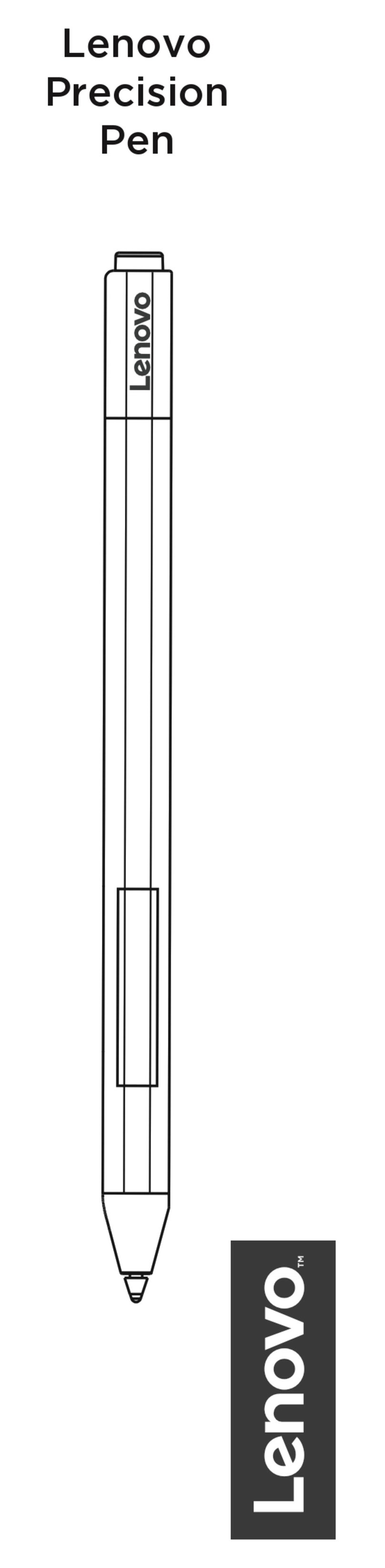Lenovo Pen Pro User manual
Other Lenovo Accessories manuals

Lenovo
Lenovo PB420 User manual

Lenovo
Lenovo Precision Pen 3 User manual

Lenovo
Lenovo PB500 User manual

Lenovo
Lenovo BTP-131 Operation and maintenance manual

Lenovo
Lenovo Precision Pen User manual

Lenovo
Lenovo Active Pen 3 LP-251 How to use

Lenovo
Lenovo Active Pen 2 User manual

Lenovo
Lenovo Active Pen 2 User manual

Lenovo
Lenovo Active Pen 3 LP-251 User manual
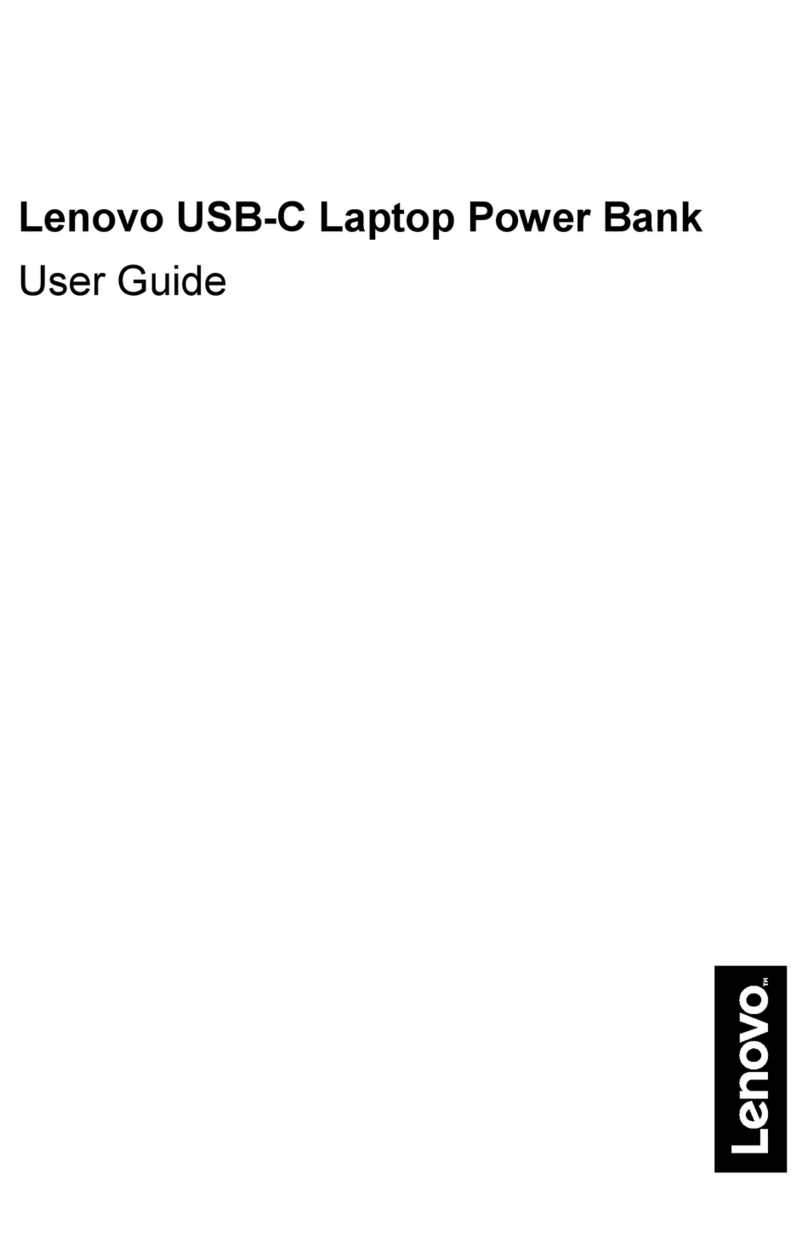
Lenovo
Lenovo USB-C User manual