Leuze electronic LA-78M User manual
Other Leuze electronic Accessories manuals

Leuze electronic
Leuze electronic LCS-1 Series User manual

Leuze electronic
Leuze electronic HT3CI User manual

Leuze electronic
Leuze electronic Set-AC User manual

Leuze electronic
Leuze electronic CU411-RS4 User manual

Leuze electronic
Leuze electronic ACR 300i Quick start guide

Leuze electronic
Leuze electronic ODS 9 User manual
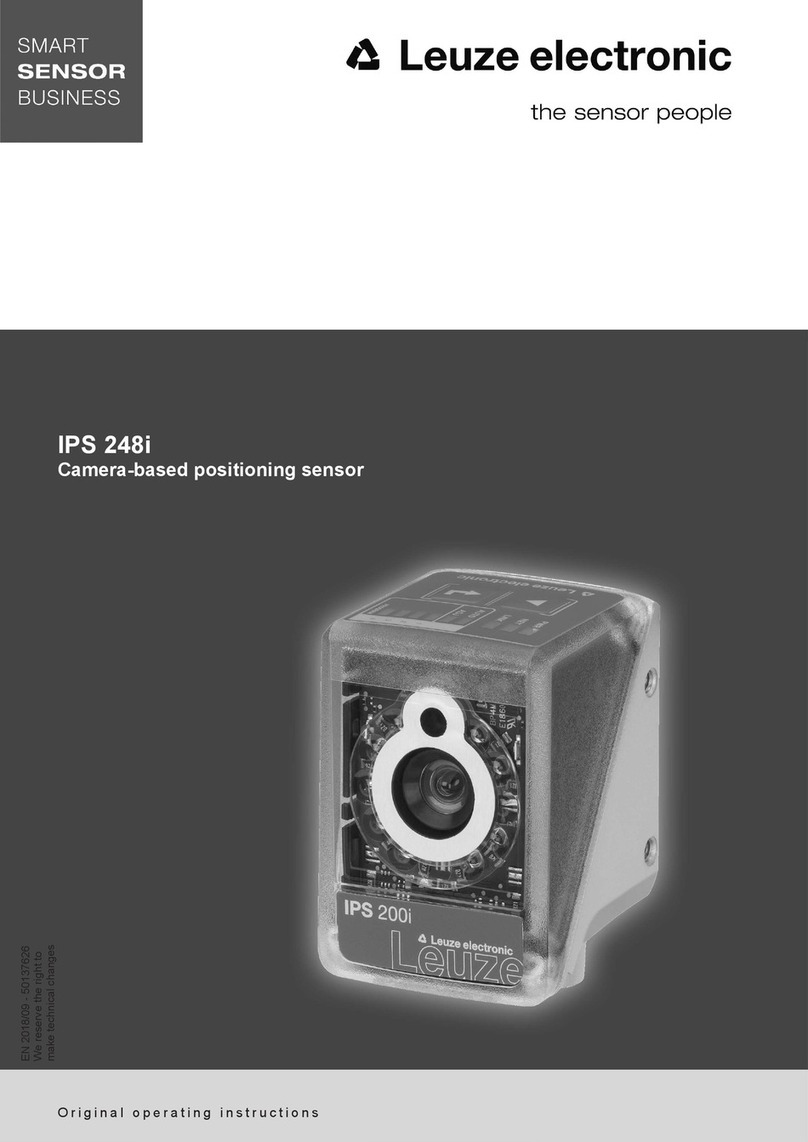
Leuze electronic
Leuze electronic IPS 248i User manual

Leuze electronic
Leuze electronic ODSL 30 Series Parts list manual
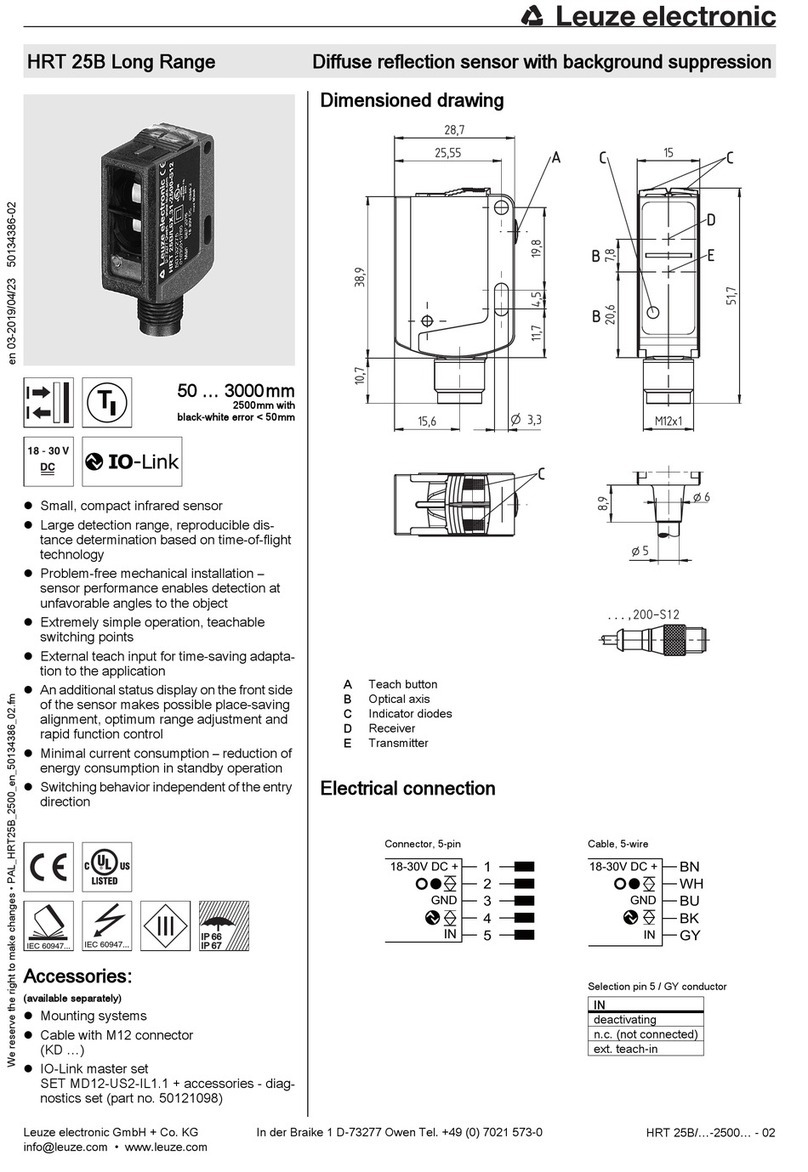
Leuze electronic
Leuze electronic HRT 25B Long Range User manual

Leuze electronic
Leuze electronic ODSL 30 Series Parts list manual

Leuze electronic
Leuze electronic DMU330 Series User manual

Leuze electronic
Leuze electronic GS 61 User manual

Leuze electronic
Leuze electronic ODSL 8 Series User manual

Leuze electronic
Leuze electronic BPS 37 User manual

Leuze electronic
Leuze electronic BPS 301i User manual

Leuze electronic
Leuze electronic LES 36 User manual

Leuze electronic
Leuze electronic PRK 55 Ex User manual

Leuze electronic
Leuze electronic SOLID-2SF-M Quick start guide

Leuze electronic
Leuze electronic BPS 34 Parts list manual

Leuze electronic
Leuze electronic IPS 208i User manual

























