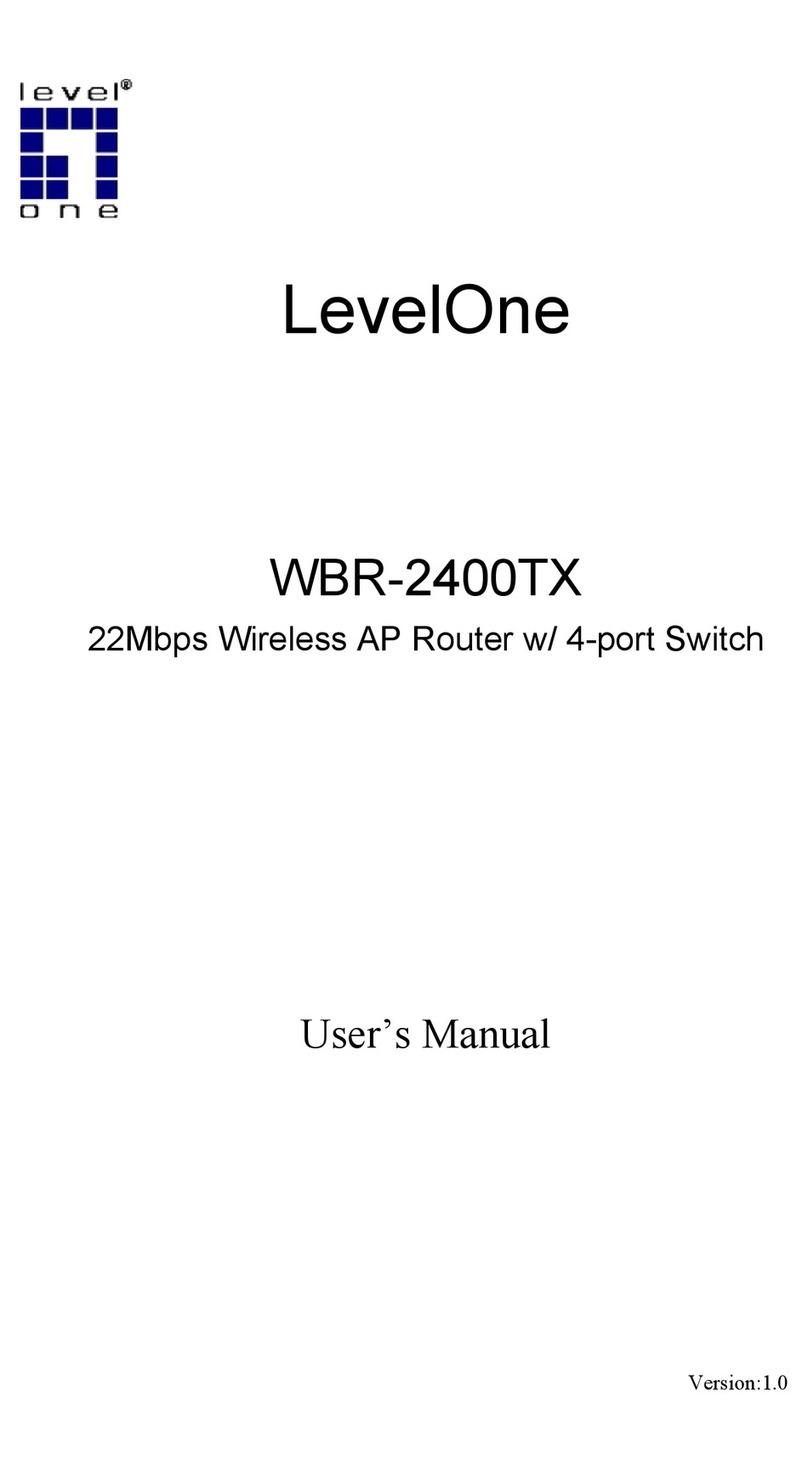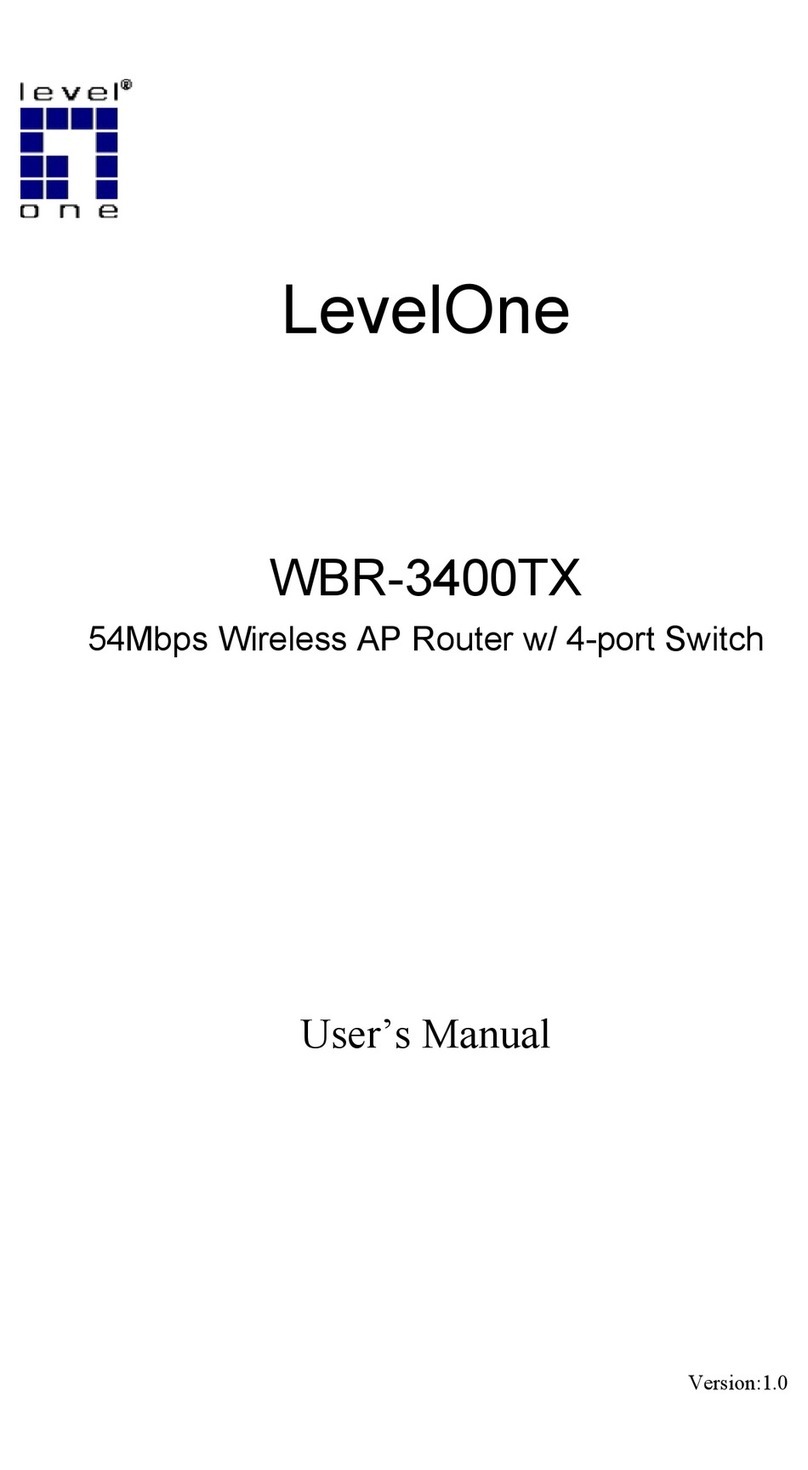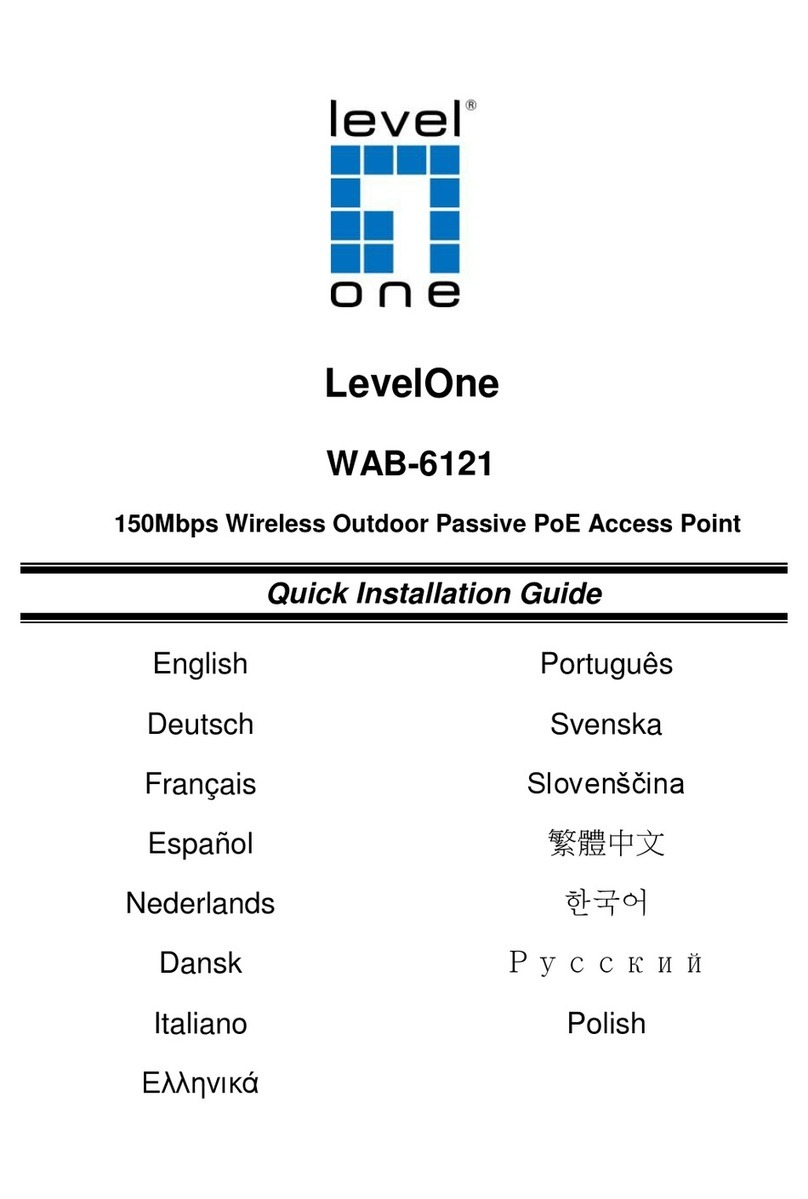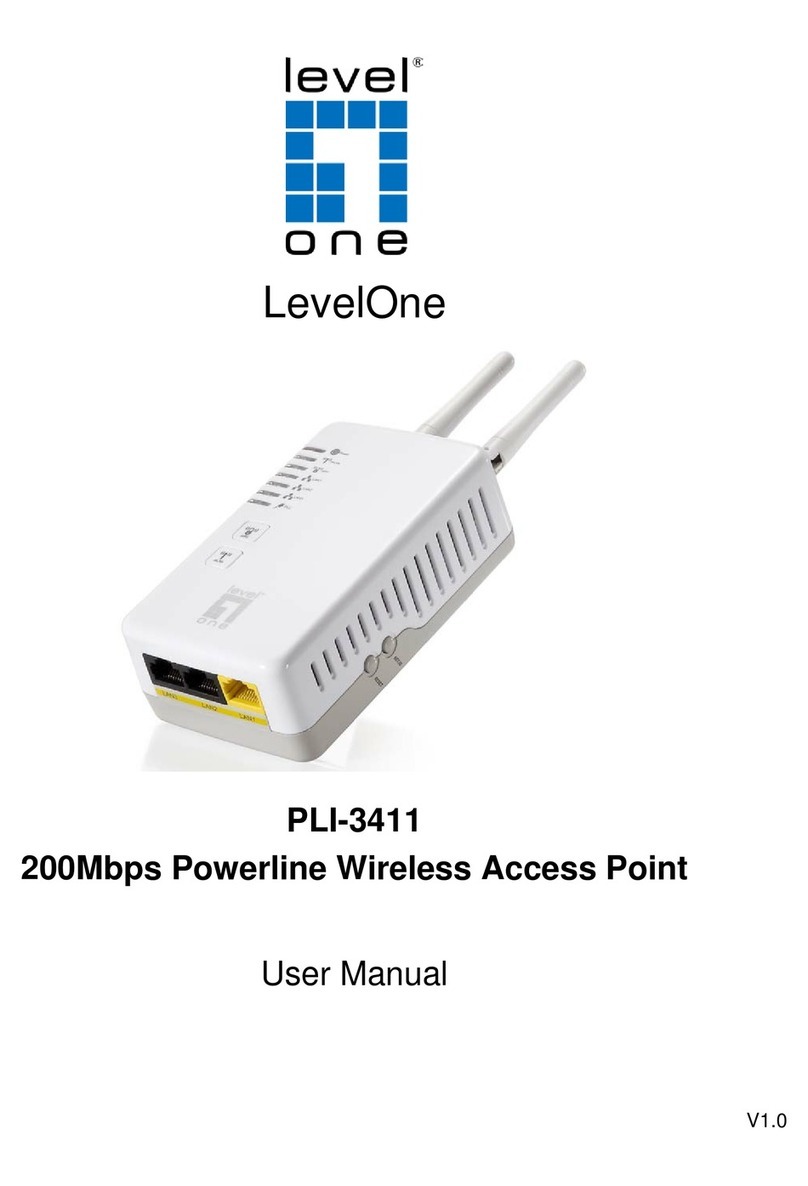2
300Mbps N_Max
Wireless Access Point WAP-6011
Ultimate Wireless Performance
With speeds up to 300Mbps, LevelOne’s N_Max
Wireless Access Point oers big improvements
compared to legacy 11g devices. For users that require
top speeds for internet surng, video, and large le
transfers, all at the same time, the WAP-6011 handles
simultaneous wireless trac easily and eciently.
Multiple Operation Modes
The WAP-6011 is a feature-rich 11n access point that
supports AP, AP client, WDS, and Repeater modes
for customized wireless deployments. In WDS mode,
the WAP-6011 acts as a wireless bridge to connect
separate wireless networks into one. This provides
more users with greater access to network resources.
In Repeater mode, the WAP-6011 allows extended
coverage and greater signal strength for greatly
improved distance coverage of the Wireless network
(WLAN).
Robust Wireless Security Push-Button
The WAP-6011 provides WEP and WPA/WPA2 for
secure wireless networking. By simply pushing a
button, users can setup their wireless network security
to prevent access by unauthorized users.
Key Features
- 2 antennas with 2T/2R MIMO Technology for wireless
data rates of up to 300Mbps
- Provides 1-Port 10/100Mbps LAN interface
- Supports IEEE 802.11n Wireless standards at speeds
up to 300Mbps
- Backwards compliant with 802.11b/g wireless
connections
- Supports Wireless Security with WEP, WPA, WPA2 and
802.1x RADIUS
- Full Control of Data Trac with Quality of Services
(QoS)
- Supports Multi-SSID (Up to 8 SSIDs)
- Quick and Easy Setup Wizard
WBR-6011
300Mbps N_Max Wireless
Router
Works Well With
1. Security LED Indicators
2. WiFi Protected Setup (WPS) Button
3. LED Indicators
4. Reset Button
5. Power Port
6. LAN Interface
WCS-0030
Wireless H.264 Megapixel PIR
Lighting IP Camera
H/W Version: 1
1 2 3 4 5 6