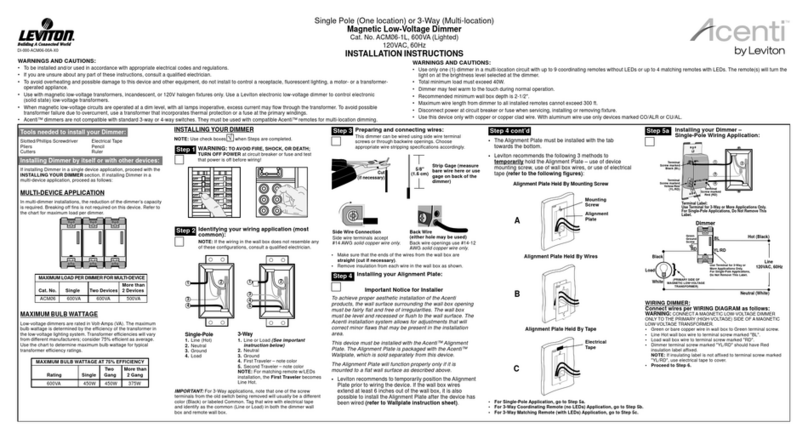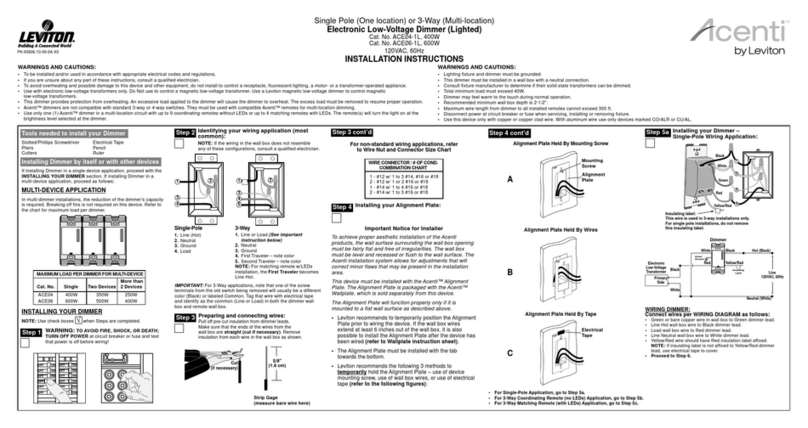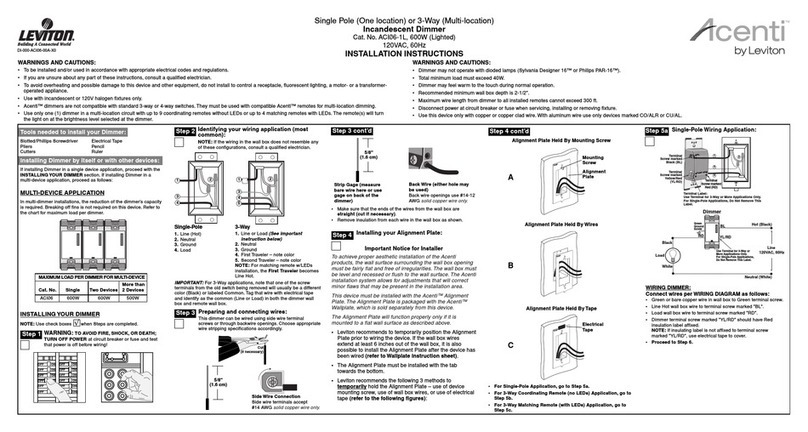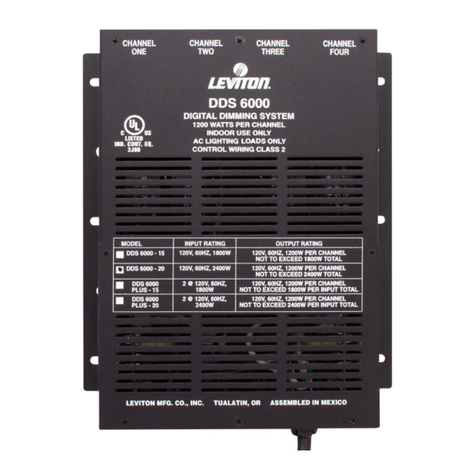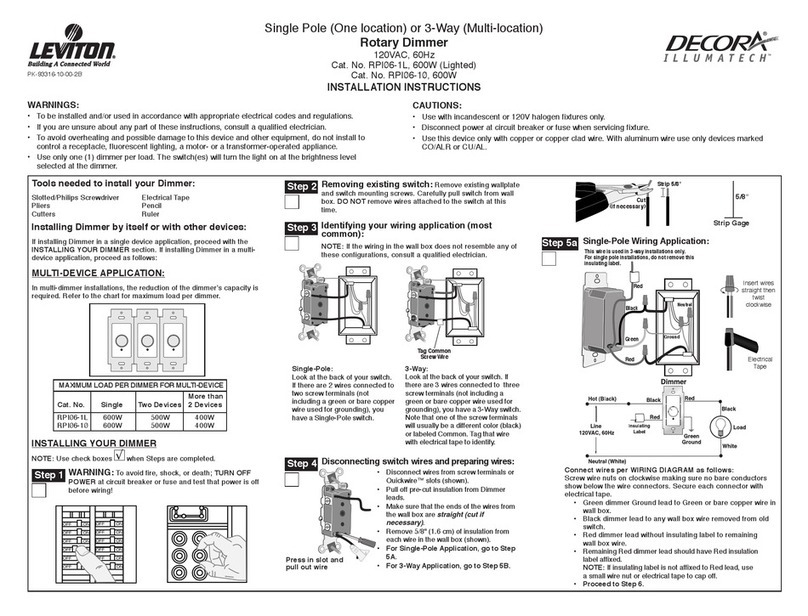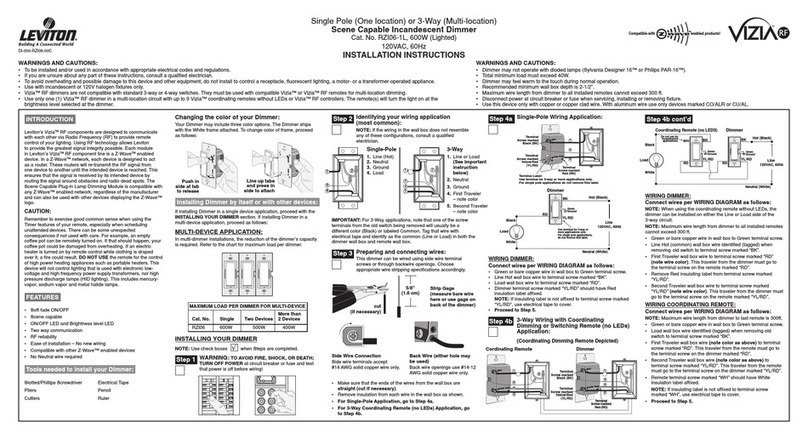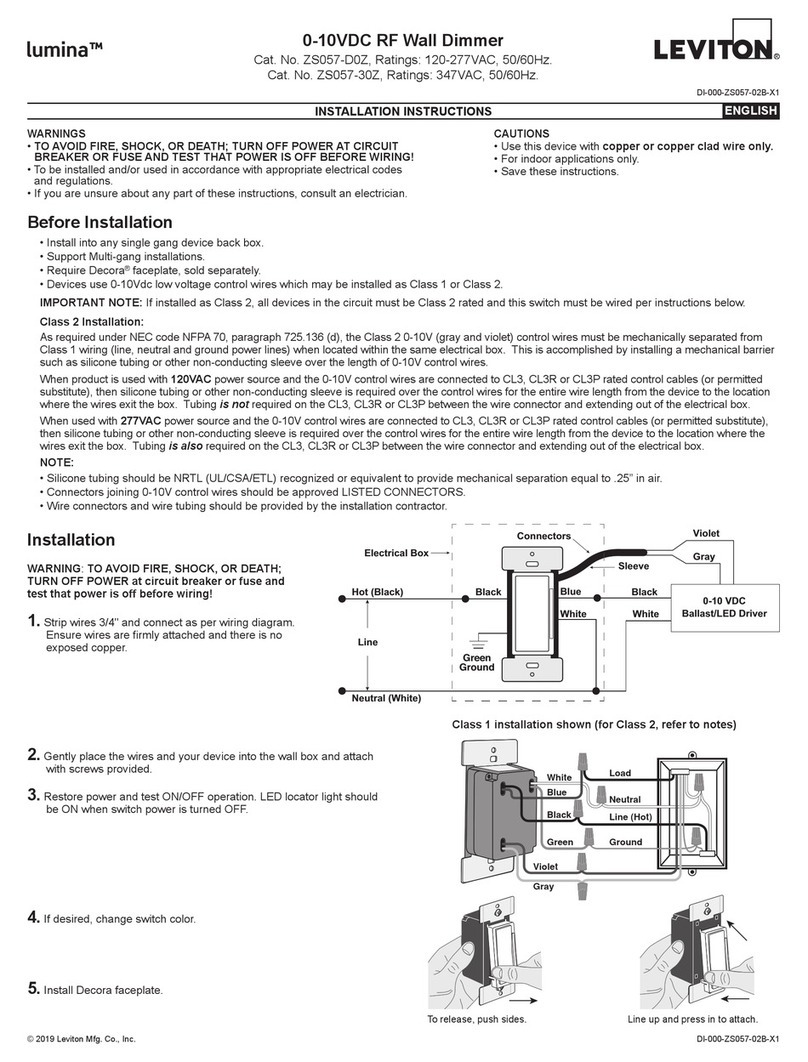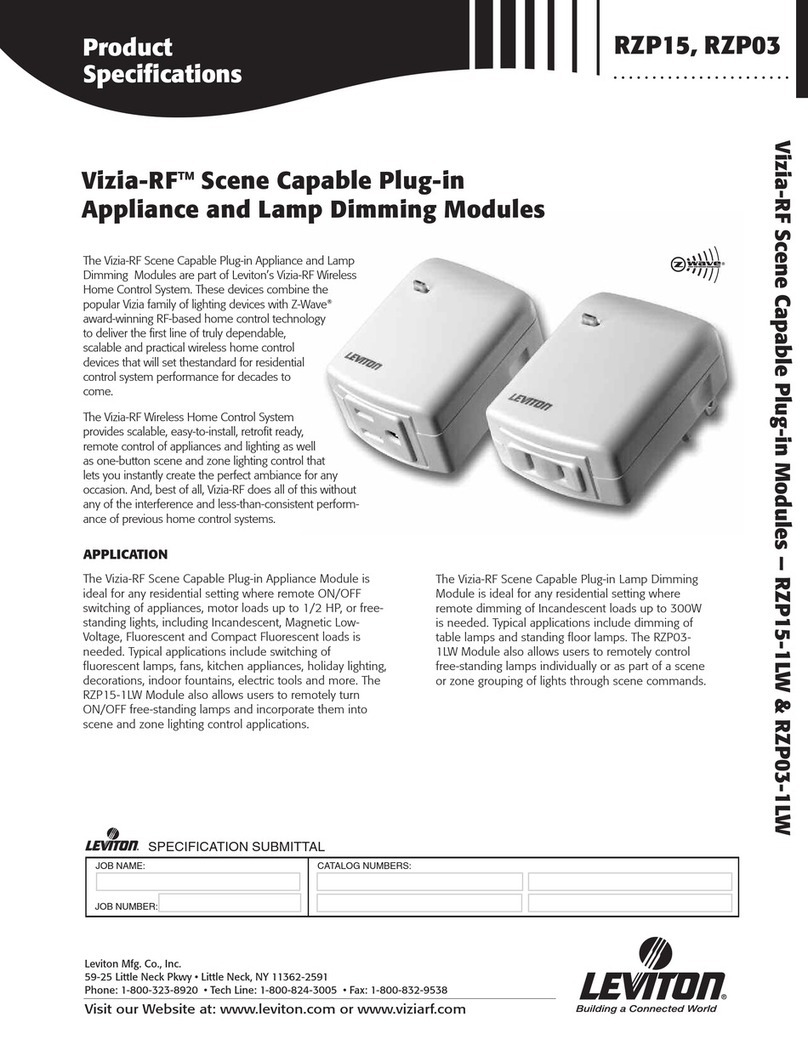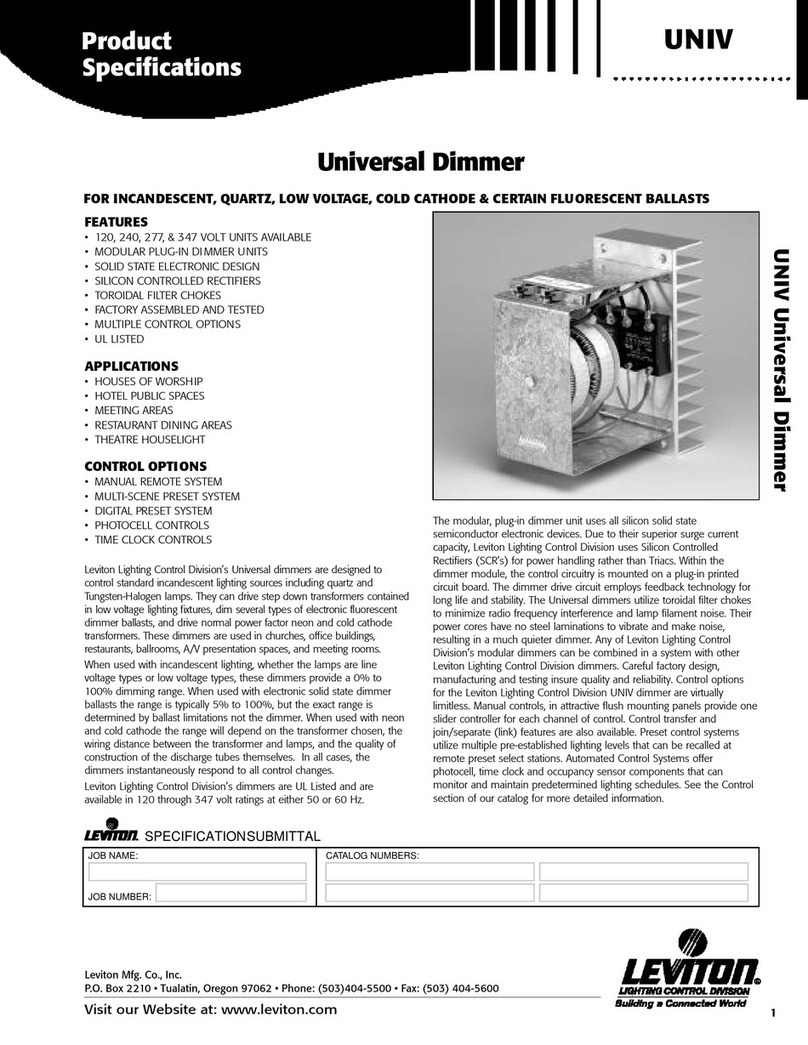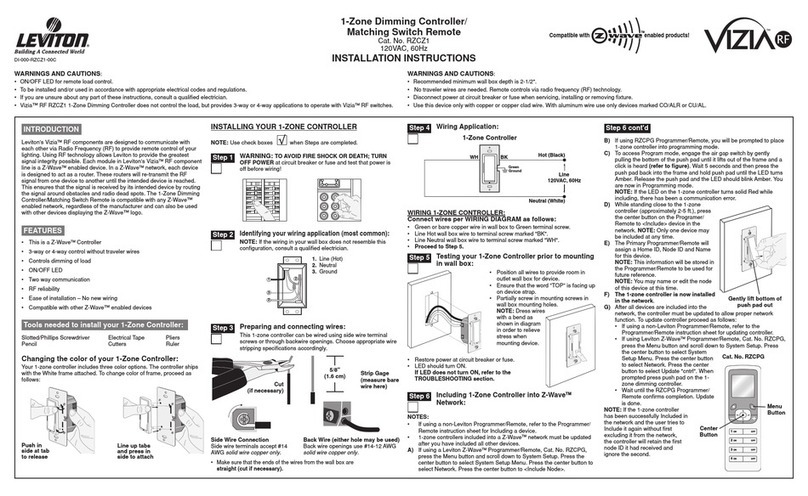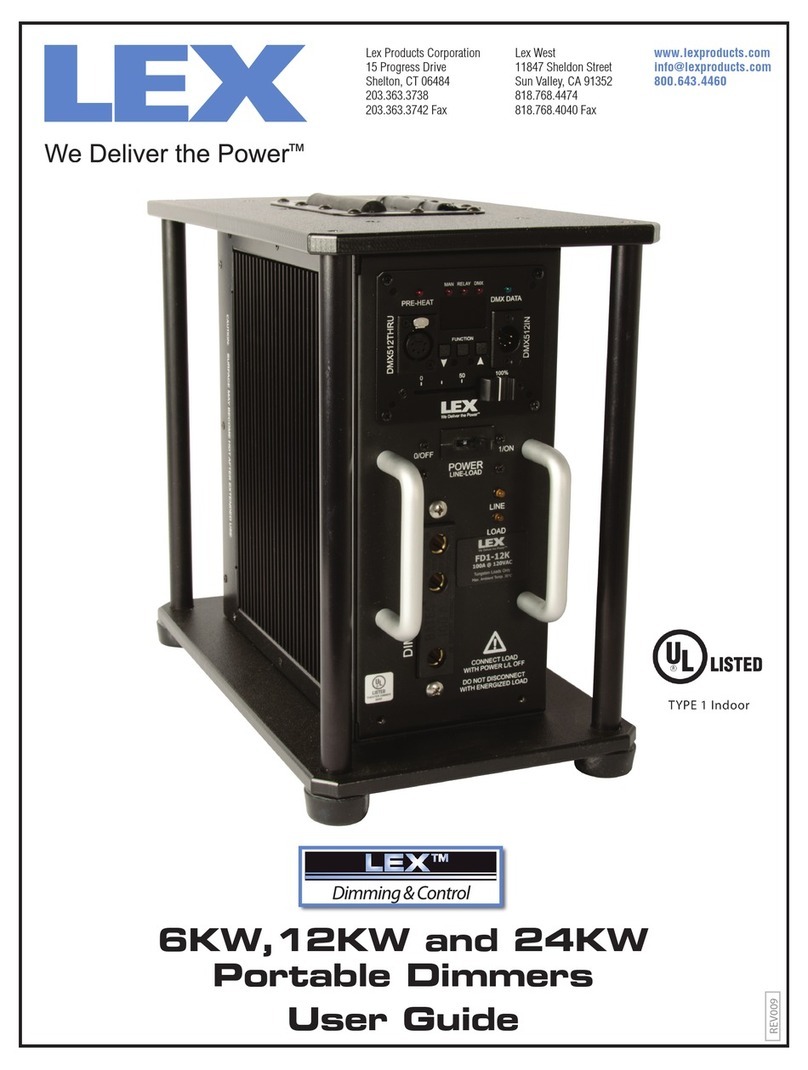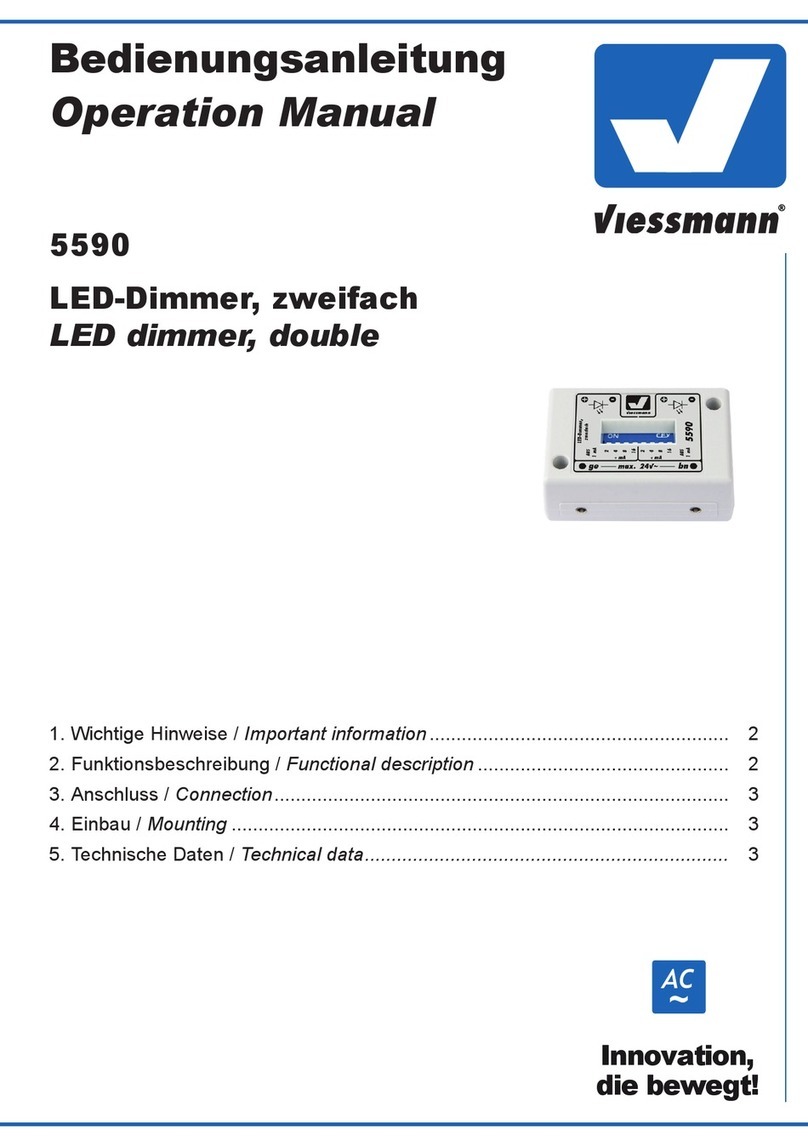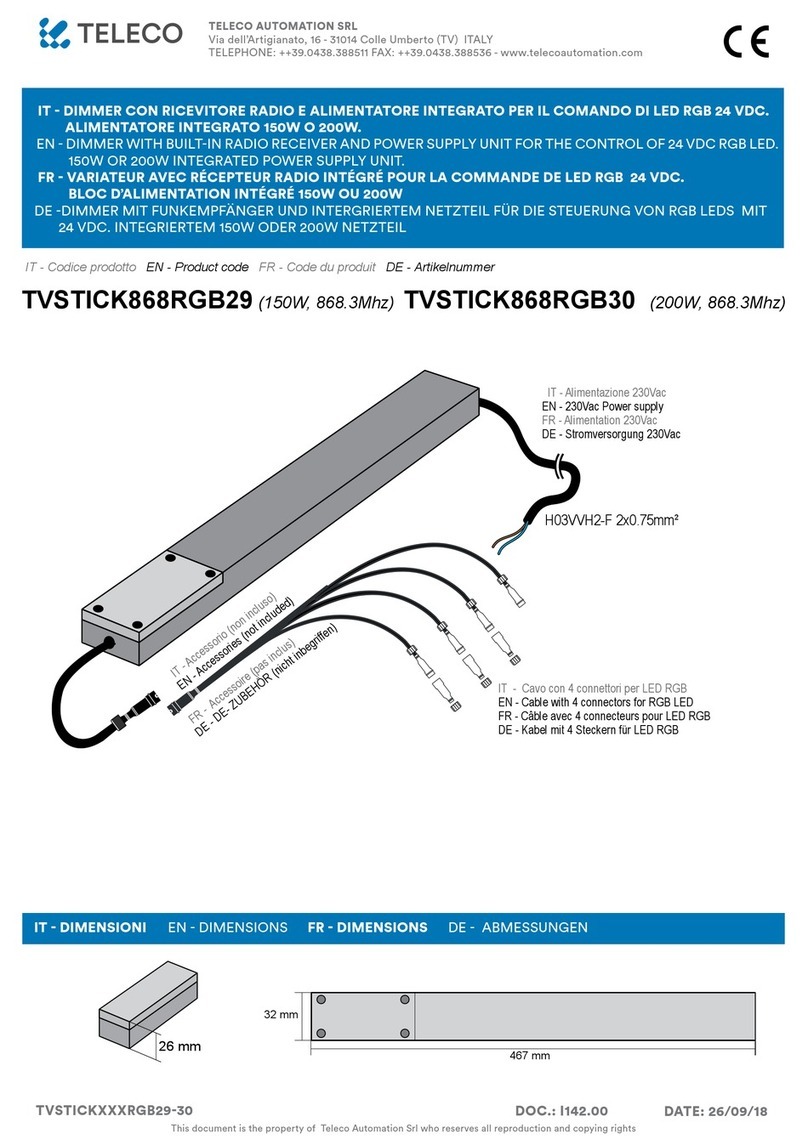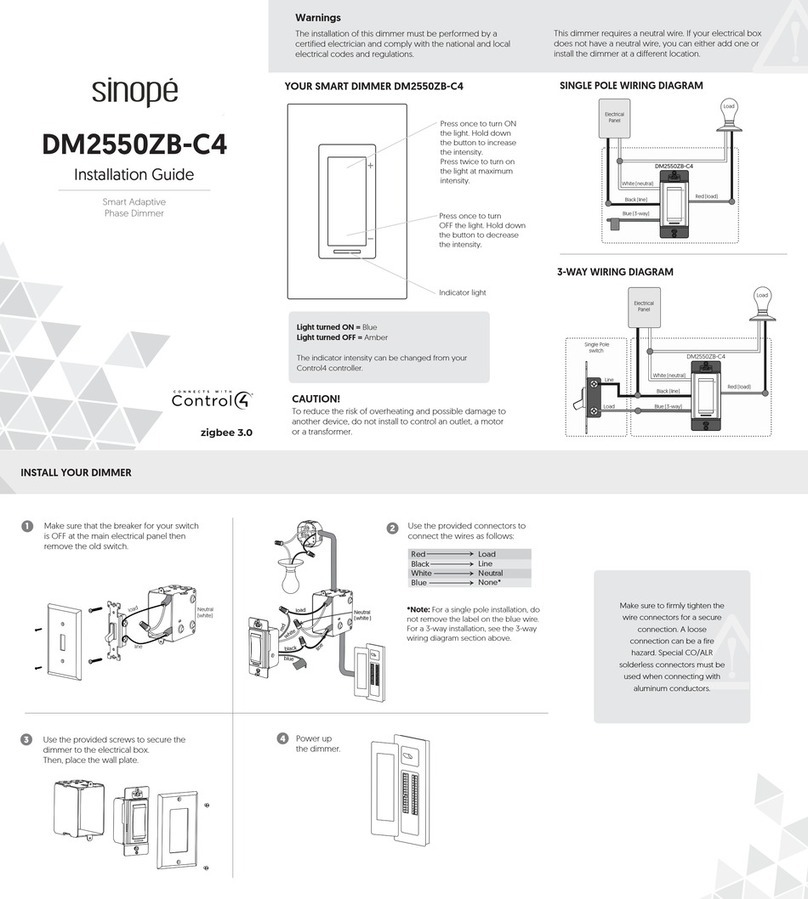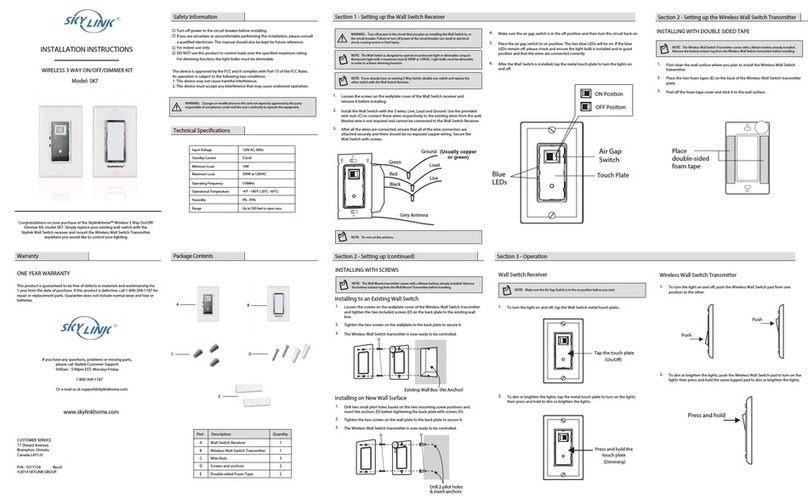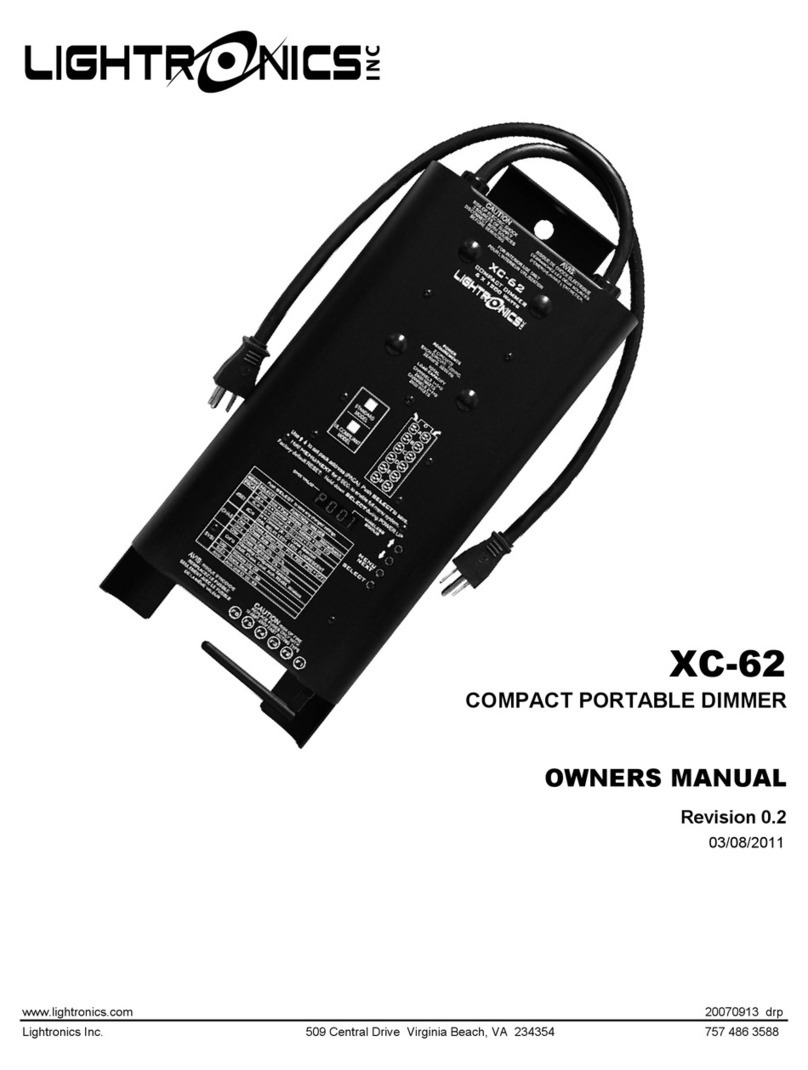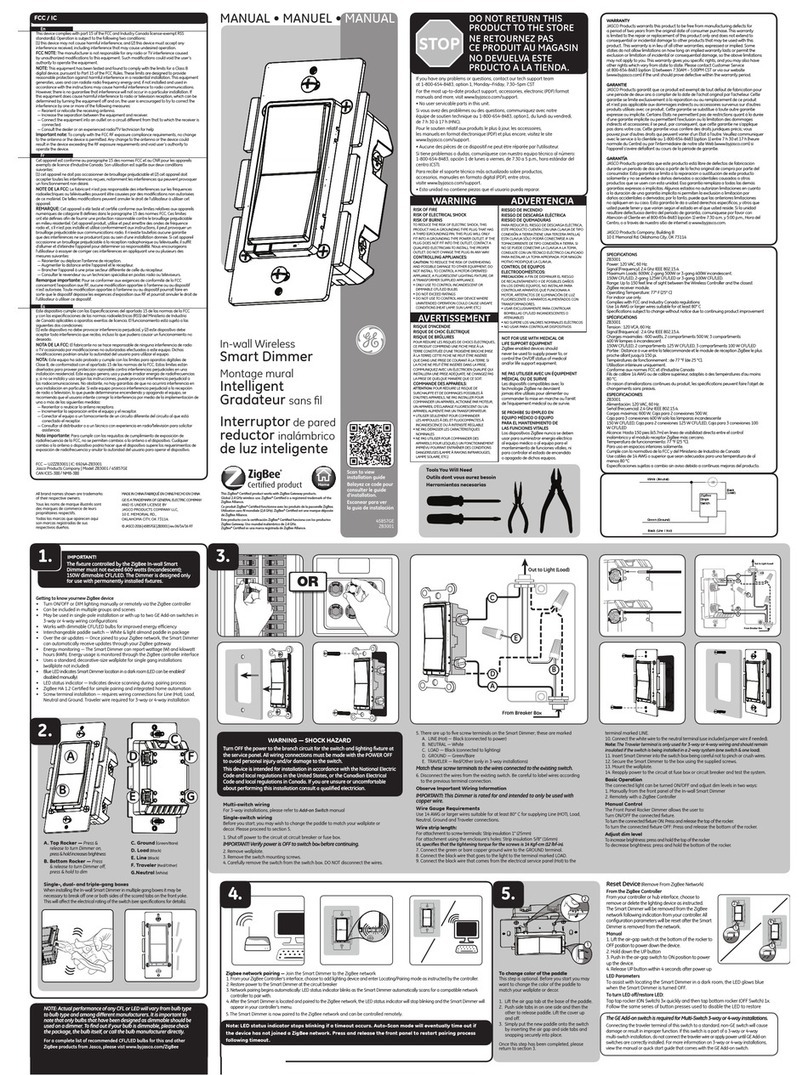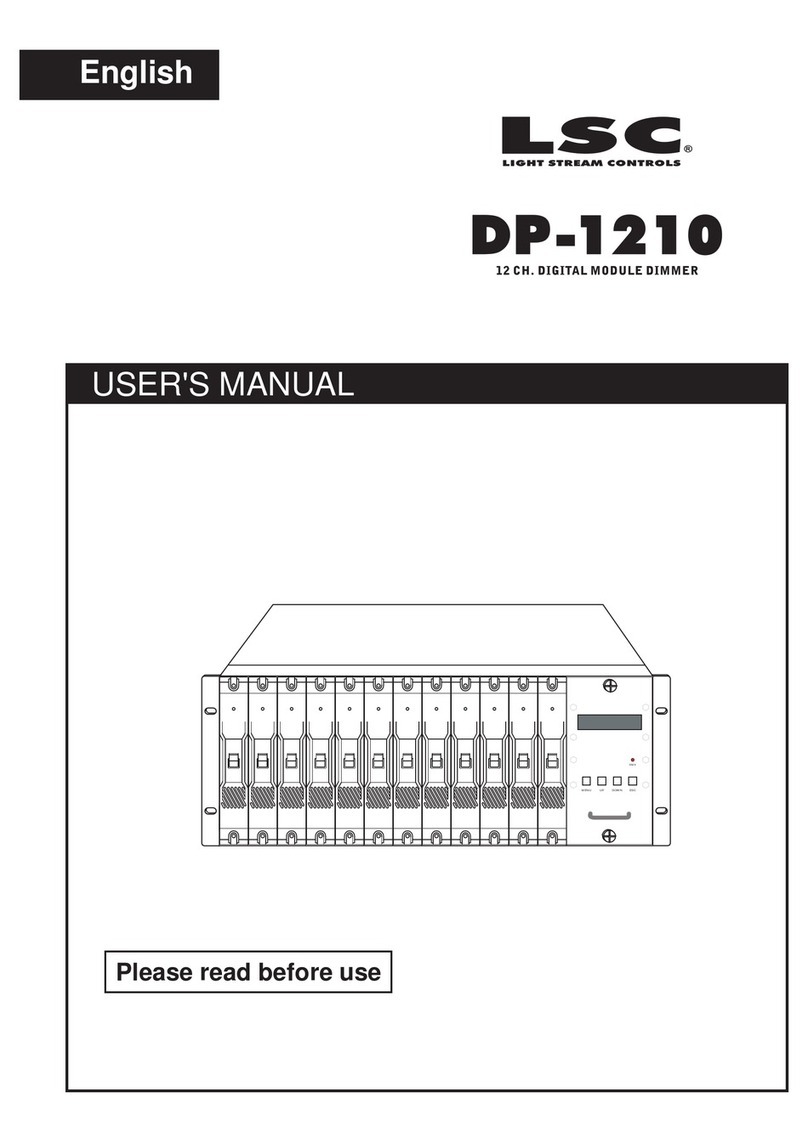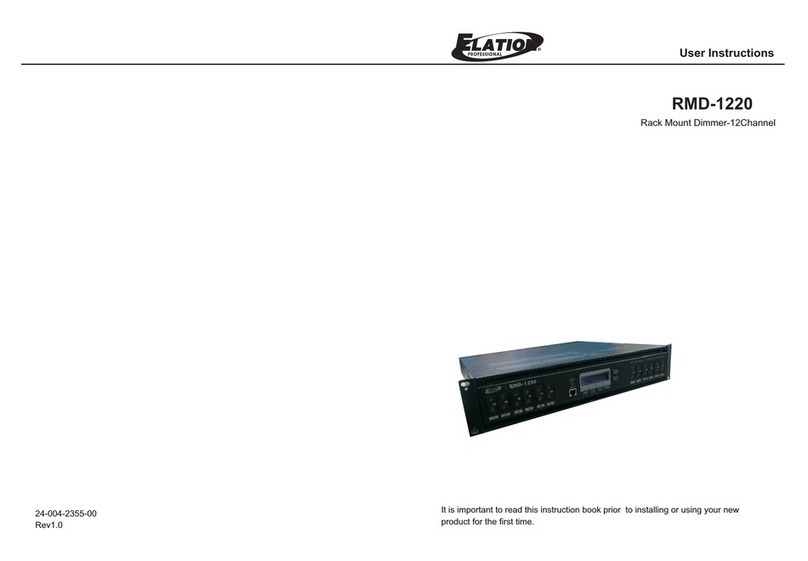1 2 3 4
65 7 8
An iOS (12.0 or later) or Android (8.0 or later)
mobile device.
NOTE: Make sure Wi-Fi and Bluetooth are enabled on
your mobile device.
A My Leviton cloud account
(set up through the My Leviton app).
A Decora Smart Wi-Fi Bridge (MLWSB), installed and
connected to a 2.4GHz Wi-Fi network with
high-speed internet.
Installation requires electrical knowledge.
If you are unsure of any steps, consult an electrician.
Cat. No. DN6HD
See the complete line of My LevitonTM app compatible
dimmers, switches, plug-ins, and controllers at
leviton.com/decorasmart
Features
Before you install:
Decora Smart
Wi-Fi Bridge
What you need to make
it work:
Your dimmer
works with:
Leviton’s Decora Smart No-Neutral
Dimmer is the perfect retrofit
solution, making it easier than
ever to install smart lighting
control in homes without Neutral
wiring. Pair with a Decora Smart
Wi-Fi Bridge to control lighting
with your voice via Amazon Alexa,
Google Assistant, or Apple
Siri – or use a smartphone or tablet
to control your lighting with the
My Leviton app even when you’re
away from home.
The Decora Smart No-Neutral
Dimmer looks right at home with
your other Decora brand in-wall
devices, and features intuitive
ON/OFF and DIM/BRIGHT control.
•Dimmable LED, dimmable CFL,
incandescent, and MLV lighting.
• Do NOT use your dimmer with metal
wallplates, electronic low-voltage,
motor loads, or aluminum wire.
• Installation in metal wall boxes or
with metal wallplates may result in
poor RF performance.
• When two or more dimmers are
installed next to each other, the Load
ratings become 500W incandescent
and 500VA MLV for each dimmer.
No reduction is necessary if the Load
is LED or CFL.
• For compatible LED bulbs, go to leviton.com/LED.
• Additional self-service support options can be found in
the My Leviton app or at leviton.com/decorasmart.
RATINGS
General Use 120VAC, 60Hz
LED / CFL 300W
Incandescent 600W
MLV 600VA
Operating Temperature 0°C - 40°C (32°F - 104°F)
Operating Humidity 10% - 90% non-condensing
NETWORK
Frequency 2.4GHz
Range 50 ft
MY LEVITON APP
iOS version 12.0 or later
Android version 8.0 or later
Dim / bright bar
Manually adjust light levels.
Air gap switch
This feature will stop power
to the dimmer. Gently pull
bottom out until a click is
heard. Power to the dimmer
and indicator lights will
turn OFF. After servicing is
complete, push back in for
normal operation.
Rocker
• Press the top to turn the
light ON.
• Press the bottom to turn
the light OFF.
• Double press the top
to turn ON at max
brightness.
OFF means OFF
• Ensures low-wattage LED
bulbs always turn OFF.
Brightness indicator lights
• Displays light level when
adjusting brightness.
Status LED
• Illuminates when the lights
are OFF, so you can find the
dimmer in the dark.
• Provides connectivity and
device status feedback.
• Advanced settings available
in the My Leviton app.
Check your wall box:
1. Remove wallplate and disconnect existing switch.
2. Restore power. Carefully test wires with voltage tester to
find the Line (Hot) wire.
3. Turn off power at the circuit breaker.
4. Mark the wires as shown below.
Quick tip: This product was designed to work without a
Neutral wire. Line, Load, and Earth Ground connections
are required for installation. If your home does not have
a Ground connection available, contact Leviton Technical
Support or consult an electrician. If your electrical box
contains Neutral wires, you can also use a Decora Smart
Wi-Fi 2nd Gen Dimmer (D26HD) to enable smart features,
without requiring a Wi-Fi Bridge (MLWSB).
Single-pole installation:
1. Work on only one connection at a time.
2. Connect wires as shown using the included
wire connectors.
Identify your wires Wire your dimmer
Welcome
Things to consider:
To control the dimmer from more than one location, such
as in 3-way or multi-way, you will need a wireless DAWDC
Dimmer or DAWSC Switch Anywhere Companion device
(See Page 14). Learn more about Companion devices and
find connection instructions at Leviton.com/decorasmart.
If your wall box contains a different wiring
configuration, contact Leviton’s Technical Support
team or consult an electrician.
WARNING: TO AVOID FIRE, SHOCK, OR DEATH, turn off
power at the circuit breaker.
Smart Lighting Control
for the Whole Home
CHAT
www.leviton.com/support
CALL
1-800-824-3005 (USA)
1-800-405-5320 (Canada)
ONLINE
decorasmartsupport.leviton.com
EMAIL
dssupport@leviton.com
We are here to help
LINE LOAD
GND
LINELINE
GROUNDGROUND
LOADLOAD
To andTo and
From Light
Leviton Manufacturing Co., Inc.
201 North Service Road, Melville, NY 11747
© 2022 Leviton Manufacturing Co., Inc. All rights reserved.
Specifications subject to change at any time without notice.
FCC COMPLIANCE STATEMENT
The enclosed device complies with Part 15 of the FCC Rules. Operation is subject to the
following two conditions: (i.) This device may not cause harmful interference (ii.) This device
must accept any interference received, including interference that may cause undesired
operation. Any changes or modifications not expressly approved by Leviton could void the
user’s authority to operate this equipment. This equipment has been tested and found to
comply with the limits for a Class B digital device, pursuant to part 15 of the FCC Rules.
These limits are designed to provide reasonable protection against harmful interference in
a residential installation. This equipment generates uses and can radiate radio frequency
energy and, if not installed and used in accordance with the instructions, may cause harmful
interference to radio communications. However, there is no guarantee that interference will
not occur in a particular installation. If this equipment does cause harmful interference to
radio or television reception, which can be determined by turning the equipment off and on,
the user is encouraged to try to correct the interference by one or more of the
following measures:
FCC CAUTION
Any changes or modifications not expressly approved by Leviton Manufacturing Co., Inc.,
could void the user’s authority to operate the equipment.
RF EXPOSURE AND CO-LOCATION
To comply with FCC OET Bulletin 65 and ISED RF exposure limits for general population and
uncontrolled exposure, this device shall be installed and operated with a minimum distance
of 7.9 inches (20 cm) between the radiator and your body. Also, must not be co-located or
operated in conjunction with any other antenna or transmitter.
Copyright and Trademark Information
Decora and Decora Smart are the registered trademarks of Leviton Manufacturing Co., Inc., registered in
the U.S., Canada, Mexico and China.
Google and Google Play are trademarks of Google LLC. Alexa, and related logos are trademarks of Amazon.
com, Inc. or its affiliates. Apple®, HomeKit®, and Siri®are trademarks of Apple Inc., registered in the U.S.
and other countries.
Use herein of other third party trademarks, service marks, trade names, brand names and/or product
names are for informational purposes only, are/may be the trademarks of their respective owners; such
use is not meant to imply affiliation, sponsorship, or endorsement. No part of this document may be
reproduced, transmitted or transcribed without the express written permission of
Leviton Manufacturing Co., Inc.
Patents covering this product, if any, can be found on Leviton.com/patents.
IC STATEMENT
This device complies with Industry Canada license-exempt RSS standard(s). Operation is
subject to the following two conditions: (1) this device may not cause interference, and (2)
this device must accept any interference, including interference that may cause undesired
operation of the device.
FCC SUPPLIER’S DECLARATION OF CONFORMITY
Model DN6HD Dimmer is manufactured by Leviton Manufacturing Co., Inc. 201 N. Service
Road, Melville, NY 11747. www.leviton.com This device complies with part 15 of the FCC
Rules. Operation is subject to the following two conditions: (1) This device may not cause
harmful interference, and (2) this device must accept any interference received, including
interference that may cause undesired operation.
• Reorient or relocate the receiving antenna.
• Connect the equipment into an outlet on
a circuit different from that to which the
receiver is connected.
• Increase the separation between the
equipment and receiver.
• Consult the dealer or an
experienced radio/TV technician
for help.
•This product requires a MLWSB Decora Smart Wi-Fi Bridge
to enable smart features such as My Leviton App control,
scenes, schedules, Anywhere Companion connectivity,
and integration with smart home services, such as voice
assistants.
•A MLWSB Decora Smart Wi-Fi Bridge provides up to
2,500 sq ft. of coverage and should be placed within 50 ft.
of the Decora Smart No-Neutral Dimmer.
• One MLWSB Decora Smart Wi-Fi Bridge supports up to
25 total devices. Supported devices include:
• DN6HD Dimmer
• DN15S Switch
• DAWDC or DAWSC Anywhere Companions
NOTE: One MLWSB Decora Smart Wi-Fi Bridge supports up to
6Anywhere Companions paired to associated Decora Smart
No-Neutral devices.
Visit Leviton.com/decorasmart for product compatibility
updates and MLWSB installation instructions.
DN6HD MLWSB
GROUNDGROUND
LOADLOAD
LINELINE
To andTo and
From Light
GROUND
NEUTRAL
LOADLOAD
LINELINE
To Light
FromFrom
Branch Circuit
Without
Neutral Wiring
With
Neutral Wiring
DI-000-DN6HD-02C
Getting Started Guide
DIMMER
No Neutral Wire Required
Line, Load, and Earth Ground wires are required.