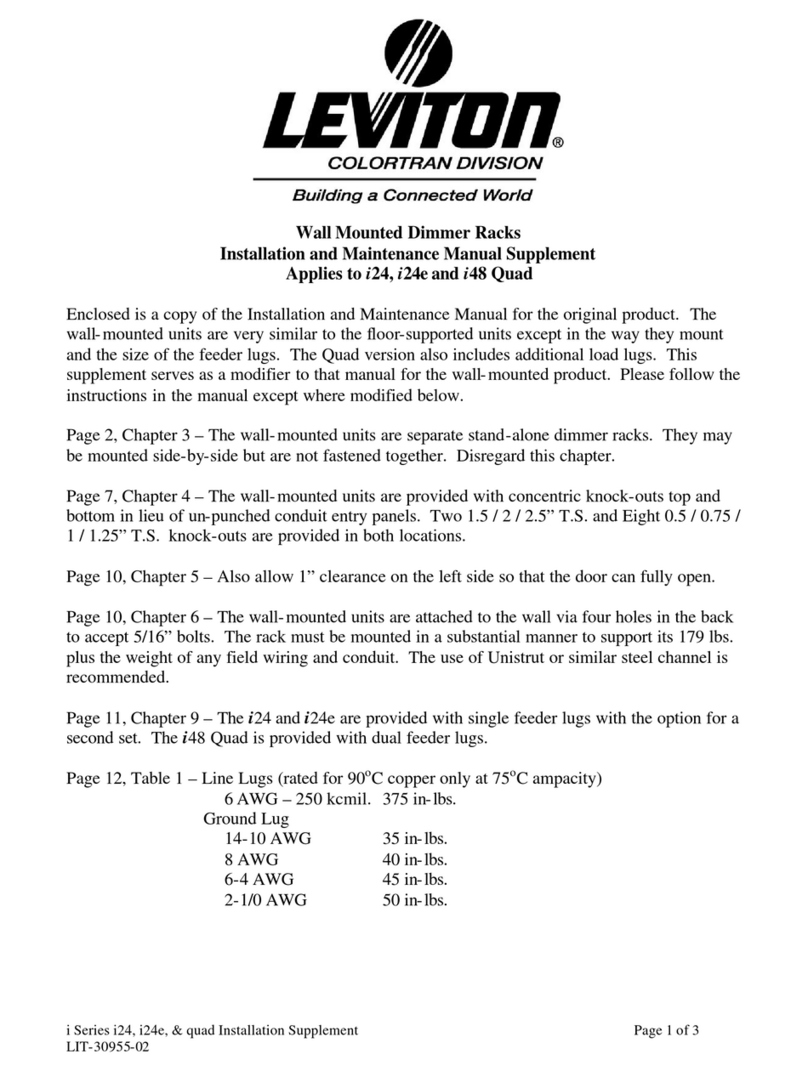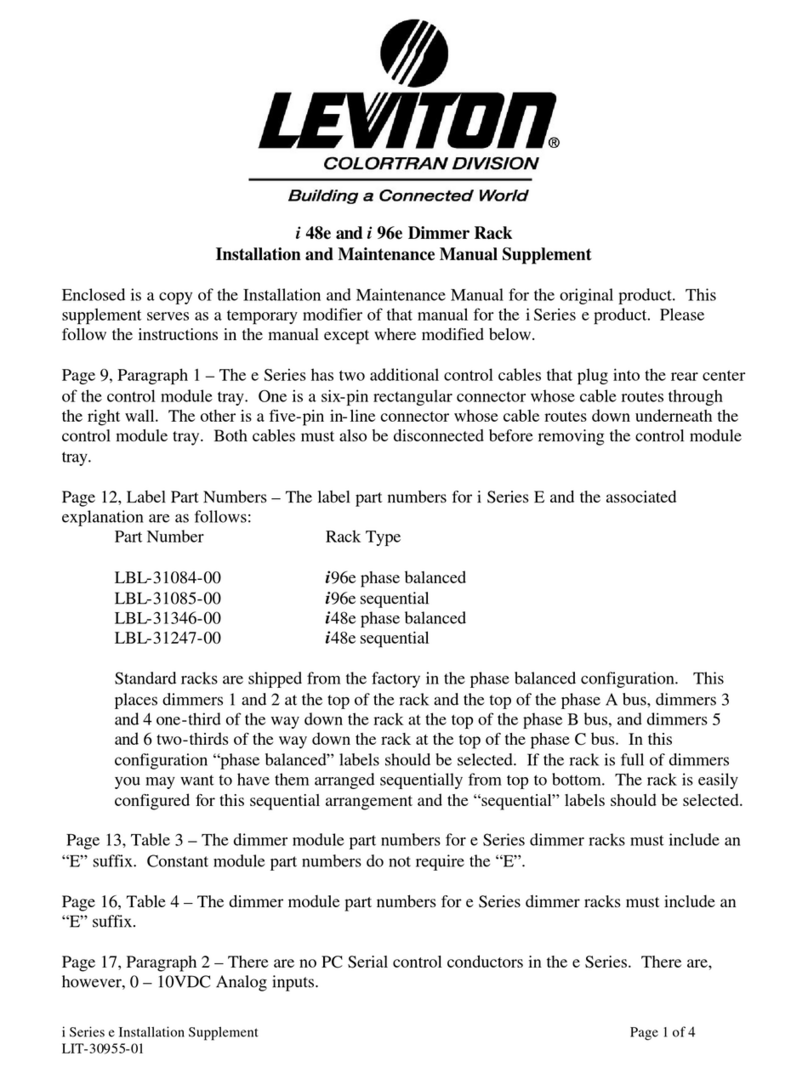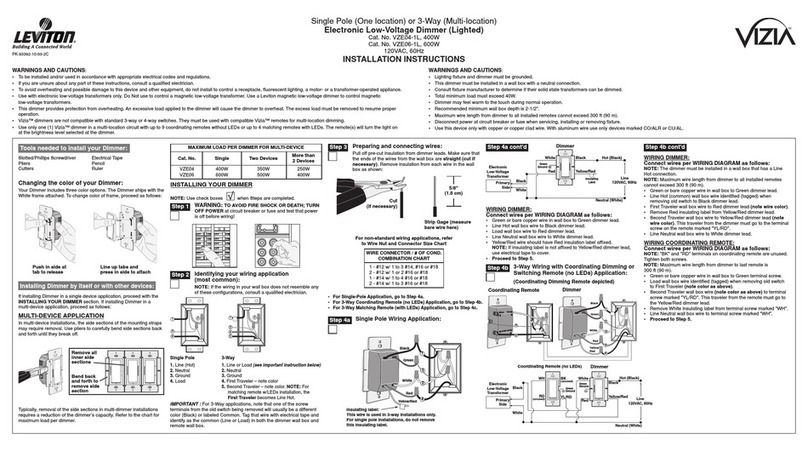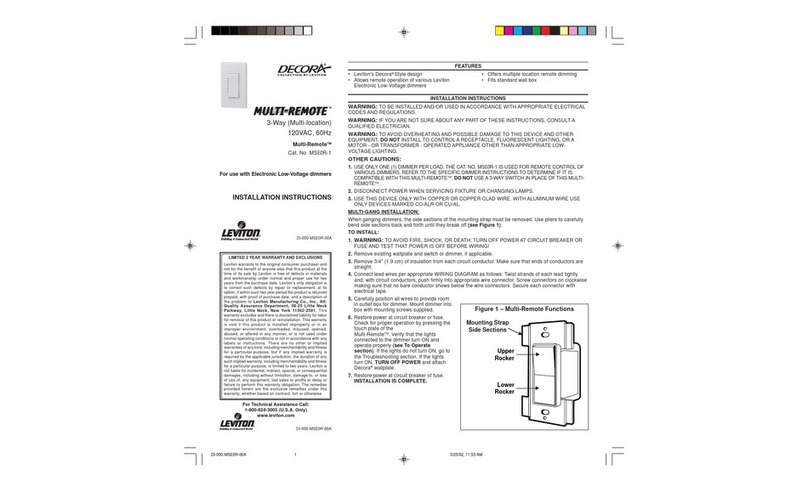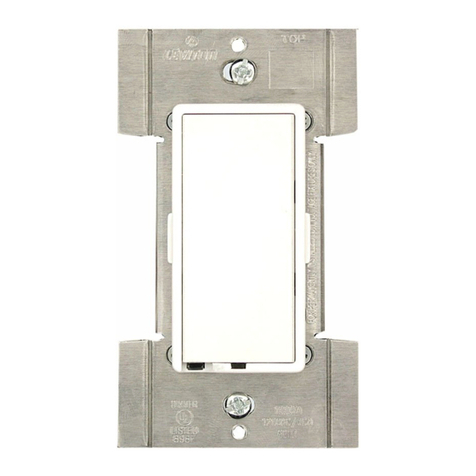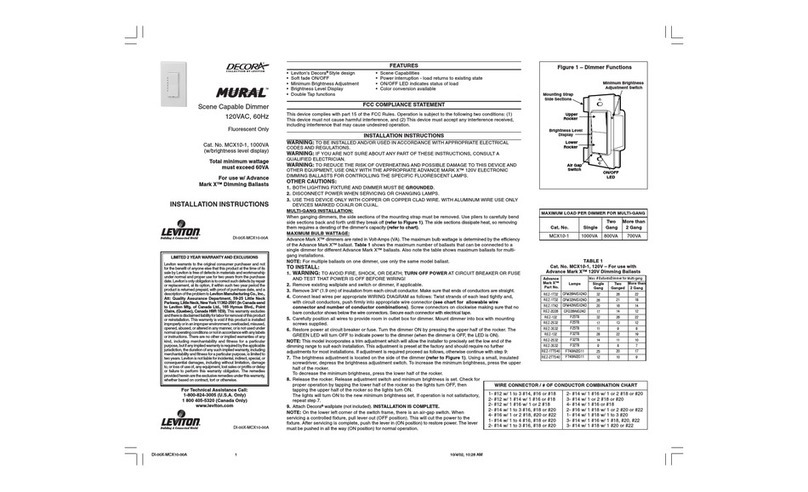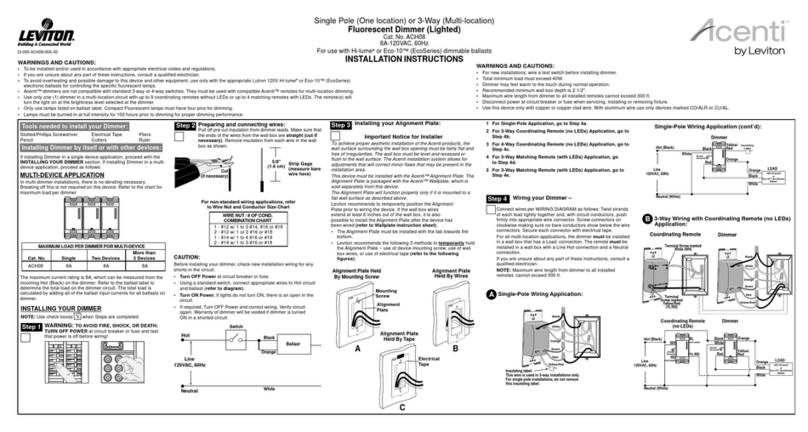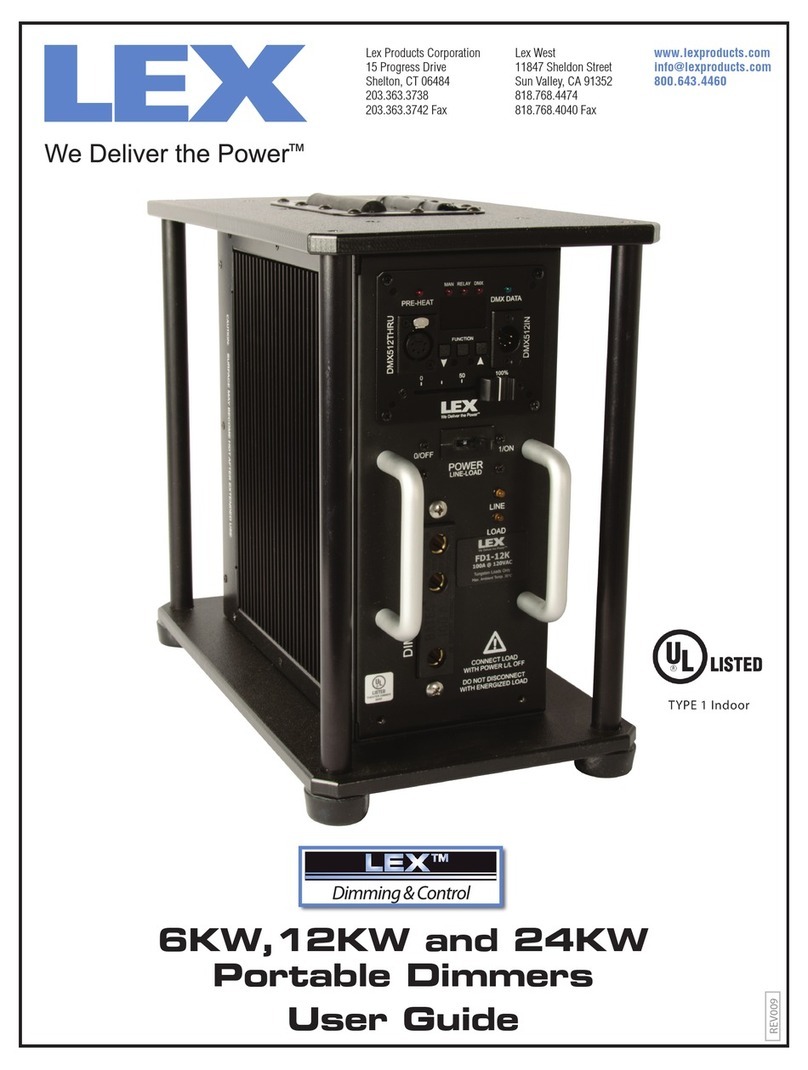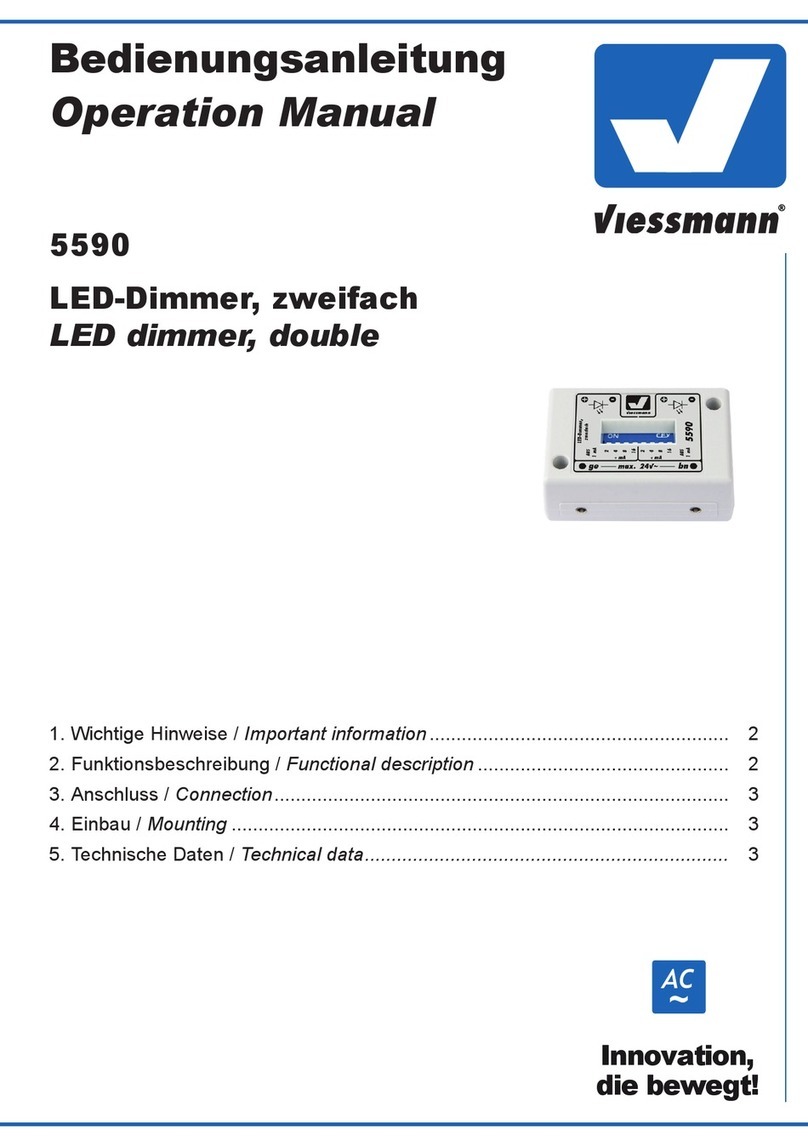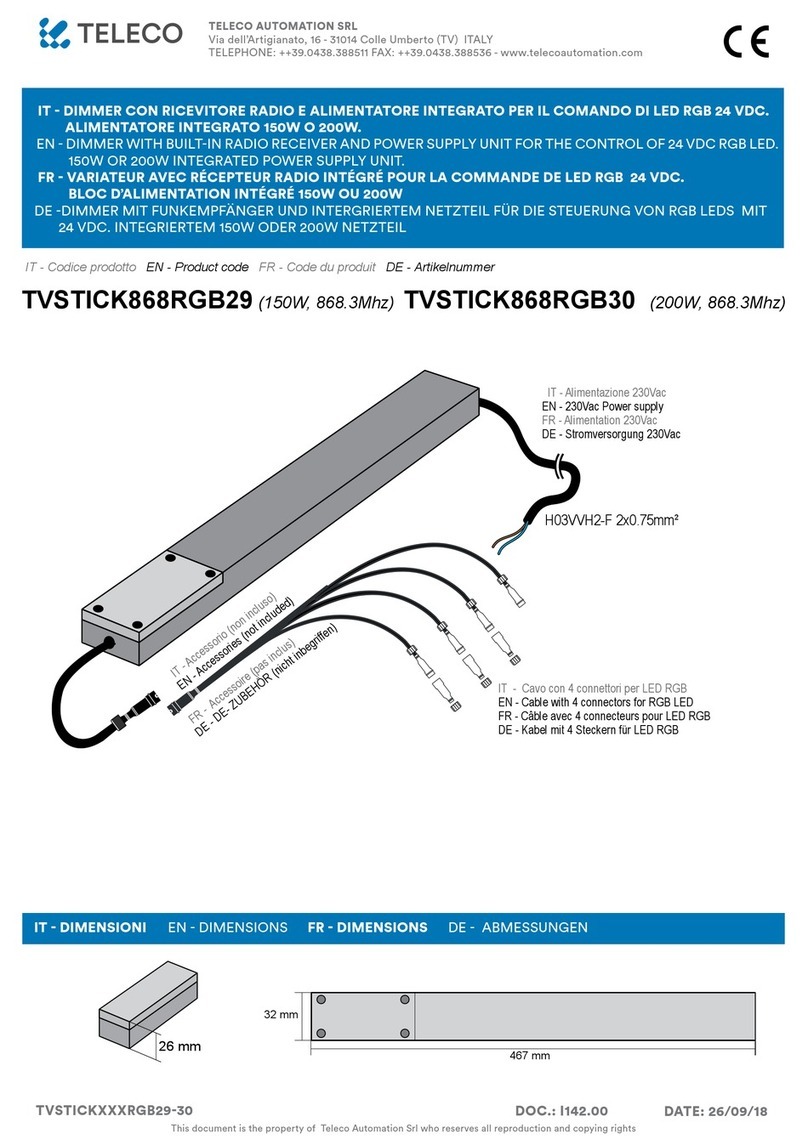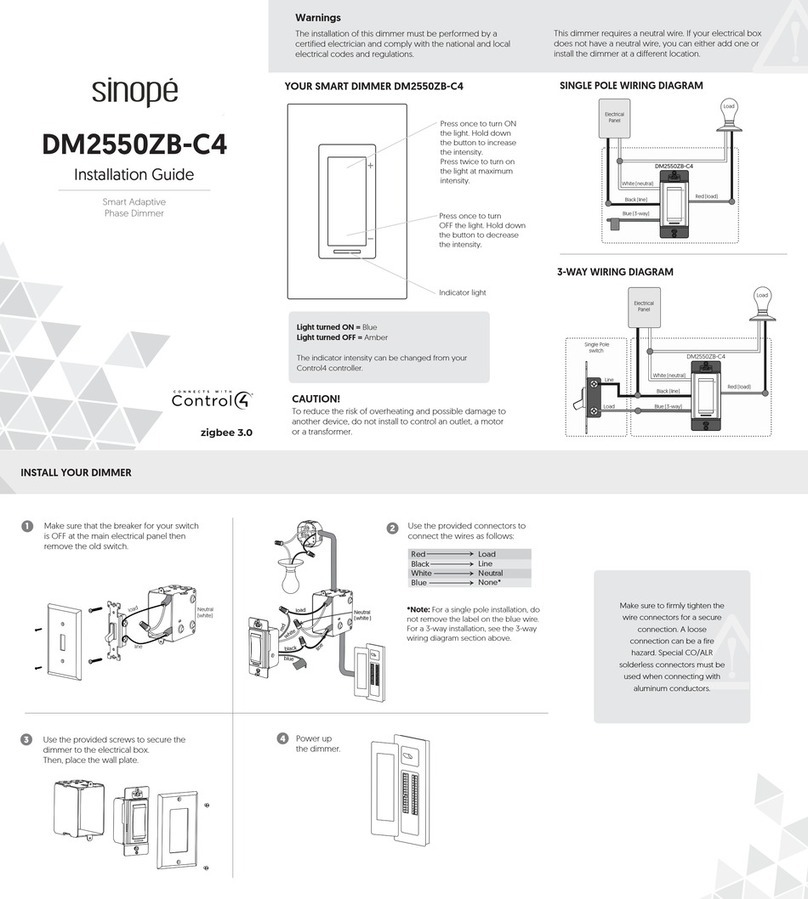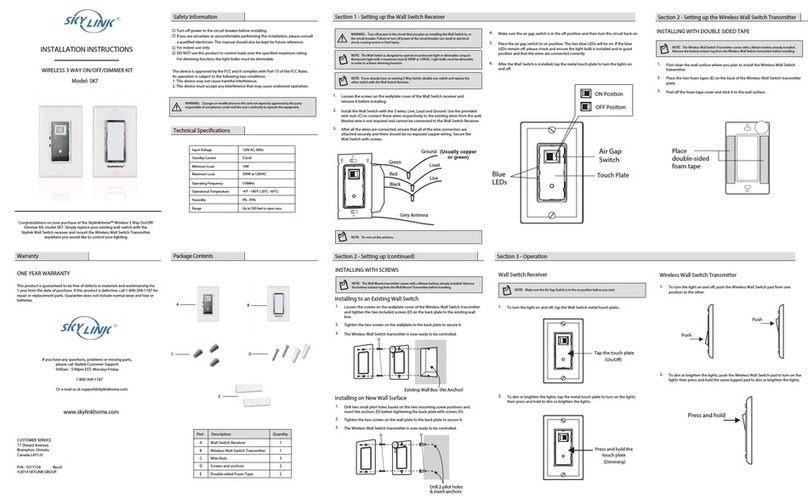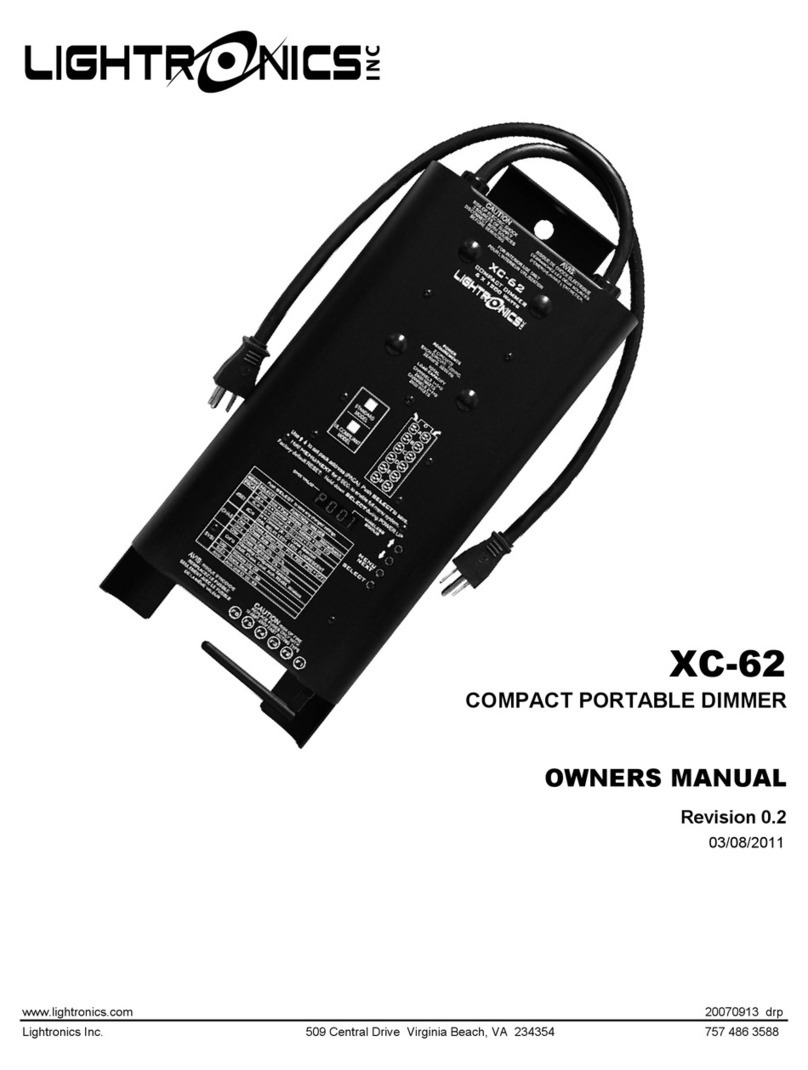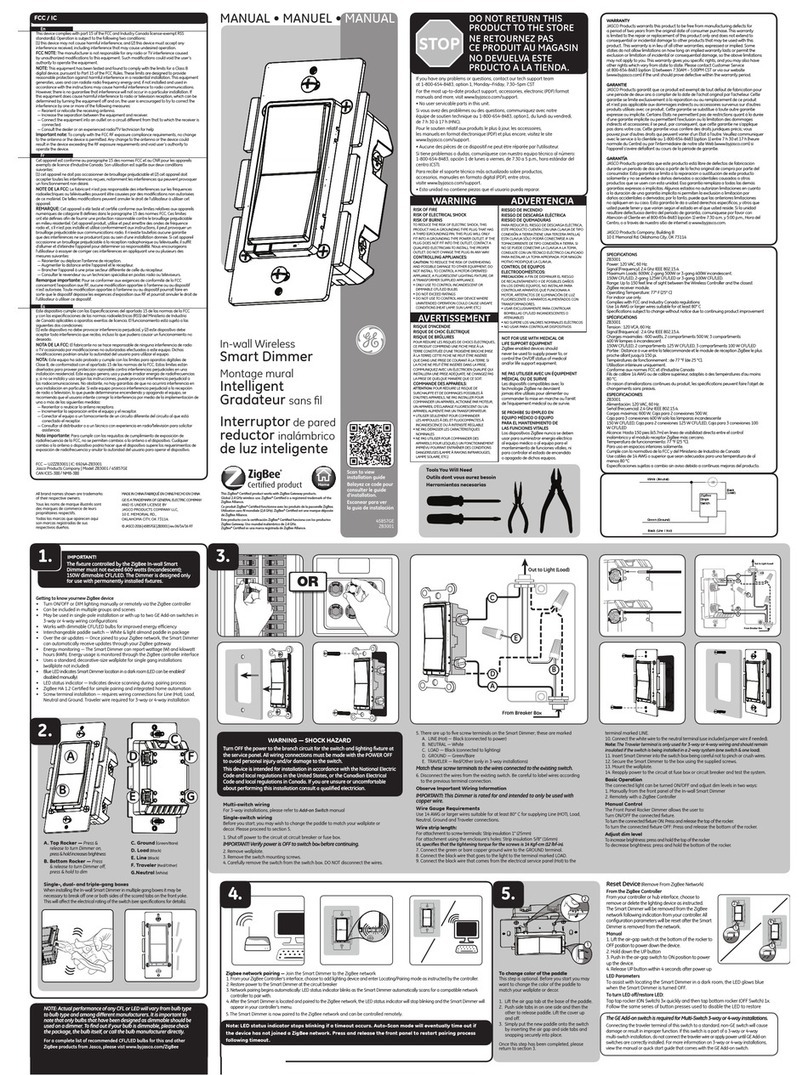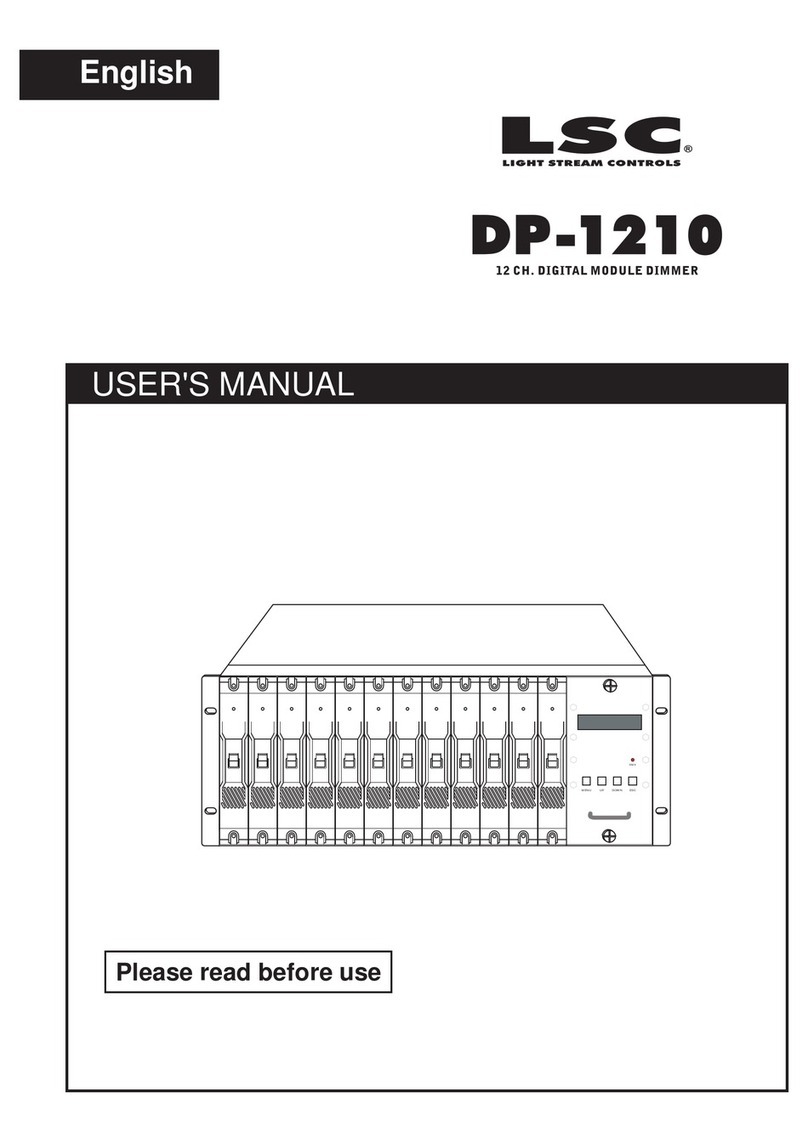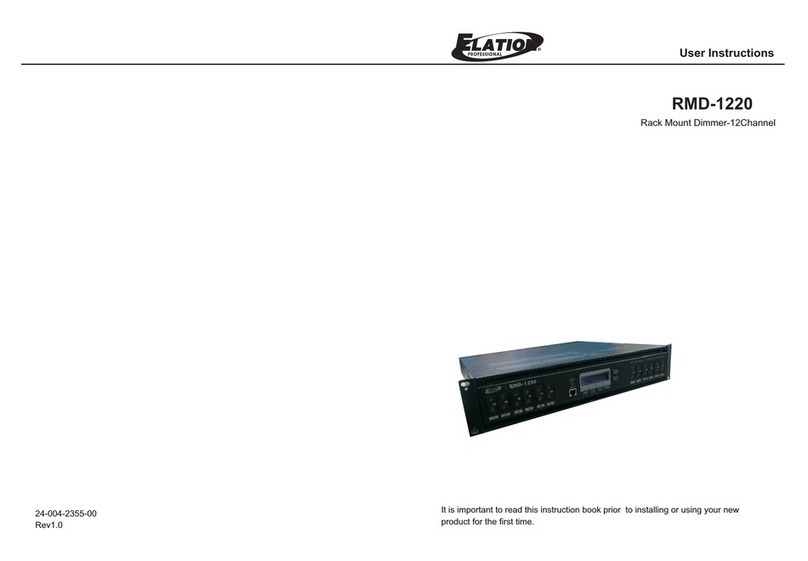DI-000-RZCZ1-00C
LIMITED 5 YEAR WARRANTY AND EXCLUSIONS
Leviton warrants to the original consumer purchaser and not for the benefit of anyone else that this product at the time of its sale by Leviton is free of defects in materials and workmanship under normal and proper use for five years from the purchase date. Leviton’s only obligation is to correct such defects by repair or replacement,
at its option, if within such five year period the product is returned prepaid, with proof of purchase date, and a description of the problem to Leviton Manufacturing Co., Inc., Att: Quality Assurance Department, 59-25 Little Neck Parkway, Little Neck, New York 11362-2591. This warranty excludes and there is disclaimed liability
for labor for removal of this product or reinstallation. This warranty is void if this product is installed improperly or in an improper environment, overloaded, misused, opened, abused, or altered in any manner, or is not used under normal operating conditions or not in accordance with any labels or instructions. There are no other or
implied warranties of any kind, including merchantability and fitness for a particular purpose, but if any implied warranty is required by the applicable jurisdiction, the duration of any such implied warranty, including merchantability and fitness for a particular purpose, is limited to five years. Leviton is not liable for incidental,
indirect, special, or consequential damages, including without limitation, damage to, or loss of use of, any equipment, lost sales or profits or delay or failure to perform this warranty obligation. The remedies provided herein are the exclusive remedies under this warranty, whether based on contract, tort or otherwise.
Step 6 cont'd
Programmer/Remote
Cat. No. RZCPG
NOTE: Programmer/Remote must be in
close proximity to 1-zone controller when
including in the network. For additional information, contact Leviton’s
Techline at 1-800-824-3005 or visit Leviton’s
website at www.ViziaRF.com
Protected under U.S. Patent Number 6,388,399 and patents pending and
licensed under U.S. Patents Numbers 5,905,442, and 5,982,103
This equipment has been tested and found to comply with the limits for a
Class B Digital Device, pursuant to Part 15 of the FCC Rules. These limits
are designed to provide reasonable protection against harmful interference
in a residential installation. This equipment generates, uses, and can radiate
radio frequency energy and, if not installed and used in accordance with
the instructions, may cause harmful interference to radio communications.
However, there is no guarantee that interference will not occur in a particular
installation. If this equipment does cause harmful interference to radio or
television reception, which can be determined by turning the equipment
OFF and ON, the user is encouraged to try to correct the interference by
one or more of the following measures:
• Reorient or relocate the receiving Antenna.
• Increase the separation between the equipment and the receiver.
• Connect the equipment into an outlet on a circuit different from that to
which the receiver is connected.
• Consult the dealer or an experienced radio/tv technician for help.
FCC COMPLIANCE STATEMENT
TROUBLESHOOTING
Step 8
A) If using a Leviton Z-WaveTM Programmer/Remote, Cat. No. RZCPG,
press the Menu button and scroll down to System Setup. Press
the center button to select System Setup Menu. Press the center
button to select Network. Scroll down and press the center button to
<Exclude Node>.
B) If using RZCPG Programmer/Remote, you will be prompted to place
1-zone controller into programming mode.
C) To access Program mode, engage the air gap switch by gently
pulling the bottom of the push pad until it lifts out of the frame and a
click is heard (refer to figure). Wait 5 seconds and then press the
push pad back into the frame and hold push pad until the LED turns
Amber. Release the push pad and the LED should blink Amber. You
are now in Programming mode.
NOTE: If the LED on the 1-zone controller turns solid Red while
excluding, there has been a communication error.
D) While standing close to the 1-zone controller (approximately 2-5 ft.),
press the center button on the Programmer/Remote to <Exclude>
device from the network.
Factory Default:
If your 1-zone controller is not responding,
or you are unable to control it after you
have tried to Include/Exclude it multiple
times, it may be necessary to reset the
1-zone controller to its original factory
settings. To accomplish this, proceed as
follows:
• On the 1-zone controller, engage the air-
gap switch by gently pulling the bottom
of the push pad until it lifts completely
out of the frame and a click is heard.
(refer to figure). Wait 5 seconds and
then press the push pad back into the frame
and hold push pad until the locator LED turns
Amber and turns solid Red. The 1-zone controller is now reset. Once
the controller is reset, it will be necessary to Re-Include it to a network
before it can be used.
CAUTION: SETTING A DEVICE TO A FACTORY DEFAULT DOES
NOT EXCLUDE THAT DEVICE FROM A NETWORK. THE EXCLUSION
PROCEDURE MUST STILL BE FOLLOWED TO REMOVE THE DEVICE
FROM THE PRIMARY PROGRAMMER REMOTE’S INFORMATION
TABLE. FAILURE TO DO SO MAY RESULT IN SYSTEM THAT IS SLOW
TO RESPOND, OR MAY FAIL TO RESPOND TO SOME DEVICES.
Step 7 Excluding 1-Zone Controller from
Z-WaveTM Network:
Gently lift bottom of
push pad out
Including 1-Zone Controller into
Z-WaveTM Network:
1-Zone Controller Mounting:
TURN OFF POWER AT CIRCUIT BREAKER OR FUSE.
Installation may now be completed by
tightening mounting screws into wall box.
Attach wallplate.
Step 9
Restore Power:
Restore power at circuit breaker or fuse.
Installation is complete.
Step 10
• Locator LED on controller does not turn ON
- Circuit breaker or fuse has tripped.
- If 1-zone controller is powered up and LED does not turn ON,
check wiring.
• Zone controller does not operate lights
- Check association.
- Ensure that controller was properly updated.
Push
Pad
LED
OPERATION
DIM/
BRIGHT
Bar
Matching Remote Application:
Push Pad (Default settings)
Turn ON from OFF position:
Tap – Lights turn ON, LED turns OFF.
Turn OFF from ON position:
Tap – Lights turn OFF, LED turns ON.
DIM/BRIGHT Bar
BRIGHTEN:
Press the upper half of the DIM/BRIGHT Bar
– Lights brighten to desired level.
DIM:
Press the lower half of the DIM/BRIGHT Bar
– Lights dim to desired level.
If there is a power outage, when the power is
restored, the lights will return to the last setting
before the power interruption.
Cleaning: Clean with a damp cloth. DO NOT
use chemical cleaners.
LED
Brightness
Display
Device Association:
After inclusion process, you must associate the devices to
the controllers. Refer to the Primary Programmer/Controller
instruction sheet for complete details.
NOTE: One (1) Z-WaveTM device can be associated to multiple programmer/
remotes (up to five (5) programmer/remotes maximum).
NOTE: If using a non-Leviton Programmer/Remote, refer to the
Programmer/Remote instruction sheet for Associating a device.
NOTES