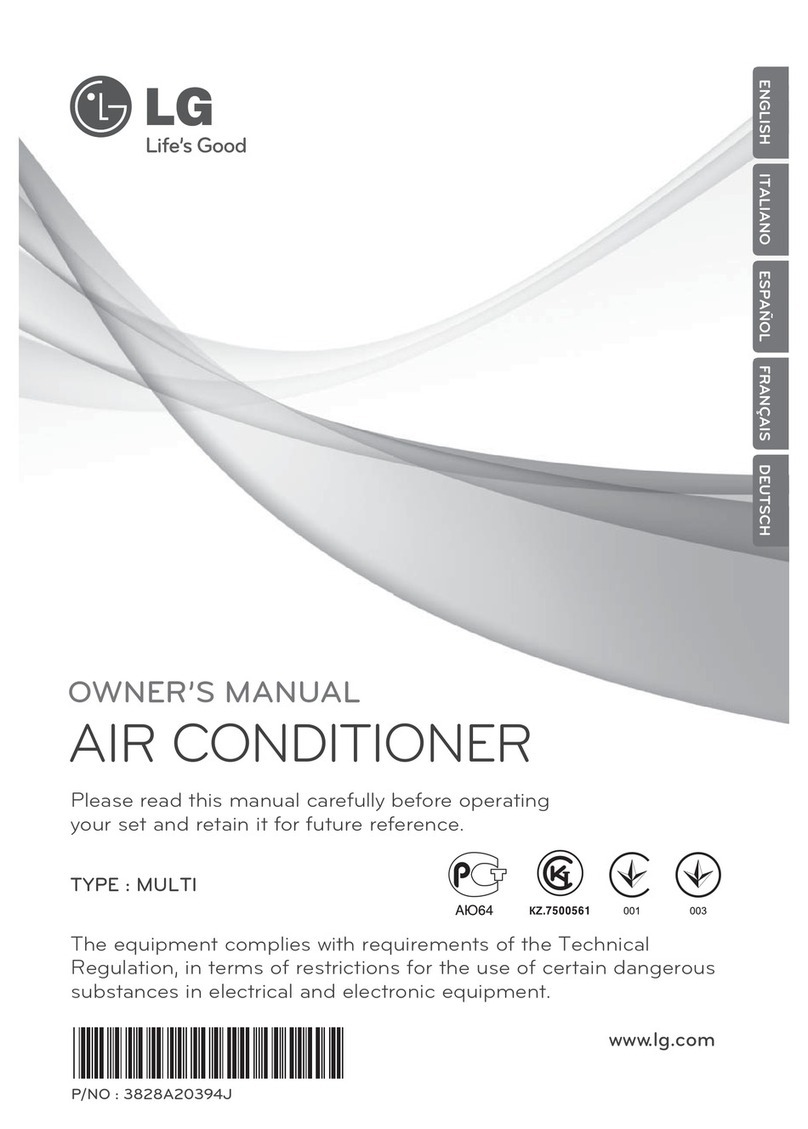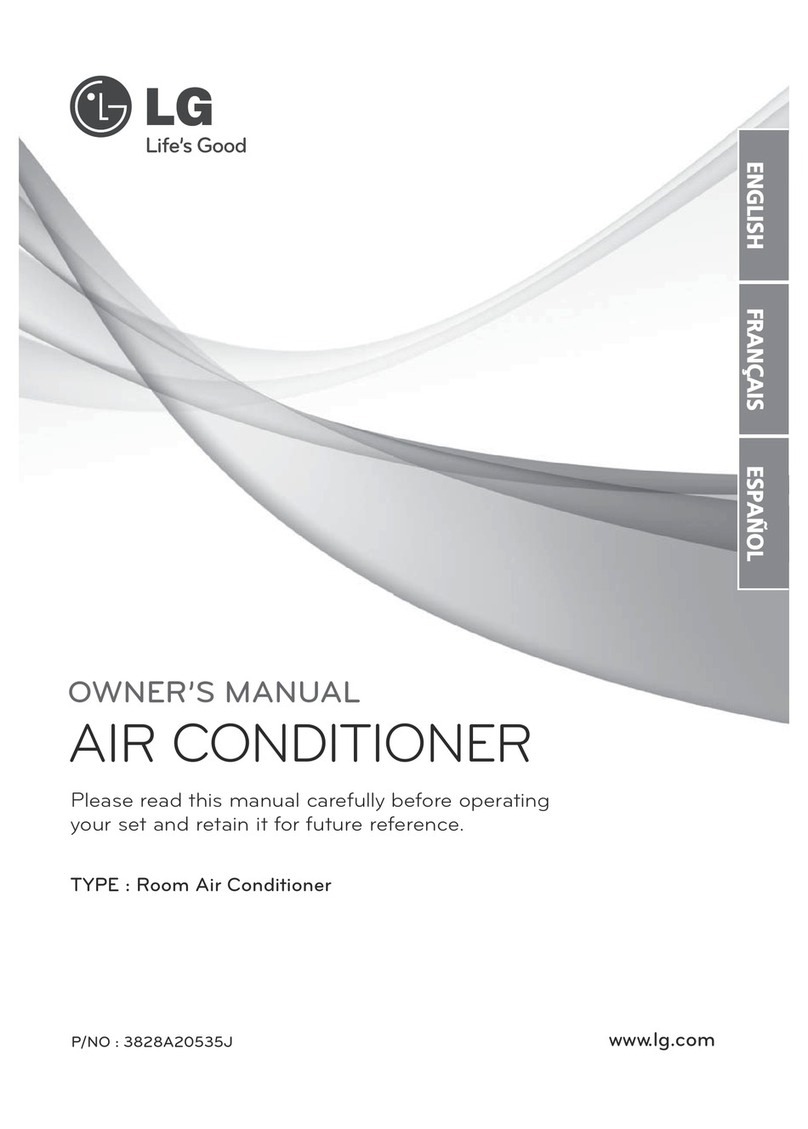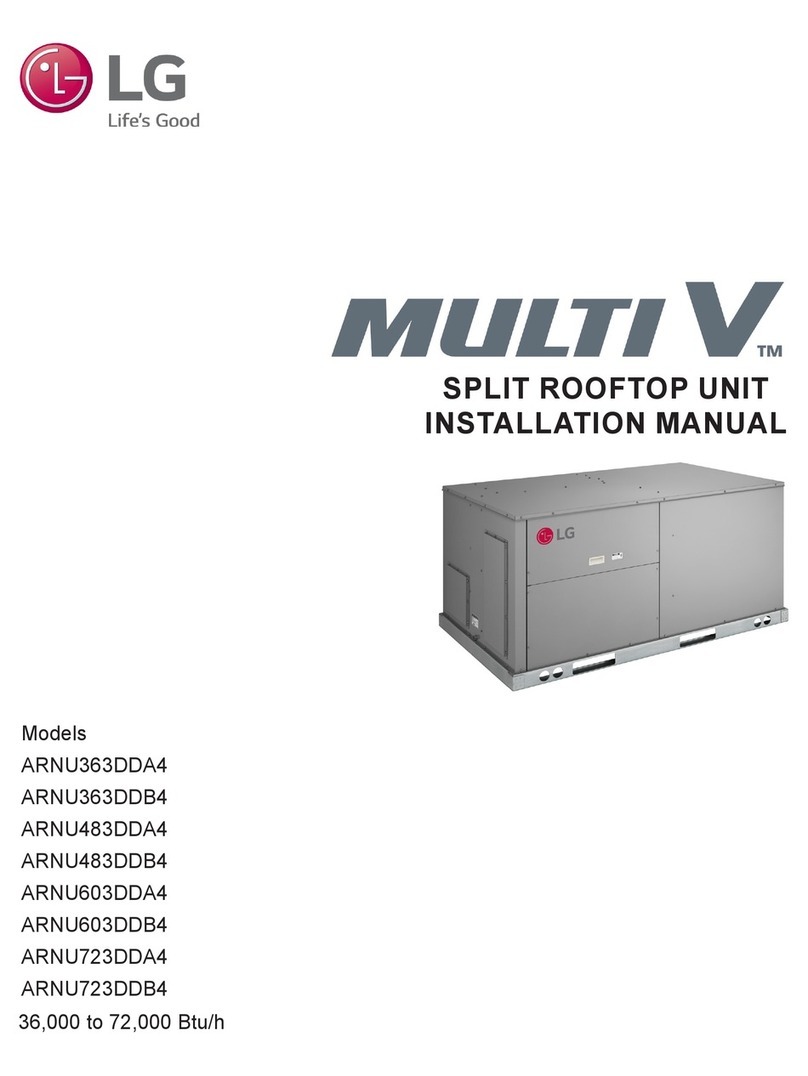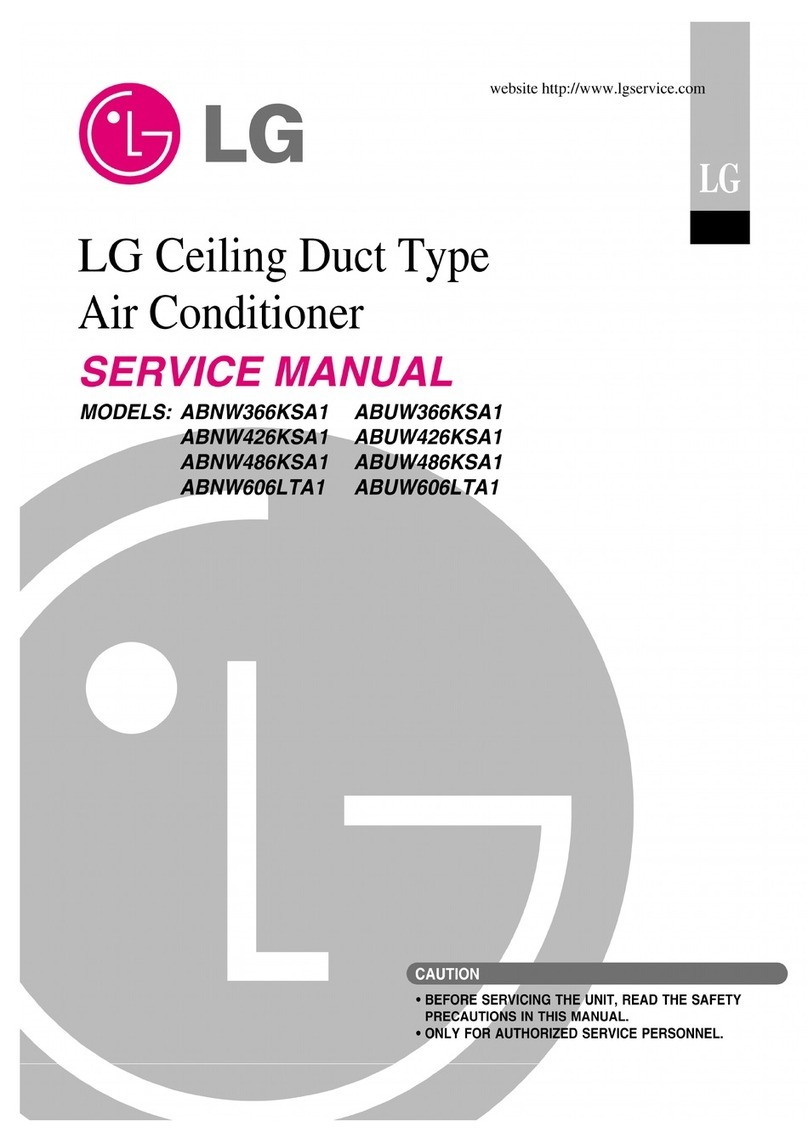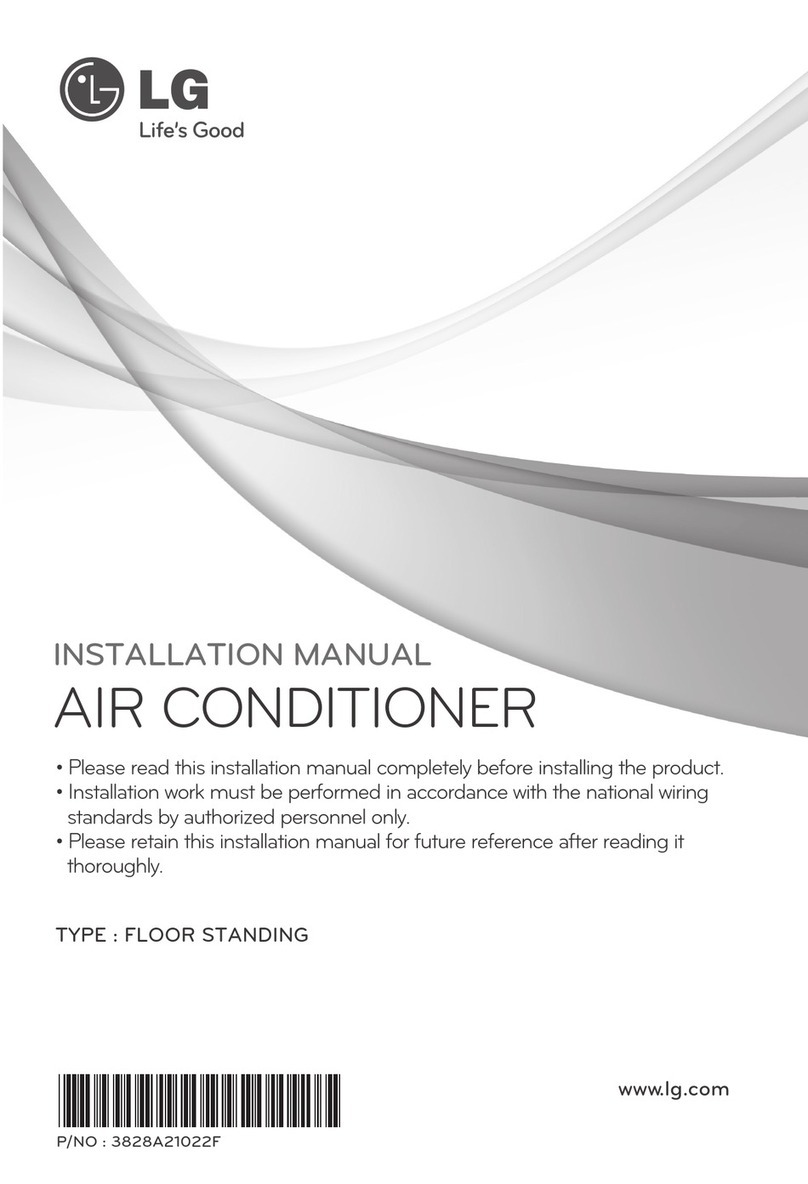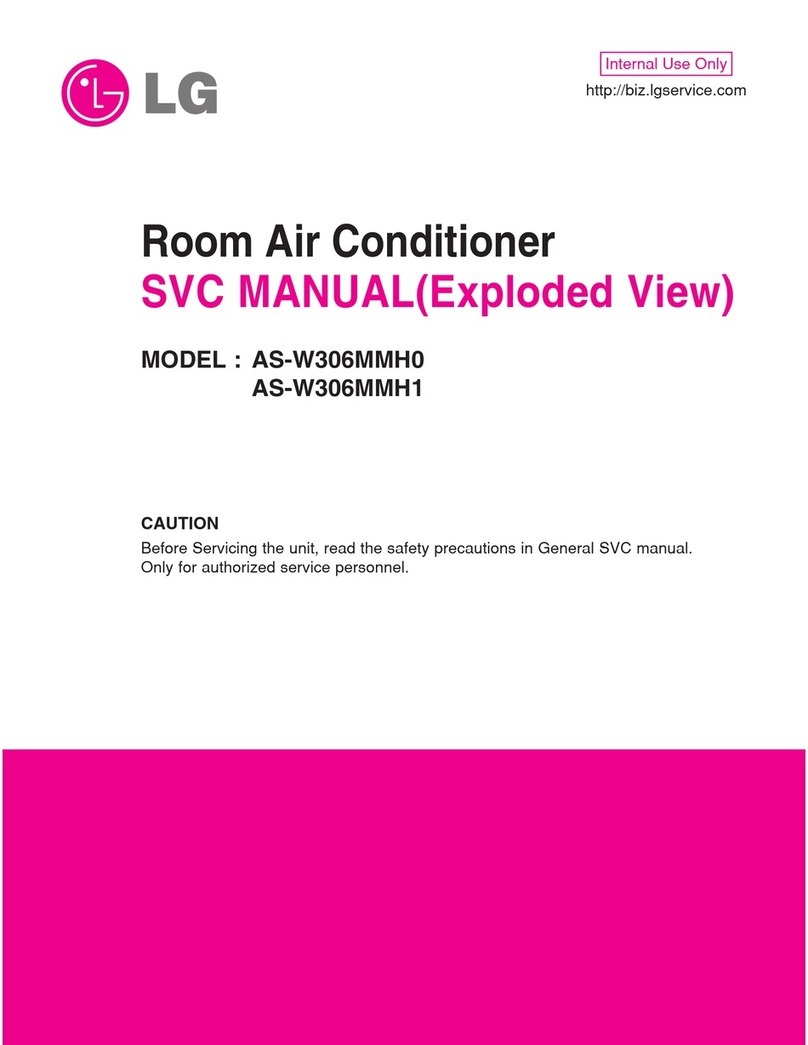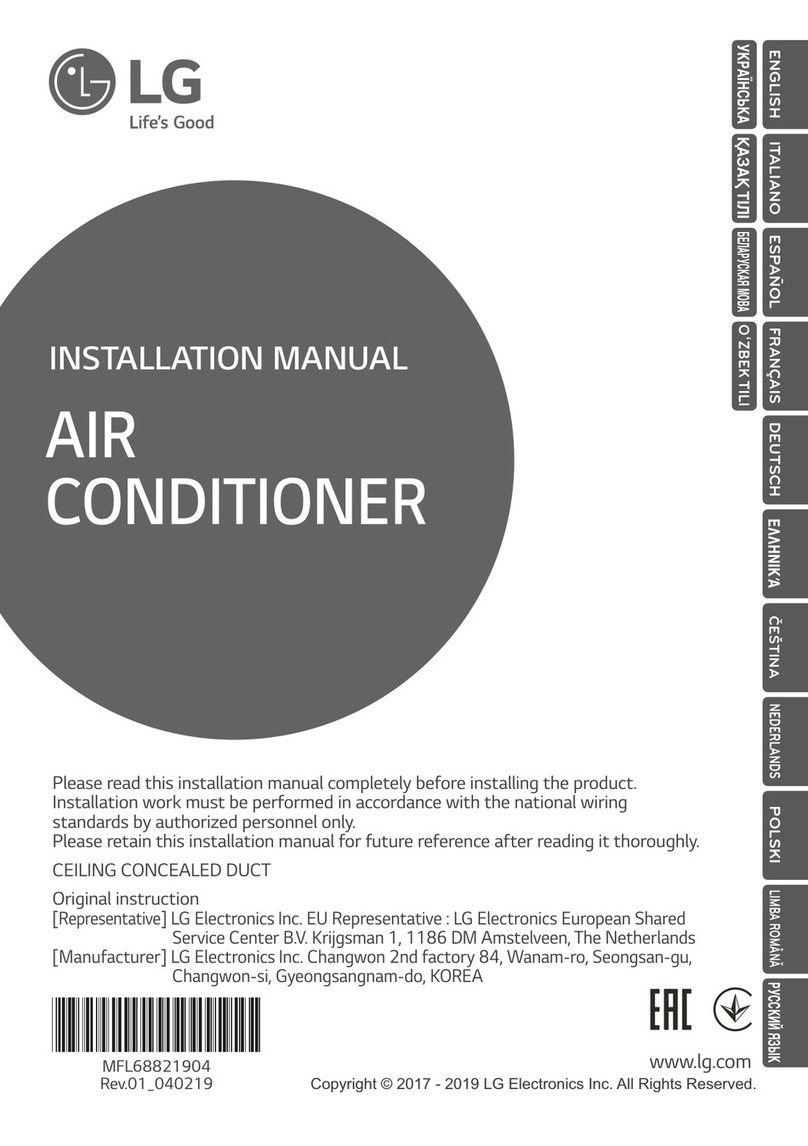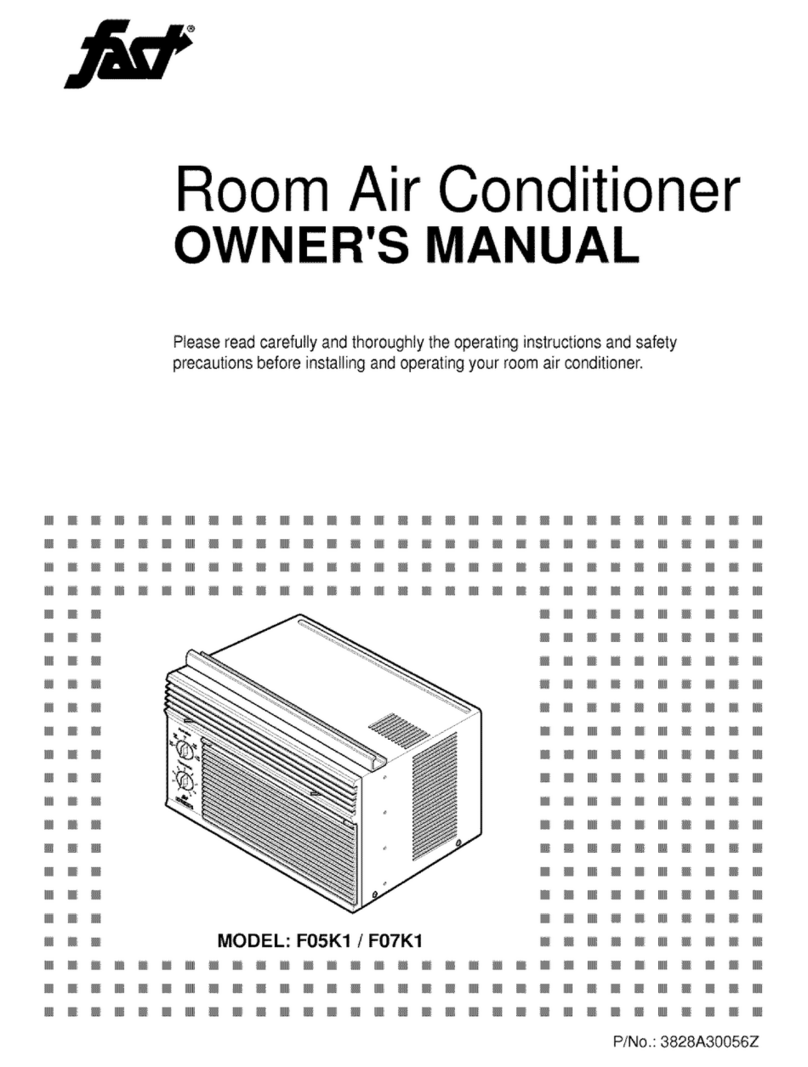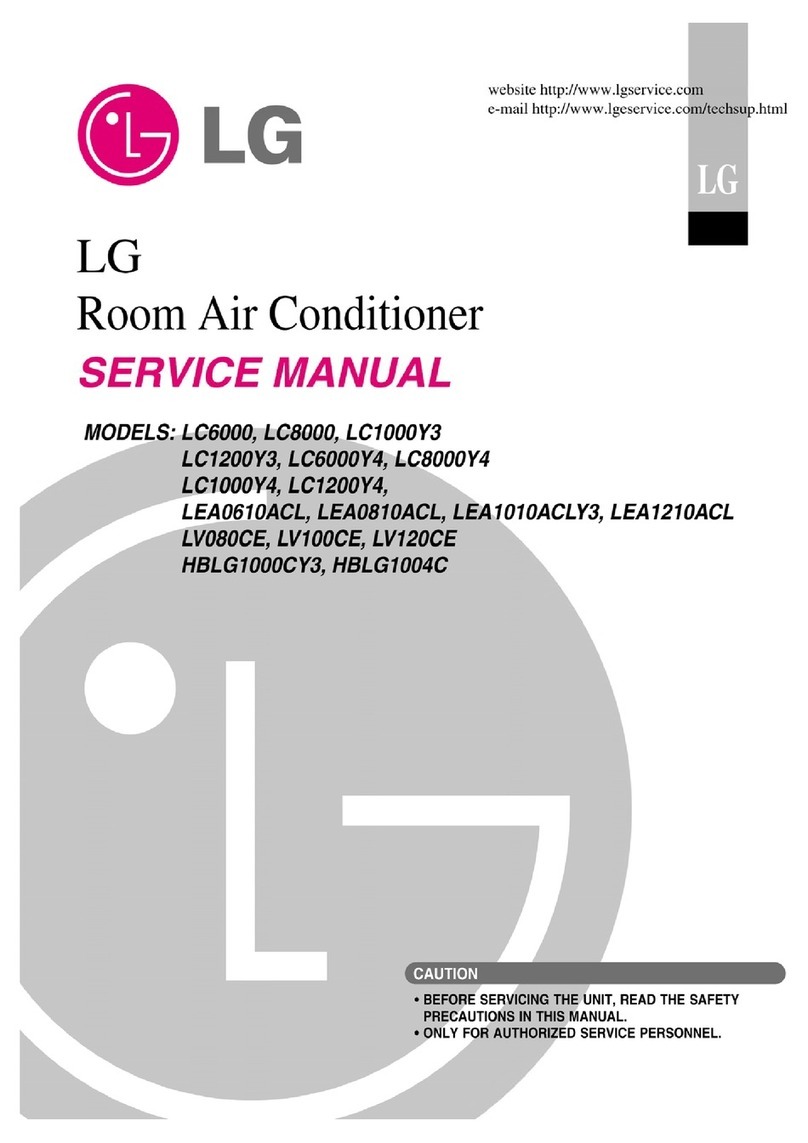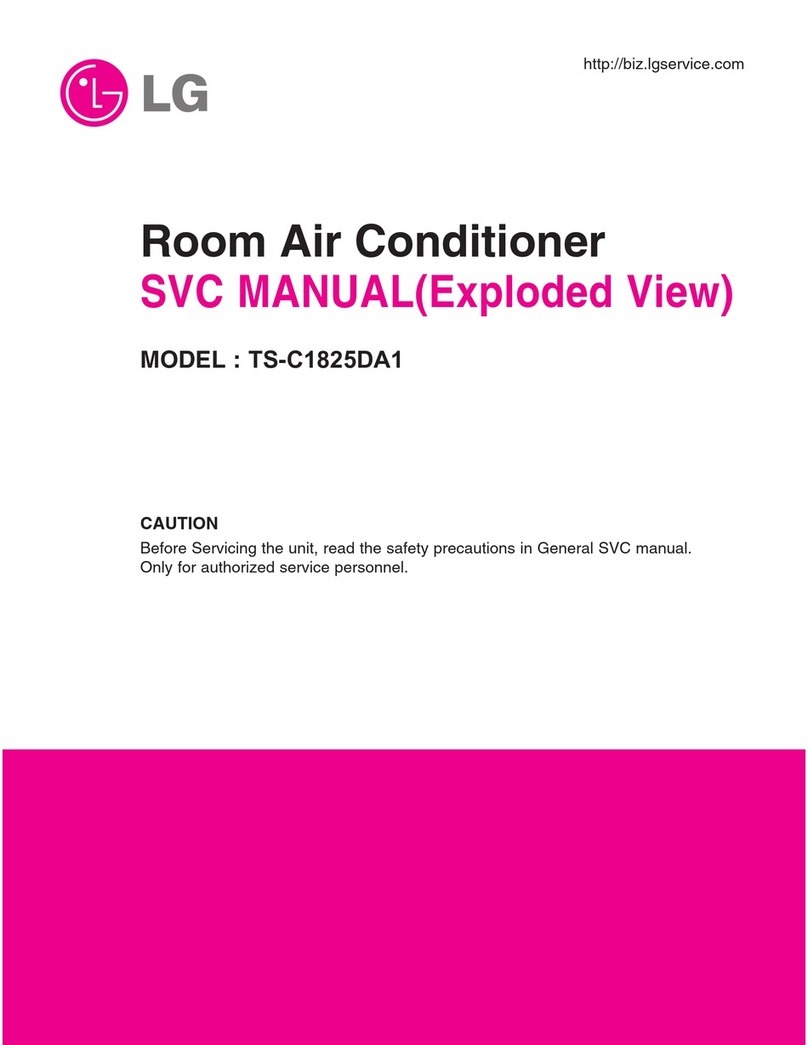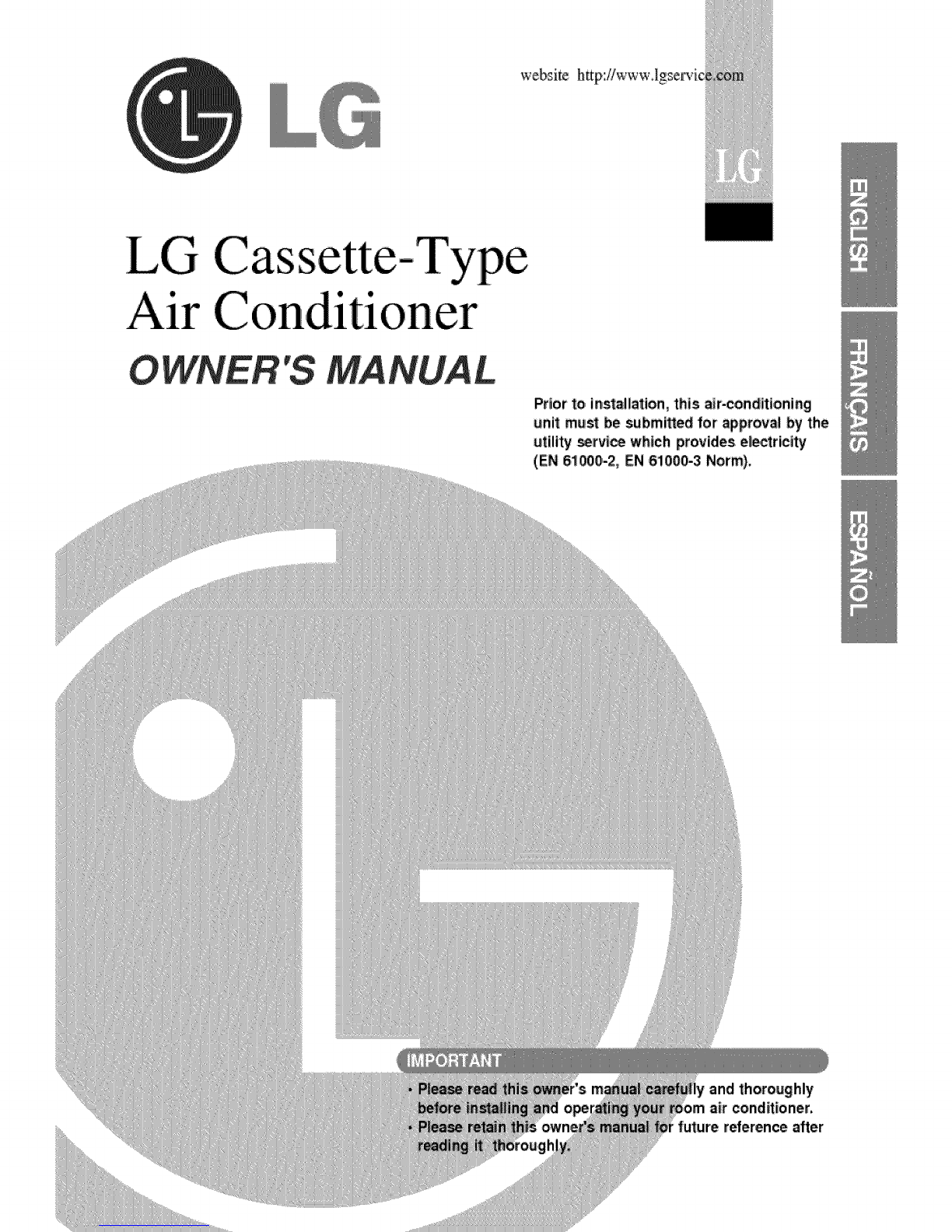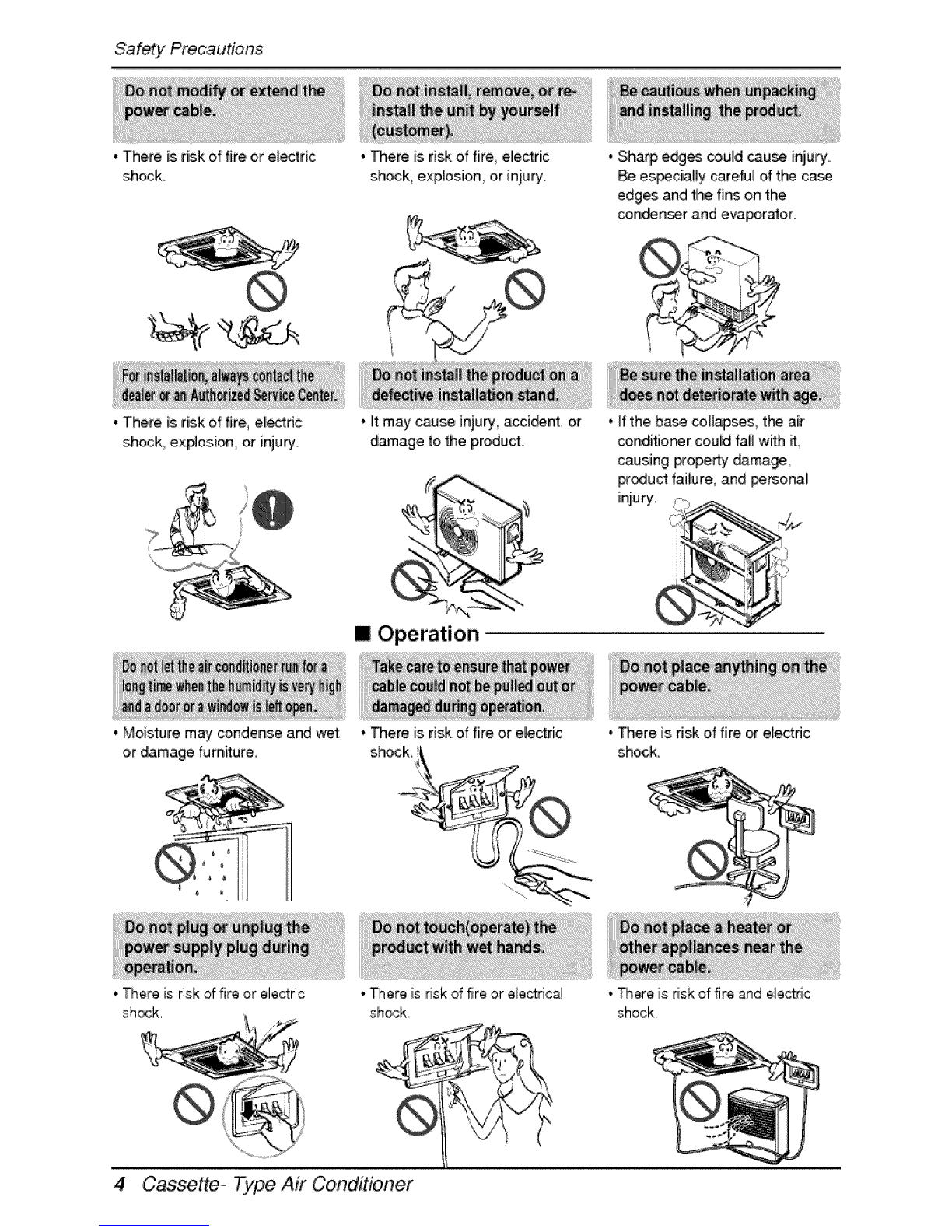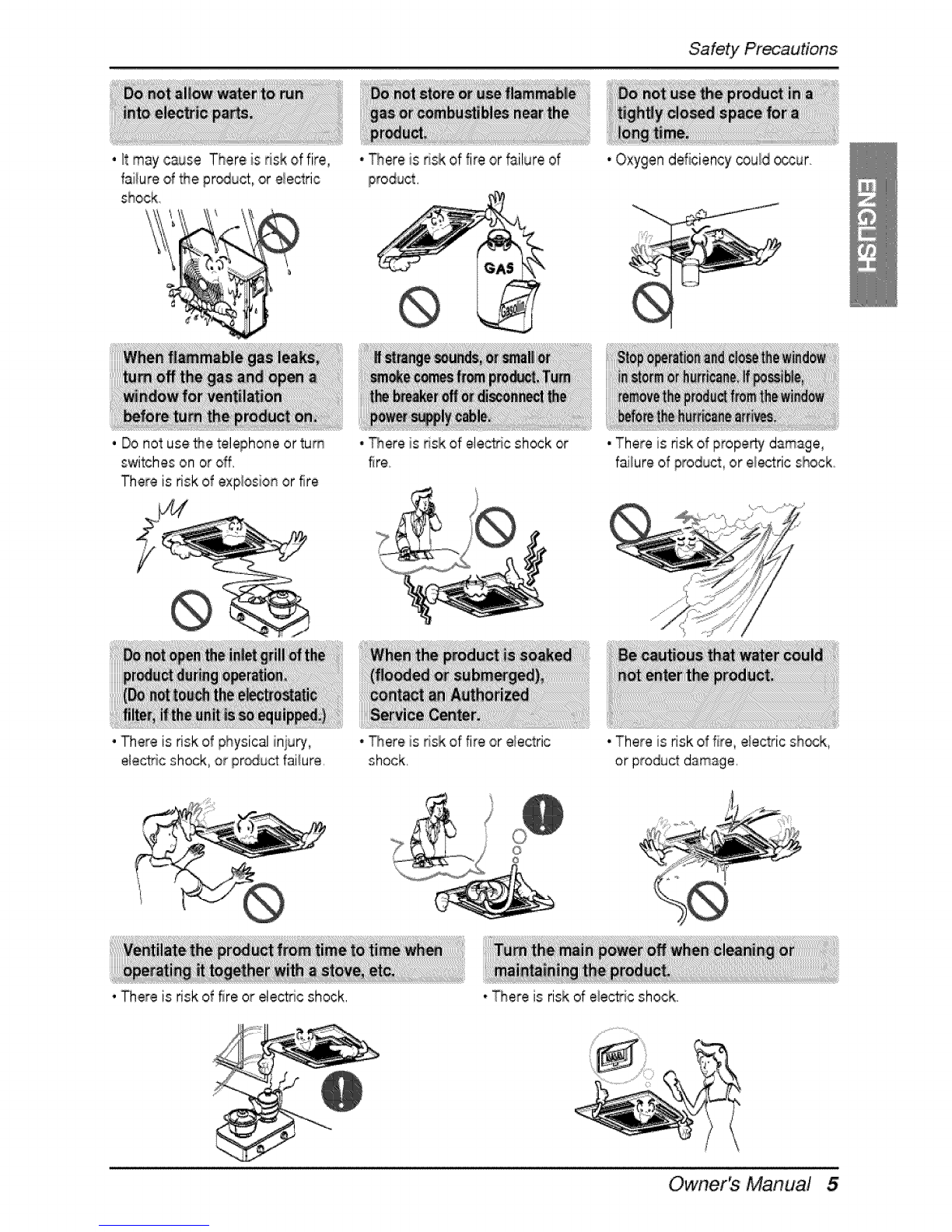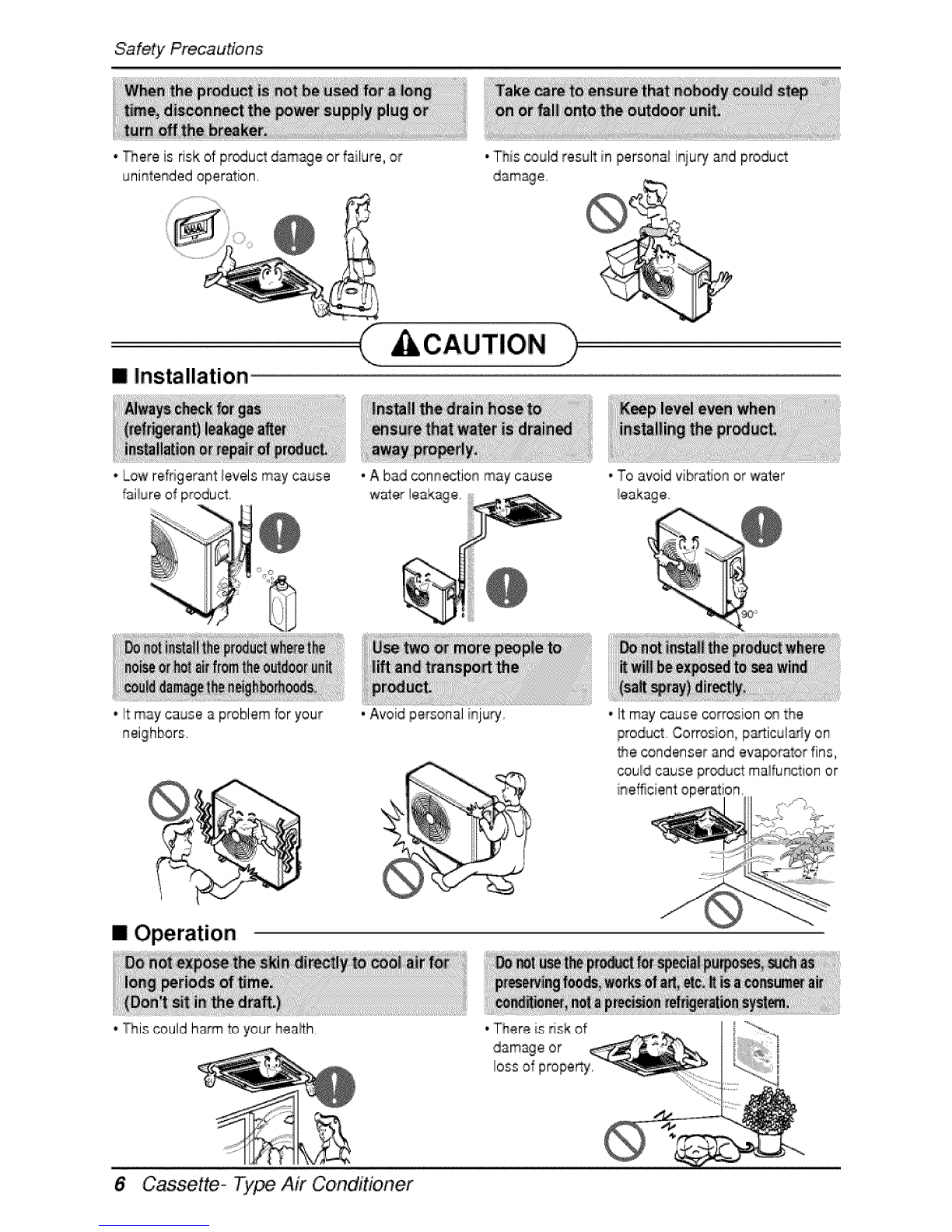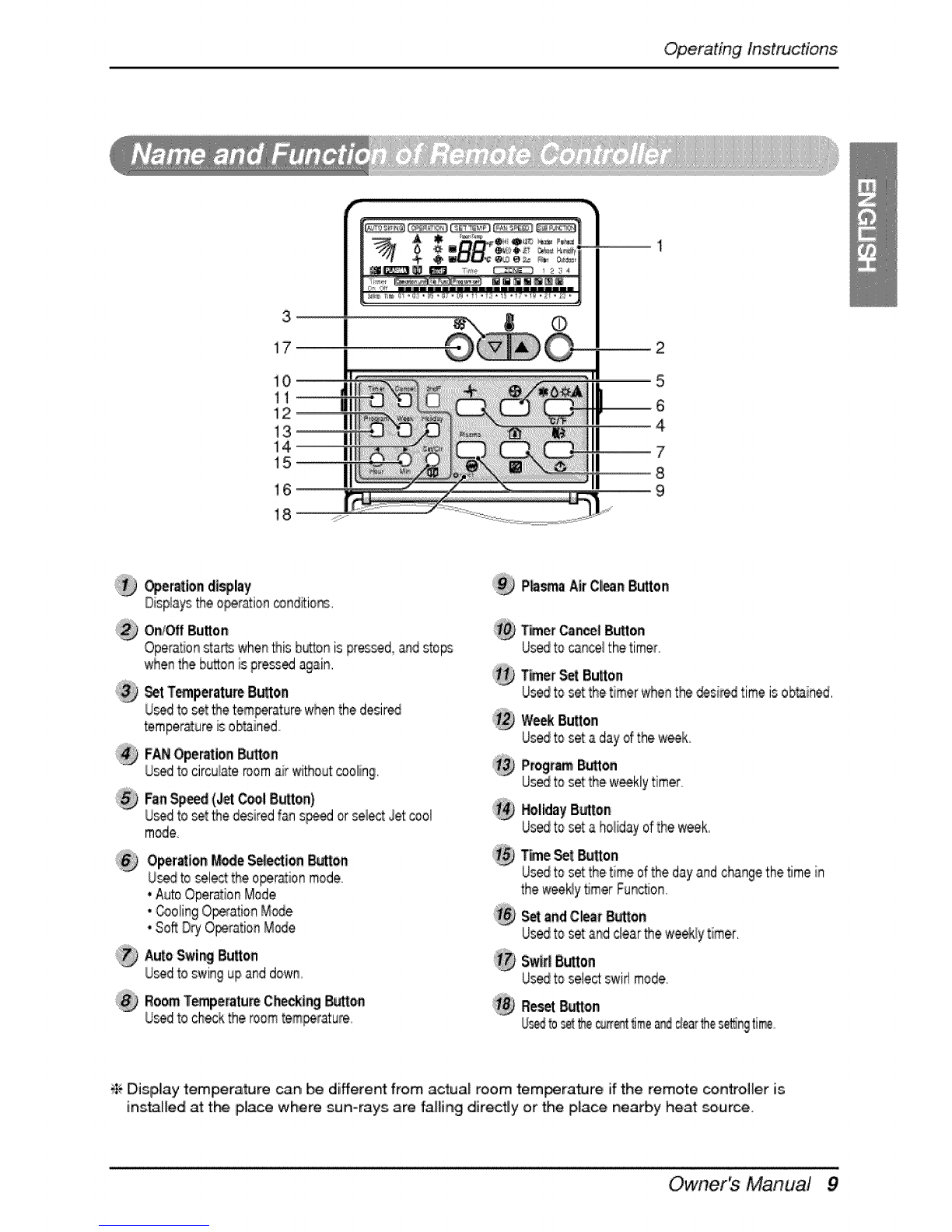Operating Instructions
S[gn_ transmitter
6
14
16
I,
_-t_,Operation Mode ,3
i_START/STOPBUTtON 0
Operationstarlswhen'thisbuttonis#_ess_,andstoF_ :
when_,ebuttonis pressedagain .....................
2,O_RATiON _ODESELECTIONBUTTON _A8
Usedtoselecttheoperationmode.
3,RO_ TEMPERATURESETTINGBb_ONS
Usedtosei_t ther®m tem_rature
4,_NO,_R FANSPEED,S_ECT_
Us_ toselect_ansp_ infours_e_ low m_ium
highandCHAOS
5.J_ COOL
Usedtostart_ sl_ thespeed_li_g
(s_ed ,cooiing_rates superhighfan_ inc®lingm_e,}
&,AUTOSWINGB,U_ON
Usedtostoporstartbuyer movementand
_t thed_ir_ up!downa_ow titration,
7Ji ON!O_ T_ER B_O_S
Usedtosetthetimeofstartingandstoppingoperation
8,TIME_1_ BUTTONS
IUs_ toadiustthetime
9,TIMERSET/CANCELBU_
iUs_ tosetthetimerwhenhfledesbedtimeisobtainedandto
_n_l theTimero_ration.
i& SLEEPM_E AUTOBU_ON
Ll_d to _ SleepModeAL£Oo[-'_ration.
111,iA_RClRClJLAT_N [BUTTON
U_d to circulatetheroomairwi'thout®cling or heati_.
iZ, ROOMTEMPERATURECHECKINGBUTTON
U_d tochecktheroomtemp_ature,
l& P_SMA
U_d to sta_or stopthe_@sma-pu_f[r_tionfunction
i& NO'R_AL AtR_OW DIRECTIONCOf_OL B_ON
U_d to s_tthe,d_[red horizontalairflowdirection.
1& RESETBUTTON
U_d pdorto re_tti® time.
i& 2ridFButton
U_d priorto usingmodespr[nt_ in bluea_the_ttom of
buttons,
17,AUTOCLEAN(OPT_NAL)
Usedto _t Au'bCb,anmode
l& C TO 'FSWiTCHiNGBUTTON
U_d to sw_tchtemperaturereadingfromCentigradeto
Fahrenheit.
q_The wireiessremote controller ,donot operate the swid mode,
CAUTION:or handling the Remote Controil_
•Aim at the slgnal recover on the wlt_ remote controller so as to operate.
• The r_ote control signal can be rec_ved =a distance of upto abo_t 7m.
• Be sure tha_there a_e no obstructions be_n the remote controller an_ the signal receptor_
•Do no_drop o,r_hr_w the re_te _ntro, ller.
• Do not place,the r_ote controller in a location expose_ to direct s_n_light,or near the.heatin_ _nit, or
any other heat sour_.
• Block a stron_ light ov_ the signal r'-_lo,r with acurlain or etc..so as to prevent the abnormal
o_ration. (ex:e|ectronic quick sta_, ELBA, inverter ty_ f|_orescent Ilamp)
Cassette- _ype ,Air ,Conditioner