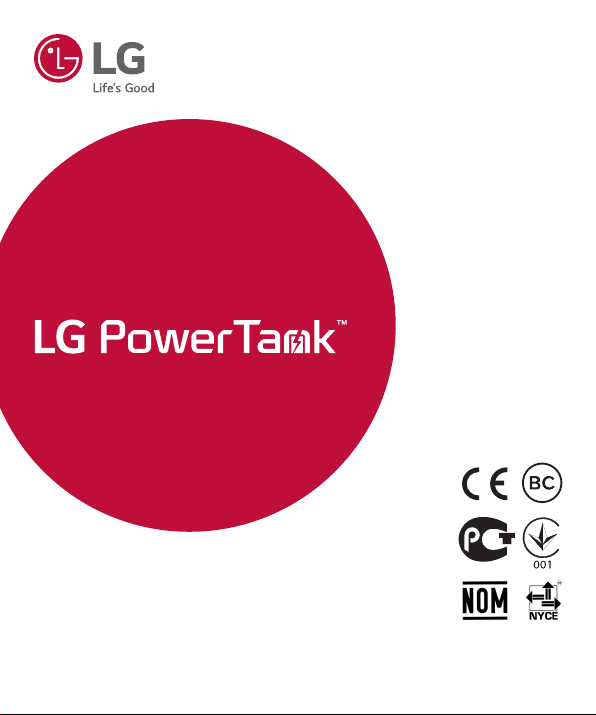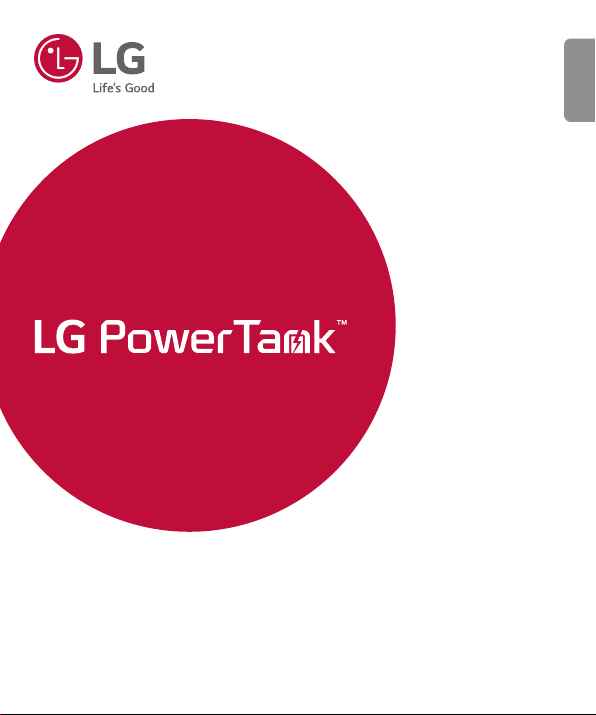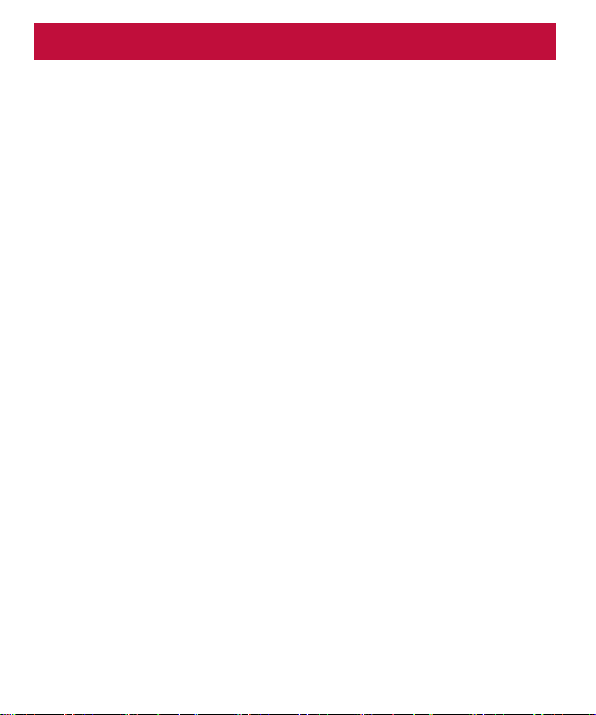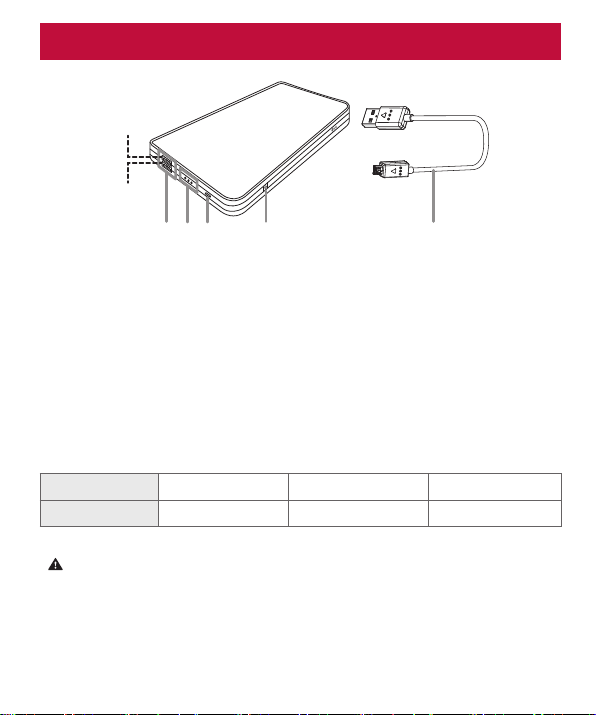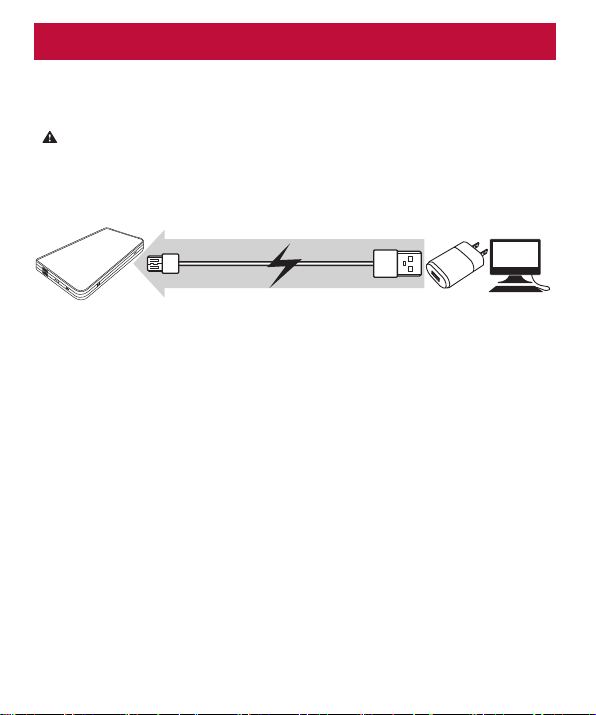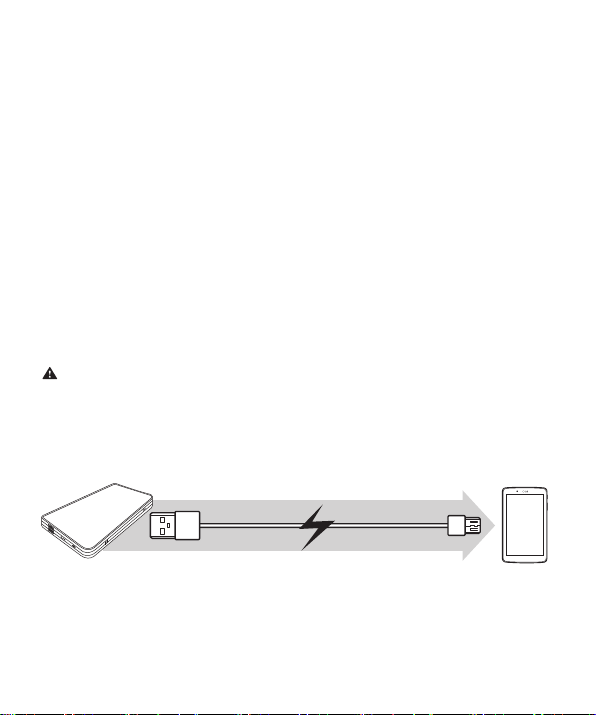3
Do not leave the product in/around heating appliances, car interiors,
or high temperature environments. May cause overheating and/or
explosion.
If product emits smoke or a strange smell, stop use immediately. It may
Please leave the product out of the reach of children or babies.
Do not put the product in the microwave or oven. Rapidly heating the
Please immediately discontinue use if there is strange odor, heating,
discoloration, and other strange phenomenon while using the product.
The product may overheat, combust, or explode.
Please do not give the product strong impact or drop. The product may
overheat, combust, or explode.
Do not apply pressure or puncture the portable charger. The product
may overheat, combust, or explode.
Do not leave or use in high temperature and humidity such as a
bathroom. The product may overheat, combust, or explode.
Please do not step on or press cables. If the cable is broken, do not
overheat, combust, or explode.
Do not plug metal objects into the body. The product may overheat,
combust, or explode.
Do not use the product for a long time on a blanket or quilt, electric
blanket, or on the carpet. The product may overheat, combust, or
explode.