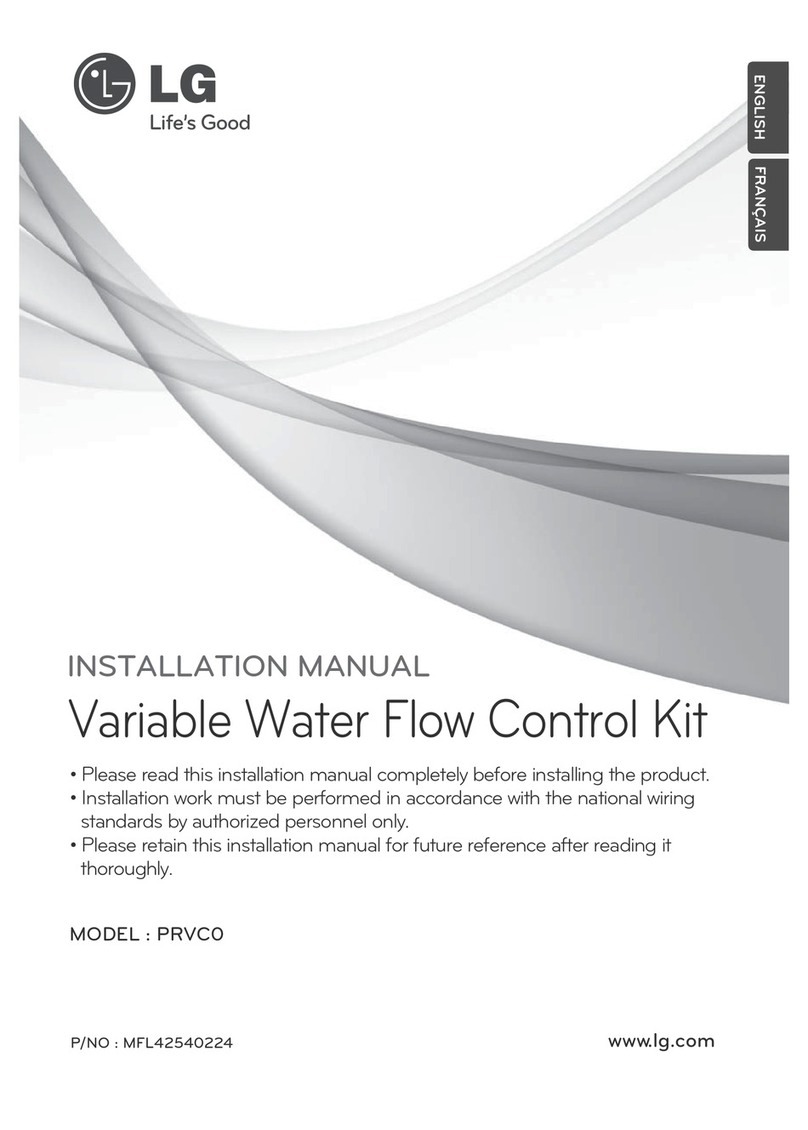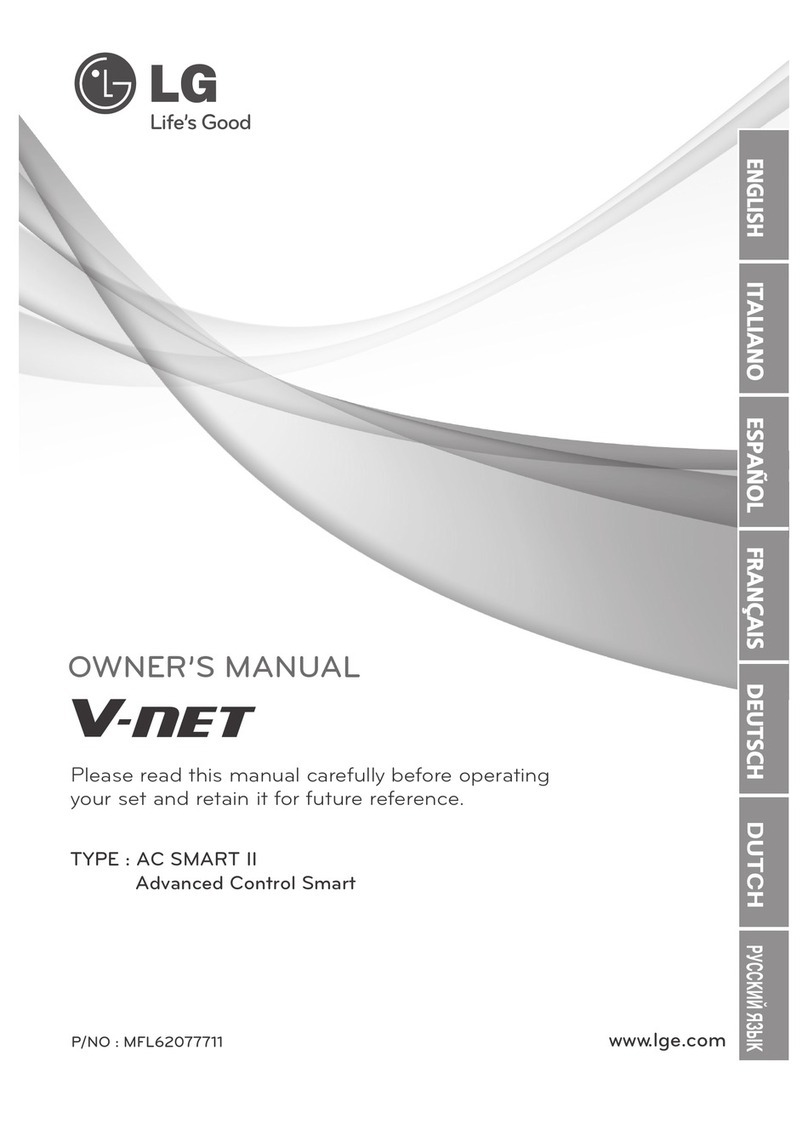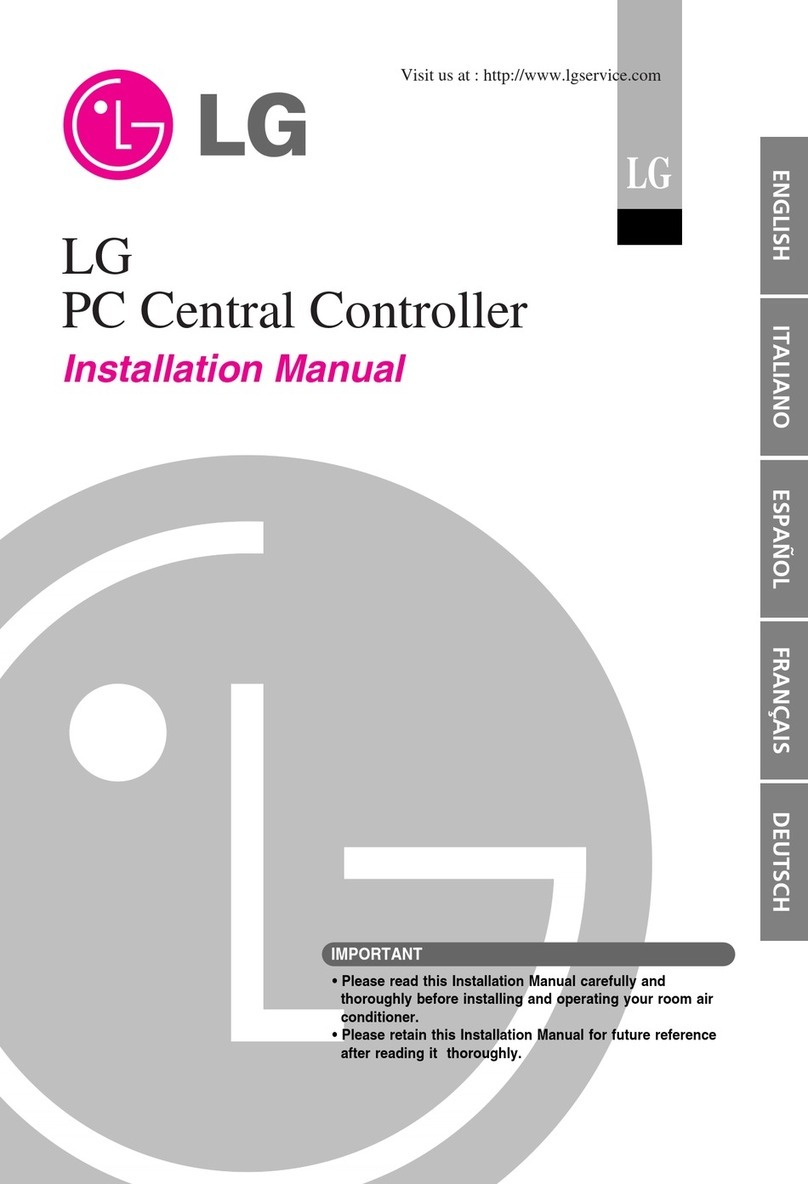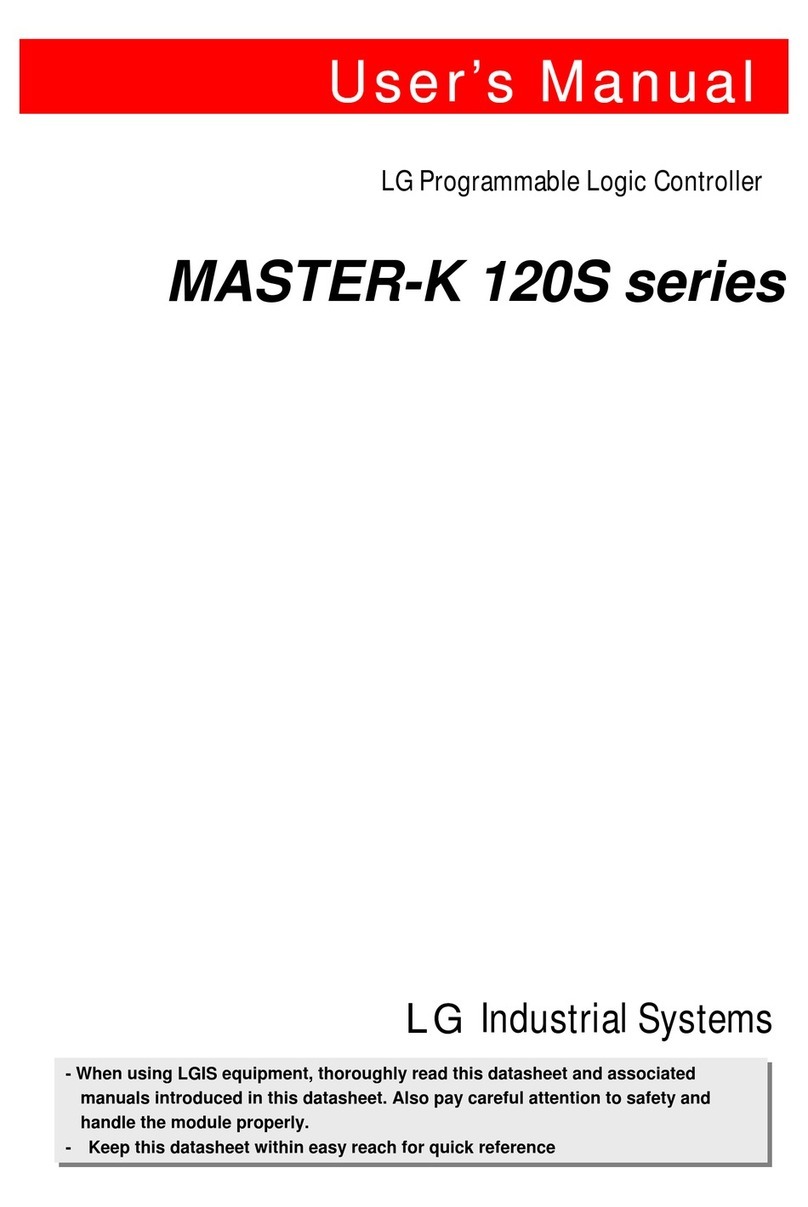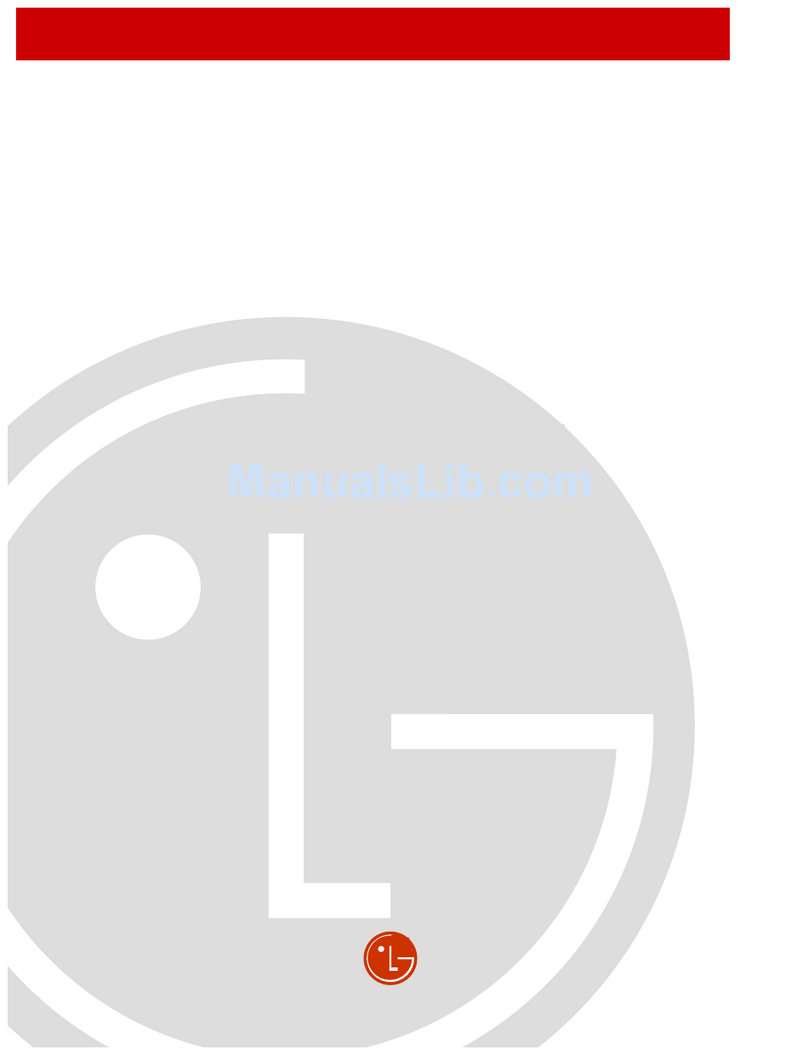2.4.4 The connection between Offset/ Gain Setting andDigital OutputValue ··························· 2-19
1) Resolution ··········································································· 2-19
2) Relations between Maximum Resolution and Digital Output Value ······························· 2-19
3) Offset/ Gain Setting ··································································· 2-20
(1) Offset/G ain Setting of the G3F-AD4A ················································· 2-20
(2) Offset/G ain Setting of the G4F-AD2A ·················································· 2-22
2.5 A/D Conversion Characteristics················································································································2-24
2.5.1 FilterProcessing ······································································ 2-24
2.5.2 Sampling Processing (Instantaneous Value) ················································ 2-25
2.5.3 Average Processing ··································································· 2-25
Chapter3. INSTALLATIONANDWIRING
3.1 Installation ··························································································································································3-1
3.1.1 Installation Ambience ···································································· 3-1
3.1.2 Handling Precautions ··································································· 3-1
3.2 Wiring ···································································································································································3-2
3.2.1 Wiring Precautions ····································································· 3-2
3.2.2 Wiring Examples ······································································· 3-2
1) G3F-AD4A ············································································ 3-2
2) G4F-AD2A ············································································ 3-3
3)G3F-AD4B ············································································ 3-4
Chapter4.FUNCTIONBLOCK
4.1 Insertion of theFunctionBlock for the A/D Conversion ModuleontheGMWIN ················4-1
4.2 LocalFunction Block ·····································································································································4-2
4.2.1 Module Initializ ation(G3F-AD4A: AD4INI, G4F-AD2A: AD2INI, G3F-AD4B: AD4BINI) ················ 4-2
4.2.2 Module Reading -Array Type (G3F-AD4A:AD4ARD,G4F-AD2A:AD2ARD, G3F-AD4B:AD4BARD) ····· 4-3
4.2.3 Module Reading -Single Type (G3F-AD4A:AD4RD,G4F-AD2A:AD2RD, G3F-AD4B:AD4BRD) ········ 4-3
4.3 Remote Function Block ································································································································4-4
4.3.1 Module Initialization (G3F-AD4A: AD4RINI, G4F-AD2A: ADR2INI, G3F-AD4B: ADR4BINI) ············ 4-4
4.3.2 Module Reading (G3F-AD4A: ADR4RD, G4F-AD2A: ADR2RD, G3F-AD4B: ADR4BRD) ·············· 4-5
4.4 Errors onFunction Block ····························································································································4-6
Chapter5. GM PROGRAMMING