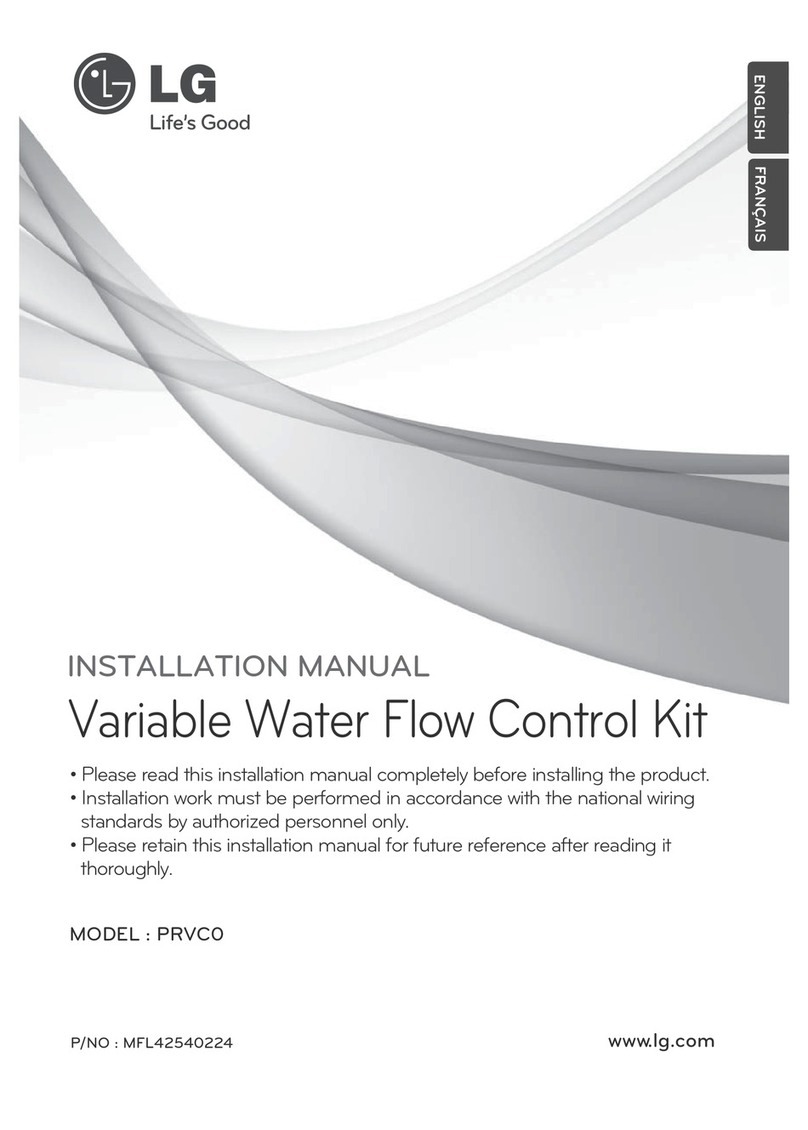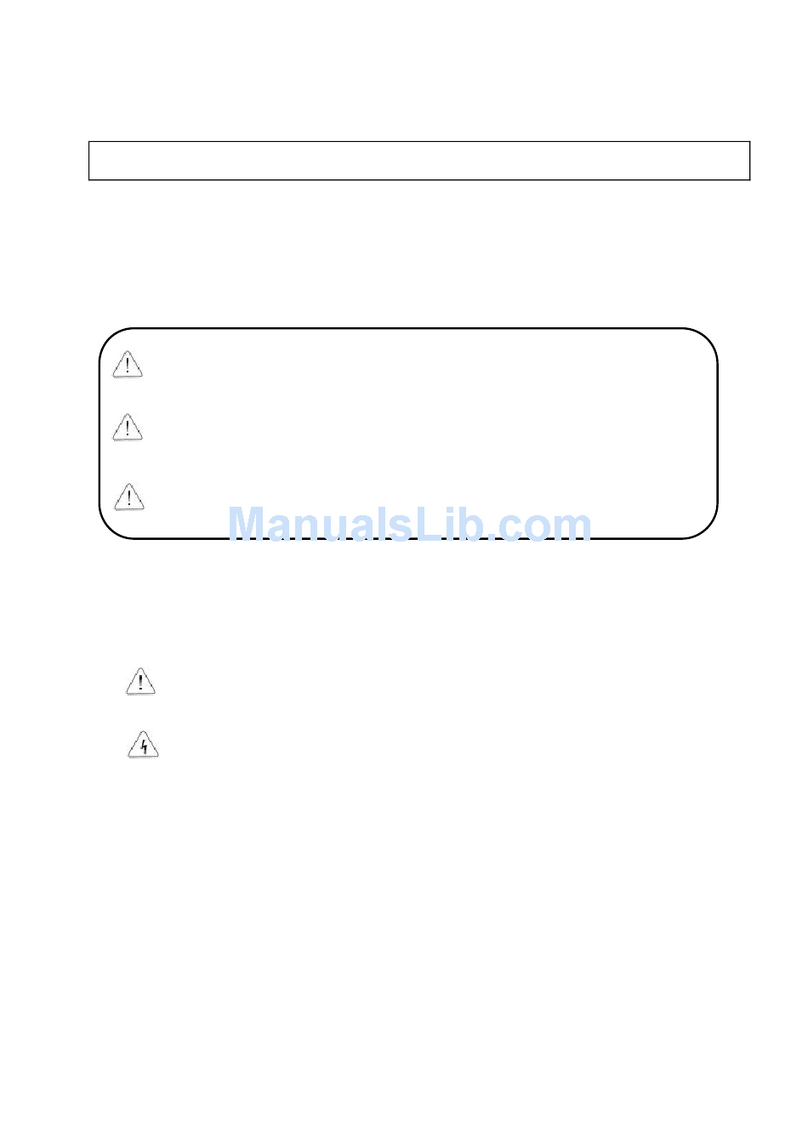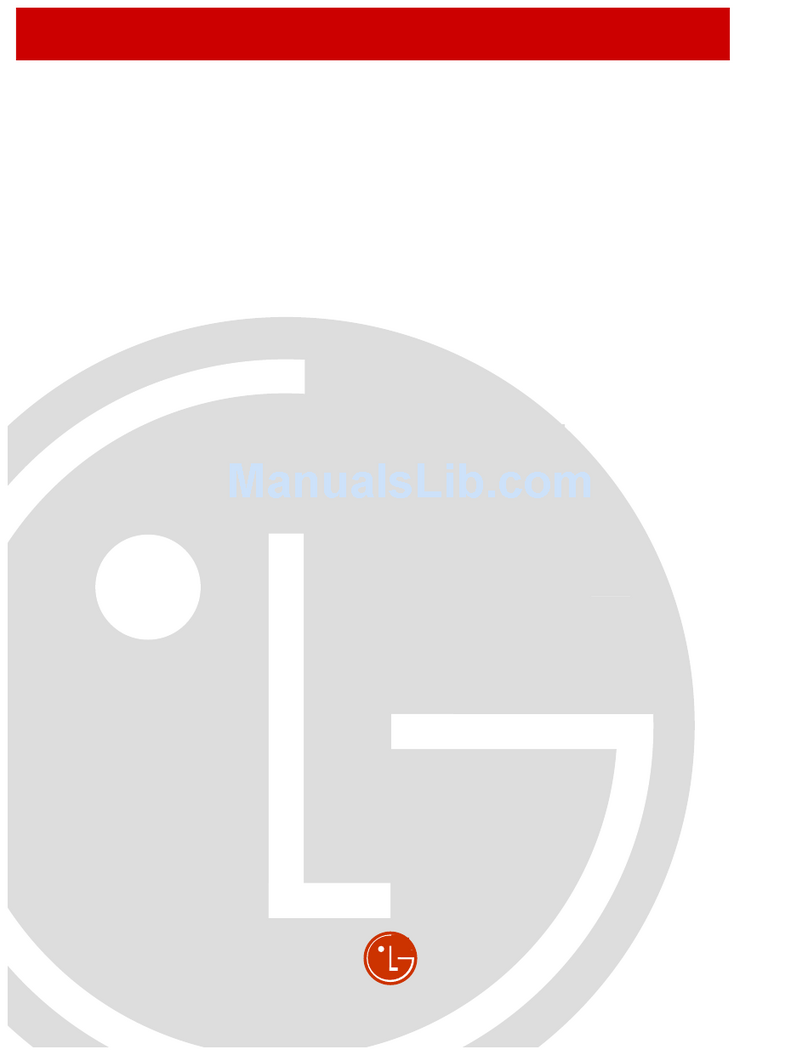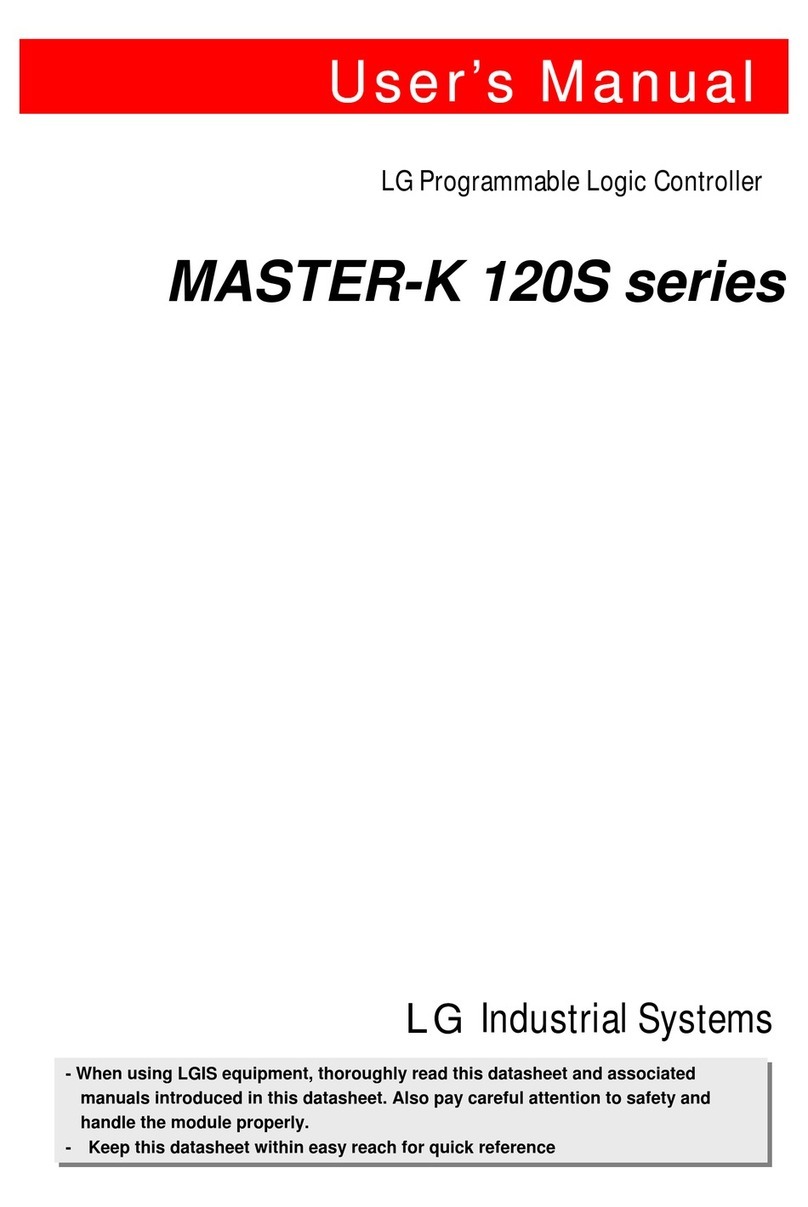CHAPTER 2 TERMINOLOGY
2-1
CHAPTER 2 TERMINOLOGY
Profibus
Profibus is a protocol designated as German standard DIN 19245, developed by Bosch, Siemens,
Klockener-Moeller in Germany and also a network designated as European standard EN50170 together
with WorldFIP, P-NET.
Profibus is used for the real time communication between field equipments in the area of production
automation, processing control, building automation etc. and the product group is divided into Profibus-
FMS (Fieldbus Message Specification), Profibus-DP (Decentralized Periphery), Profibus-PA(Process
Automation).
Profibus-FMS
This is a solution for the general purpose providing the communication function on the cell level. The
services provided include program file to run the field equipment, the function to send the data related to
the program file, the function to control the program remotely through network, and the function to
manage various accidents that may occur while operating the control or automation system.
Profibus-DP
This is a communication system to send the real time data between field equipments within the short
time and replace the existing communication system using an analog signal of 24V and 4-20mA with a
high speed digital communication mode. The examples for application are the communication between
field equipments such as various kinds of sensor or actuator installed in PLC or in the field.
Profibus-PA
This is designed especially for the processing automation and enables to connect the sensor and
actuator by one common bus line with the embedded safety device, and supply the power to the data
communication on bus by using 2-wire technology in accordance with international standard IEC 1158-2.
Sycon
This is a Profibus Network Configuration Tool. When using a master module (G3/4/6L-PUEA/PUEB) of
LGIS, it is required to configure Pnet by using Sycon and download the information to the relevant master
module.
GSD file
This is an electronic device data sheet that includes manufacturer, device name, hardware/ software
sales, support transmitting rate, master related specification (max. number of connectable slave,
upload/download option etc.) and slave related specification (number and type of I/O channels, diagnosis
text specification and module information available with modular device).
EDD (Electronic Device Description)
This describes the registration information of Profibus field device generally and allows to explain the
complicated automation system as well as simple field device (sensor and/or actuator) regardless of
manufacturer. The device description is provided in electronic format made by the manufacturer per
device. EDD file should be read by engineering tool and enables to simplify the Profibus system setting.
This file describes the variables and the function of the device and contains the elements for operation
and visualization.