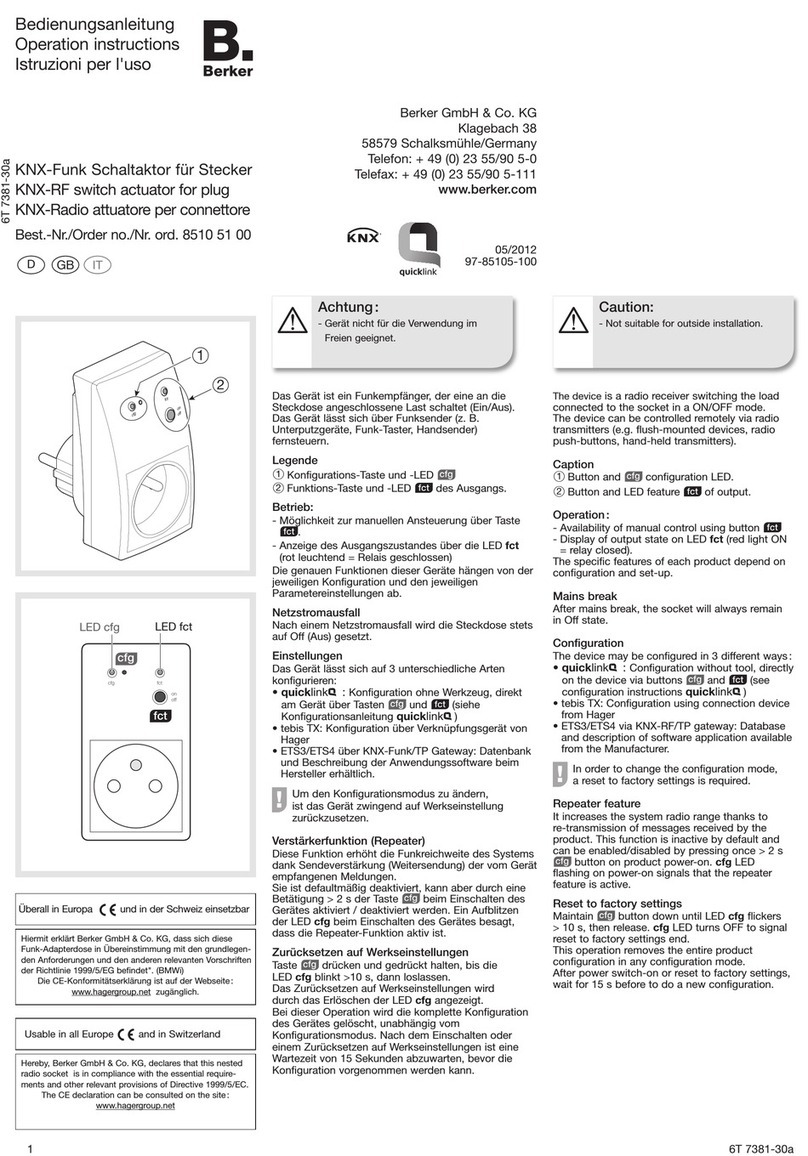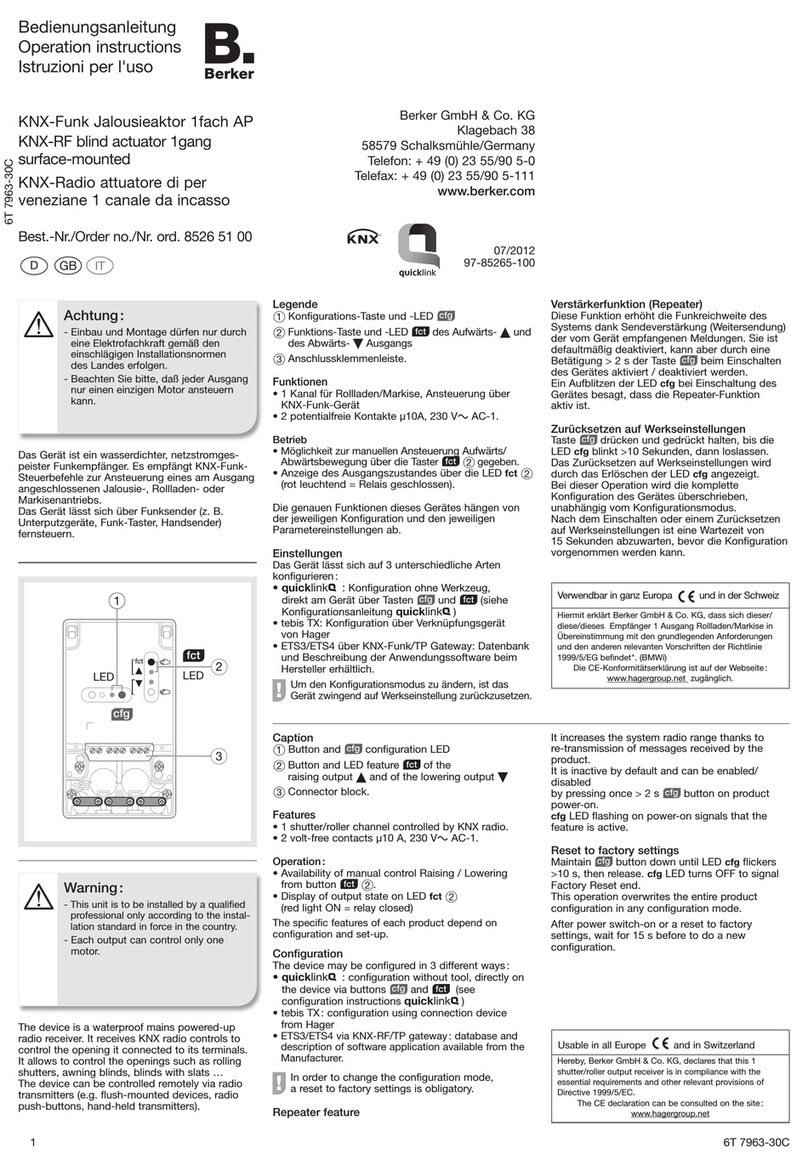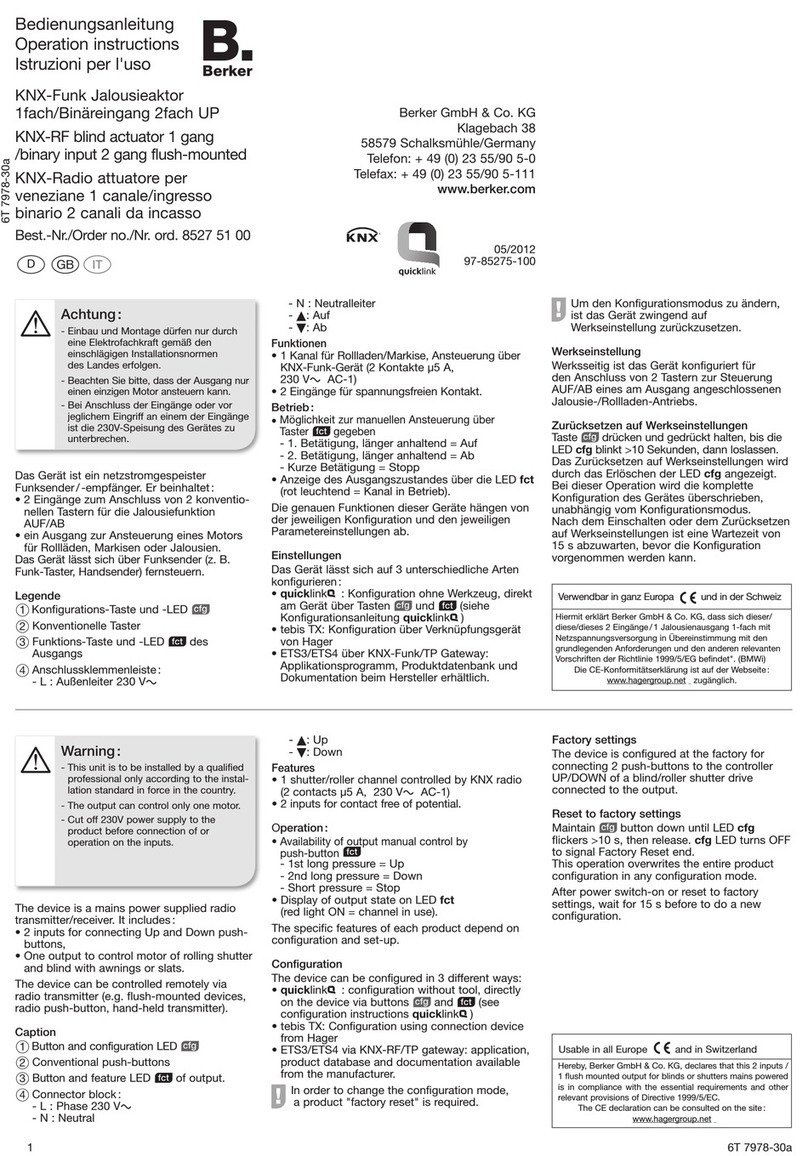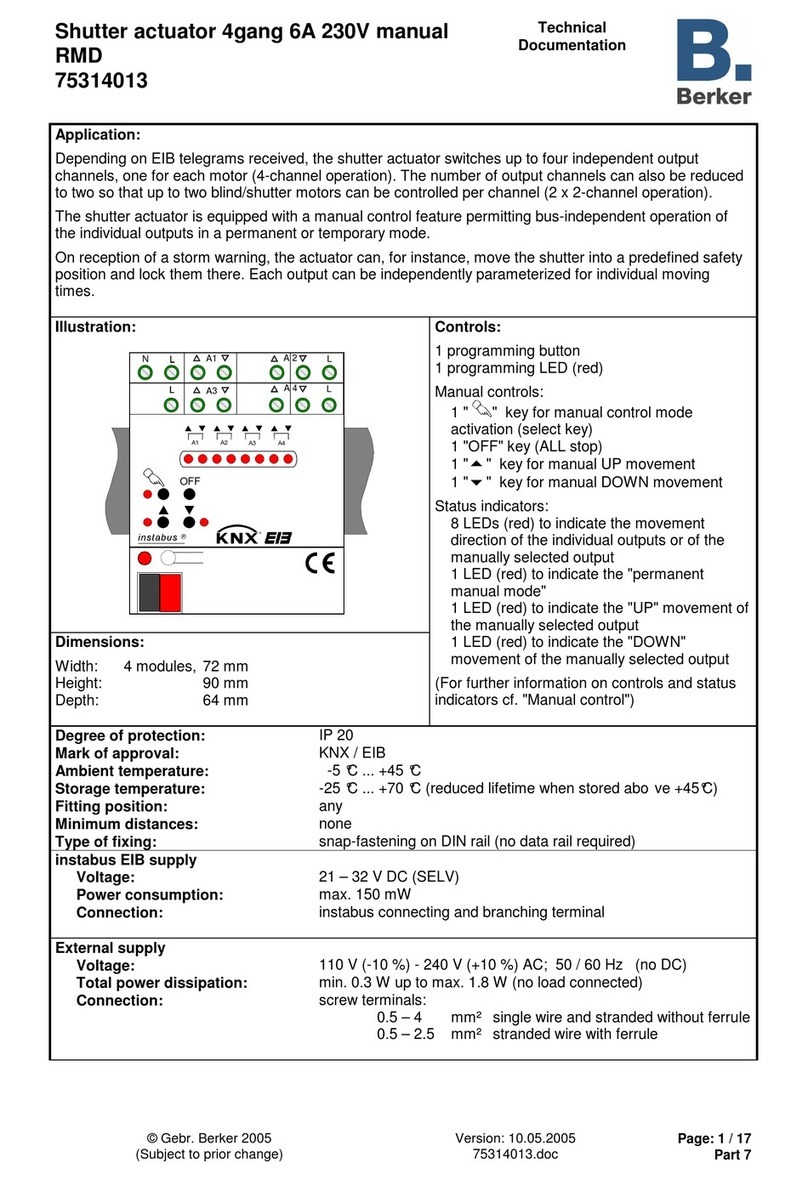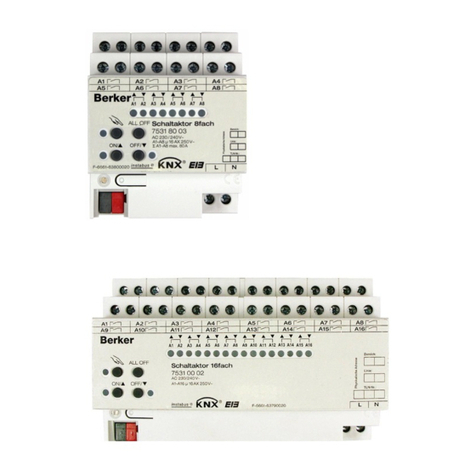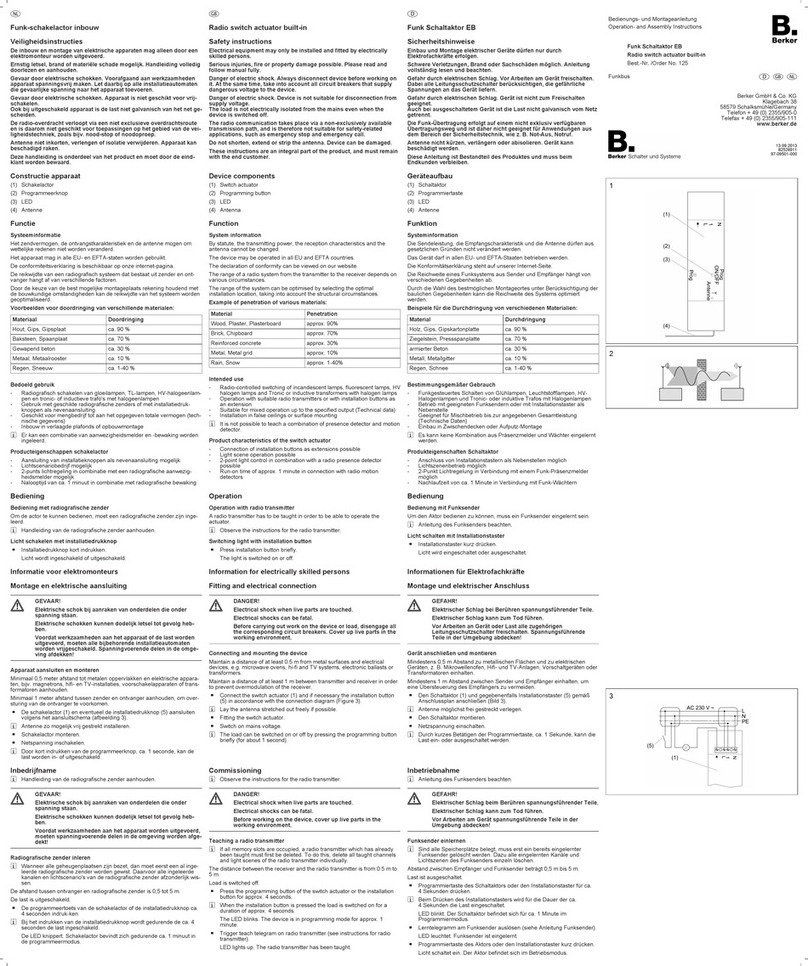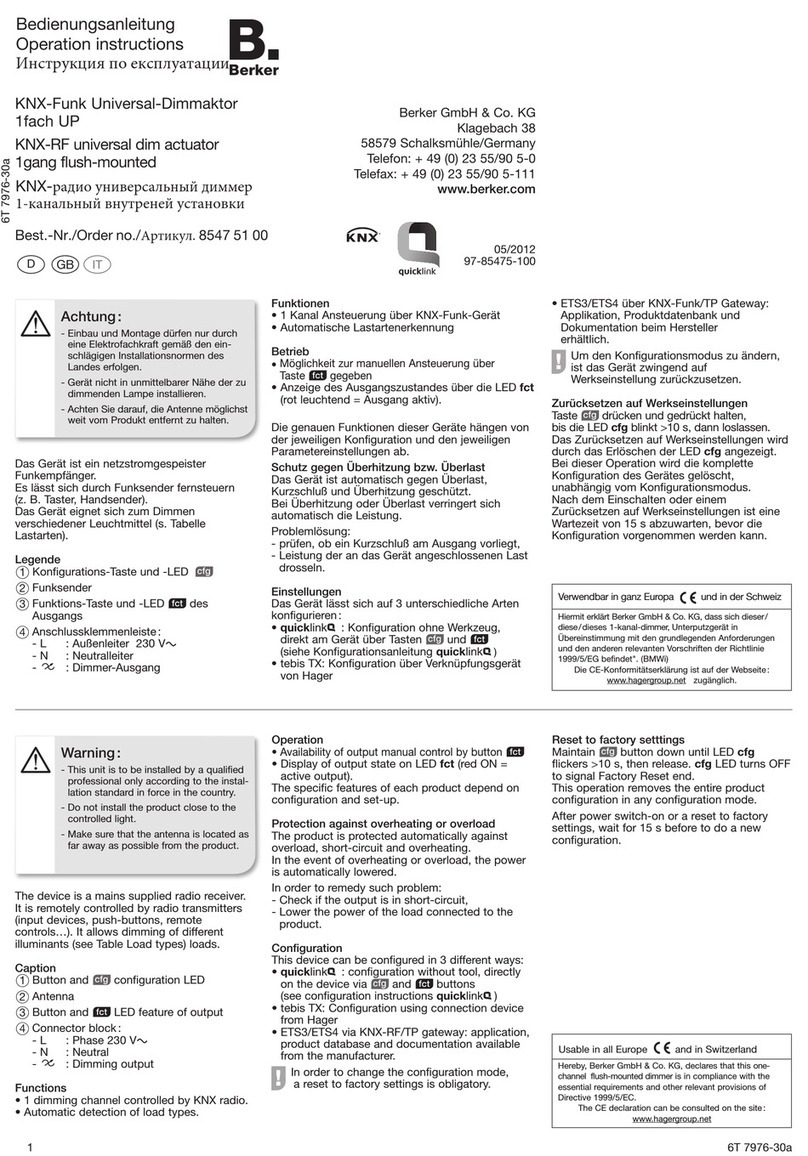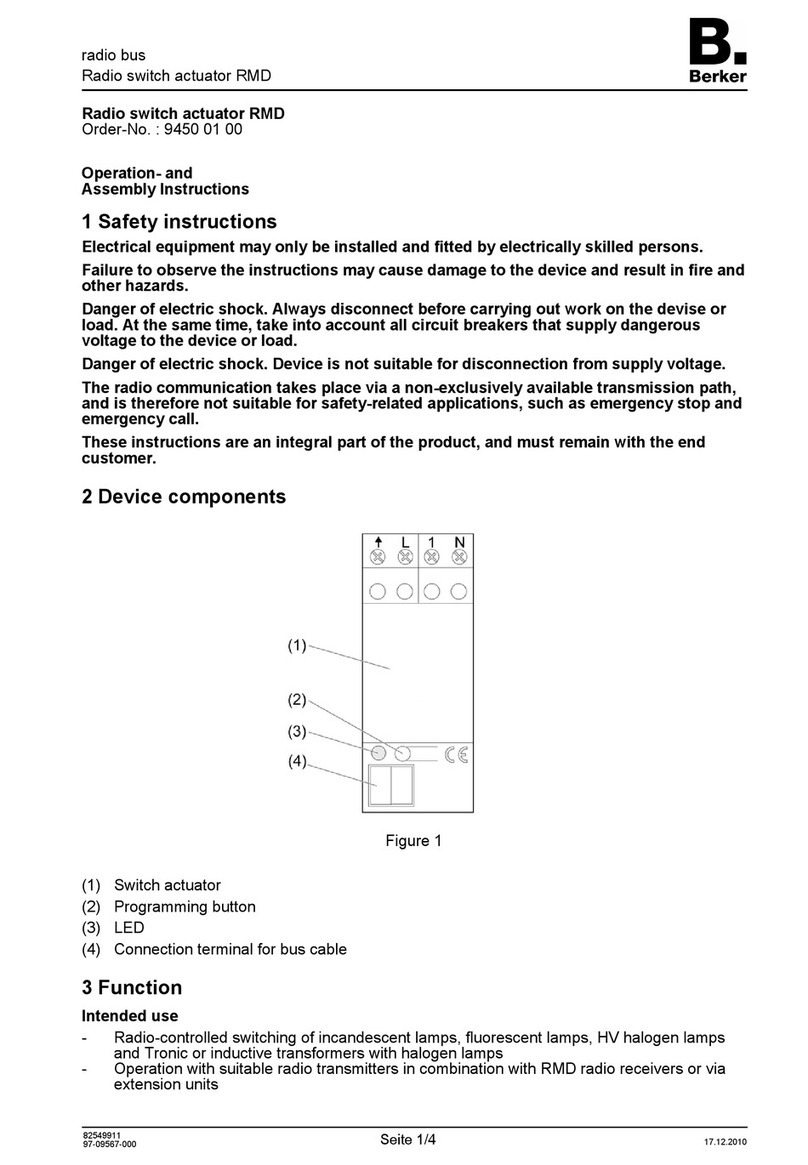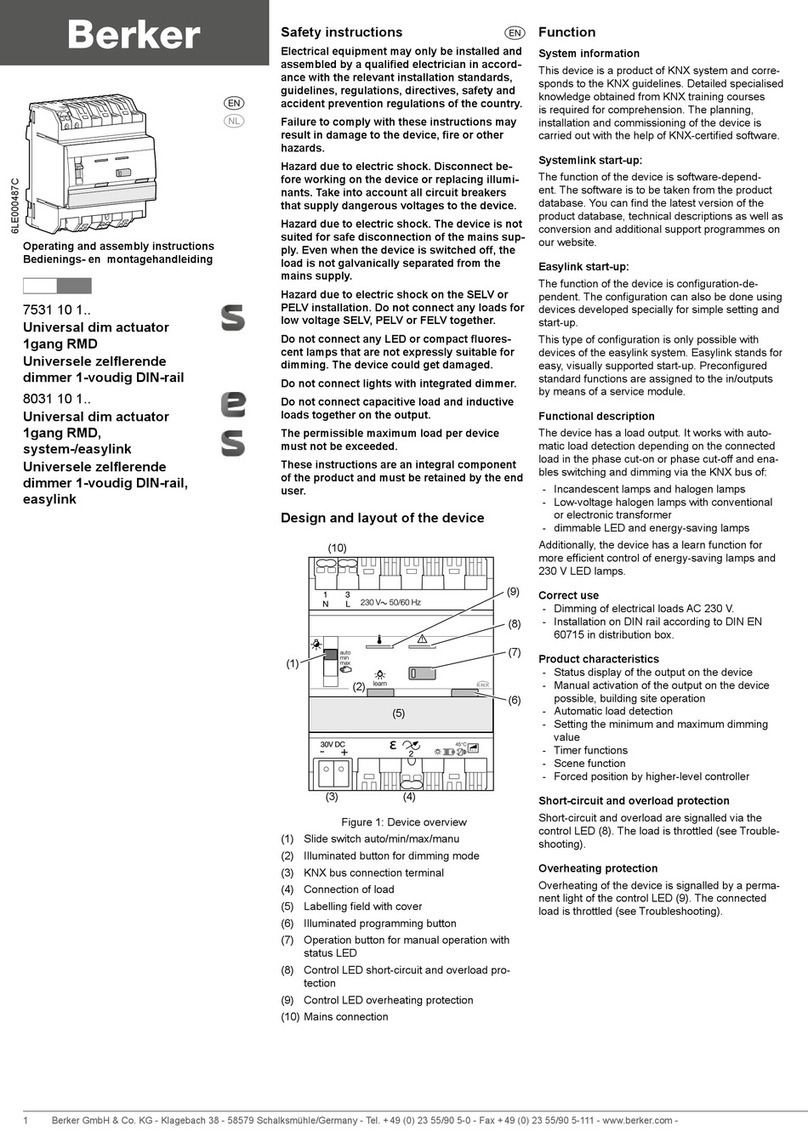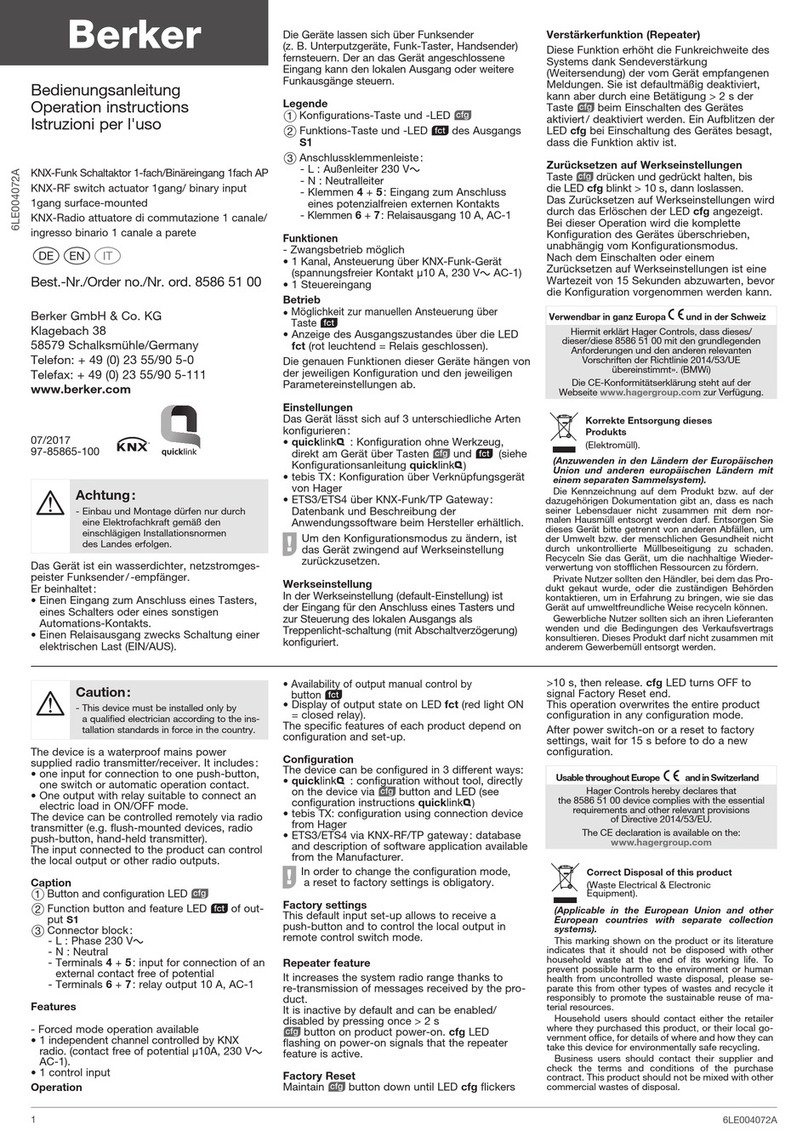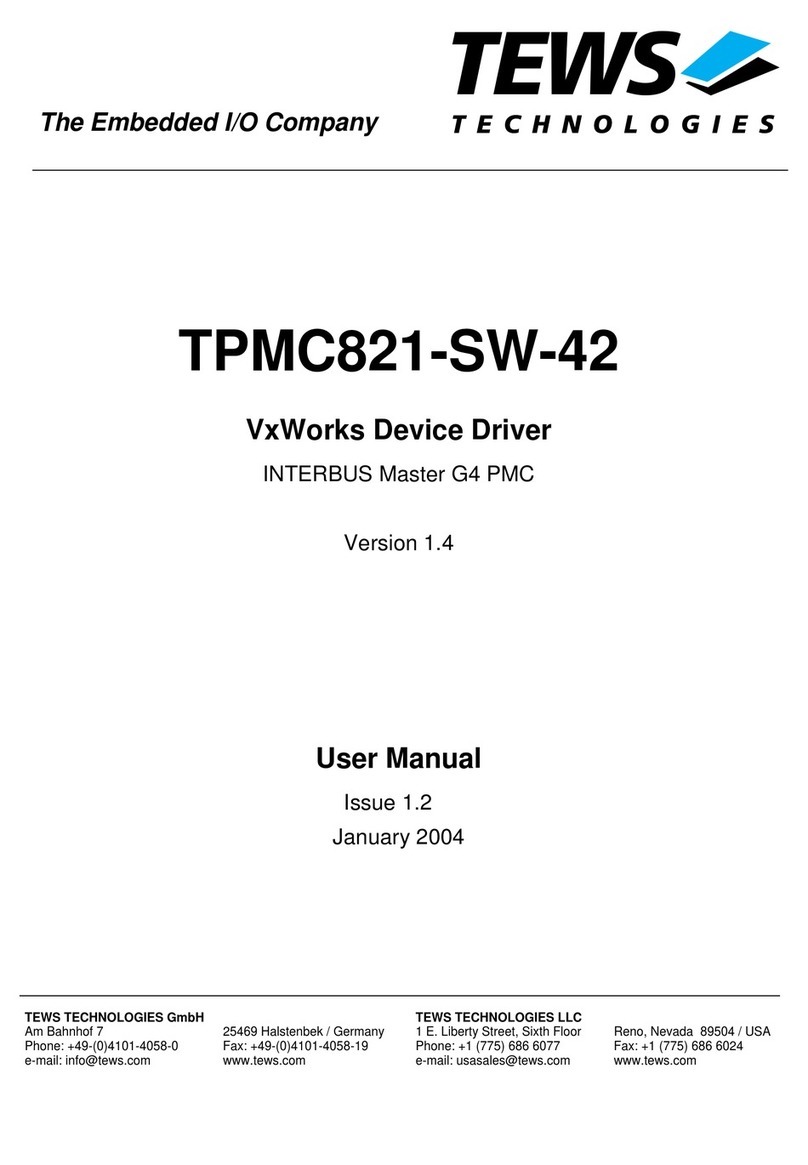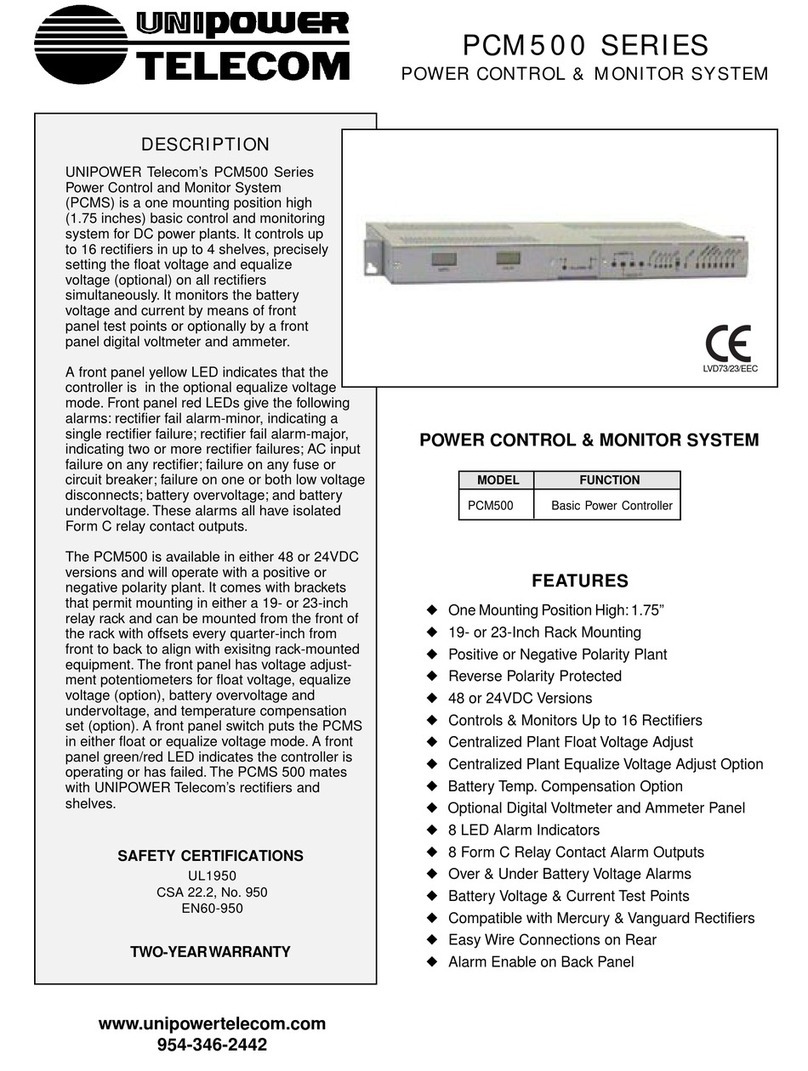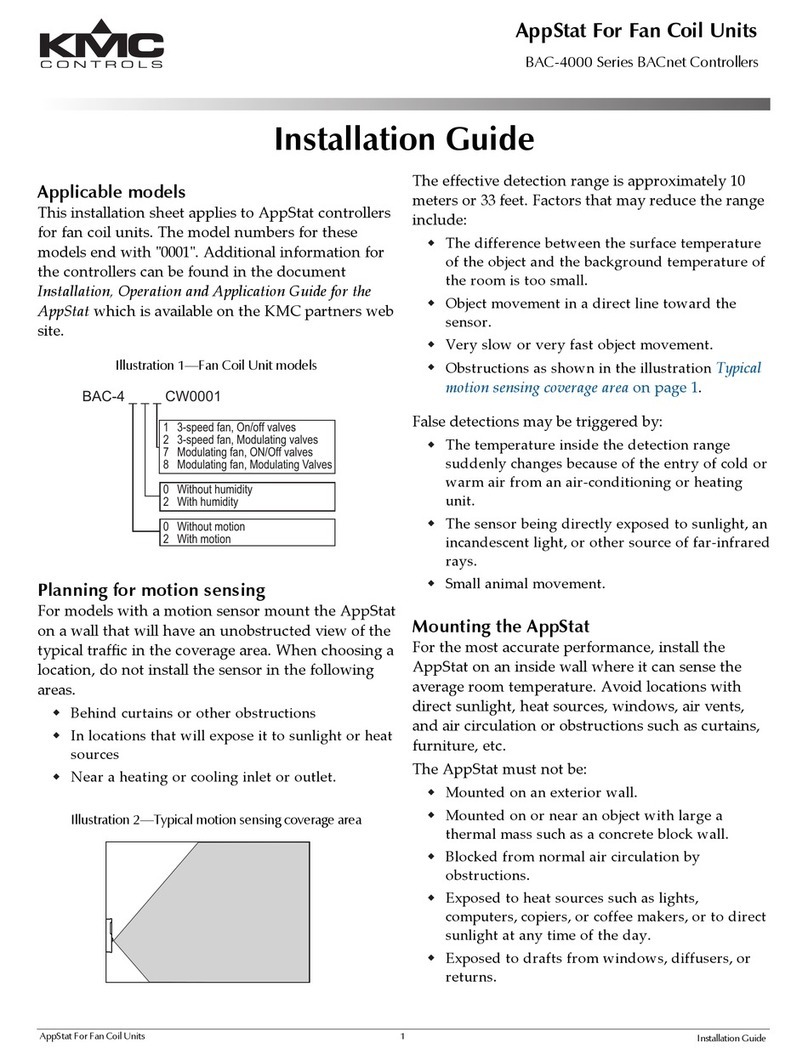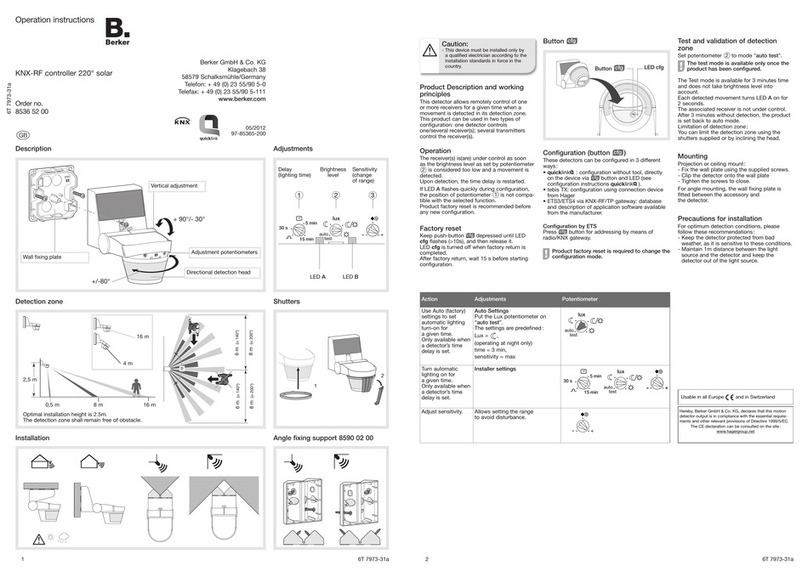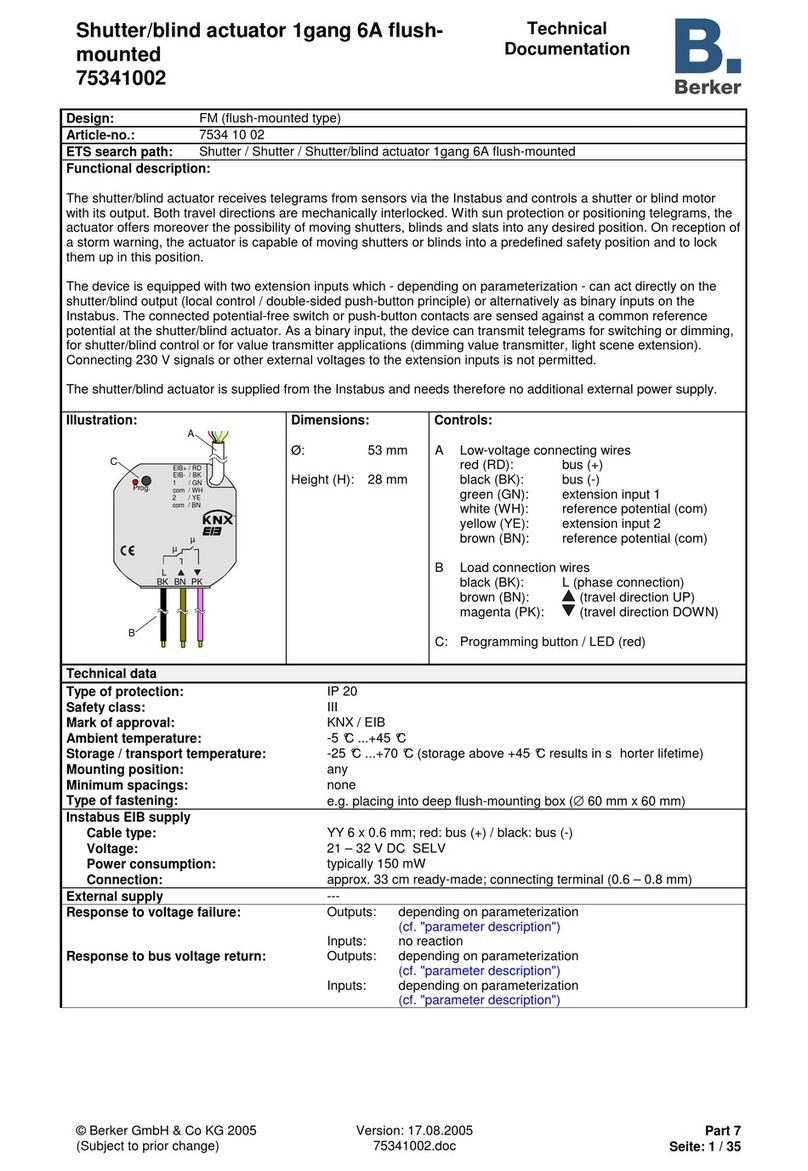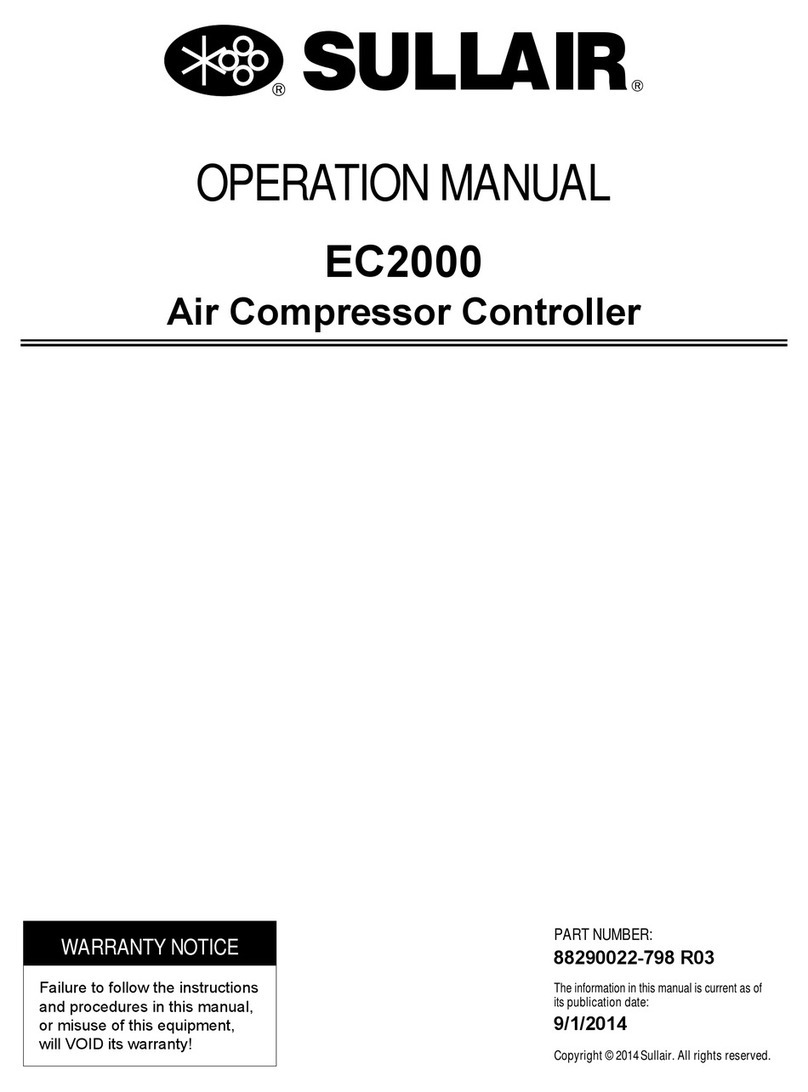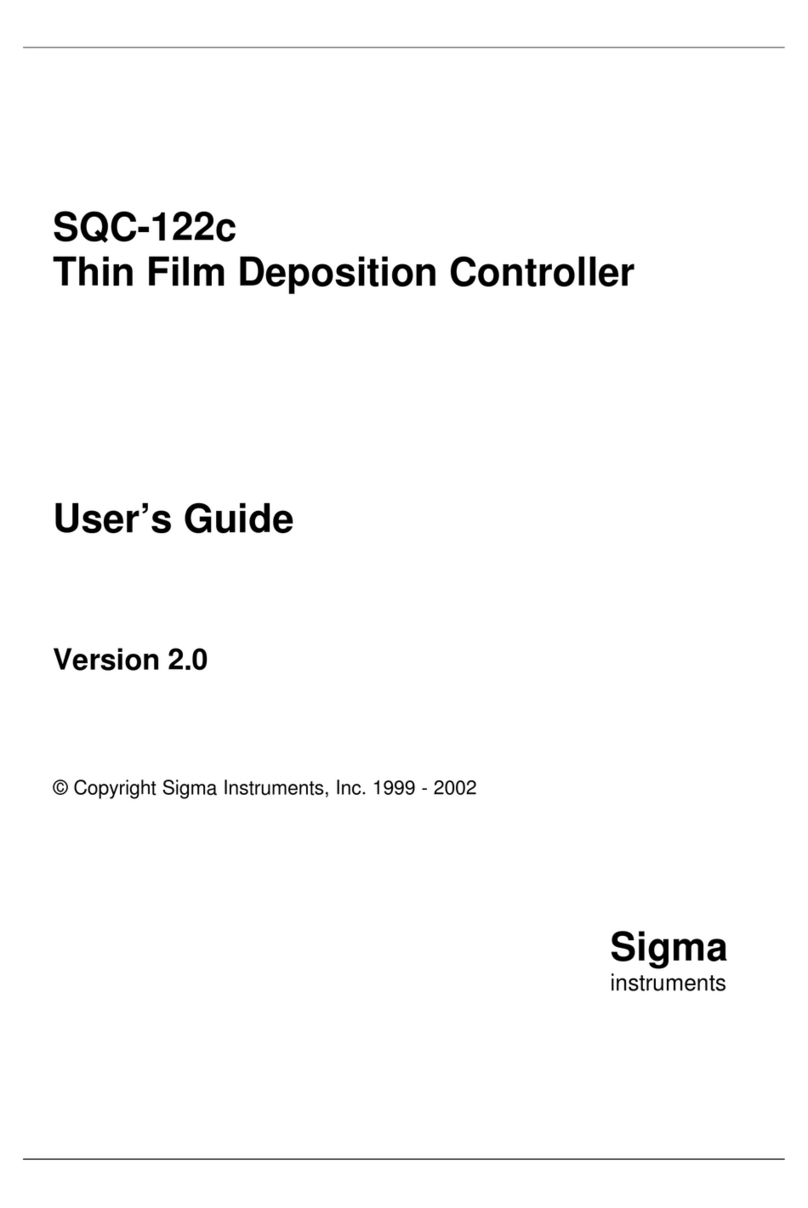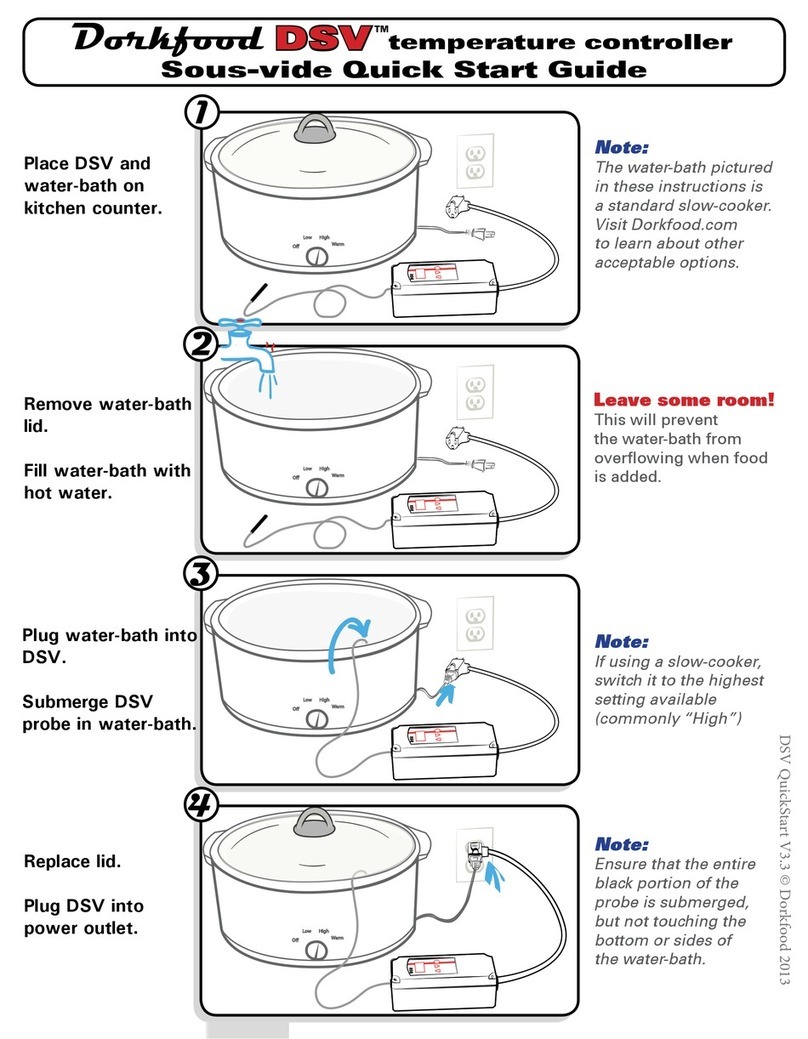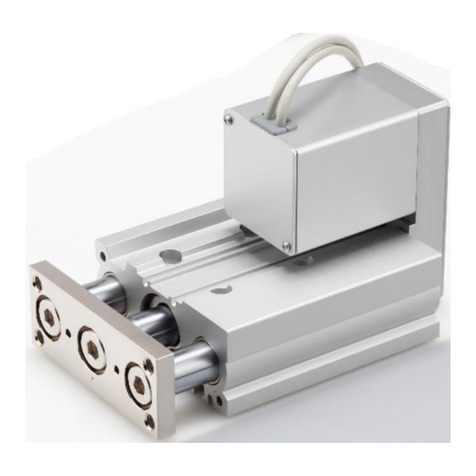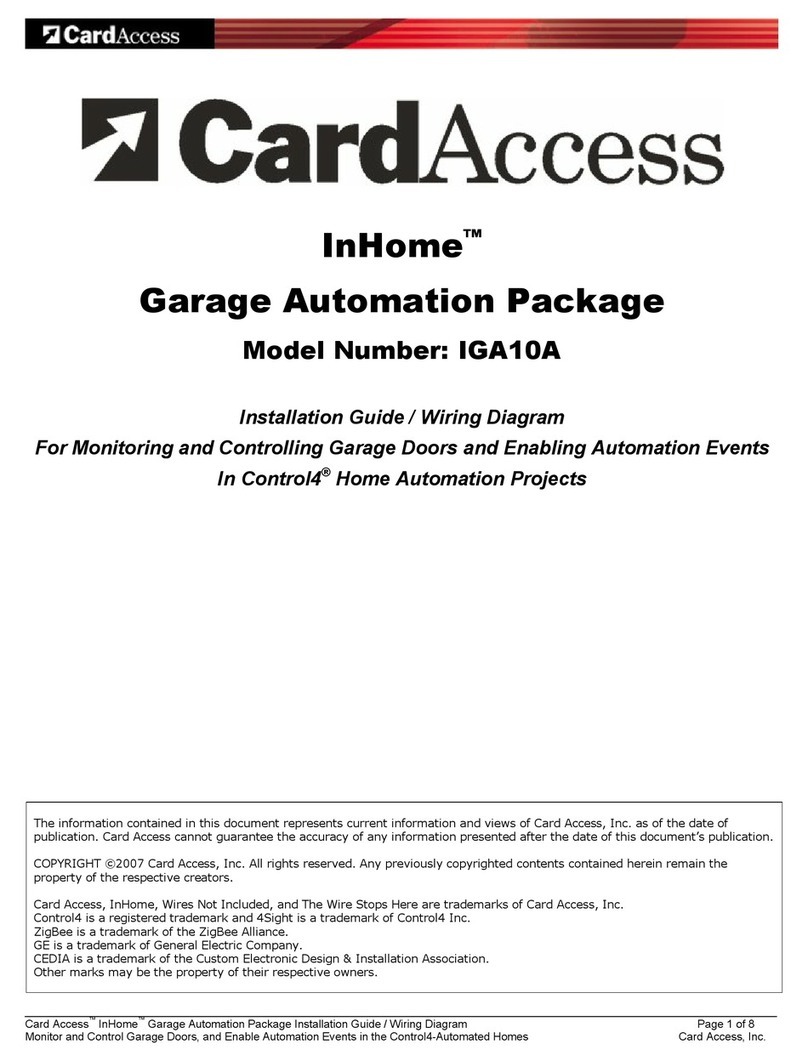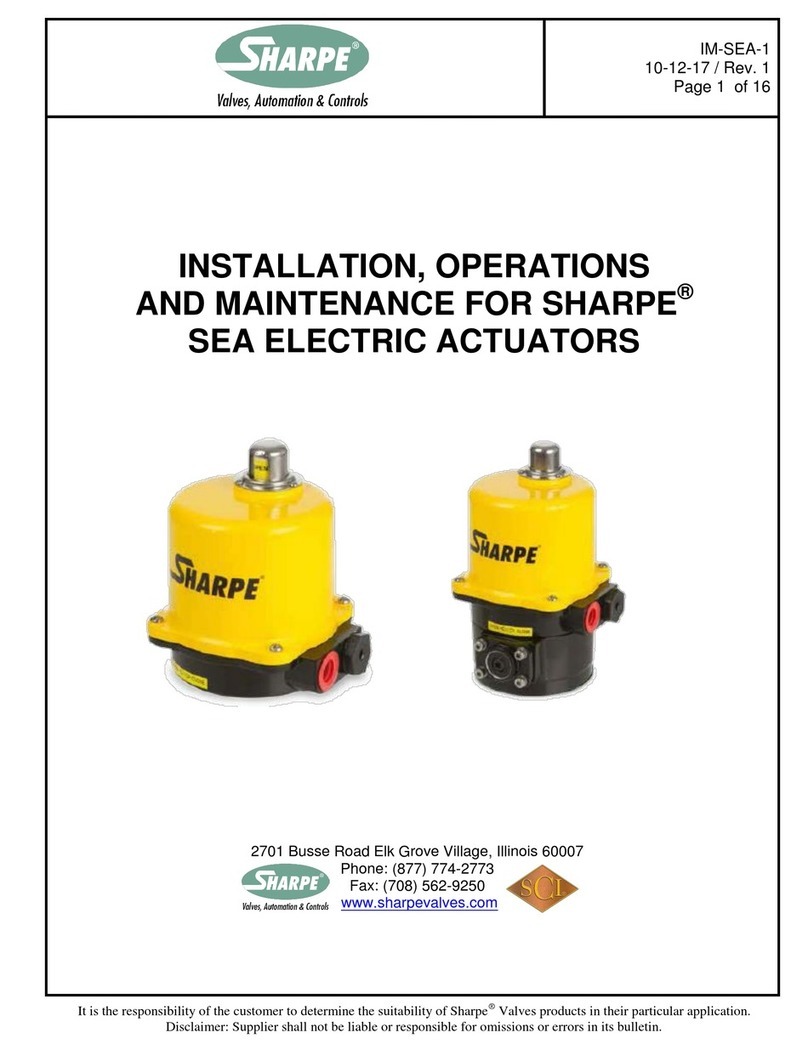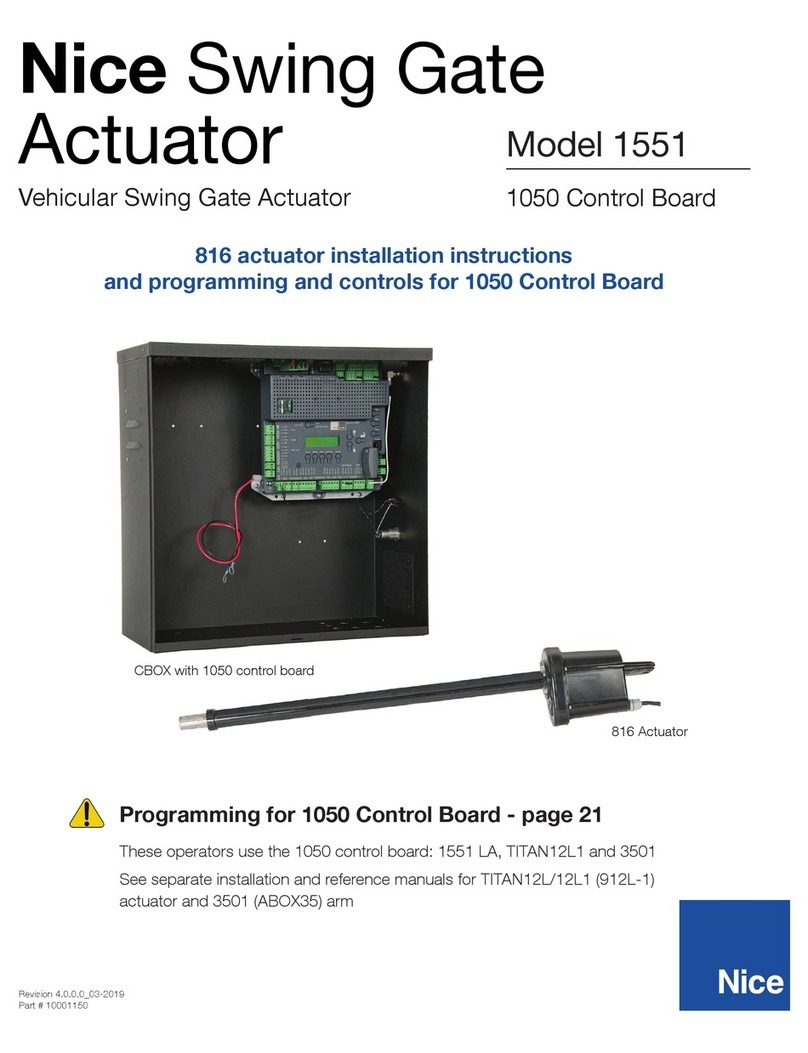Test and validation of detection
zone
Set potentiometer 2 to mode "auto test".
OThe test mode is available only once
the product has been configured.
The Test mode is available for 3 minutes time
and does not take brightness level into
account.
Each detected movement turns LED A on for
2 seconds.
The associated receiver is controlled.
After 3 minutes without detection, the product
is set back to auto mode.
Limitation of detection zone :
You can limit the detection zone using the
shutters supplied or by inclining the head.
Mounting
Projection or ceiling mount :
- Fix the wall plate using the supplied screws.
- Clip the detector onto the wall plate
- Tighten the screws to close.
For angle mounting, the wall fixing plate is
fitted between the accessory and
the detector.
Precautions for installation
For optimum detection conditions, please fol-
low these recommendations :
- Keep the detector protected from solar radia-
tion and bad weather, as it is sensitive to
these conditions.
- Maintain 1m distance between the light
source and the detector and keep the detec-
tor out of the light source.
Product Description and working
principles
This detector allows remotely control of one
or more receivers for a given time when a
movement is detected in its detection zone.
This product can be used in two types of
configuration: one detector controls one/seve-
ral receiver(s); several transmitters control the
receiver(s).
Operation
The receiver(s) is(are) under control as soon
as the brightness level as set by potentiometer
2 is considered too low and a movement is
detected.
Upon detection, the time delay is restarted.
If LED A flashes quickly during configuration,
the position of potentiometer 1 is not compa-
tible with the selected function.
If LED B flashes quickly or nothing occurs
when starting configuration, check that the
batteries are correctly installed and replace
them if necessary. Product factory reset is
recommended before any new configuration.
Factory reset
Maintain J button down until LED cfg flic-
kers > 10 s, then release. cfg LED turns OFF
to signal reset to factory settings end.
This operation removes the entire product
configuration in any configuration mode.
After power switch-on or reset to factory set-
tings, wait for 15 s before to do a new configu-
ration.
Action Adjustments Potentiometer
Use Auto (factory)
settings to set
automatic lighting
turn-on for
a given time.
Only available when
a detector’s time
delay is set.
Auto Settings
Put the Lux potentiometer on
“auto test”.
The settings are predefined :
Lux = ,
(operating at night only)
time = 3 min,
sensitivity = max
Turn automatic
lighting on for
a given time.
Only available when
a detector’s time
delay is set.
Installer settings
Adjust sensitivity. Allows setting the range
to avoid disturbance.
Installing batteries J Button
cfg
cfg
version à pile version solaire
LED cfg
Button J
Configuration (button J)
These detectors can be configured in 3 dierent
ways :
• quicklink& : configuration without tool, directly
on the device via J button and LED (see confi-
guration instructions quicklink& ).
• tebis TX: configuration using connection device
from Hager
• ETS3/ETS4 via KNX-RF/TP gateway: database
and description of application software available
from the manufacturer.
Configuration by ETS
Press J button for addressing by means of radio/
KNX gateway
OProduct factory reset is required to change
the configuration mode.
α
IP55
IP55
+ 90°/- 30°
+/-80°
IP55
+ 90°/- 30°
+/-80°
Description
Detection zone
Installation
Wall fixing plate Adjustment potentiometers
Directional detection head
Adjustments
Shutters
Angle fixing support 8590 02 00
Vertical adjustment
Optimal installation height is 2.5m.
The detection zone shall remain free of obstacle.
m 8 m 16
h
h
h
2,5 m
2,5 m
ech40%
2,5 m
8 m
0,5 m 16 m
m 2,5
m 0,5
m 16
m 4
LED ALED B
Delay
(lighting time)
Brightness
level
Sensitivity
(change
(of range
1
2
Caution :
- This device must be installed only by
a qualified electrician according to the
installation standards in force in the
country.
Order no.
8536 51 00, 8536 51 99
Operation instructions
KNX-RF controller 220°
surface-mounted
KNX-RF controller 220°/switch
actuator 1 gang surface-mounted
6LE003134B
z
Correct Disposal of This product
(Waste Electrical & Electronic
Equipment).
(Applicable in the European Union and other European
countries with separate collection systems).
This marking shown on the product or its literature
indicates that it hould not be disposed with other
household wasted at the end of its working life. To
prevent possible harm to the environment or human
health from uncontrolled waste disposal, please
separate this from other types of wastes and recycle it
responsibly to promote the sustainable reuse of
material resources.
Household users should contact either the retailer
where they purchased this product, or their local
government oce, for details of where and how they
can take this item for environmentally safe recycling.
Business users should contact their supplier and
check the terms and conditions of the purchase
contract. This product should not be mixed with other
commercial wastes of disposal.
Usable throughout Europe å and in Switzerland
Hager Controls hereby declares that the 8536 51 00, 8536
51 99 device complies with the essential requirements and
other relevant provisions of Directive 2014/53/EU.
The CE declaration is available on the:
www.hagergroup.com
16LE003134B 26LE003134B
01 02 6LE003134C - 09/2021
6LE003134C