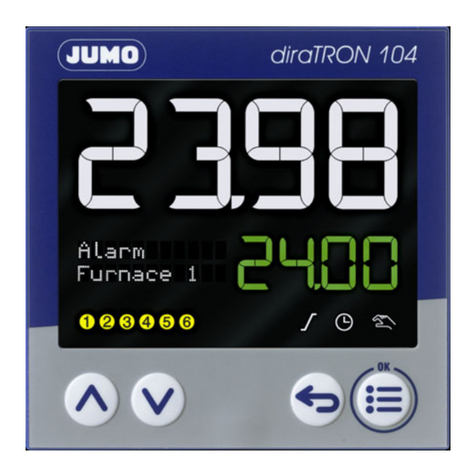JUMO diraTRON 104 Reference guide
Other JUMO Controllers manuals

JUMO
JUMO AQUIS 500 pH User manual

JUMO
JUMO eTron M 100 User manual
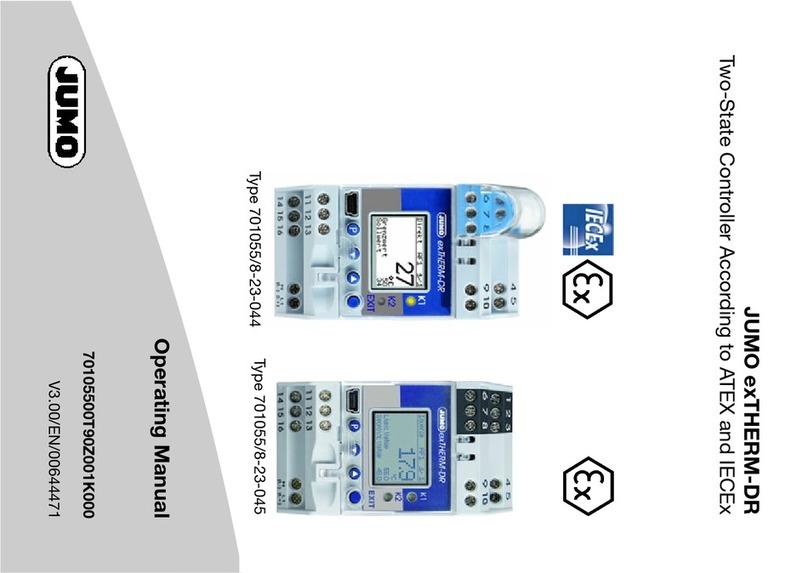
JUMO
JUMO exTHERM-DR User manual

JUMO
JUMO TYA 202 User manual
JUMO
JUMO DICON touch User manual

JUMO
JUMO dTRON 304 User manual

JUMO
JUMO dTRANS pH 02 User manual
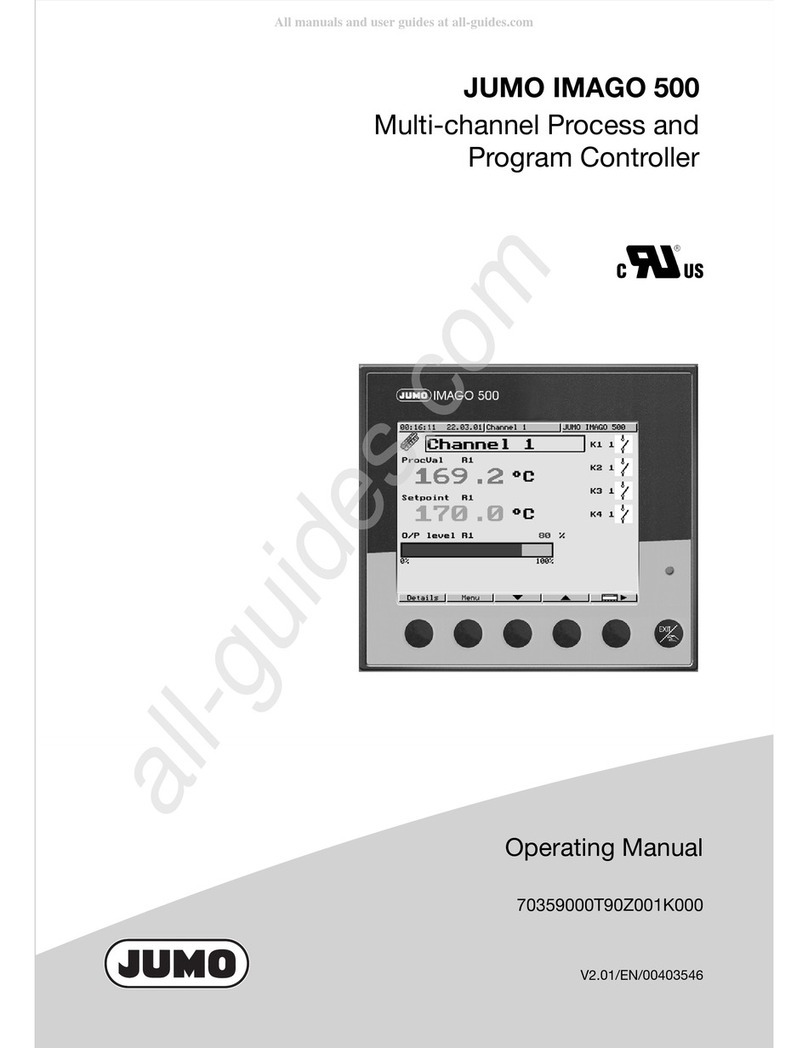
JUMO
JUMO IMAGO 500 User manual

JUMO
JUMO IMAGO F3000 User manual

JUMO
JUMO dTRON 304 User manual

JUMO
JUMO cTRON 04 User manual

JUMO
JUMO IMAGO 500 User manual

JUMO
JUMO TYA S202 User manual
JUMO
JUMO DICON 401 User manual
JUMO
JUMO DICON touch User manual

JUMO
JUMO IMAGO 500 User manual

JUMO
JUMO iTRON DR 100 User manual

JUMO
JUMO IMAGO 500 User manual
JUMO
JUMO DICON touch User manual
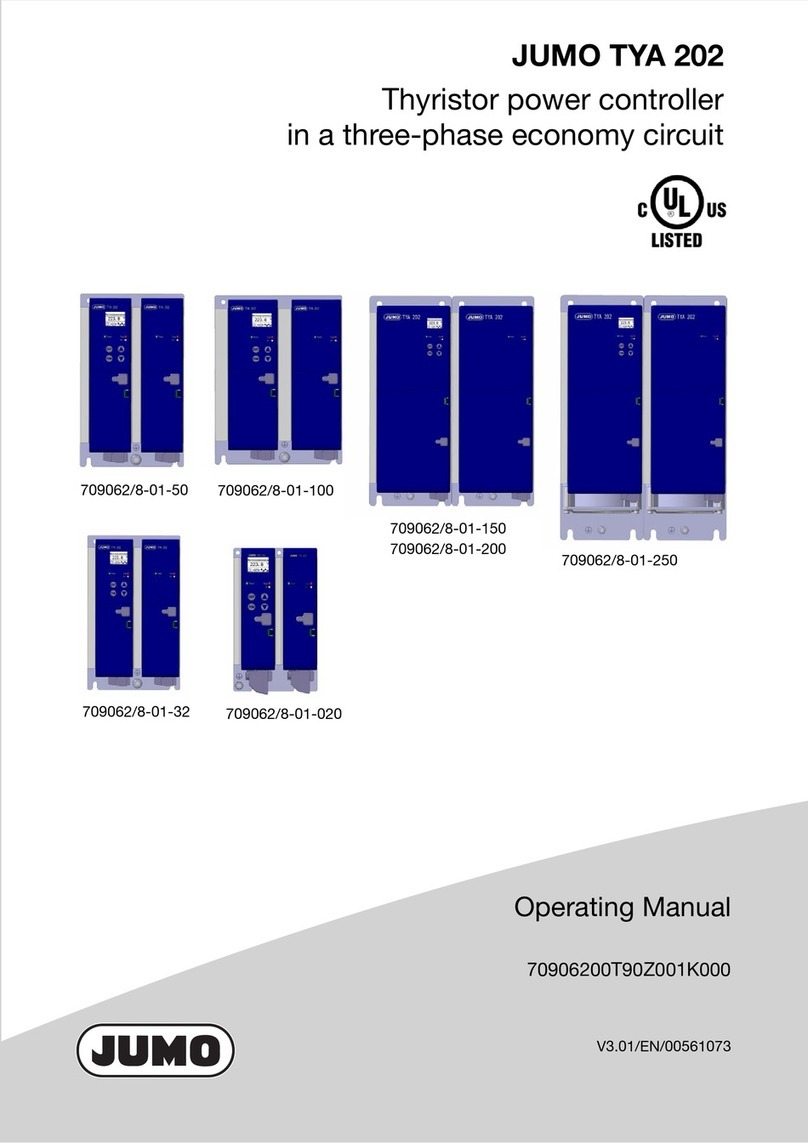
JUMO
JUMO 709062/8-01-50 User manual
Popular Controllers manuals by other brands

Digiplex
Digiplex DGP-848 Programming guide

YASKAWA
YASKAWA SGM series user manual

Sinope
Sinope Calypso RM3500ZB installation guide

Isimet
Isimet DLA Series Style 2 Installation, Operations, Start-up and Maintenance Instructions

LSIS
LSIS sv-ip5a user manual

Airflow
Airflow Uno hab Installation and operating instructions