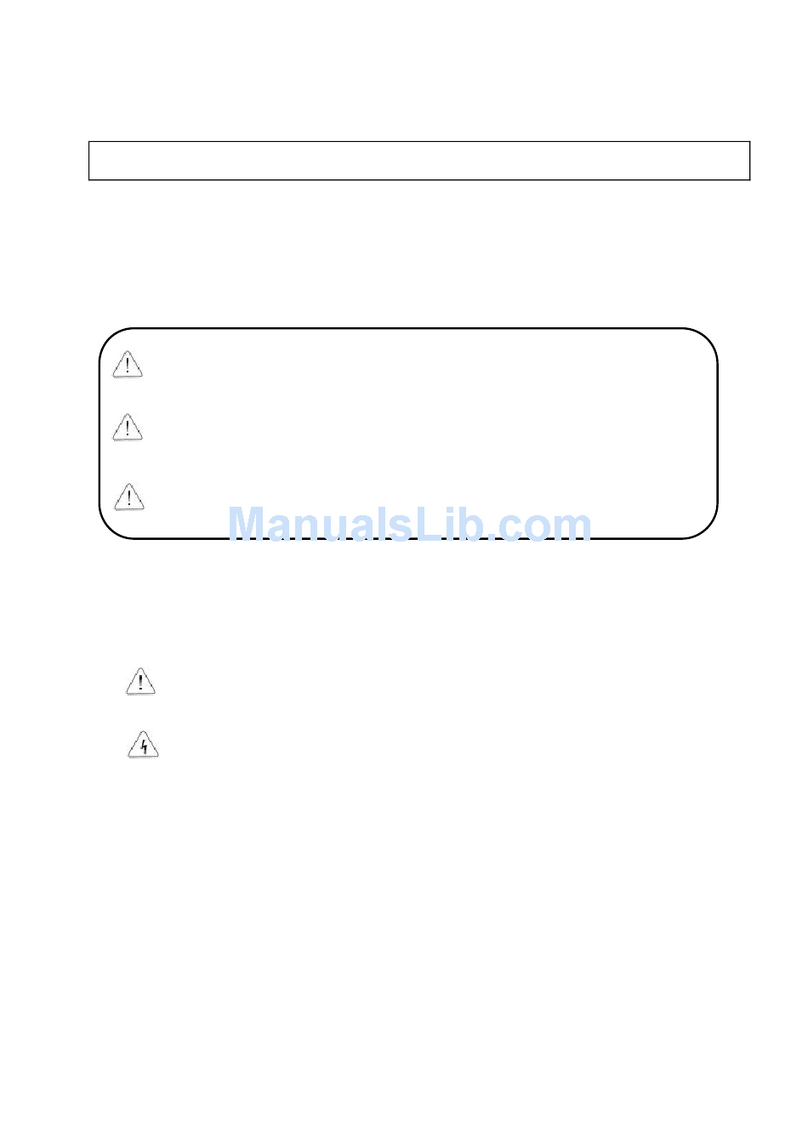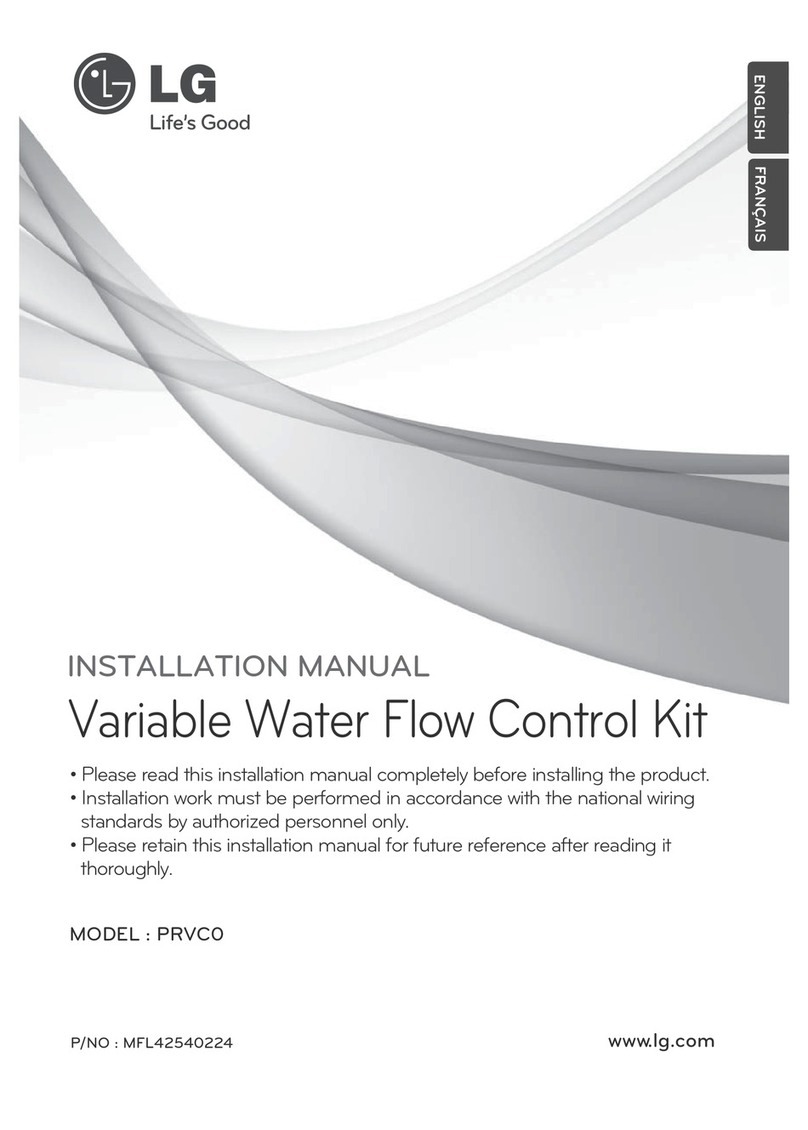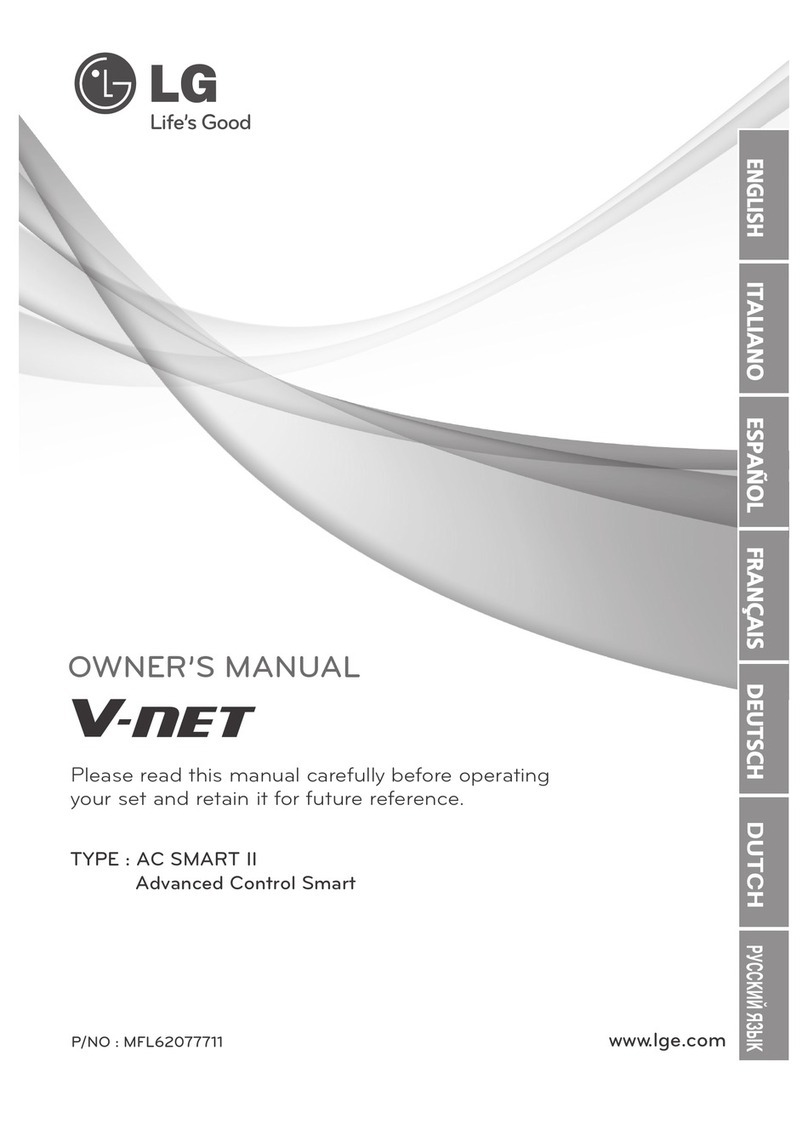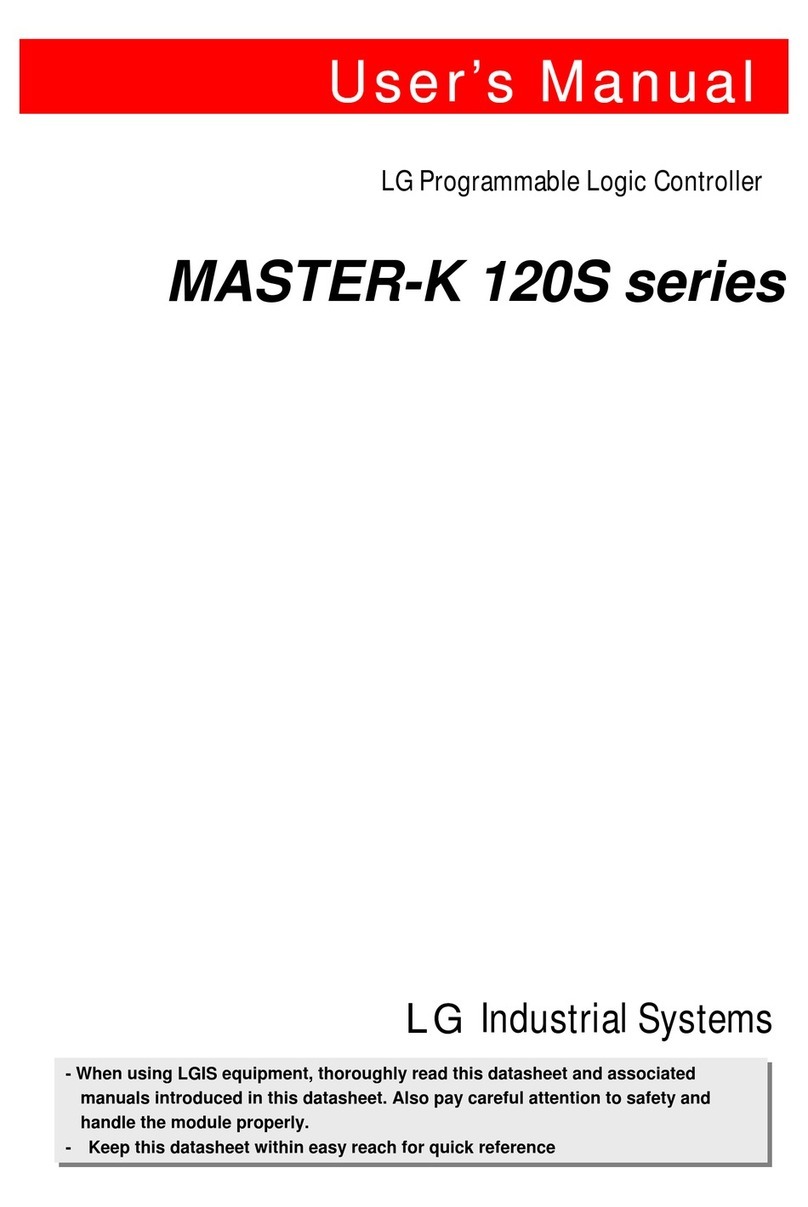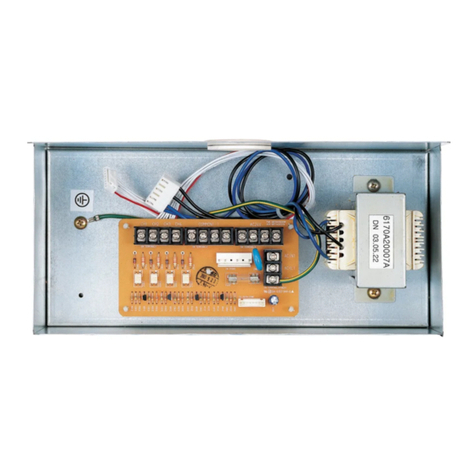6
MultiSITE MS8250 VAV Room Controller
Due to our policy of continuous product innovation, some specications may change without notication.
©LG Electronics U.S.A., Inc., Englewood Cliffs, NJ. All rights reserved. “LG” is a registered trademark of LG Corp.
6
SAFETY PRECAUTIONS
The information contained in this manual is intended for use
by an industry-qualied, experienced, trained electrician
familiar with local, national, and federal codes and who is
equipped with the proper tools and test instruments.
Failure to carefully read and follow all instructions will result in equip-
ment malfunction or equipment / property damage.
Ensure the system is connected to a power source that pro-
vides adequate power. Ensure that the wiring is the correct
size.
If the power source capacity is inadequate, the wiring is not the correct
size, or the electric work is not performed properly, it will result in control-
ler malfunction, miscommunication, and / or degraded performance.
Install the controller at least eight (8) inches away from in-
habitants, and do not locate near or operating in conjunc-
tion with any other antenna or transmitter.
There is risk of controller malfunction, miscommunication, and / or
degraded performance.
Disconnect power before installing or servicing the unit.
There is risk of equipment damage and degraded performance.
Clean up the site after all procedures are nished, and check
that no metal scraps, screws, or bits of wiring have been left
inside or surrounding the controller or indoor units.
Do not allow water, dirt, or animals to enter the controller.
There is risk of unit failure or degraded performance.
Do not spill water or other liquid on the inside of the con-
troller. Do not drop the controller into water. If the unit is
immersed in water or other liquid, contact your local autho-
rized LG distributor for support.
There is risk of unit failure or degraded performance.
This device is only intended for use as a monitoring and
control device. It is not a safety device. Do not use it for
any other purpose.
Tampering with the devices or unintended application of the devices will
result in a void of warranty. There also is risk of data loss or equipment
damage.
The controller is not compatible with a Power-Over-Ethernet
(POE) network. Do not connect the controller on a network
segment that carries power.
The unit may fail.
Use a soft, pre-moistened lint-free cloth for cleaning.
Avoid getting moisture in openings.
There is risk of equipment damage, and will void the manufacturer's
warranty.
Do not spray anything directly on the controller or use
compressed air.
There is risk of equipment damage, and it will void the manufacturer's
warranty.
Do not use caustic / corrosive products, ammonia, sol-
vents or any cleaning product containing alcohol or grit.
There is risk of equipment damage, and it will void the manufacturer's
warranty.
Never use tools directly on the touchscreen.
There is risk of damage to the controller screen, and it will void the
manufacturer's warranty.
Never use paint on the controller.
There is risk of equipment damage, and it will void the manufacturer's
warranty.
Do not drop or crush the controller, or allow it to come
into contact with liquids.
There is risk of equipment damage, and it will void the manufacturer's
warranty.
Do not use a damaged device (such as one with a cracked
screen).
Performance can be affected if the glass on the screen is broken, and it
will void the manufacturer's warranty.