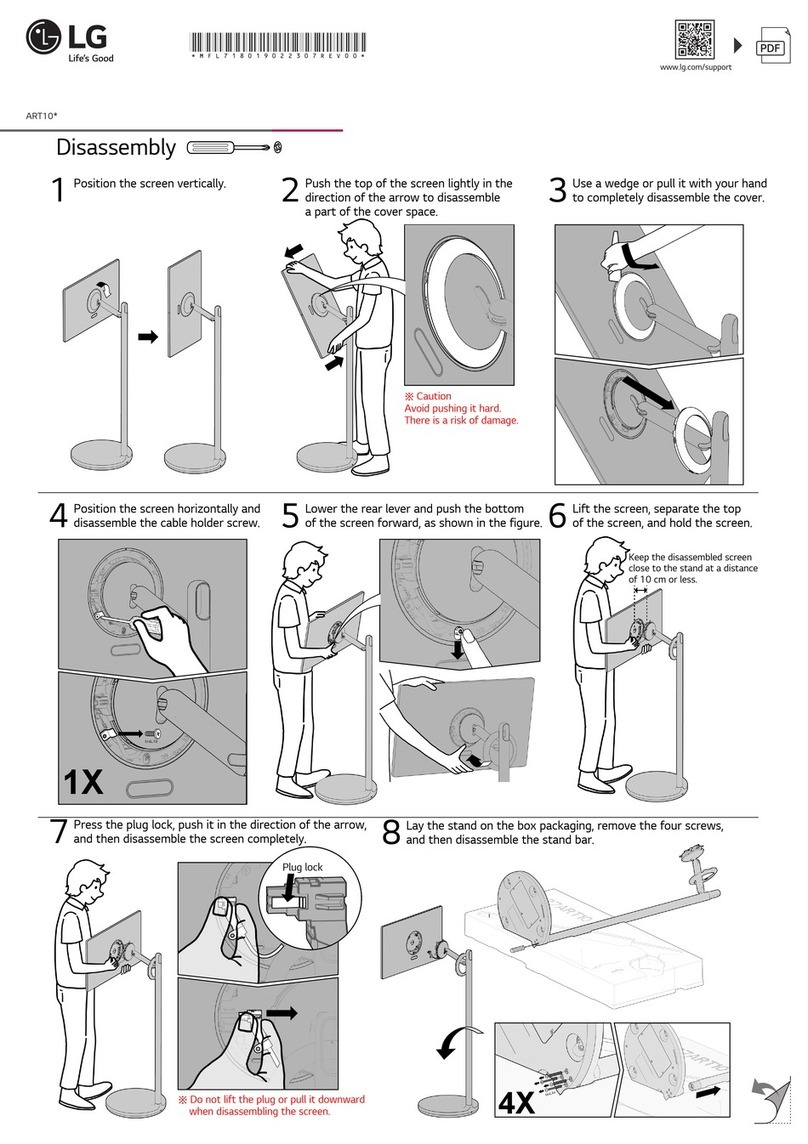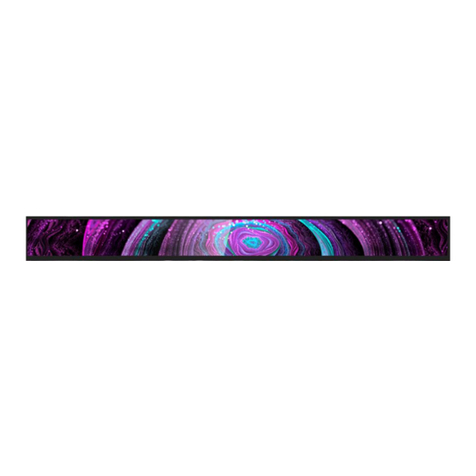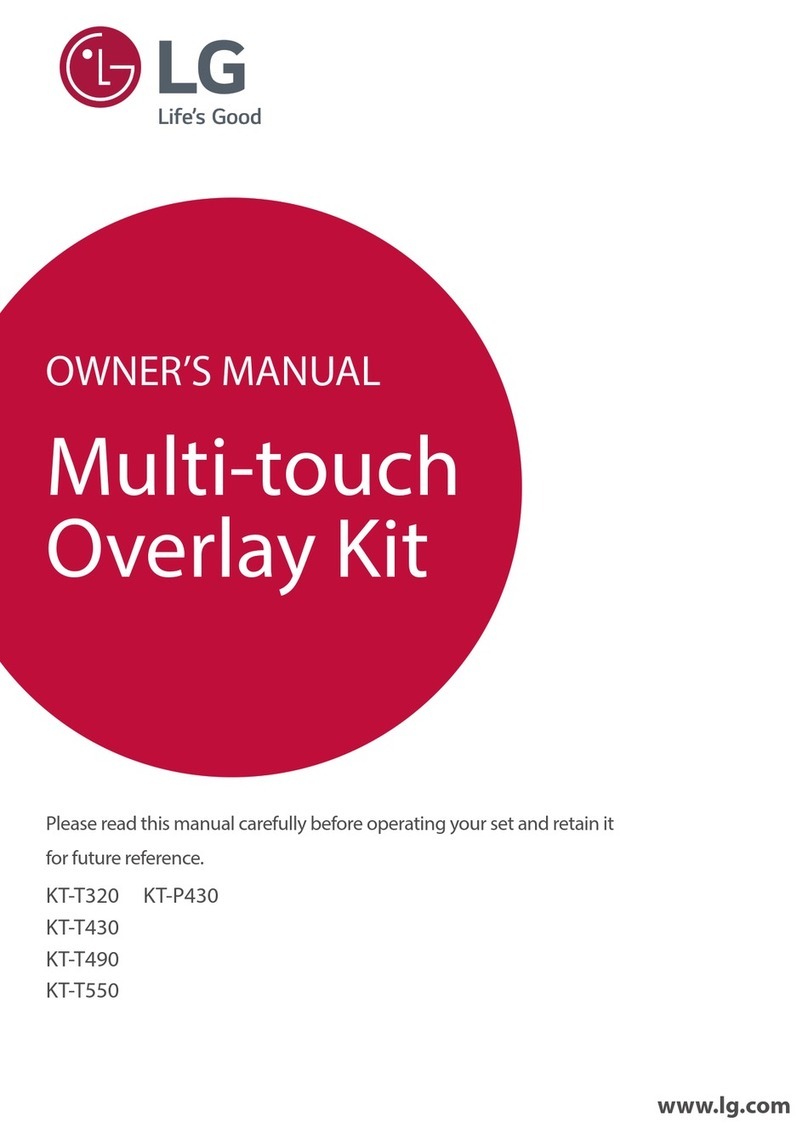27ART10AKPL
www.lg.com
1
4
Disassembly
Position the screen vertically. 2Push the top of the screen lightly in the
direction of the arrow to disassemble
a part of the cover space. 3Use a wedge or pull it with your hand
to completely disassemble the cover.
Position the screen horizontally and
disassemble the cable holder screw. 5Lower the rear lever and push the bottom
of the screen forward, as shown in the figure. 6Lift the screen, separate the top
of the screen, and hold the screen.
7Press the plug lock, push it in the direction of the arrow,
and then disassemble the screen completely. 8Lay the stand on the box packaging, remove the four screws,
and then disassemble the stand bar.
※ Caution
Avoid pushing it hard.
There is a risk of damage.
※ Do not lift the plug or pull it downward
when disassembling the screen.
Keep the disassembled screen close to the
stand at a distance of 10 cm (4 inches) or
less.
M4L10
1X
M4L34
4X
Plug lock
*MFL717564982209REV00*
Printed in Korea