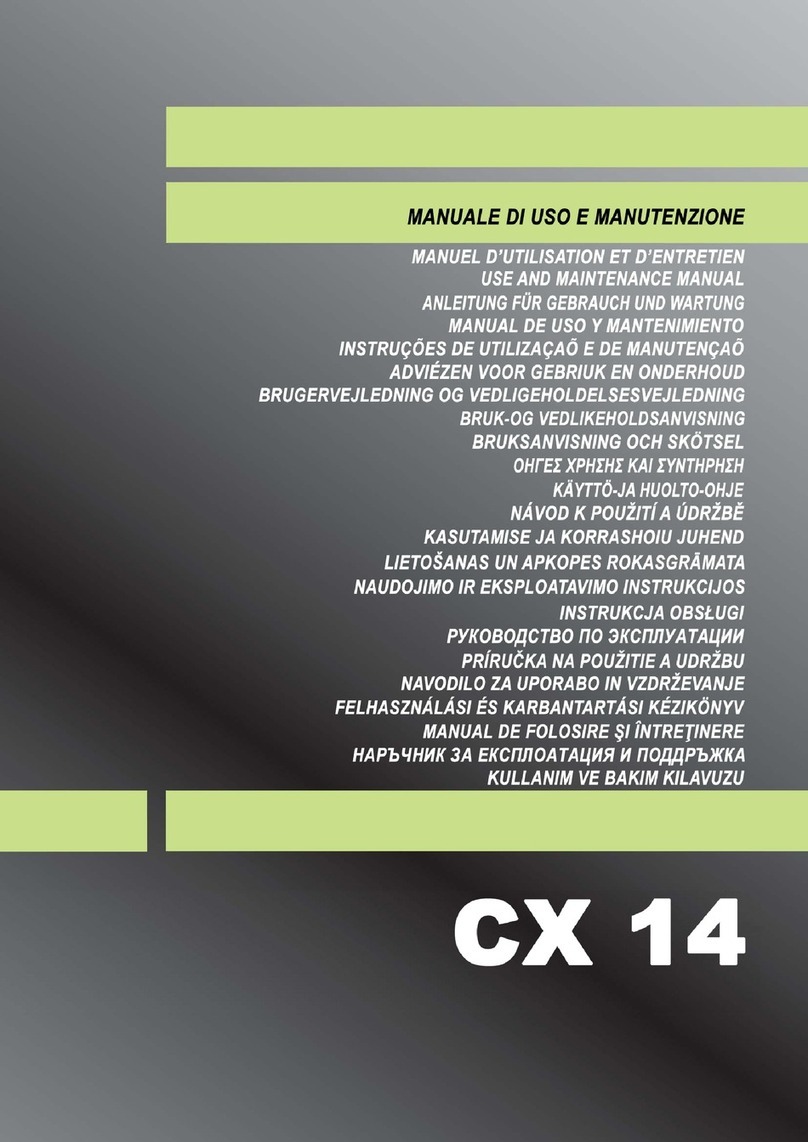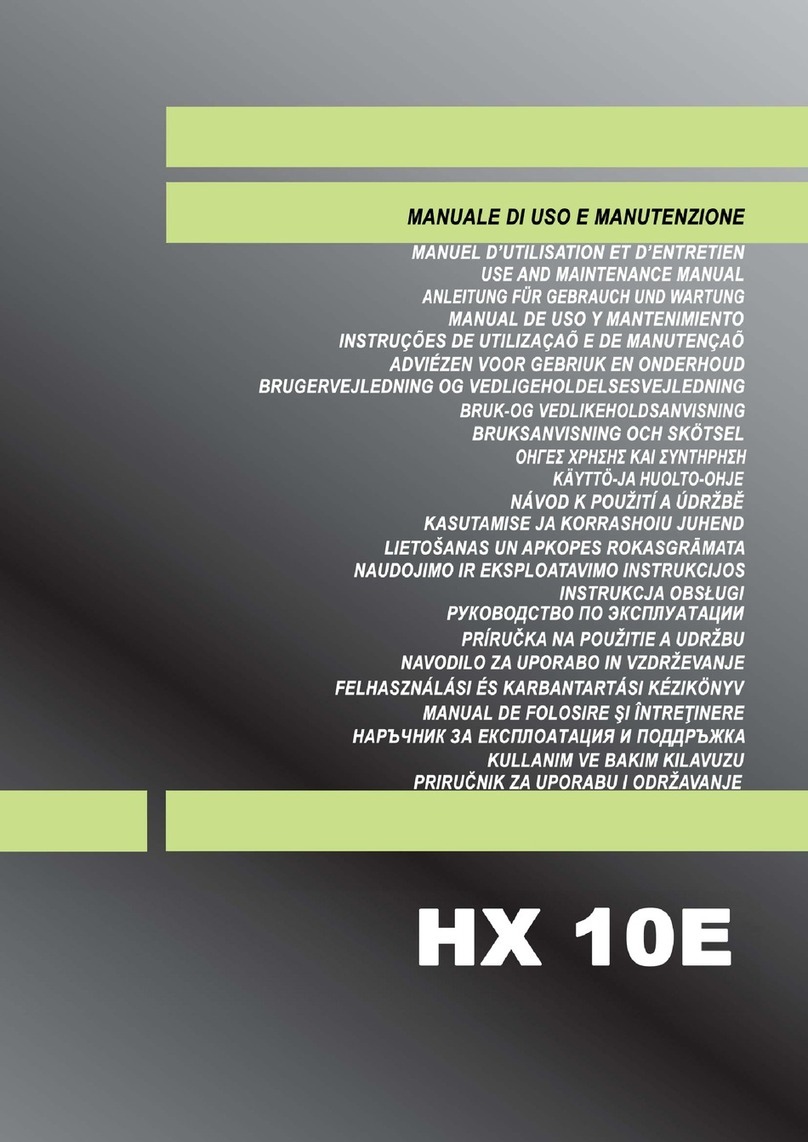6
Dopo alcuni secondi il display indica ZERO, se la piattaforma è stata correttamente collegata ed installata, ed è pronto per pesare.
PER SPEGNERE lo strumento tenere premuto C fino alla comparsa del messaggio "Off" sul display.
Uno speciale circuito spegne automaticamente lo strumento, scarico, se non è utilizzato per un periodo programmato di 5 minuti. L'autospegnimento NON è abilitato se un carico si trova sulla bilancia.
Il PANNELLO DI CONTROLLO di questo transpallet pesatore è schematizzato in figura E a pag. 3 e le funzioni dei vari tasti sono riassunte qui di seguito:
- Tasto ZERO (rif.1): serve, ad azzerare la bilancia con il transpallet scarico quando il display indica un valore vicino allo zero (per valori non azzerabili utilizzare il tasto TARE). Serve inoltre ad annullare valori di
tara negativi. Se il transpallet è correttamente azzerato si accende il led 0 (rif.9).
- Tasto TARE (rif.2): premendo questo tasto viene annullato il peso del contenitore posto sul transpallet. Quando viene inserita una tara si accende il led NET (rif.11).
- Tasto MODE (rif.3): abilita il modo di funzionamento selezionato (Standard, Netto/Lordo) nel SETUP TECNICO.
- Tasto ENTER/PRINT (rif.4): è il tasto di conferma.
- Tasto C - ON/OFF (rif.5): interruttore di spegnimento ed accensione.
Le Spie led indicano lo stato di funzionamento dello strumento:
- Spia FUN (rif.6): se accesa indica che una funzione specifica dell'indicatore è attiva.
- Spia kg W1 (rif.8): se accesa indica l'unita di misura in uso e che ci si trova nel primo range di pesatura.
- Spia kg W2 (rif.7): se accesa indica l'unita di misura in uso e che ci si trova nel secondo range di pesatura.
- Spia 0 (rif.9): se accesa indica che il sistema è perfettamente azzerato.
- Spia ~ (rif.10): se accesa indica che il carico è instabile.
- Spia NET (rif.11):se accesa indica che si è inserita una tara in memoria.
- Spia G (rif.12): se accesa indica che il valore visualizzato è un peso lordo.
- Spia segnale infrarosso (rif.13 ): sensore per la ricezione del segnale infrarosso (opzionale).
Con questo indicatore è possibile svolgere una funzione aggiuntiva, predisposta a scelta tra le seguenti, oltre alla funzione base di normale pesatura in kg o lb con detrazione di tara.
Per selezionare la funzione aggiuntiva desiderata occorre entrare in ambiente di SETUP TECNICO.
Accendere lo strumento con C e premere TARE una volta, durante la visualizzazione dei messaggi d'accensione o durante il conto alla rovescia: il display dopo qualche istante indica "tYPE".
In condizione di SETUP TECNICO i tasti dello strumento assumono le seguenti funzioni:
ZERO: permettere di scorrere avanti i passi di programmazione. Nel caso in cui si debba introdurre un valore numerico, decrementa la cifra selezionata (lampeggiante). Entrati nel passo permette di scorrere in
avanti le possibili configurazioni.
TARE: permette di scorrere indietro i passi di programmazione. Nel caso in cui si debba introdurre un valore numerico, incrementa la cifra selezionata (lampeggiante). Entrati nel passo permette di scorrere indietro
le possibili configurazioni.
MODE: permette di posizionarsi velocemente sul primo passo del SETUP, o all'interno di un passo, sul primo parametro. Nel caso in cui si debba introdurre un valore numerico, seleziona la cifra da modificare
(lampeggiante).
ENTER/PRINT: doppia funzione: permette di "entrare" nel passo selezionato e memorizza le modifiche apportate avanzando poi al passo successivo.
C: permette di uscire da un passo senza memorizzare l'eventuale modifica apportata; se non si è all'interno di un passo, permette di uscire dal setup; se sono state effettuate modifiche, lo strumento chiede di
salvare (il display indica "SAVE?"): con ENTER si conferma, con C si esce senza salvare. Nell'introduzione di un valore numerico, azzera velocemente il valore visualizzato.
Scorrere con i tasti ZERO o TARE i vari passi di programmazione fino al passo "F.ModE". Con il tasto ENTER confermare per accedere al menù successivo, entrare nel passo "FunCt." e sempre mediante i tasti
ZERO e TARE scorrere in avanti o indietro le possibili configurazioni; memorizzare con il tasto ENTER una delle seguenti funzioni aggiuntive possibili.
- STANDARD (Std): modo di funzionamento visualizzatore semplice, premendo MODE viene eseguita la conversione tra kg/lb e viceversa; l'unità di misura in uso viene visualizzata dalla spia led relativa.
- NETTO/LORDO (ntGS):modo di funzionamento visualizzatore semplice con MODE che esegue lo scambio netto/lordo. Se c'è una tara impostata, premendo MODE si ha, per circa 3 secondi, la visualizzazione
sul display del peso lordo accompagnata dal lampeggio del led G.
IMMISSIONE TARA
I metodi di immissione di un peso tara sono due:
Immissione tara semiautomatica autopesata
Questa normale funzione può essere riassunta con un semplice esempio:
- Accendere lo strumento con il tasto C prima di posizionare qualunque peso sulle forche (se il valore dato dal display non fosse esattamente 0 azzerarlo premendo il tasto ZERO).
- Premere il tasto MODE per selezionare il modo di pesatura in kg o in lb.
- Posizionare sulle forche un pallet o un contenitore vuoto dello stesso tipo di quello che servirà a contenere i pezzi che andremo a pesare.
- Premere il tasto TARE in modo da azzerare il display ; a questo punto tutti i pesi rilevati saranno netti.
NB: Premendo il tasto TARE si annulla qualsiasi peso presente sulle forche e si accende la spia NET.
Introduzione tara manuale datastiera
Premere TARE per qualche secondo: il display indica "- tM -" e poi "000000"; introdurre il valore desiderato.
Il valore di tara impostato verrà sottratto dal peso presente sul piatto e si accenderà la spia NET.
Una nuova operazione di tara annulla e sostituisce la precedente.
È possibile annullare il valore di peso TARA anche con bilancia carica tramite il tasto C o inserendo un valore di peso tara uguale a zero.
Selezione tara disabilitata / Bloccata / Tara sbloccata
Normalmente, quando un valore di tara è stato introdotto (semiautomatica o manuale) scaricando il piatto della bilancia il display indica il valore di tara con segno negativo (TARA BLOCCATA). Tale valore può
essere riutilizzato, cancellato con il tasto ZERO o sostituito con un altro valore. È possibile, per eventuale comodità, scegliere che il valore di tara si cancelli automaticamente, ogni volta che la bilancia viene
scaricata (TARA SBLOCCATA). In caso di TARA AUTOPESATA, il peso netto prima dello scarico bilancia può essere anche 0. In caso di TARA MANUALE, il peso netto prima dello scarico bilancia deve essere
almeno di 2 divisioni stabili.
Entrare nel passo F.Mode >> tArE del SETUP TECNICO, selezionare "unLoCK" per SBLOCCARE , "LoCK" per BLOCCARE o "diSAb" per disabilitare la funzione tara. Confermare premendo ENTER.
TARATURA
Il transpallet è stato tarato dalla Casa Costruttrice e ciò garantisce precisione e stabilità ottimali. Tuttavia se l'utilizzatore verifica con il suo peso campione un errore di indicazione, può eliminarlo con la seguente
procedura:
NB: FARE MOLTA ATTENZIONE A SCORRERE LE VARIE RIGHE SENZA VARIARE I VALORI SETTATI DALLA CASA COSTRUTTRICE PER NON INCORRERE IN PROBLEMI DI FUNZIONAMENTO. SE PER ERRORE
VENISSERO CAMBIATI ALCUNI VALORI SPENGERE SUBITO LO STRUMENTO CON IL TASTO C IN MODO DA NON SALVARE LE MODIFICHE CHE AVETE FORTUITAMENTE APPORTATO.
Per entrare in ambiente di SETUP TECNICO occorre accendere lo strumento (tasto C premuto per qualche secondo), e durante la visualizzazione dei messaggi iniziali (livello batteria "bt XXX", versione del software
"XX.YY.ZZ", ecc..) o durante il conto alla rovescia, premere un istante il tasto TARE e rilasciarlo. Il display indica "tYPE" (è consigliato l'accesso a questo ambiente a tecnici esperti delle procedure).
Scorrere con il tasto ZERO o TARE i vari passi che vi appaiono fino ad arrivare alla riga "SEtuP", premere più volte ENTER fino a posizionarsi sul passo SEtuP>>ConFiG>>nChan. Premere ancora i tasti Zero e
Tare fina al passo "GrAV". La prima impostazione da controllare ed eventualmente correggere è il valore "g" (m/s2), della zona di gravità di utilizzo "GrAV" (per DEFAULT "9.80655"); premere ENTER, impostare
mediante i tasti ZERO, TARE e MODE il valore "g" corrispondente alla propria zona di utilizzo del transpallet e confermare con ENTER. Il display scorre automaticamente al passo successivo "Calib" (Calibrazione
bilancia); premere ENTER, scorrere con i tasti ZERO e TARE i vari passi fino a posizionarsi sul passo "CALib.P", premere ENTER per entrare nel passo "EquAL" a questo punto viene presentato in sequenza un
menù con le seguenti voci:
1) “Reset?” - Premere il tasto ENTER per azzerare.
2) "Eq 0" - Equalizzazione dello zero: a transpallet scarico premere il tasto ENTER.
3) "Eq 1" - Equalizzazione della cella A (vedi fig. E): posizionare un peso campione di calibrazione sulla cella, premere il tasto ENTER, e scaricare nuovamente il peso (si consiglia un peso di circa 100 kg).
4) "Eq 2" _ "Eq 3" _ "Eq 4" - Equalizzazione delle celle B - C - D: ripetere l'operazione con il medesimo peso sulle singole celle.
Nel caso in cui si presenti un errore in uno dei passi di equalizzazione compare il messaggio "ERROR" e lo strumento emette un segnale sonoro.
Ad equalizzazione terminata compare il messaggio "EQ OK", lo strumento emette 3 note, esce dal sottomenu di equalizzazione e si porta al passo successivo "n tP", numero dei punti di calibrazione.
A) Premere ENTER si va a selezionare il numero dei punti di calibrazione "1" o "2"; con i tasti ZERO, TARE per variare ed ancora ENTER per confermare, si effettua la selezione (è sempre preferibile usare 2 punti
di calibrazione se si hanno a disposizione 2 pesi noti perché le pesature risulteranno essere più precise).
B) "tP 0" - Calibrazione zero bilancia: a transpallet scarico premendo ENTER viene eseguita la calibrazione dello zero bilancia.
C) "ddt1" - Impostazione primo punto di calibrazione: premere ENTER, impostare sul display il valore del primo peso campione con i tasti ZERO, TARE e MODE (si consiglia un peso di circa 1000 kg), quindi
confermare con ENTER. Il display passerà automaticamente alla riga successiva "tP 1".
D) "tP 1" - Calibrazione del primo punto: posizionare sulle forche il primo peso campione conosciuto di valore uguale a quello programmato nel passo "ddt1", attendere la stabilizzazione e confermare con ENTER.
E) " ddt2" - Impostazione secondo punto di calibrazione: premere ENTER, impostare sul display il valore del secondo peso campione con i tasti ZERO, TARE e MODE ( si consiglia un peso di circa 2000 kg),
quindi confermare con ENTER. Il display passerà automaticamente alla riga successiva "tP 2".
F) "tP 2" - Calibrazione del secondo punto: posizionare sulle forche il secondo peso campione conosciuto di valore uguale a quello programmato nel passo "ddt2", attendere la stabilizzazione e confermare con
ENTER.
G) MEMORIZZAZIONE DEFINITIVA DATI ED USCITA DAL MENÙ: a questo punto se tutto è stato fatto correttamente premere più volte continuamente il tasto C lo strumento chiederà di salvare, visualizzando
"SAVE?"; premere ENTER per confermare, C per uscire senza salvare.