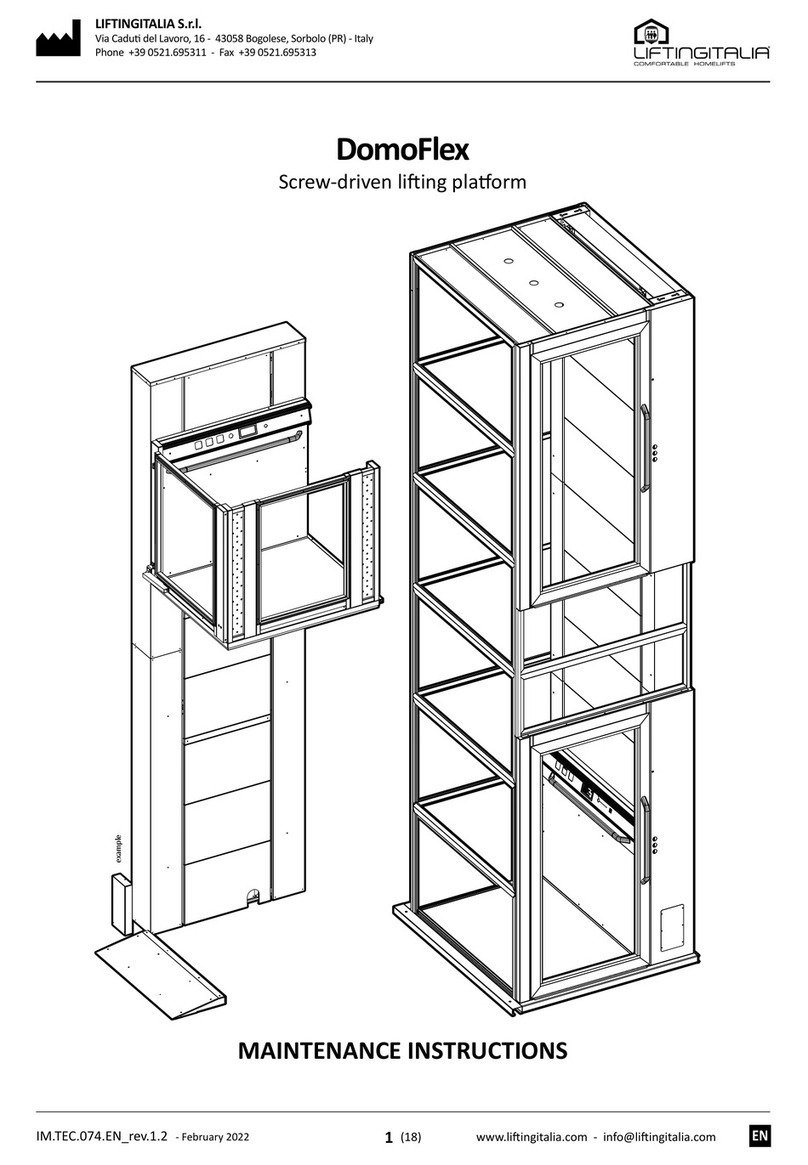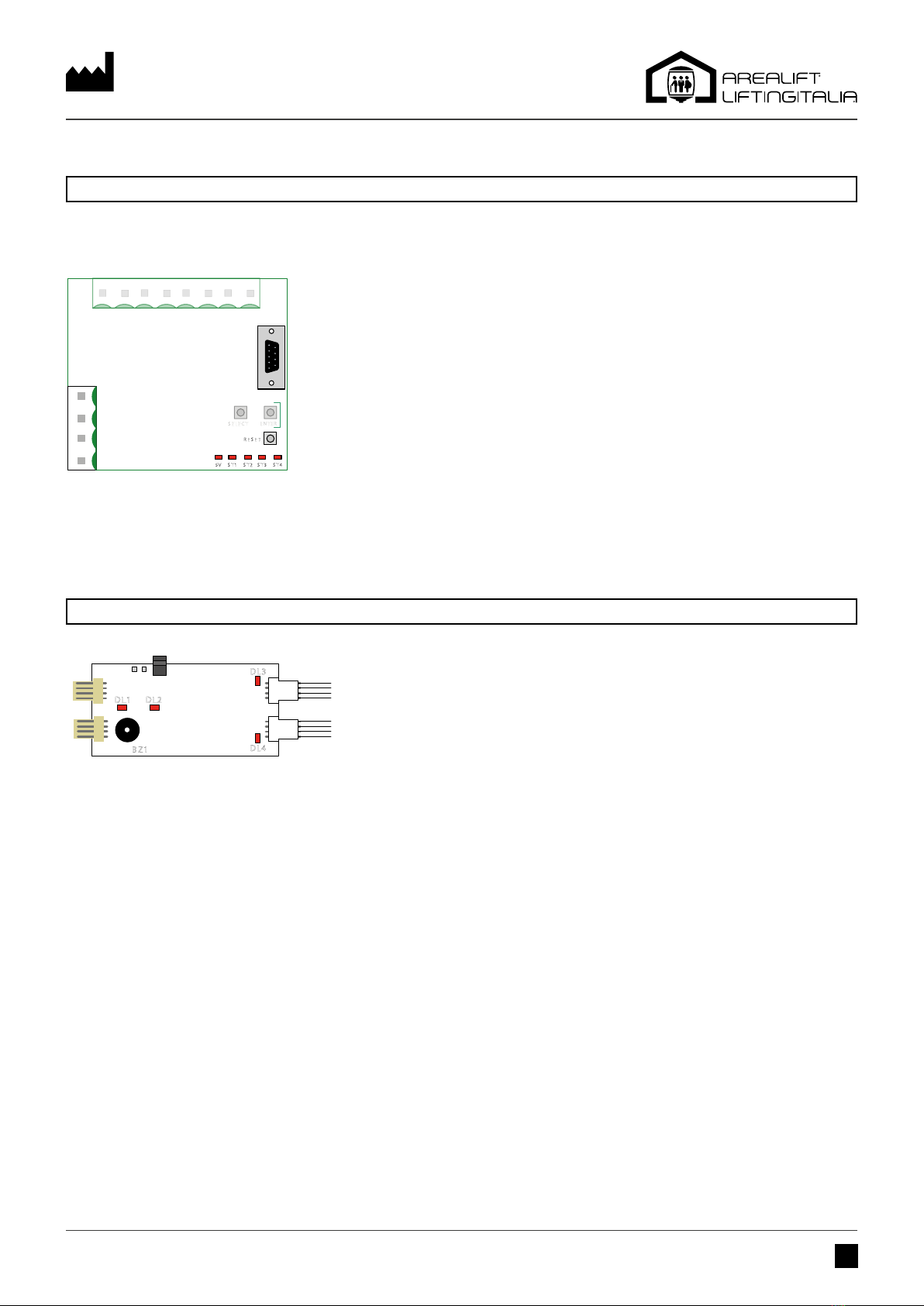4(24)
LIFTINGITALIA S.r.l.
IM.TEC.077.IT_rev.2 - May 2019
EN
SCOPO DEL MANUALE
SICUREZZA PERSONALE E RICONOSCIMENTO DEL RISCHIO
RISK SYMBOLOGY AND PHRASES
NOTICE
READ THIS MANUAL CAREFULLY before installing and using the product. This product must
FOLLOW THE SUGGESTIONS AND RECOMMENDATIONS TO OPERATE IN SAFETY.
QUALIFIED PERSONNEL:
RISK CLASSIFICATION AND RELATIVE GRAVITY OF DAMAGE
DANGER
causes
WARNING The symbol indicates that the failure to observe the corresponding safety
measures can cause death or serious personal injury.
CAUTION The symbol indicates that failure to observe the relevant safety measures can
cause minor or moderate personal injury or damage to the device.
NOTICE It is not a symbol of security. It indicates that the failure to comply with relevant
safety measures can result in property damage.
INFORMATION
descending order.
PURPOSE OF THE MANUAL
PERSONAL SECURITY AND RISK RECOGNITION
NOTE:
.
RISK LEVEL