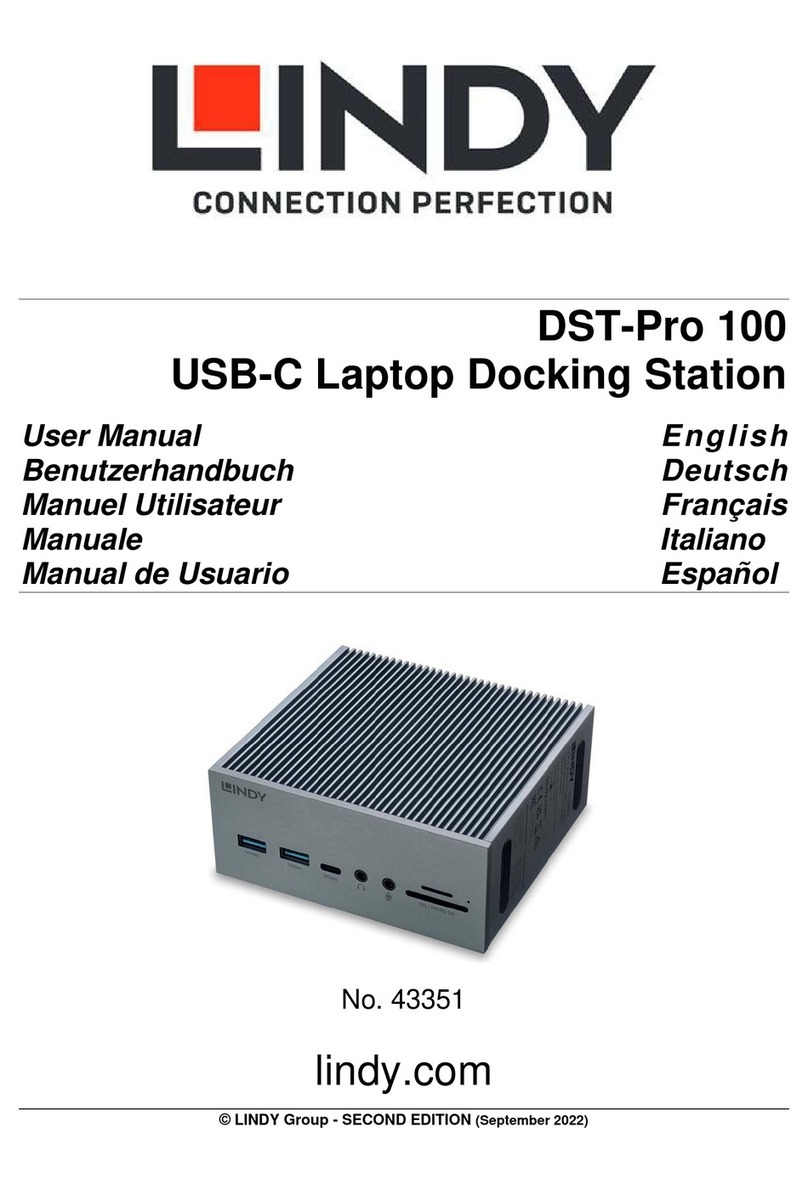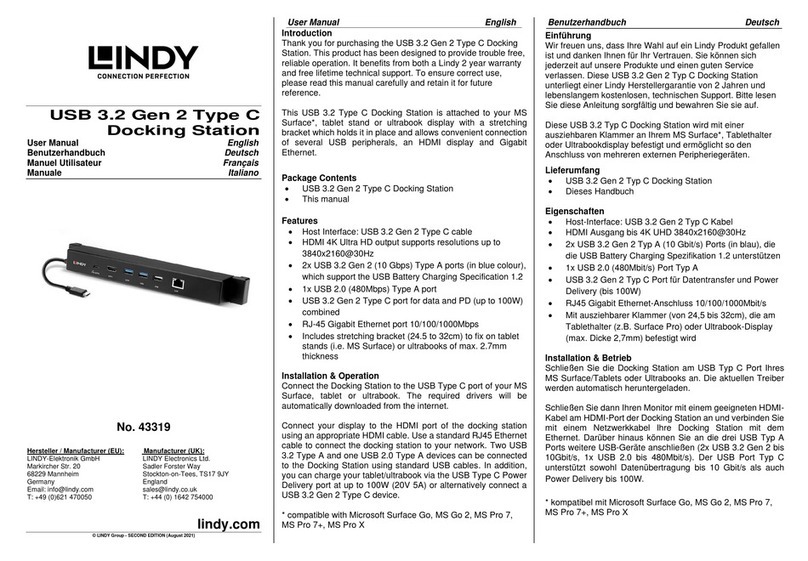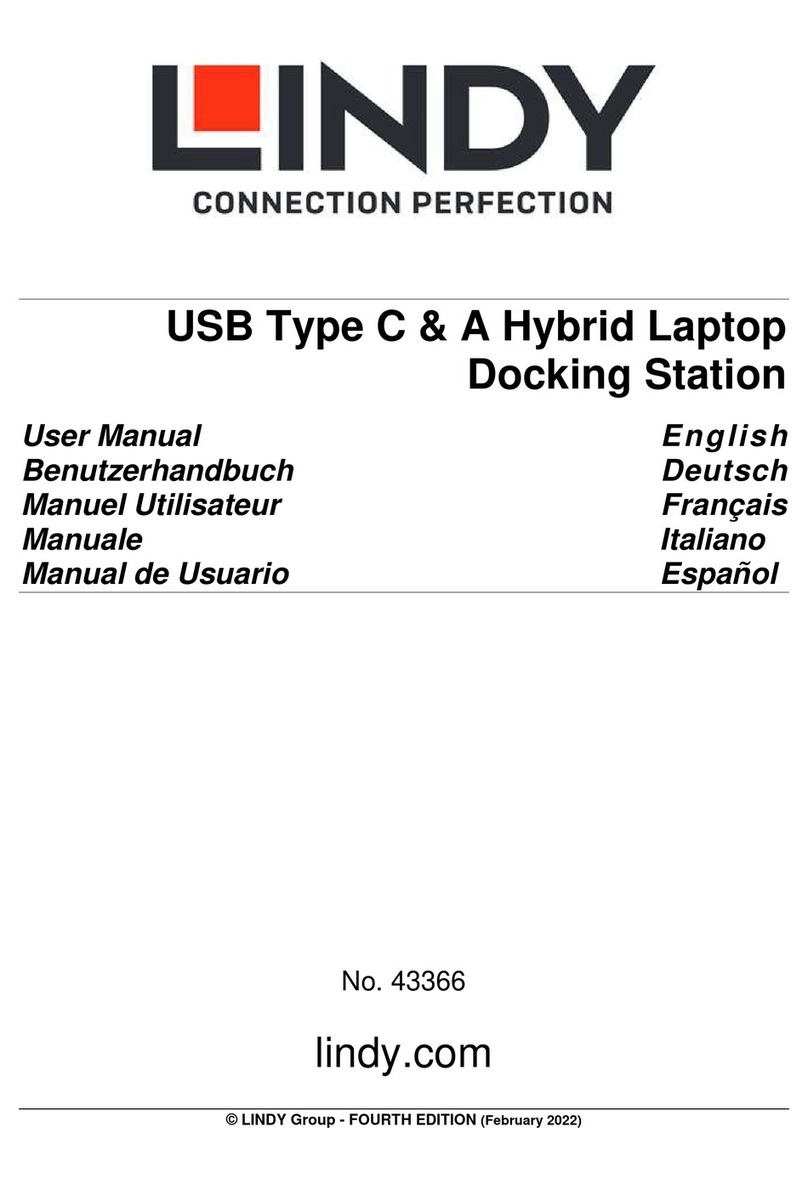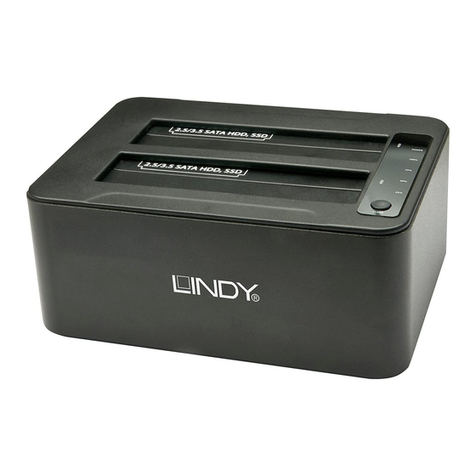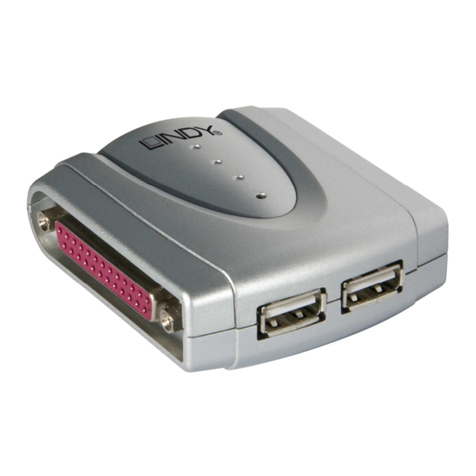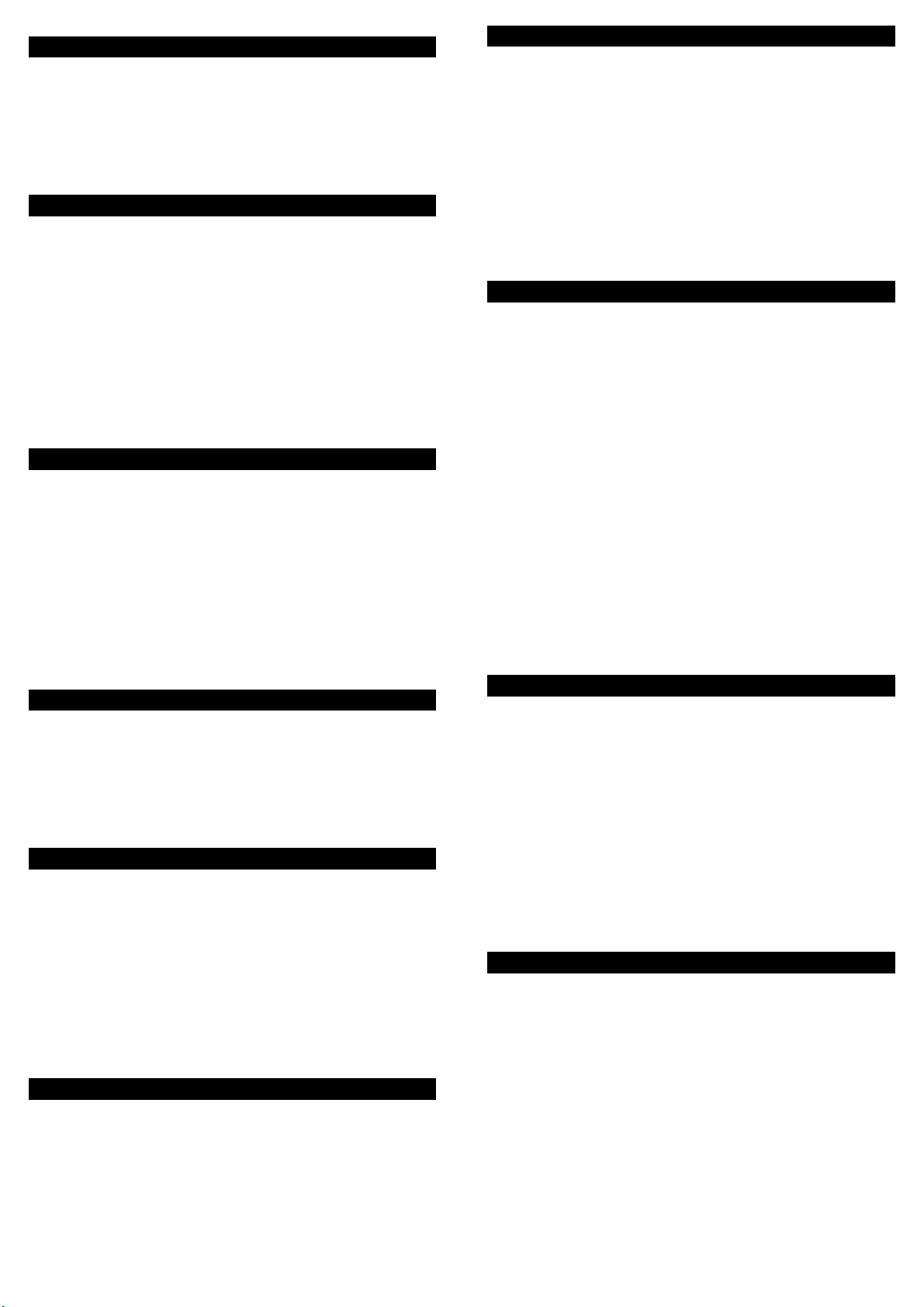Introduzione Italiano
La Docking & Clone Station USB 3.0 LINDY può essere utilizzata sia
come lettore esterno per dischi SATA sia come Clone Station
La funzione di duplicazione (Cloning) va utilizzata con il prodotto
scollegato dal computer e permette di creare una copia perfetta (bit a bit)
del disco originale (source) sul disco di destinazione (Target).
Caratteristiche Italiano
•Connette 2 Hard Disk SATA HDD/SSD ad un computer utilizzando un
singolo connettore
•Accetta dischi rigidi o solidi da 1.8/2.5/3.5” con interfaccia SATA
combo da 22 pin. Per dischi con interfaccia Micro SATA vi preghiamo
di usare l’adattatore LINDY art.. 33502.
•Connessione al Computer tramite porta USB 3.0
•Standard SATA 3.0Gbps
•Interfaccia USB 3.0 SuperSpeed max 5Gbps, Plug and Play
•Compatibile con Windows XP/Vista/7/8, Mac OS 10.8 e superiori,
Linux 2.6.31 e superiori (drivers inclusi, supporto nativo)
Contenuto della confezione Italiano
1x Docking & Cloning Station SATA
1x Alimentatore 100-240VAC / 12V DC 3A
1x Cavo alimentazione
1x Cavo USB 3.0
1x Questo manuale
Installazione ed uso Italiano
•Collegate l’alimentazione
•Se volete utilizzare la funzione di duplicazione (clone) non connettete
il prodotto al computer
•Per normali operazioni di lettura e scrittura collegato il dispositivo al
computer con il cavo USB 3.0 fornito a corredo
•Inserite i dischi nella docking station e premete il tasto di accessione
portandolo su ON
•Aspettate fino a quando i driver non saranno caricati ed avviati dal
sistema operativo; dopo ciò dovreste poter vedere i dischi nella lista
dei drive accessibili nella gestione risorse.
•I dischi, per poter essere accessibili, potrebbero dover essere
partizionati / formattati utilizzando l’apposito programma del vostro
sistema operativo.
•
Prima di rimuovere i dischi assicuratevi che non ci siano trasferimenti
dati in corso e che i led di attività del prodotto non siano accesi.
Utilizzo della funzione CLONE Italiano
•Installate i dischi nei rispettivi slot chiamati bay A (Source – Disco
sorgente) e B (Target – Disco di destinazione)
•Il disco di destinazione deve essere di dimensioni uguali o maggiori
di quello sorgente
•Assicuratevi che il disco di destinazione sia vuoto e non
partizionato
•Premete il pulsante di accessione ON. Il LED “R/W” si accenderà e
diventerà VERDE.
•Premete il tasto CLONE per tre volte di seguito fino a quando il LED
25% inizierà a lampeggiare. I LED di accenderanno al procedere del
processo di copia. Quando tutti i 4 LED saranno accesi fissi in verde
il processo sarà terminato. Non spegnete il dispositivo o estrate i
dischi durante il processo di copia!!
Technological Change Remark
The provided information is subject to technological development and
change. Therefore product features and design may be adapted and vary
slightly.
CE/FCC & Warranty Statement
FCC Warning
This device complies with part 15 of the FCC Rules. Operation is subject to the following
two conditions:
1. This device may not cause harmful interference, and
2. This device must accept any interference received, including interference that may
cause undesired operation.
CE Statement, EMC Compatibilty
This device complies with EN Standards EN55022 and EN55024 according to the relevant
EC EMC Directive. It must be used with shielded cables only to maintain EMC
compatibility.
Dieses Produkt entspricht den einschlägigen EMV Richtlinien der EU und darf nur
zusammen mit abgeschirmten Kabeln verwendet werden.
LINDY Herstellergarantie
LINDY gewährt für dieses Produkt über die gesetzliche Regelung hinaus eine zweijährige
Herstellergarantie ab Kaufdatum. Die detaillierten Bedingungen dieser Garantie finden Sie
auf der LINDY Website aufgelistet bei den AGBs.
Hersteller / Manufacturers (EU):
LINDY Electronics Ltd.
LINDY-Elektronik GmbH Sadler Forster Way
Markircher Str. 20 Teesside Ind. Estate, Thornaby
68229 Mannheim Stockton-on-Tees, TS17 9JY
Germany United Kingdom
T: 0049 (0)621 470050 T: +44 (0) 1642 754000
Recycling Information
WEEE (Waste of Electrical and Electronic Equipment),
Recycling of Electronic Products
United Kingdom
In 2006 the European Union introduced regulations (WEEE) for the collection and
recycling of all waste electrical and electronic equipment. It is no longer allowable to
simply throw away electrical and electronic equipment. Instead, these products must enter
the recycling process.
Each individual EU member state has implemented the WEEE regulations into national
law in slightly different ways. Please follow your national law when you want to dispose of
any electrical or electronic products.
More details can be obtained from your national WEEE recycling agency.
Germany
Die Europäische Union hat mit der WEEE Direktive umfassende Regelungen für die
Verschrottung und das Recycling von Elektro- und Elektronikprodukten geschaffen. Diese
wurden im Elektro- und Elektronikgerätegesetz – ElektroG in deutsches Recht umgesetzt.
Dieses Gesetz verbietet das Entsorgen von entsprechenden, auch alten, Elektro- und
Elektronikgeräten über die Hausmülltonne! Diese Geräte müssen den lokalen
Sammelsystemen bzw. örtlichen Sammelstellen zugeführt werden! Dort werden sie
kostenlos entgegen genommen. Die Kosten für den weiteren Recyclingprozess übernimmt
die Gesamtheit der Gerätehersteller.
France
En 2006, l'union Européenne a introduit la nouvelle réglementation (DEEE) pour le
recyclage de tout équipement électrique et électronique.
Chaque Etat membre de l’Union Européenne a mis en application la nouvelle
réglementation DEEE de manières légèrement différentes. Veuillez suivre le décret
d’application correspondant à l’élimination des déchets électriques ou électroniques de
votre pays.
Italy
Nel 2006 l’unione europea ha introdotto regolamentazioni (WEEE) per la raccolta e il
riciclo di apparecchi elettrici ed elettronici. Non è più consentito semplicemente gettare
queste apparecchiature, devono essere riciclate.
Ogni stato membro dell’ EU ha tramutato le direttive WEEE in leggi statali in varie misure.
Fare riferimento alle leggi del proprio Stato quando si dispone di un apparecchio elettrico
o elettronico.
Per ulteriori dettagli fare riferimento alla direttiva WEEE sul riciclaggio del proprio Stato.
LINDY No. 43113
www.lindy.com
2
nd
Edition May 2015
Tested to Comply with FCC Standards
For Home and Office Use!