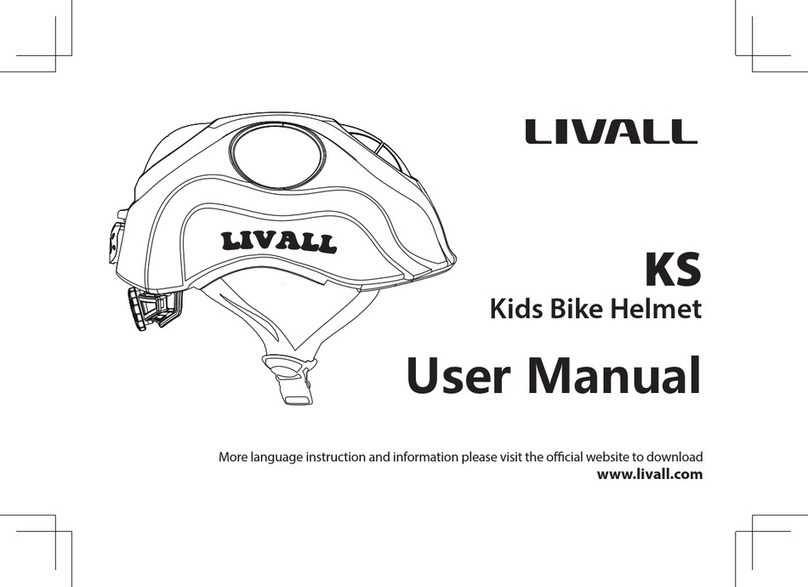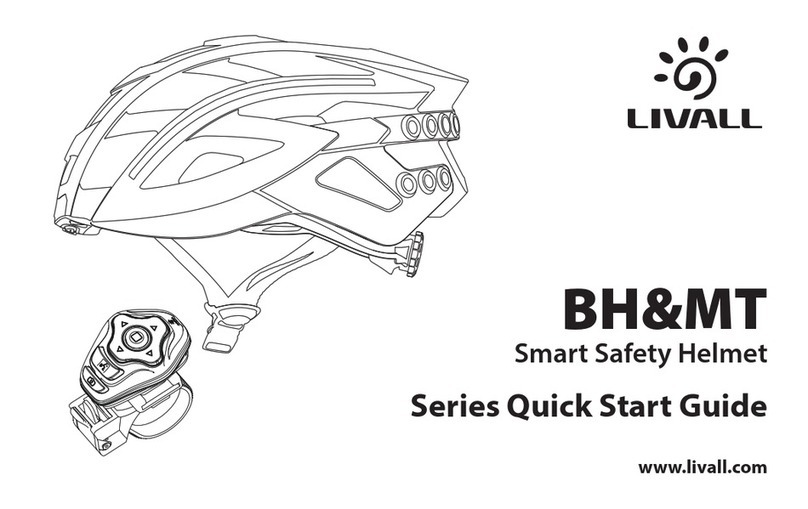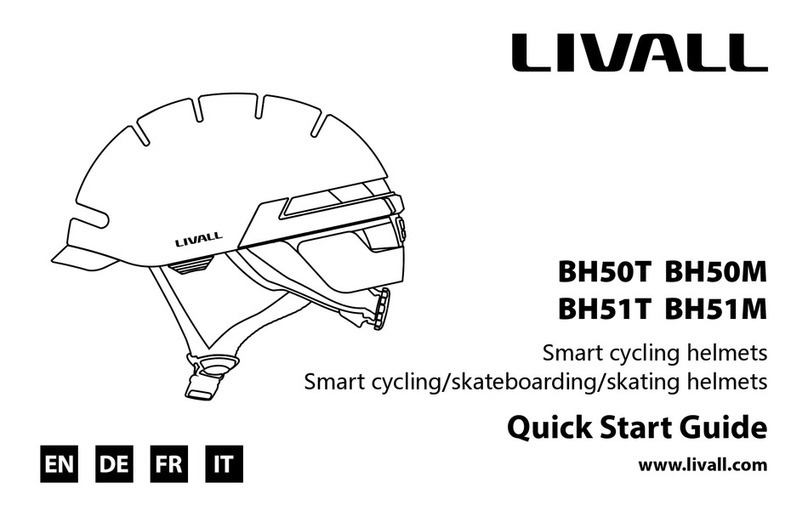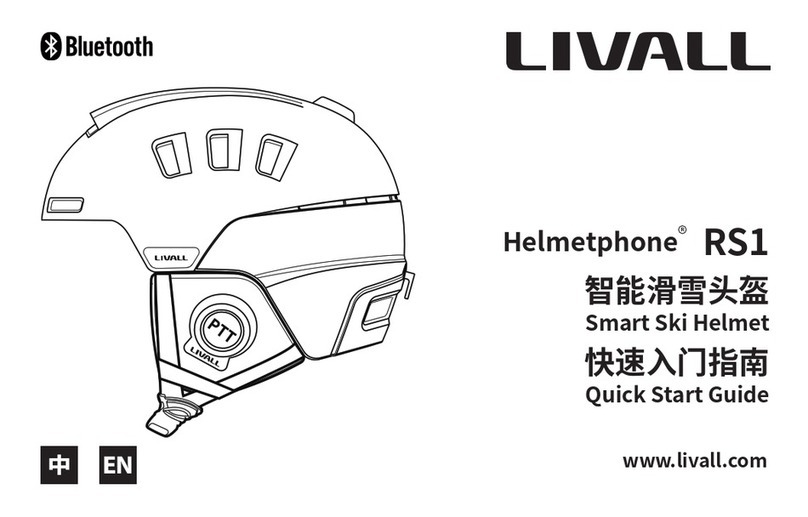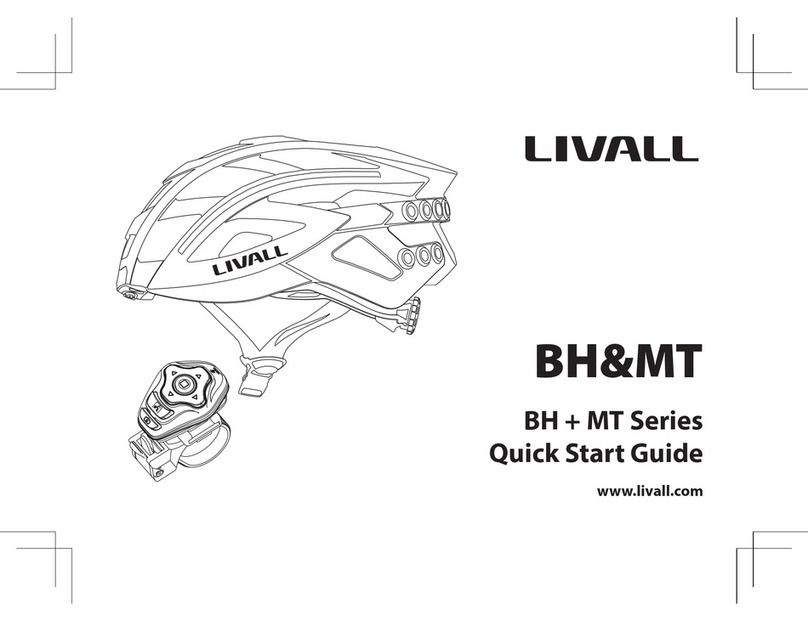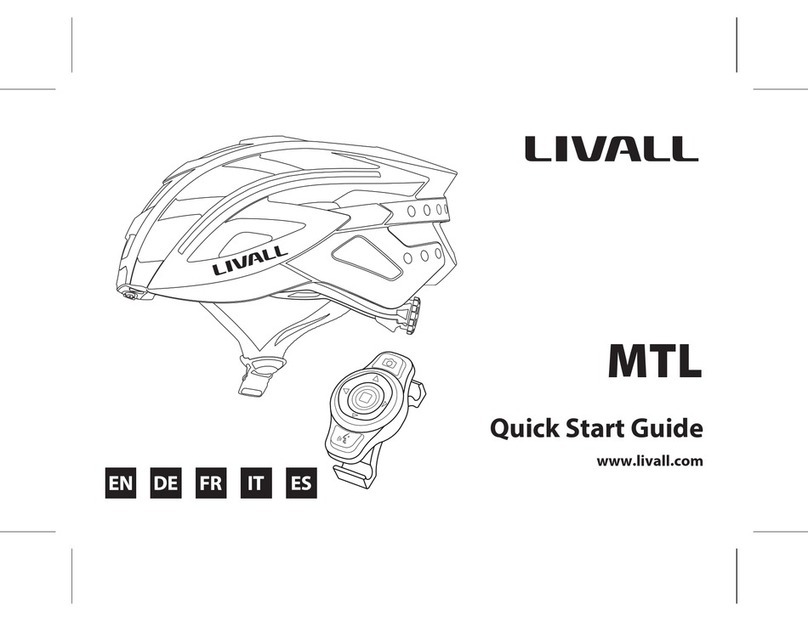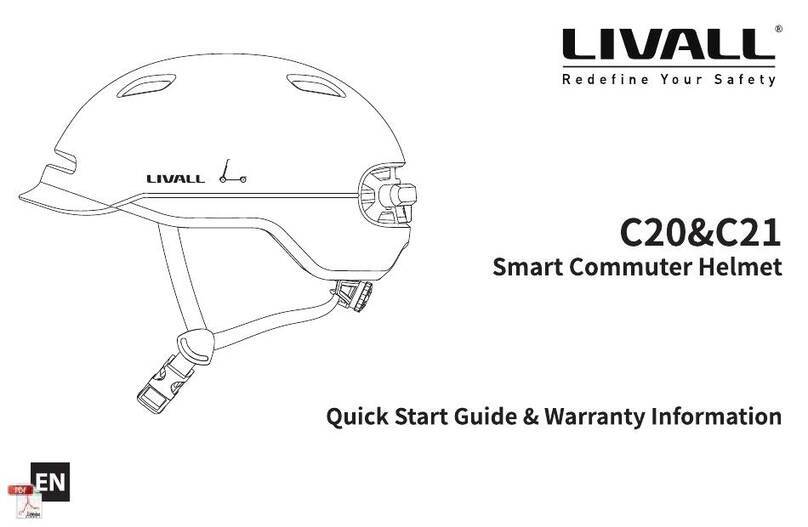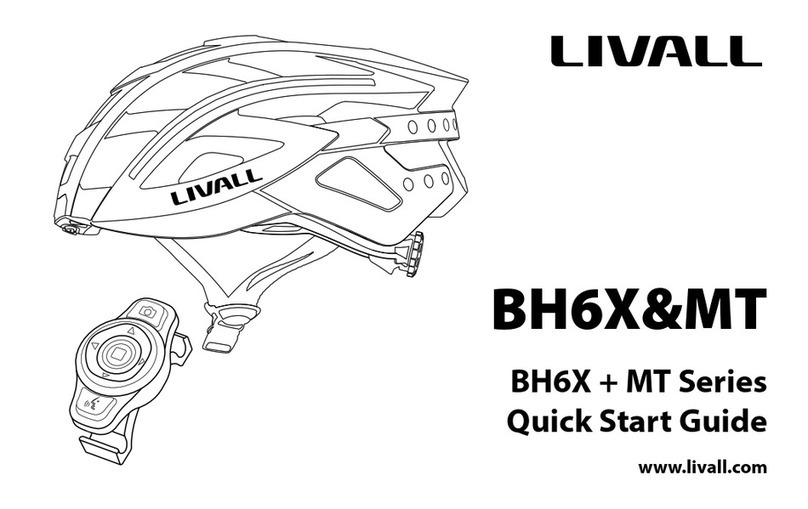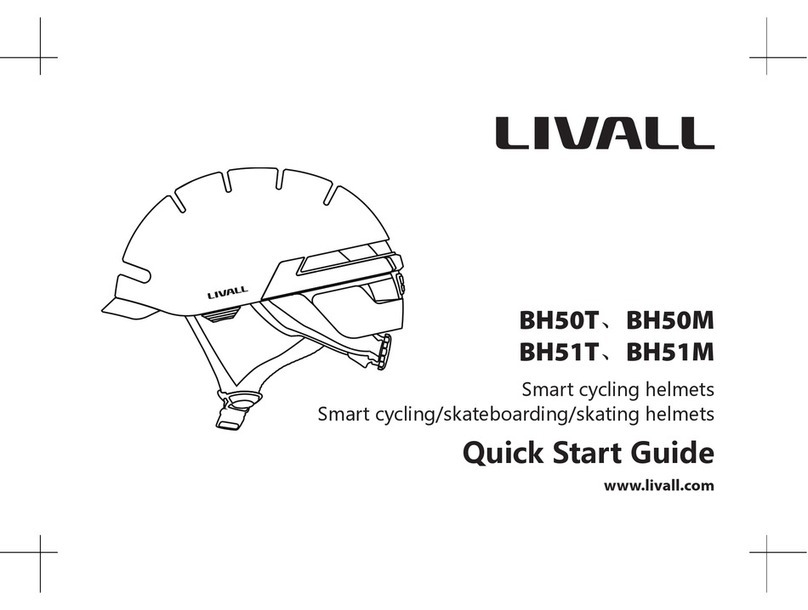9
LIVALL Riding App
LIVALL ON FACEBOOK
Temperature: Storage Temperature: -20°C ~45°C. Temperature for use: 0°C~40°C. Temperature while charging: 0°C~40°C.
Charging port : Magnet USB Charging cable Charging time : 3 hours
Electricity parameter : DC 5V/0.5A
Battery life : The max. battery life of the light is 10 hours. Listening time for music is 3-to-6 hours.
Notes: The above data is measured by LIVALL in a controlled environment, with room
temperature at 25°C, specic light patterns and smartphone volume at 60%. The data may vary
according to the environment.
VI. Technical Specications
1. Problems such as network anomalies, may result in the failure to successfully send or receive SOS
messages.
2. To maintain ecient battery life, it is recommended that the helmet be fully charged before any long-
term storage (six months to one year).
4. Trying to clean the golden colour contacts of the charging plug sheet with metal or hard tools such as blades or
tweezers is strictly forbidden. Please use cotton swabs with clean water or alcohol in case of cleaning. Please make sure
the charging plug is clean and try while charging the helmet.
5. If the electronic functions do not work, please charge the helmet for 3 hours and then check if it works normally.
6. The helmet contains impact detection devices. Only if you connect your helmet with LIVALL App, start ride mode
on the App and your helmet suers from the heavy impact, SOS alert feature can be triggered.Your emergency
contacts set on LIVALL App can accordingly receive your SOS messages.
Note:
Performance standards:
• USA: CPSC1203:1998, FCC Part 15 Rules
• Europe: EN 62479:2010, EN 301 489-1 V1.9.2 (2011-09), EN 301 489-17 V2.2.1 (2012-09),
EN 300 328 V1.8.1 2012-06, EN 60950-1:2006+A11:2009+A1:2010+A12:2011
• Australia: AS/NZS 2063:2008+A1:2009, AS/NZS CISPR 22:2009+A1:2010, AS/NZS 4268:
2012+A1:2013, Radiation Protection Series Publication No. 3