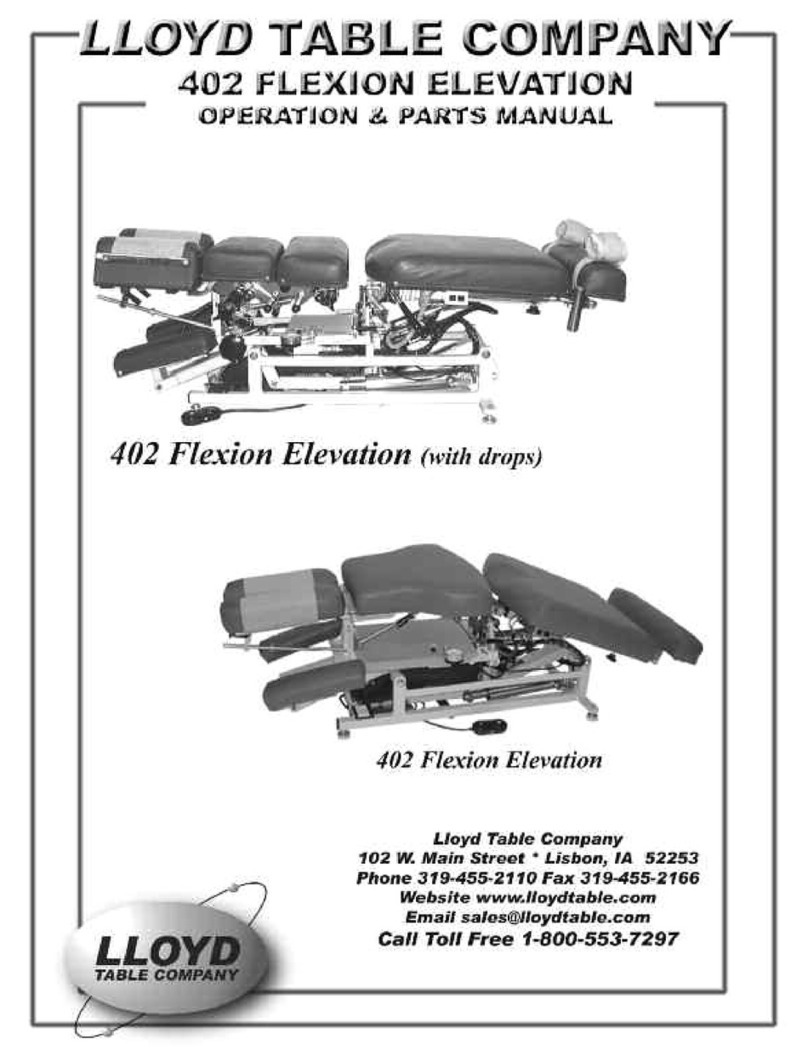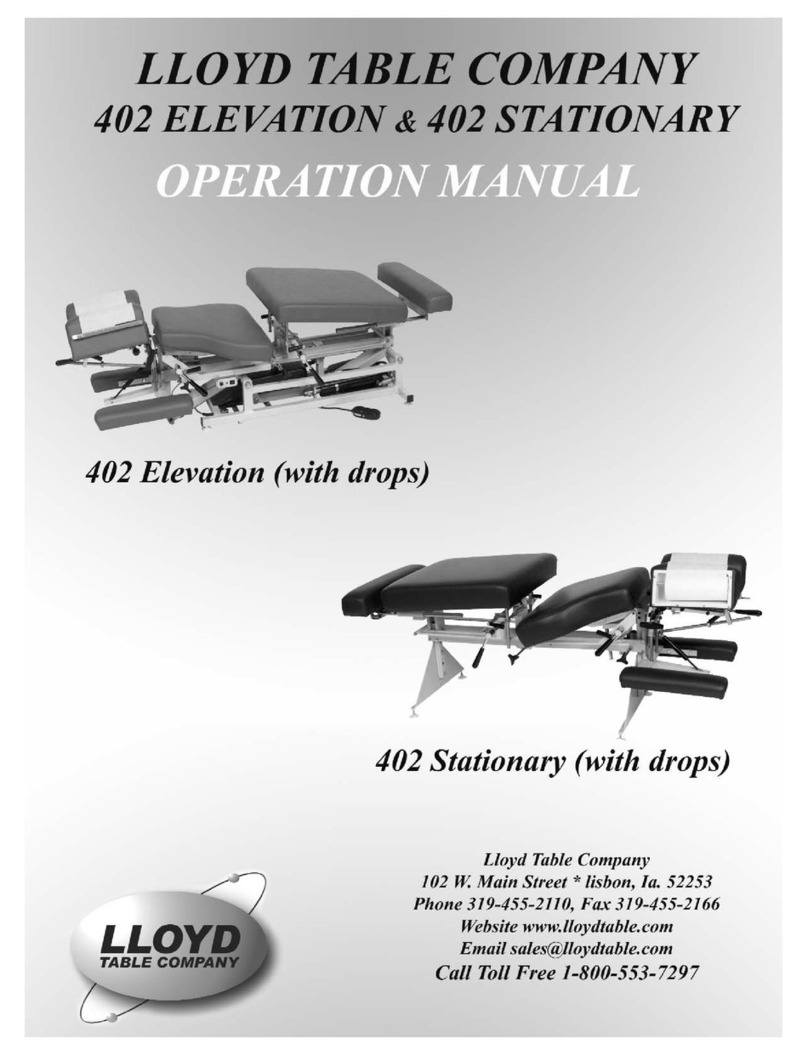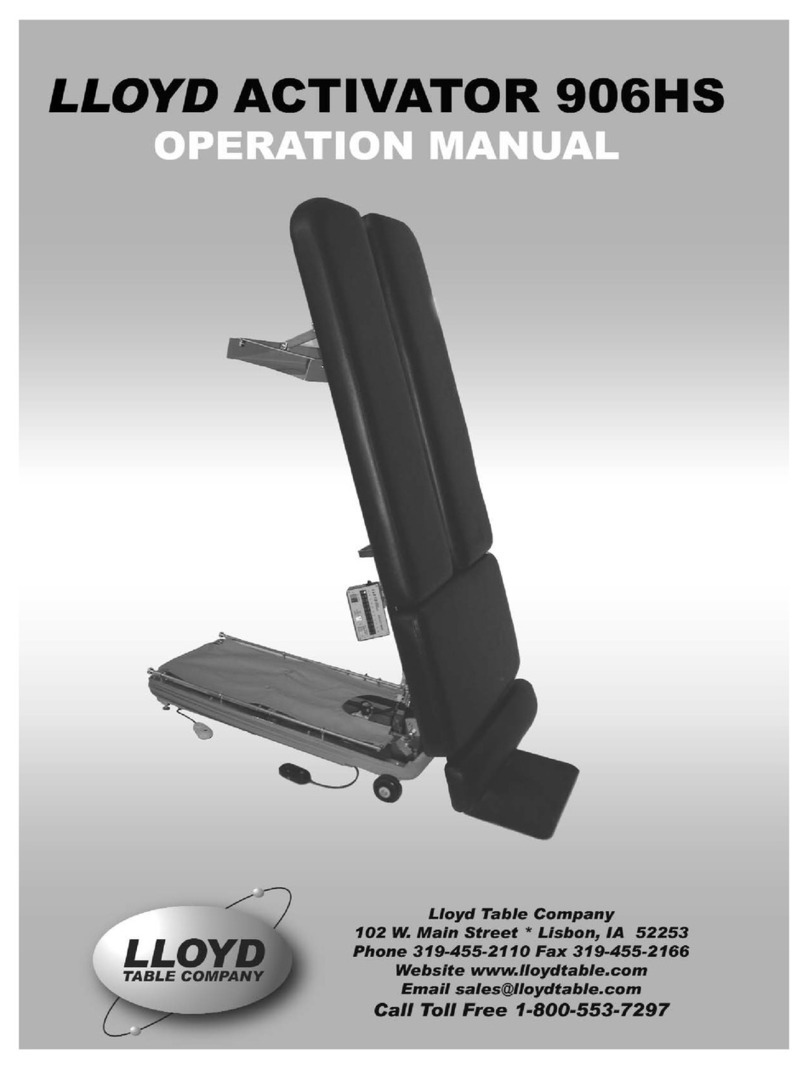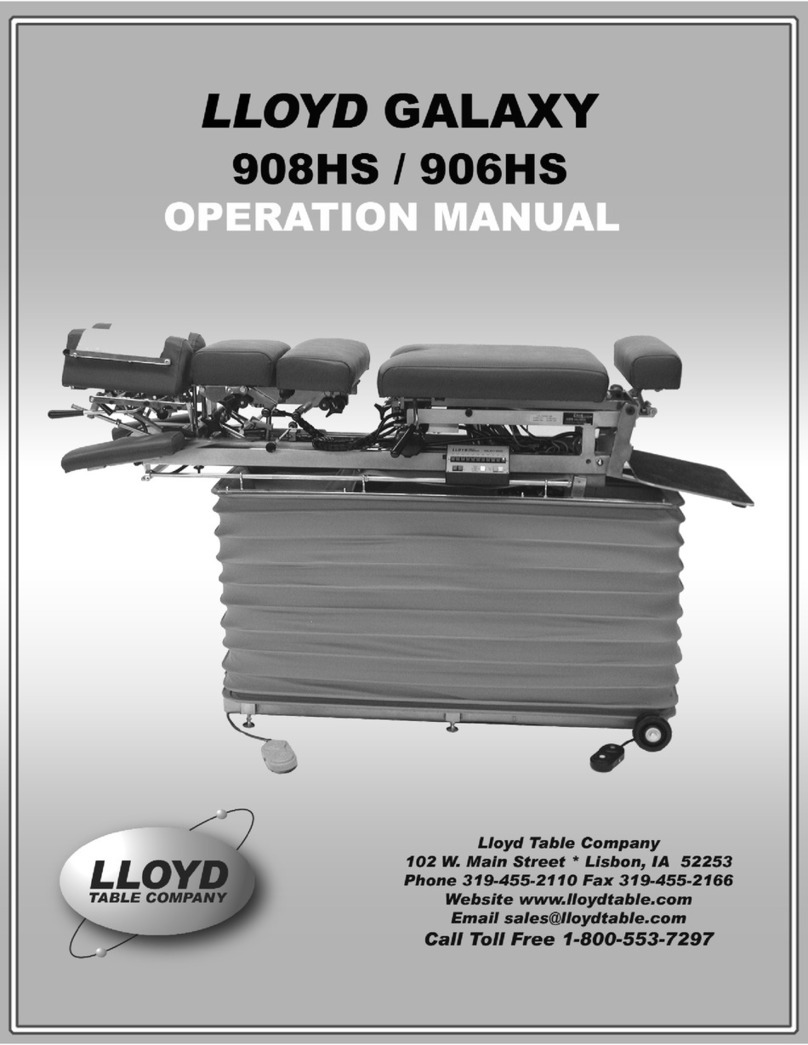FACTORY PRESET PROGRAM
The Cosmic III is factory set with the following parameters:
1. The treatment time is preset for 10 minutes.
2. The direction of the massage rollers is rotating toward the foot (F) end of the table.
3. The massage roller carriage “TRAVEL” is turned on.
A treatment session, with the above parameters, will start once the “TIME” button is pushed. By
default the massage roller height is at the lowest setting, thus you must push and hold the
“ADJUST” up button to raise the massage rollers to the desired height.
DURING THE TREATMENT
The treatment can be paused by pushing the “TIME” button once. To restart and continue the treat-
ment push the “TIME” button once again.
To start the vibration feature simply push the “VIBRATE” button once. To turn off vibration feature
simply push the “VIBRATE” button again.
You can stop the travel of the massage roller carriage, to work in a specific area, by pushing the
“TRAVEL” button once. To resume massage roller carriage travel push the “TRAVEL” button once
again.
By pushing the “STOP” button all treatment parameters will stop and the massage rollers wil lower
to the lowest setting.
Page 6
If you wish to set your own treatment parameters please use the following directions:
1. Press and hold the “STOP” button for at least 5 seconds. The display will start flashing
ON/OFF showing that the unit is in the program mode.
2. The program mode is entered with the session time ready to set. Press the adjust up
button or down button to change session duration.
3. Press the “DIRECTION” button and then push the “ADJUST” up button twice for Head
(H) or “ADJUST” up once for Neutral (--). NOTE: By Default the directionof rotation of the
massage rollers is in the (F) position.
4. To end programming, press and hold the “STOP” button for at least 5 seconds.
The display will stop flashing and the unit will operate as programmed.
CUSTOMIZE TREATMENT PARAMETERS