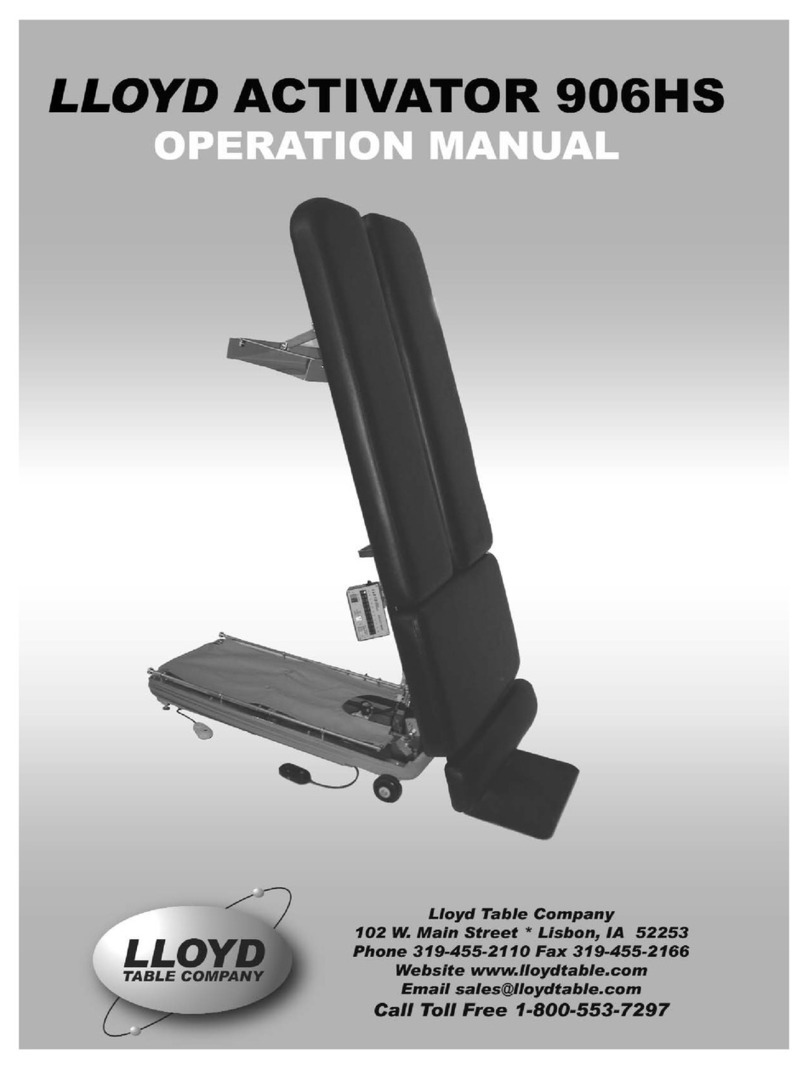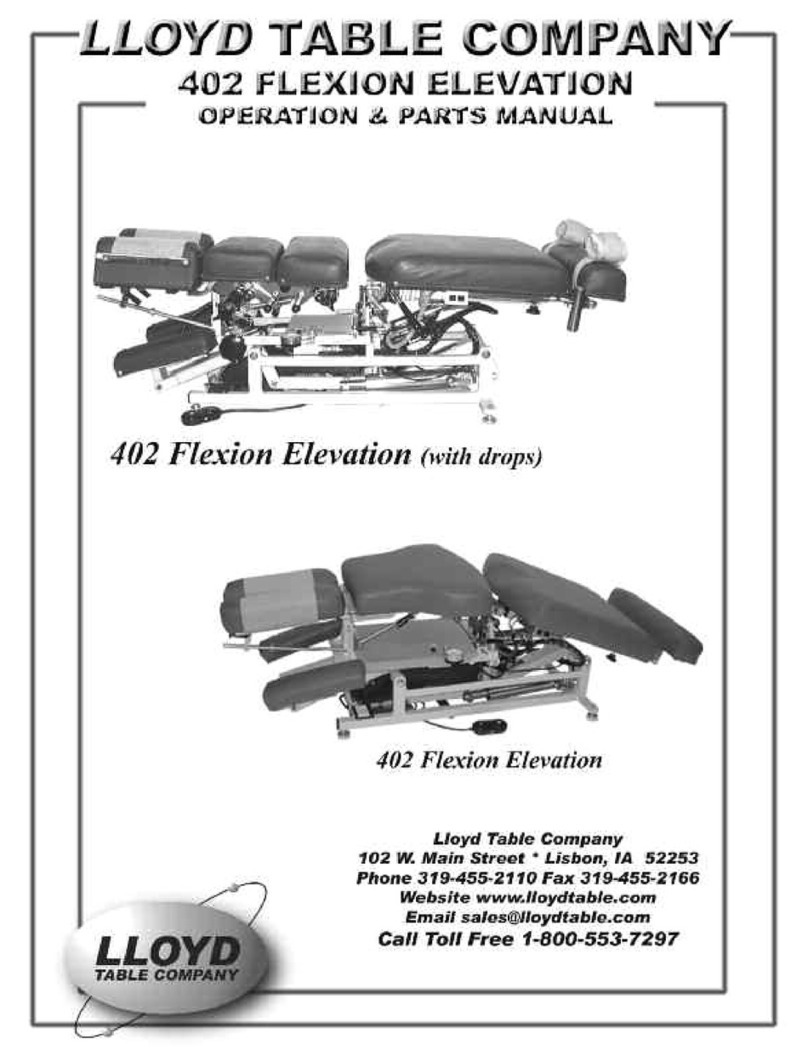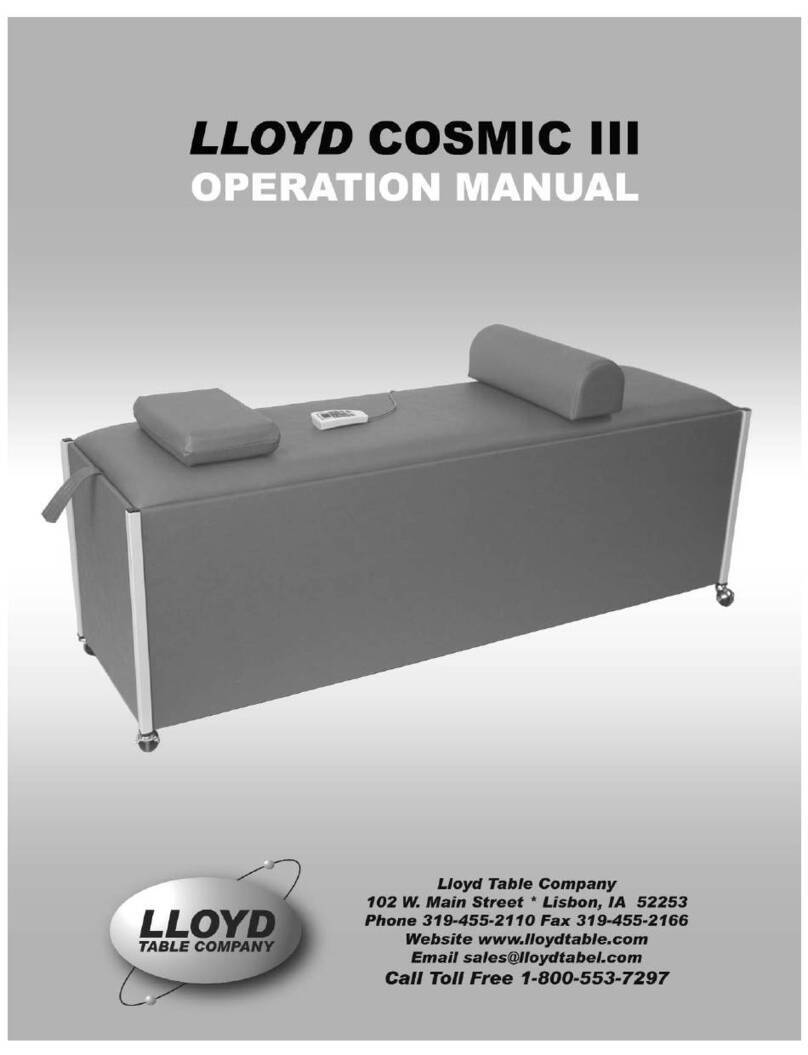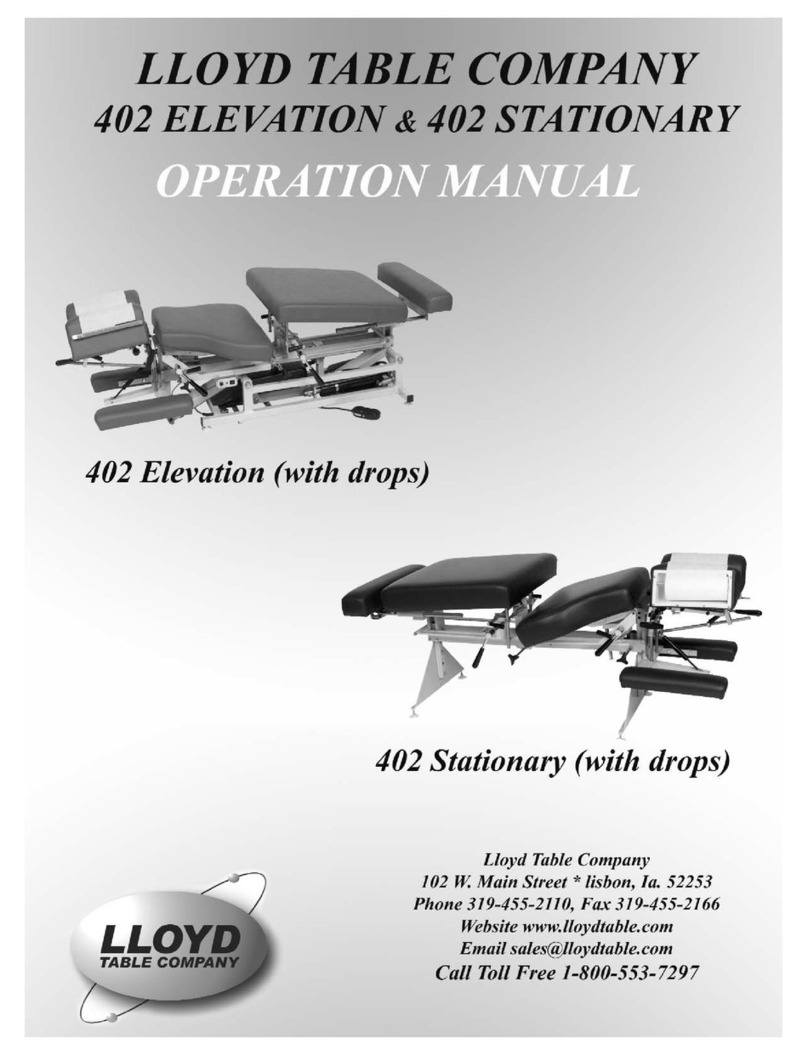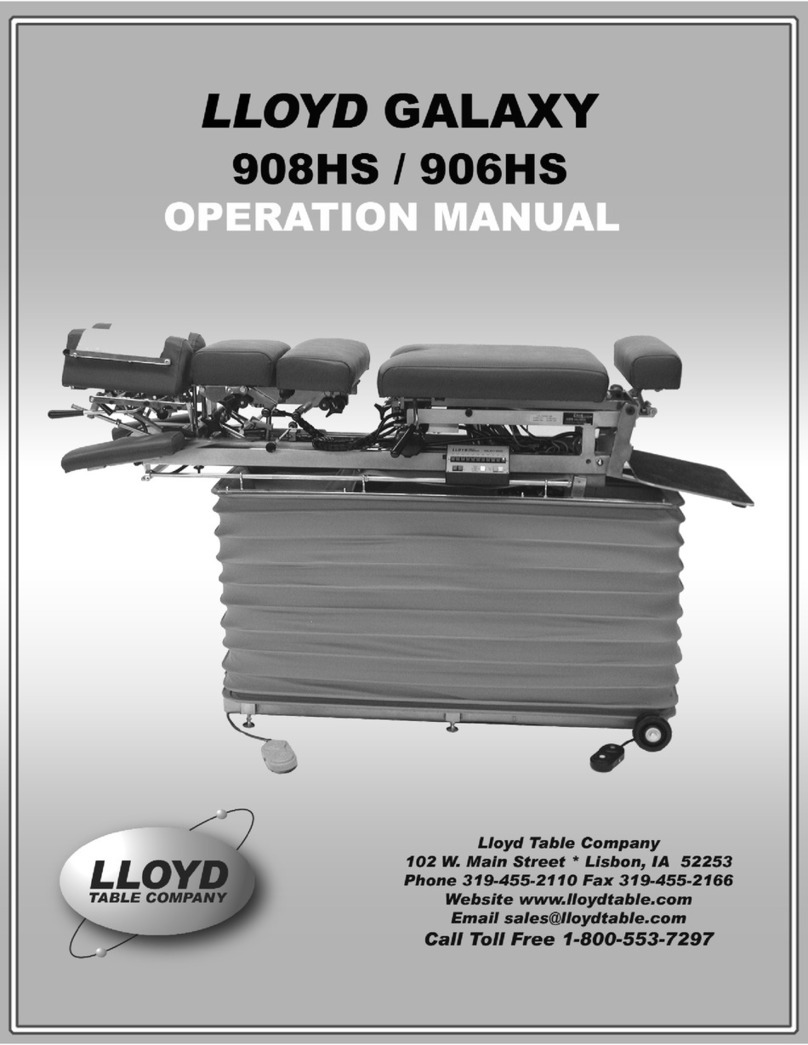CONTENTS
OPERATIONS PAGE
Safety and Maintenance.......................... 1 - 2
Head Rest Cushion................................. 3 - 5
Chest Cushion......................................... 6
Manual & Automatic Drops...................... 7 - 9
Head & Chest Extension / Retraction..... 9
Ankle Rest............................................... 10
Tilt Safeguard.......................................... 11
Foot Pedal Control.................................. 12
Height Select Panel................................. 13
PARTS / ASSEMBLY PAGE
Tilt Frame................................................. 4
Base Frame............................................. 15
Scissor Yoke Frame................................ 16
Scissor Frame......................................... 17
Deluxe Head Frame................................ 18
Deluxe Head Cushions........................... 19
Deluxe Head I-Frame............................. 20 - 21
Chest Cushion Assembly........................ 22 - 23
Pelvic Cushion........................................ 24
PARTS / ASSEMBLY PAGE
Ankle Rest .............................................. 25
Foot Stand .............................................. 26
Plastic Covers........................................ 27
Hydraulics............................................... 28 - 29
Electrical.................................................. 30 - 31
Straight Drop Head................................. 32 - 33
Forward Motion Drop Head..................... 34 - 35
Flexion Head Cushion Assembly............ 36 - 37
Flexion Head - Shuttle Assembly............ 38 - 39
Flexion Head - Slide Frame.................... 40 - 41
Flexion Head Rotation Block................... 42 - 43
Drop Chest & Lumbar............................. 44 - 45
Drop Chest Full Cushion......................... 46 - 47
Rotation Chest......................................... 48 - 49
Rotation Chest with Drops...................... 50 - 51
T-Drop Pelvic.............................................. 52 - 53
Drop Pelvic ................................................ 54 -55
Hydraulics - Auto Drops.......................... 56 - 57
Electronic Diagrams................................ 58 - 64
Table Maintenance Schedule................. 65
Table Serial Number