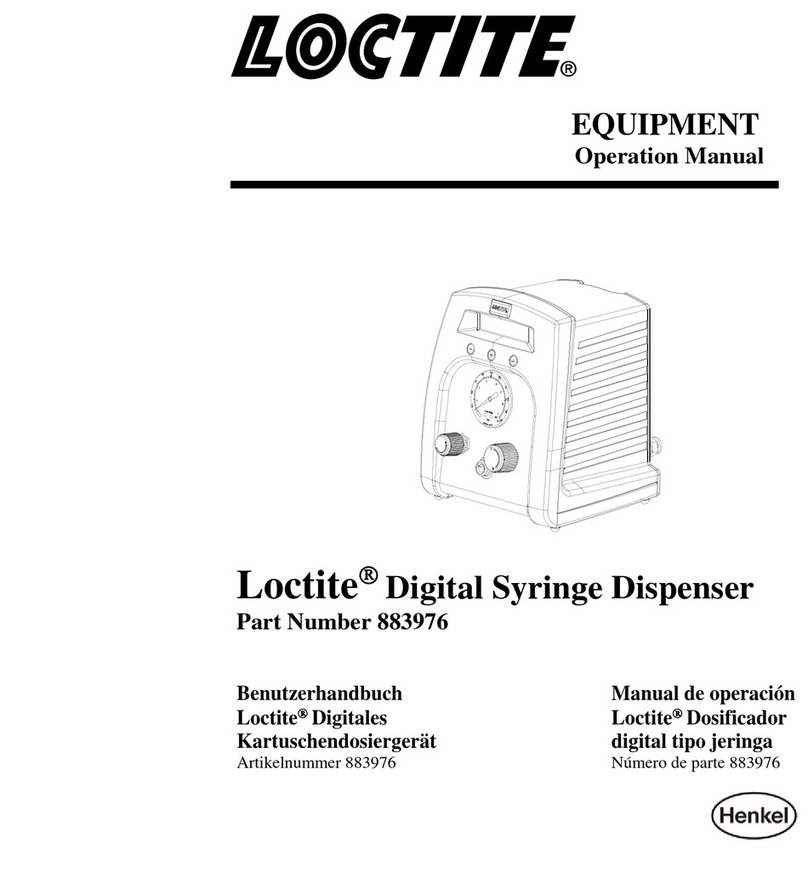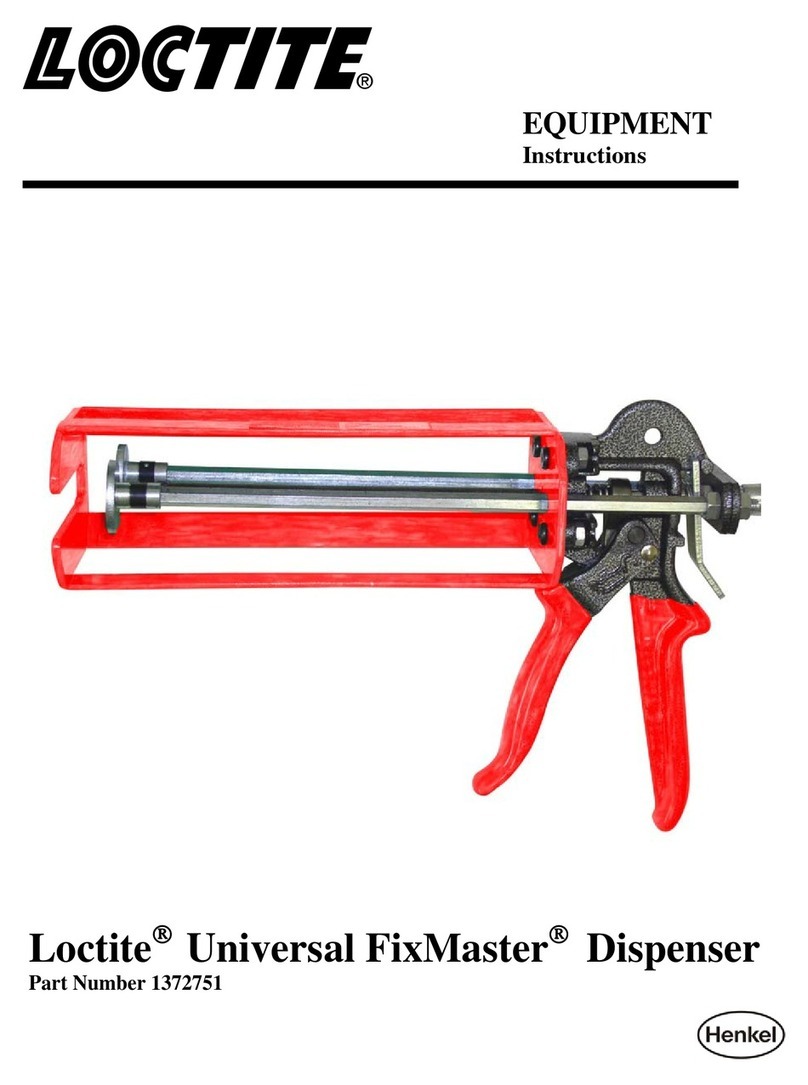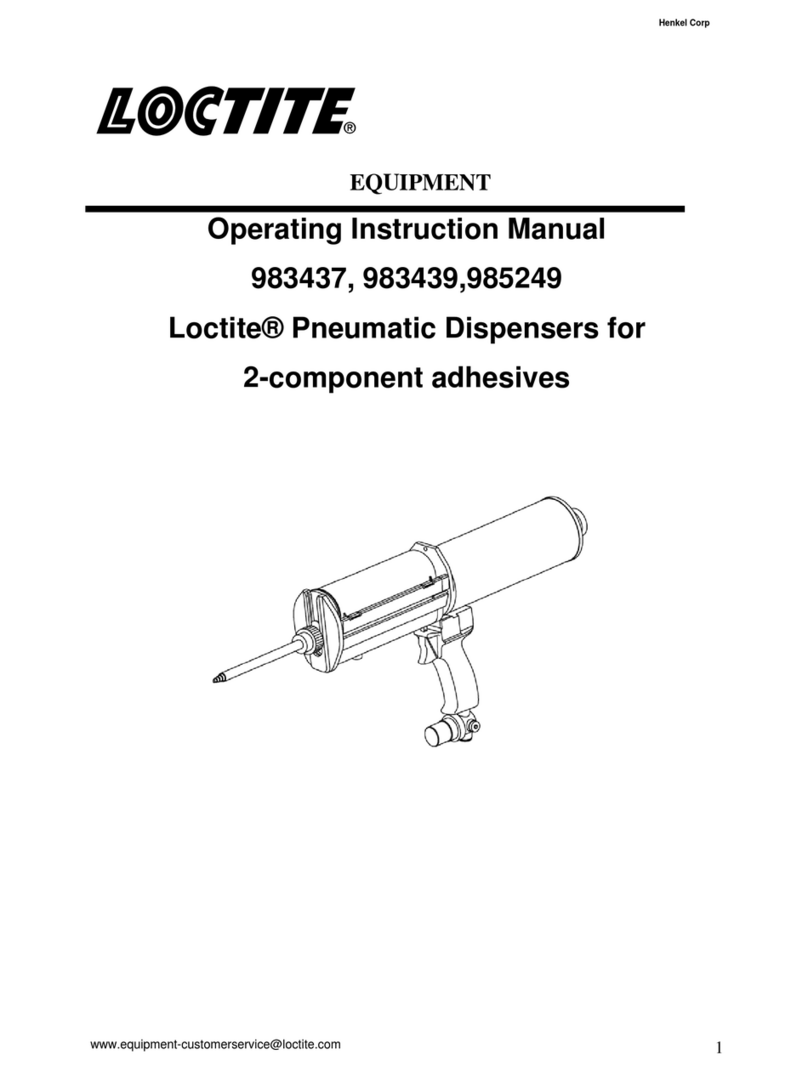3
Contents
Please observe the following
................................
................................
................................
................................
................................
................................
................................
................................
f Application (Intended Use)
................................
................................
................................
................................
................................
................................
................................
................................
................................
................................
................................
Operating Elements and Connec
................................
................................
................................
................................
................................
................................................................................................................
................................
................................
...........................
................................
................................
.............................
Mounting the Dispensing Valve
................................
................................
4.3.1
Diaphragm Valve 97135..............................................................................................................12
4.3.2
Dispensing Valve 98009 .............................................................................................................14
4.3.1
Dispensing Valve 97113/97114 ..................................................................................................15
................................
................................
................................
................................
................................
................................
................................
................................
................................
................................
................................
................................
5.1.1
Priming the Feedline. ..................................................................................................................19
5.1.2
Controlling the Dispensing Sequence.........................................................................................19
Adjusting the Rotorspray Parameters (Factory Settings)
................................
................................
................................
................................
................................
................................
...............................
Care, Cleaning and Maintenance
.............................................................................
................................
................................
................................
................................
................................
................................
Replacement of Motor Assembly or Bearing Assembly
................................
................................
................................
................................
Accessories and Spare Parts
................................
................................
................................
................................
................................
........................................................................................26