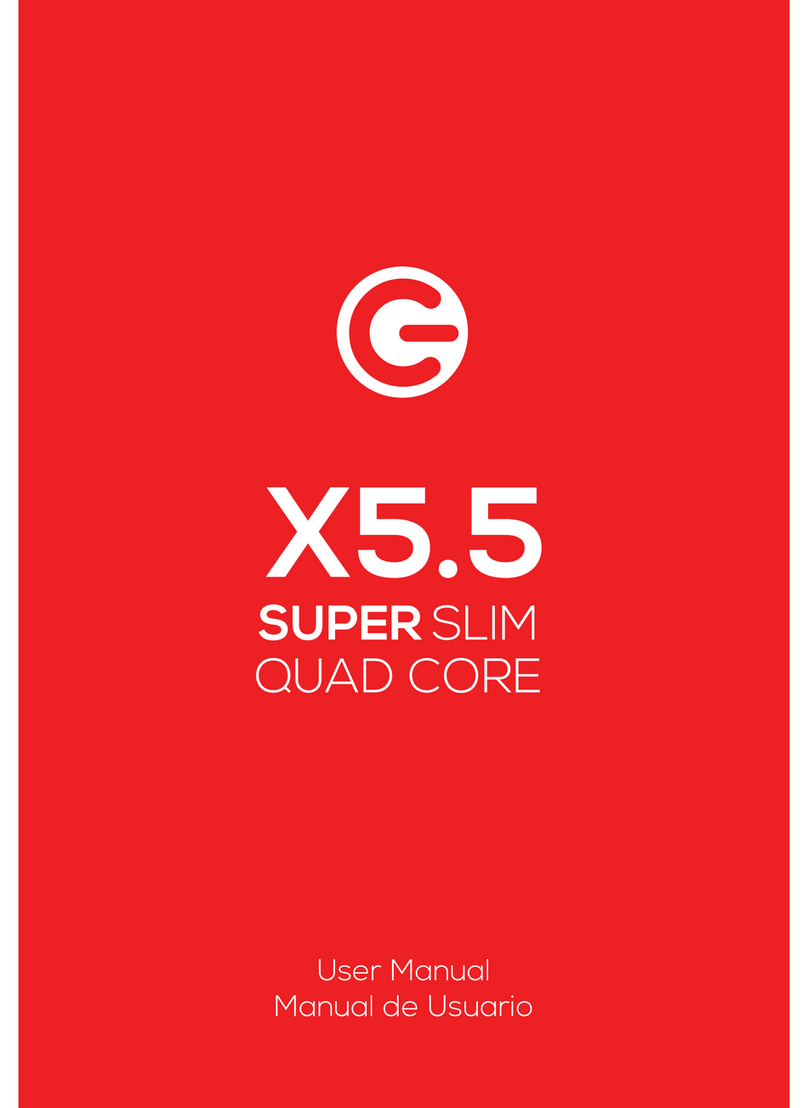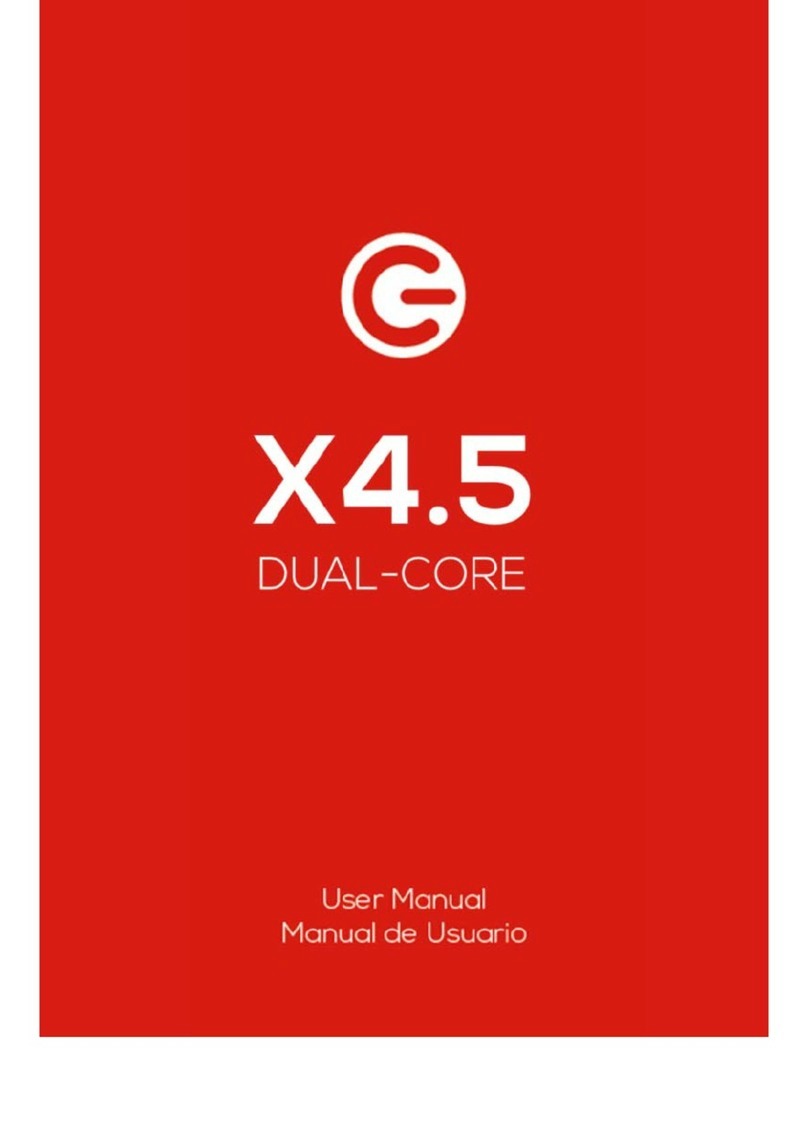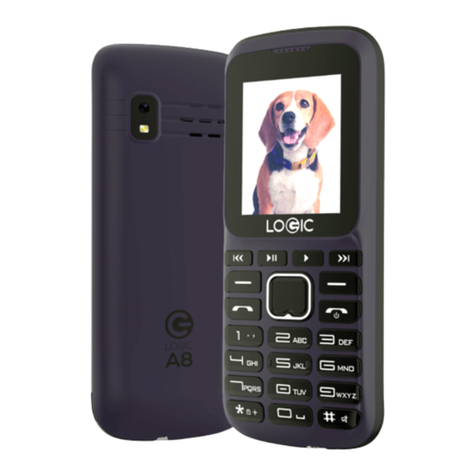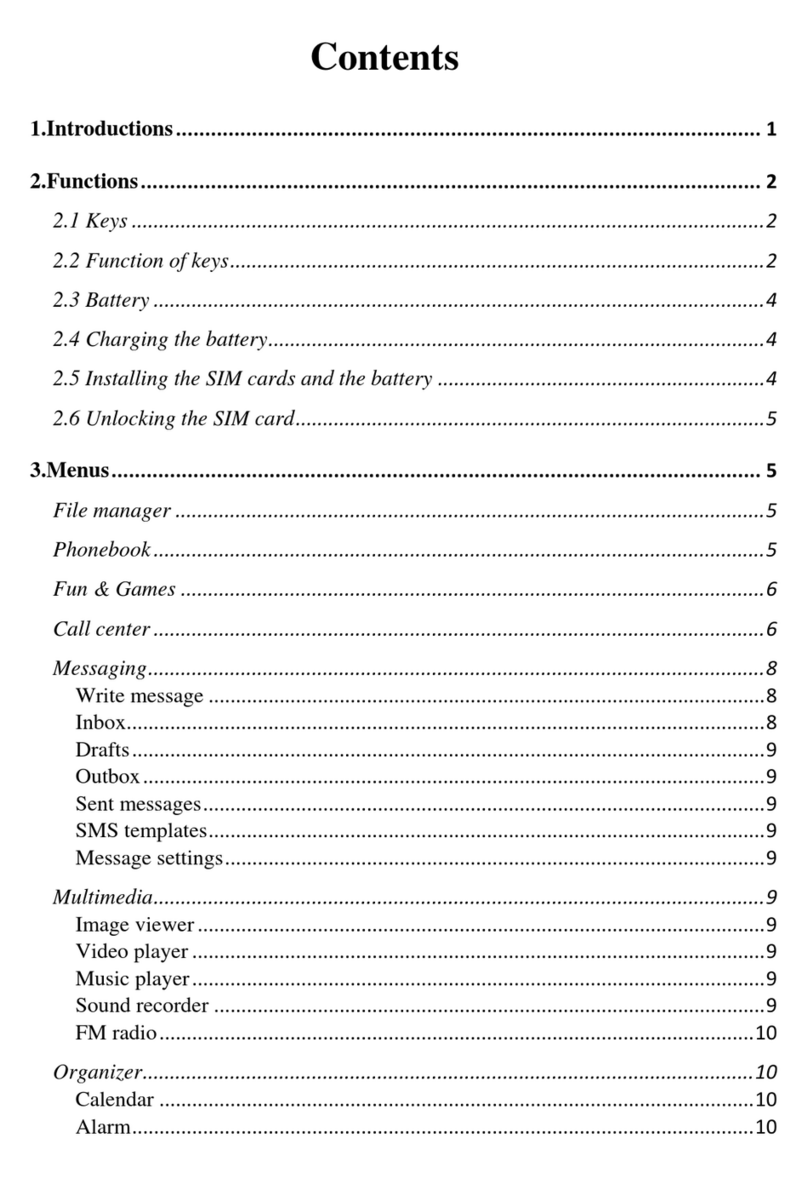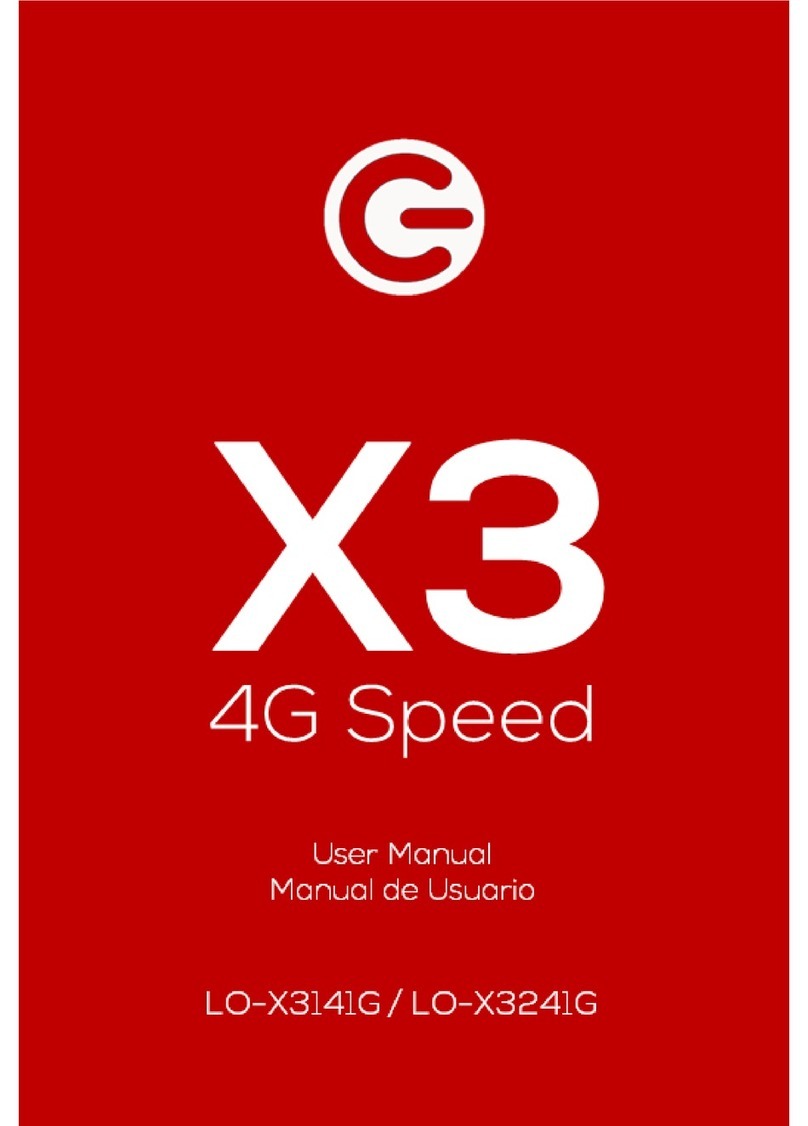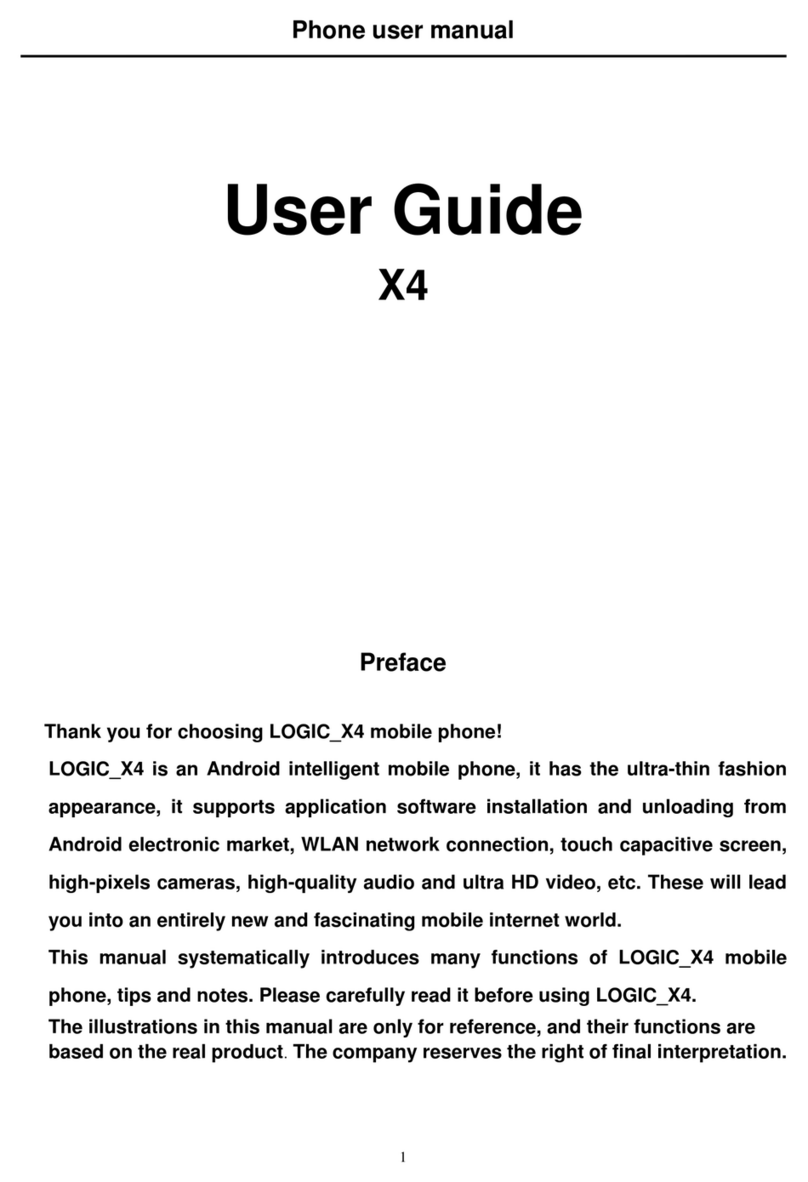LOGIC X5.
1.
2.
3.
4.
5.
6.
7.
8.
9.
10.
11.
12.
13.
14.
15.
16.
17.
18.
19.
20.
21.
22.
23.
24.
25.
26.
27.
28.
29.
30.
31.
32.
33.
34.
35.
36.
37.
to Know
Installation and
Micro SD Card I
Mobile Phone O
Unlocking the In
Camera ...................
Video Recorder .
Sound Recorder
FM Radio .................
Video Player ......
Gallery ....................
E-mail .....................
le Play Sto
Settings .................
Wi-Fi ........................
.........................................
tion .............................
ion ................................
recautions .............
Your Logic X5.5 ..
ttery ...........................
hone ..........................
ptions List ..............
erface ......................
.........................................
.........................................
......................................
.........................................
.........................................
.........................................
...........................................
...........................................
..........................................
...........................................
.........................................
.........................................
.........................................
.........................................
re ..................................
.........................................
.........................................
.........................................
ns .................................
set ...............................
u Bar .........................
.......................................
.........................................
..........................................
..........................................
..........................................
..........................................
...........................................
ard .............................
eration ...................
..........................................
..........................................
..........................................
..........................................
..........................................
..........................................
..........................................
..........................................
..........................................
..........................................
........................................
........................................
..........................................
...........................................
...........................................
...........................................
...........................................
..........................................
..........................................
..........................................
..........................................
..........................................
..........................................
..........................................
..........................................
..........................................
..........................................
..........................................
..........................................
..........................................
.........................................
.........................................
.........................................
.........................................
...........................................
.........................................
.........................................
.........................................
.........................................
.........................................
.........................................
.........................................
.........................................
.........................................
.........................................
.........................................
.........................................
.........................................
.........................................
.........................................
...........................................
...........................................
...........................................
...........................................
.........................................
.........................................
.........................................
.........................................
.........................................
.........................................
.........................................
.........................................
.........................................
.........................................
.........................................
.........................................
.........................................
All manuals and user guides at all-guides.com