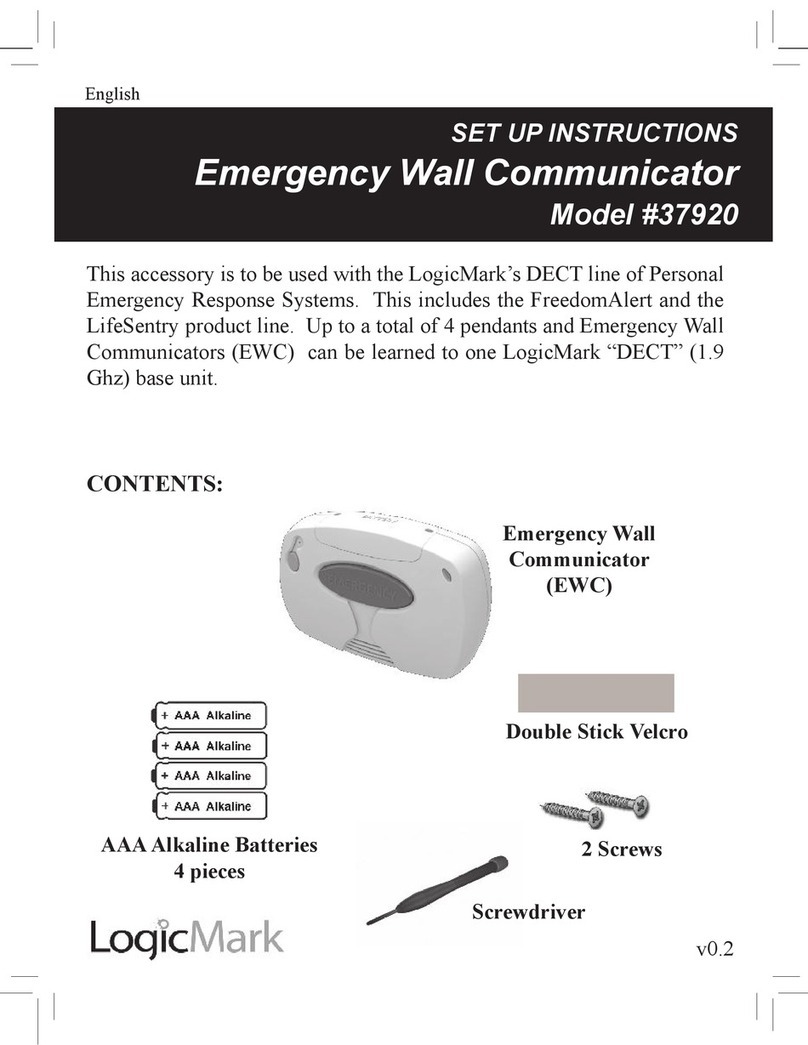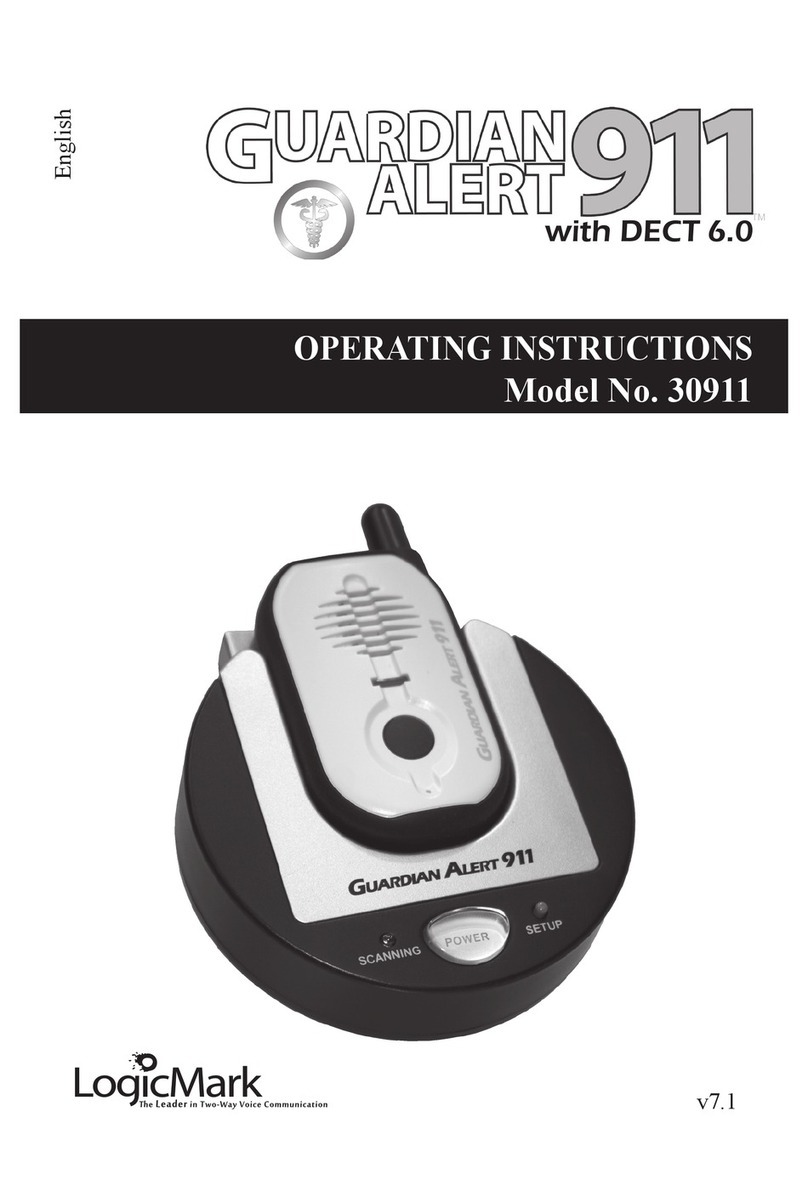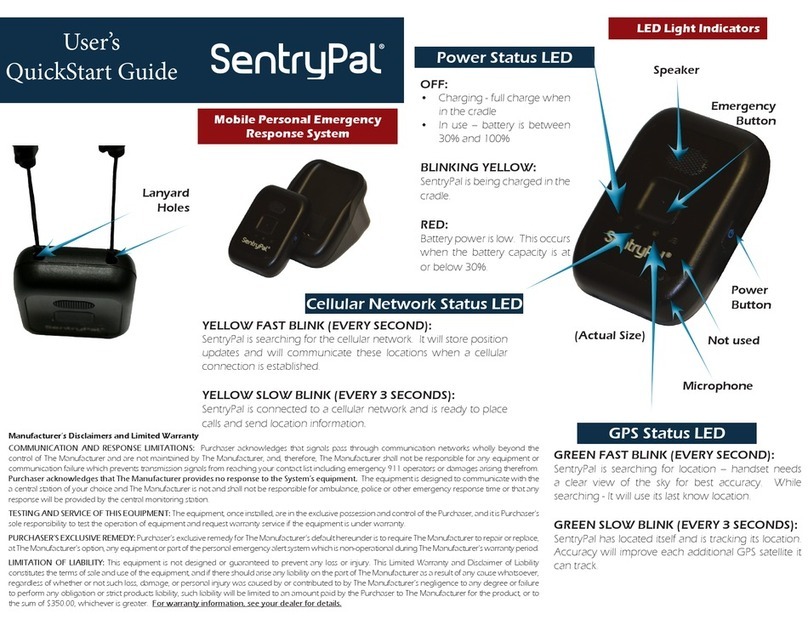Note: If you place a call to 911 accidently or to test,
it is IMPORTANT that you stay on the phone and tell them
you were testing your phone’s 911 feature.
Charger Output
• Blinks Green when charging
• Solid Green when fully charged
• It may take 3 to 4 hours to ensure a full charge
GREEN Light
Battery Charging
1Charging the Pendant
PRESS Test Button
for 4 Seconds
Press RED Emergency Button
for 1 Second
1. “Power ON” (Pendant wakes up)
2. Version number
3. Pendant checks battery status and announces either:
• “Battery OK” if Battery greater than 25%“
• “Recharge Battery Soon” if battery less than 25%
4. Pendant then checks for cellular service and announces either:
• “Service Coverage OK” – Good Cellular service coverage
• “Low signal strength or no service coverage”
5. Battery Supervision “On” or “Off” (See #4 for more Information)
6. “Return to standby” (The pendant returns to a low-power STANDBY mode)
2Performing a System Check
•Blue Light flashes, short musical chime is heard, Pendant calls 911
• Talk to the 911 operator through the pendant and
immediately give the 911 operator your name, location, and issue
• Pendant hangs up automatically when the 911 operator
concludes the call
BLUE Light
Call in Progress
RED Light
Low Battery Warning
3Calling 911
4Battery Supervision
When enabled, Notifi911+ will automatically
check its battery status every 24 hours.
5Troubleshooting If you are having problems, please call
1-888-366-8434
Battery Supervision ON:
• Estimated standby time between charges: 2-3 months
• Checks the status of the battery every day at the same time
• At 25% capacity or less, the pendant announces
“Recharge Battery Soon”daily until the pendant is recharged
Battery Supervision OFF:
• Estimated standby time between charges: 6-12 months
• Manually perform a System Check periodically to check the
status of the battery
Turning Battery Supervision ON or OFF:
• Push and HOLD the TEST button for 4 seconds
• When you hear “Version Number”, HOLD the TEST
button again until the Blue light flashes
• The System Check prompt will announce “Battery Supervision ON”
or “Battery Supervision OFF”
Repeat these steps to toggle the Battery Supervision feature ON or OFF
BLUE Light
Flashes when Supervision
turned On or Off successfully
C
M
Y
CM
MY
CY
CMY
K
Notifi911+ User Guide_CS5 v7-3.pdf 2 8/21/2017 4:05:29 PM