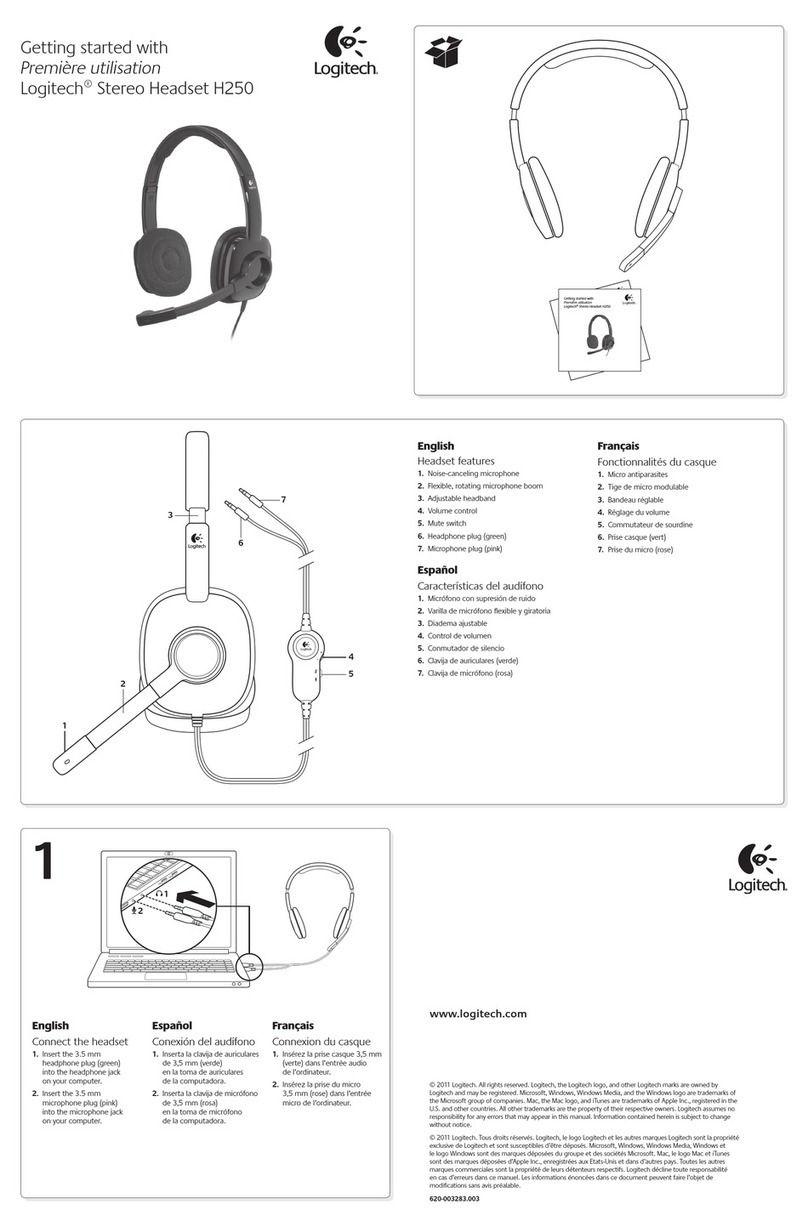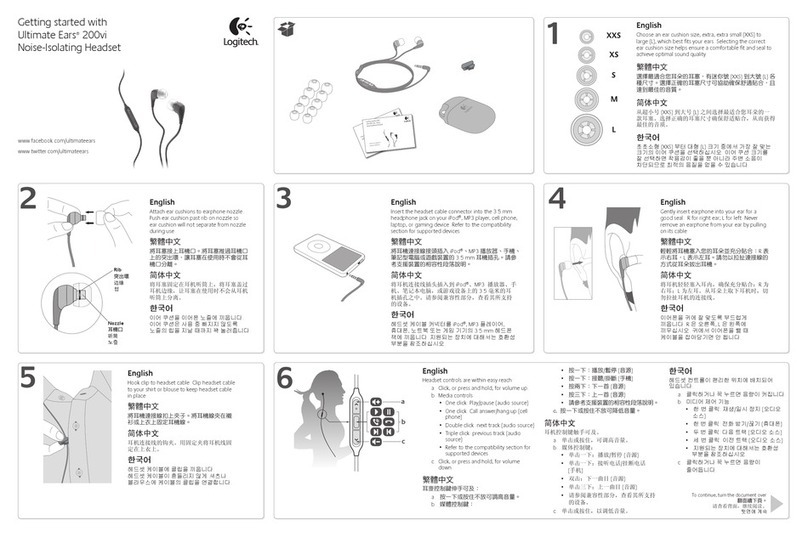English
Status light indicators
Color/behavior Meaning
Green More than 30 minutes of battery life left
Red (+ beeping) Less than 30 minutes of battery life left
Orange Charging
Steady or solid Wireless connected and ready to use
Blinking Wireless not connected
Pulsing Headset is off and charging
Off Headset is off
Note: To charge the headset, plug the included USB charging cable into your headset and computer. When the headset
battery is very low, a full charge can take up to three hours. But you don’t have to stop using the headset because it charges
while you talk or listen to music.
Important: At product end of life, the battery is removable for disposal/recycling ONLY. Please see www.logitech.com/support
for more information.
繁體中文
狀態指示燈
顏色/狀態 意義
綠色 電池可使用時間超過 30 分鐘
紅色 (+ 嗶聲)電池可使用時間少於 30 分鐘
橙色 充電中
穩定或恆亮 無線連線已建立並可使用
閃爍 尚未建立無線連線
緩慢閃爍 耳機麥克風關閉並正在進行充電
關閉 耳機麥克風關閉
注意:若要對耳機麥克風進行充電,請將隨附的 USB 充電連接線插入耳機麥克風和電腦。當耳機麥克風電量非常低
時,完全充電最多可能需要 3 小時。但是您無須停用耳機麥克風,因為充電時您也能通話或聆聽音樂。
重要:在產品使用壽命結束時,請僅在棄置/回收時才拆卸電池。如需詳細資訊,請參閱 www.logitech.com/support。
한국어
상태 표시등
색상/동작 의미
녹색 남은 배터리 수명이 30분 이상임
빨간색(+신호음)남은 배터리 수명이 30분 미만임
주황색 충전 중
켜져 있음 무선으로 연결되고 사용할 준비됨
깜박임 무선 연결 안 됨
깜박임 헤드셋이 꺼져 있고 충전 중
꺼짐 헤드셋이 꺼져 있음
참고: 헤드셋을 충전하려면 포함된 USB 충전 케이블을 헤드셋과 컴퓨터에 연결합니다. 헤드셋 배터리 충전량이 매우 낮
을 경우 완전히 충전하는 데 최대 3시간이 걸릴 수 있습니다. 하지만 통화를 하거나 음악을 듣는 동안에도 충전되므로
헤드셋 사용을 중단할 필요는 없습니다.
중요: 제품 수명이 다한 경우 배터리는 폐기/재활용 수거 시에만 분리할 수 있습니다. 자세한 내용은 www.logitech.com/
support를 참조하십시오.
English
Help with setup
Something not sound right? No sound at all? Not connecting?
•Try moving the headset closer to your Bluetooth device. The wireless connection status light
on the headset turns solid green when the headset is in range (up to 30ft/10m) with the
Bluetooth device.
•Make sure the headset is selected as the active output audio device on your Bluetooth
device.
•Adjust the volume settings to an audible level on both your headset and Bluetooth device.
•Quit and restart the application.
•Reconnect the headset to the Bluetooth device
Bluetooth not connecting?
•Try powering off the headset, and then powering it back on.
•Re-establish pairing between the headset and your Bluetooth device. Refer to the Pairing
Additional Bluetooth Devices section.
•Try using the headset with a different Bluetooth device.
Connecting to one of your paired devices
•Note that the headset can only be connected to one Bluetooth device at a time. So you may
need to turn off Bluetooth for your other connected device(s) before you connect another
device to the headset.
•If you have used the headset with more than one Bluetooth device, the headset will
automatically repair to the last device connected.
•To switch between devices, turn off Bluetooth from your currently connected Bluetooth
device. Then turn on Bluetooth on the new device and connect. (Refer to the
documentation that comes with your Bluetooth device for connection instructions.)
For additional assistance, please visit www.logitech.com/support
繁體中文
安裝說明
某些聲音聽起來不正常?完全沒有聲音?未連線?
•嘗試將耳機麥克風移近您的藍芽裝置。耳機麥克風位於藍芽裝置範圍內 (最大 10 公尺)
時,耳機上的無線連線狀態指示燈會恆亮綠燈。
•確定已在藍芽裝置中將耳機麥克風選為使用中的音效輸出裝置。
• 將耳機麥克風和藍芽裝置兩者的音量大小設定都調整至可聽到的音量大小。
•退出應用程式,然後重新啟動。
•再次連線耳機麥克風與藍芽裝置
藍芽未連線?
•嘗試關閉耳機麥克風電源,然後再次開啟。
•重新建立耳機麥克風與藍芽裝置間的配對。請參閱「配對其他藍芽裝置」一節。
•嘗試搭配不同的藍芽裝置使用耳機麥克風。
連接其中一個已配對的裝置
•請注意,耳機麥克風一次只能連線到一個藍芽裝置。因此,在您將其他裝置連線到耳
機麥克風前,必須先關閉其他已連線裝置的藍芽功能。
•如果您的耳機麥克風是與多個藍芽裝置搭配使用,則它會自動與最後連線的裝置進行
配對。
•若要在裝置間切換,請關閉目前連線藍芽裝置的藍芽功能。然後開啟新裝置上的藍芽
功能並進行連線 (請參閱藍芽裝置提供的文件以取得連線指示)。
如需其他協助,請造訪 www.logitech.com/support
한국어
설치 도움말
소리에 문제가 있습니까? 소리가 나지 않습니까? 연결되지 않습니까?
•헤드셋을 Bluetooth 장치에 더가까이 옮겨 보십시오. 헤드셋이 Bluetooth 장치와 유효 거
리(최대 30ft/10m) 내에 있을 경우 헤드셋의 무선 연결 상태 표시등이 녹색으로 계속 켜
진상태로 유지됩니다.
•해당 헤드셋이 Bluetooth 장치의 활성 출력 오디오 장치로 선택되어 있는지 확인하십
시오.
•헤드셋과 Bluetooth 장치 모두에서 볼륨 설정을 소리가 잘들리는 수준으로 조정하십
시오.
•응용 프로그램을 종료하고 다시 시작하십시오.
•헤드셋을 Bluetooth 장치에 다시 연결하십시오.
Bluetooth가연결되지 않습니까?
•헤드셋의 전원을 껐다가 다시 켜십시오.
•헤드셋과 Bluetooth 장치 간의 페어링을 다시 설정하십시오. 추가 Bluetooth 장치 페어링
섹션을 참조하십시오.
•다른 Bluetooth 장치에서 헤드셋을 사용해 보십시오.
페어링된 장치 중하나에 연결
• 헤드셋은 한번에 하나의 Bluetooth 장치에만 연결할 수있습니다. 따라서 다른 장치를
헤드셋에 연결하기 전에 연결된 다른 장치의 Bluetooth를꺼야 할수있습니다.
•두개이상의 Bluetooth 장치와 함께 헤드셋을 사용한 경우 헤드셋이 마지막으로 연결된
장치에 자동으로 다시 페어링됩니다.
•장치 간에 전환하려면 현재 연결된 Bluetooth 장치에서 Bluetooth를끄십시오. 그런 다음
새로운 장치의 Bluetooth를켜고 연결하십시오. (연결 지침은 Bluetooth 장치와 함께 제
공된 설명서를 참조하십시오.)
추가 지원을 받으려면 www.logitech.com/support를방문하십시오.
www.logitech.com
© 2011 Logitech. All rights reserved. Logitech, the Logitech logo, and other Logitech marks are owned
byLogitech and may be registered. Microsoft, Windows, Windows Media Player, and the Windows logo are
trademarks of the Microsoft group of companies. Mac, the Mac logo, and iTunes are trademarks of AppleInc.,
registered in the U.S. and other countries. All other trademarks are the property of their respective owners.
Logitechassumes no responsibility for any errors that may appear in this manual. Information contained herein
issubject to change without notice.
620-003497.002
English
Answering a call
To answer a call with a
smartphone, press the
Microphone Mute
button on the right ear
cup. To end a call, press
and hold for three seconds
the Microphone Mute
button.
繁體中文
接聽來電
若要使用智慧型手機接聽
來電,請按下右耳罩上的
「麥克風靜音」按鈕。若
要結束通話,請按住「麥
克風靜音」按鈕 3 秒鐘。
한국어
전화 받기
스마트폰으로 전화를 받
으려면 오른쪽 이어 컵에
있는 마이크 음소거 버튼
을 누릅니다. 통화를 종료
하려면 마이크 음소거 버
튼을 3초 동안 누릅니다.
4