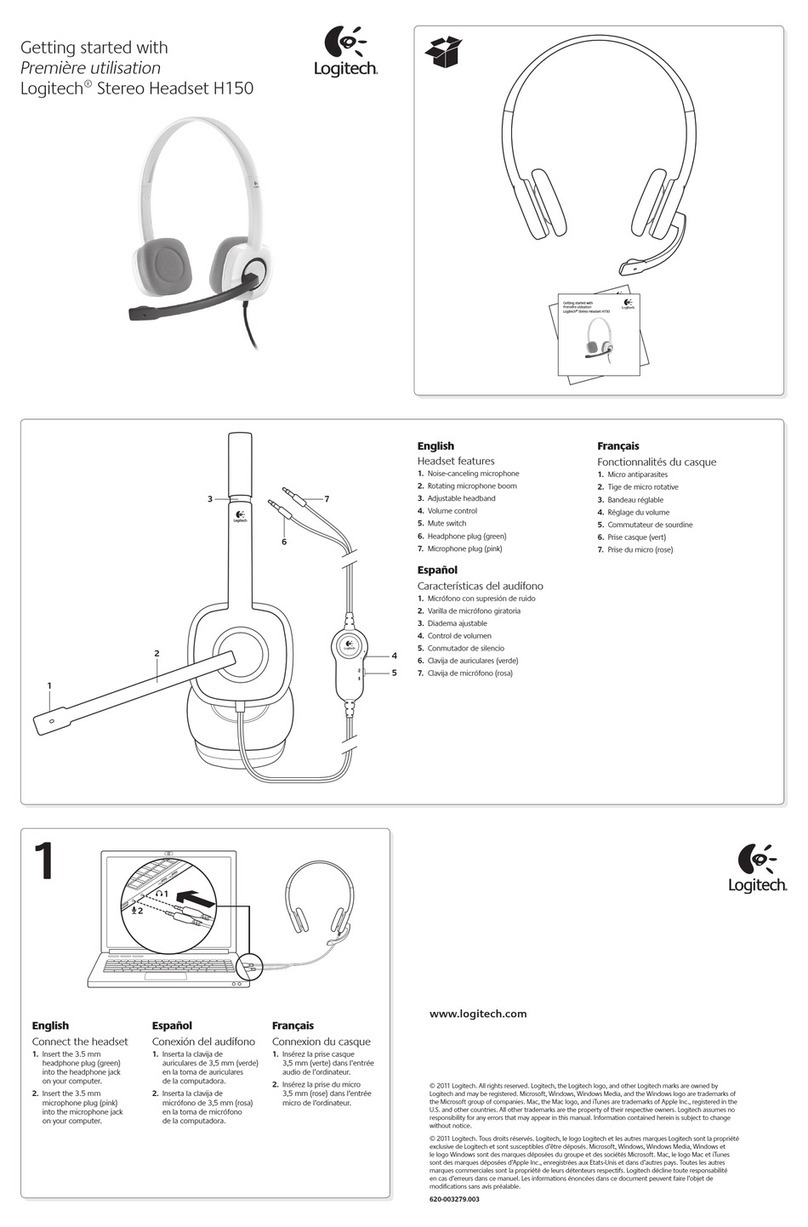Logitech G930 User manual
Other Logitech Headset manuals

Logitech
Logitech H130 User manual

Logitech
Logitech G130 User manual

Logitech
Logitech A50 X User manual

Logitech
Logitech H540 Assembly Instructions

Logitech
Logitech G933 Artemis Spectrum User manual

Logitech
Logitech H390 Assembly Instructions

Logitech
Logitech Dual H820e User manual
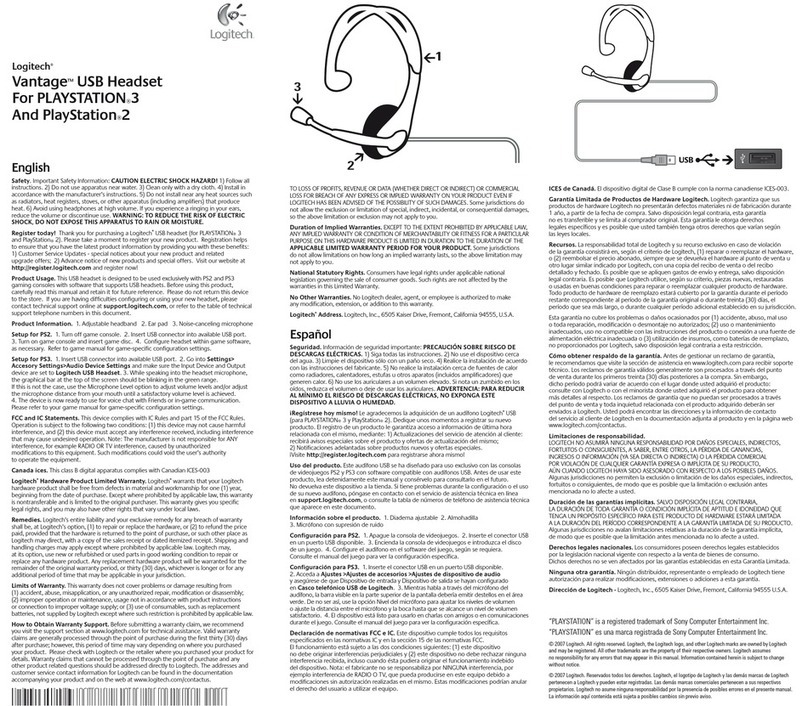
Logitech
Logitech 981-000056 - PlayStation 3 Vantage USB... User manual

Logitech
Logitech H540 User manual

Logitech
Logitech H340 User manual
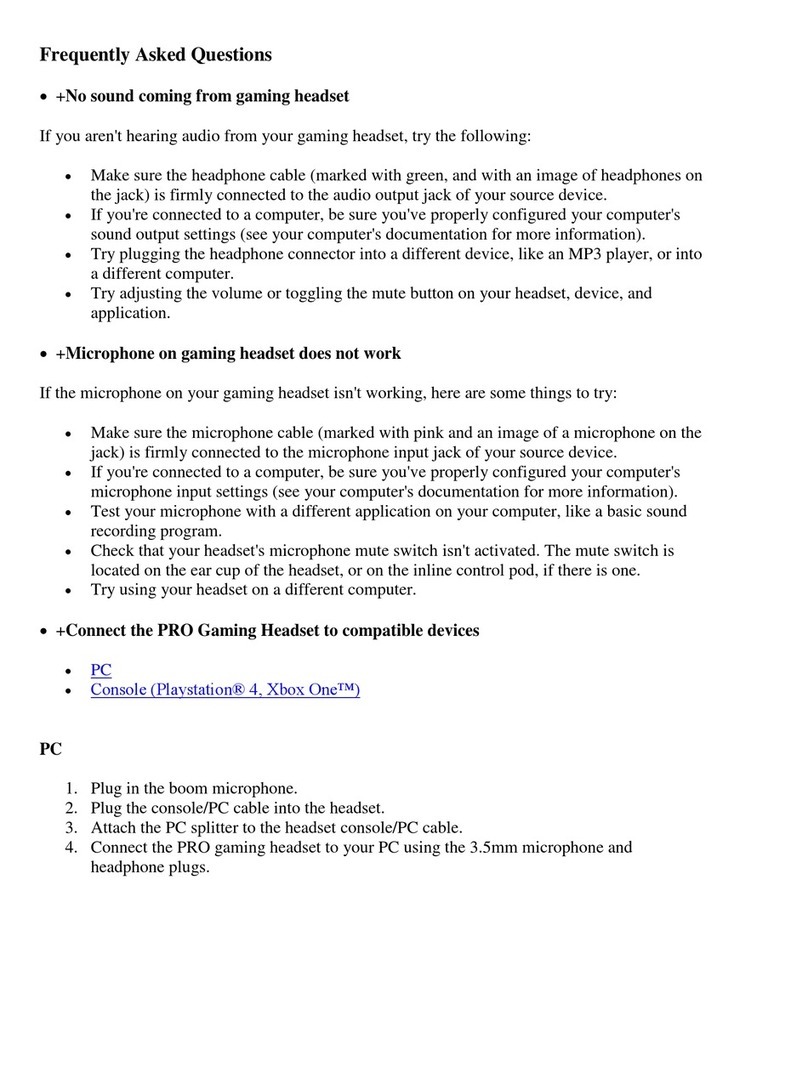
Logitech
Logitech G233 PRODIGY Instruction Manual

Logitech
Logitech A50 X User manual

Logitech
Logitech H390 User manual

Logitech
Logitech Wireless Headset H600 User manual

Logitech
Logitech H111 Assembly Instructions

Logitech
Logitech G430 User manual

Logitech
Logitech G431 User manual
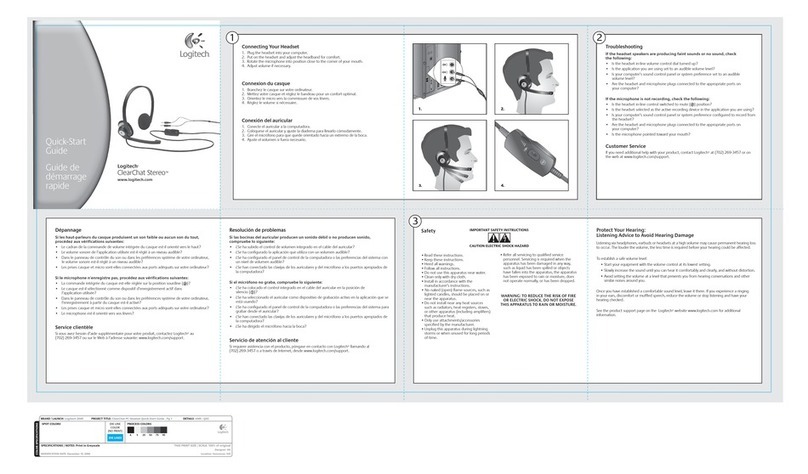
Logitech
Logitech 981-000009 - ClearChat Stereo - Headset User manual
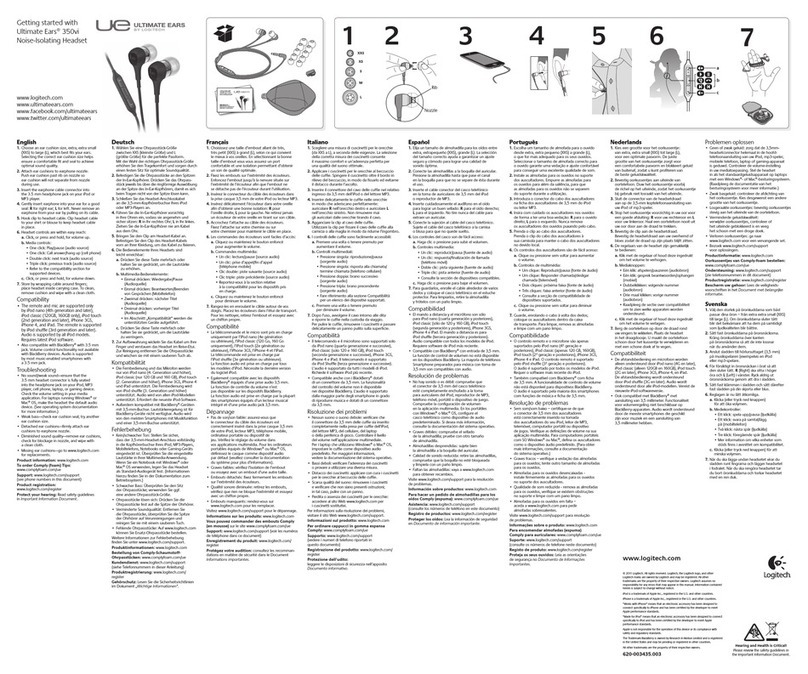
Logitech
Logitech Ultimate Ears 350vi User manual

Logitech
Logitech ZONE WIRELESS User manual