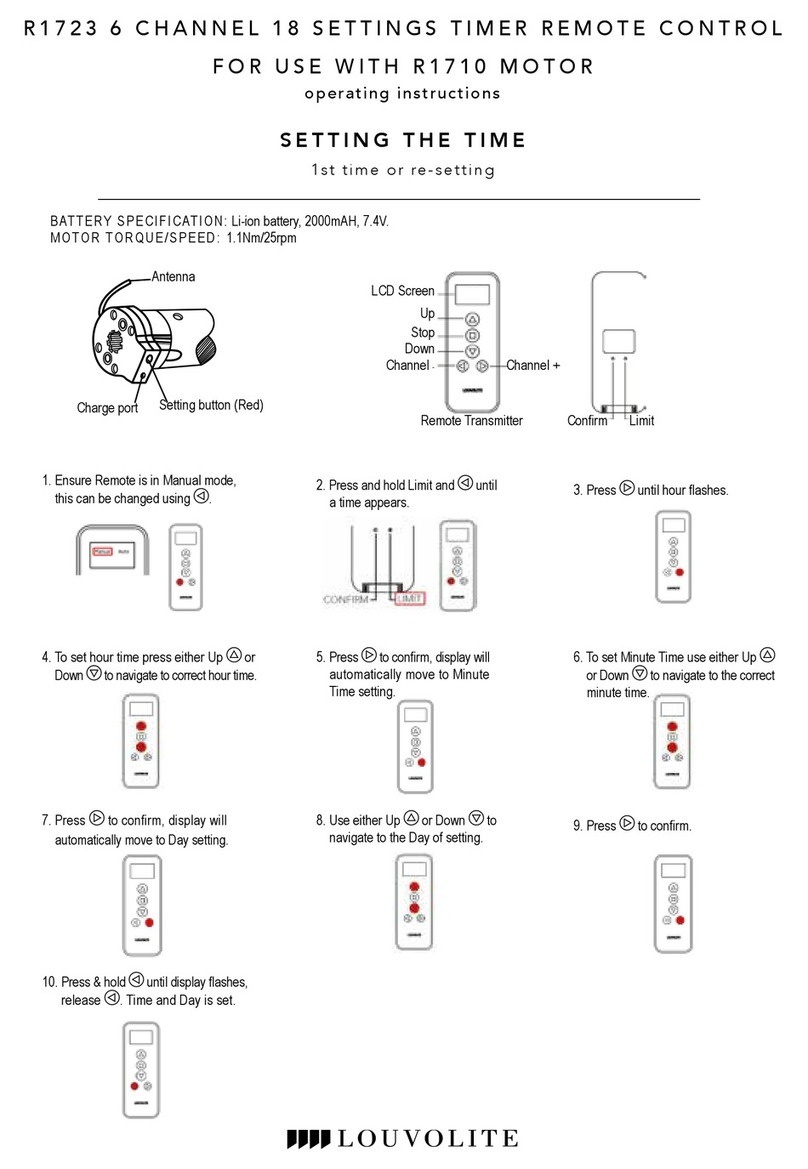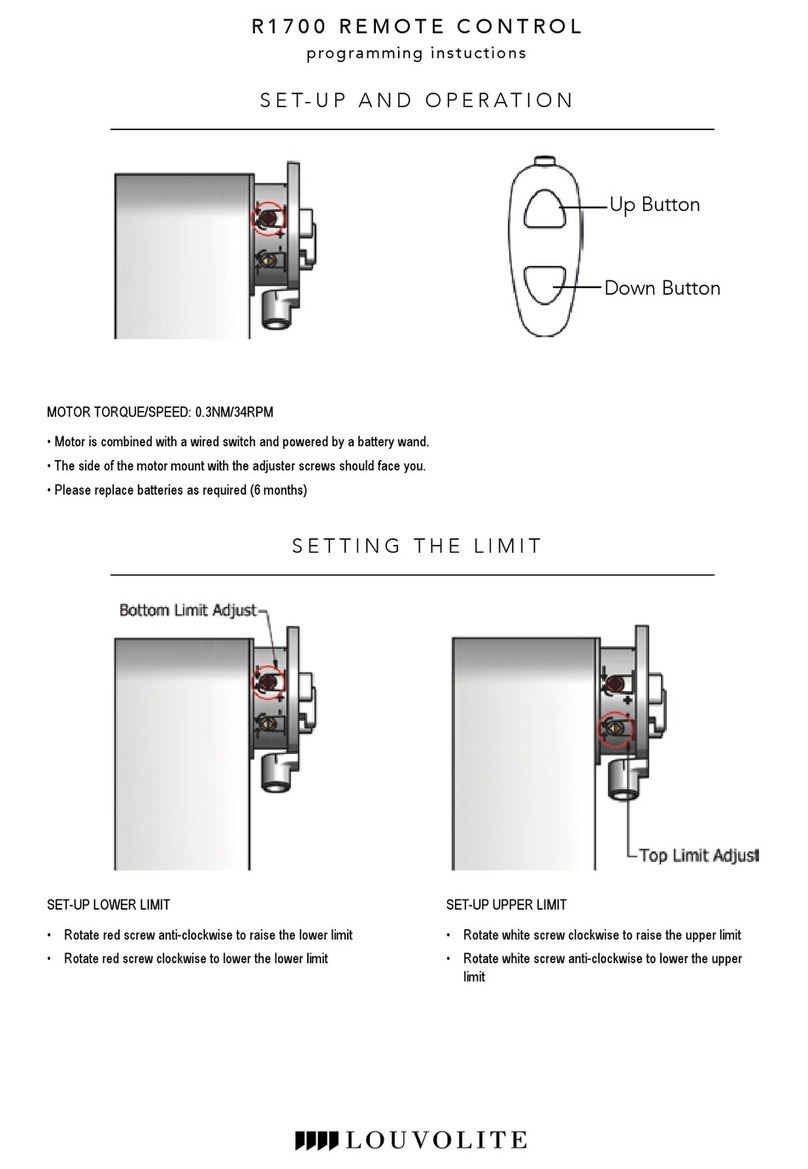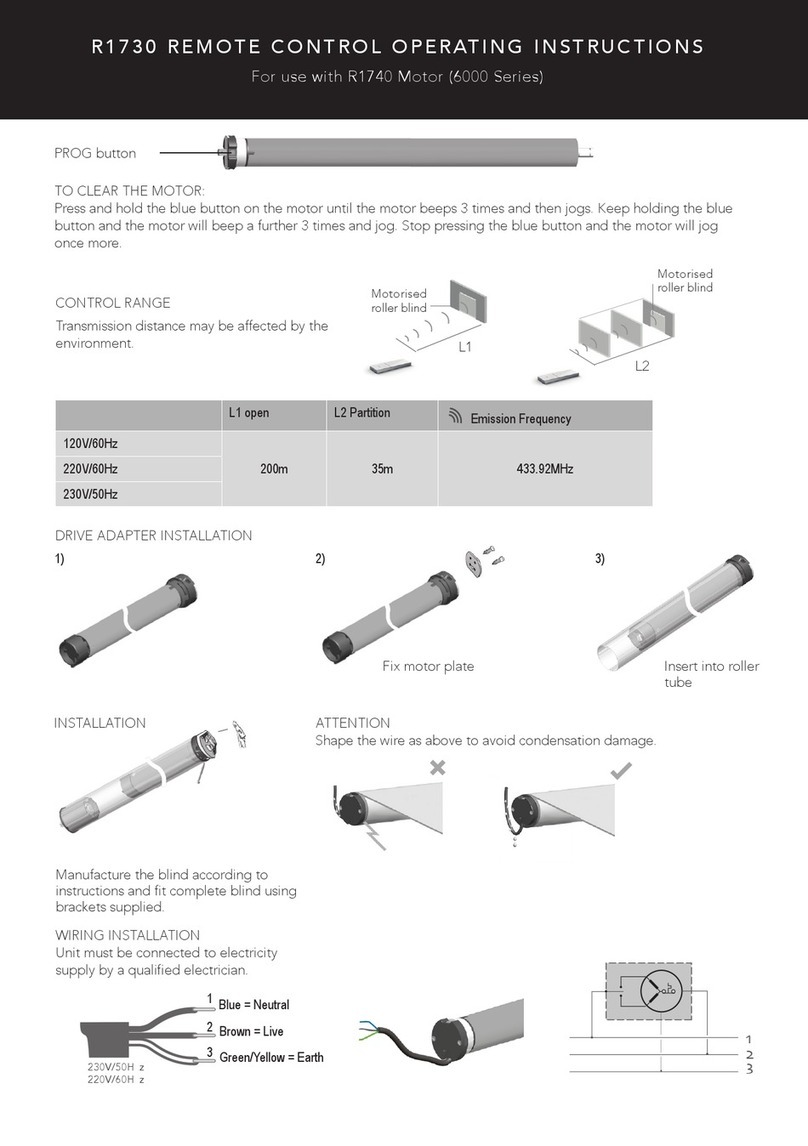PAIR REMOTE DELETE SINGLE CHANNEL
3 4
MANUAL MOTORISED FUNCTION
BLUETOOTH SETTING MODE
8
6
MANUAL CONTROL FUNCTION
7
DELETE ALL CHANNELS
5* Channels will be deleted and the motor direction will be reset to factory default mode, keeping the
touch function.
Set
CS2030-AC 07/23
Press PROG
button twice.
Press PROG 4 times. Press and hold for a fth time until the red and blue lights ash alternately. The motor is now in
Bluetooth setting mode.
Open “LL One Touch” APP to add devices
Press and HOLD
PROG button.
Light will ash
RED slowly, then
quickly.
When the light
ashes BLUE
release.
Indicator will blink
BLUE each time.
FAQ SOLUTION
Power on, but motor not responding
Check the motor battery is fully charged.
Check remote battery.
Check remote is paired.
Motor is working but curtain is not moving Check the curtain track is assembled correctly.
Motor works automatically Delete all remotes, program again.
Can’t pull curtain manually
1. Pull the curtain backwards , then pull forwards again.
2. Pull the curtain position back 10cm.
3. Charge motor.