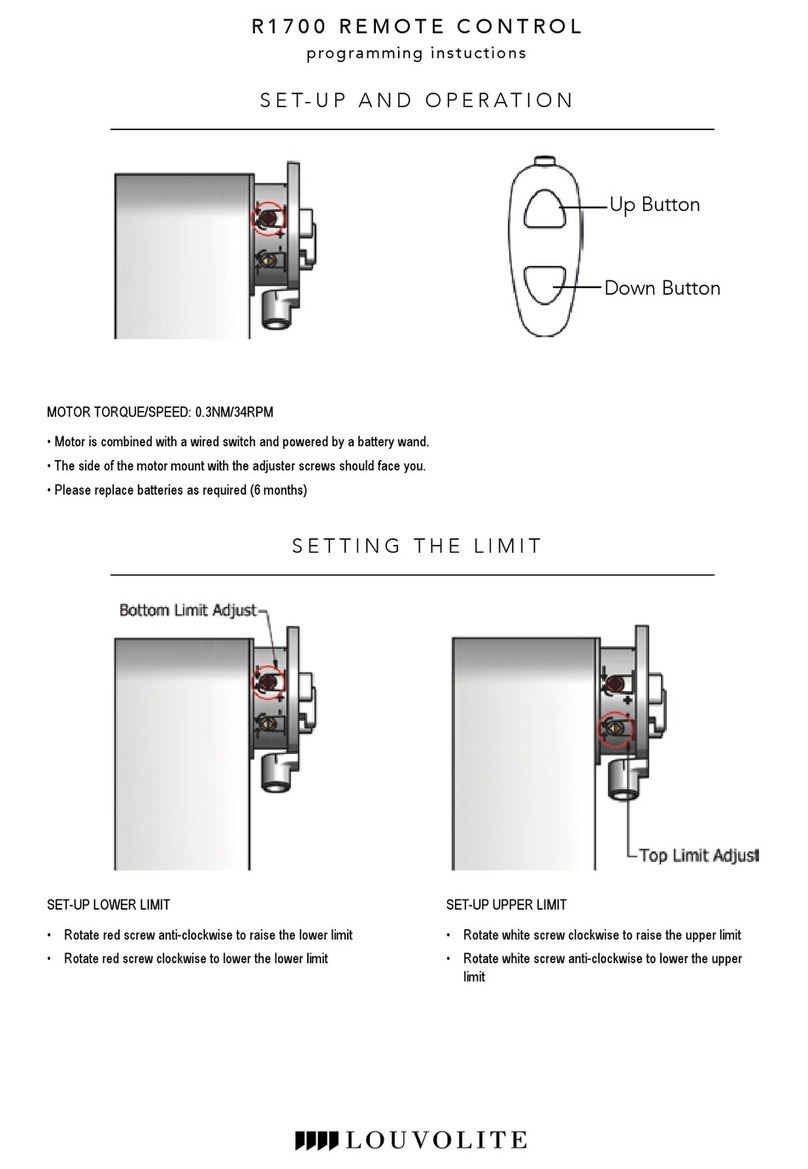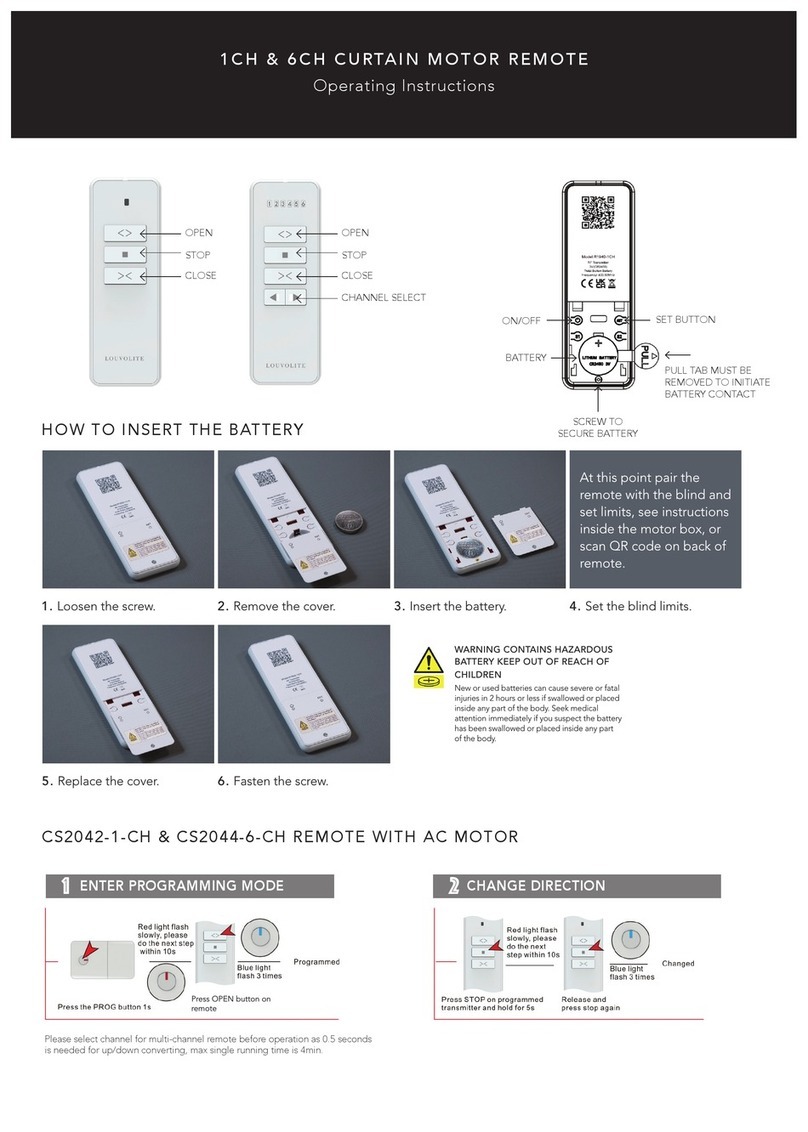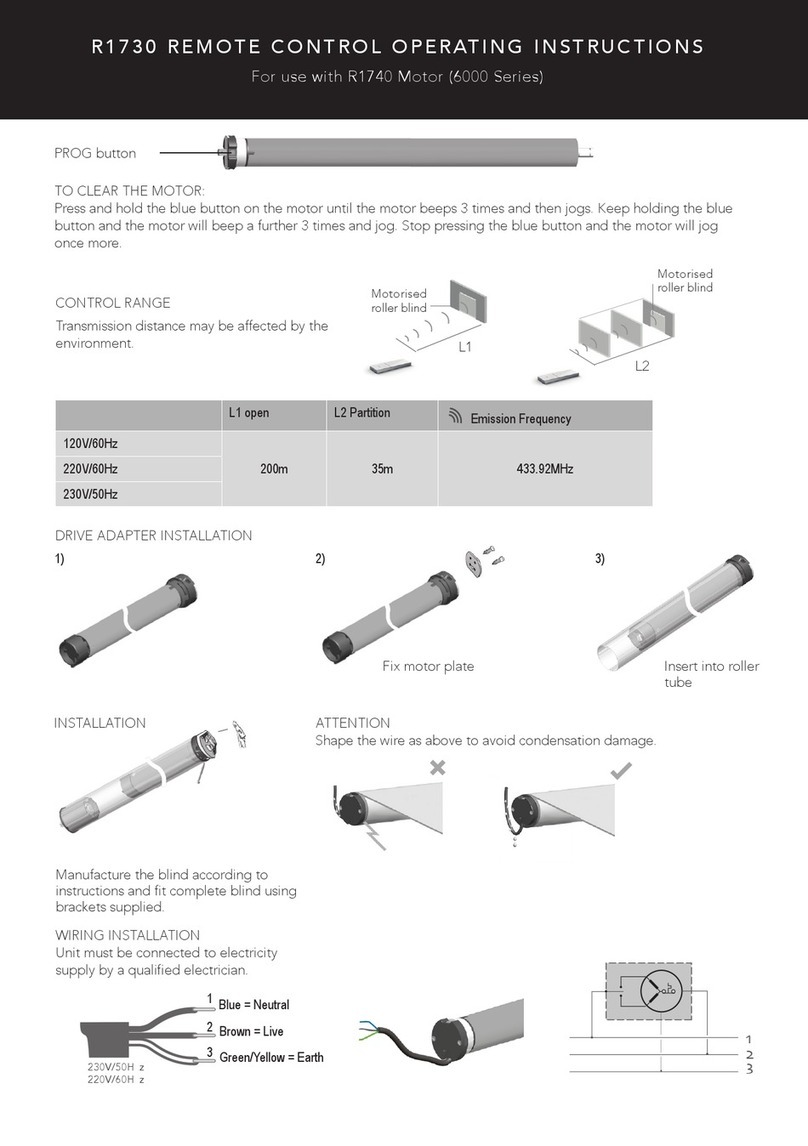1. Ensure Remote is in Manual mode, this
can be changed using .
10. To position exactly press either Up or
Down until satised with bottom limit
position of blind.
11.
Press Conrm. The motor will
jog twice (up once/down once),
bottom limit position is now set.
12. Both top and bottom limit positions of the
blind have been set, to operate using the
handset ensure this is in Manual mode.
SETTING THE BLINDS LIMITS
mid position setting
2. Move blind to the desired
Mid-Position.
5. Repeat ‘Setting the Blind
Limits’ for more blinds.
3. Press Limit and Up simultaniously until
the motor jogs twice (up once/down once).
4. To operate the mid position press and hold
Stop until the blind moves.
We recommend making a note of desired programming channels, day, hour and minute times before proceeding (see table at end of
Instructions).
1. Ensure remote is in Auto mode, this can
be changed using .
PROGRAMMING A BLIND
2. Press Limit and simultaneously
until display ashes, the number 1
will appear.
3. Press and the blind channel number
on the handset. Display will ash.
4. To move between blind channel
numbers, use either Up or
Down .
5. Press Stop to add a channel or use
either Up or Down to navigate
to required channel or to add additional
blinds channels.
6. Press to conrm movement(s).