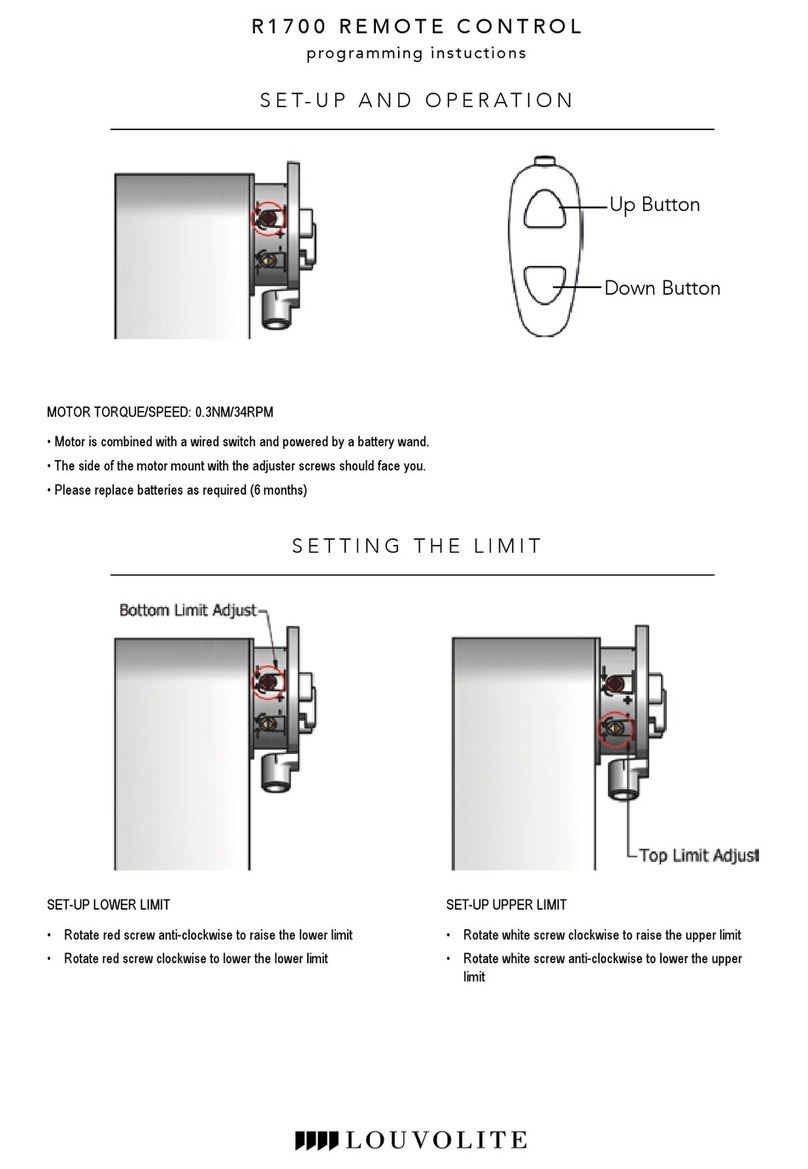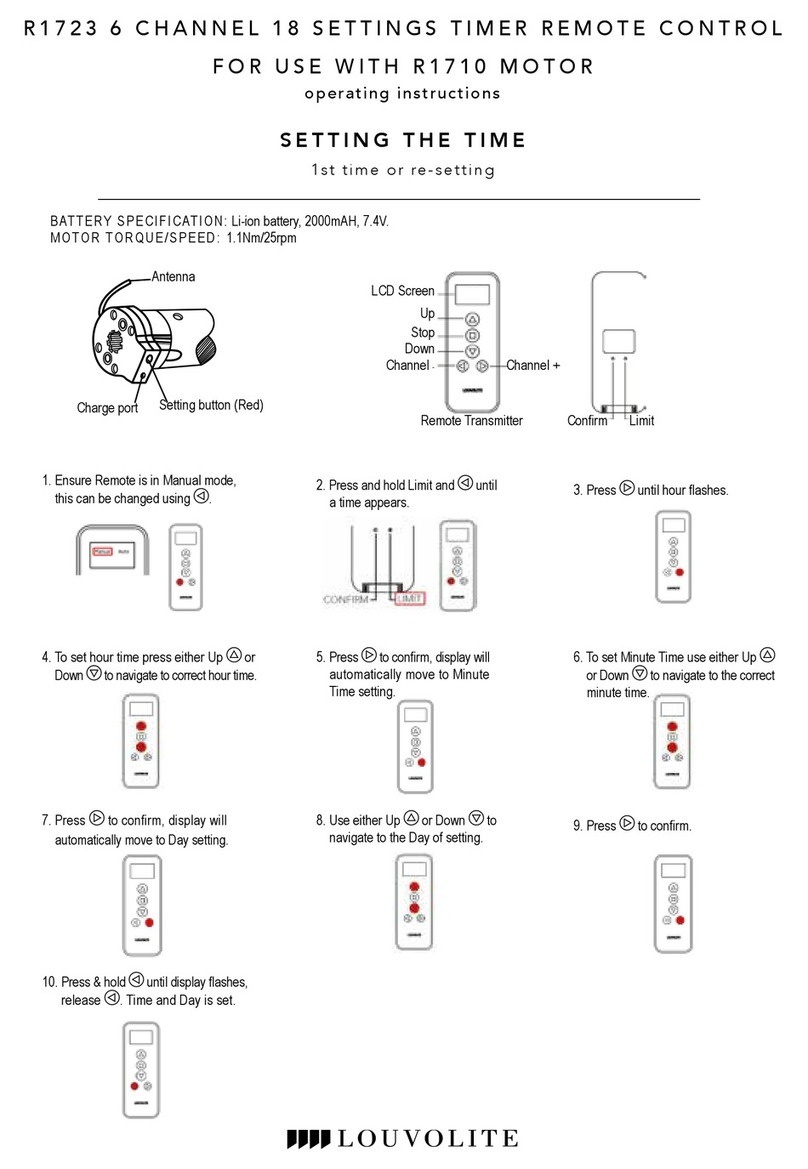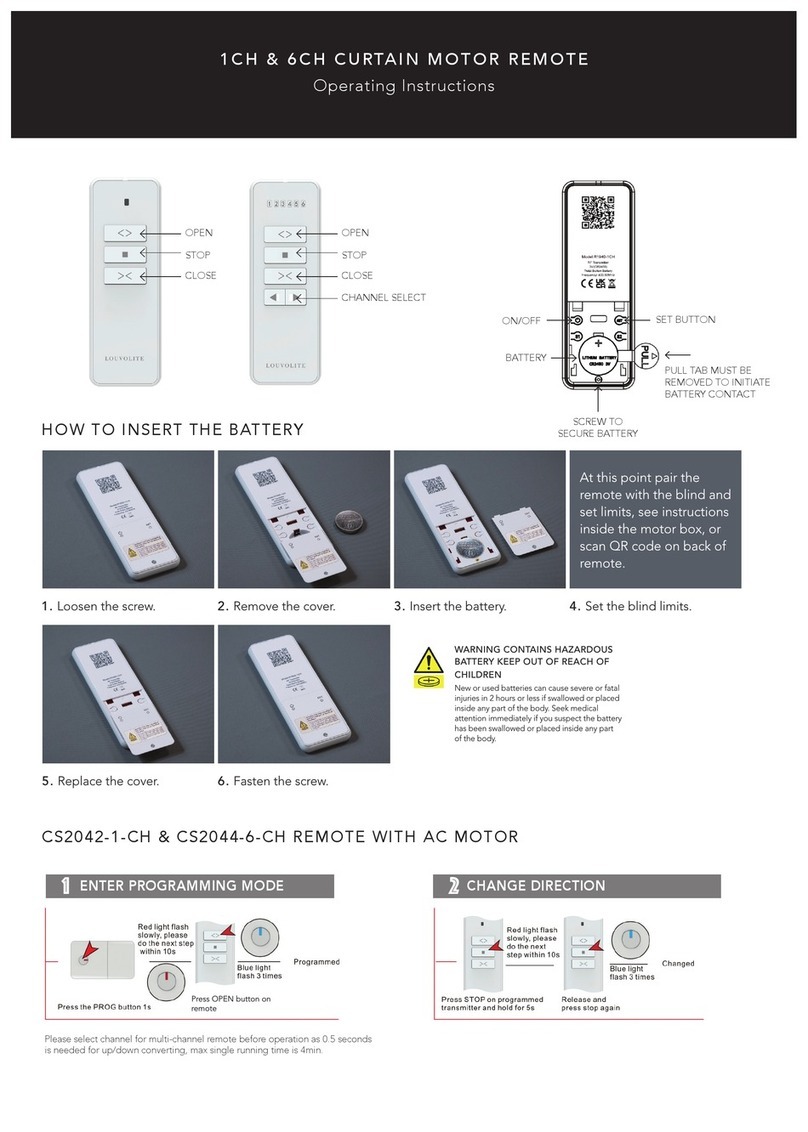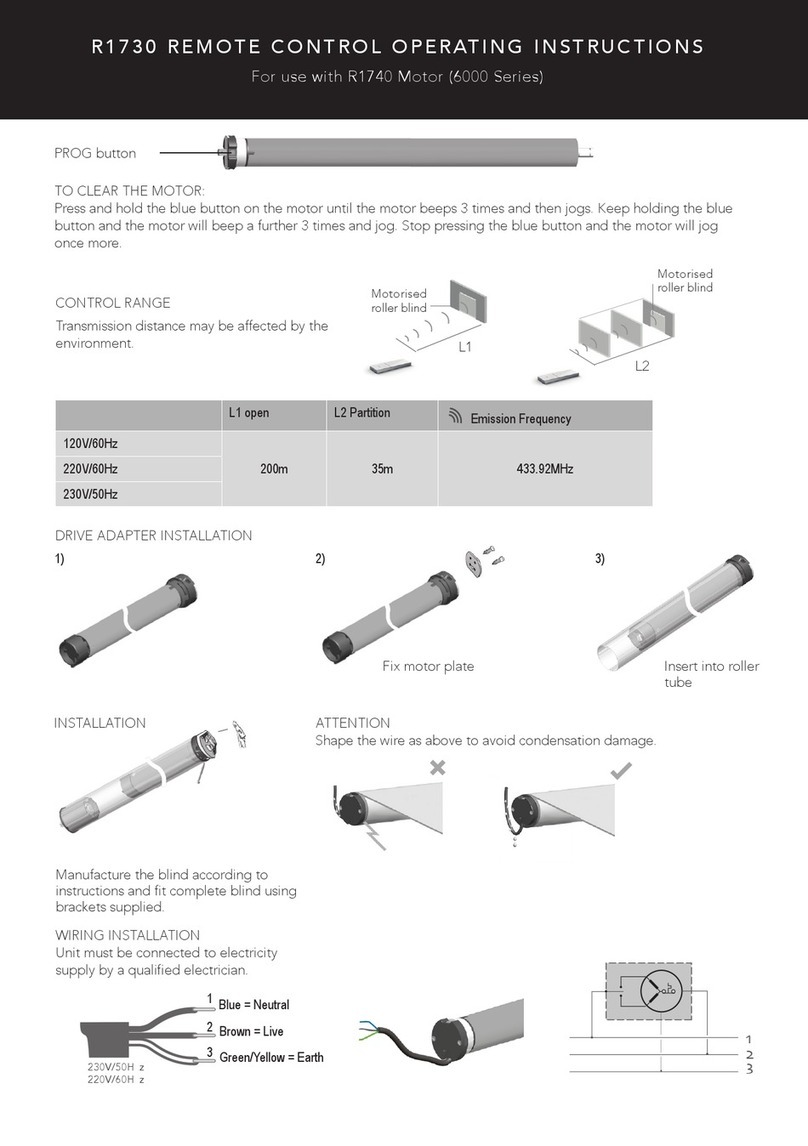PLEASE NOTE:
The group channel will be recorded on the motor automatically when the single
channel has been programmed on the motor. Cycle through the channels until all
the lights are lit to access the group channel on the remote.
For blind setting instruction, follow your One Touch™ 1100 series remote
control operated battery motor instructions - R1710
TO RAISE THE BLIND
1. Press UP button on the remote
control to raise the blind.
2. Press STOP button on the
remote control to stop the
blind at desired position.
TO LOWER THE BLIND
1. Press DOWN button on the
remote control to lower the
blind.
2. Press the STOP button on the
remote control to stop the blind
at desired position.
1 2 1 2
CHANGE MOTOR DIRECTION
1. Press UP button on the remote control,
if the blind goes up then the motor direction
is okay.
2. To change the motor direction hold down
the LIMIT button and then press STOP button
on the remote control, the motor will jog to
indicate the direction has been changed. 1 2
One Touch™ 5 Channel
Remote Control Instructions