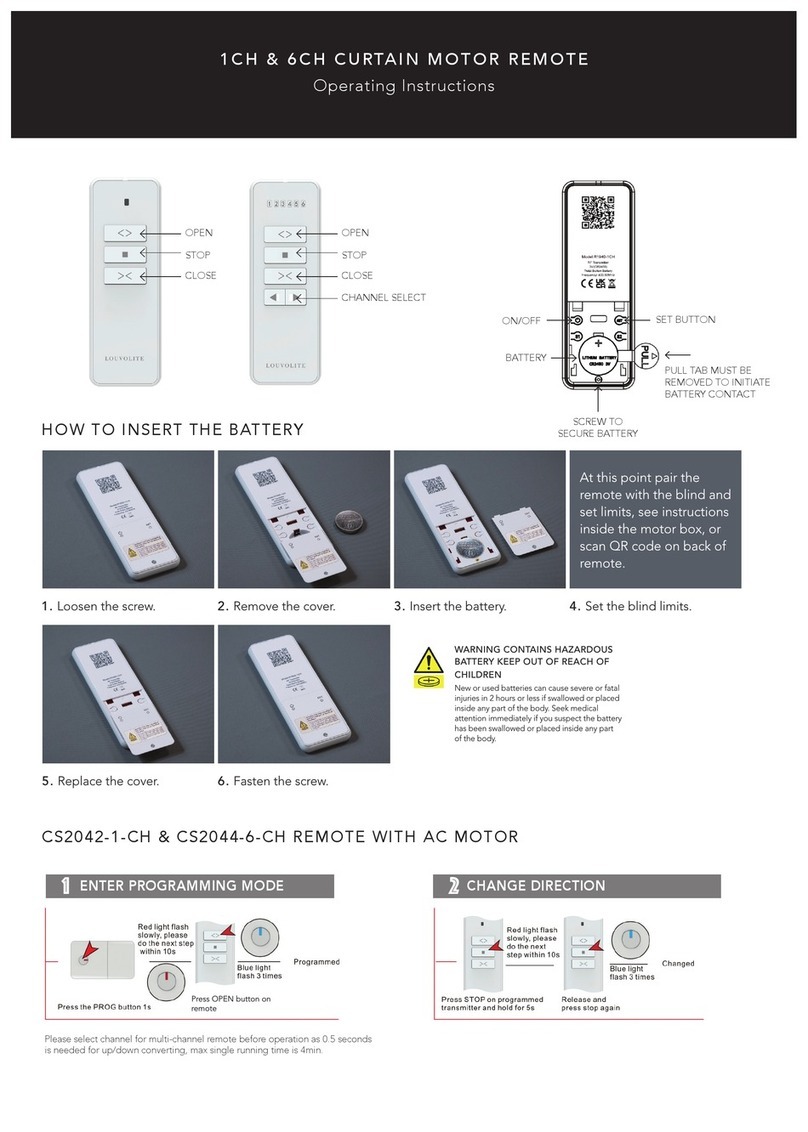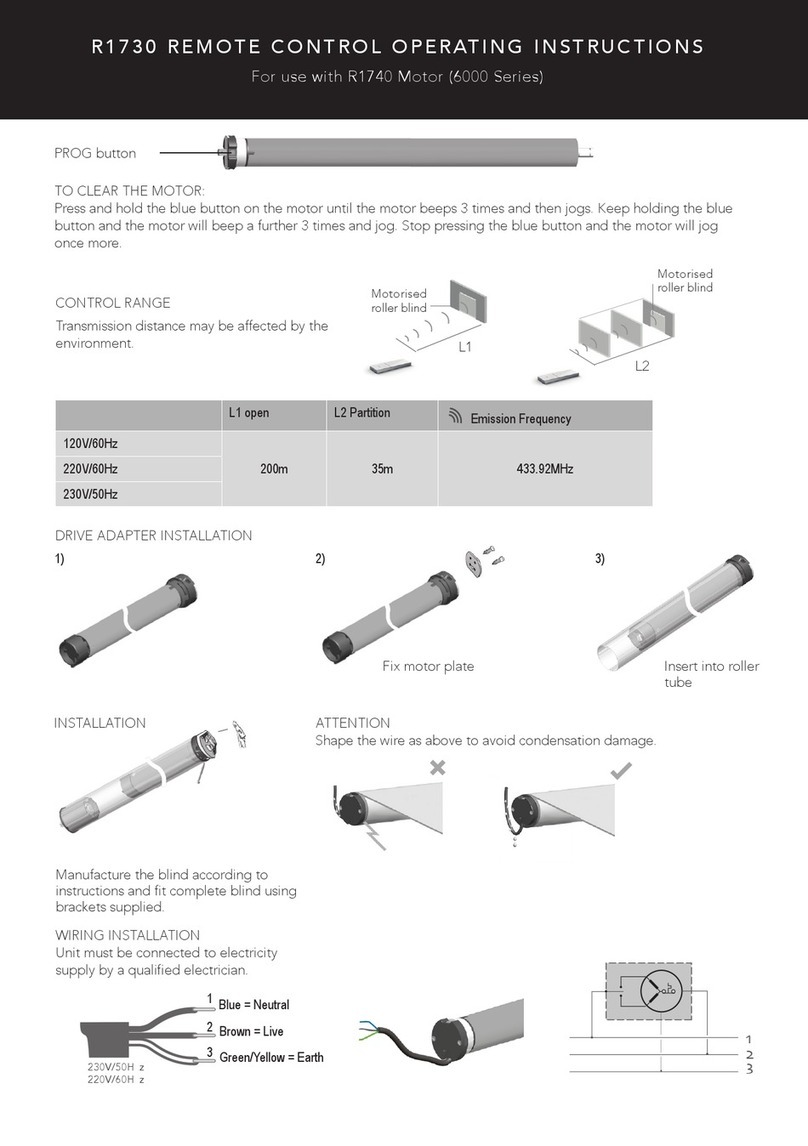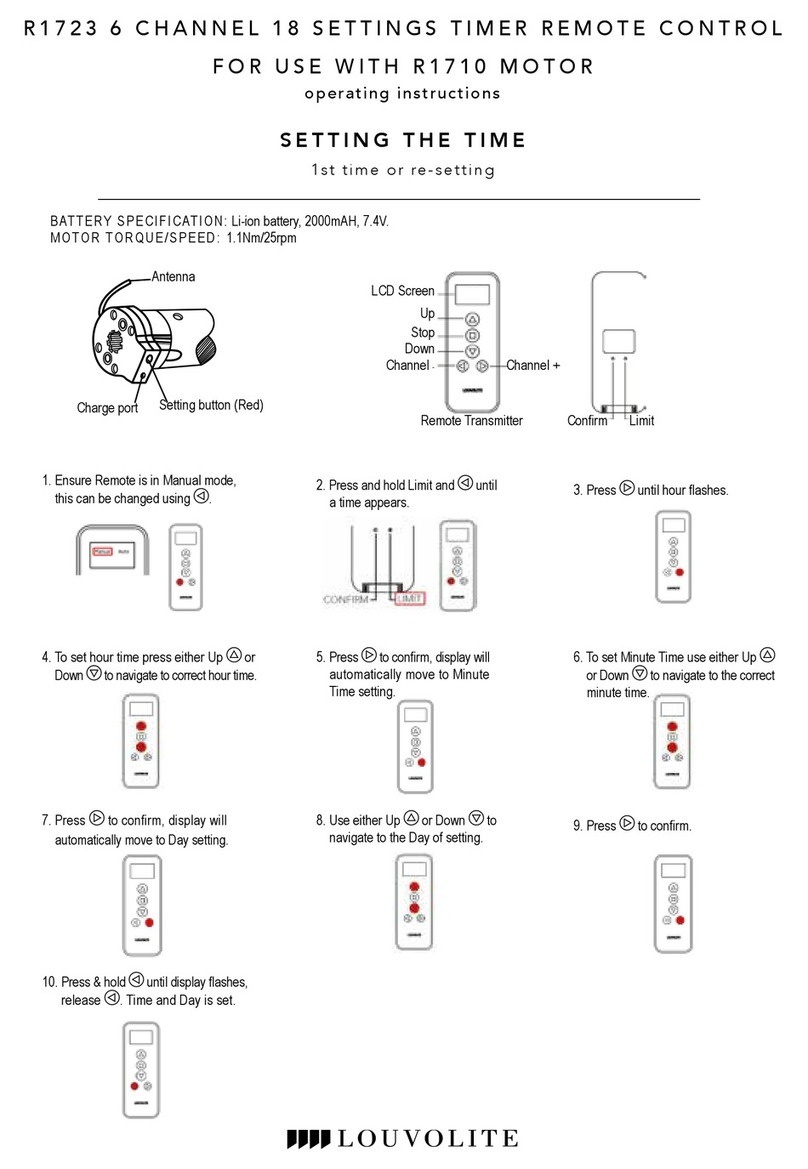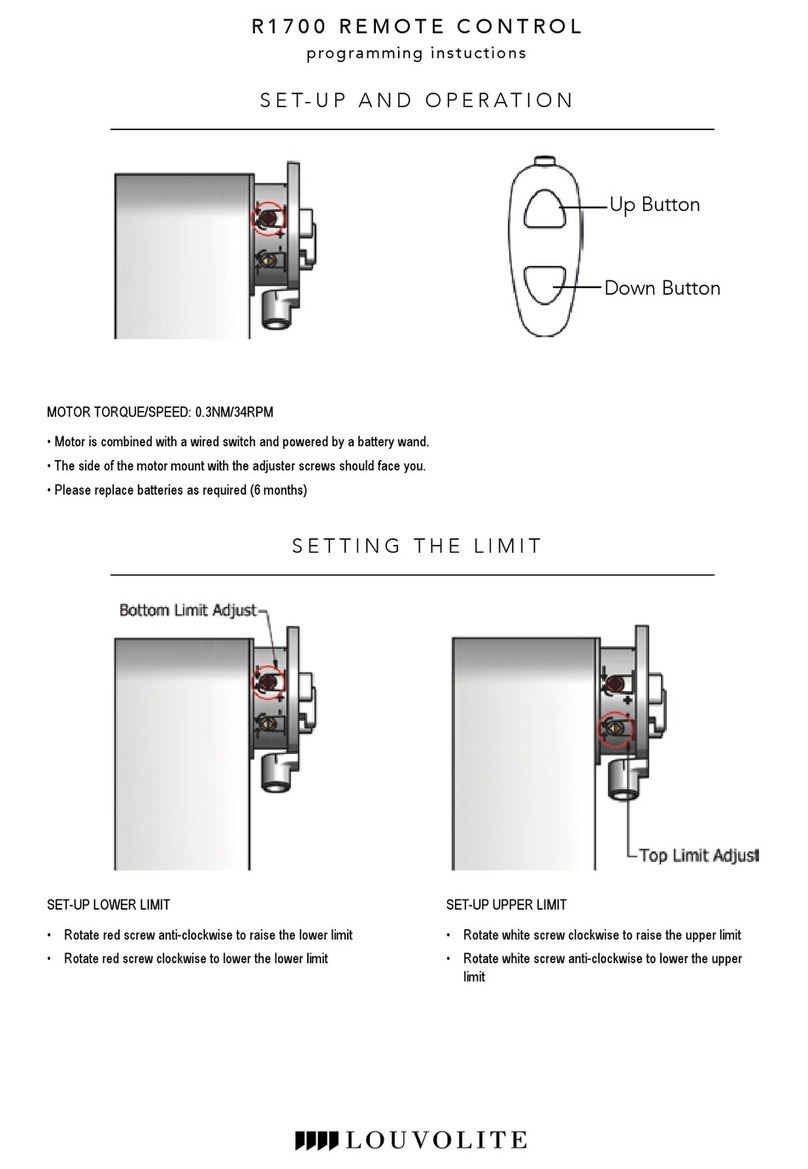Step 1 - Pairing the handset with the motor
Note: During the setting procedure, the time between two operations must not
exceed 4 seconds as this will cause the setting up process to quit.
• Switch on the power to the motor.
• Always press O and +together.
• Select a channel from 1 - 15 on the handset by pressing +or -.
• Press the button on the motor and the motor will jog up and down and beep.
• On the remote, press O and + together twice then the up or down button once. The
motor will jog twice each time and beep.
• To change direction press and hold the button on the motor for 4 jogs.
The motor and remote are now paired.
Step 2 - Setting the limits
Select the same channel and set the the top limit.
• Press O and + together, then the up button followed by O and + together again, the motor will
jog twice and beep.
• Press the up button and the blind will start to rise.
• Press O and + together and the blind will go into slow jog mode.
• Press the stop button on the remote and the blind will stop.
• Press and hold the stop button down until the motor jogs twice and beeps, this will set the
top limit.
• Press the down button and the blind will start to go down.
• Press O and + together and the blind will go into slow jog mode.
• Press the stop button on the remote and the blind will stop.
• Press and hold the stop button down until the motor jogs twice and beeps, this will set the
lower limit.
Setting is complete. For more blinds, select another channel on the remote and repeat step 2.
1 jog = 1 movement, up OR down
2 jogs = 1 movement, up AND down
Step 3 - Setting a third position
• Move the blind using the up and down buttons the remote to the desired position press stop.
• Then O and + together followed by the stop button twice more, this will cause the motor to jog twice
and beep.
• To operate the third position, press and hold the stop button and the blind will move to its third
position.
• To delete the third position, press O and + together, followed by the stop button twice, the motor will
jog twice.
Deleting a limit
• To delete a limit, press O and + together followed by the down button then press O and + together
again, the motor will jog twice.
Deleting a handset
• To delete a handset, press O and + together then the stop button followed by O and + together
again, the motor will jog twice and beep.
Adding a handset
• To add a handset, press O and + together twice on the existing handset. Then press O and +
together on the new handset, the motor will jog twice.
To perform a factory reset press and hold the button on the motor for 6 jogs.
Notice:
Do not expose the unit to moisture
or heat. When you use the control
unit, if operation distance becomes
short and less effective then please
replace batteries. Please recycle old
batteries.
•
Technical specication
Input voltage: 3V (CR2430) x1
Transmitting frequency: 433MHz
Transmitting power: 10 milliwatt
Operating temperature: -100c to 500c
Transmission distance: 200 metres open ofce, 35 metres on two walls
Down button
Channel + (& Setting Button)
Channel -
Setting Button Stop Button
Up Button
Portable 15 Channel Remote Unit
R1725 Motor Instructions
for use with R1735 Remote Control
Issue: 07/15