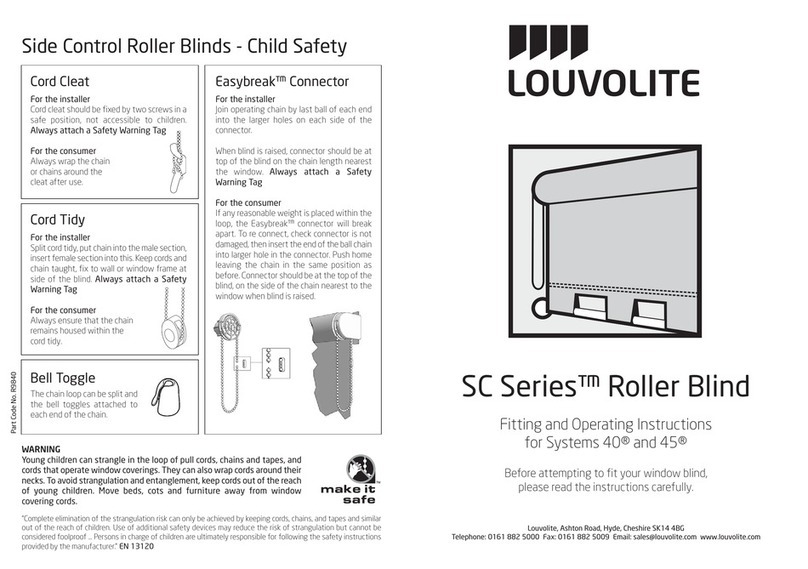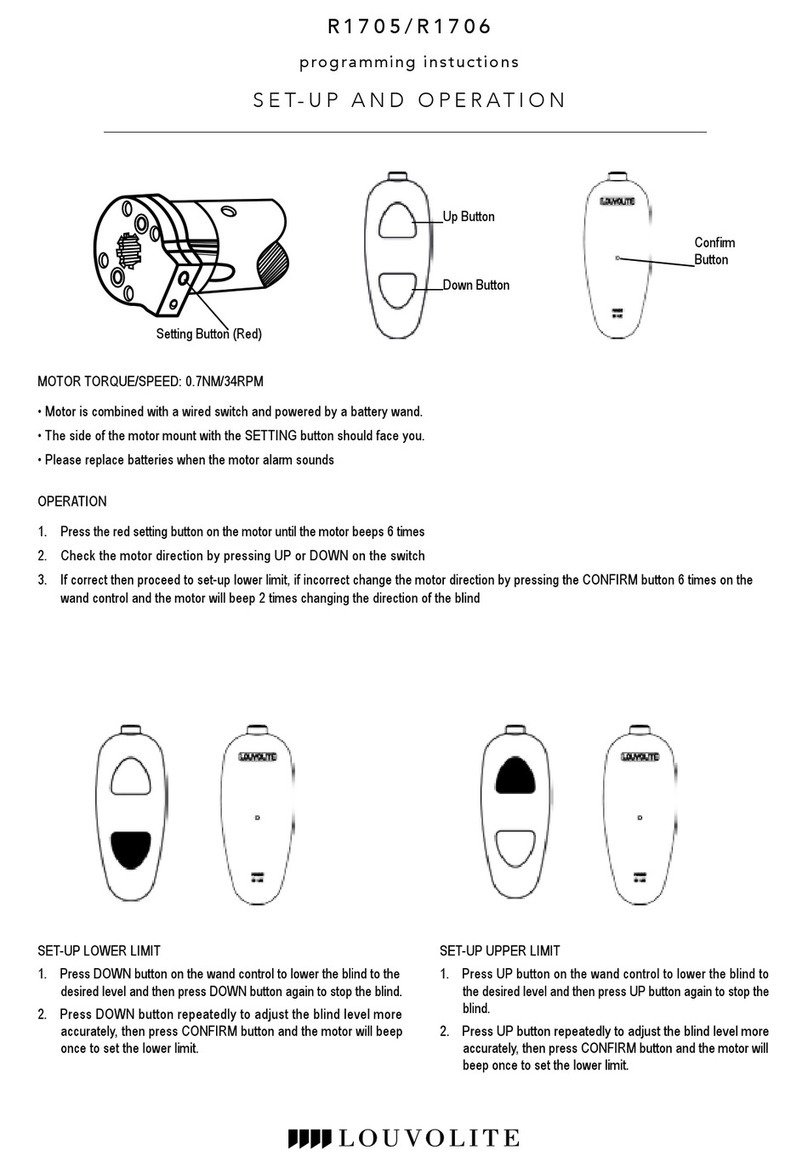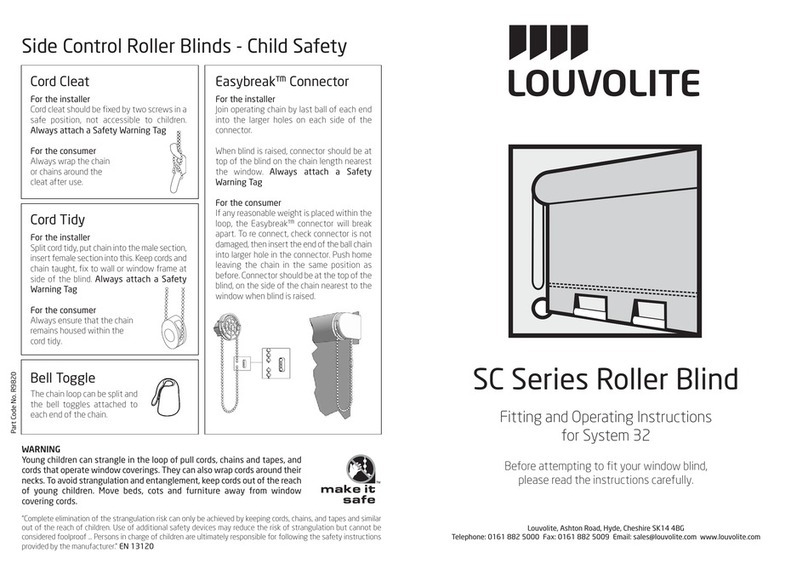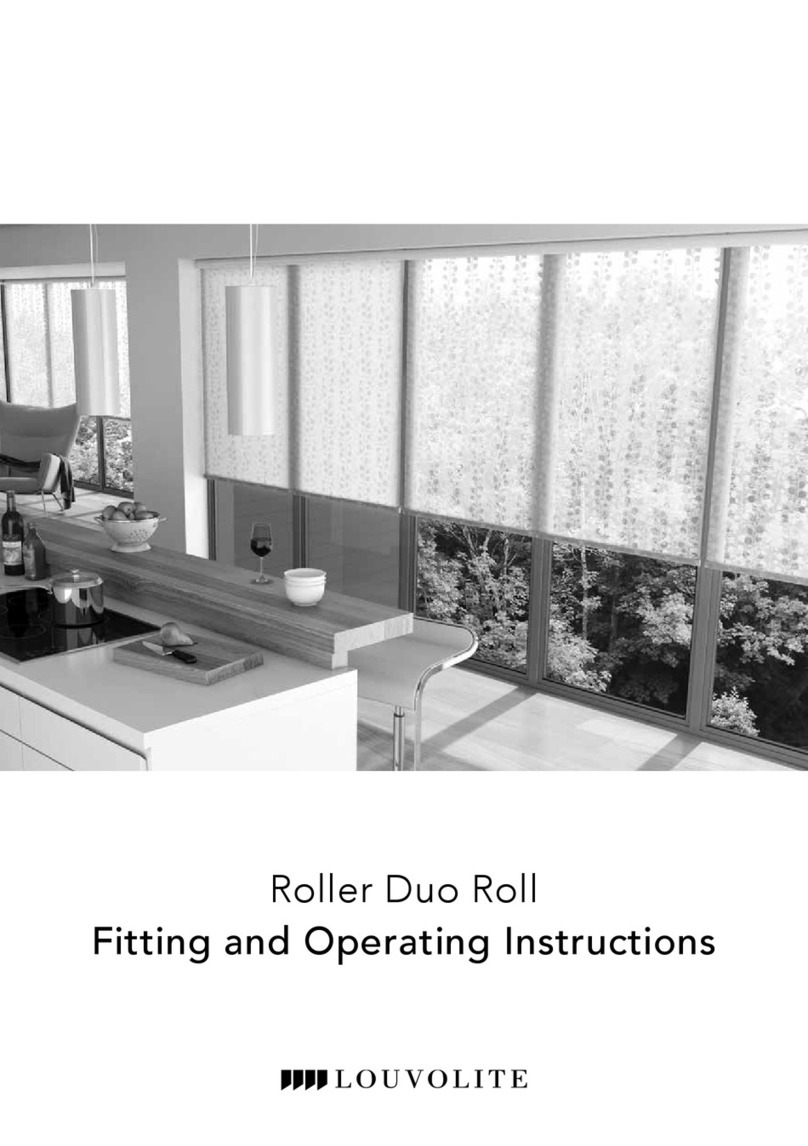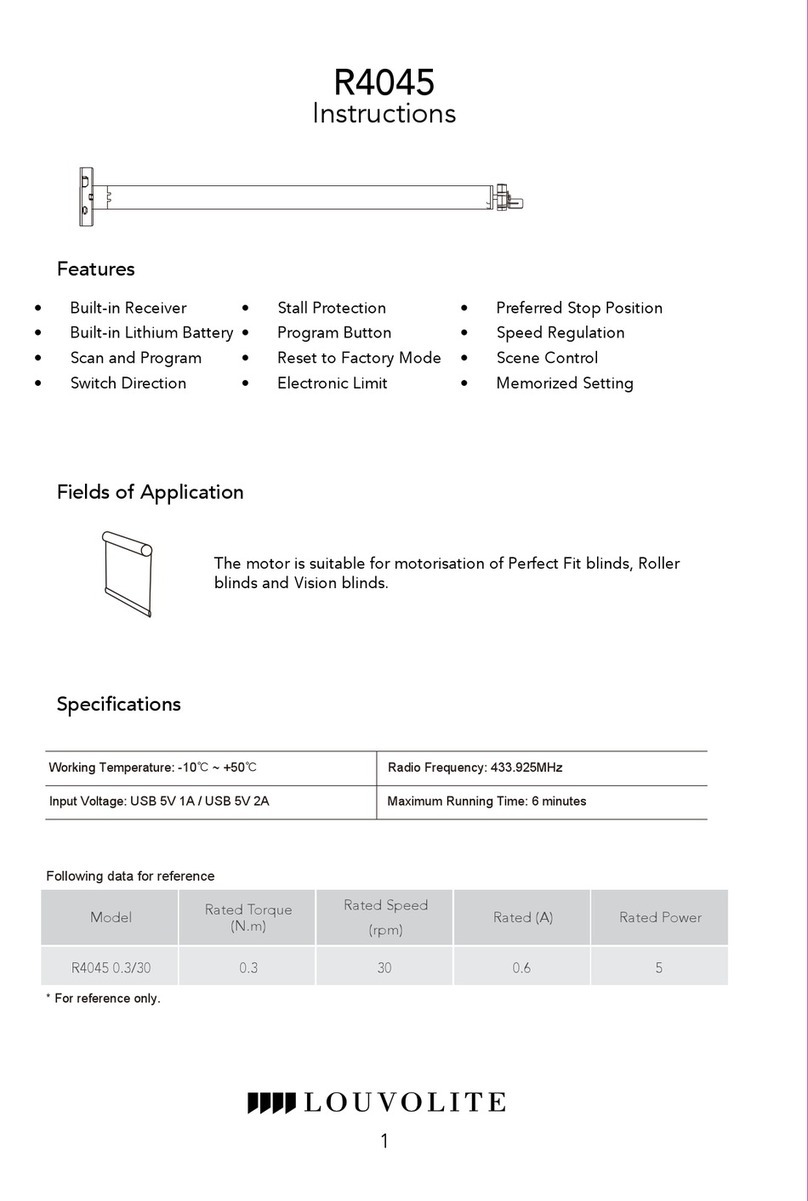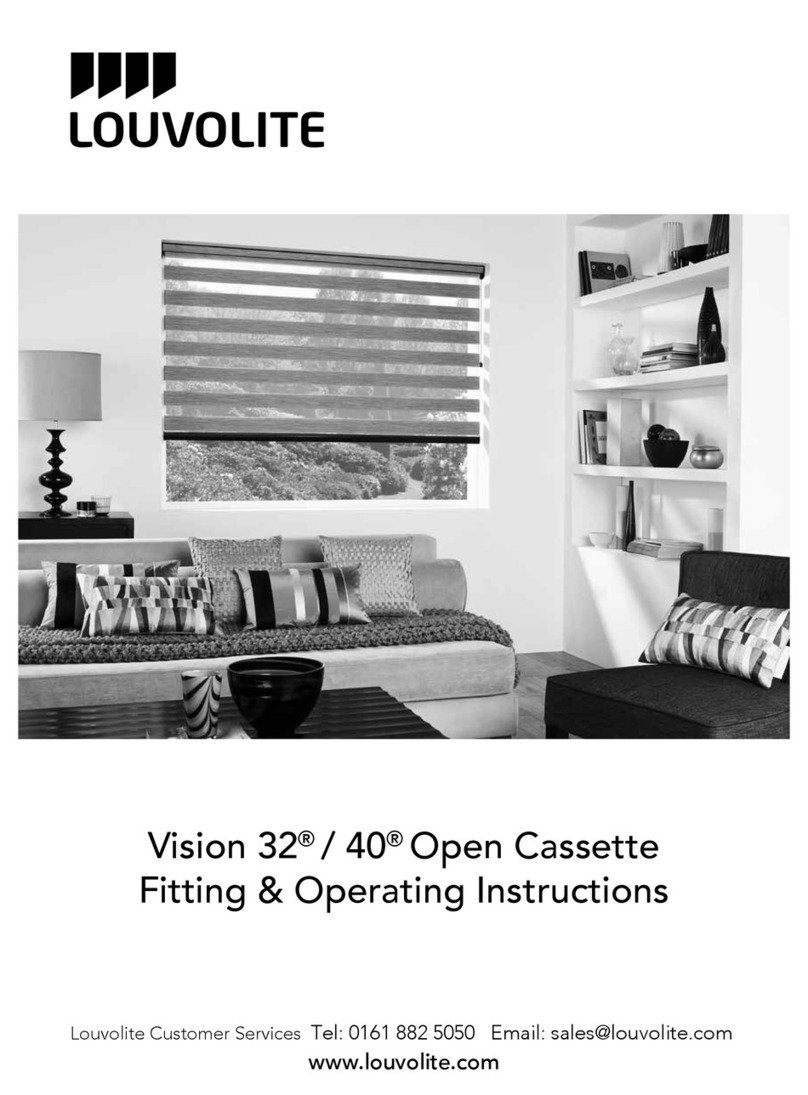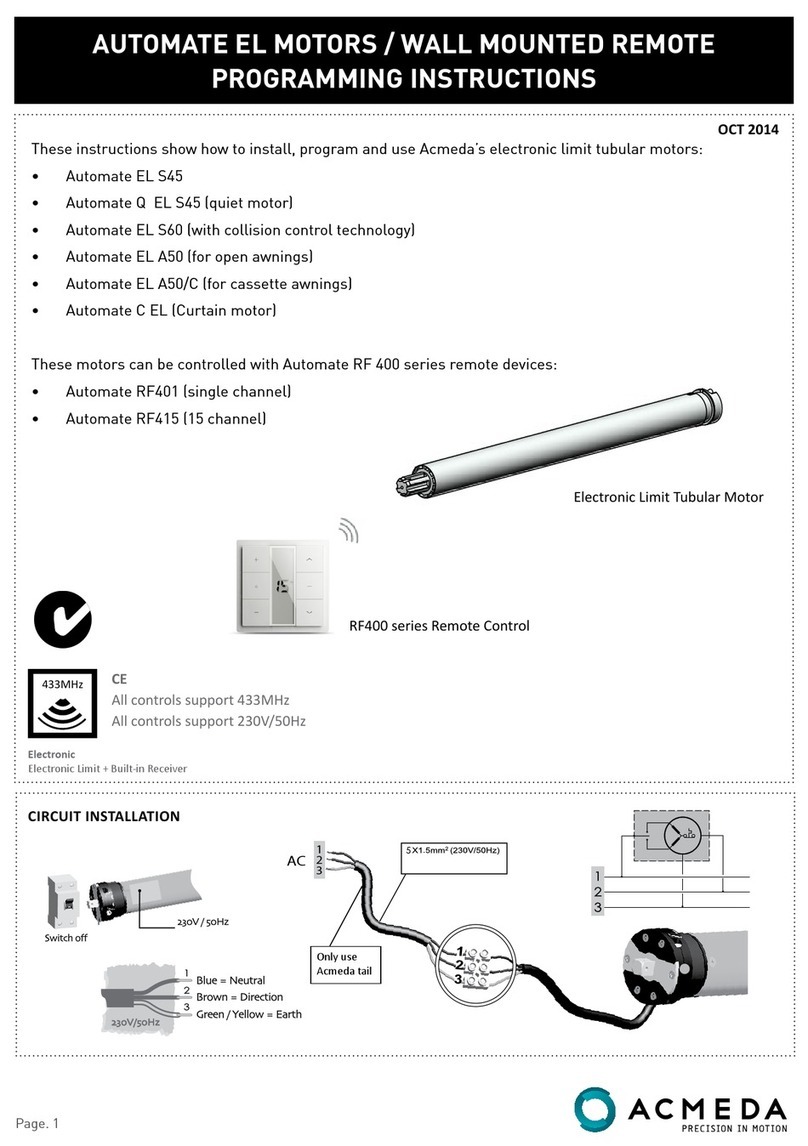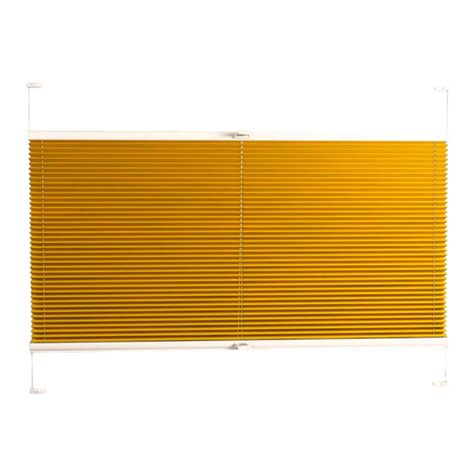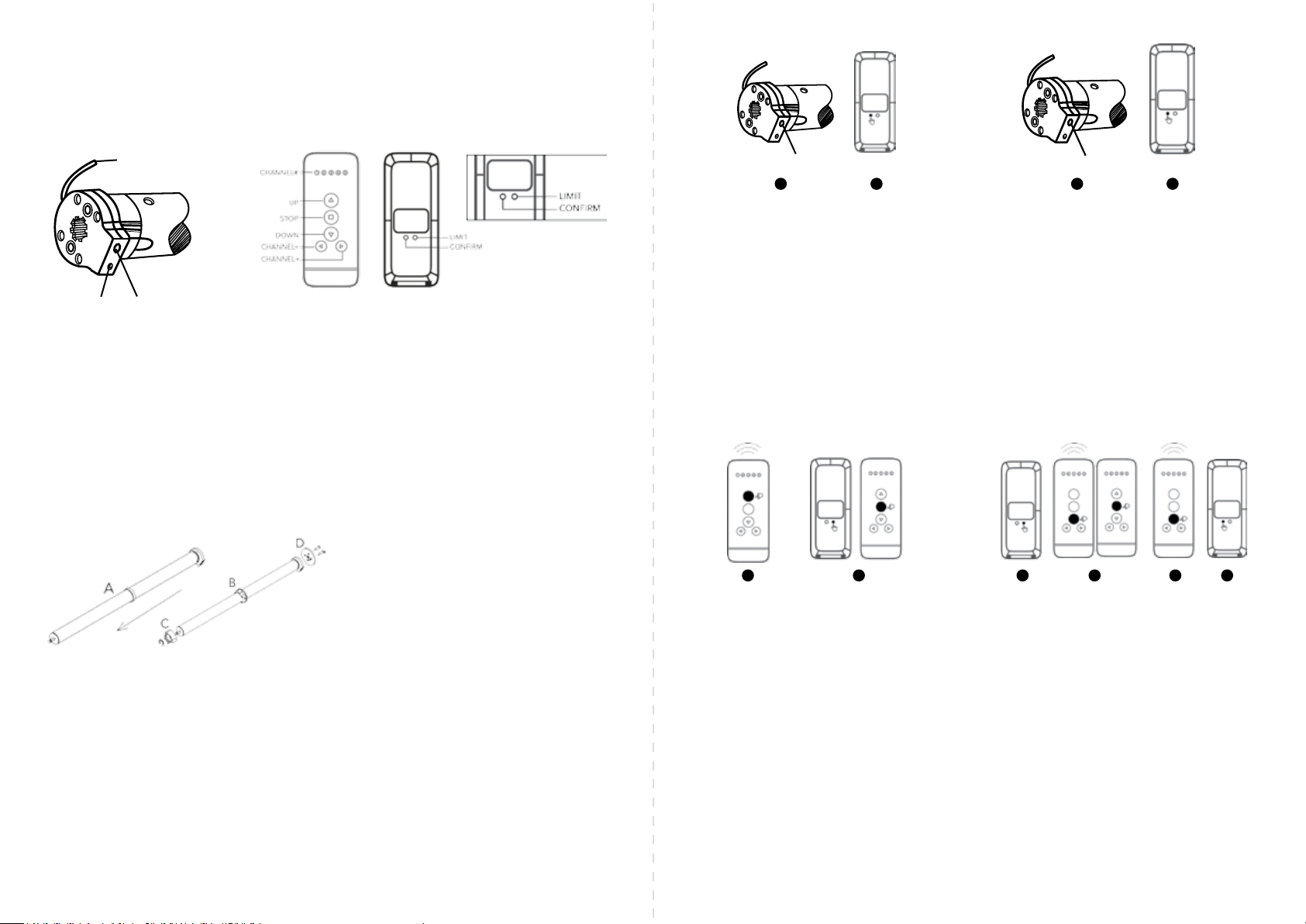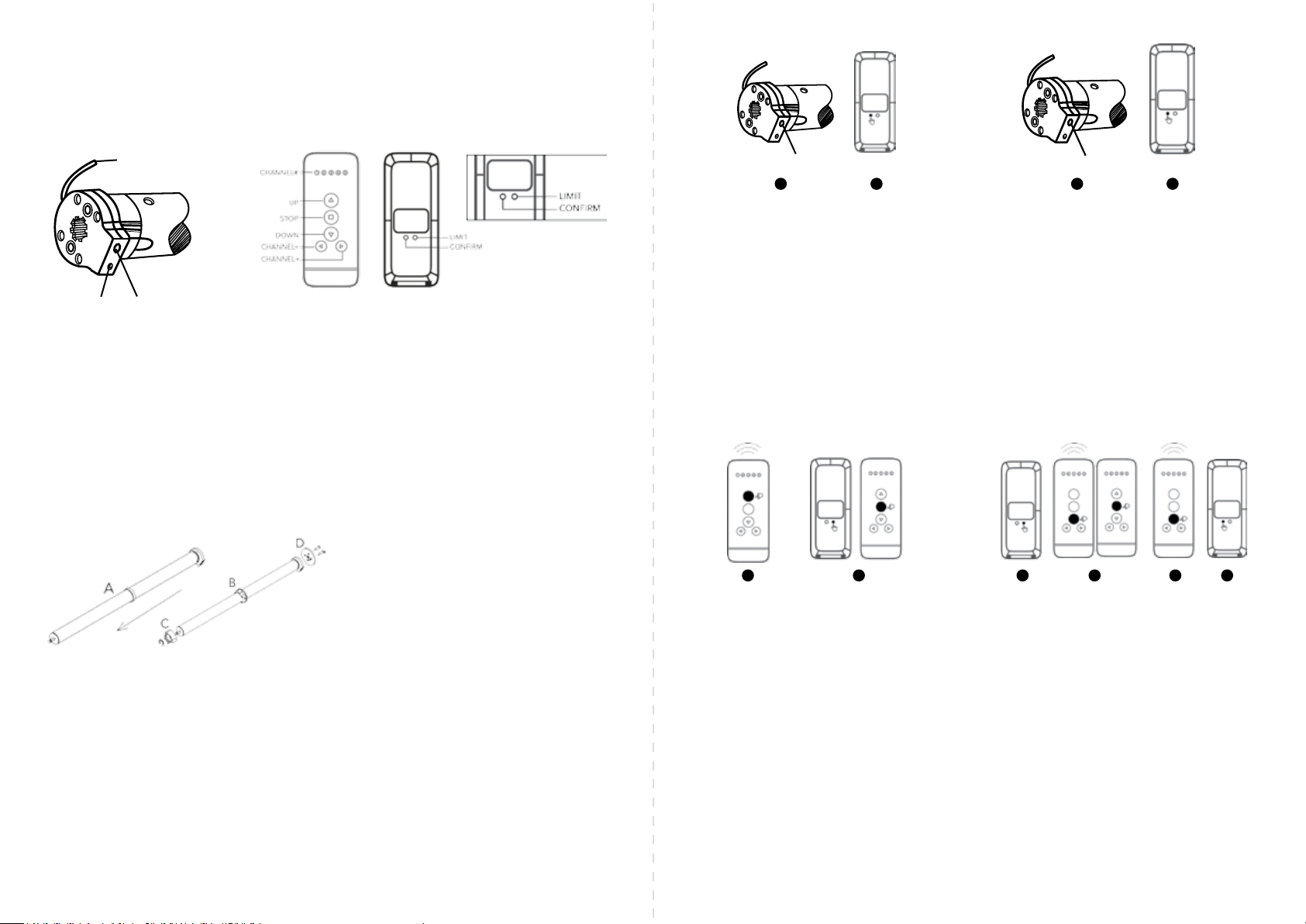
Technical data
Batteryspecication:Li-ionbattery,2000mAH,7.4V.
MotorTorque/Speed:1.1Nm/25rpm
Set-up lower limit
1. Press and hold the LIMIT button
ontheremoteuntilthemotorjogs
4timesandthenreleasethebutton.
2.PressDOWN button on the
remote to move the blind down
and press STOP when desired
lower limit is reached.
3.Tosetthelowerlimitmoreaccurately
press DOWN and the motor will run
down in steps.
4.PressCONFIRM button on the
remoteandthemotorwilljog2
times,thelowerlimitisset.
A. Removegreaseprotectorringby
openingthesplitringandslidingoff
themotorbody
B. Fitcrownbyopeningthesplitring
andslidealongthemotorbodyuntil
it meets the motor head.
C. Fitthedriveusingthecir-clipto
secure in position.
D. Attachedmotorplatewiththescrews
suppliedineitherlefthandorright
handorientationasrequired.
Attaching the solar panel
• Makesurethemotorhasenough
chargetooperatetheblind.
• Attachthesolarpaneltothecharge
portonthemotorusingthe1.5m
chargecable.
• Place/xthesolarpanelsothatitis
facingdirectsunlight.
Change motor direction
1. Press UPbuttonontheremote,ifthe
blindgoesupthenthemotor
directionisokay.
2.Tochangethemotordirection
hold down the LIMIT button and
then press STOP button on the
remotetransmitter,themotorwill
jogtoindicatethedirectionhas
beenchanged.
Pairing an additional remote with the
motor
1.HolddowntheSETTING button
onthemotoruntilitjogs2times
and then release the button.
2.PresstheCONFIRM button within
10seconds.Themotorwilljog2
times and the remote is now
paired with the motor.
Pairing the remote with the motor
1.Selectthechannelfortheblindusing
the CHANNEL +/- button.
2.HolddowntheSETTING button on
themotoruntilitjogs2timesandthen
release the button.
3.PresstheCONFIRM button within 10
seconds.Themotorwilljog2times
and the remote is now paired with the
motor.
Set-up and operation
Setting up the motor
• ThesideofthemotormountwiththeSETTINGbuttonshouldfaceyou.
• Themotorantennashouldbeasstraightaspossible;otherwisethereceiving
distance will be reduced.
• Charging - ThemotorworkswithLi-ionbattery,pleasechargewhenthemotor
stopsworkingorfalterspleasechargethemotorbycharger.Chargingtimewith
thechargeris5to6hours.Pleasedonotleavethemotoronpermanentcharge
asthiswillreducebatteryperformance.
NOTE:Onreceivingthemotorwerecommendfullycharging.
Settingbutton(Red) RemoteTransmitterChargeport
Antenna
Motor assembly
Settingbutton(Red) Settingbutton(Red)
Primary Secondary
1
1
1
2
2
3 41
2
2