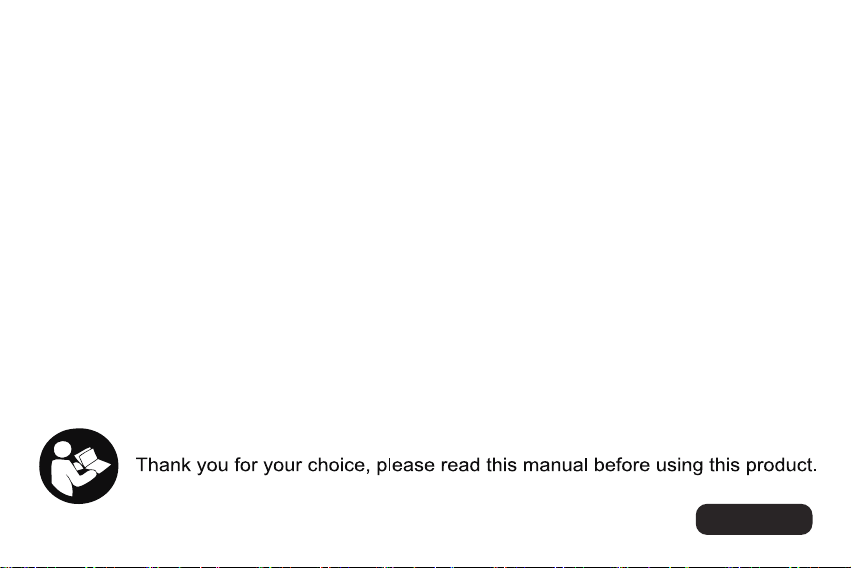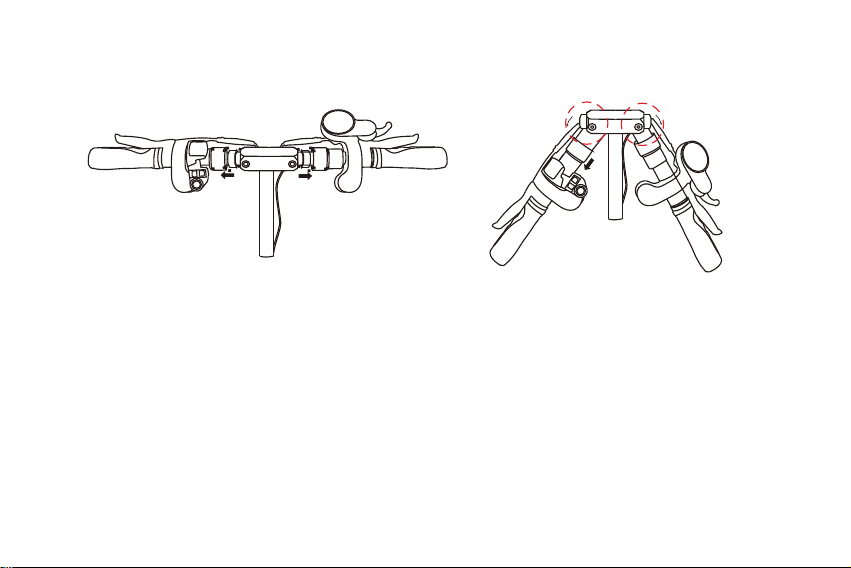Icon Display Introduction
1. Battery Bar
2. Multifunction Icon
Total Mileage ODO; Single Mileage TRIP; Real-time Voltage V; Running Current A; Running
Time TIME; Fault Code E
3. When the symbol is flashing, short press the ON/OFF button to adjust the display
interface to Fault Code E interface.
The corresponding number represents different fault, the details are as follows:
ERRO 1. Motor HALL Malfunction
ERRO 2. Brake Malfunction
ERRO 6. Low Voltage
ERRO 7. Motor Malfunction
ERRO 8. Handlebar Malfunction
ERRO 9. Controller Malfunction
ERRO 10. Receive time out
ERRO 11. Sending Failure
6