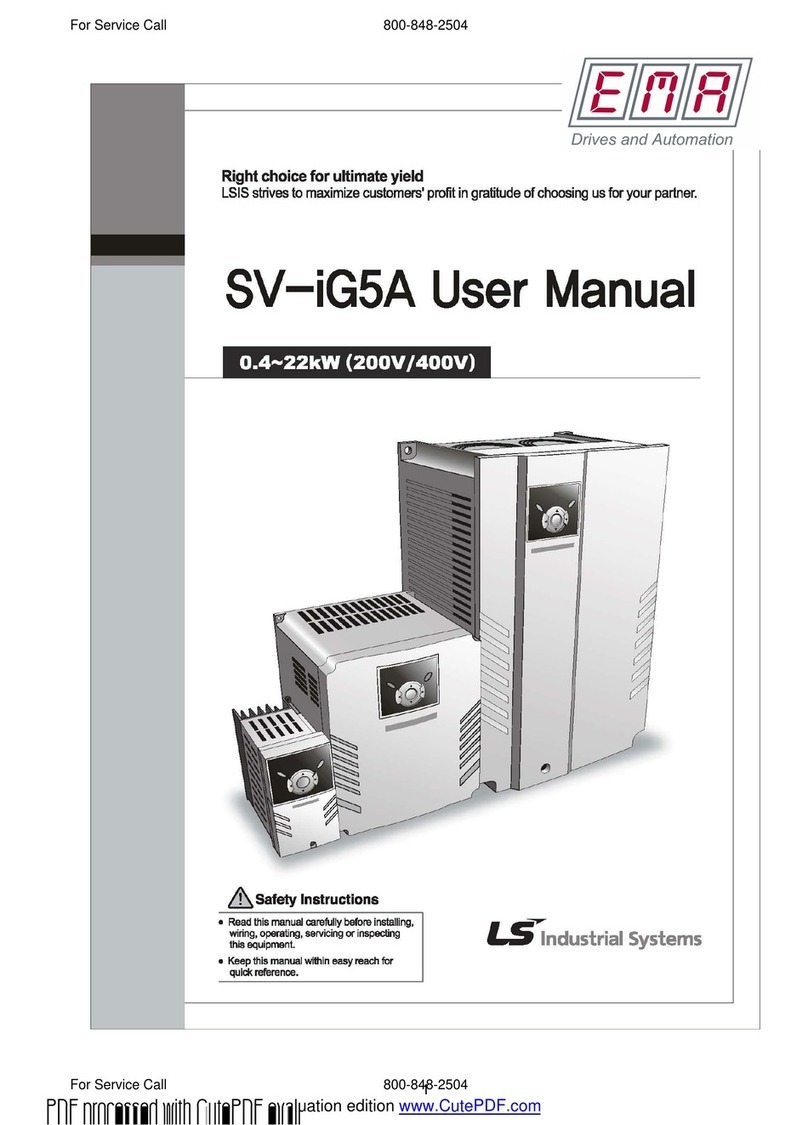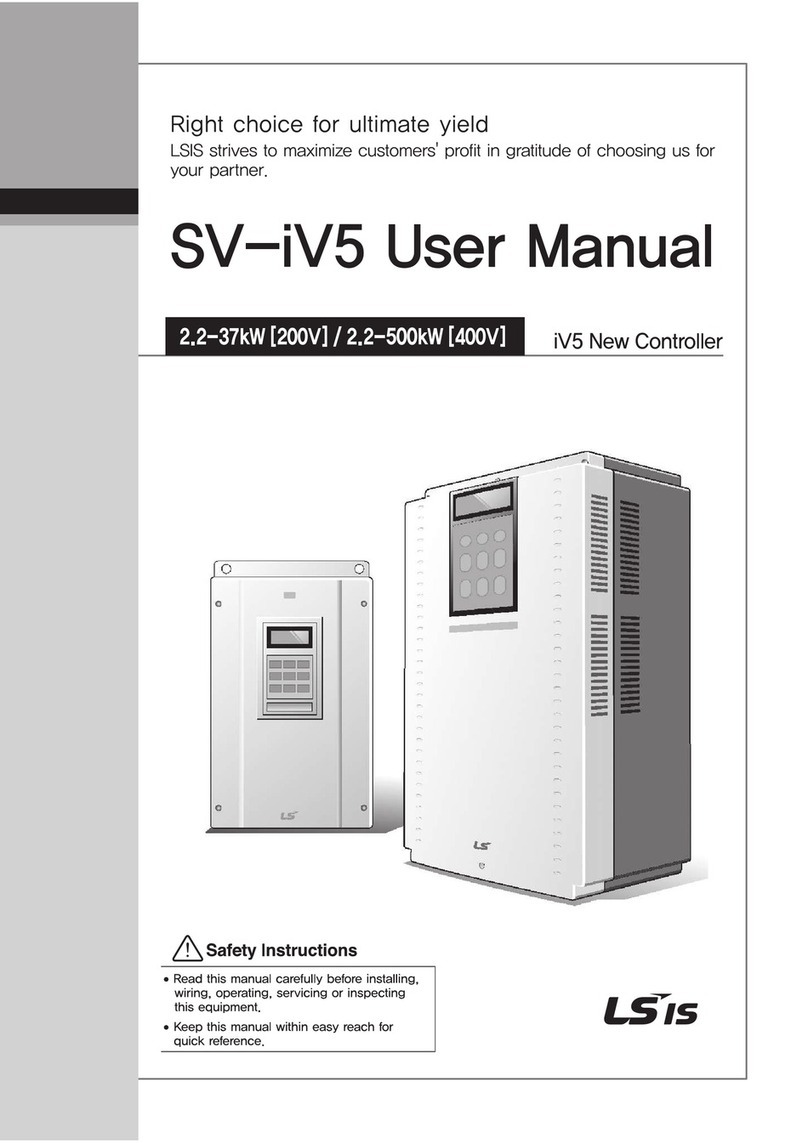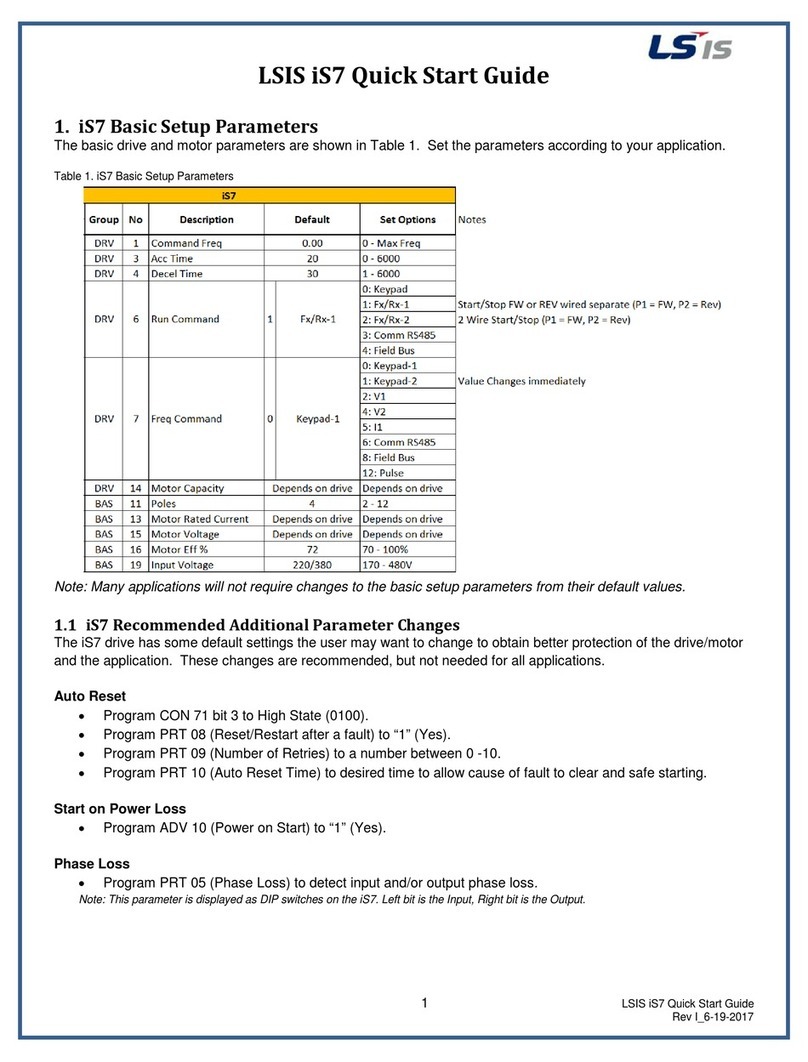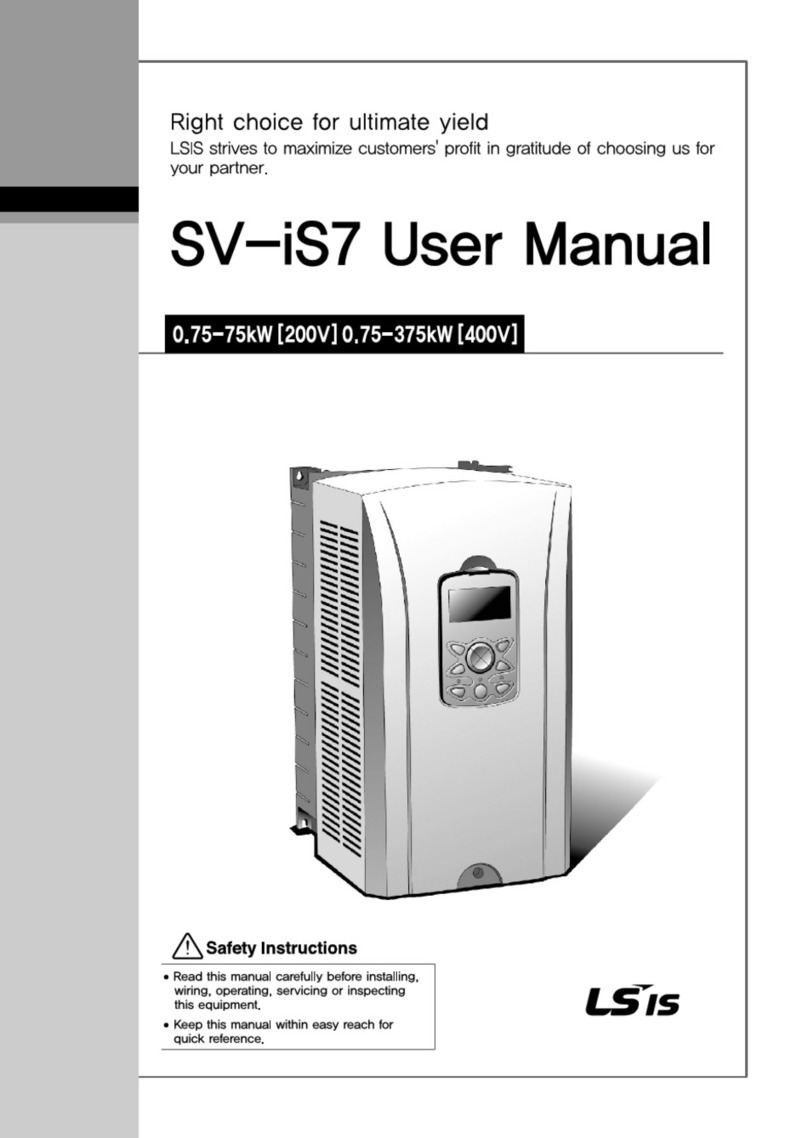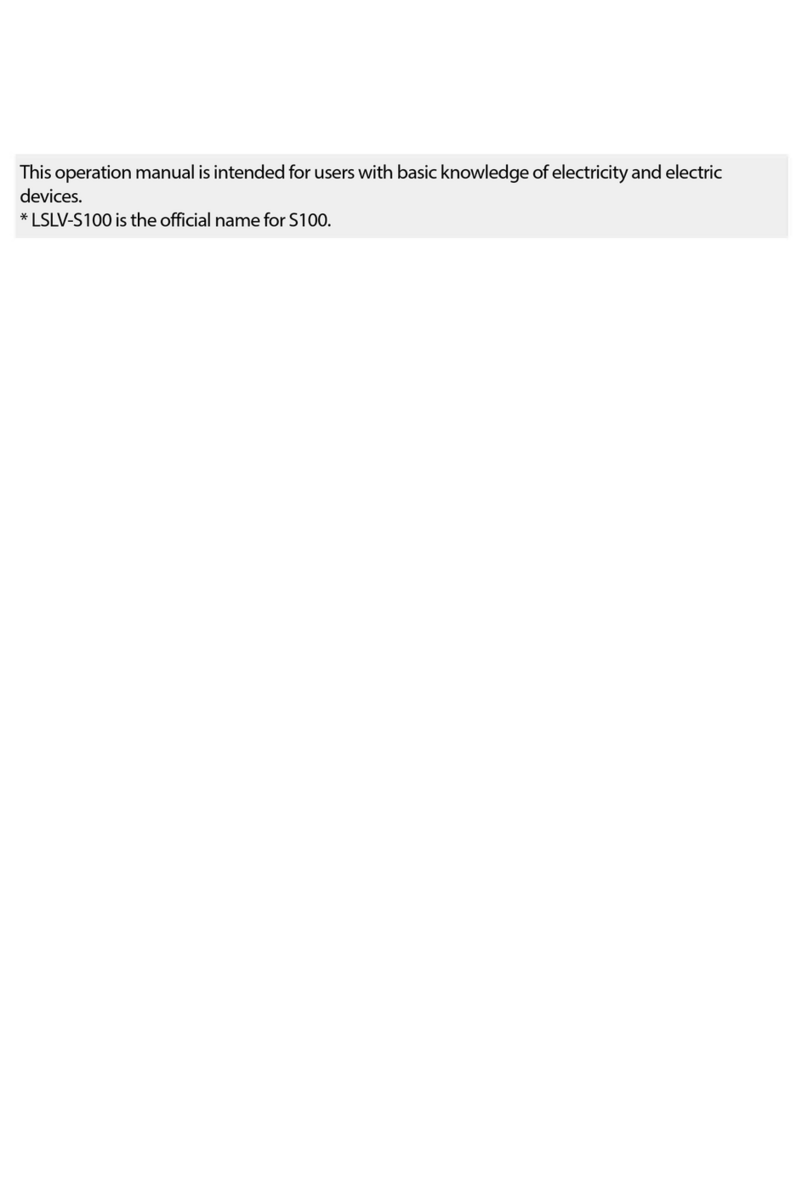8.3 UP-DOWN Operation ...........................................................................100
Up-down storage function........................................................1008.3.1
Up-down mode select...............................................................1018.3.2
8.4 3-Wire.....................................................................................................103
8.5 Dwell operation......................................................................................104
8.6 Slip compensation.................................................................................104
8.7 PID control.............................................................................................106
PID control diagram..................................................................1078.7.1
Sleep & Wake-up......................................................................1098.7.2
Sleep Boost...............................................................................1098.7.3
Pre-PID......................................................................................1108.7.4
8.8 Multi Step PID........................................................................................ 111
8.9 MMC.......................................................................................................112
8.10 MMC(Auto Change)..............................................................................114
8.11 MotorAlternation...................................................................................116
8.12 Relay On/Off Delay...............................................................................117
8.13 Relay On/Off Control.............................................................................118
8.14 Power On Run Delay............................................................................118
8.15 RegenerationAvoidance Function.......................................................119
8.16 Auto-tuning.............................................................................................120
8.17 Factory default by motor ratings...........................................................121
8.18 Energy-saving operation.......................................................................122
8.19 Speed search ........................................................................................122
8.20 Auto restart try.......................................................................................125
8.21 Operating sound select (Carrier frequency change)...........................127
8.22 2nd motor operation................................................................................127
8.23 Frequency setting and 2nd drive method select...................................128
8.24 Stall Prevention and PowerBraking ....................................................131
8.25 DRAW Operation...................................................................................132
8.26 2 Phase PWM Operation......................................................................134
8.27 Cooling fan control ................................................................................134
8.28 Operating mode select when cooling fan trip occurs..........................135
8.29 Accel/Decel Change Frequency ..........................................................136