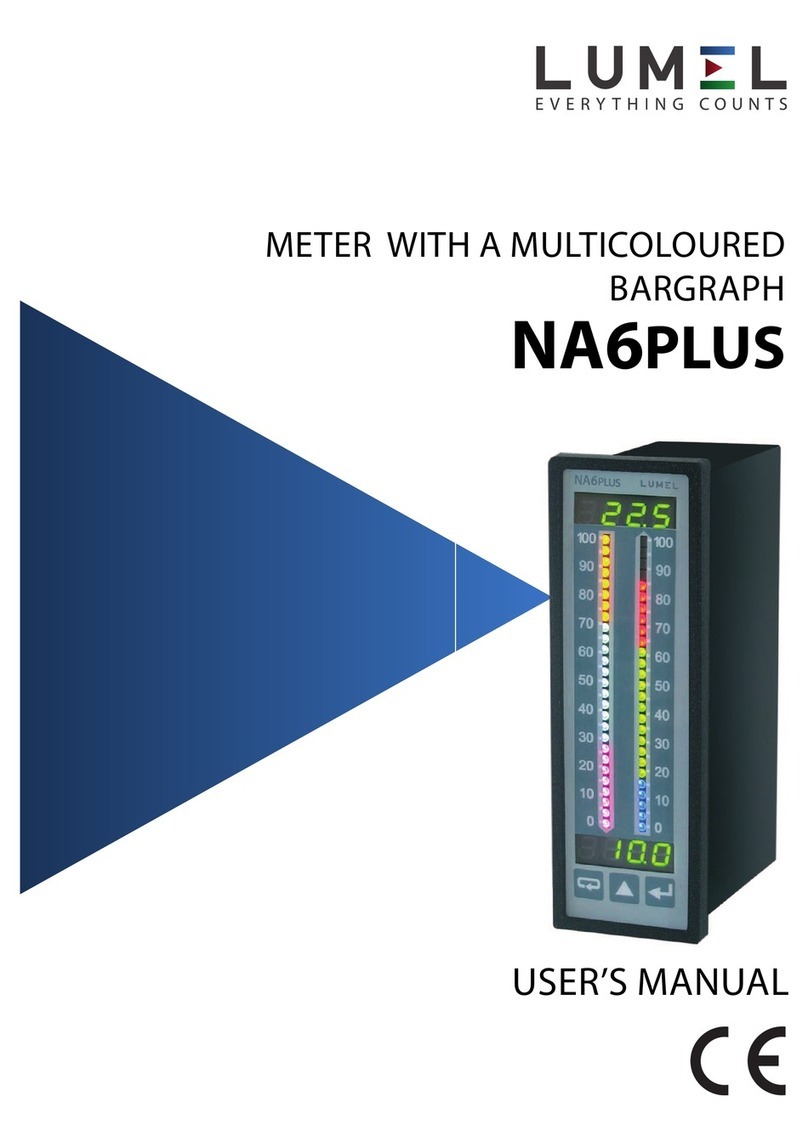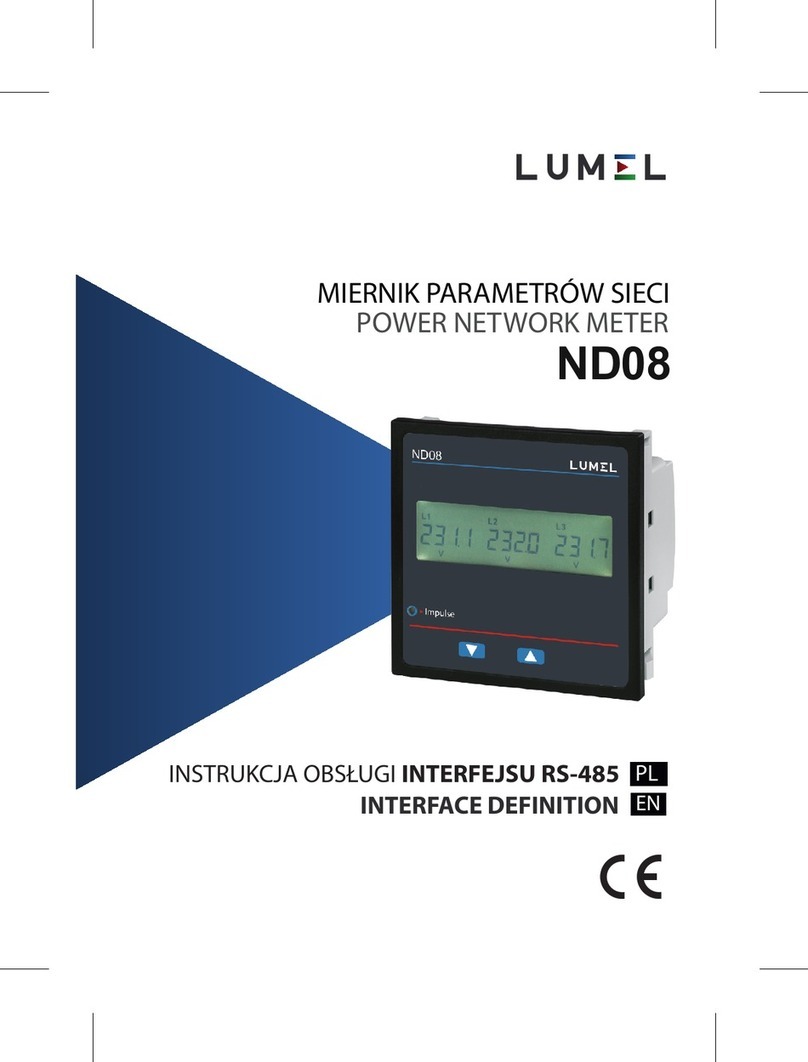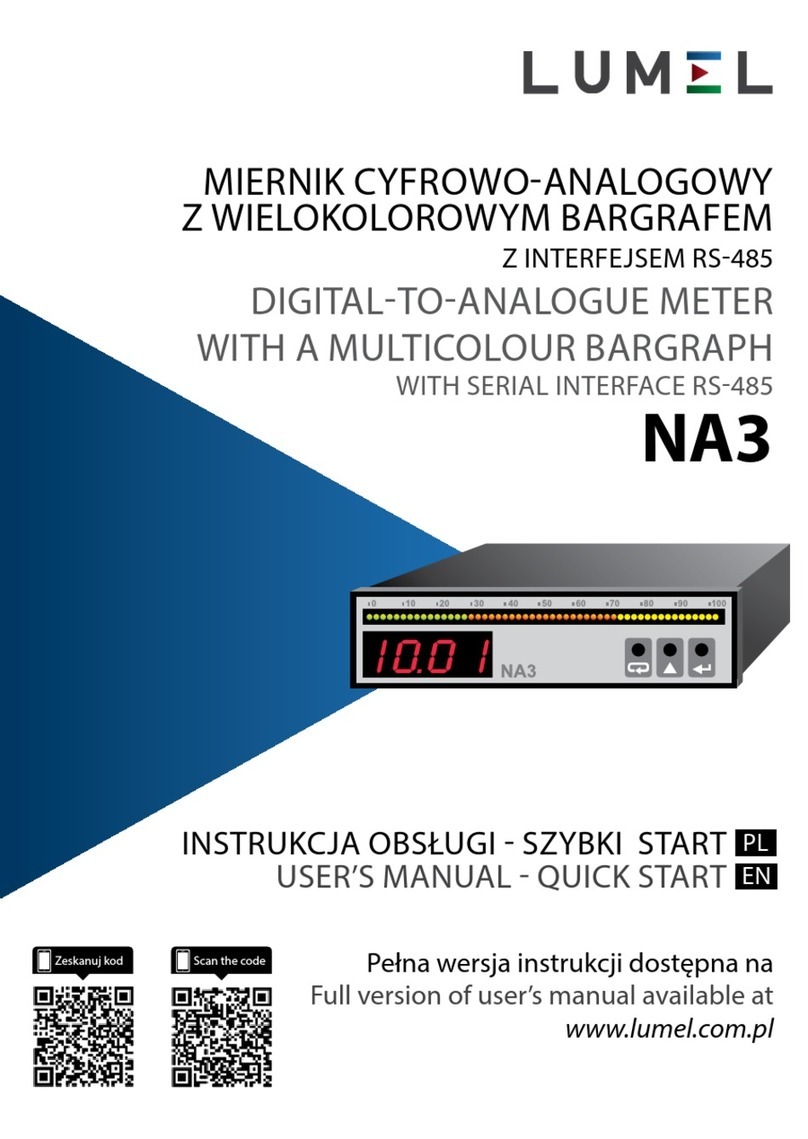7
L1
L2,
L3
L1
L2,
L3
1
2
3
3L, W P A
1 I
2
3
,
3L, A 3L, W 3L, PF
1 I P Q S PF
2
3
PL