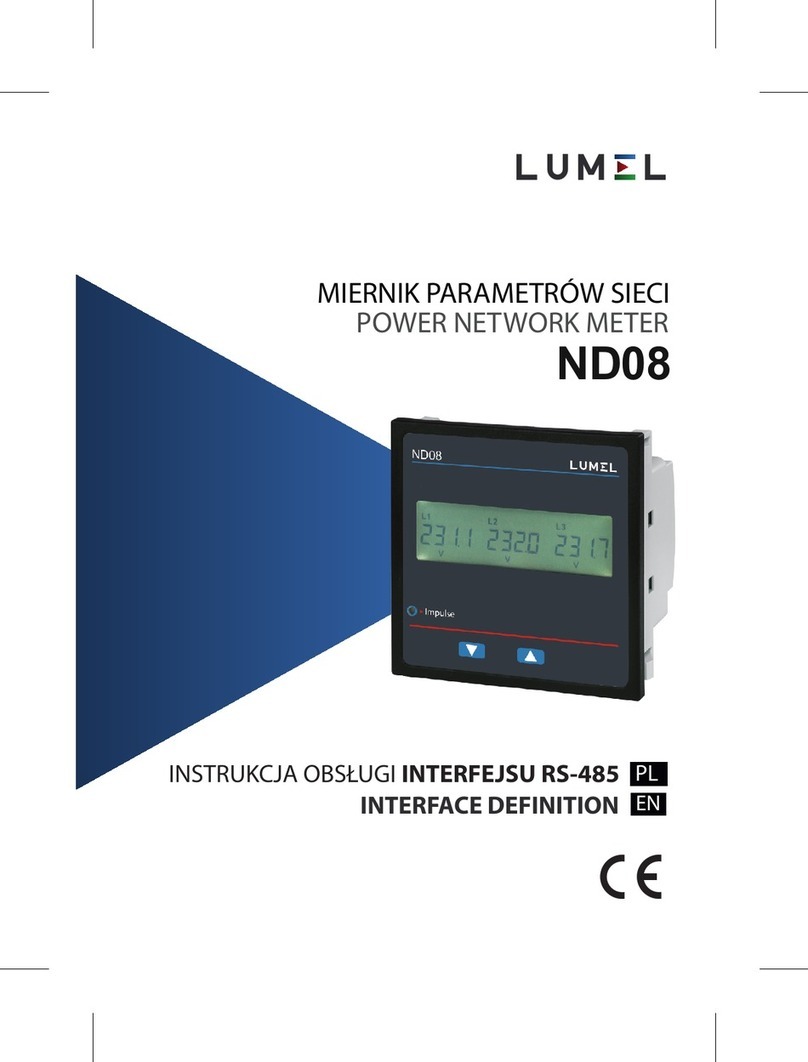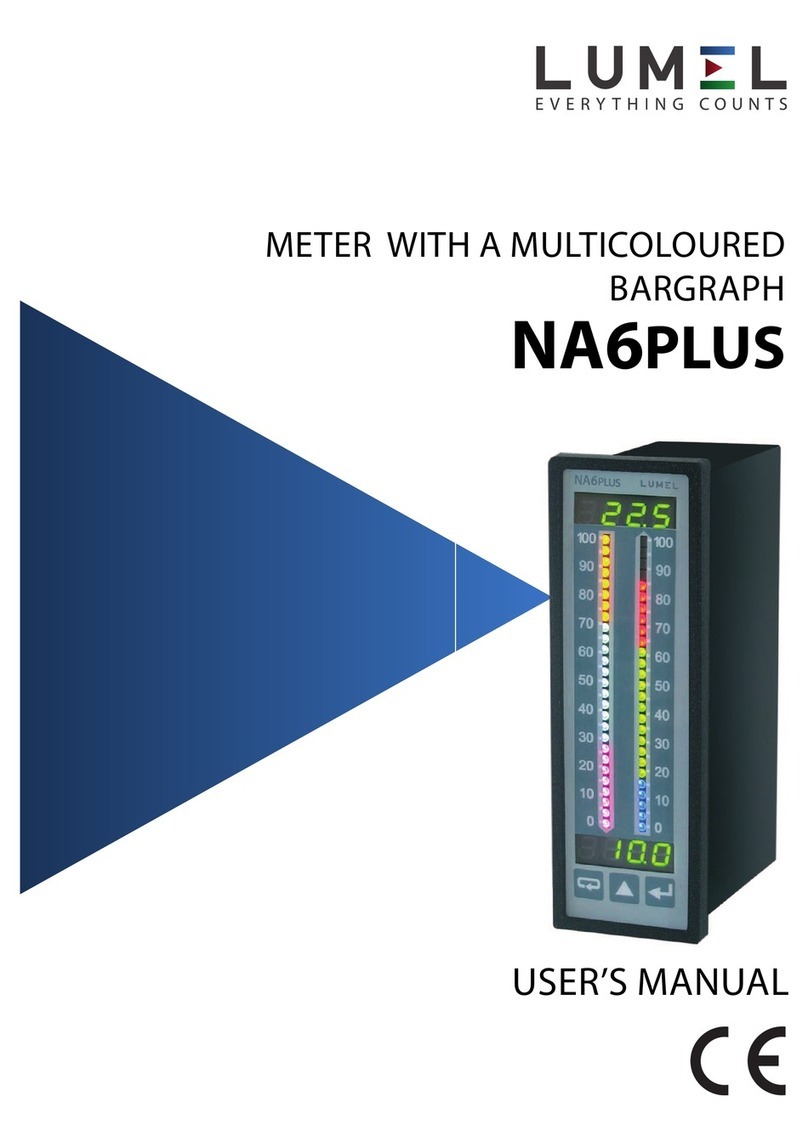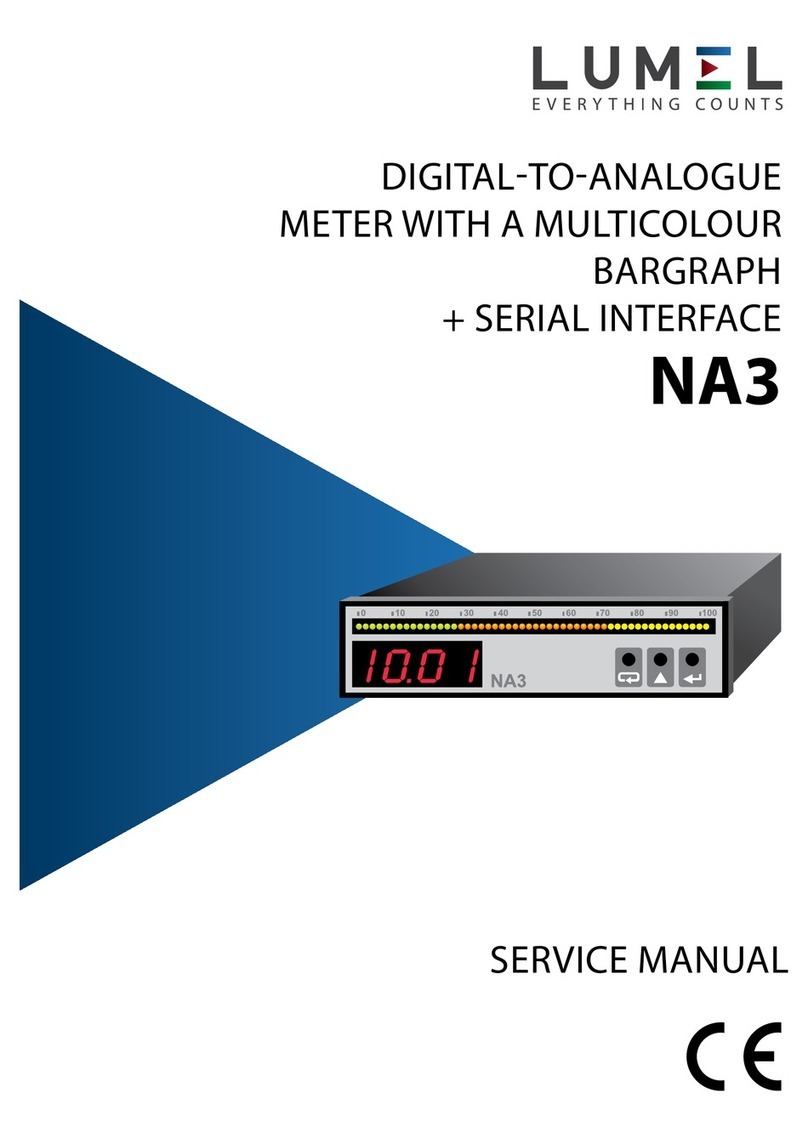N32O User's manual 2
Contents
1 Application.......................................................................................................................................3
2 Meter set...........................................................................................................................................5
3 Basic requirements, operational safety.............................................................................................5
4 Installation........................................................................................................................................6
4.1 Installation method...................................................................................................................6
4.2 xternal connection diagram....................................................................................................7
5 Service............................................................................................................................................10
5.1 Description of the frontal plate...............................................................................................10
5.2 Buttons' functions...................................................................................................................12
5.3 Programming meter parameters..............................................................................................13
5.3.1 How to change quantity of a selected parameter............................................................16
5.3.2 Programmable meter parameters, default parameters.....................................................16
5.4 Meter functions.......................................................................................................................23
5.4.1 Measurement...................................................................................................................23
5.4.1.1 Fast changing pulses counter...................................................................................26
5.4.1.2 Slow changing pulses counter.................................................................................28
5.4.1.3 Period measurement................................................................................................29
5.4.1.4 Frequency measurement..........................................................................................30
5.4.1.5 Rotation speed measurement...................................................................................32
5.4.1.6 ncoder (only the main input).................................................................................33
5.4.1.7 Pulse counter with pulse speed measurement (main input only)............................35
5.4.1.8 Working time measurement.....................................................................................38
5.4.1.9 Time measurement..................................................................................................39
5.4.1.10 Additional counters I3 and I4................................................................................39
5.4.1.11 Averaging the measuring quantities.......................................................................39
5.4.1.12 Minimum and maximum measuring values..........................................................40
5.4.1.13 Mathematical functions.........................................................................................40
5.4.1.14 Individual characteristic........................................................................................41
5.4.2 Analog output..................................................................................................................42
5.4.3 Alarm outputs..................................................................................................................43
5.5 RS-485 interface.....................................................................................................................45
5.5.1 Connection......................................................................................................................45
5.5.2 Description of the MODBUS protocol implementation.................................................46
5.5.3 Implemented functions of MODBUS protocol...............................................................46
5.5.4 Map of the registers.........................................................................................................47
5.5.4.1 Registers 4000 – 4079.............................................................................................47
5.5.4.2 Registers 4200 – 4257.............................................................................................54
5.5.4.3 Registers 7500 – 7521 and 7000 – 7043.................................................................56
5.5.4.4 Registers 7600 – 7744 and 7200 – 7489.................................................................57
6 rror codes......................................................................................................................................62
7 Technical data.................................................................................................................................63
8 Ordering code.................................................................................................................................67