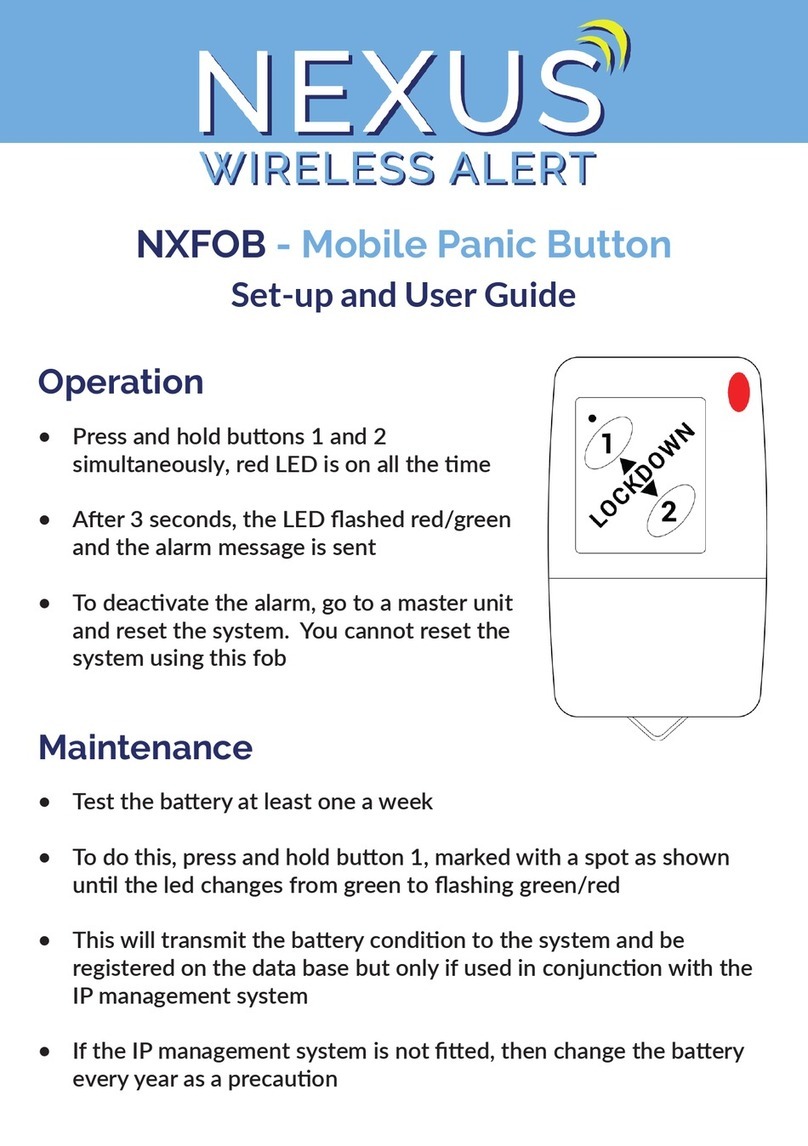Luminite NEXUS User manual

NEXUS
NEXUS
WIRELESS ALERT
User Guide
2a Bellevue Road, Friern Barnet, London N11 3ER
T. 020 8368 7887 F. 020 8368 3952
www.luminite.co.uk Designed and Manufactured in the UK


Table of Contents
1. Quick Start
2. Basic Description
3. Setup of Unit, Menu parameters
4. Installation on site: Site, Subnet, Unit
5. CALL Repeater
6. CALL Period
7. Master Unit
8. Serial Port
9. Indicator States
10. Operations (actions)
a) FIRE alert
b) STOP action
c) SILENT TEST ENABLE Action
d) SILENT TEST FIRE Action
e) SILENT TEST DISABLE Action
11. Battery State Reading
12. Maintenance

1. Quick Start
1) Remove lid using a screwdriver. Please note the lid is tted with
push and quarter turn screws.
2) Taped inside the lid you will nd a black plastic key which is used
to re-set the call point along with the power jumper (JP2). You may
wish to nd a safe place to keep the re-set key.
3) Insert the batteries or if you are using your own batteries insert
these – please note that we recommend EVE ER34615 Lithium D
cells for maximum performance.
4) On the left hand side of the PCB board connect the JP2 jumper.
5) The LED screen will light up HI
6) Replace the lid – NEXUS is now ready to operate.
7) If you wish to test the system this is best done using the Master
unit with the external key. Press the black button on any call point.
The sounders and beacons within range will all start to operate
within seconds.
8) To cancel the test turn the external key on the Master to ON for
2 seconds. Sounders and beacons within range will stop in a few
seconds. If not, repeat this step.
9) To re-set the call point that was activated, insert the black plastic
re-set key into the bottom of the call point.

10) Please note that resetting the call point does not reset the unit.
This must be done via the master external key.
11) If you wish to adjust the volume on the sounder, twist it off the
base-unit to access the switches underneath.
12) Follow the instructions on the base to change the sound level
and pattern if required.

2. Basic description
The NEXUS Alert System consists of one or more battery powered
units all of which communicate to create a wireless network. The
maximum number of Units in a network (installed on one site) is 64.
NEXUS units complement wireless Genesis PIRs (both Genesis1
and Genesis2 types) and should not interfere or cause signicant
communication problems.
Master units are equipped with a re-set key and STOP button.
Other units are classed as Basic units and have only a FIRE button.
Basic Unit can be used for following actions:
- To activate FIRE Alert (when FIRE button broken & device is
in NORMAL OPERATION mode)
- To activate SILENT_TEST_FIRE (when FIRE button broken &
device is in SILENT_TEST mode)
- To deactivate SILENT_TEST_FIRE (when FIRE button xed &
device is in SILENT_TEST mode)
Master Unit has a FIRE button and a STOP button and can
be used for the same actions as Basic Units, plus the
following:
- To STOP ongoing FIRE Alert (stops Sounder and Lights of all
Units)
- To switch into SILENT TEST mode or back to NORMAL
OPERATION mode

Master Unit has a FIRE button and a STOP button and can be used
for the same actions as Basic Units, plus the following:
- To STOP ongoing FIRE Alert (stops Sounder and Lights of all
Units)
- To switch into SILENT TEST mode or back to NORMAL
OPERATION mode
Master Unit(s) should be installed in a room that is not accessible
to the public, only to person(s) authorised to carry out NEXUS Alert
System maintenance/service.
Operations made by Master Units can also be made by the Genesis
IP Masthead if such a feature is supported. The IP Masthead via
TCP Client can enter commands that will control these operations
(or NEXUS/NVR can do the same automatically).
Possible congurations of the NEXUS System are:
- One or more Basic Units + One or more Master Units
- One or more Basic Units + One or more Master Units + IP
Masthead
- One or more Basic Units + IP Masthead, (no Master Unit) –
not recommended
Recommended is to have at least 1 Master Unit on site, even if IP-
Masthead with AlarmSystem/NVR have control over the Fire Alert
System. The Master Unit can serve as a “rst aid”,
i.e. to STOP Fire Alert if automatic control fails.

3. Setup of Unit, Menu Parameters
Both Basic and Master Units contain the same hardware.
On the bottom left corner of the PCB is [88] display with 4 buttons
underneath. (The button “X” next to the display is currently not
used).
Buttons and display provide user interface to the conguration of
the parameters. The buttons are:
(Select) II> ^(Up)
(Memory) Mv(Down)
How to use it:
If the display is completely off (no segment lights), then the device
is working normally.
In order to access the Setup Menu, press Select button and hold it
down until display wakes up (anything displayed). Now press the
Select button repeatedly to scroll between available Parameter
names.
When you stop touching the Select button, after a few seconds it
will flash the current value of the selected Parameter. Use buttons
Up/Down to edit the value.
Tip: hold Up or Down pressed, it counts automatically.
After setting the Parameter to the desired value (or leaving it
without change) continue with the Select button. Scroll to the next
Parameter name you need to edit, set it; repeat until all Parameters
have desired values.

In order to “Apply” all changes (at once) and store the new Setup
values to EEPROM, press Memory button and hold it down, until
displaying of “bottom segments” changes to “upper segments”.
This takes about 5 seconds. Then release the Memory button and
the Parameters are saved. The device will reset itself and re-start
with updated parameters loaded from EEPROM. (Shows “HI” on
display shortly after Reset).
If the Memory button is pressed and released before the “upper
segments” are displayed, then the device makes “Cancel” operation,
ignores the Parameter changes and will self-Reset and restart with
the old parameters. No changes will be saved.
Tip: if you need to RESET the Unit, just hold Memory or any of the
4 buttons until Display wakes up, then press the Memory button
repeatedly to “Cancel” the operation.
Parameters available:
Name
displayed
Range Default
Value
Meaning
SI 1..32 1 Site
SU 1..8 1 Subnet
Un 1..64 1 Unit
Cr 0/1 1 CALL Repeater, 1=Enabled / 0=Disabled
CP 3..99 30 CALL Period, values 3..50 are [minutes],
values N=51..99: time = 50+(N-50)*5 minutes
MU 0/1 0 Master Unit, 1=Enabled / 0=Disabled
SP 0/1 1 Serial Port, 1=Enabled / 0=Disabled

4. Installation on site: Site, Subnet, Unit
If an IP Masthead is being used then read its SITE and SUBNET
settings. These can be set via DIP switches on the PCB board or
via command, values are visible on begin of initial text printed on
(power-up) Reset.
The same Site & Subnet numbers must then be congured on all
NEXUS Units.
All Basic Units and Master Units must have individual Unit numbers
and the same Site & Subnet.
If the NEXUS System is being used without an IP Masthead, then
choose any Site & Subnet.
Each of the NEXUS Units must have a unique Unit number which
cannot be repeated. Numbers can be the same as those used
for PIRs (if operating these with the same IP Masthead). Sharing
the same Unit number between NEXUS Units and Genesis PIRs
causes no conflict.
Please do not t NEXUS units directly to a metal wall as this
interferes with the signal. If you cannot avoid this, we recommend
spacing the unit away from the metal wall with a 5cm wooden
baton.
Table of contents
Other Luminite Security System manuals
Popular Security System manuals by other brands

Inner Range
Inner Range Concept 2000 user manual

Climax
Climax Mobile Lite R32 Installer's guide

FBII
FBII XL-31 Series installation instructions

Johnson Controls
Johnson Controls PENN Connected PC10 Install and Commissioning Guide

Aeotec
Aeotec Siren Gen5 quick start guide

IDEAL
IDEAL Accenta Engineering information

Swann
Swann SW-P-MC2 Specifications

Ecolink
Ecolink Siren+Chime user manual

Digital Monitoring Products
Digital Monitoring Products XR150 user guide

EDM
EDM Solution 6+6 Wireless-AE installation manual

Siren
Siren LED GSM operating manual

Detection Systems
Detection Systems 7090i Installation and programming manual