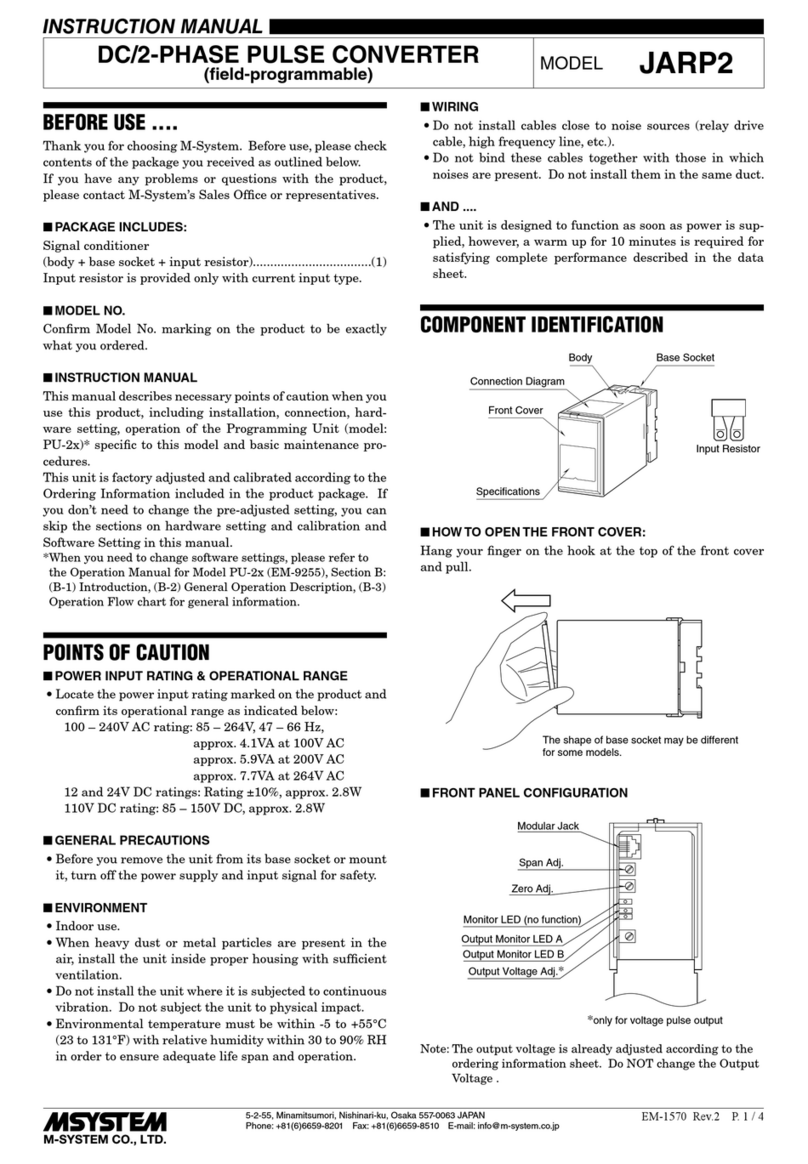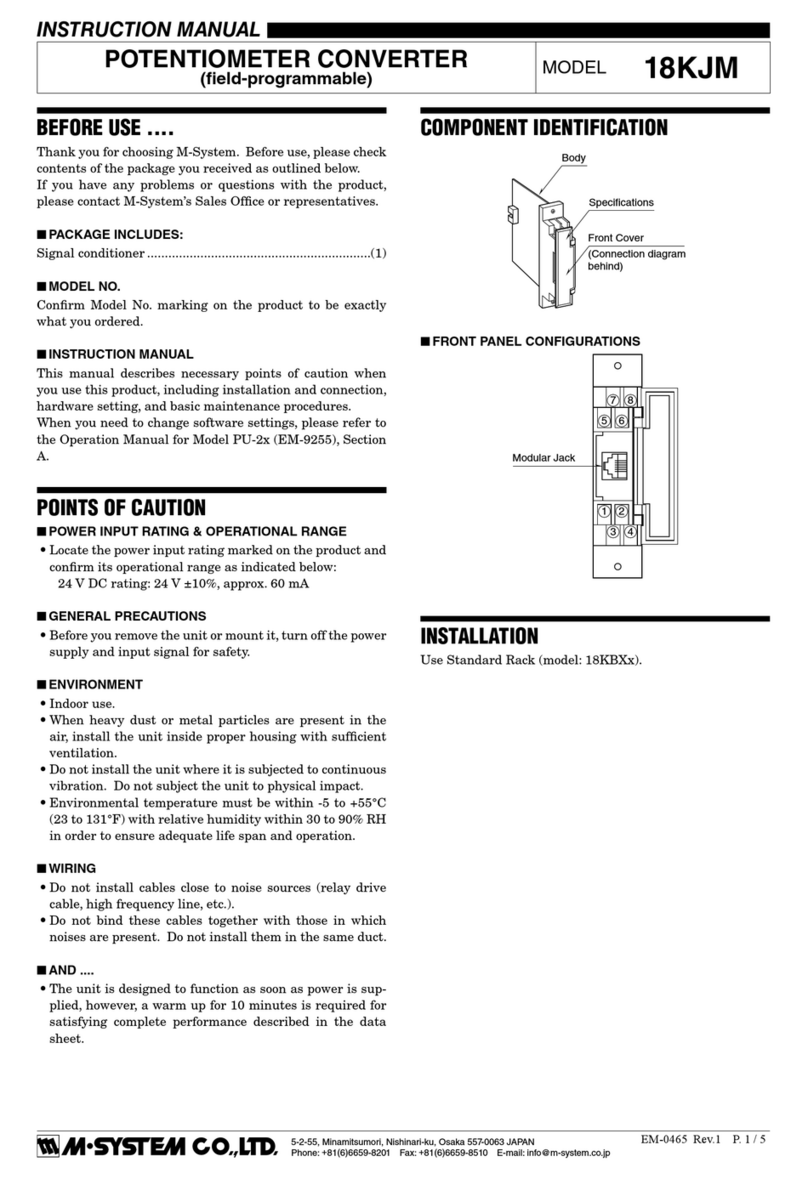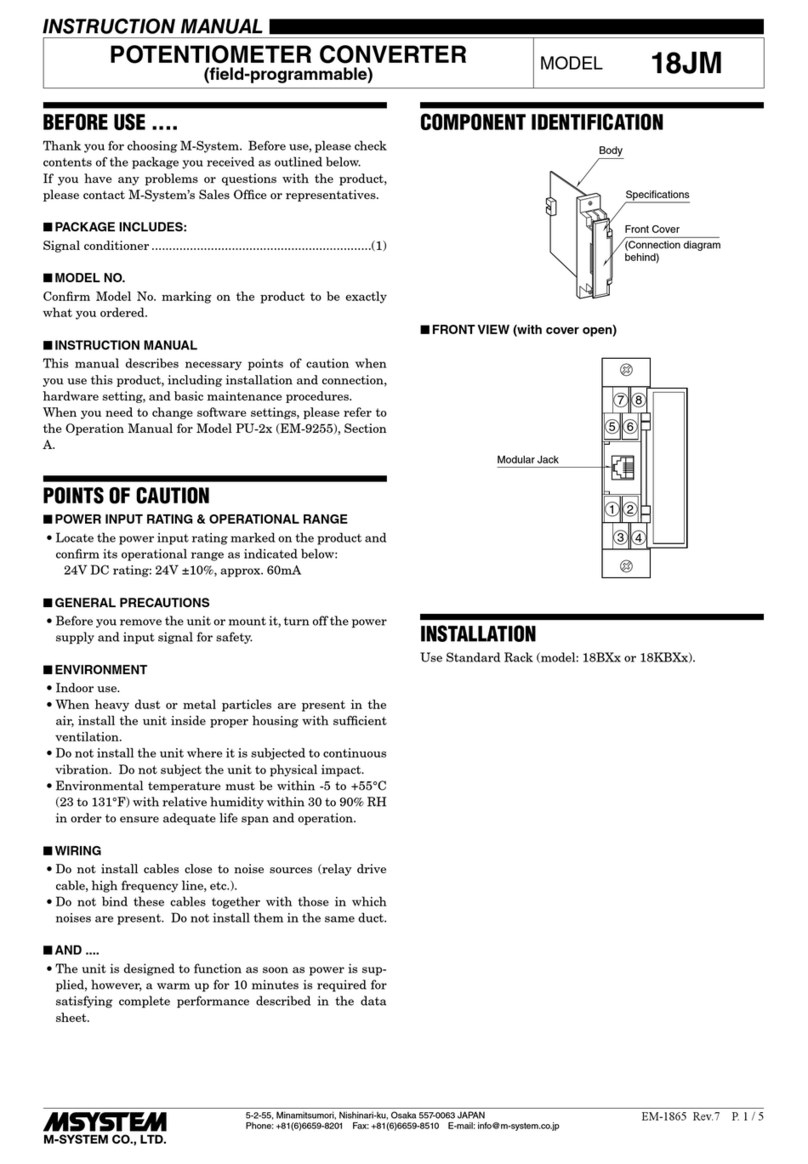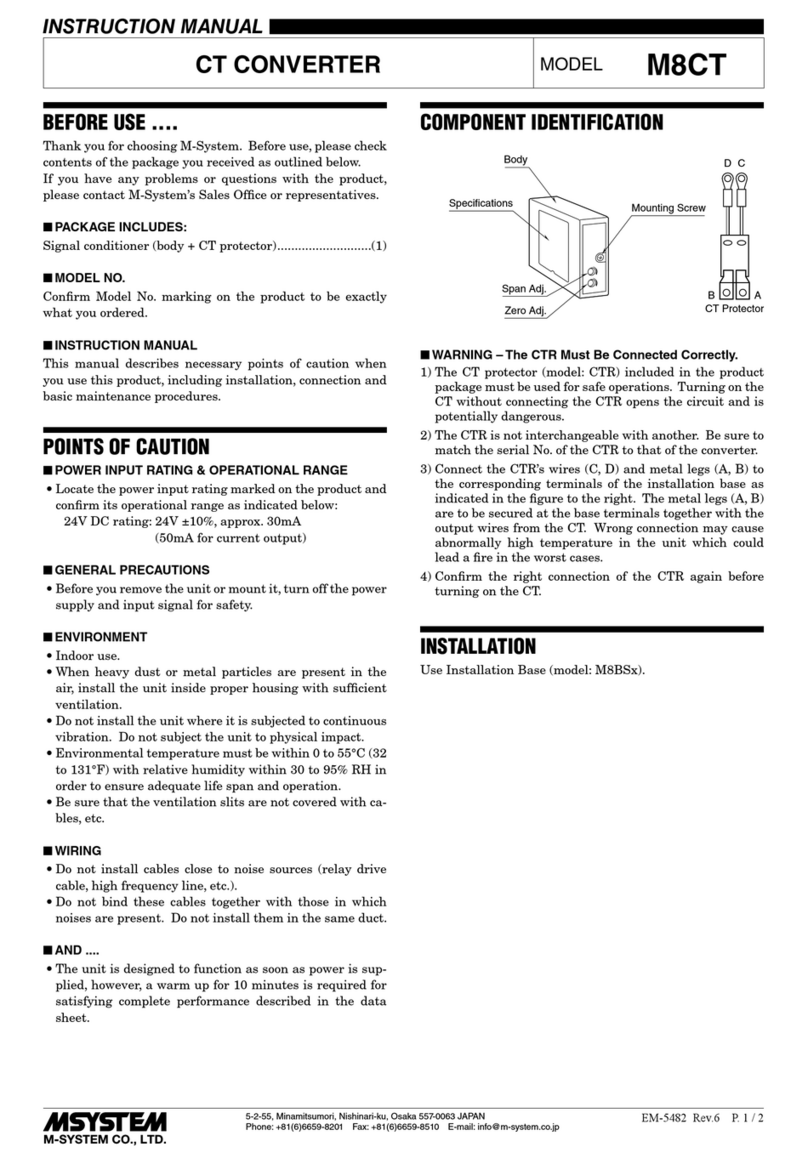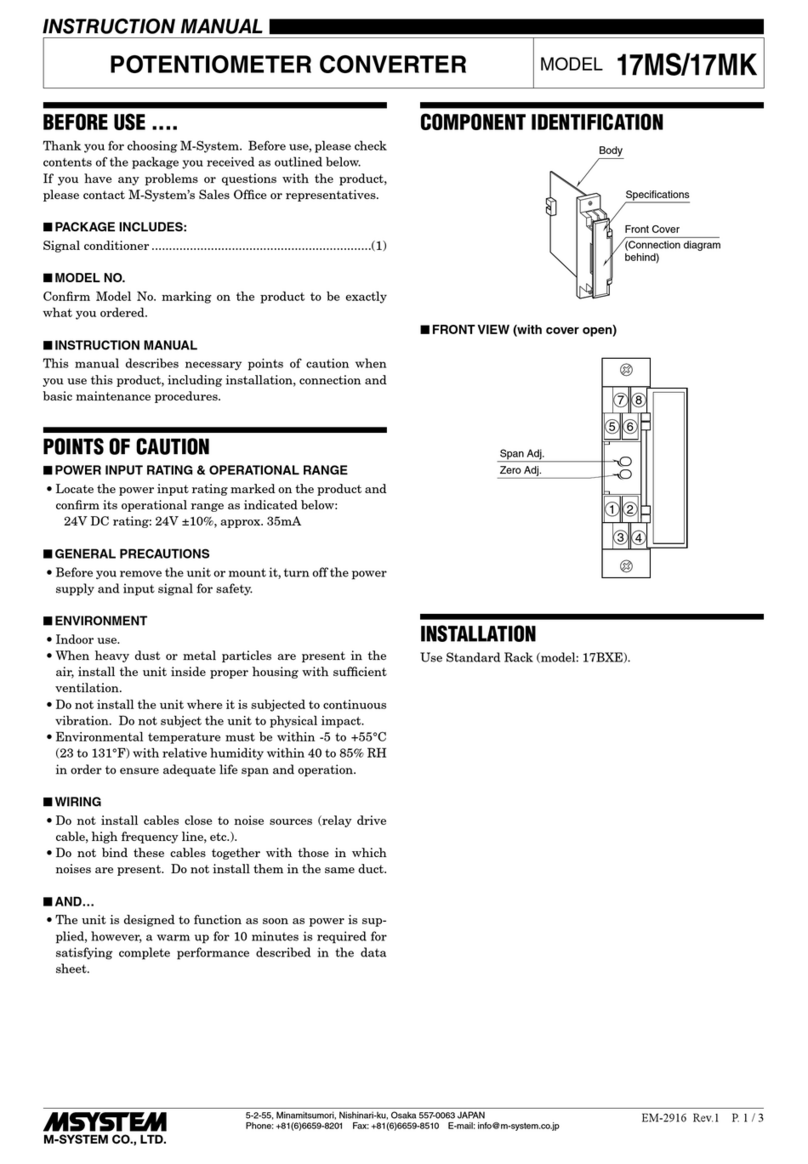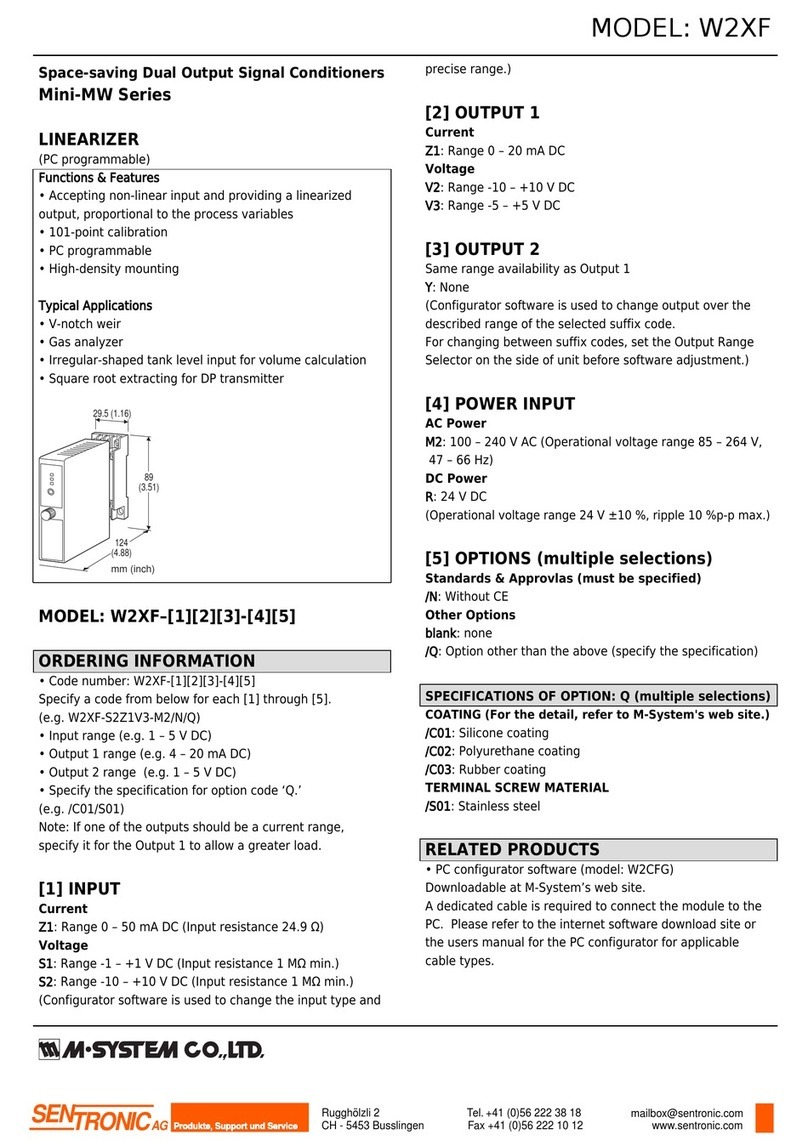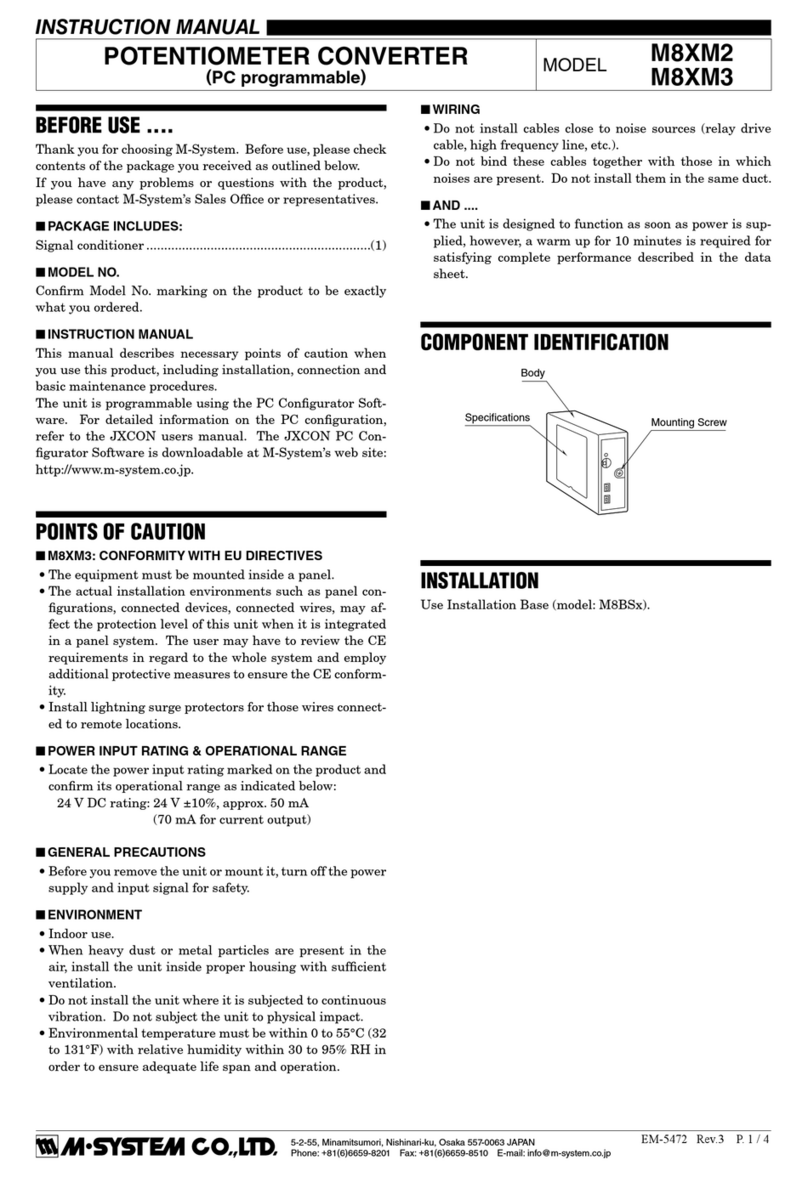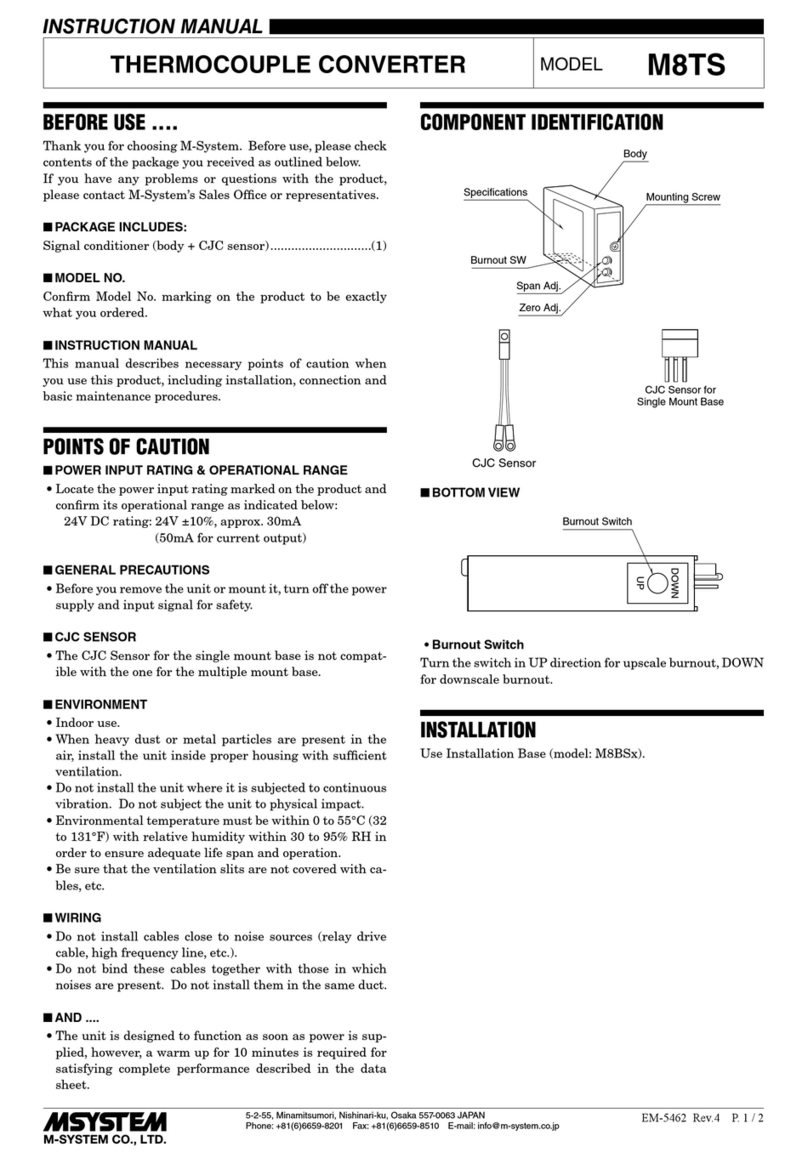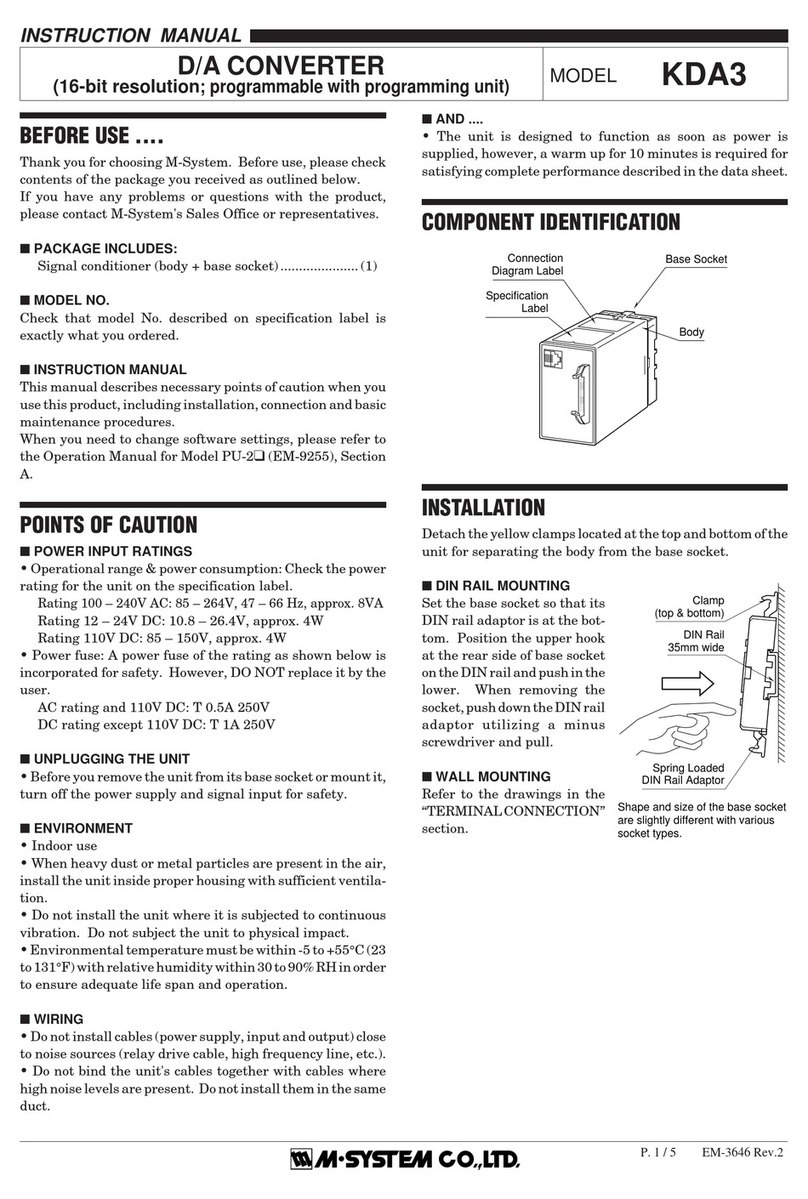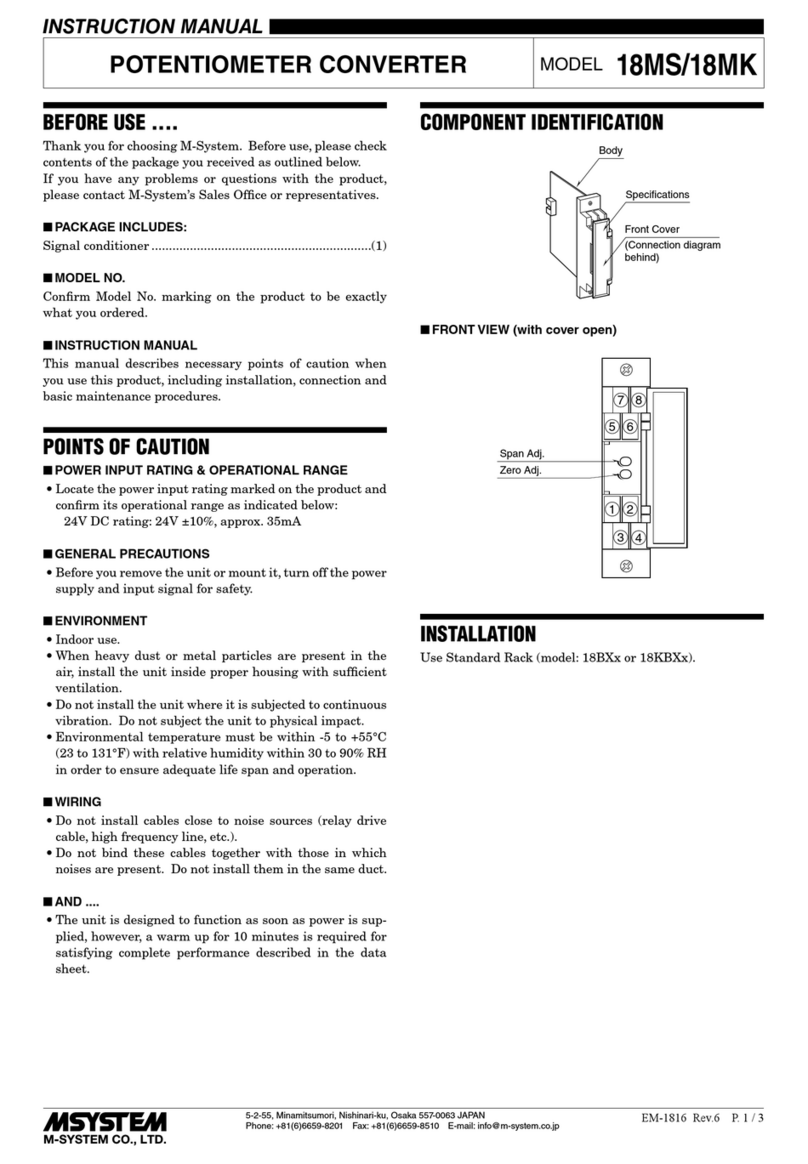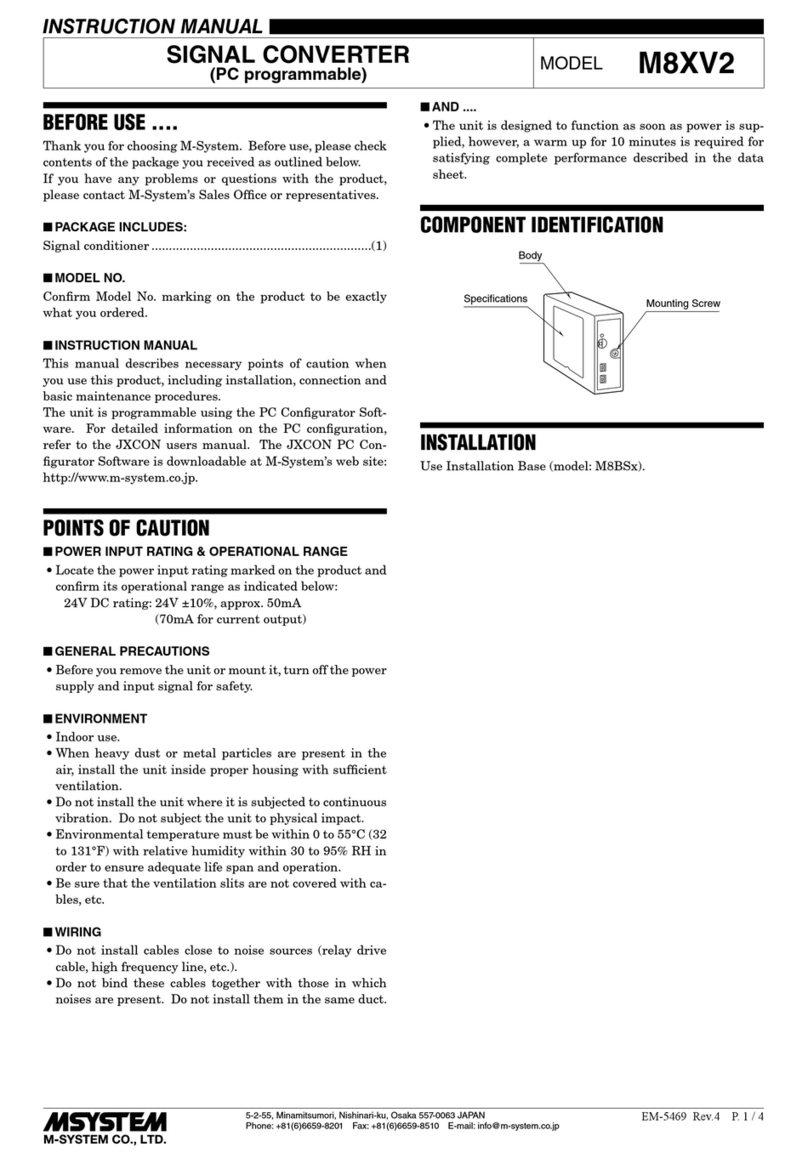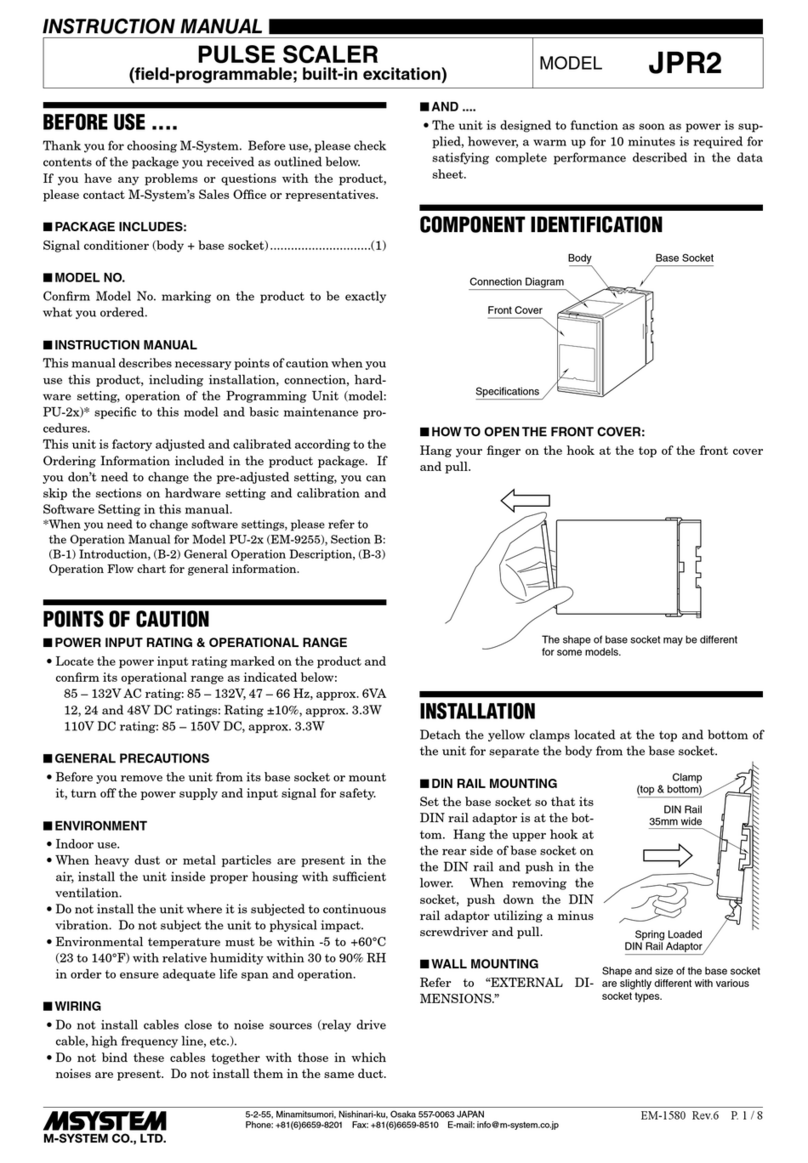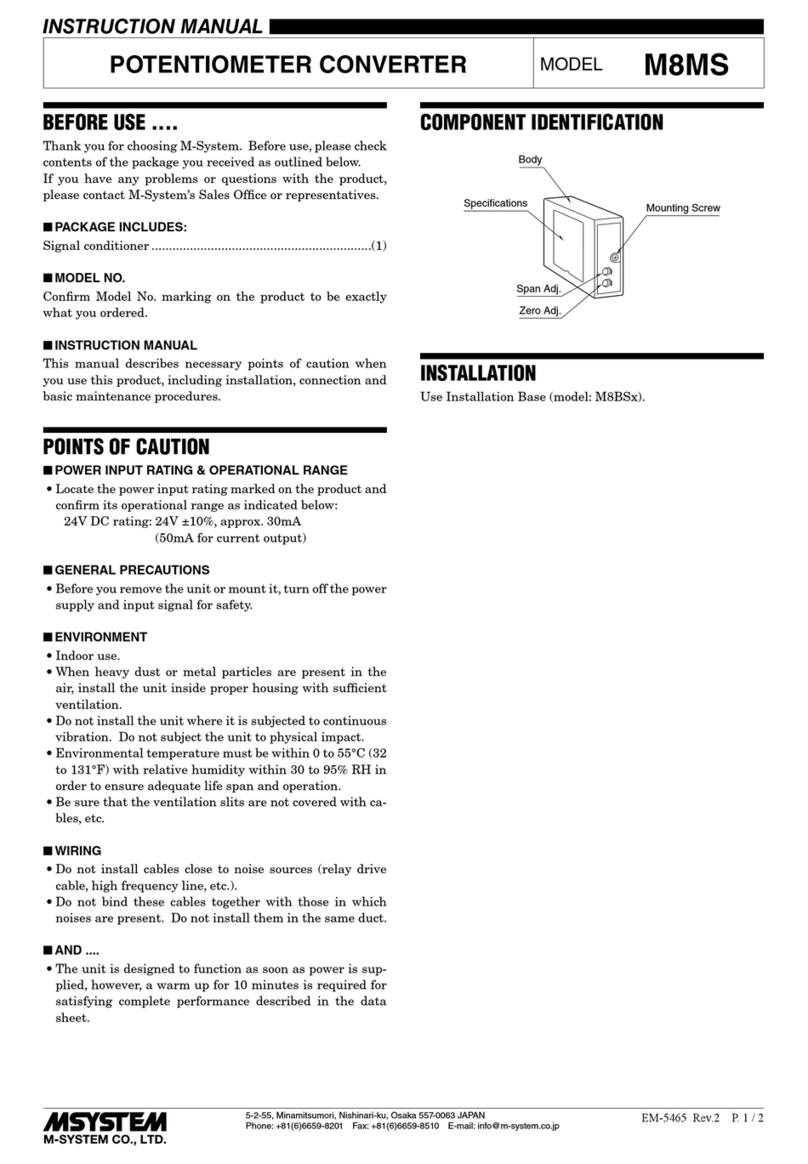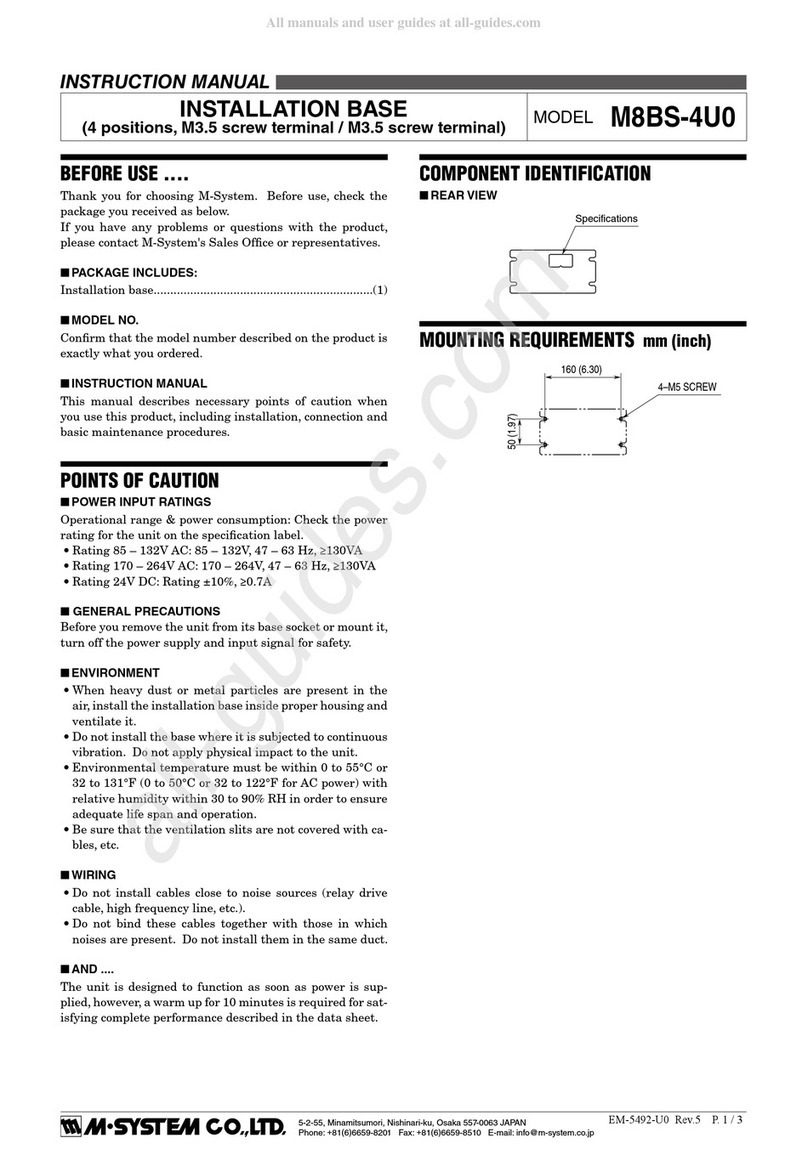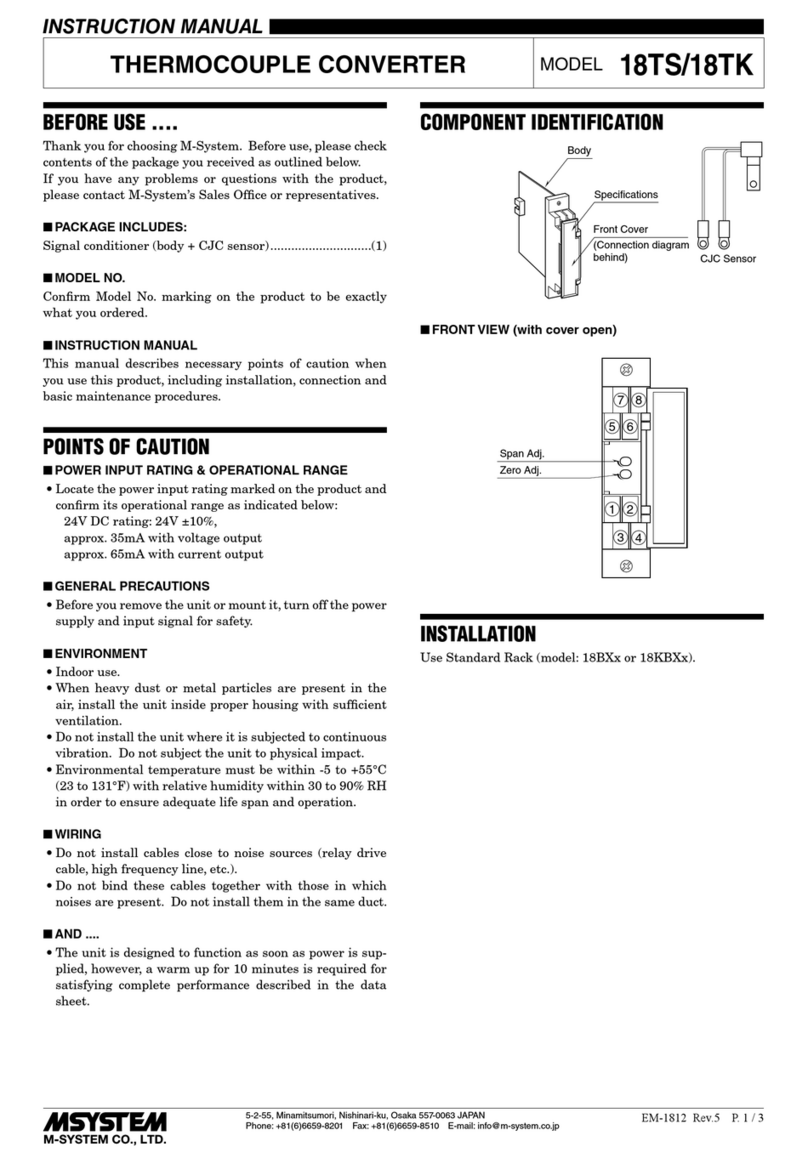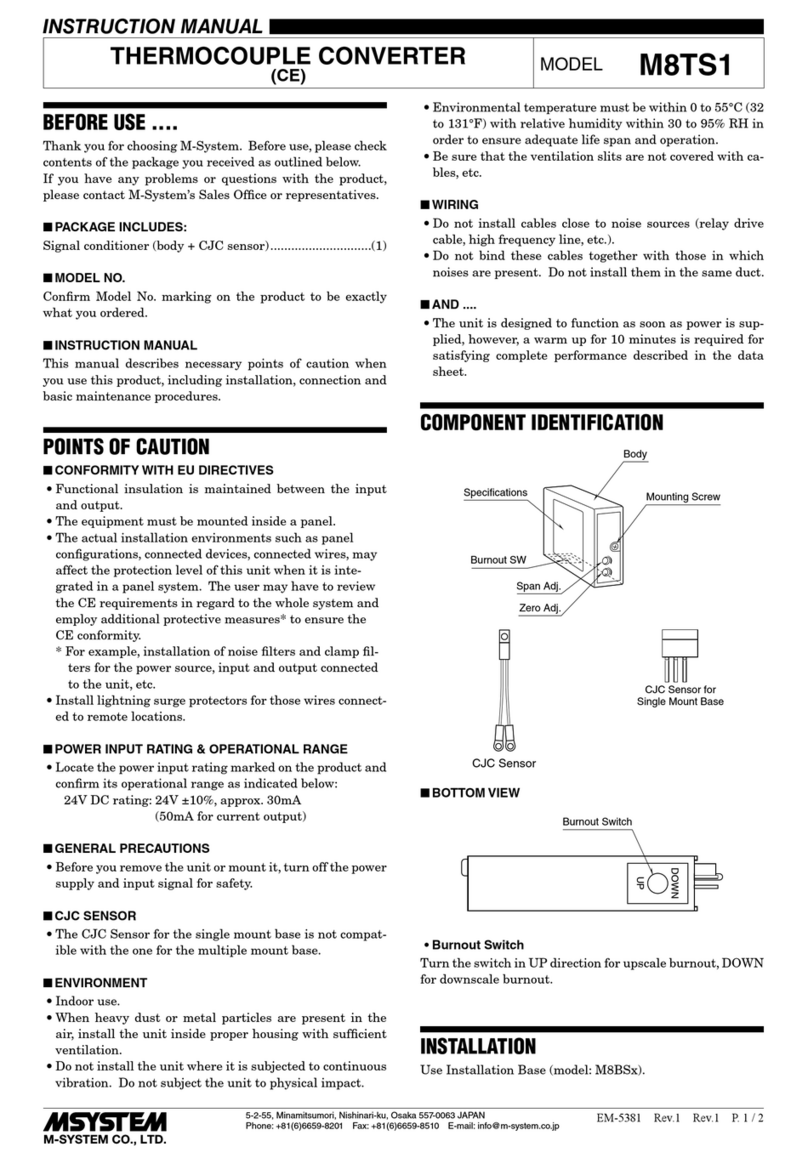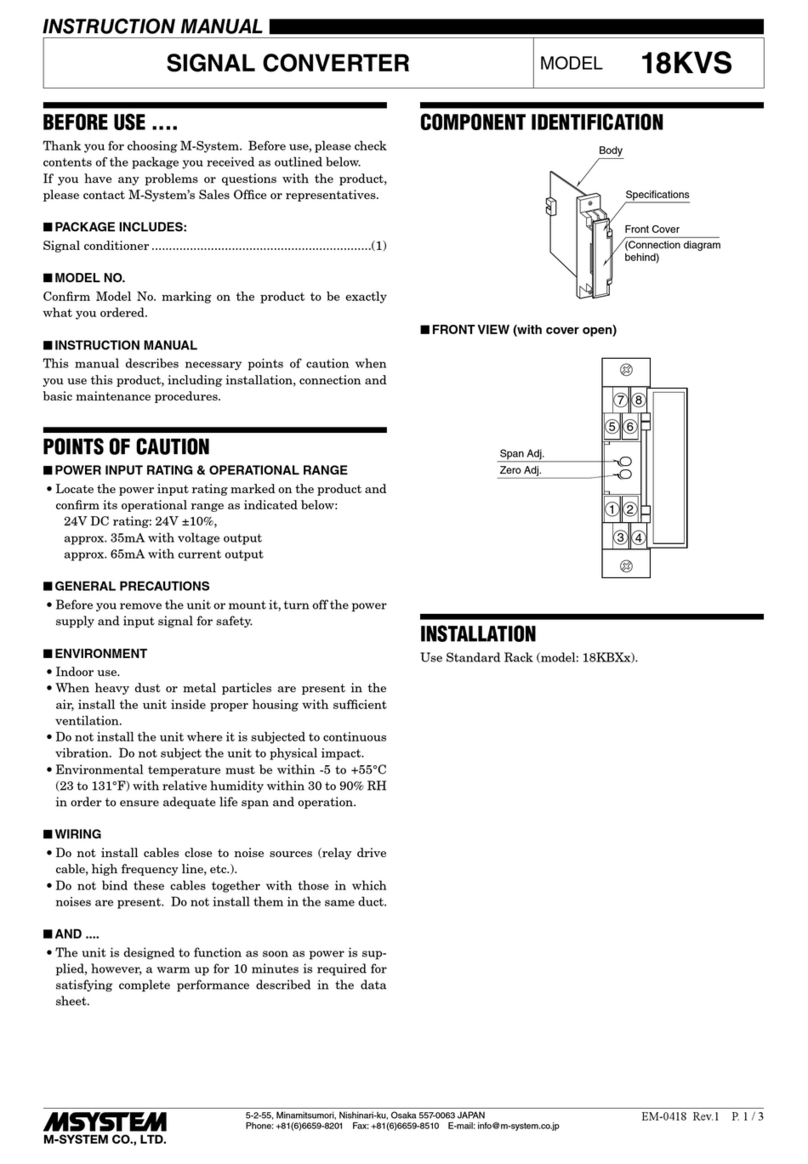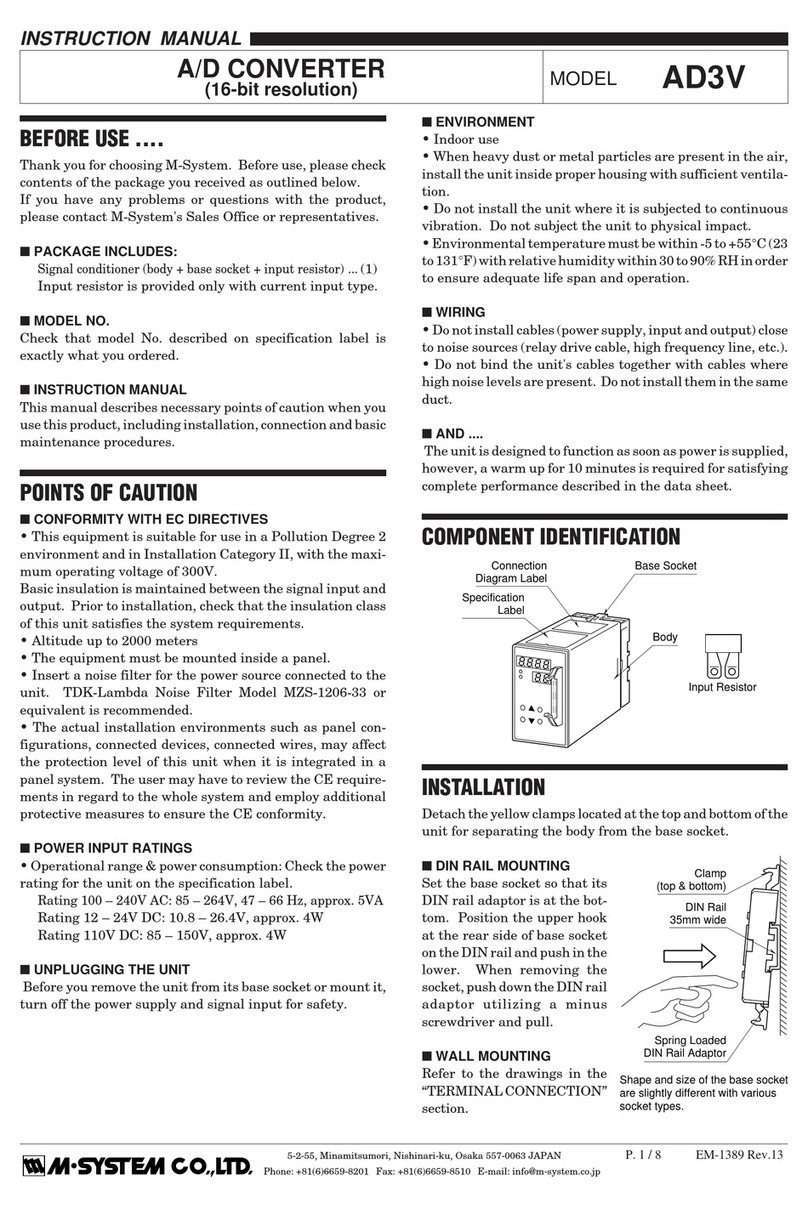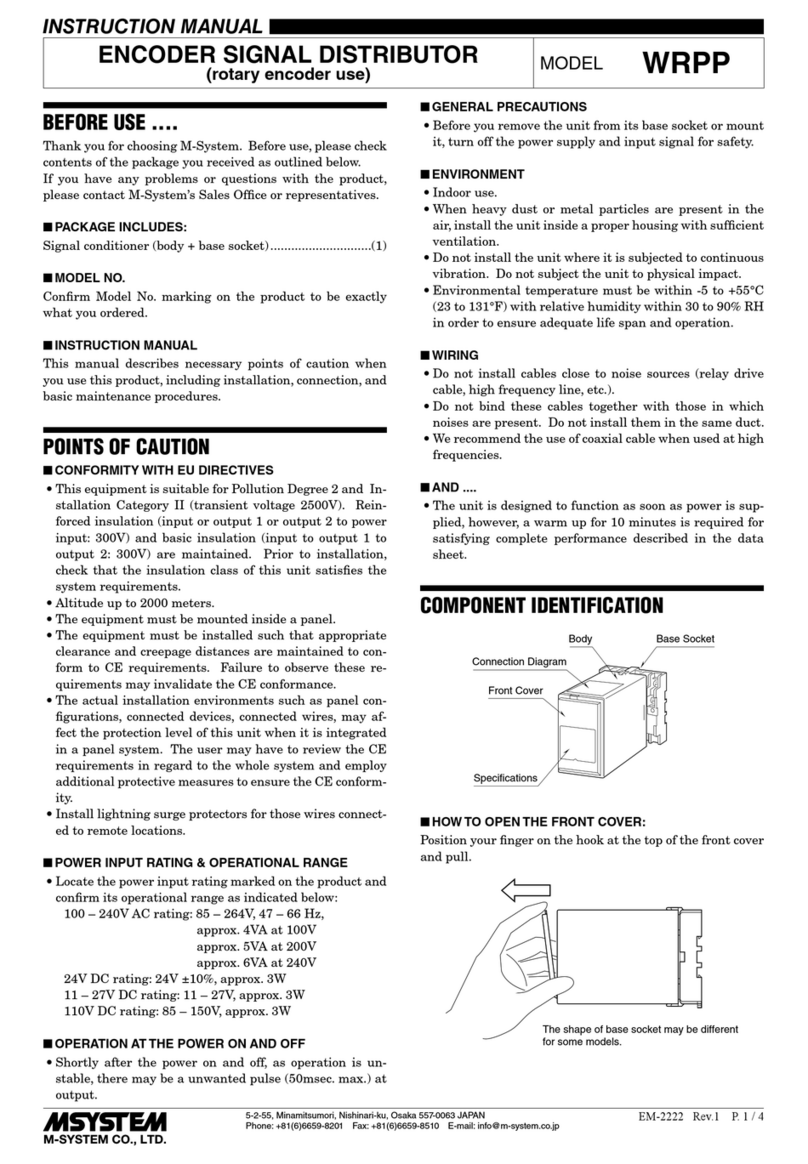JAPD
EM-1687 Rev.1
P. 3 / 5
operating the Programming Unit.
In MONITOR mode (Maintenance Switch = 0), the unit is in normal
operation: repeating measuring, calculating and renewing the out-
put signal. In this status, the status indicator LED is flashing in
constant intervals of approx. 3 Hz (ON : OFF = 1 : 1). You can
monitorinput%,output%andoperatingstatus,variousparameters,
etc. on the Programming Unit.
The PROGRAM mode (Maintenance Switch = 1) is used when you
change various parameters concerning measuring, calculation and
output. Inthisstatus,thestatusindicatorLEDisflashinginconstant
intervalsofapprox.1.5Hz(ON:OFF=1:1). Inthetransitionperiod
fromMONITORtoPROGRAMmode,theLEDflashesapprox.in1.5
Hz but in different intervals (ON : OFF = 1 : 3), which indicates that
the unit is still processing the last cycle of measuring.
In PROGRAM mode, the unit stops measuring and renewing the
outputsignal. Theoutputisheld,butyoucanoutputaspecificvalue
for simulation and testing.
Whenalltheprogramchangeisover,be suretoreturn thetransmit-
ter to MONITOR mode. The modification will be lost if you turn off
power supply to the transmitter without doing this.
EXPLANATIONS OF TERMS & FUNCTIONS
■ BASIC OPERATION
After the power is turned on, the JAPD accesses and checks the
data stored in its non-volatile memory. When there is no abnormal-
ity, it starts measuring.
The input signal, processed through the analog input circuit and
convertedintofrequency,iscomparedwiththepreset0%(zero)and
100%(span)inputvalues(as calibrated at the factory)todetermine
the input value. Then the signal is compared with the preset 0%
(zero)and100%(span)outputvaluesandconverted proportionally
into an frequency output.
Whenthecomparedresultisoutofthenormaloperationalrange,the
output is limited to a value -15% or +15% of the full-scale.
The input is sampled according to the sampling time (default 200
ms), and the output is renewed every this cycle.
■ OPERATION MODE AND MAINTENANCE SWITCH
There are two operation modes: MONITOR mode and PROGRAM
mode.
Whenthepowersupply is turned on, theunitstartsup in MONITOR
mode. However, you can switch from one mode to another by
■ STATUS INDICATOR LED
TheCPUstatusisindicatedbydifferentblinkingpatternsofthefront
indicator LED. 1 pattern cycle is divided in 16 ON or OFF periods,
each of which lasts for 320 millisec.
In the figure to the right, ●●means that the light is OFF, while ●
meansthatit isON. TheON-OFF pattern changesfromthe leftend
to the right in 320 millisec. duration.
There are more of these patterns which are not shown here,
however, when the last one shown in the figure to the right or some
other pattern is indicated, contact M-System.
The anomaly report is available also on the display of the Program-
ming Unit. Refer to its manual for detailed information.
MONITOR MODE
Measuring Processing
Monitor. Parameters
Available
Monitor. Measuring
Value Available
PROGRAM MODE
Measuring Stopped
Changing Parameters
Available
Output Simulation
Available
Maintenance Switch = 1
Maintenance Switch = 0
Parameters Saved
in the Nonvolatile Memory.
Power
Turned ON
FLASHING PATTERNS IN NORMAL CONDITIONS
Program mode
Monitor mode, abnormality in the analog input circuit.
Monitor mode, normal input status
FLASHING PATTERNS IN ABNORMAL CONDITIONS
Monitor mode, parameters are destroyed or functioning in default values.
Monitor mode, parameters are destroyed and impossible to recover.