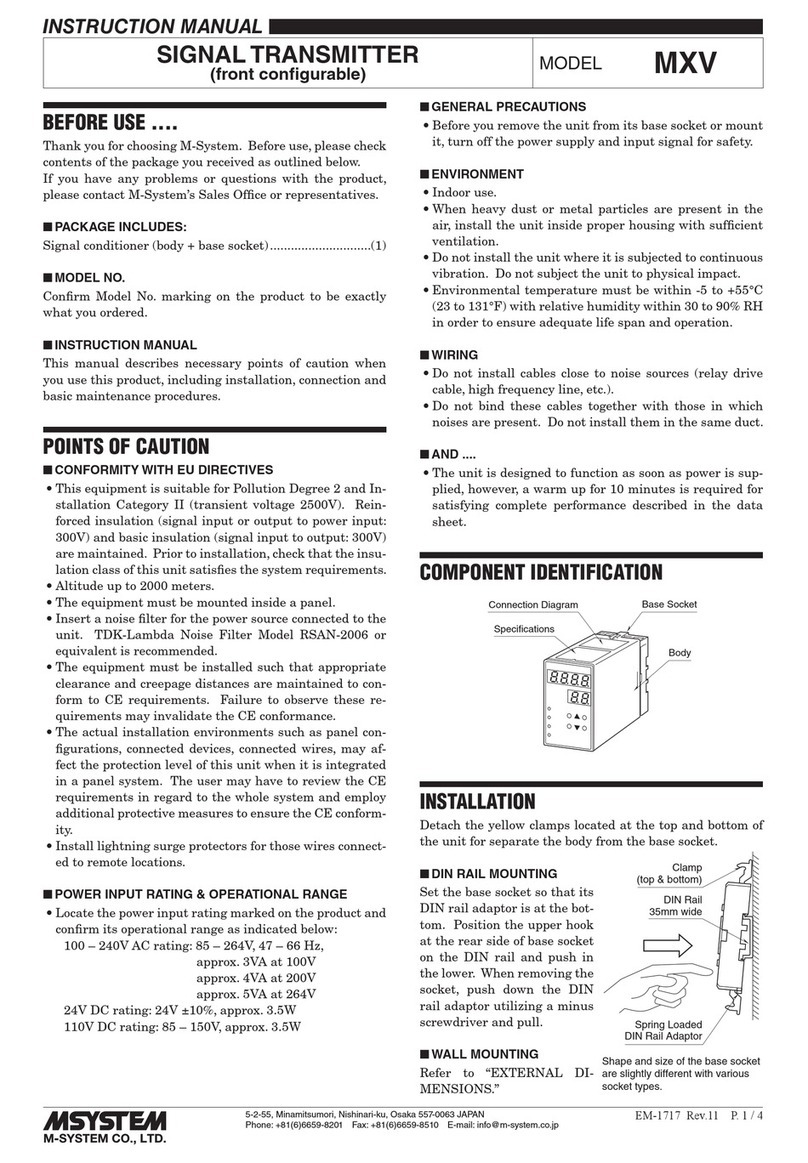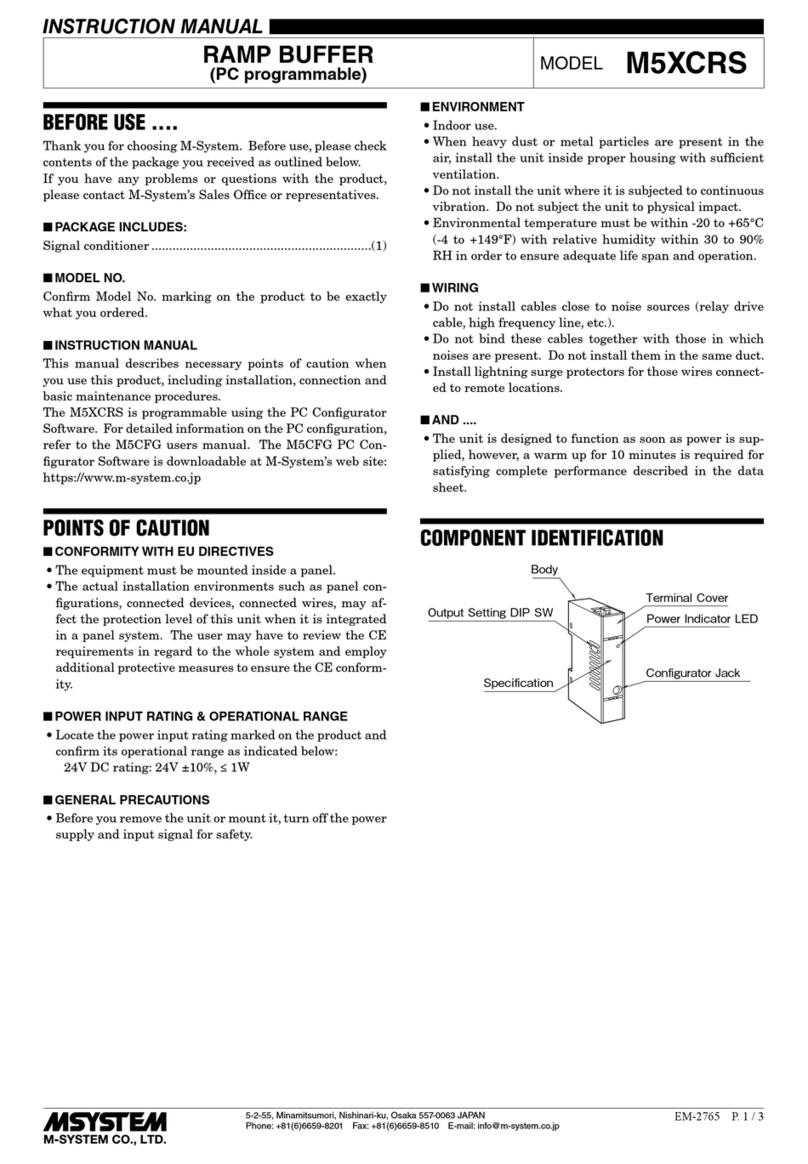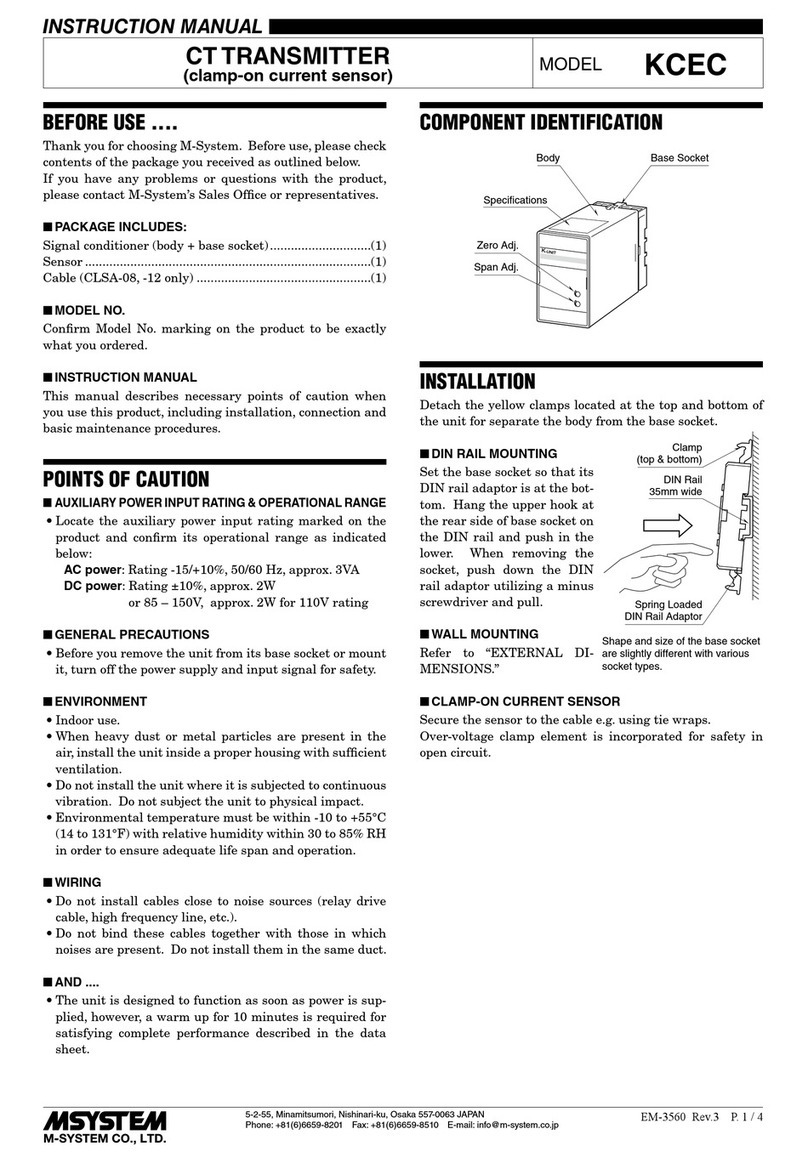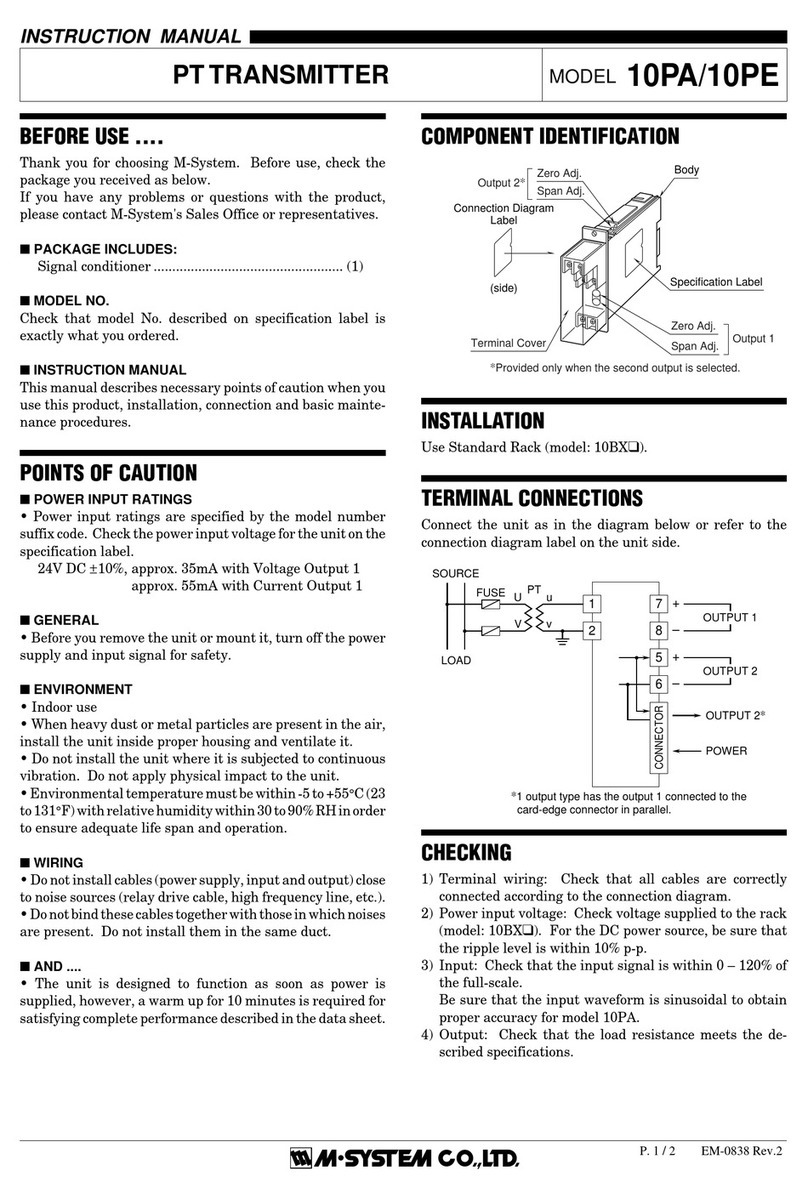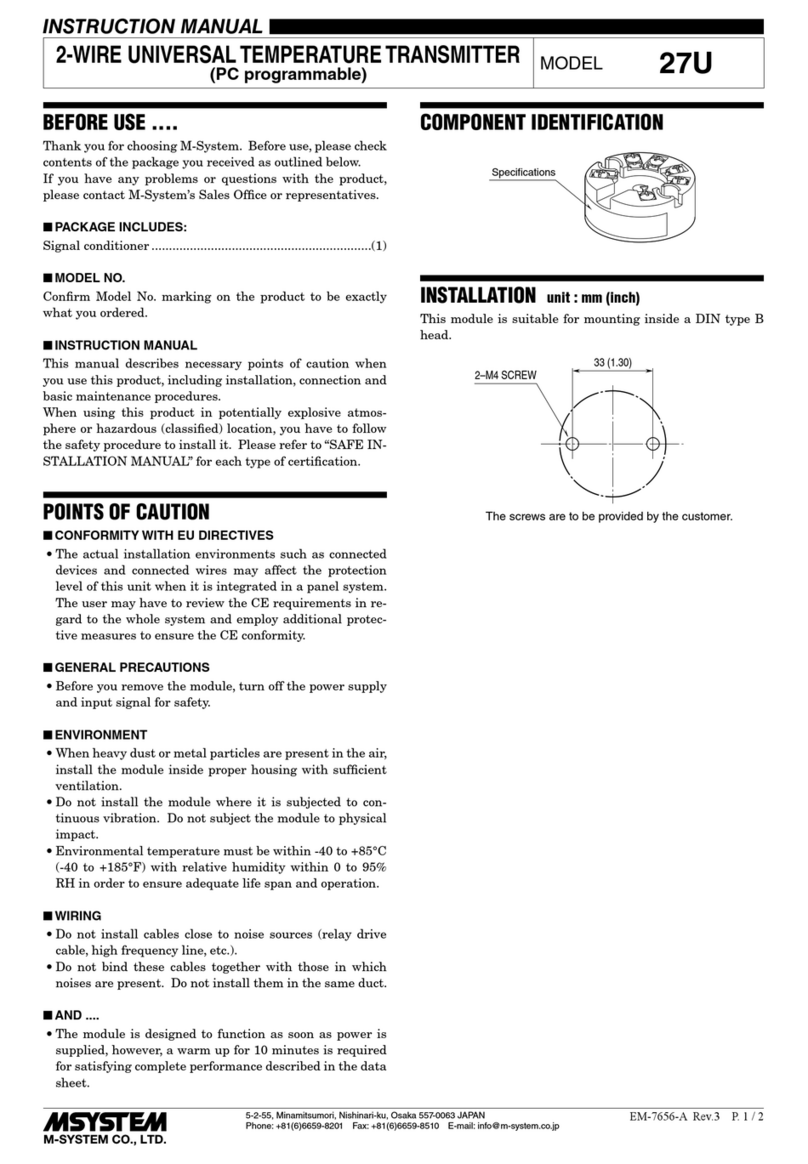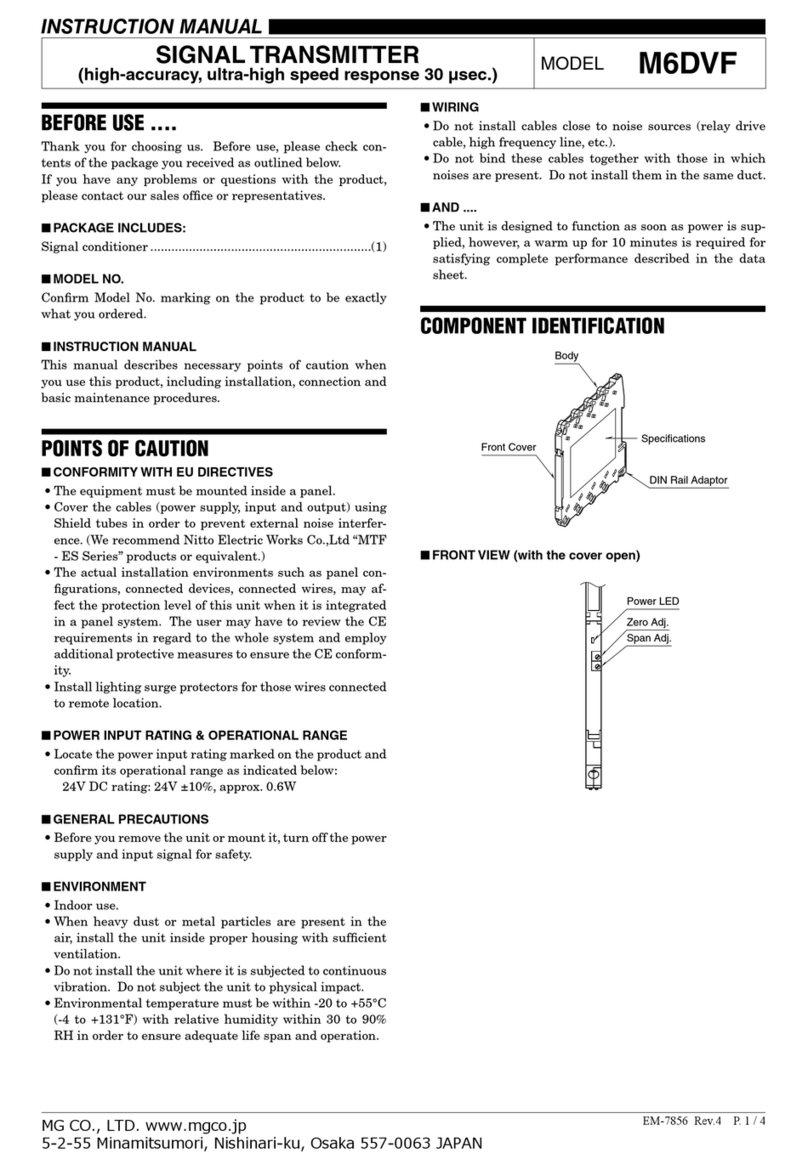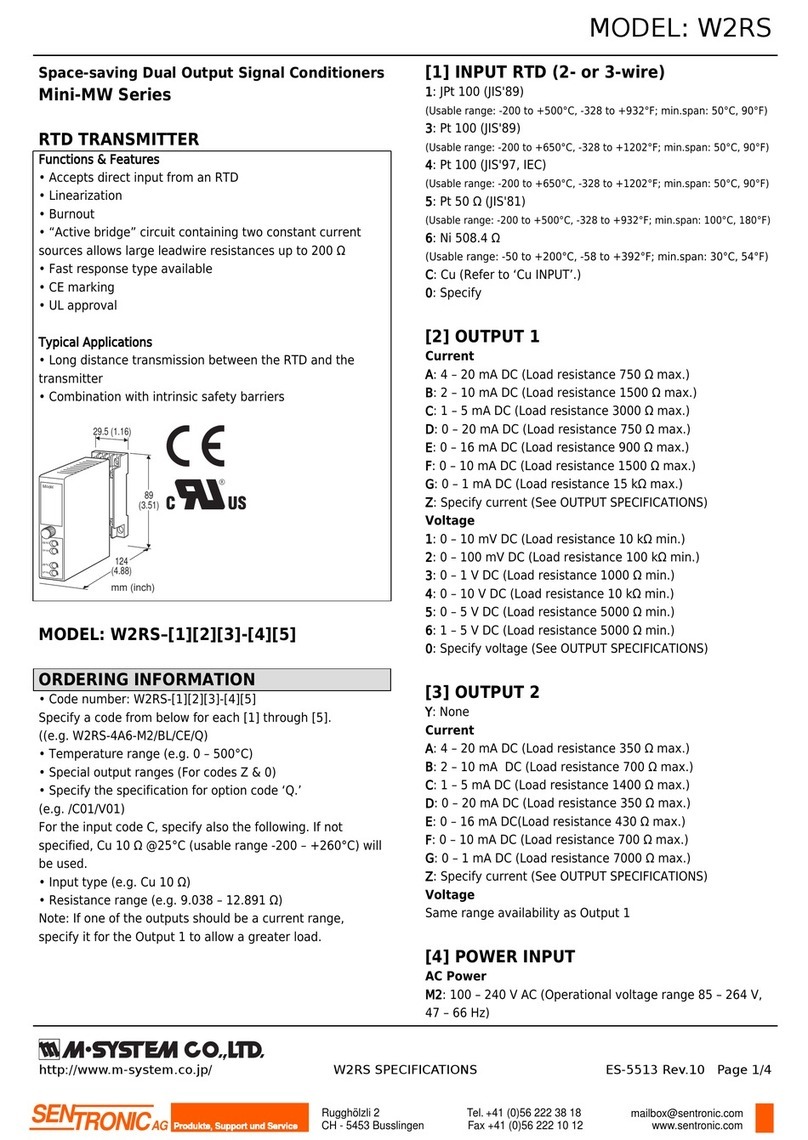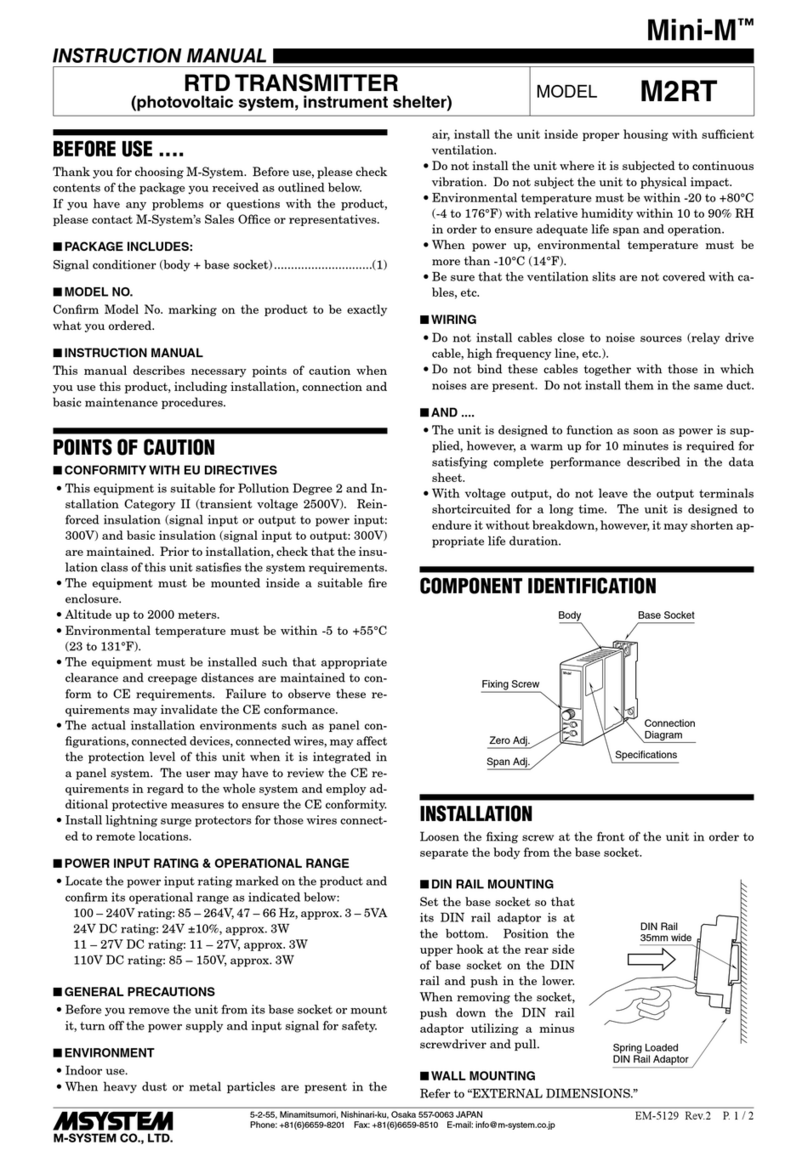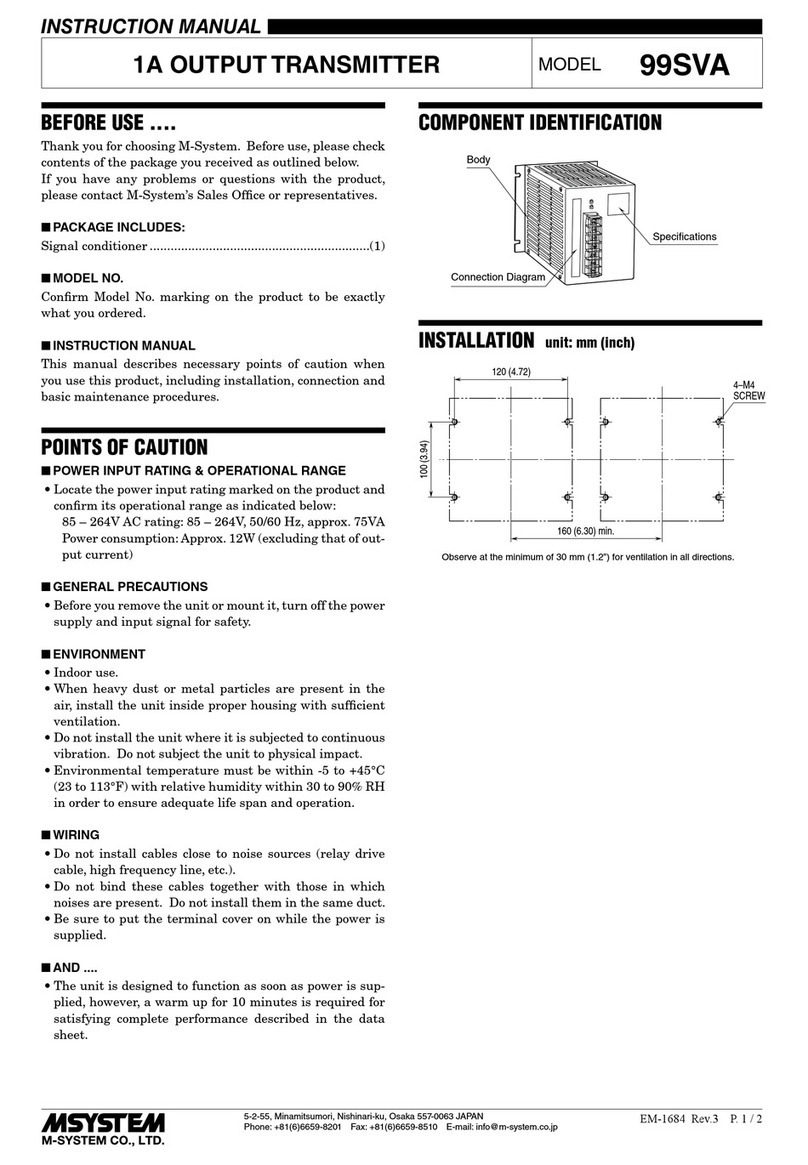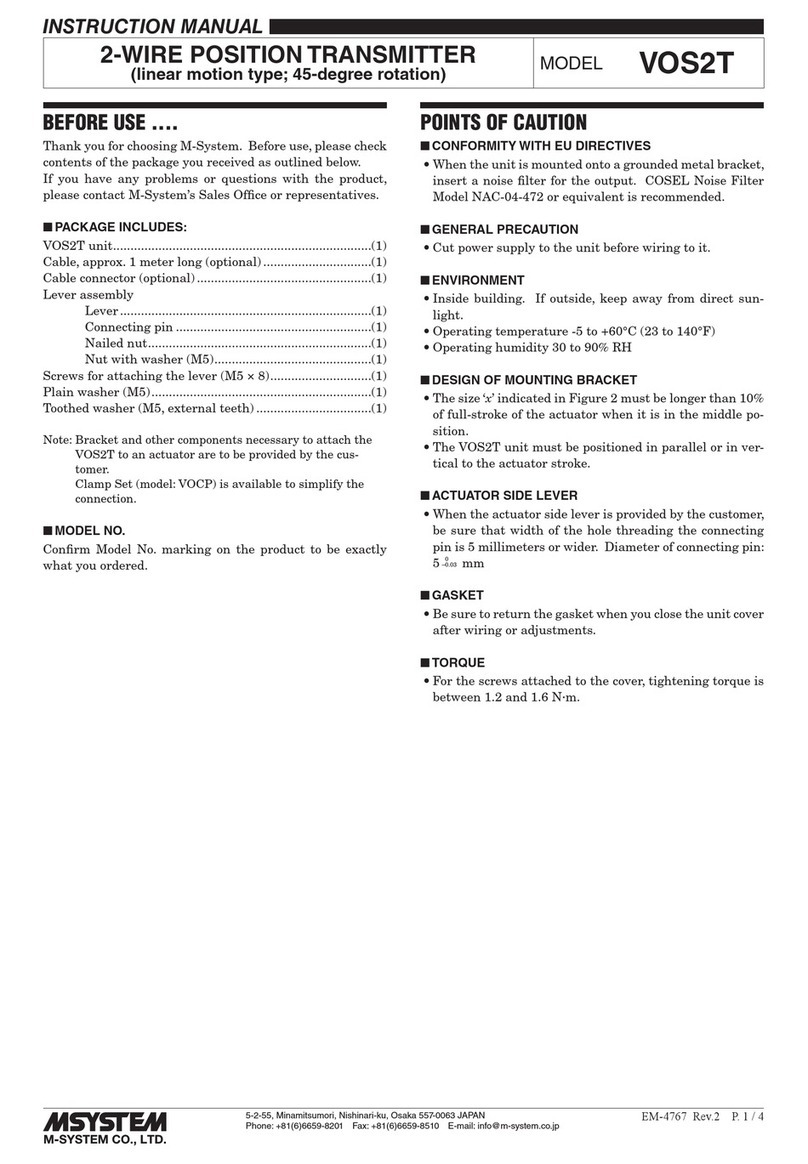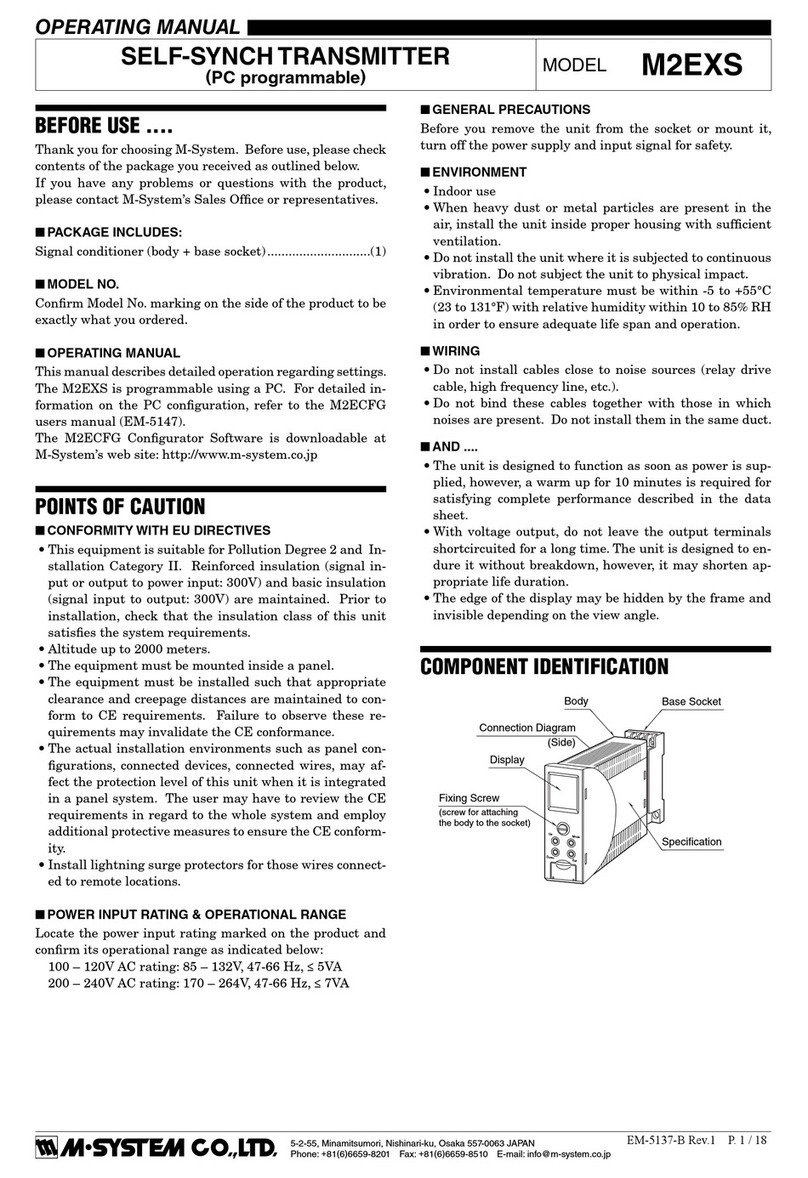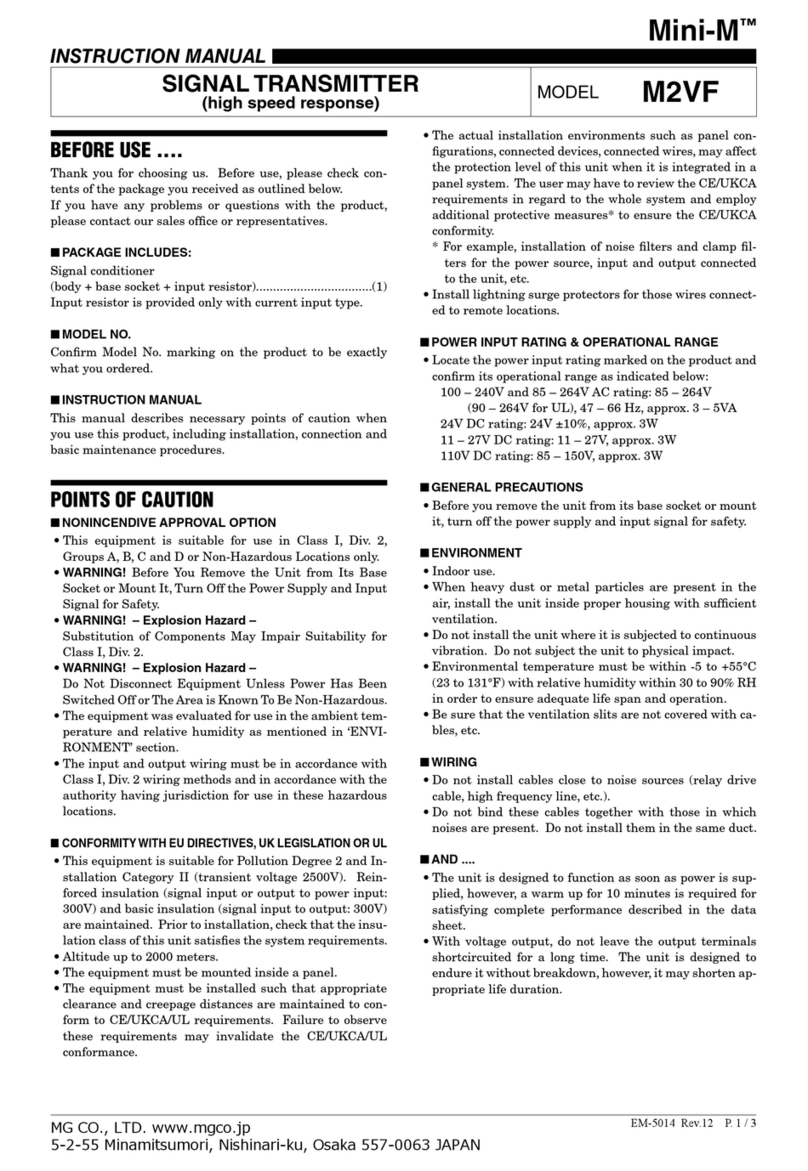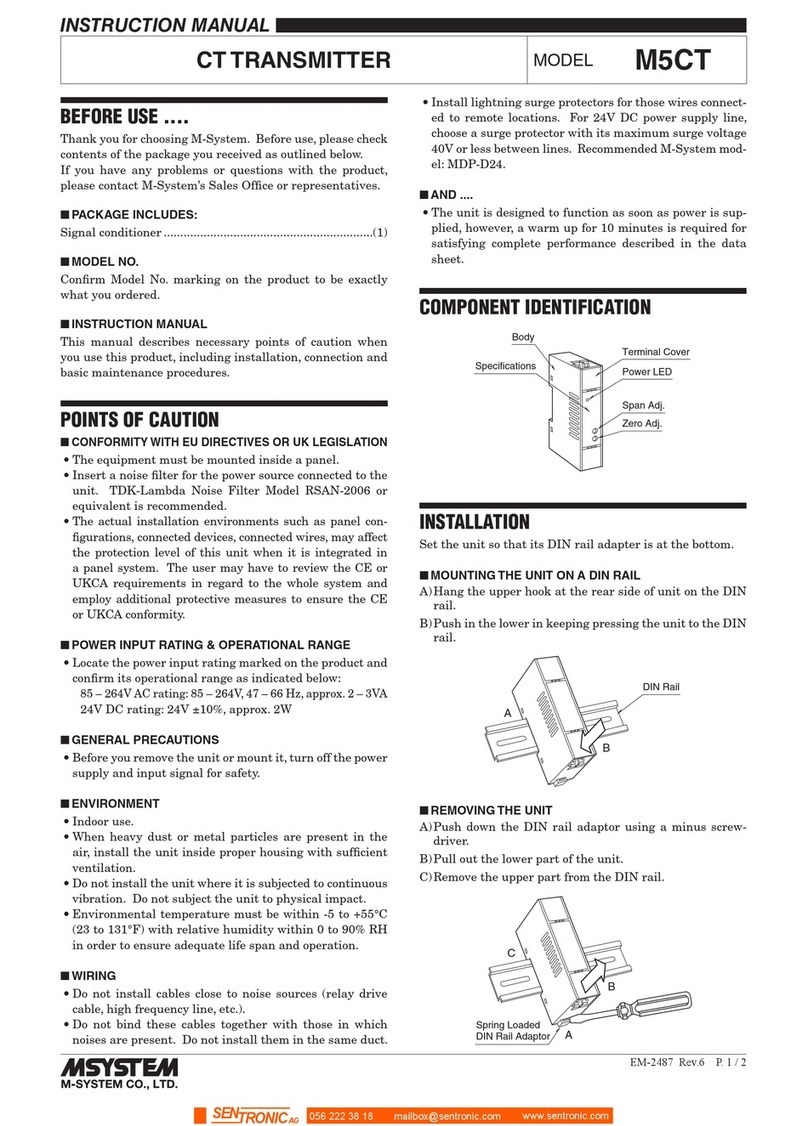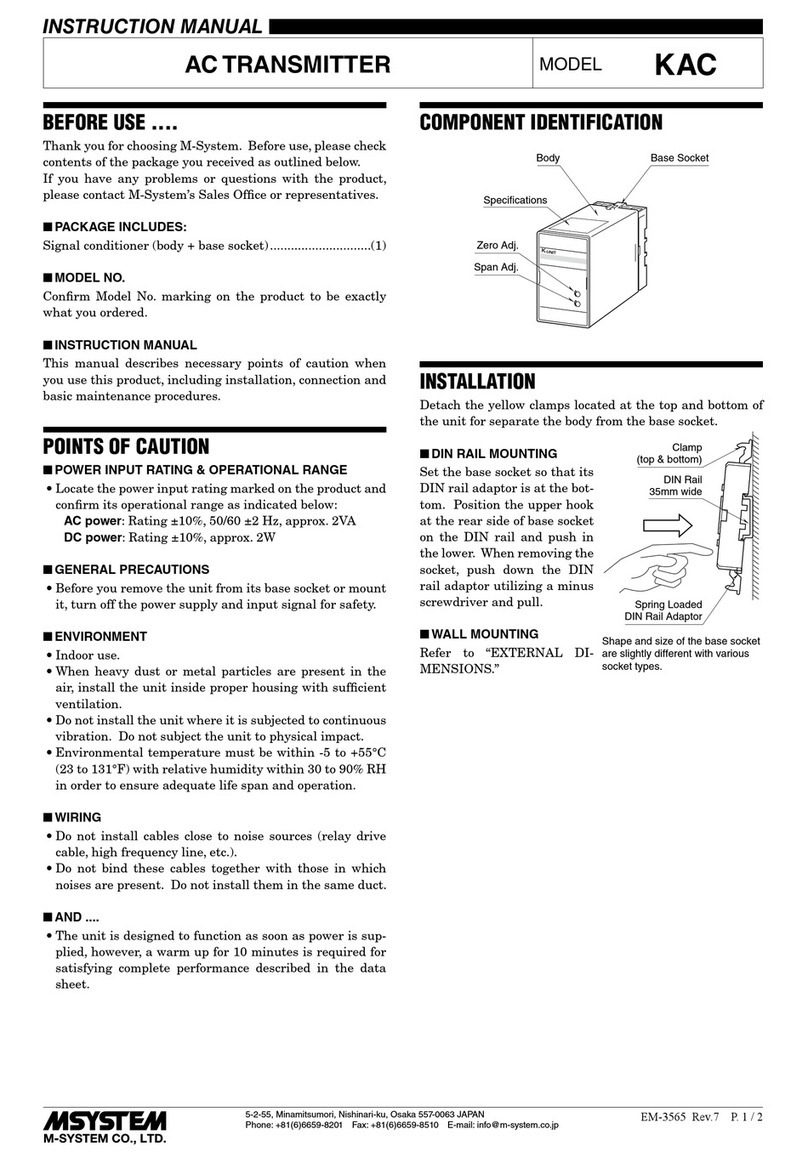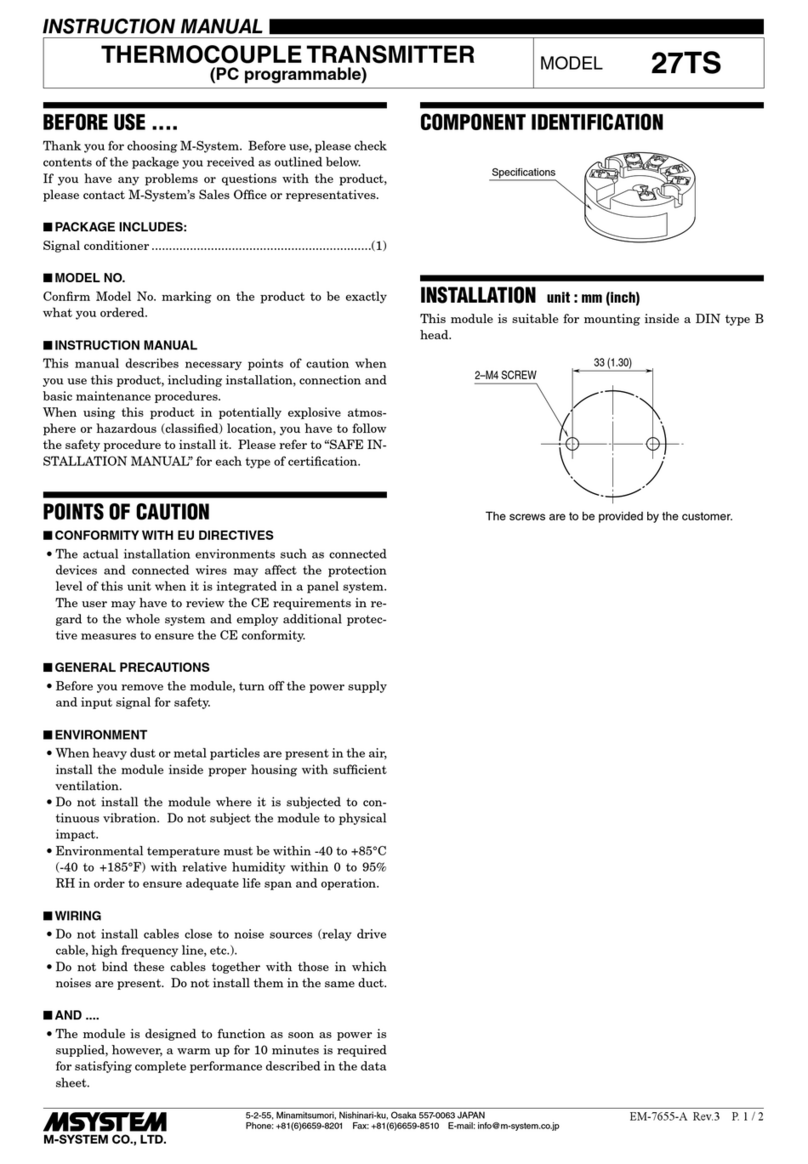5-2-55, Minamitsumori, Nishinari-ku, Osaka 557-0063 JAPAN
Phone: +81(6)6659-8201 Fax: +81(6)6659-8510 E-mail: info@m-system.co.jp
EM-7653-A Rev.3 P. 1 / 3
INSTRUCTION MANUAL
RTD TRANSMITTER
(PC programmable) MODEL 27RS
BEFORE USE ....
Thank you for choosing M-System. Before use, please check
contents of the package you received as outlined below.
If you have any problems or questions with the product,
please contact M-System’s Sales Office or representatives.
■PACKAGE INCLUDES:
Signal conditioner ...............................................................(1)
■MODEL NO.
Confirm Model No. marking on the product to be exactly
what you ordered.
■INSTRUCTION MANUAL
This manual describes necessary points of caution when
you use this product, including installation, connection and
basic maintenance procedures.
When using this product in potentially explosive atmos-
phere or hazardous (classified) location, you have to follow
the safety procedure to install it. Please refer to “SAFE IN-
STALLATION MANUAL” for each type of certification.
POINTS OF CAUTION
■CONFORMITY WITH EU DIRECTIVES
• The actual installation environments such as connected
devices and connected wires may affect the protection
level of this unit when it is integrated in a panel system.
The user may have to review the CE requirements in re-
gard to the whole system and employ additional protec-
tive measures to ensure the CE conformity.
■GENERAL PRECAUTIONS
• Before you remove the module, turn off the power supply
and input signal for safety.
■ENVIRONMENT
• When heavy dust or metal particles are present in the air,
install the module inside proper housing with sufficient
ventilation.
• Do not install the module where it is subjected to con-
tinuous vibration. Do not subject the module to physical
impact.
• Environmental temperature must be within -40 to +85°C
(-40 to +185°F) with relative humidity within 0 to 95%
RH in order to ensure adequate life span and operation.
■WIRING
• Do not install cables close to noise sources (relay drive
cable, high frequency line, etc.).
• Do not bind these cables together with those in which
noises are present. Do not install them in the same duct.
■AND ....
• The module is designed to function as soon as power is
supplied, however, a warm up for 10 minutes is required
for satisfying complete performance described in the data
sheet.
COMPONENT IDENTIFICATION
Specifications
INSTALLATION unit : mm (inch)
This module is suitable for mounting inside a DIN type B
head.
33 (1.30)
2–M4 SCREW
The screws are to be provided by the customer.