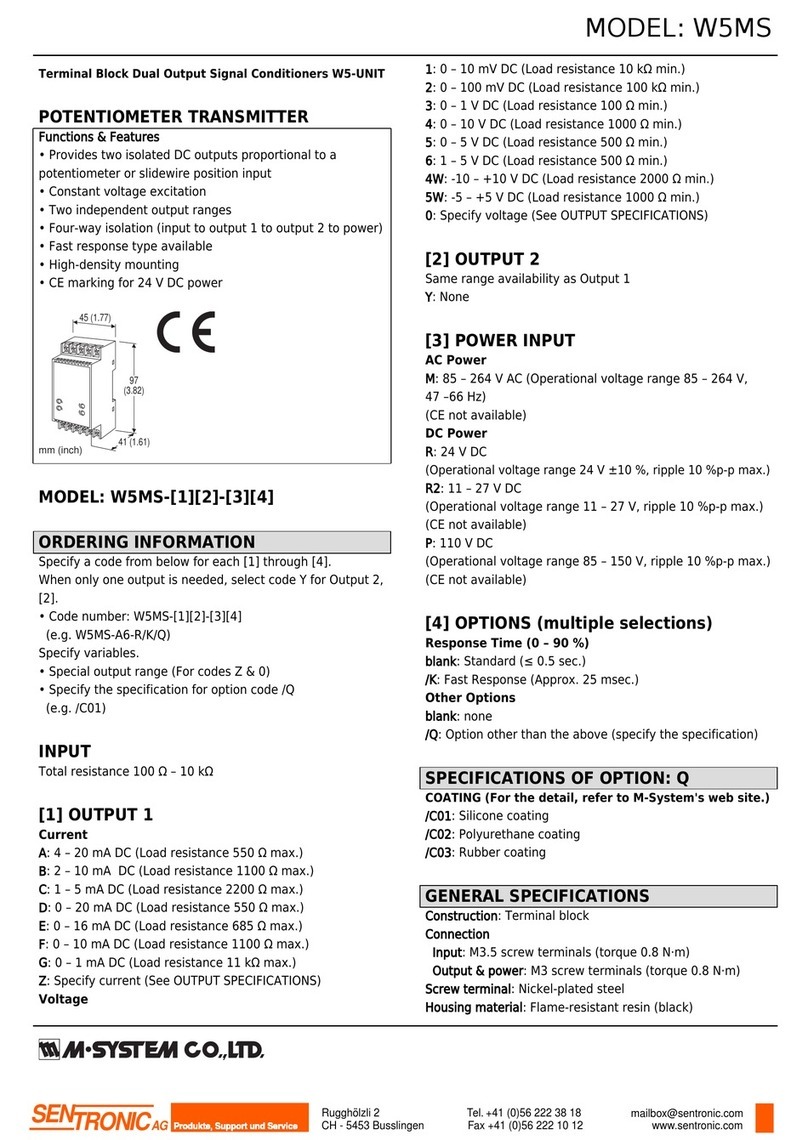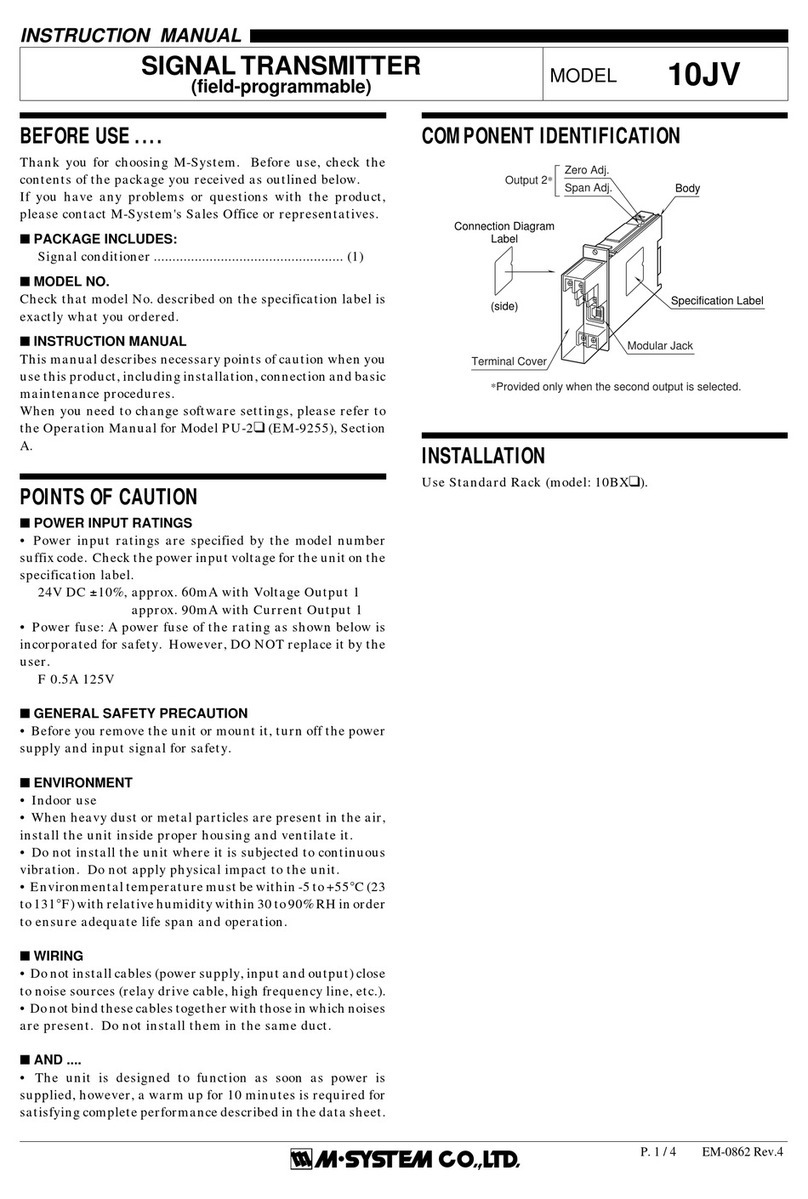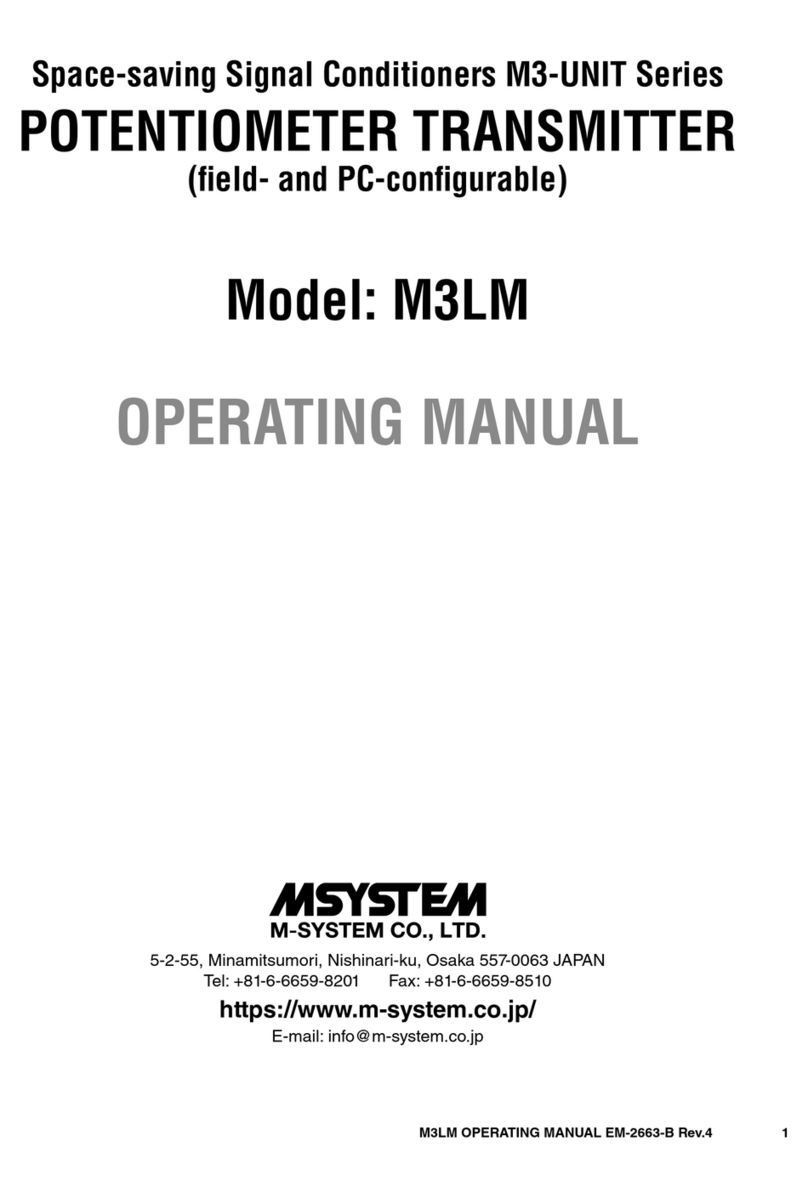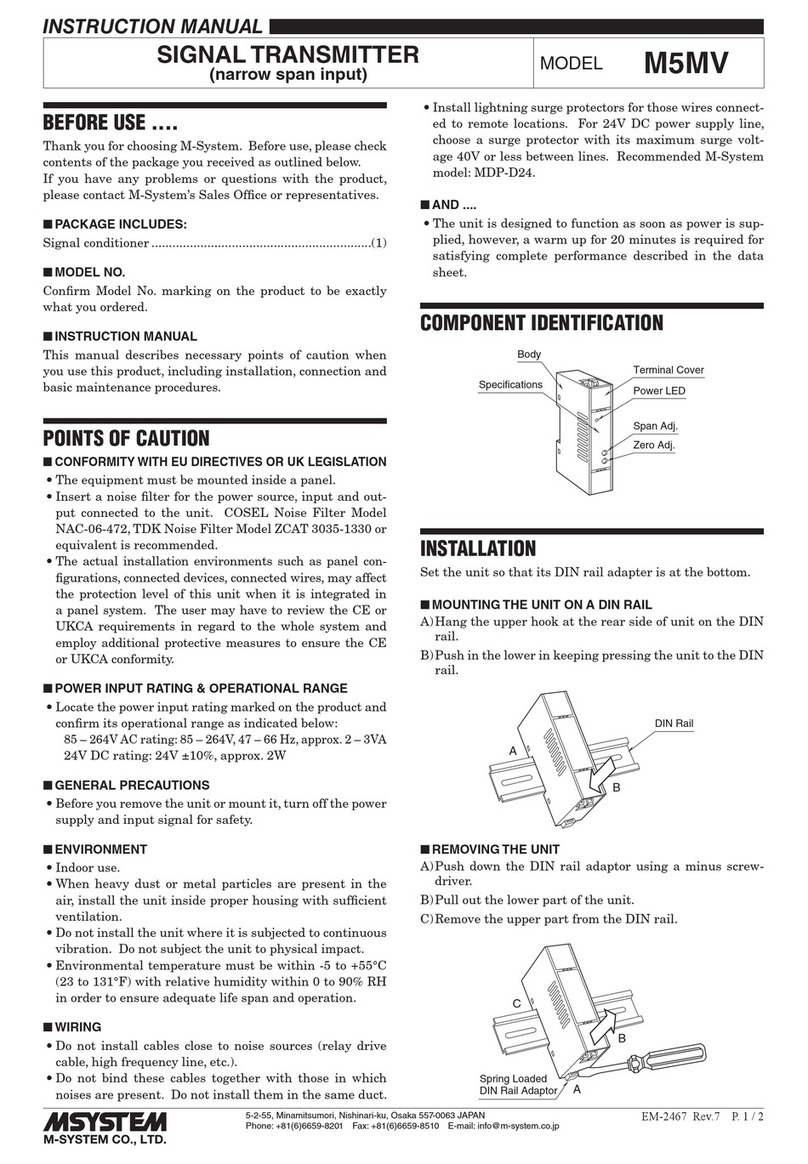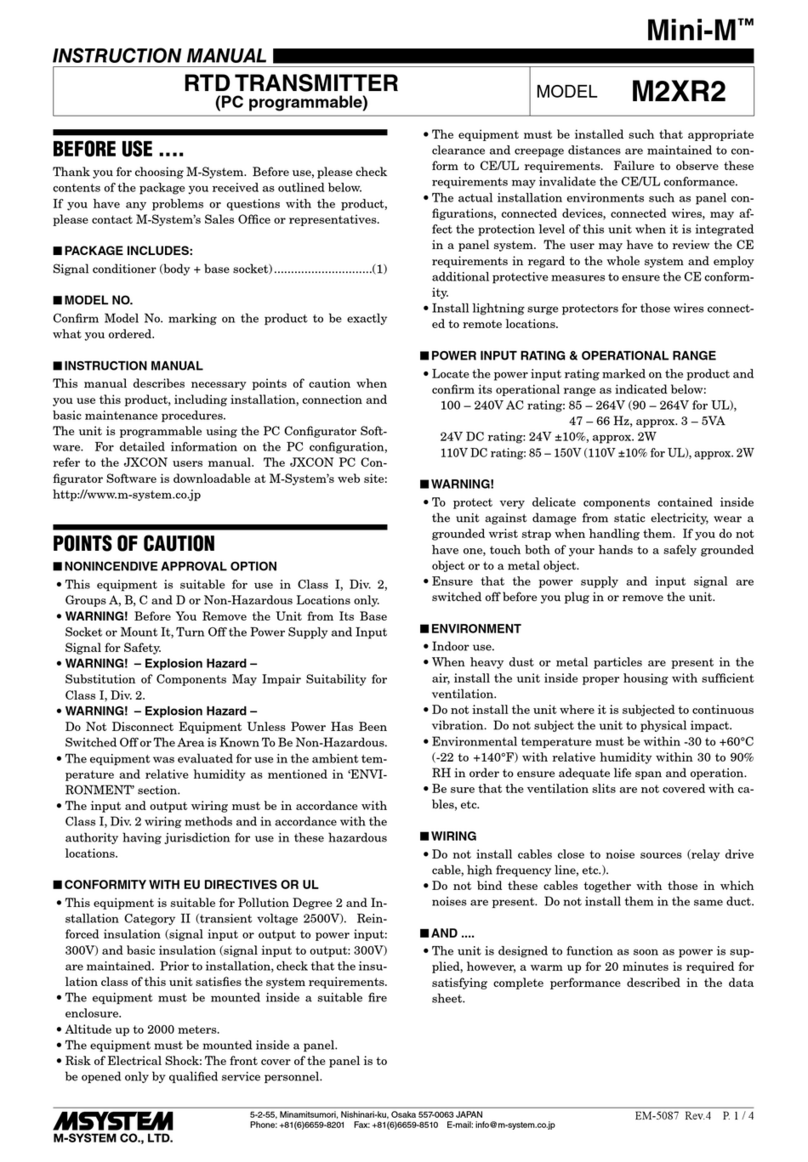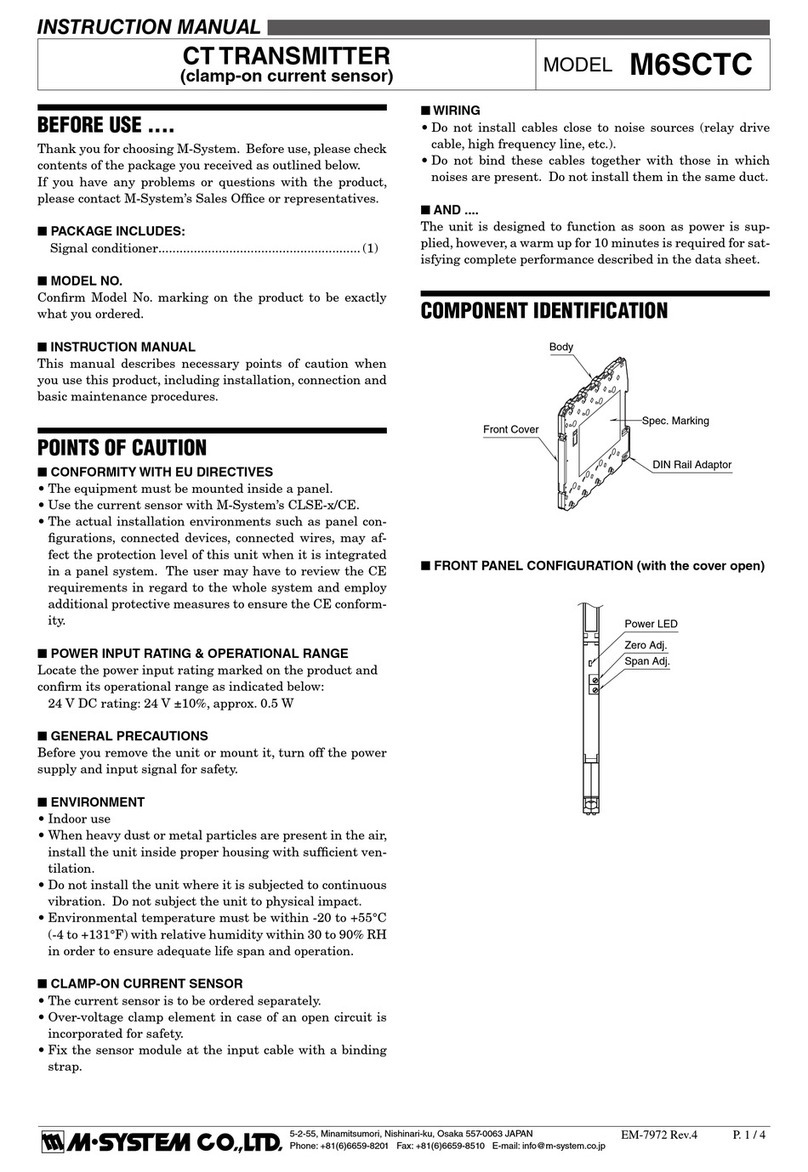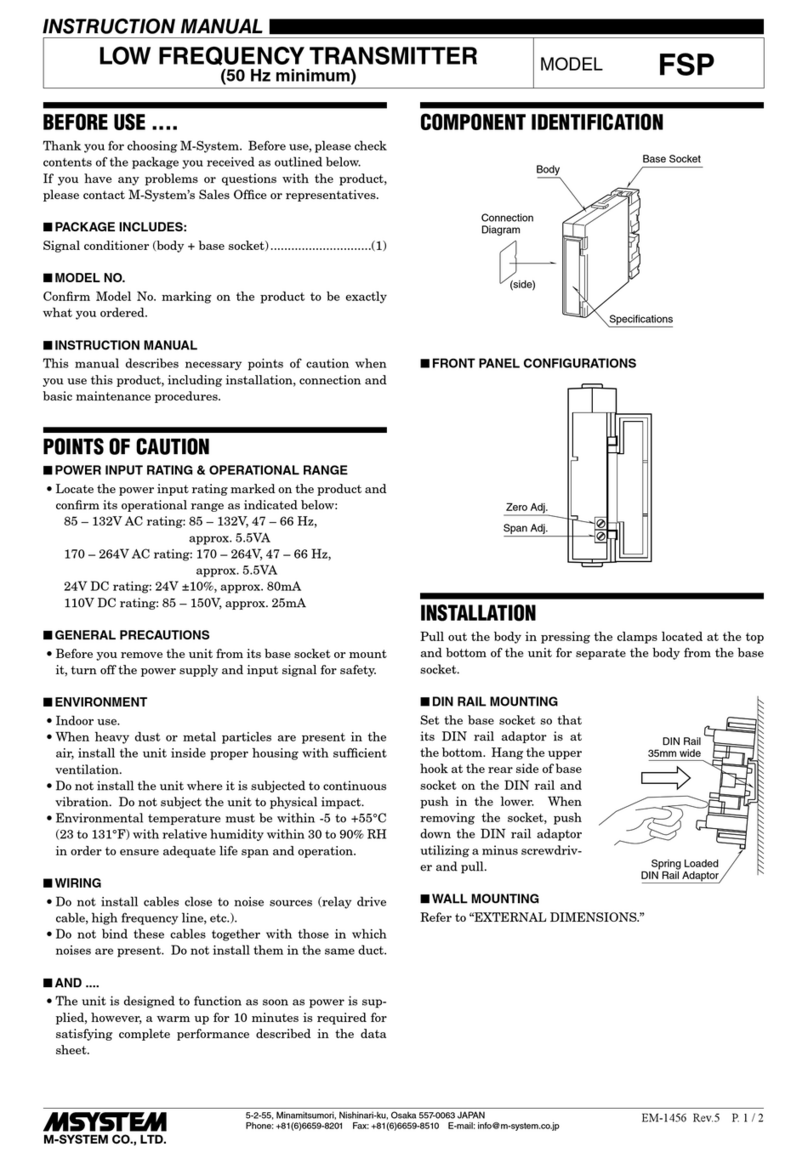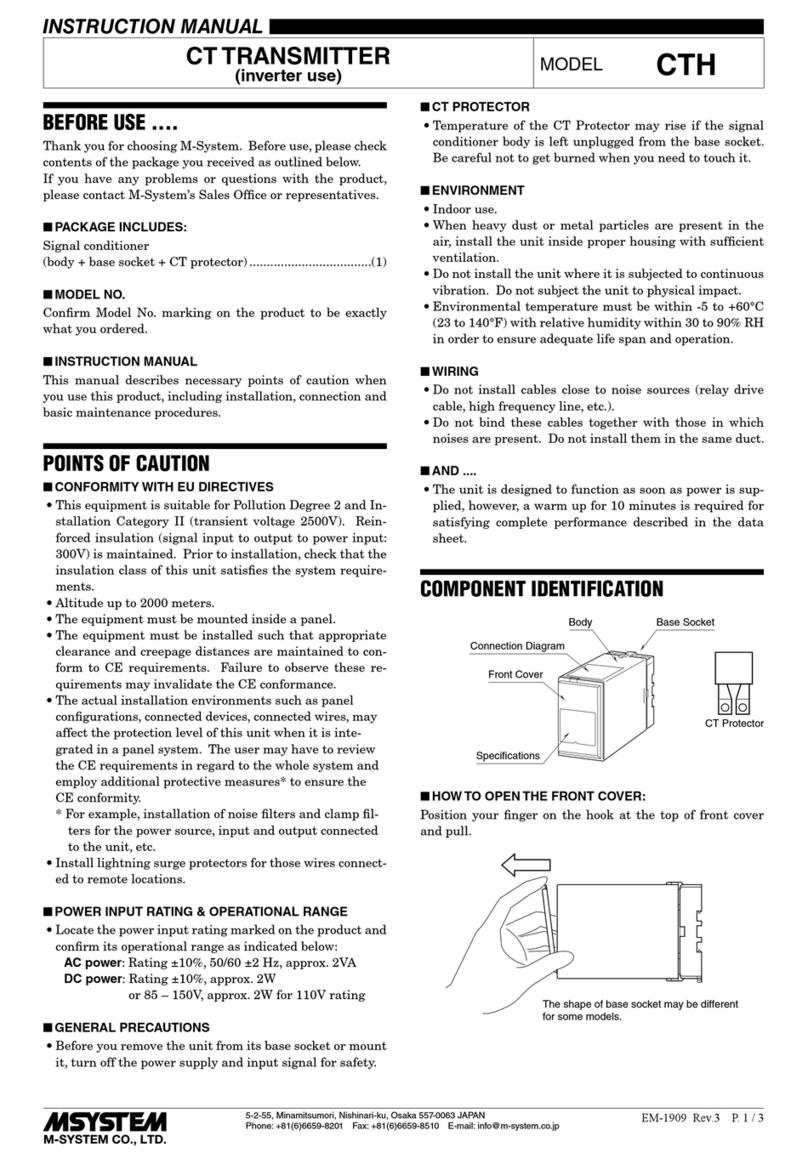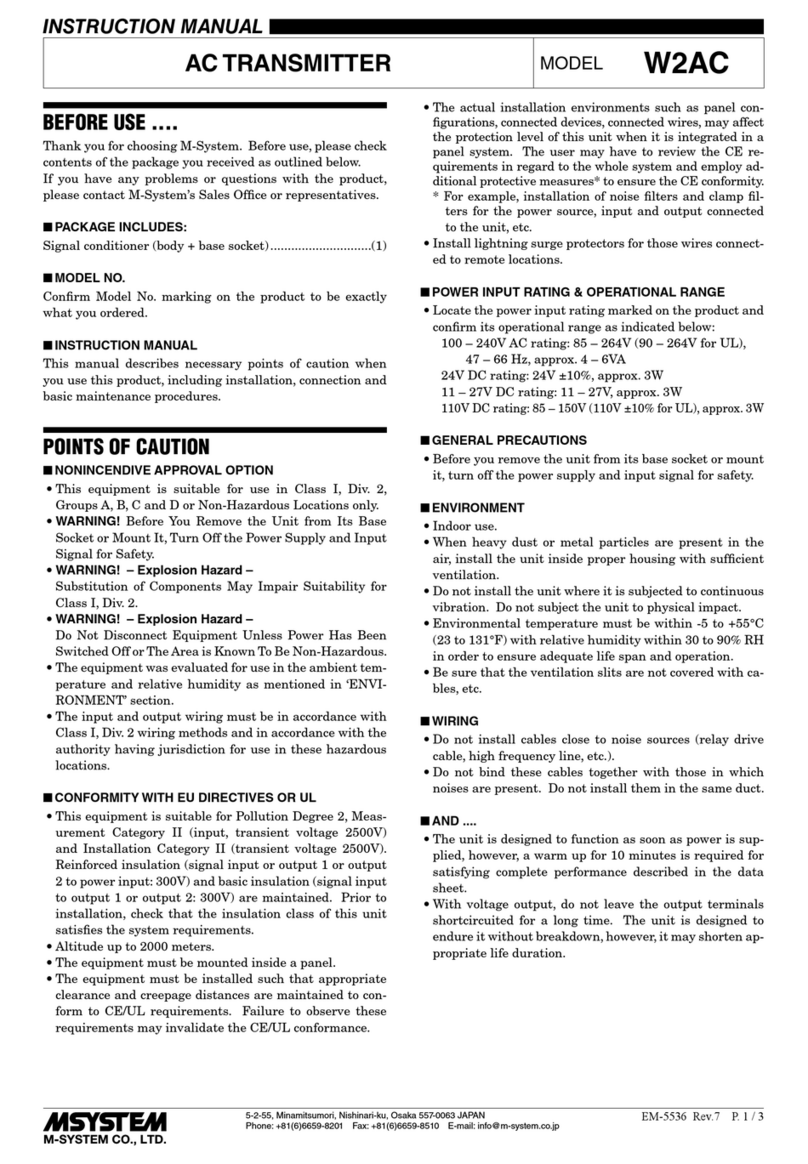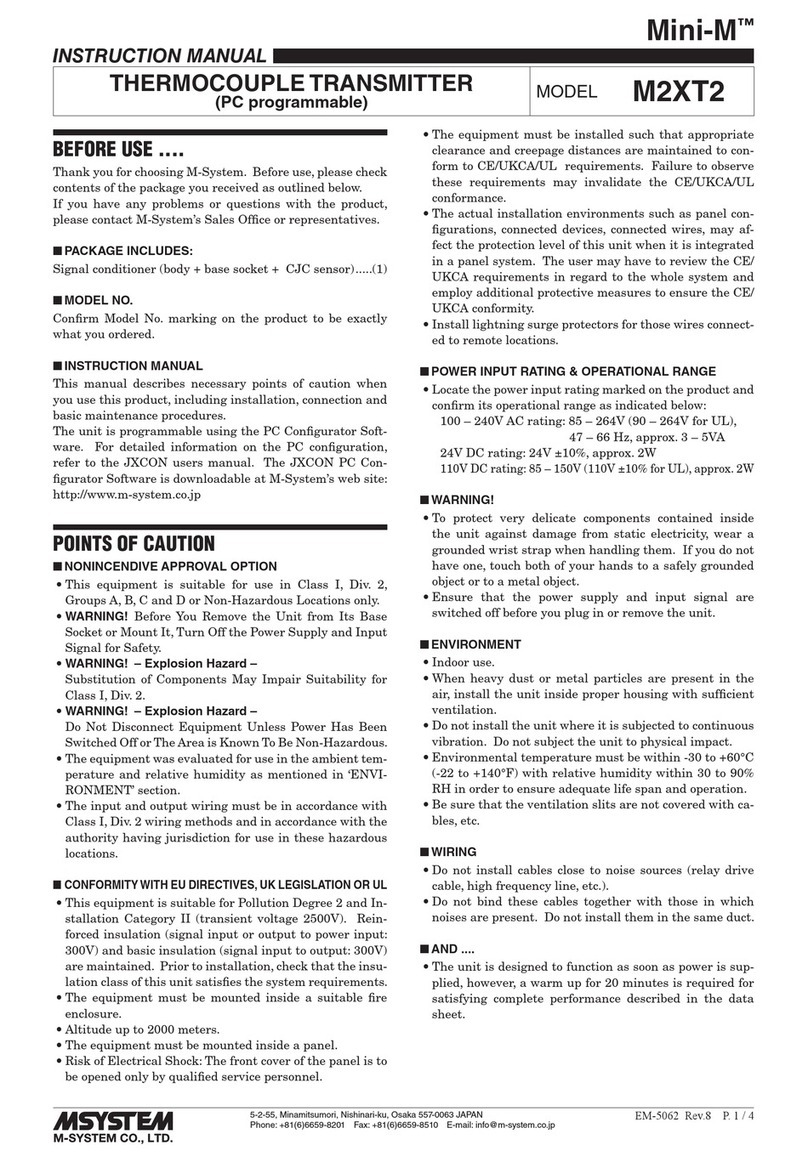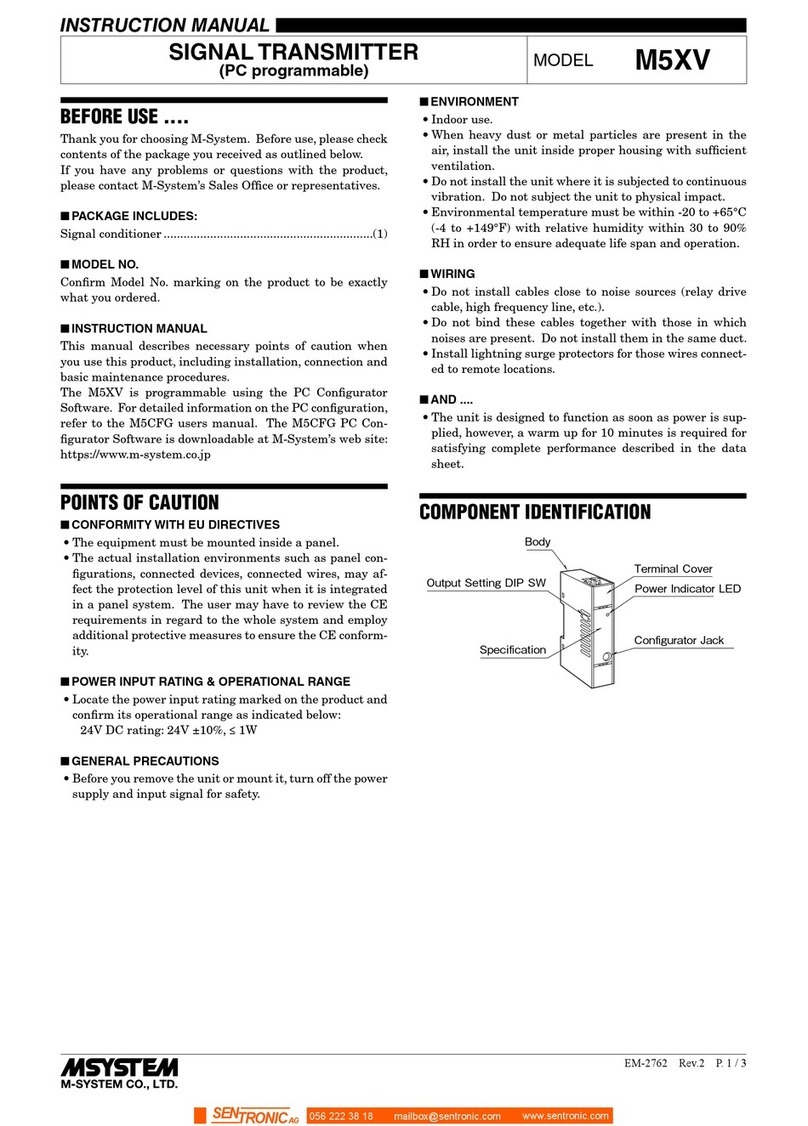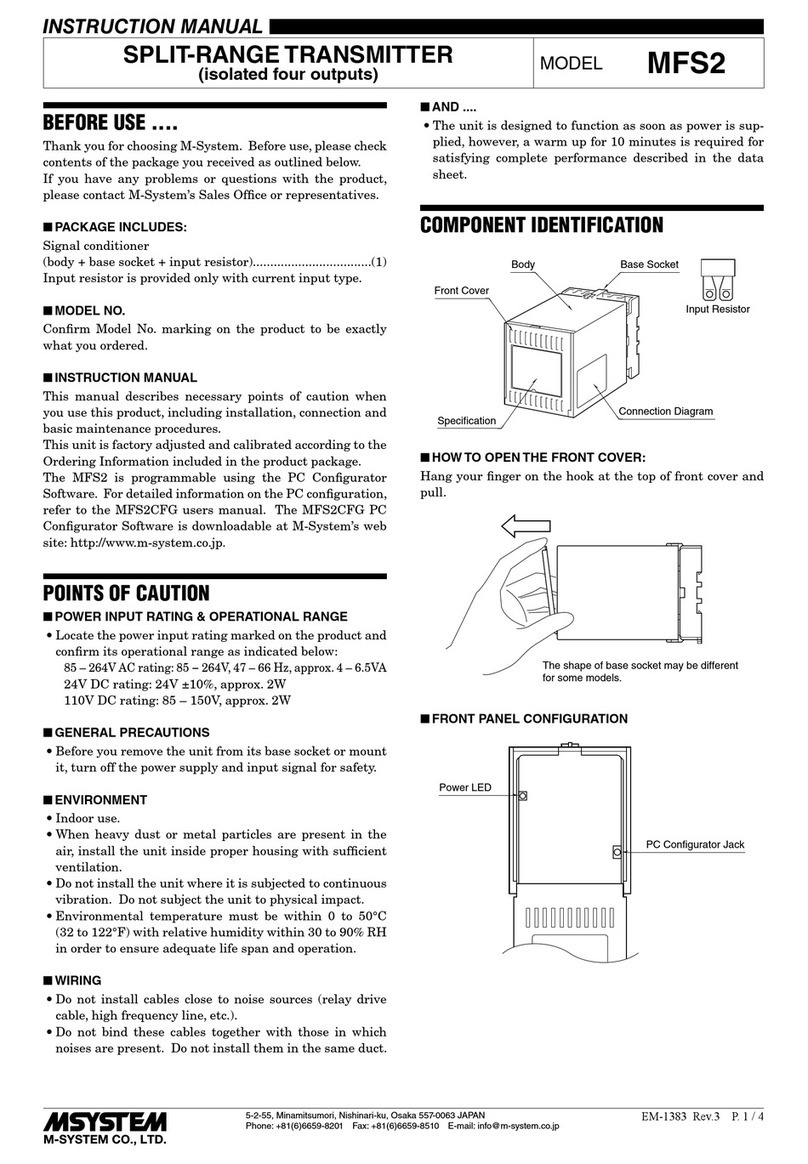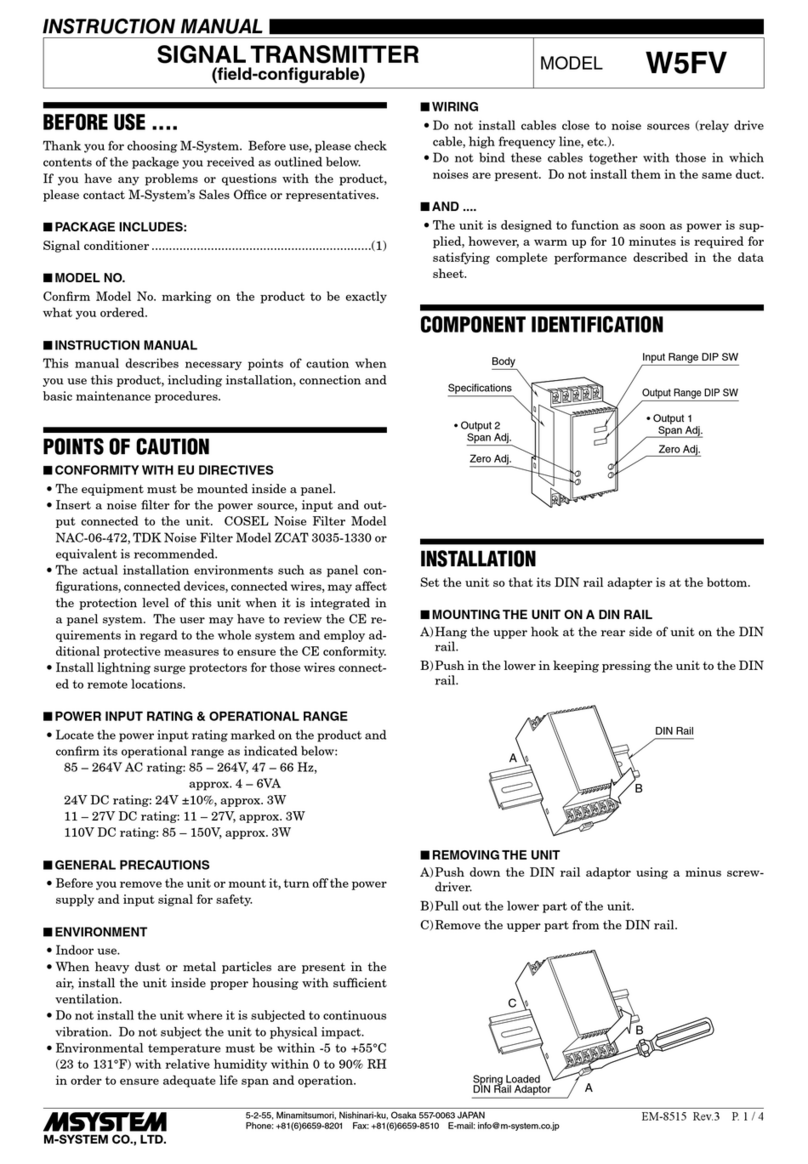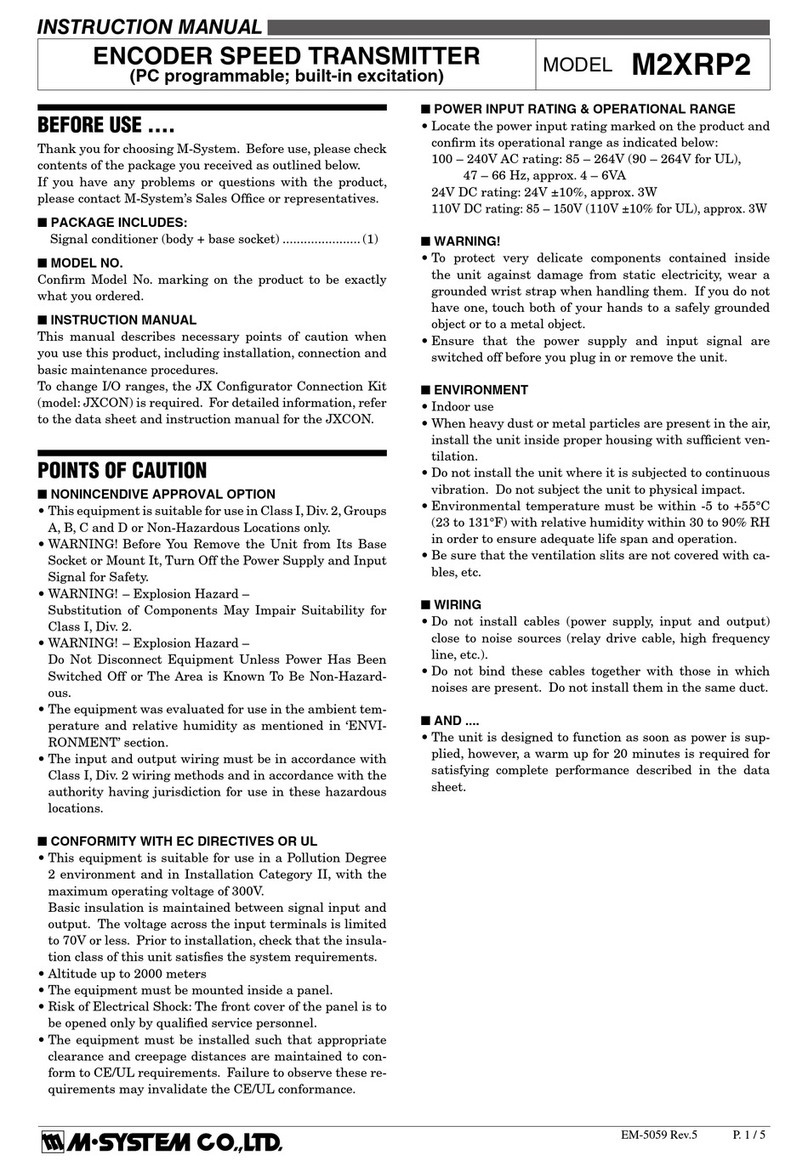VOS2T
5-2-55, Minamitsumori, Nishinari-ku, Osaka 557-0063 JAPAN
Phone: +81(6)6659-8201 Fax: +81(6)6659-8510 E-mail: info@m-system.co.jp
EM-4767 Rev.2 P. 3 / 4
■CONNECTING THE VOS2T SIDE LEVER
Connect the lever to the VOS2T unit with a screw included
in the package, with a plain washer and a toothed washer
between them as in Figure 1.
Lever direction can be changed by 90 degrees.
■CONNECTING THE VOS2T UNIT TO THE ACTUATOR
Set the VOS2T unit to the position where the VOS2T output
is approximately 12mA with 50% actuator position (θ= 0°
in Figure 3), and where the VOS2T side lever and the actua-
tor side lever are positioned in a straight line. See Figure 4
below. The actuator side lever should be threaded with the
connecting pin but left loose. Do not fix the connecting pin
to the actuator side lever.
Diaphragm Actuator
Actuator Stem
Bracket
VOS2T
Lever, VOS2T Side
Lever, Acutator Side
(Clamp Set)
Figure 4
ELECTRICAL CONNECTIONS
Remove the VOS2T unit cover (or the terminal box cover
with limit switch box option) and wire to the terminals ac-
cording to Figure 5.
15 – 28V DC
LOAD
–
+
OUTPUT
4 – 20mA DC
Figure 5
ADJUSTMENT PROCEDURE
Open the VOS2T unit cover. Set the action direction* with
jumpers (JP1, JP2 in Figure 1) and adjust Zero (Z) and Span
(S) behind it.
*Direct action: the output increases when the shaft turns
clockwise (seen from the lever side).
Reverse action: the output increases when the shaft turns
counterclockwise (seen from the lever side).
■HOW TO ADJUST ZERO AND SPAN
1) If you need reverse action, change the setting now. Re-
move the cover and set the jumpers JP1 and JP2 to R
position according to Figure 1. Factory set zero point may
be slided by changing the action direction. Re-adjust ac-
cording to the following.
2) First operate the actuator
slowly for full-stroke and
check that the VOS2T out-
puts approximately 0 – 100%
(4 – 20mA DC) accordingly.
Be sure also that the output
signal increases or decreases
without interruption.
3) With 50% input (actuator
position), check that the out-
put is approximately 50%.
See Figure 6.
4) With 0% input, adjust the
output to 0% with Zero ad-
justment. See Figure 7.
5) Set the input to 100%. If
there is a deviation in out-
put signal, compensate half
of the deviation via the Zero
adjustment. See Figure 8.
6) With 100% input, adjust the
other half of the deviation
with Span adjustment in or-
der to get 100% output. See
Figure 9.
7) Input 0%, 50% and 100%
signals and check the output
according to the respective
input value. If the output
value is shifted, repeat the
above procedure (3) – (6).
Note: If you set a wider output span (narrower input span),
the VOS2T does not output above or below the full-
scale range.
OUTPUT %
100
500 100
INPUT %
0
Fig. 6
OUTPUT %
100
500 100
INPUT %
0
Fig. 7
deviation
OUTPUT %
100
500 100
INPUT %
0
Fig. 8
1/2 deviation
OUTPUT %
100
500 100
INPUT %
0
Fig. 9
1/2 deviation