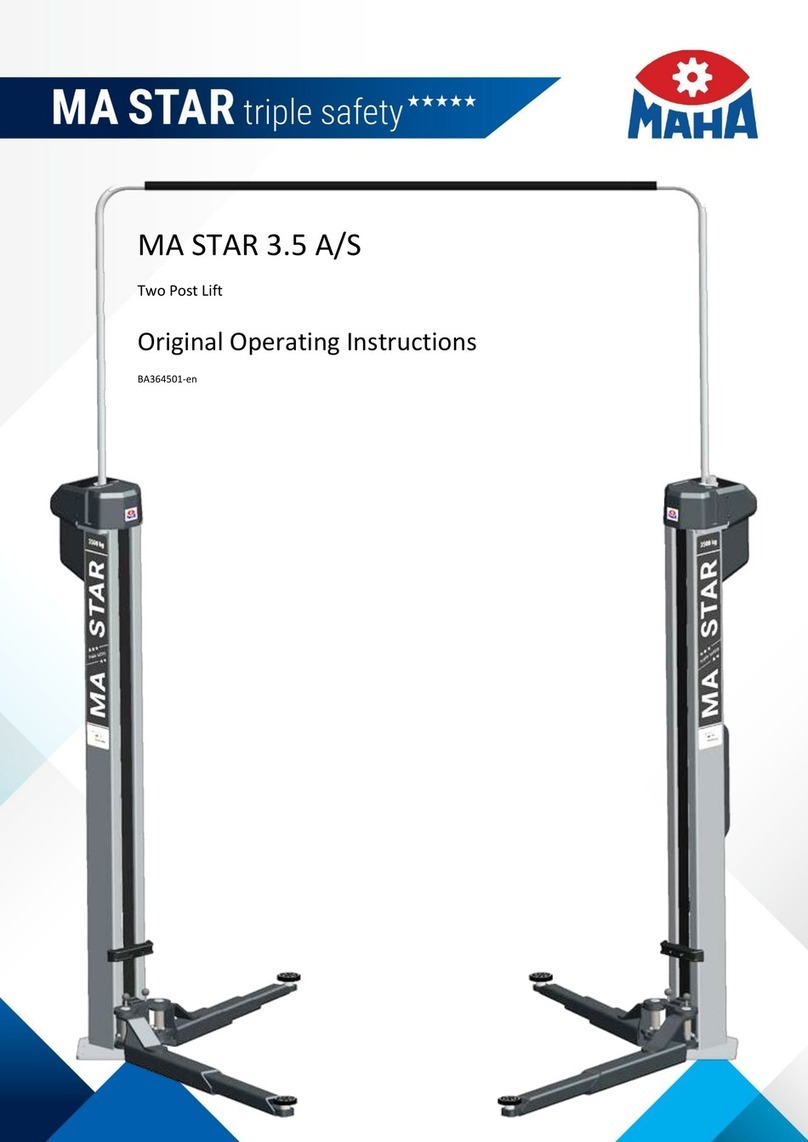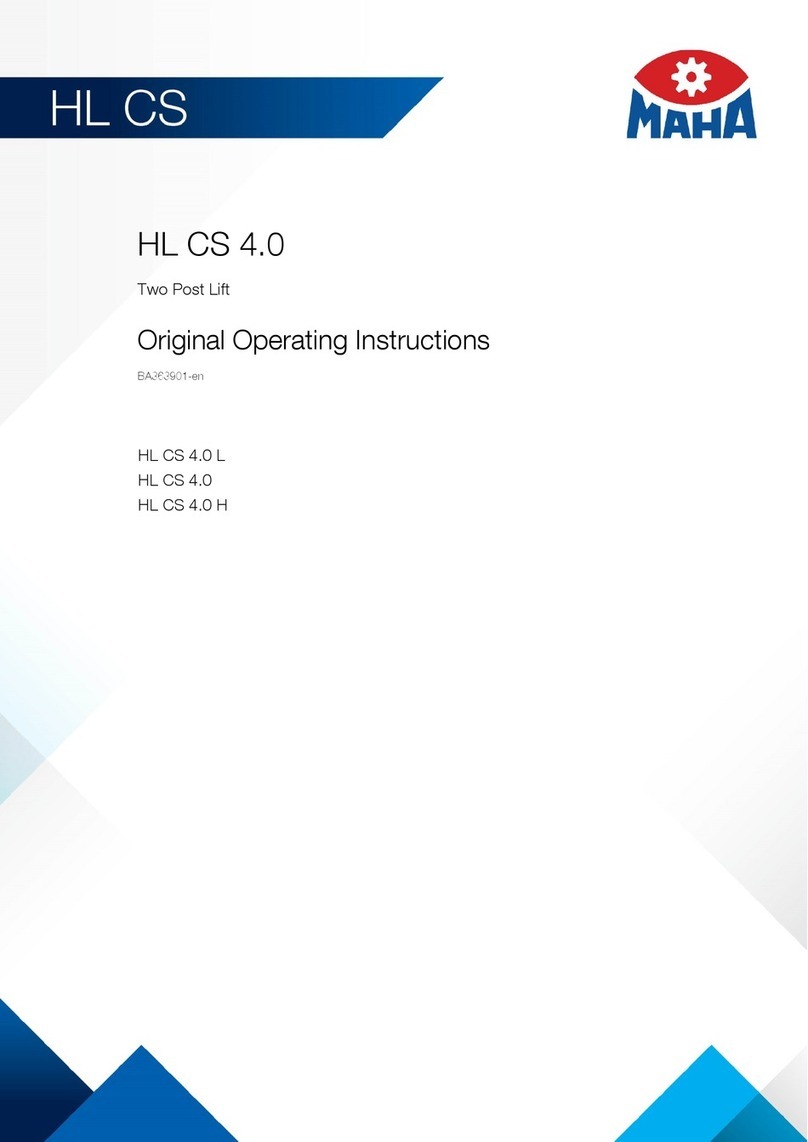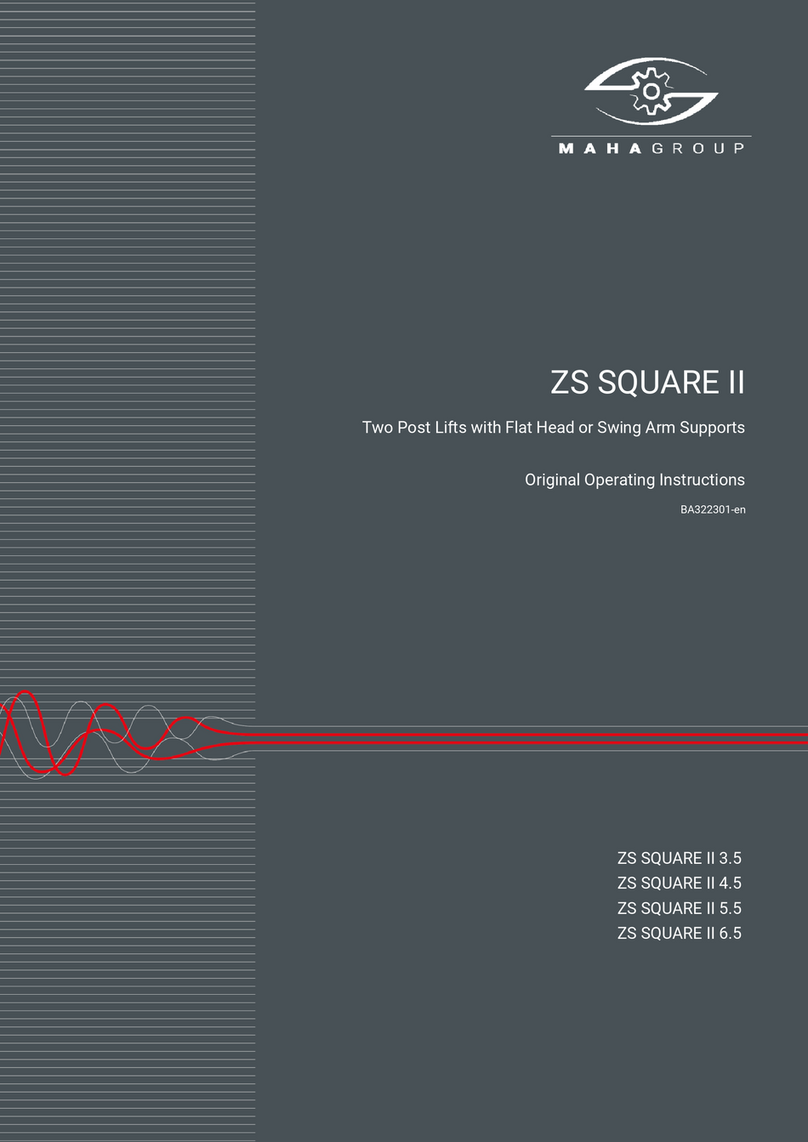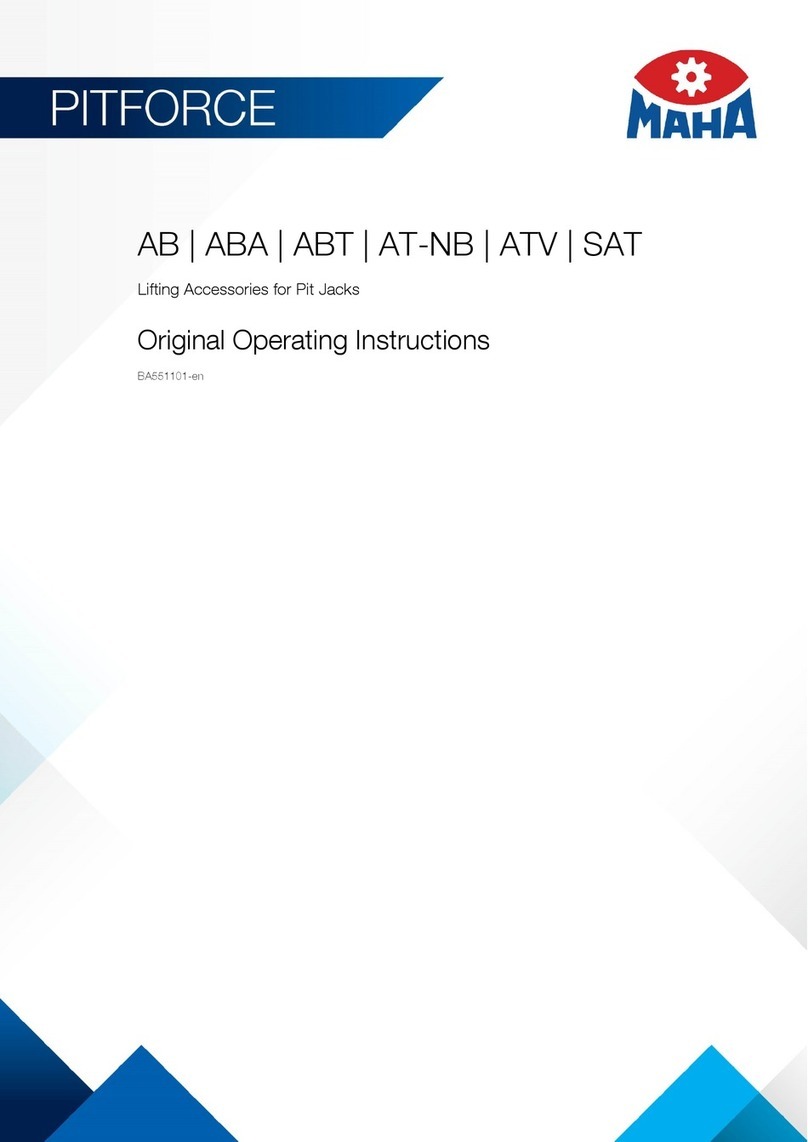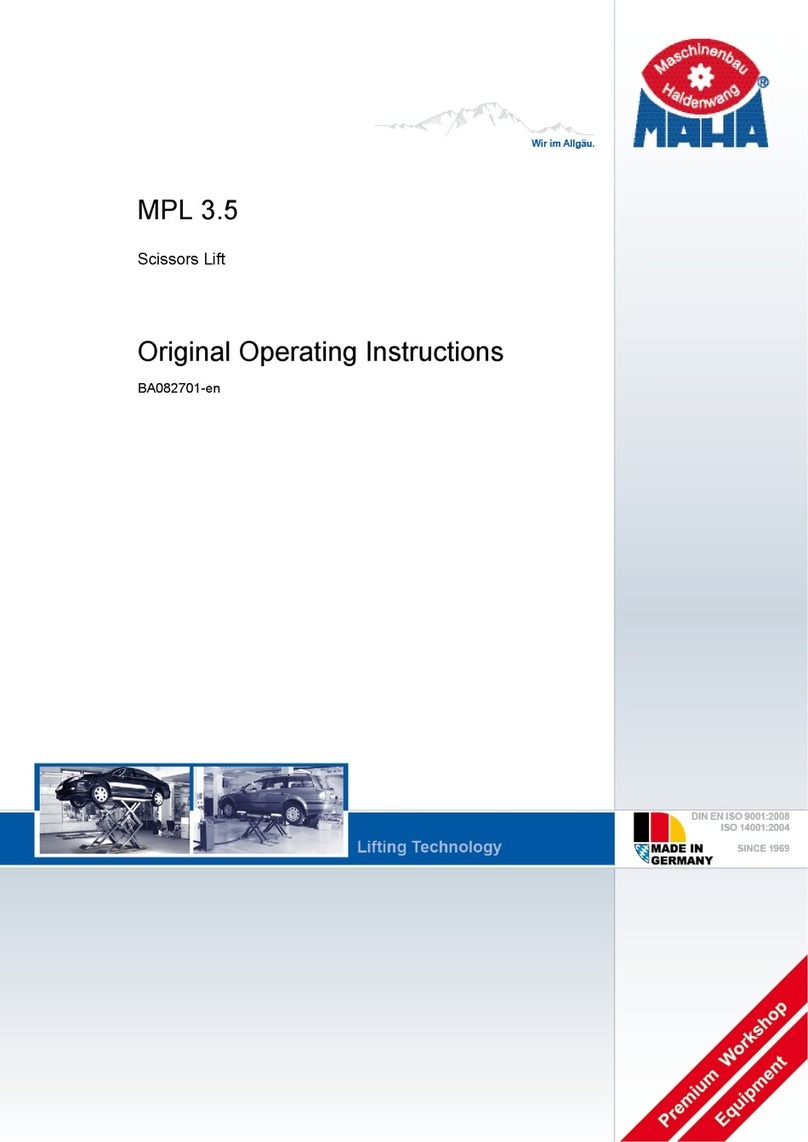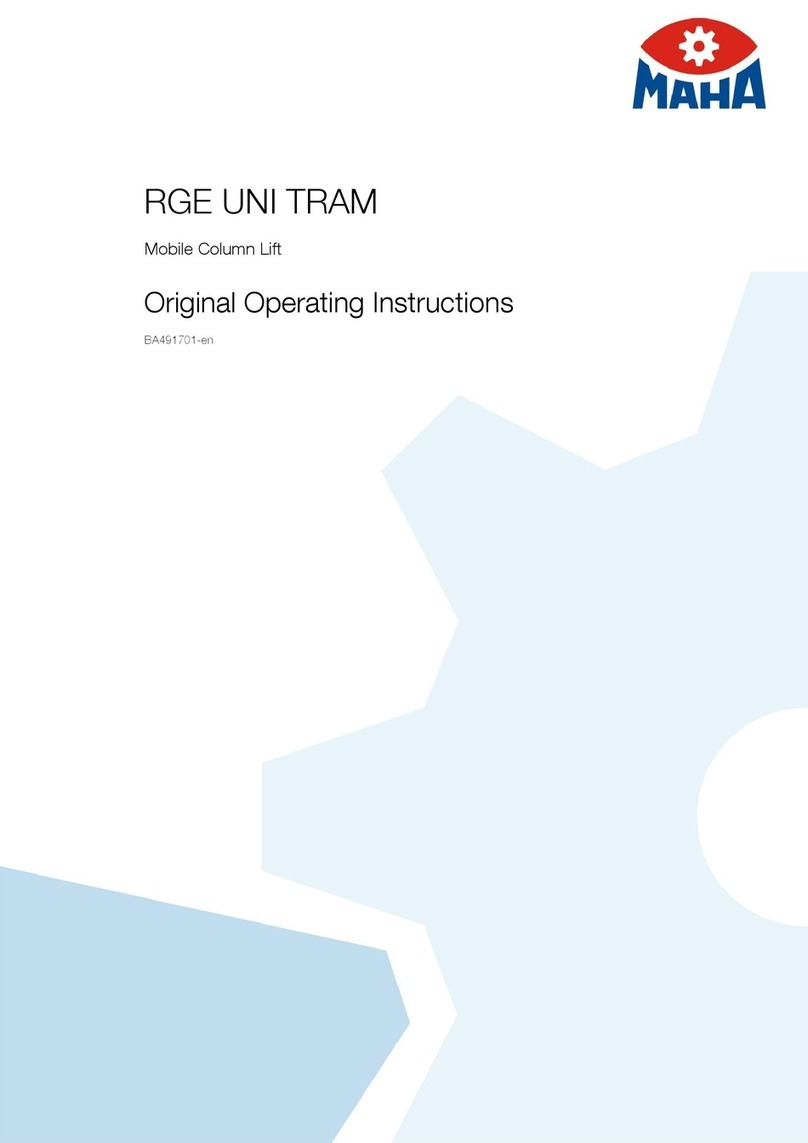BA042501-en
Pos: 5/ -----For mat-----/Inhaltsverzeichnis - 3 Ebenen @ 5\mod_ 1168867441046_75.do cx @ 729 20 @ @ 1
Safety ....................................................................................................................5
1.1 Introduction..............................................................................................................5
1.2 Symbols...................................................................................................................5
1.3 Intended Use ...........................................................................................................5
1.4 Requirements on Operating and Service Personnel ..................................................5
1.5 Safety Instructions....................................................................................................6
Description ............................................................................................................6
2.1 General Information..................................................................................................6
2.2 Design .....................................................................................................................7
2.2.1 Weight Simulator......................................................................................................7
2.2.2 Roller Set Lift............................................................................................................7
2.3 Specifications...........................................................................................................8
2.3.1 Weight Simulator......................................................................................................8
2.3.2 Roller Set Lift............................................................................................................8
Operation...............................................................................................................9
3.1 Control via Desk/Power Unit (Weight Simulator only).................................................9
3.2 Control via EUROSYSTEM .....................................................................................12
3.2.1 Weight Simulator....................................................................................................12
3.2.2 Roller Set Lift..........................................................................................................14
3.3 Cable Remote (Roller Set Lift only)..........................................................................18
3.4 Remote Control FFB3 ............................................................................................18
3.4.1 Weight Simulator....................................................................................................18
3.4.2 Roller Set Lift..........................................................................................................18
3.5 Operation of the stand-alone variant (roller set lift only)............................................19
3.6 Emergency Lowering..............................................................................................21
3.6.1 Weight Simulator....................................................................................................21
3.6.2 Roller Set Lift..........................................................................................................21
3.7 Pneumatic Emergency Lowering for MBT 4000/7000 with Integrated Roller Set Lift24
3.7.1 Function.................................................................................................................24
3.7.2 Operation...............................................................................................................25
Maintenance ........................................................................................................26
4.1 Annual Inspection...................................................................................................26
4.2 Maintenance by the Operator .................................................................................26
4.3 Refilling with Hydraulic Fluid ...................................................................................27
4.4 Spare Parts............................................................................................................27