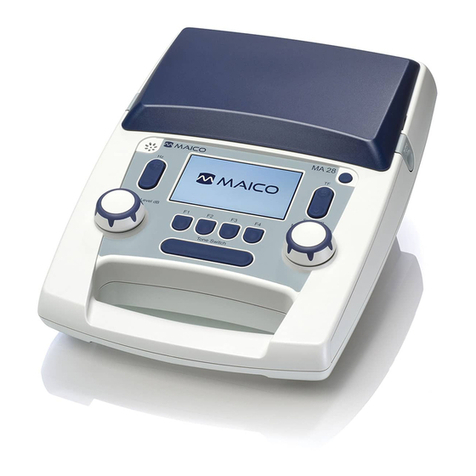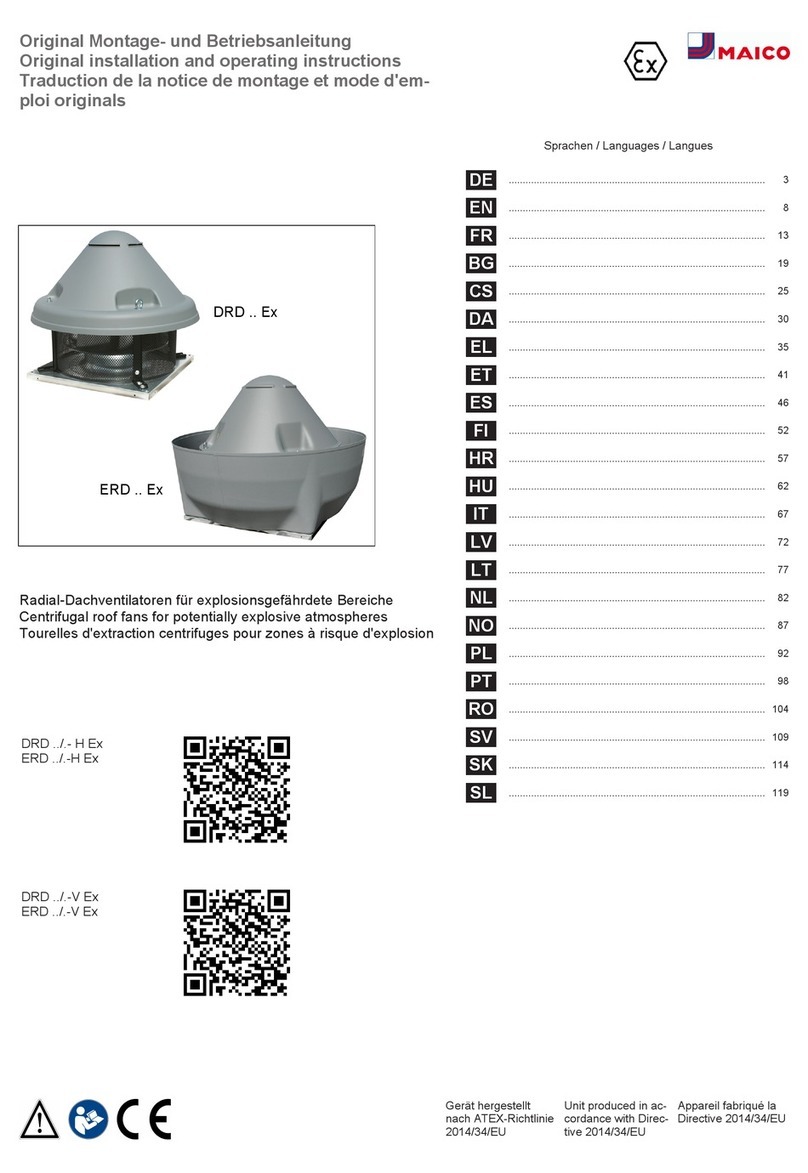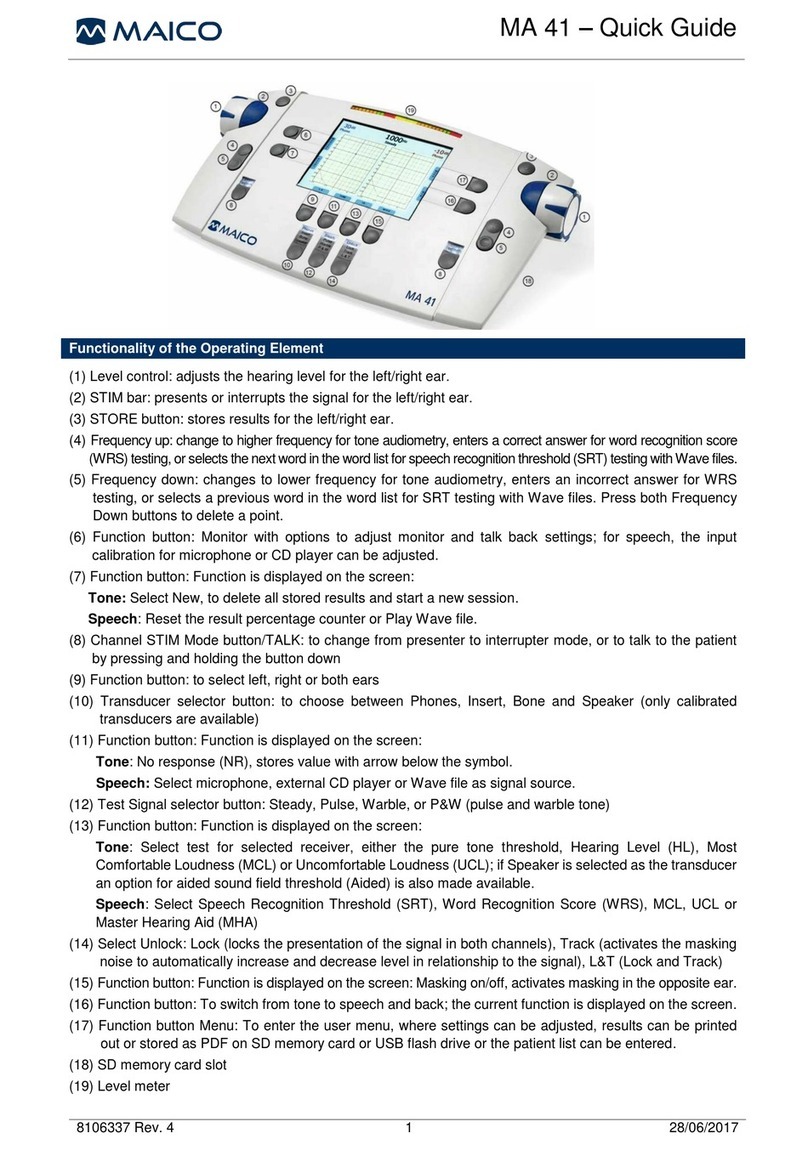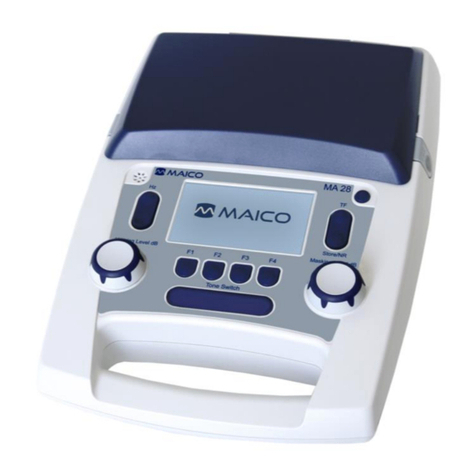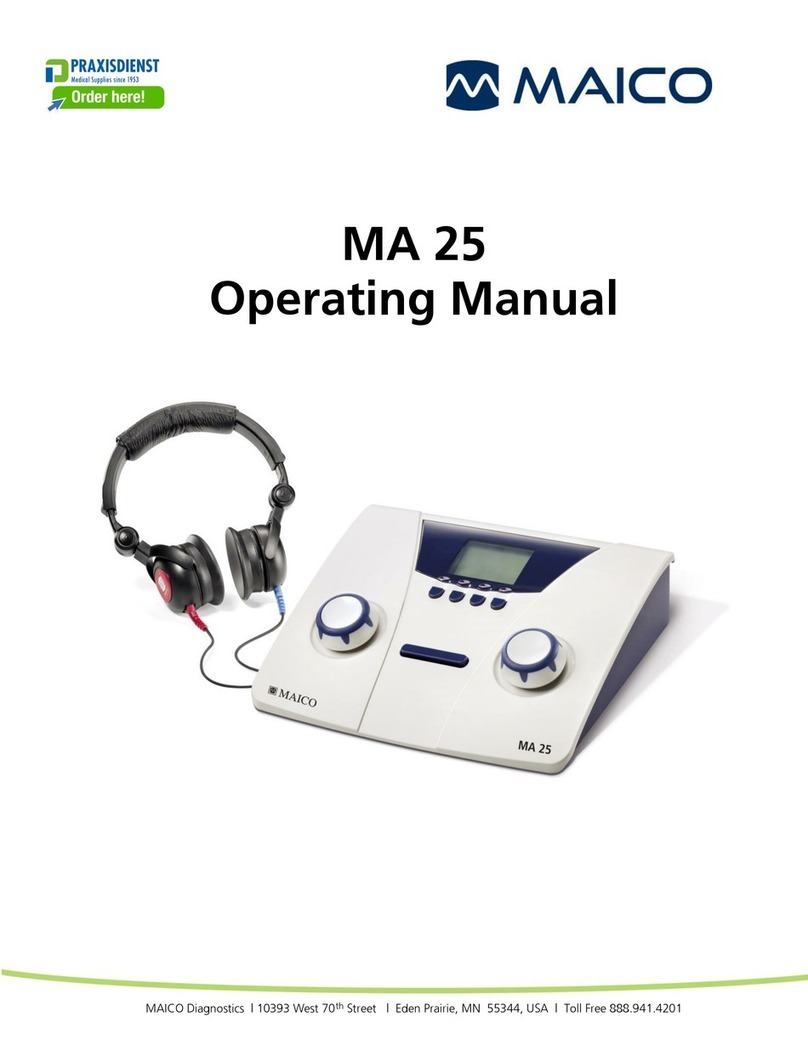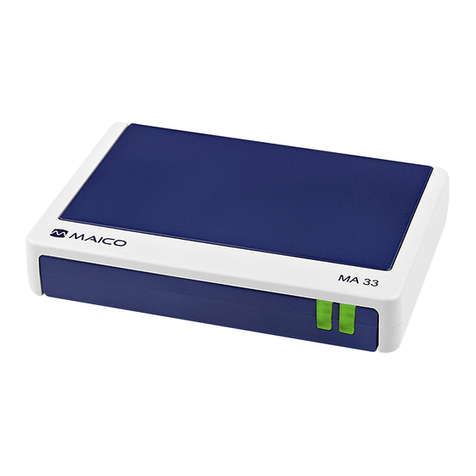Operation Manual ERO•SCAN
®
8106286-3_EROSCAN_US_15i.docx
1
11/15
Table of Contents
Trademark No ice
Trademark No iceTrademark No ice
Trademark No ice
................................
................................................................
................................................................
................................................................
......................................................
............................................
......................
4
44
4
1
11
1
S andards Compliance
S andards ComplianceS andards Compliance
S andards Compliance
................................
................................................................
................................................................
................................................................
..........................................
....................
..........
5
55
5
2
22
2
Warran y
Warran yWarran y
Warran y
................................
................................................................
................................................................
................................................................
.............................................................
..........................................................
.............................
6
66
6
2.1
In ended Use ............................................................................... 6
2.2
Indica ions for Use ....................................................................... 6
3
33
3
Warnings, Cau ions and Errors
Warnings, Cau ions and ErrorsWarnings, Cau ions and Errors
Warnings, Cau ions and Errors
................................
................................................................
..............................................................
............................................................
..............................
7
77
7
3.1
S a us/Error Messages .................................................................. 9
4
44
4
Cus omer Responsibili y
Cus omer Responsibili yCus omer Responsibili y
Cus omer Responsibili y................................
................................................................
................................................................
................................................................
......................................
............
......
11
1111
11
5
55
5
Safe y Precau ions
Safe y Precau ionsSafe y Precau ions
Safe y Precau ions
................................
................................................................
................................................................
................................................................
..............................................
............................
..............
12
1212
12
5.1
Cau ions - General ..................................................................... 12
5.2
Warning - Elec ric Shock Hazards................................................ 13
5.3
Warning - In Case of Emergency ................................................ 13
5.4
Warning - Explosion ................................................................... 13
5.5
Warning - Ba ery Safe y ............................................................ 13
5.6
Warning - General ..................................................................... 13
6
66
6
Recycling/Disposal
Recycling/DisposalRecycling/Disposal
Recycling/Disposal
................................
................................................................
................................................................
................................................................
..............................................
............................
..............
14
1414
14
7
77
7
Regula ory Symbols
Regula ory SymbolsRegula ory Symbols
Regula ory Symbols
................................
................................................................
................................................................
................................................................
............................................
........................
............
15
1515
15
8
88
8
In rod
In rodIn rod
In roduc ion
uc ionuc ion
uc ion................................
................................................................
................................................................
................................................................
.......................................................
..............................................
.......................
17
1717
17
8.1
How Does he ERO•SCAN
®
Device Work? .................................. 17
8.2
How are he Resul s S ored and Repor ed? ................................. 18
8.3
Sensi ivi y and Specifici y ............................................................ 18
9
99
9
Se up
Se upSe up
Se up
................................
................................................................
................................................................
................................................................
................................................................
................................................................
................................
19
1919
19
9.1
Unpacking he Sys em ................................................................ 19
9.2
Ba ery Charging ........................................................................ 19
9.3
Ins alling he Micro-Probe........................................................... 20
9.4
A aching Ear ips ....................................................................... 21
9.5
Removing Ear ips ....................................................................... 21
10
1010
10
Opera ing Ins ruc ions
Opera ing Ins ruc ionsOpera ing Ins ruc ions
Opera ing Ins ruc ions
................................
................................................................
................................................................
................................................................
........................................
................
........
22
2222
22
10.1
Preparing he Pa ien for Tes ing ................................................ 22
10.2
Turning On he Ins rumen ......................................................... 22
10.3
Con rol Panel ............................................................................. 22
10.4
Main Menu ................................................................................ 23
10.5
Selec ing he Tes Pro ocol ......................................................... 23