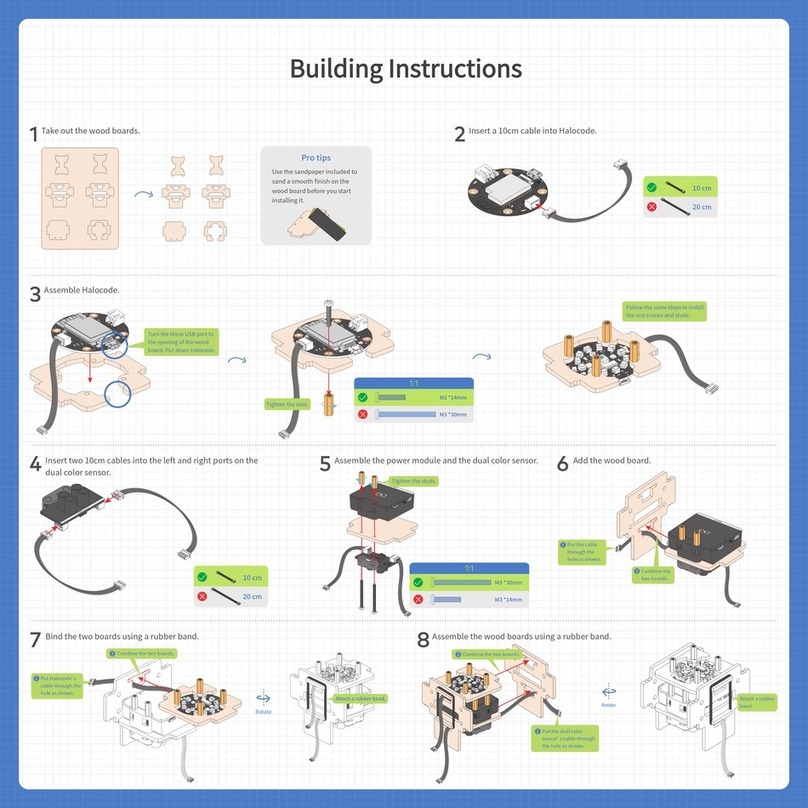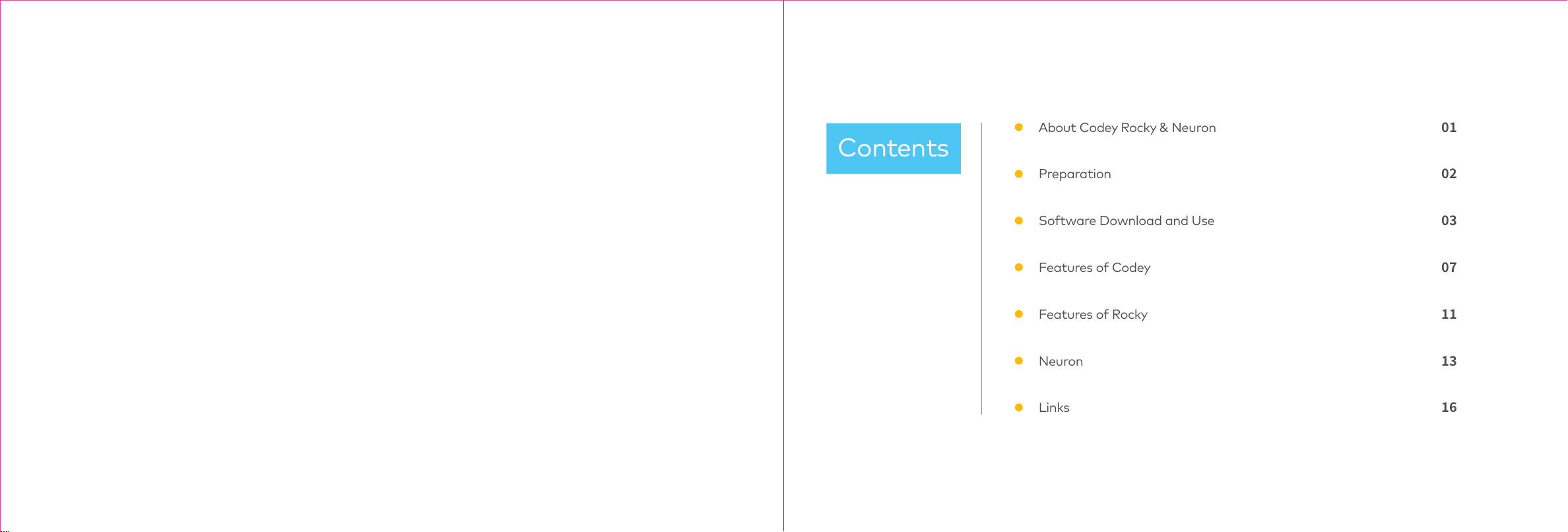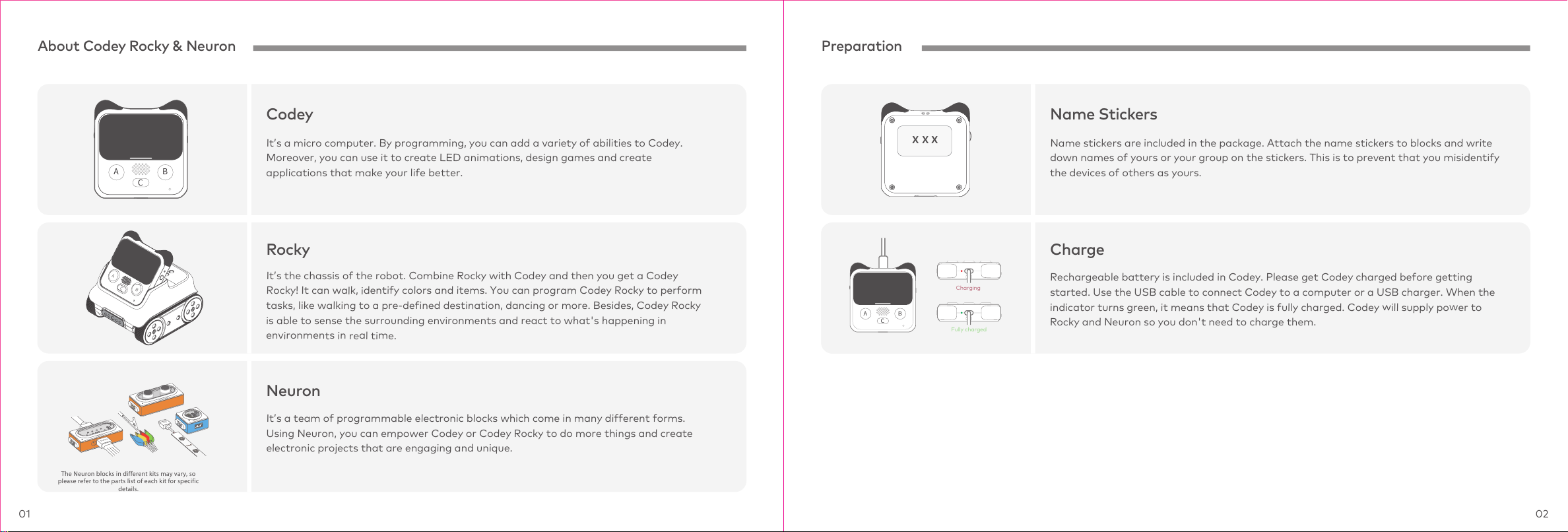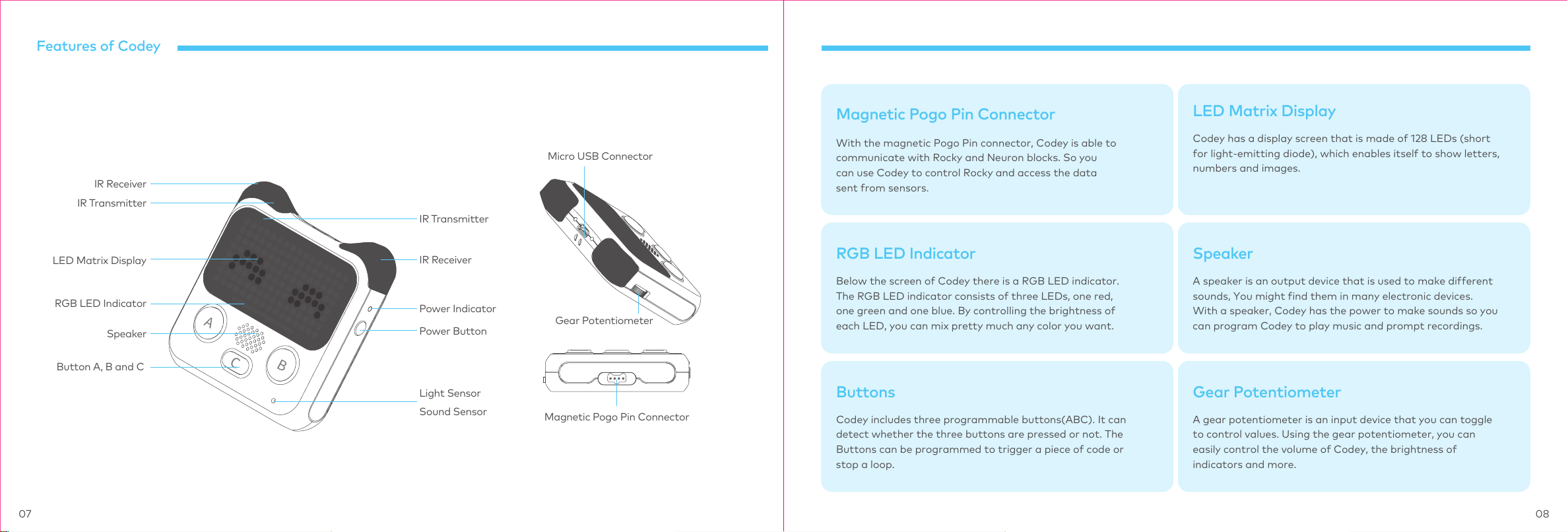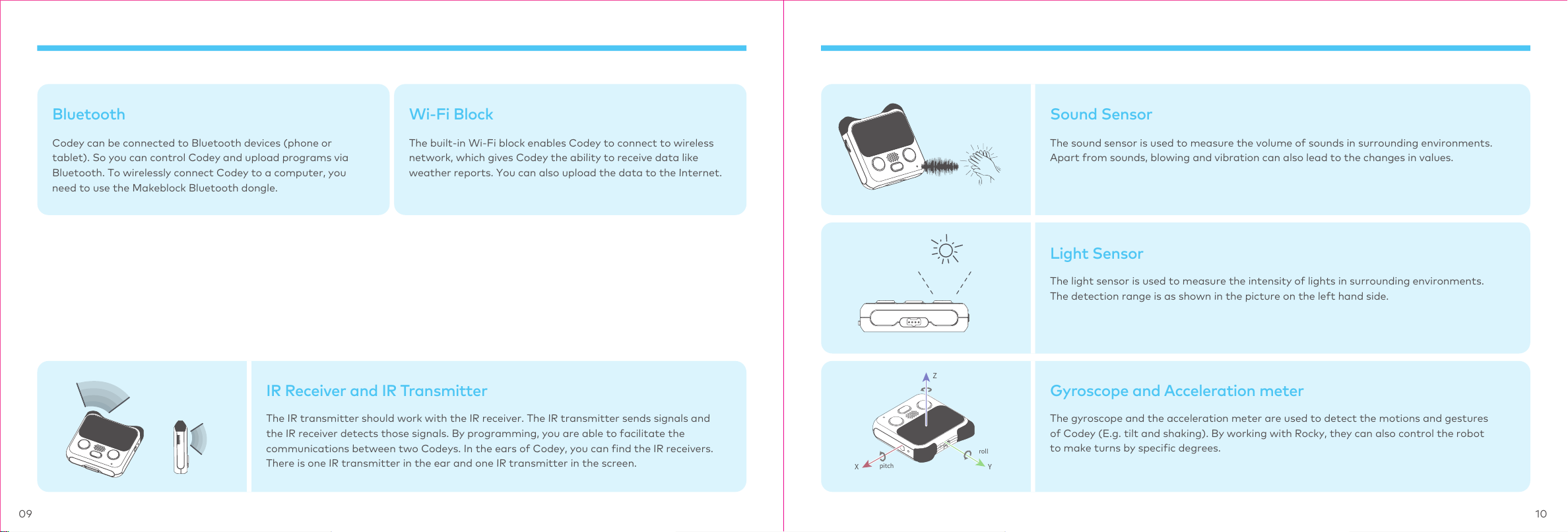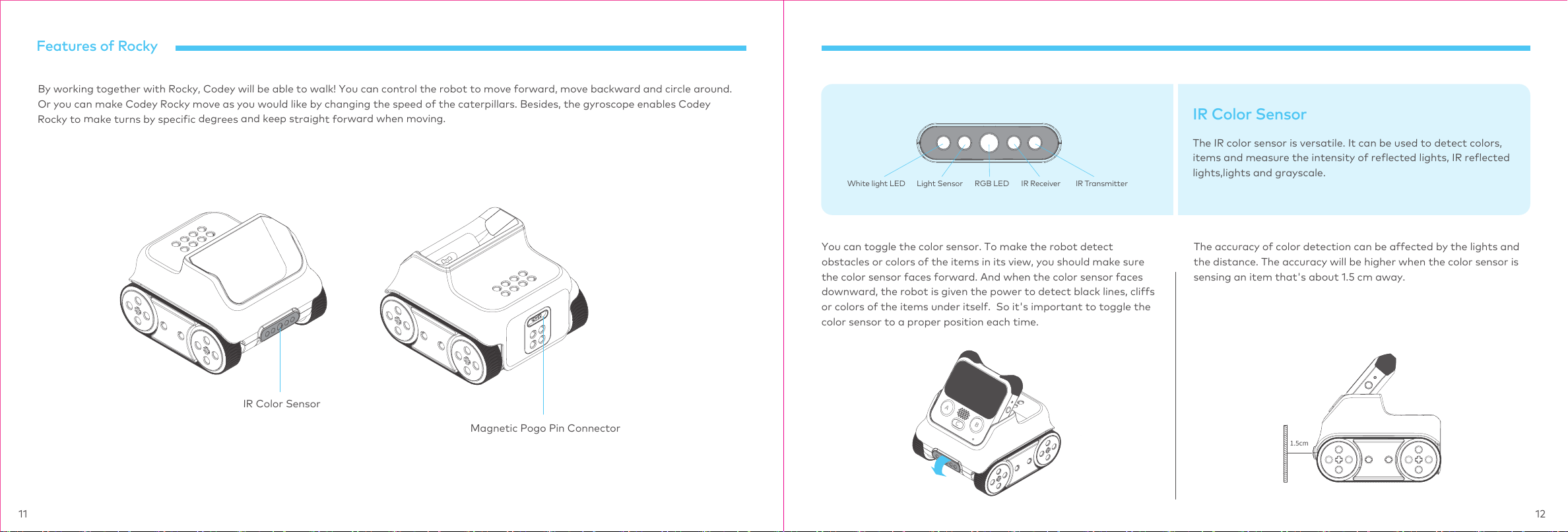01 02
About Codey Rocky & Neuron Preparation
Codey
It’samicrocomputer.Byprogramming,youcanaddavarietyofabilitiestoCodey.
Moreover,youcanuseittocreateLEDanimations,designgamesandcreate
applicationsthatmakeyourlifebetter.
Rocky
It’sthechassisoftherobot.CombineRockywithCodeyandthenyougetaCodey
Rocky!Itcanwalk,identifycolorsanditems.YoucanprogramCodeyRockytoperform
tasks,likewalkingtoapre-defineddestination,dancingormore.Besides,CodeyRocky
isabletosensethesurroundingenvironmentsandreacttowhat'shappeningin
environmentsinrealtime.
Neuron
It’sateamofprogrammableelectronicblockswhichcomeinmanydifferentforms.
UsingNeuron,youcanempowerCodeyorCodeyRockytodomorethingsandcreate
electronicprojectsthatareengagingandunique.
Name Stickers
Namestickersareincludedinthepackage.Attachthenamestickerstoblocksandwrite
downnamesofyoursoryourgrouponthestickers.Thisistopreventthatyoumisidentify
thedevicesofothersasyours.
Charge
RechargeablebatteryisincludedinCodey.PleasegetCodeychargedbeforegetting
started.UsetheUSBcabletoconnectCodeytoacomputeroraUSBcharger.Whenthe
indicatorturnsgreen,itmeansthatCodeyisfullycharged.Codeywillsupplypowerto
RockyandNeuronsoyoudon'tneedtochargethem.
Charging
Fully charged
AB
C
xxx
AB
C
TheNeuronblocksindifferentkitsmayvary,so
pleaserefertothepartslistofeachkitforspecific
details.
Ul
t
r
a
s
o
nic
S
ens
or
LED
F
u
n
n
y
T
ouc
h
Funny
L
E
D
S
t
r
i
p