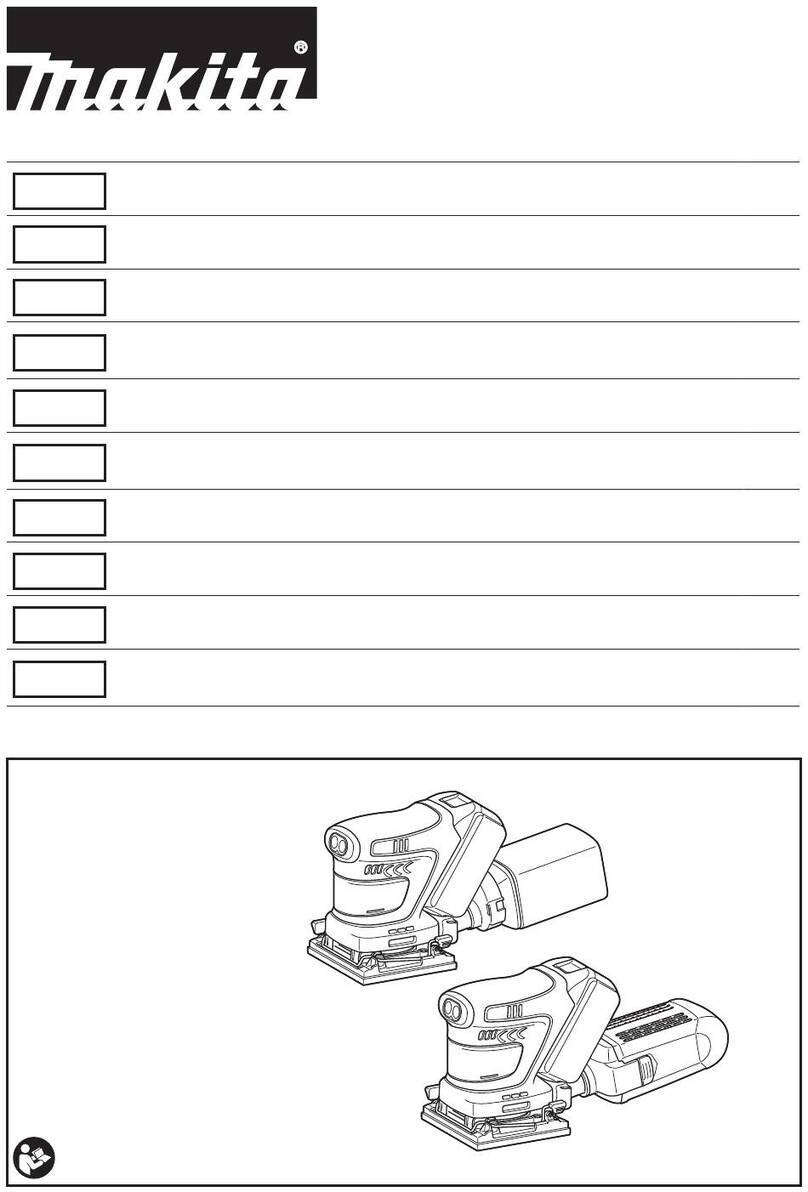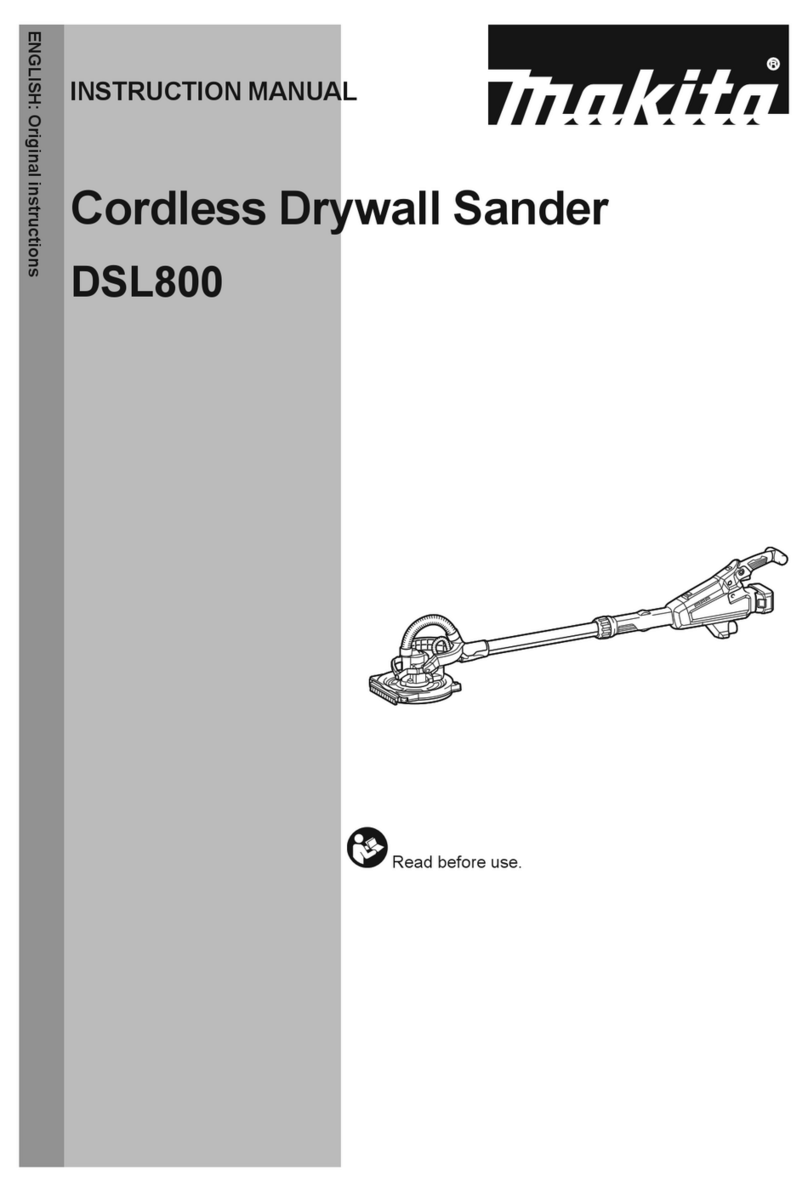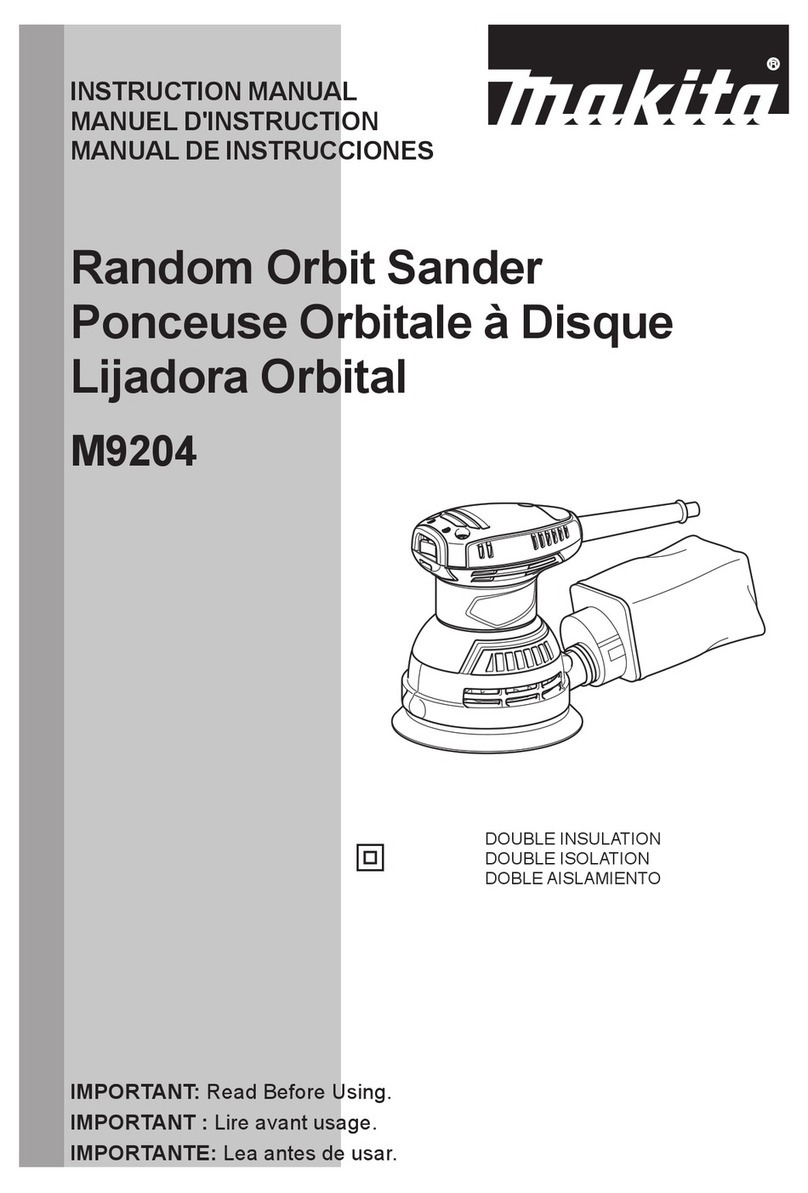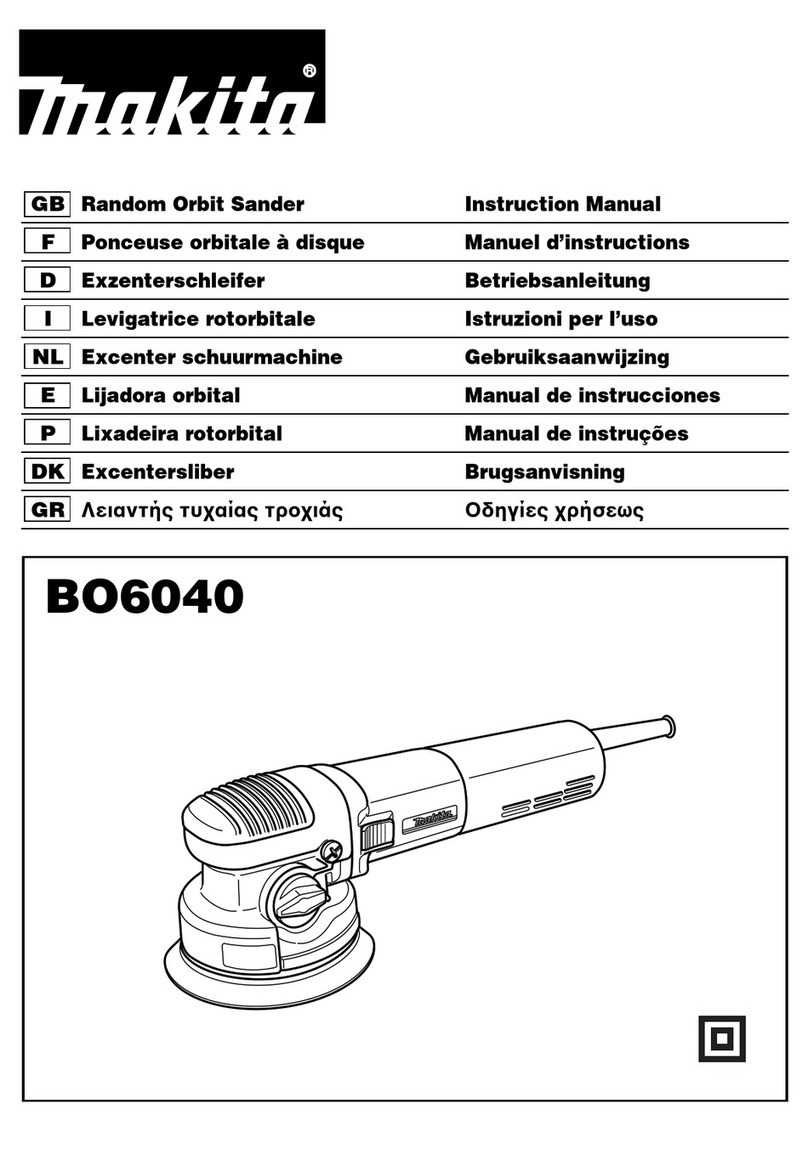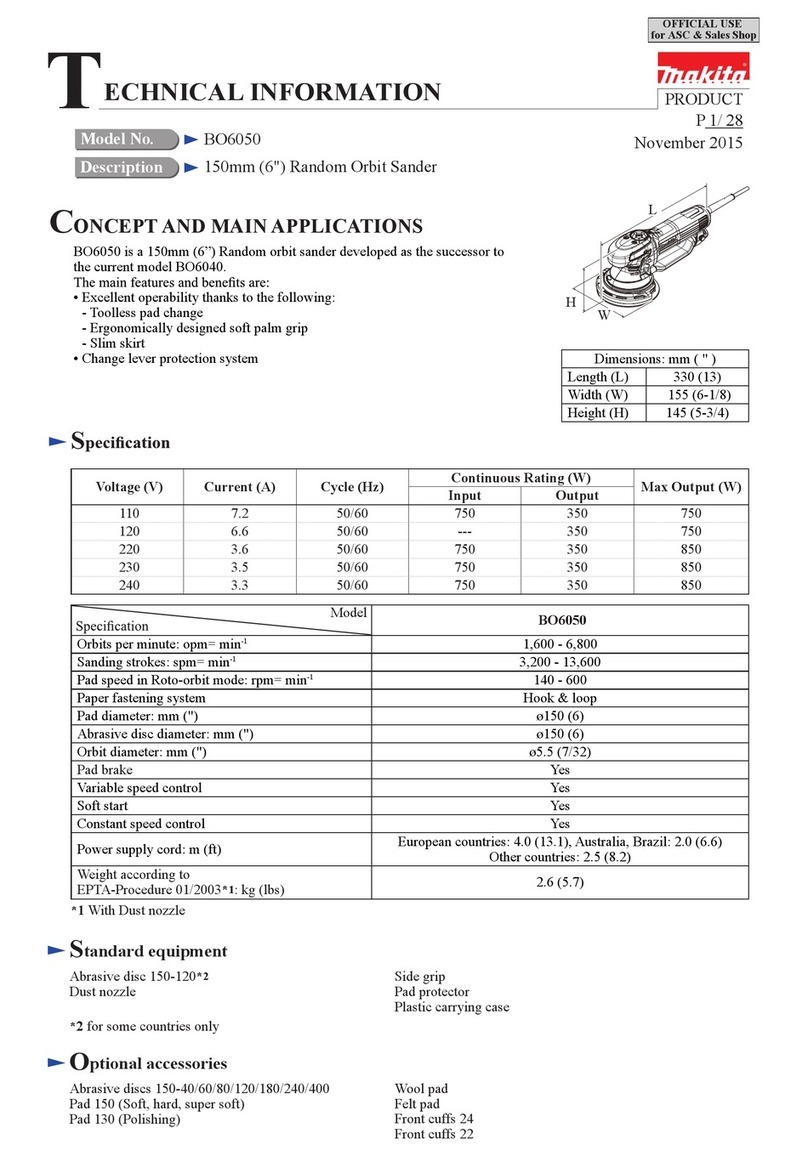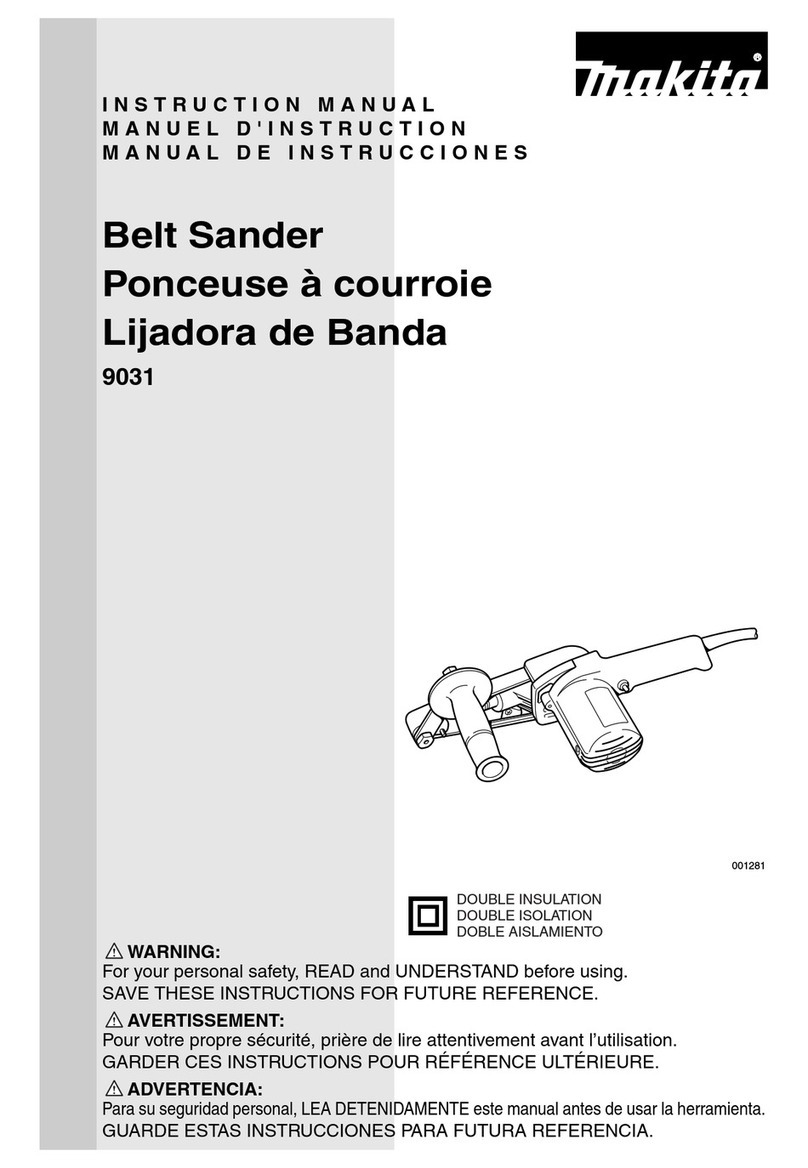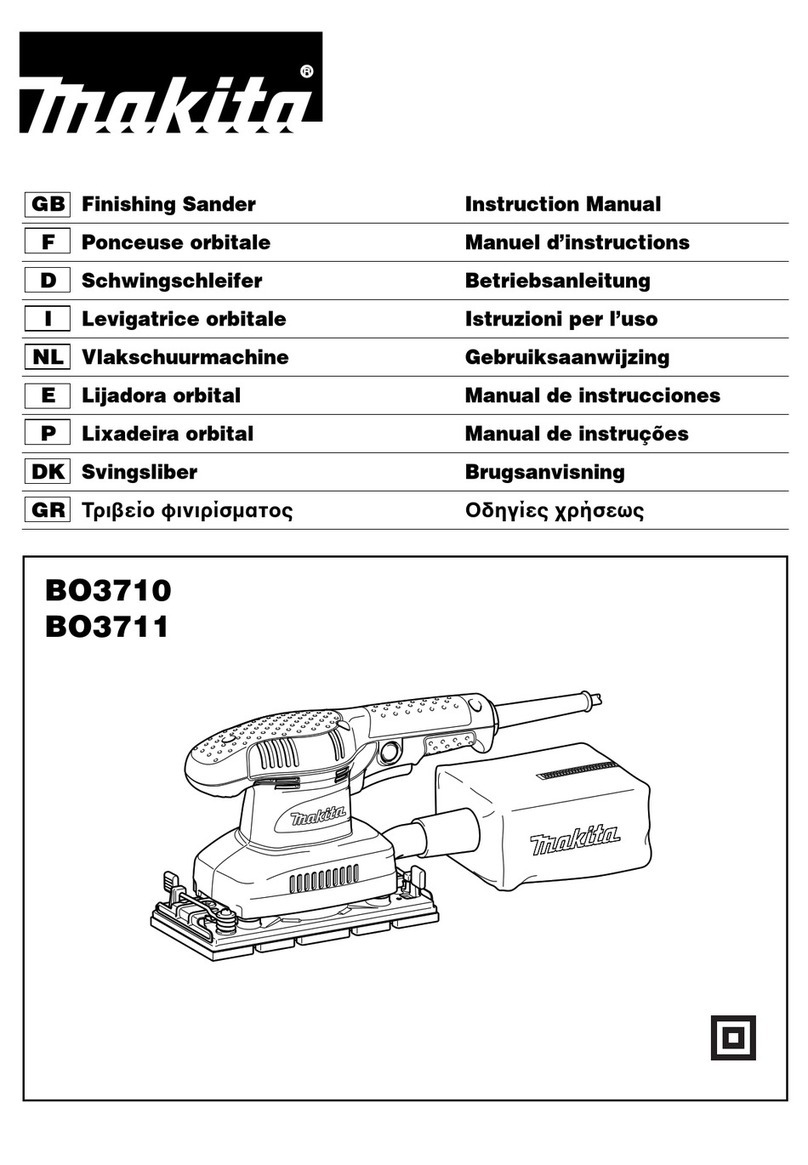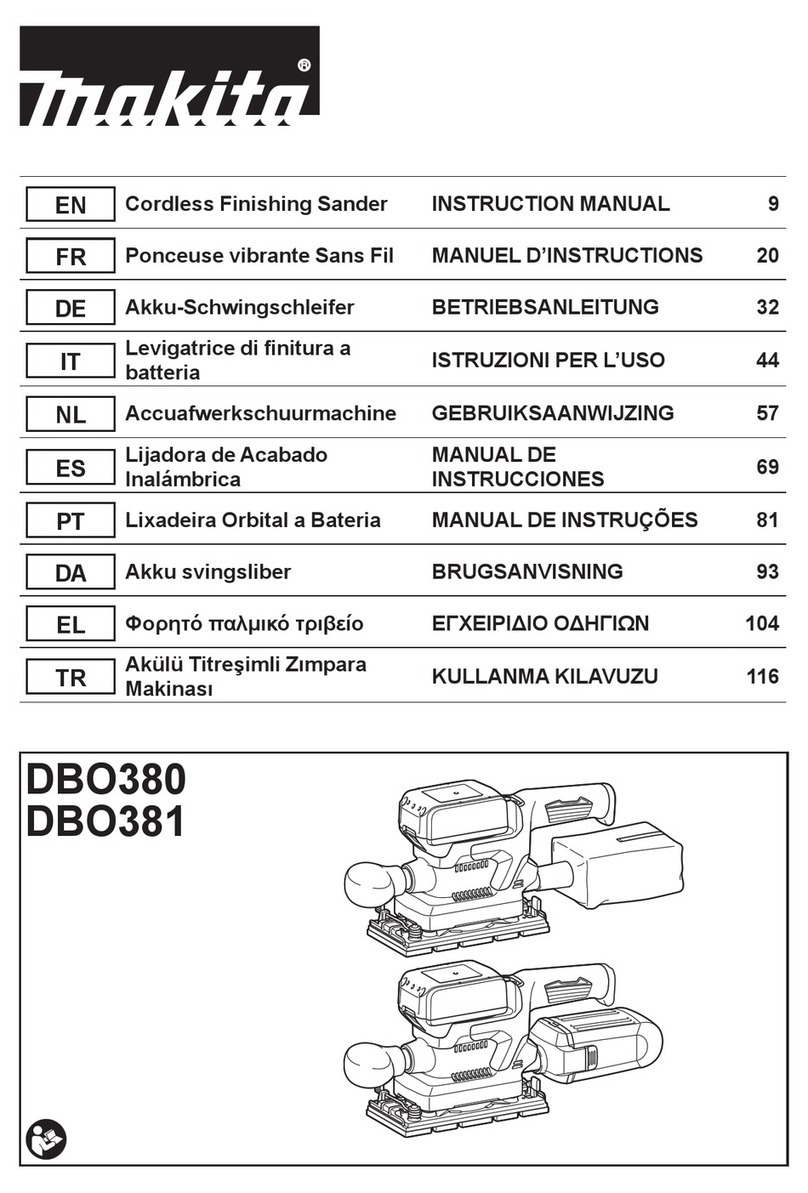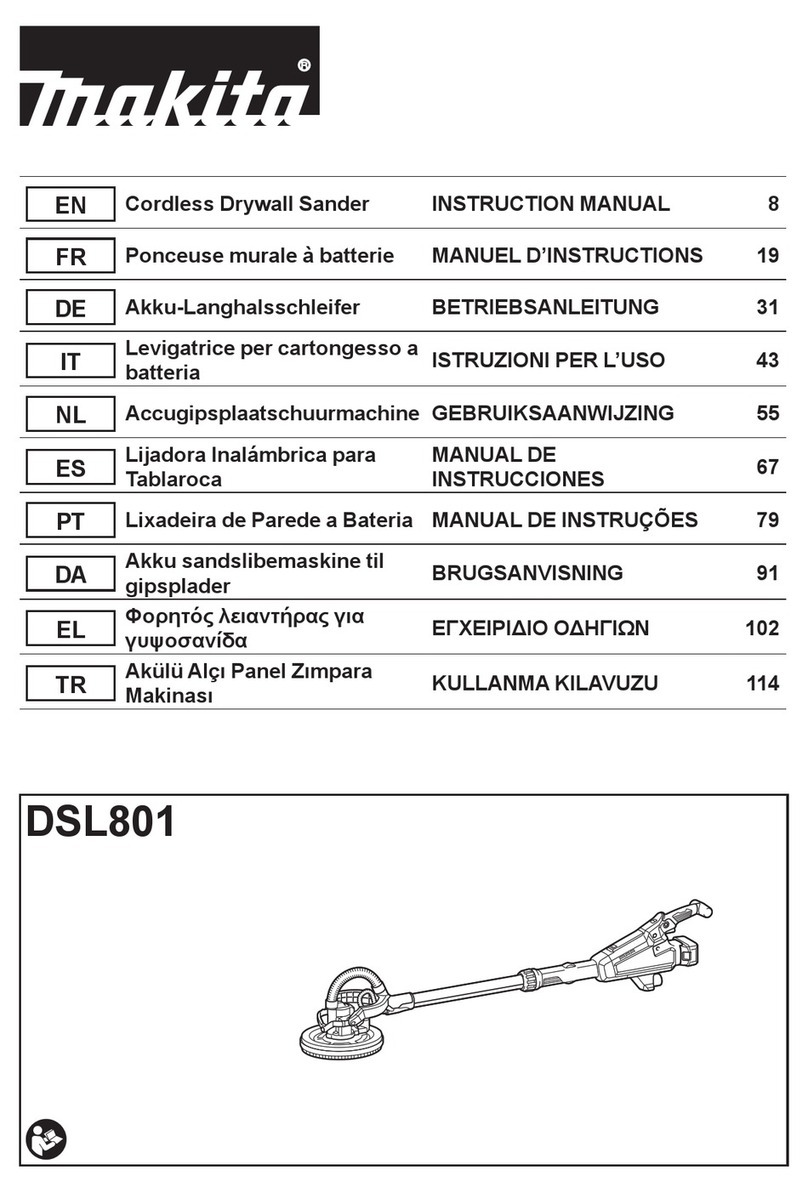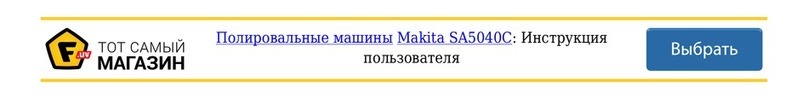10 ENGLISH
SAFETY WARNINGS
General power tool safety warnings
WARNING: Read all safety warnings, instruc-
tions, illustrations and specications provided
with this power tool.Failuretofollowallinstructions
listedbelowmayresultinelectricshock,reand/or
seriousinjury.
Save all warnings and instruc-
tions for future reference.
Theterm"powertool"inthewarningsreferstoyour
mains-operated(corded)powertoolorbattery-operated
(cordless) power tool.
Cordless drywall sander safety warnings
Safety Warnings Common for Sanding Operations:
1.
This power tool is intended to function as a sander.
Read all safety warnings, instructions, illustrations
and specications provided with this power tool.
Failuretofollowallinstructionslistedbelowmayresult
inelectricshock,reand/orseriousinjury.
2.
Operations such as grinding, wire brushing,
polishing or cutting-off are not recommended
to be performed with this power tool. Operations
forwhichthepowertoolwasnotdesignedmay
createahazardandcausepersonalinjury.
3.
Do not use accessories which are not specically
designed and recommended by the tool manufac-
turer.Justbecausetheaccessorycanbeattachedto
yourpowertool,itdoesnotassuresafeoperation.
4. The rated speed of the accessory must be at
least equal to the maximum speed marked on
the power tool.Accessoriesrunningfasterthan
theirratedspeedcanbreakandyapart.
5. The outside diameter and the thickness of your
accessory must be within the capacity rating
of your power tool.Incorrectlysizedaccessories
cannotbeadequatelyguardedorcontrolled.
6.
Do not use a damaged accessory. Before each
use inspect the accessory such as pad for cracks,
tear or excess wear. If power tool or accessory is
dropped, inspect for damage or install an undam-
aged accessory. After inspecting and installing
an accessory, position yourself and bystanders
away from the plane of the rotating accessory and
run the power tool at maximum no-load speed
for one minute.Damagedaccessorieswillnormally
breakapartduringthistesttime.
7. Wear personal protective equipment.
Depending on application, use face shield,
safety goggles or safety glasses. As appro-
priate, wear dust mask, hearing protectors,
gloves and workshop apron capable of stop-
ping small abrasive or workpiece fragments.
Theeyeprotectionmustbecapableofstopping
yingdebrisgeneratedbyvariousoperations.
Thedustmaskorrespiratormustbecapableof
ltratingparticlesgeneratedbyyouroperation.
Prolongedexposuretohighintensitynoisemay
cause hearing loss.
8.
Keep bystanders a safe distance away from work
area. Anyone entering the work area must wear
personal protective equipment.Fragmentsof
workpieceorofabrokenaccessorymayyawayand
causeinjurybeyondimmediateareaofoperation.
9.
Position the cord clear of the spinning accessory. If
youlosecontrol,thecordmaybecutorsnaggedandyour
handorarmmaybepulledintothespinningaccessory.
10. Never lay the power tool down until the acces-
sory has come to a complete stop. The spinning
accessorymaygrabthesurfaceandpullthe
powertooloutofyourcontrol.
11. Do not run the power tool while carrying it at
your side.Accidentalcontactwiththespinning
accessorycouldsnagyourclothing,pullingthe
accessoryintoyourbody.
12. Do not operate the power tool near ammable
materials. Sparks could ignite these materials.
13. Do not use accessories that require liquid
coolants.Usingwaterorotherliquidcoolants
mayresultinelectrocutionorshock.
Kickback and Related Warnings
Kickbackisasuddenreactiontoapinchedorsnaggedrotat-
ingpadoranyotheraccessory.Pinchingorsnaggingcauses
rapidstallingoftherotatingaccessorywhichinturncauses
theuncontrolledpowertooltobeforcedinthedirectionoppo-
siteoftheaccessory’srotationatthepointofthebinding.
Forexample,ifapadissnaggedorpinchedbythe
workpiece, the edge of the pad that is entering into the
pinch point can dig into the surface of the material caus-
ingthepadtoclimboutorkickout.Thepadmayeither
jumptowardorawayfromtheoperator,dependingon
directionofthepad’smovementatthepointofpinching.
Padmayalsobreakundertheseconditions.
Kickbackistheresultofpowertoolmisuseand/or
incorrectoperatingproceduresorconditionsandcanbe
avoidedbytakingproperprecautionsasgivenbelow.
1. Maintain a rm grip on the power tool and
position your body and arm to allow you to
resist kickback forces. Always use auxiliary
handle, if provided, for maximum control over
kickback or torque reaction during start-up.
Theoperatorcancontroltorquereactionsorkick-
backforces,ifproperprecautionsaretaken.
2. Never place your hand near the rotating acces-
sory.Accessorymaykickbackoveryourhand.
3. Do not position your body in the area where
power tool will move if kickback occurs.
Kickbackwillpropelthetoolindirectionopposite
tothewheel’smovementatthepointofsnagging.
4. Use special care when working corners, sharp
edges etc. Avoid bouncing and snagging the
accessory.Corners,sharpedgesorbouncing
haveatendencytosnagtherotatingaccessory
andcauselossofcontrolorkickback.
5. Do not attach a saw chain woodcarving blade
or toothed saw blade.Suchbladescreatefre-
quentkickbackandlossofcontrol.
Safety Warnings Specic for Sanding Operations:
1. Do not use excessively oversized sanding
disc paper. Follow manufacturers recommen-
dations, when selecting sanding paper. Larger
sandingpaperextendingbeyondthesanding
padpresentsalacerationhazardandmaycause
snagging,tearingofthediscorkickback.