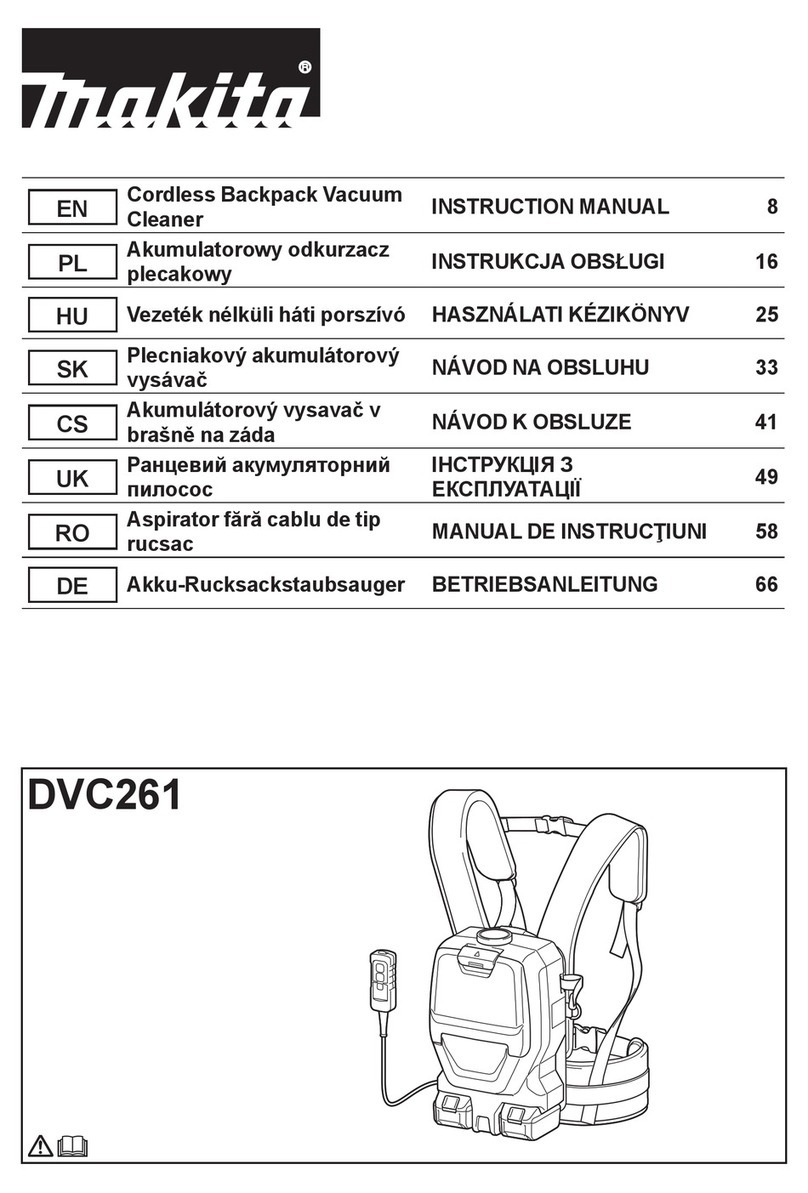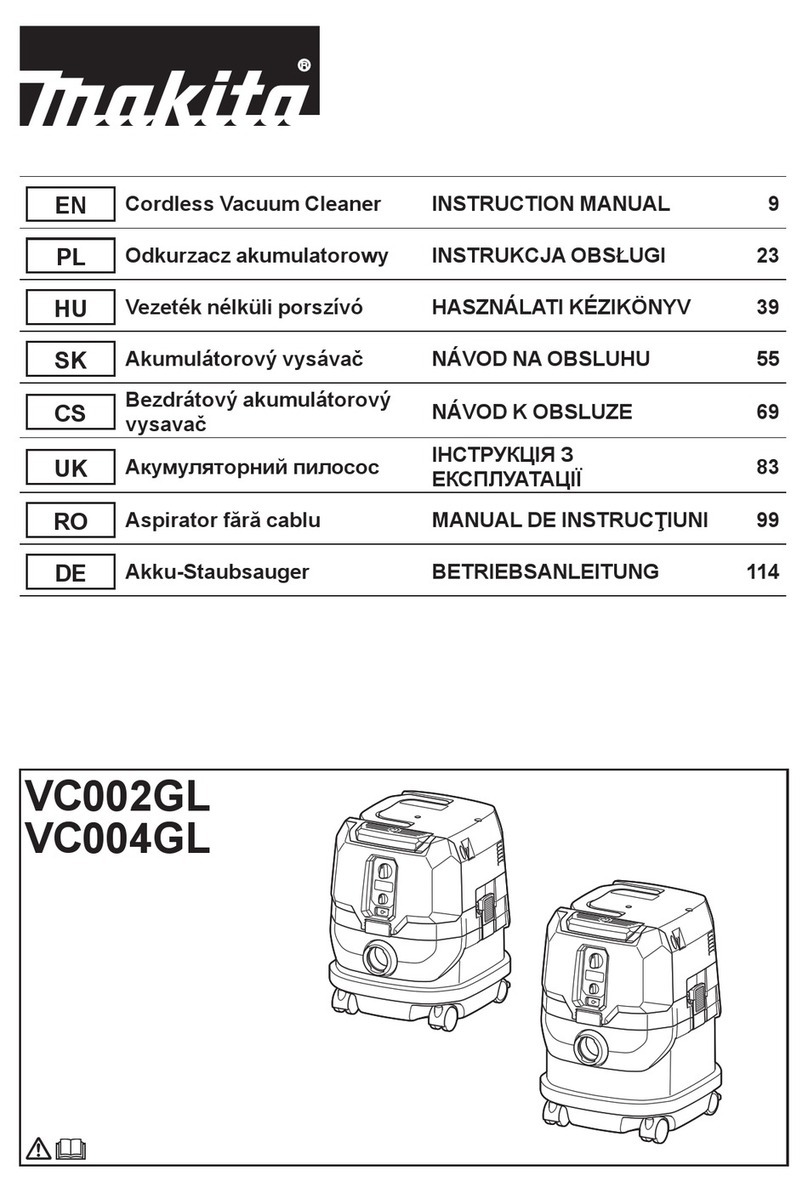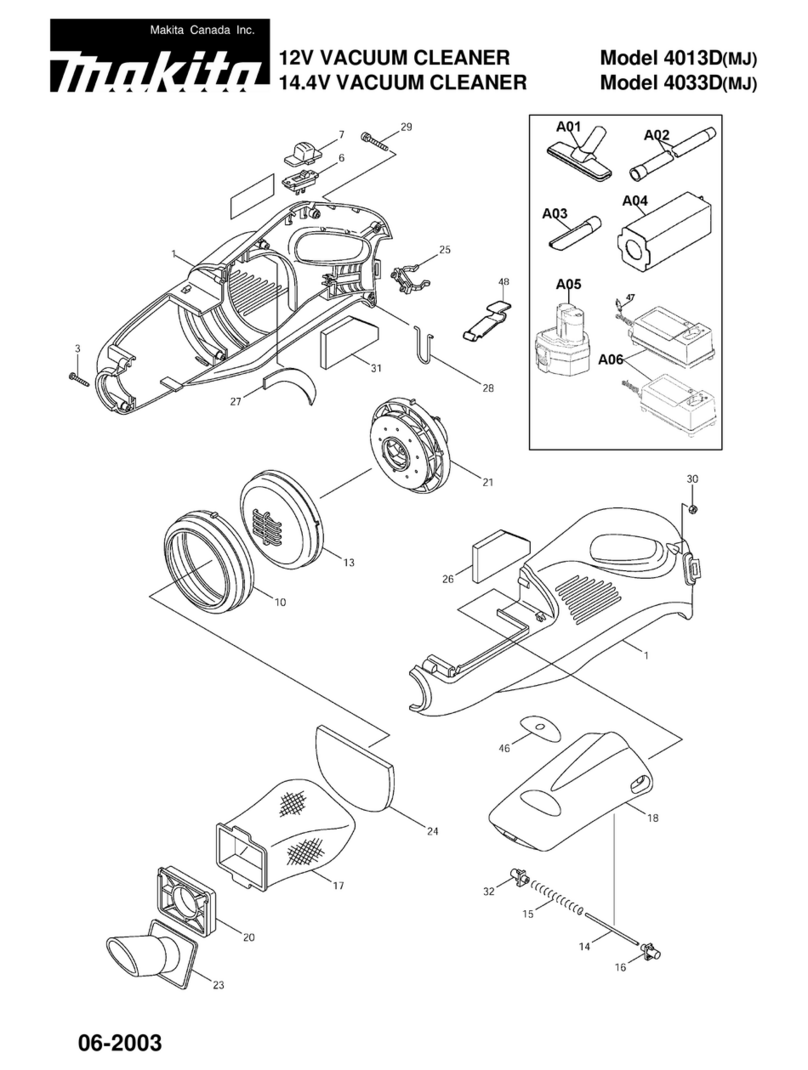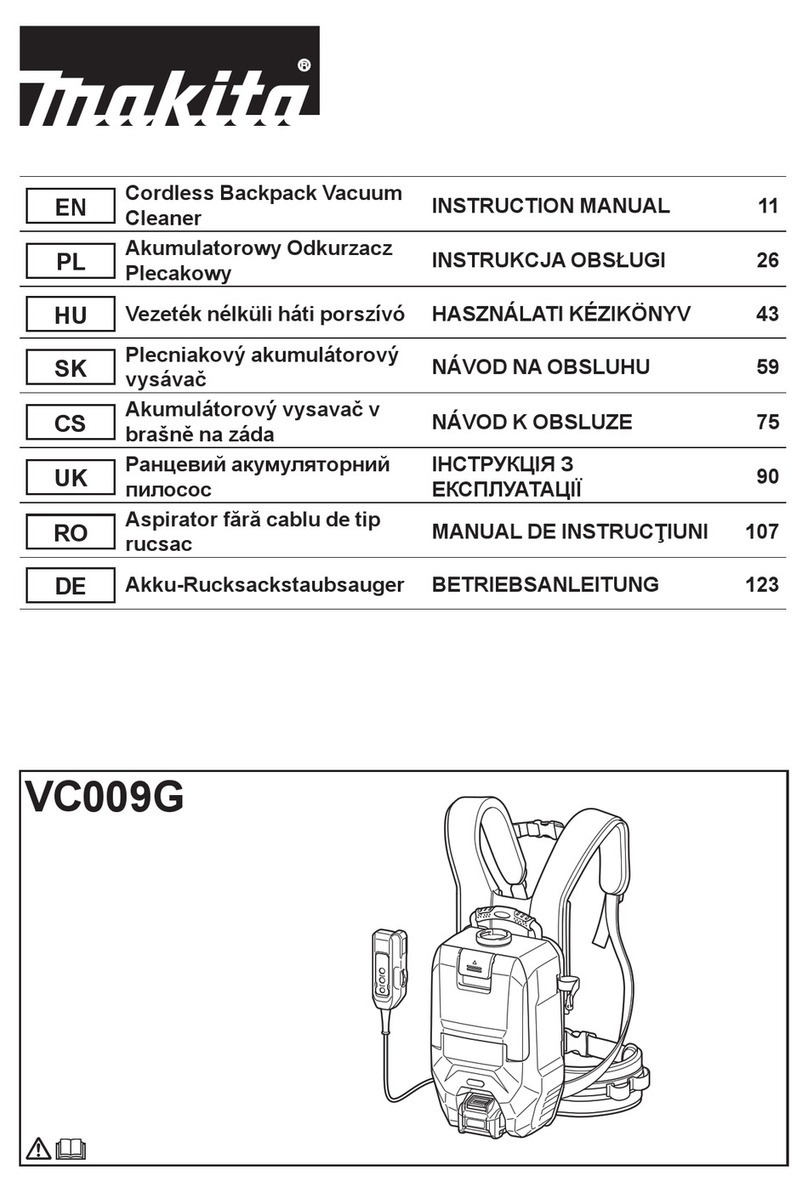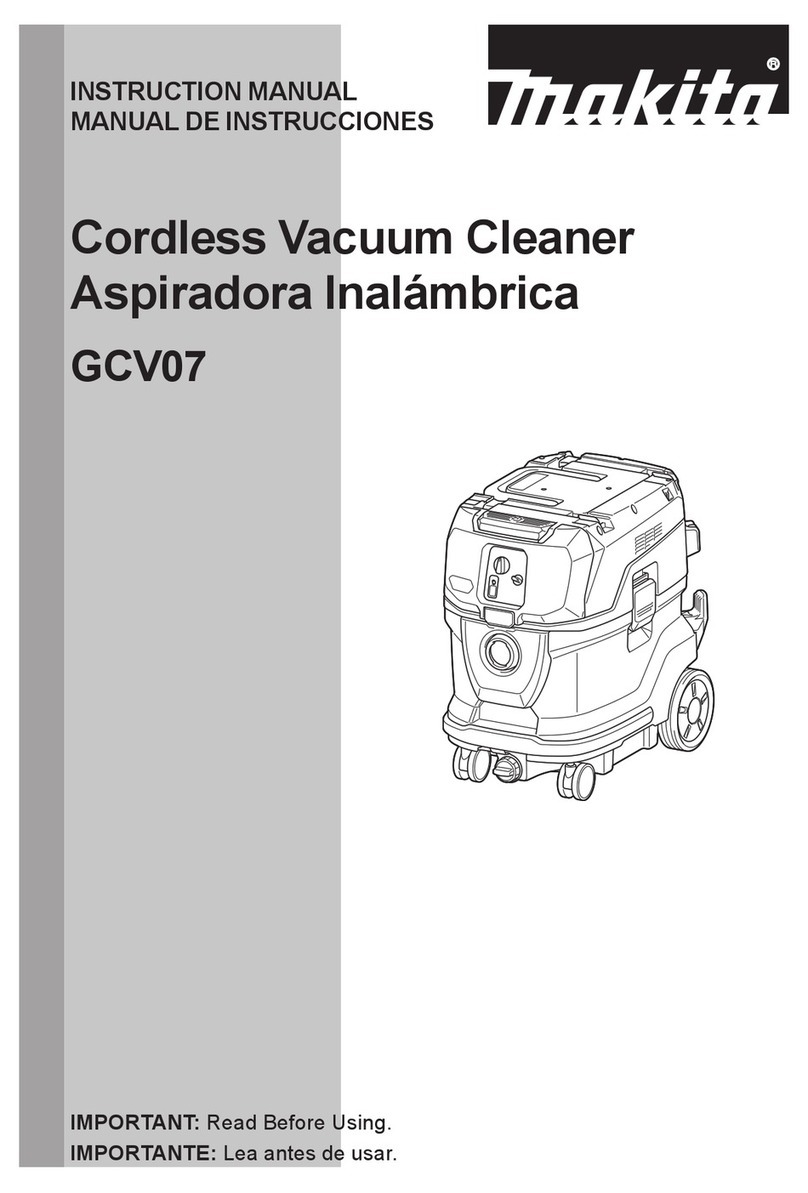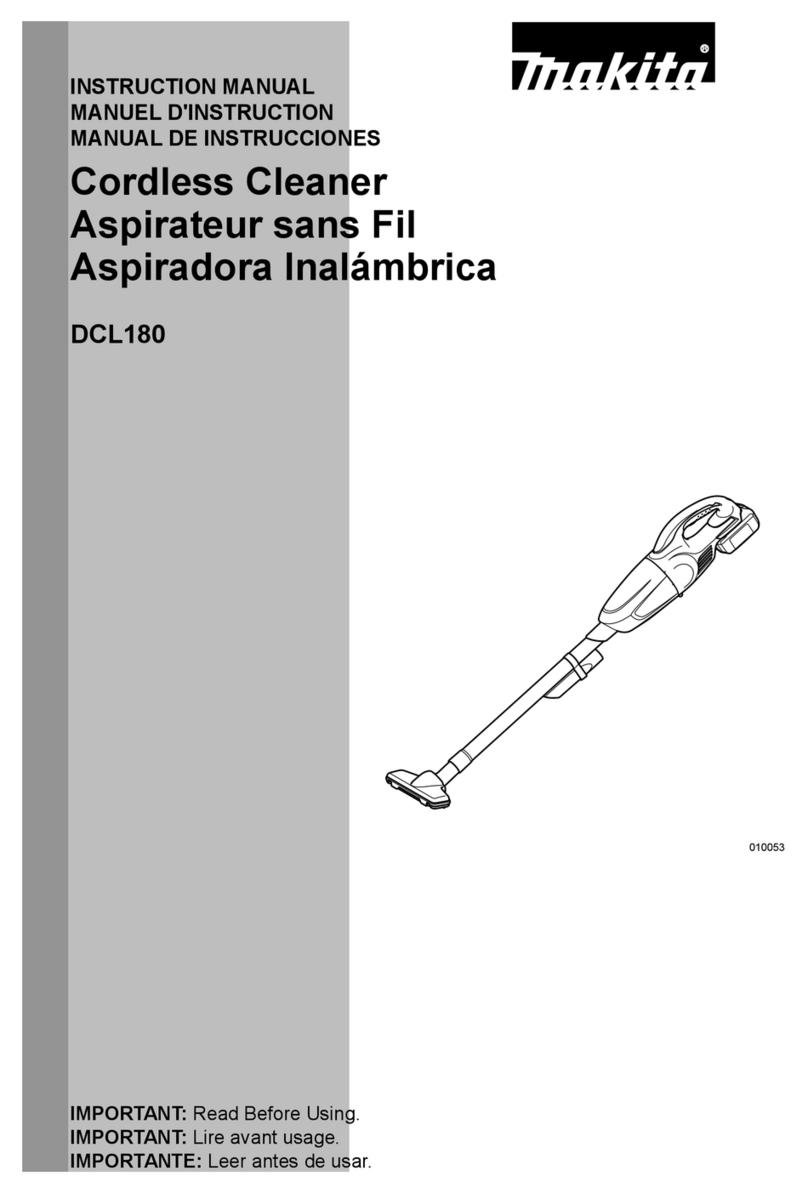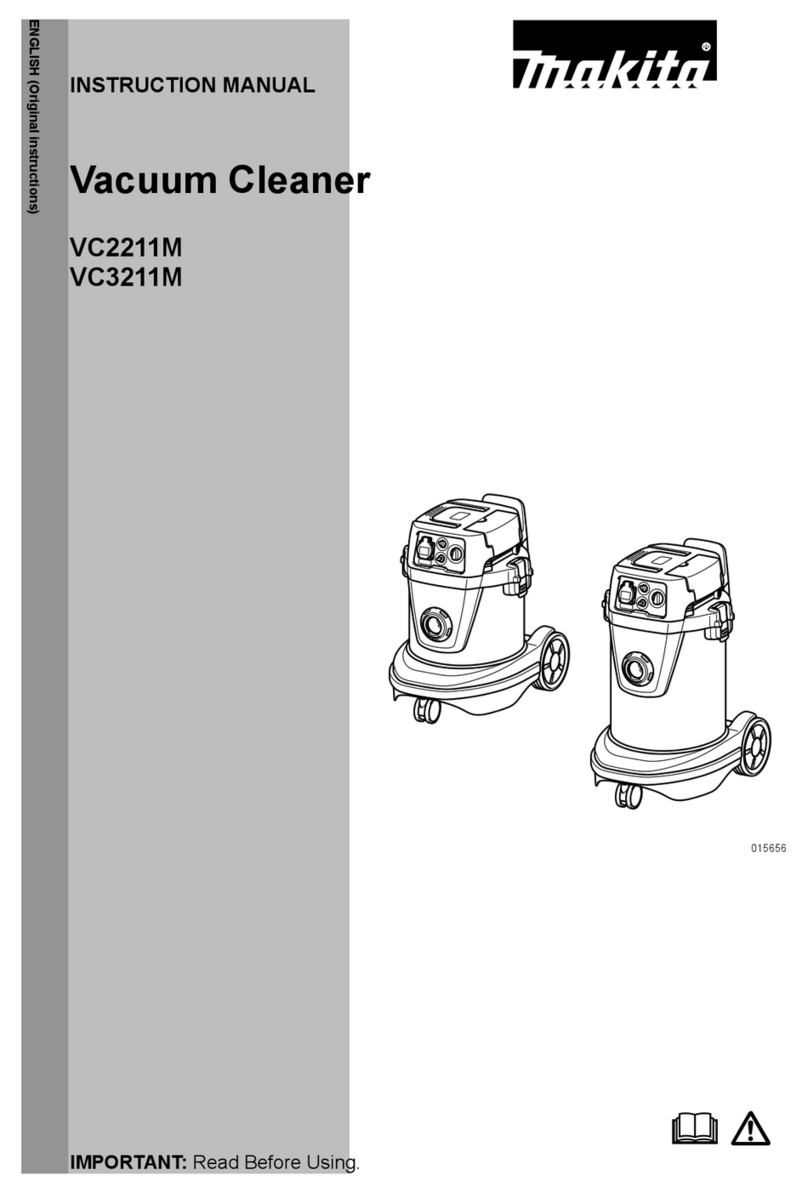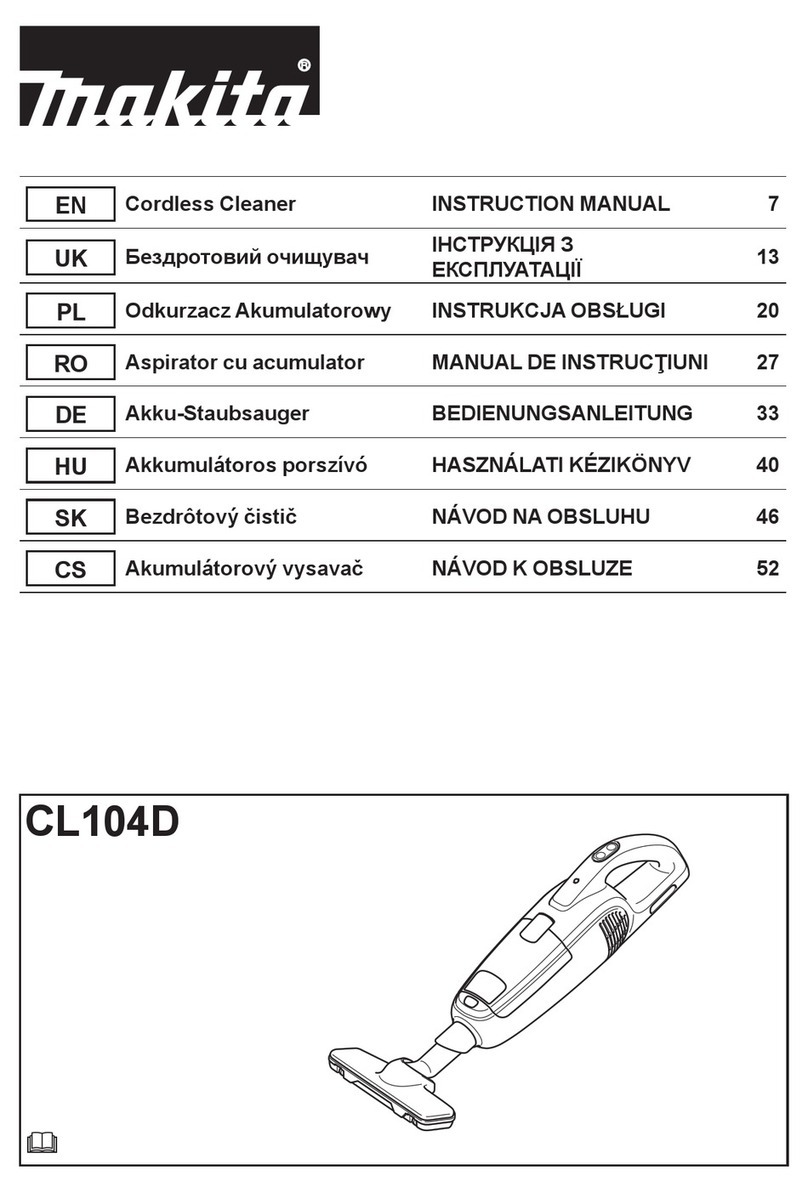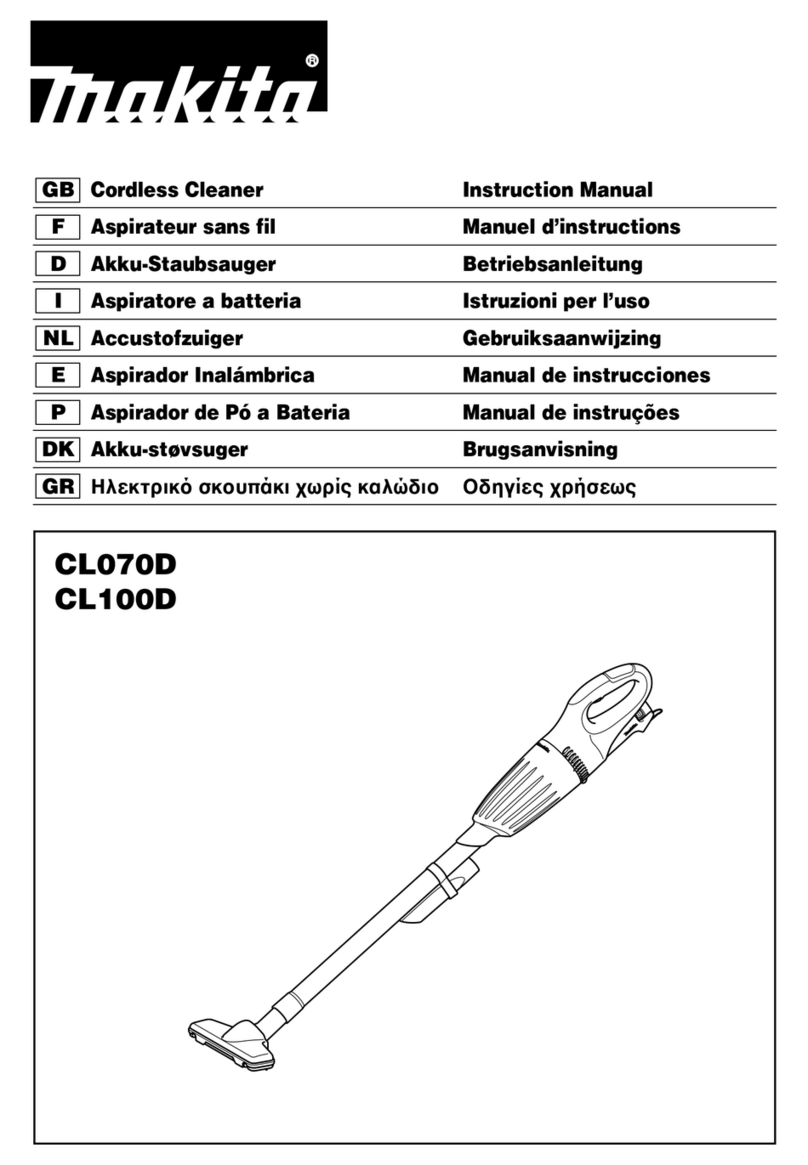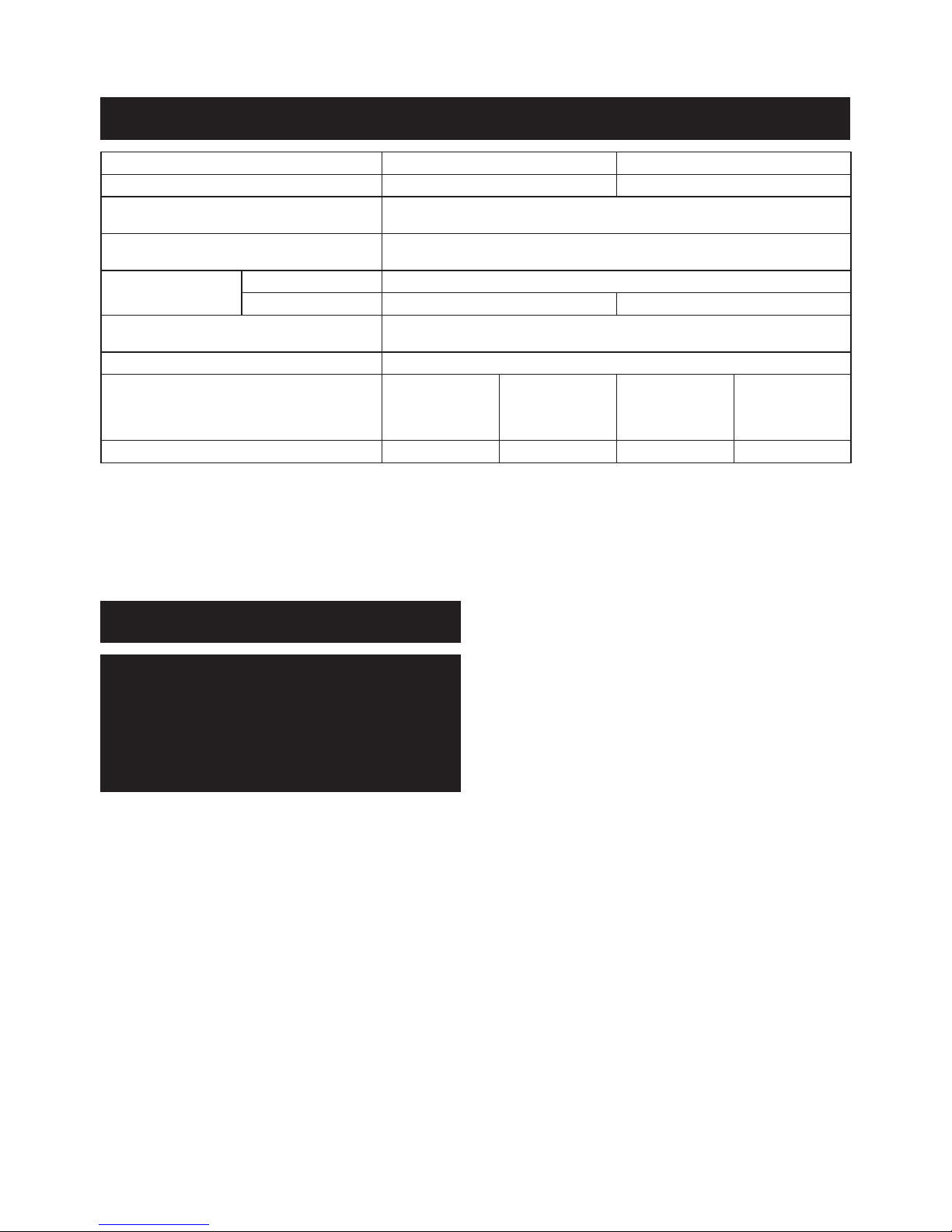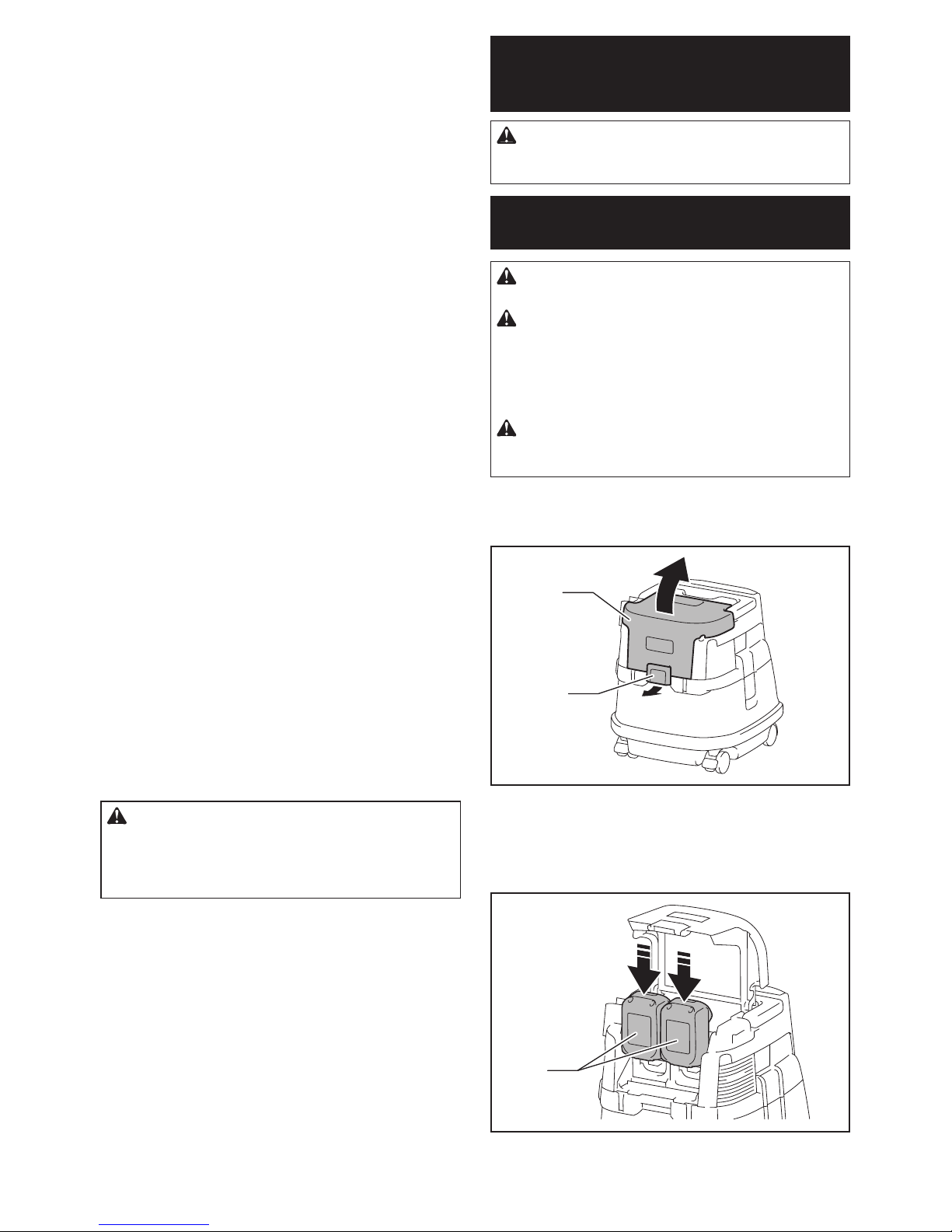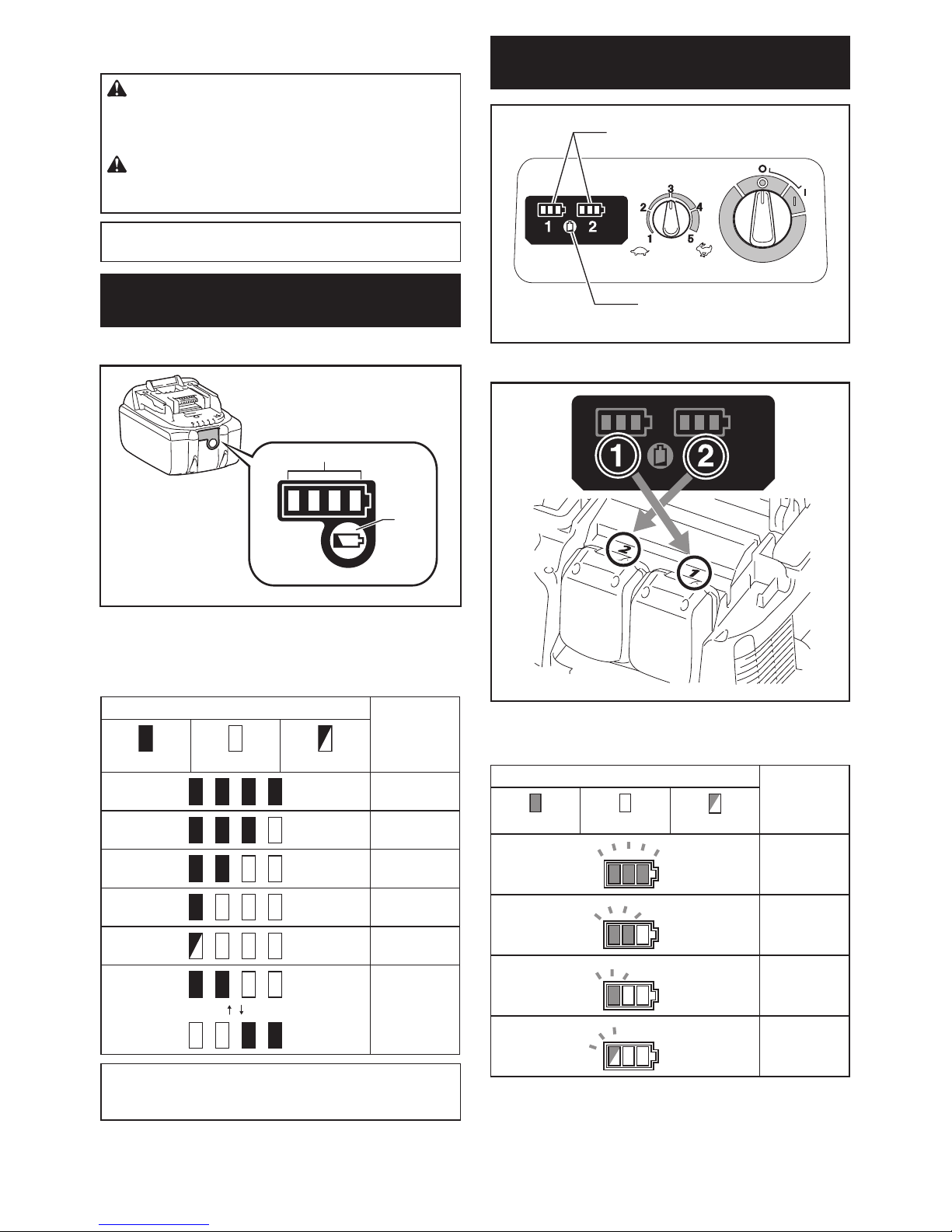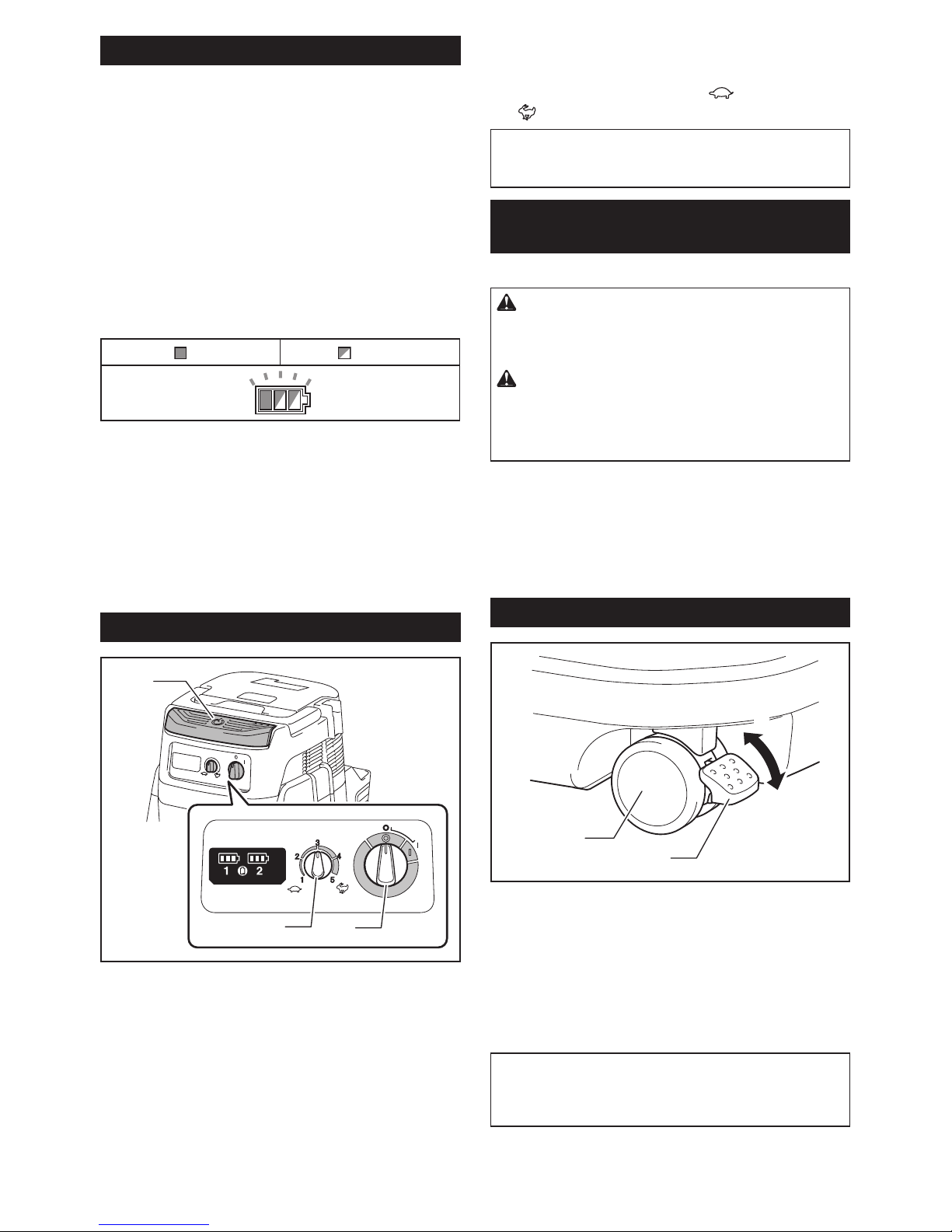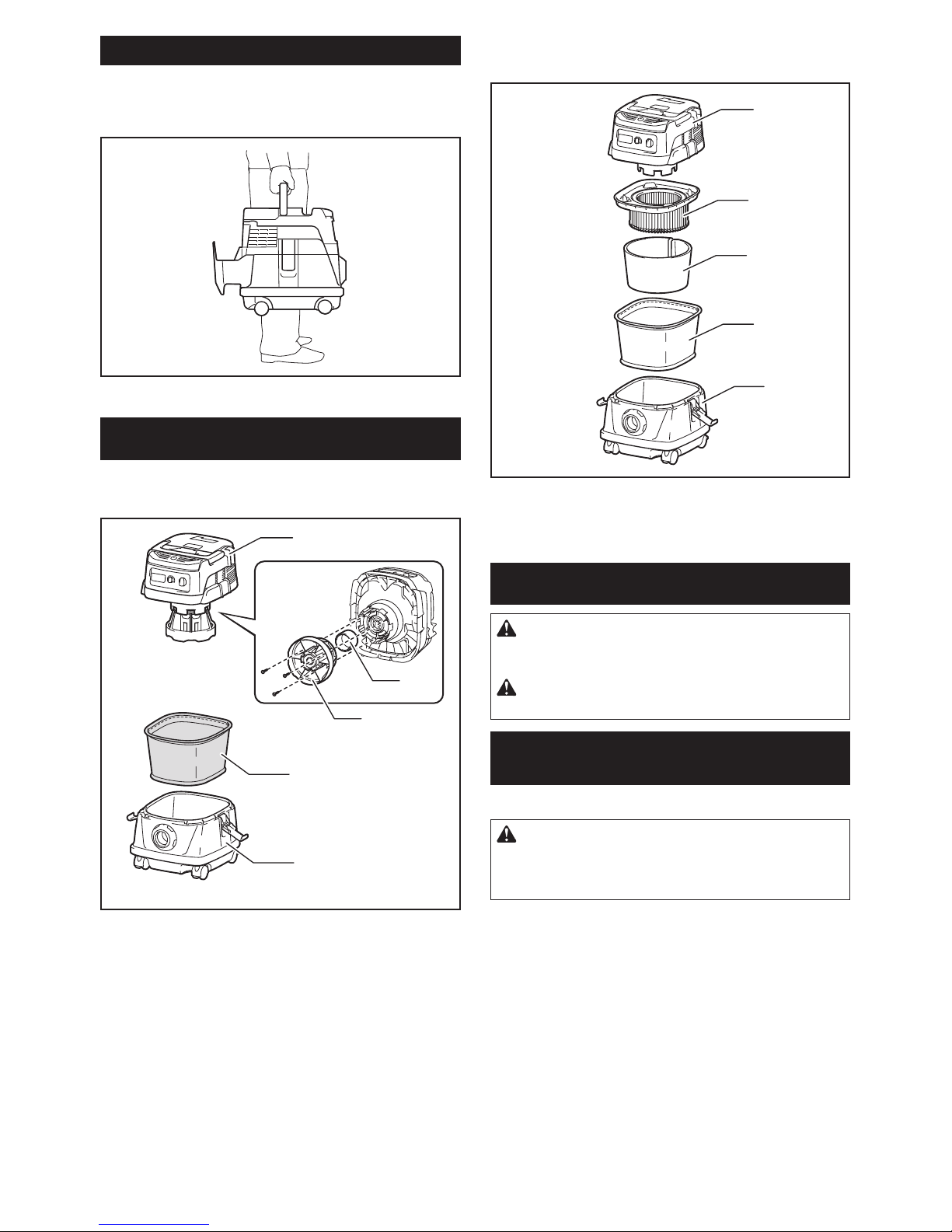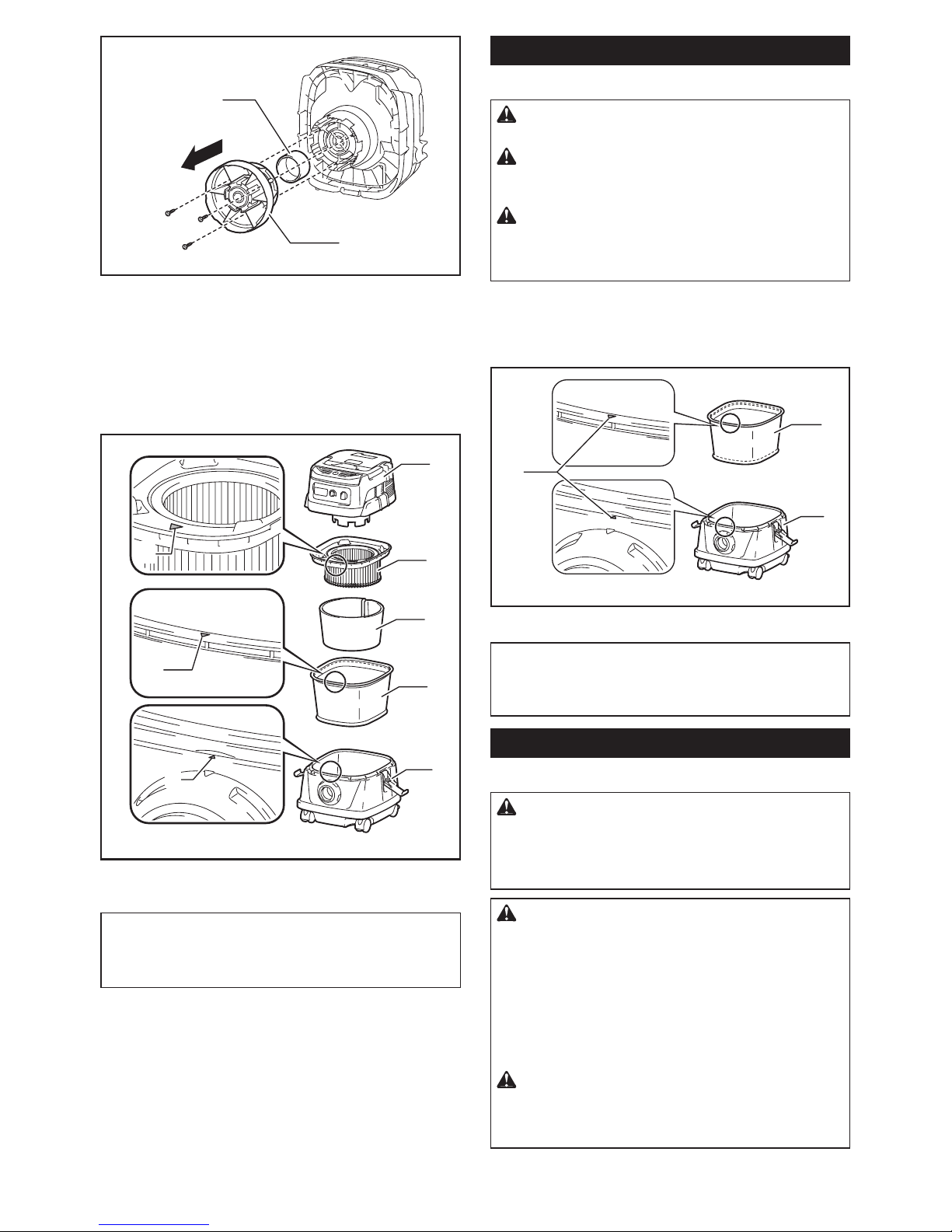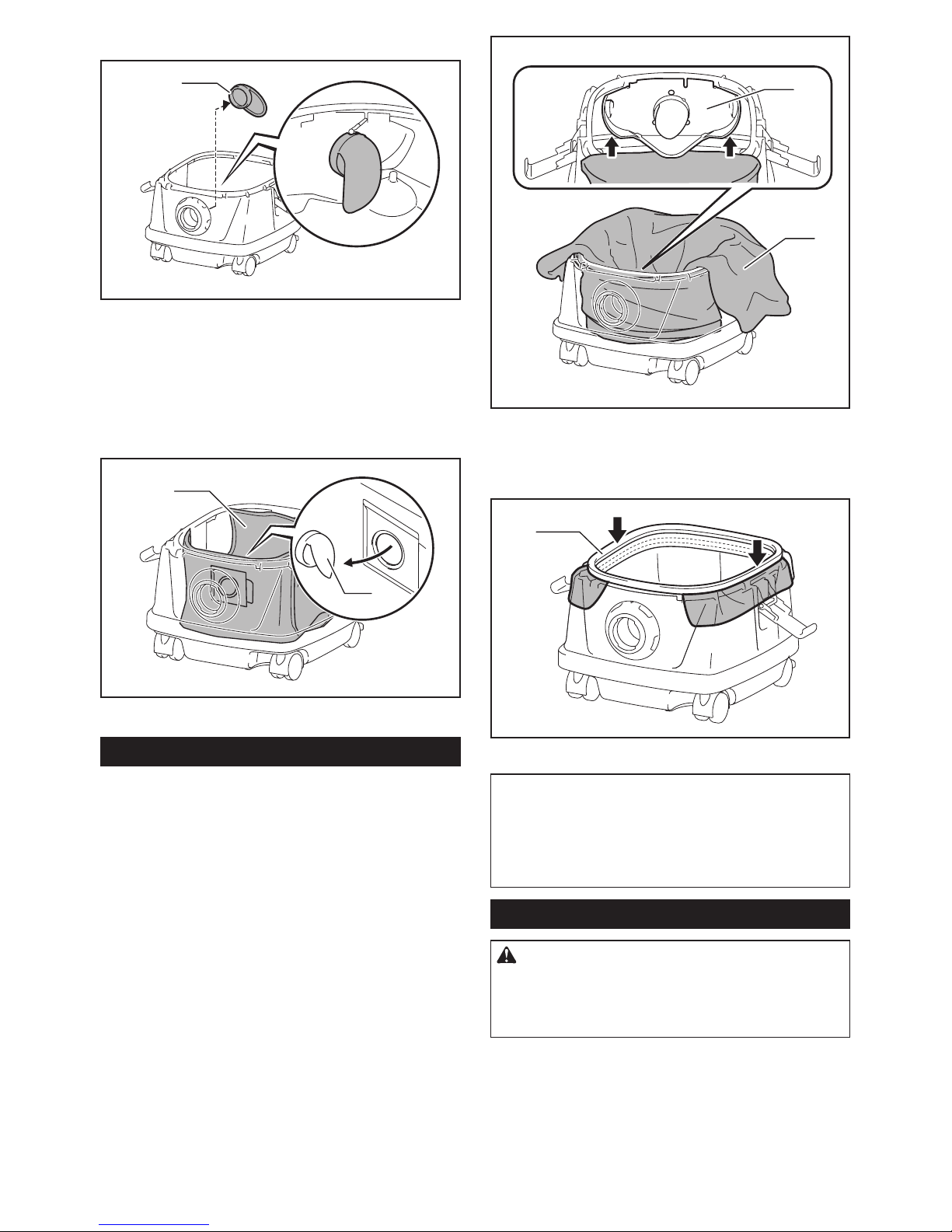3ENGLISH
9.
Use extra care when cleaning on stairs.
10.
Do not use to pick up ammable or com-
bustible liquids, such as gasoline, or
use in areas where they may be present.
11. Use only the charger supplied by
the manufacturer to recharge.
12. Do not pick up anything that is burn-
ing or smoking, such as cigarettes,
matches, or hot ashes.
13.
Do not use without lters in place.
Replace a damaged lter immediately.
14. Do not charge the battery outdoors.
15. Use power tools only with speci-
cally designated battery packs. Use
of any other battery packs may create
a risk of injury and re.
16.
When battery pack is not in use, keep
it away from other metal objects, like
paper clips, coins, keys, nails, screws
or other small metal objects, that can
make a connection from one terminal
to another. Shorting the battery termi-
nals together may cause burns or a re.
17. (For the powder lter models.) Do not
use on wet surfaces. Do not expose
to rain. Store indoors.
18. (For the cloth lter models.) Do not
expose to rain. Store indoors.
19. Always install oat before any wet
pick-up operation.
20.
Do not use the cleaner as a stool or
work bench. The machine may fall
down and may result in personal injury.
Battery tool use and care
1. Recharge only with the charger
specied by the manufacturer. A
charger that is suitable for one type of
battery pack may create a risk of re
when used with another battery pack.
2. Use power tools only with speci-
cally designated battery packs. Use
of any other battery packs may create
a risk of injury and re.
3.
When battery pack is not in use, keep
it away from other metal objects, like
paper clips, coins, keys, nails, screws
or other small metal objects, that can
make a connection from one terminal
to another. Shorting the battery termi-
nals together may cause burns or a re.
4.
Under abusive conditions, liquid may be
ejected from the battery; avoid contact.
If contact accidentally occurs, ush with
water. If liquid contacts eyes, addition-
ally seek medical help. Liquid ejected from
the battery may cause irritation or burns.
SAVE THESE
INSTRUCTIONS.
This appliance is intended for commer-
cial use.
Symbols
The followings show the symbols used for tool.
volts
direct current
Take particular care and
attention.
Never stand on the cleaner.
Important safety
instructions for
battery cartridge
1.
Before using battery cartridge, read
all instructions and cautionary mark-
ings on (1) battery charger, (2) bat-
tery, and (3) product using battery.
2.
Do not disassemble battery cartridge.
3.
If operating time has become excessively
shorter, stop operating immediately. It
may result in a risk of overheating, possi-
ble burns and even an explosion.
4. If electrolyte gets into your eyes,
rinse them out with clear water and
seek medical attention right away. It
may result in loss of your eyesight.
5. Do not short the battery cartridge:
(1) Do not touch the terminals with
any conductive material.
(2) Avoid storing battery cartridge
in a container with other metal
objects such as nails, coins, etc.