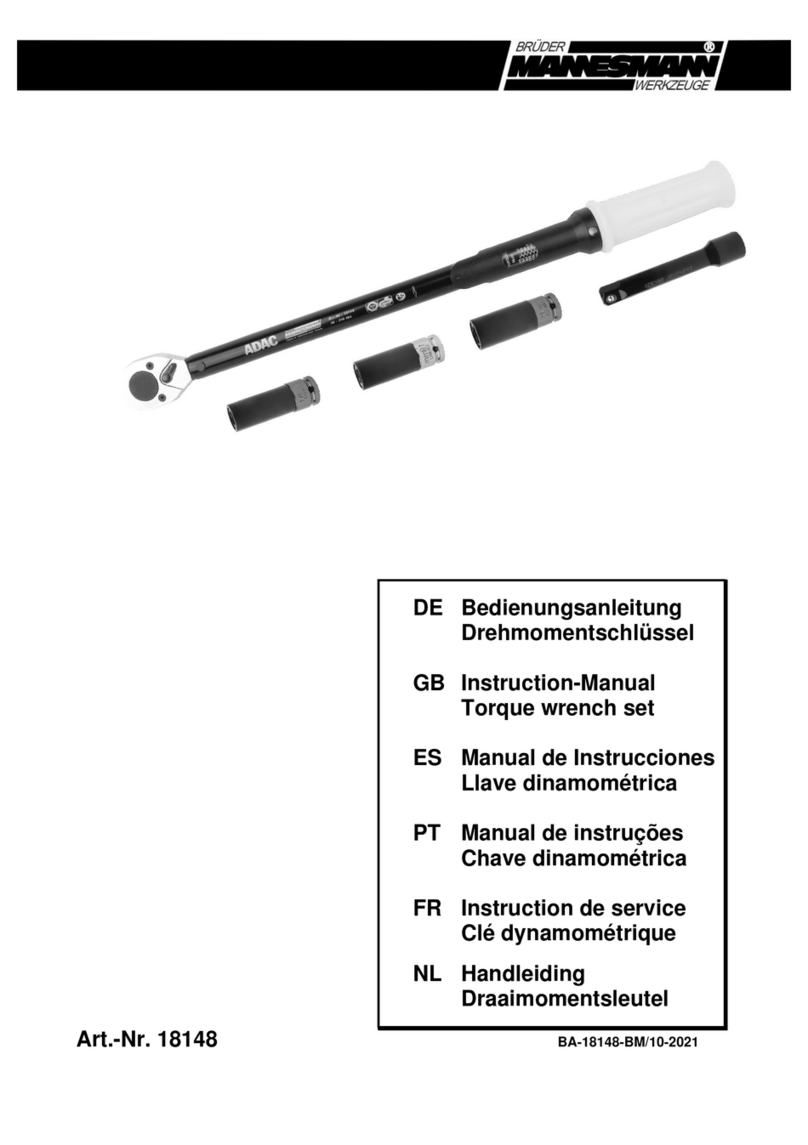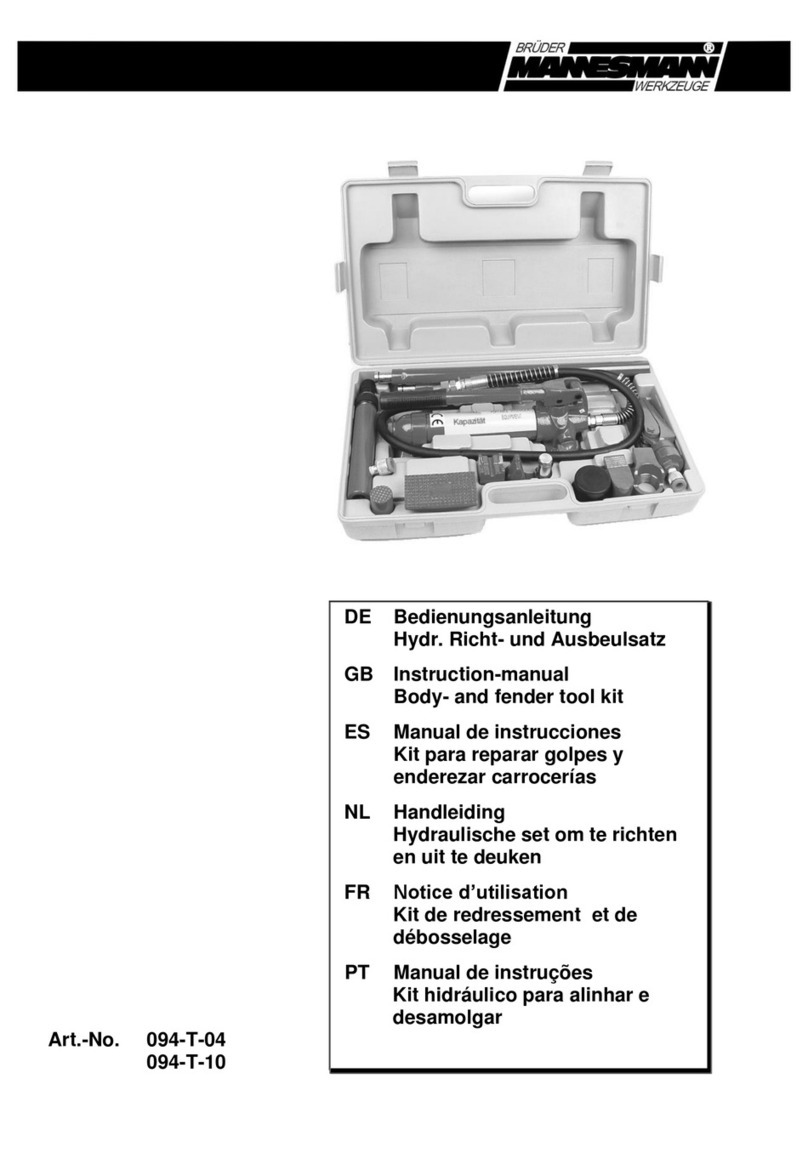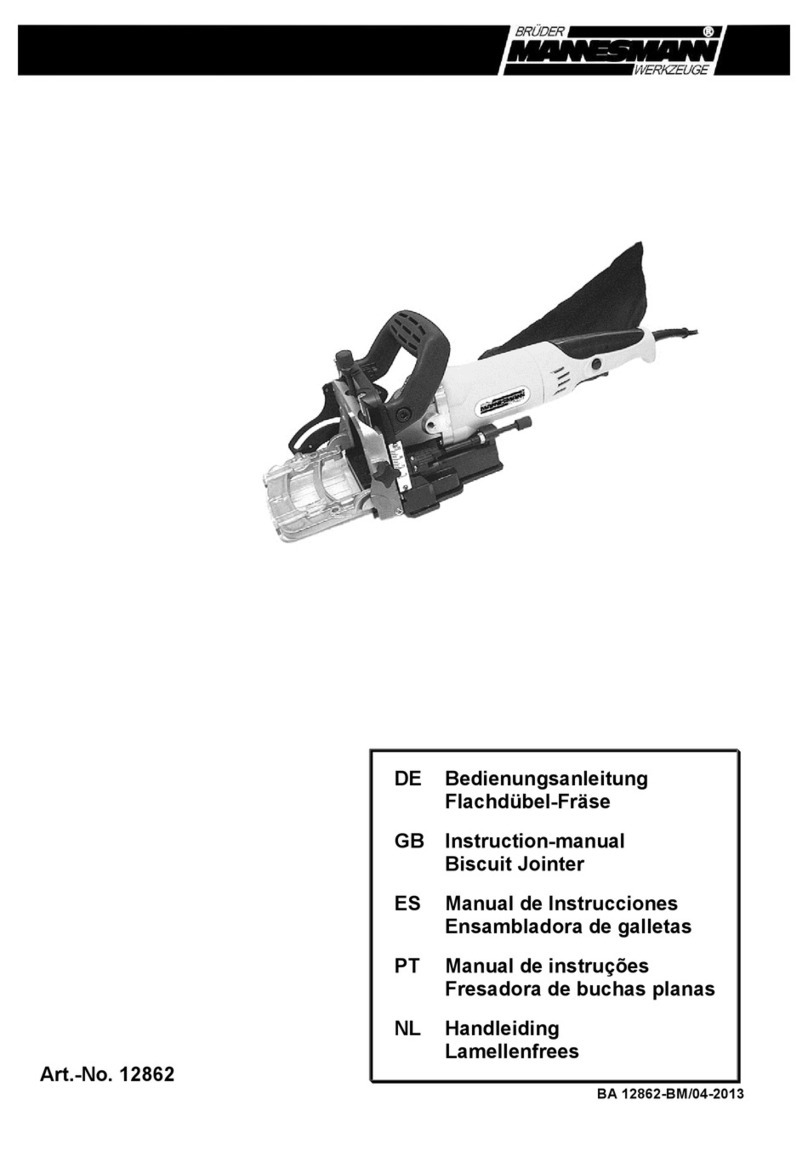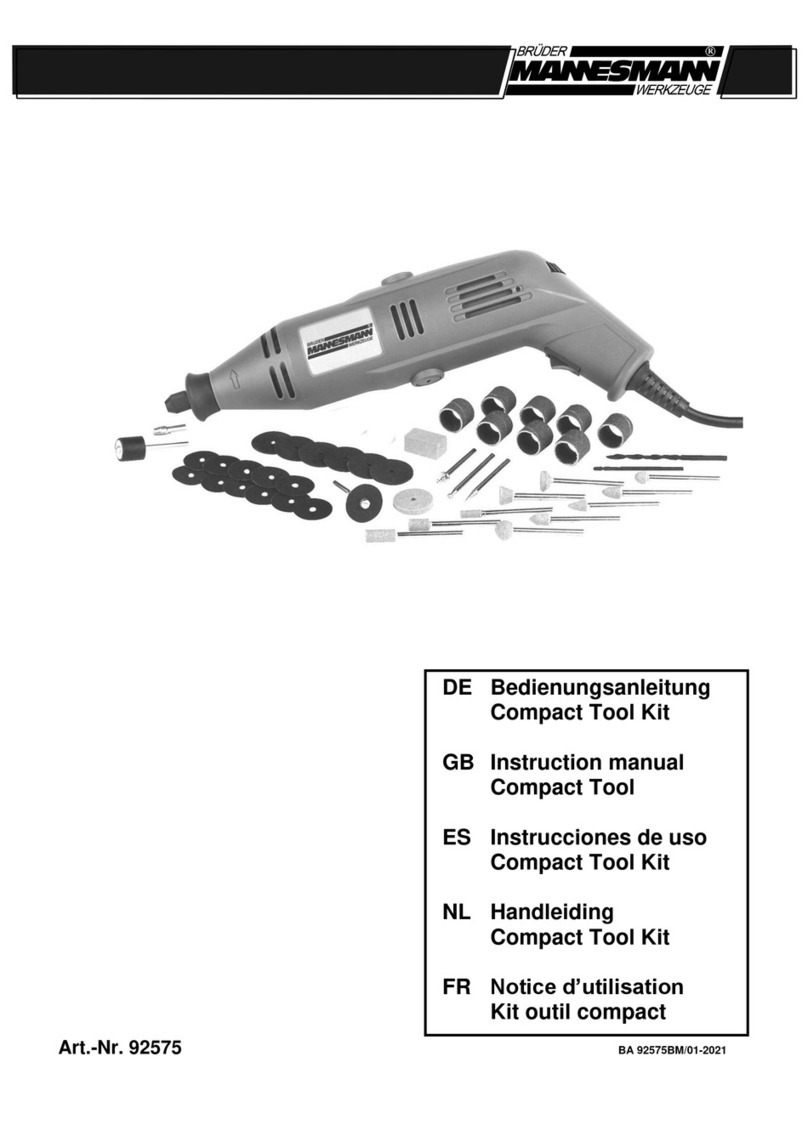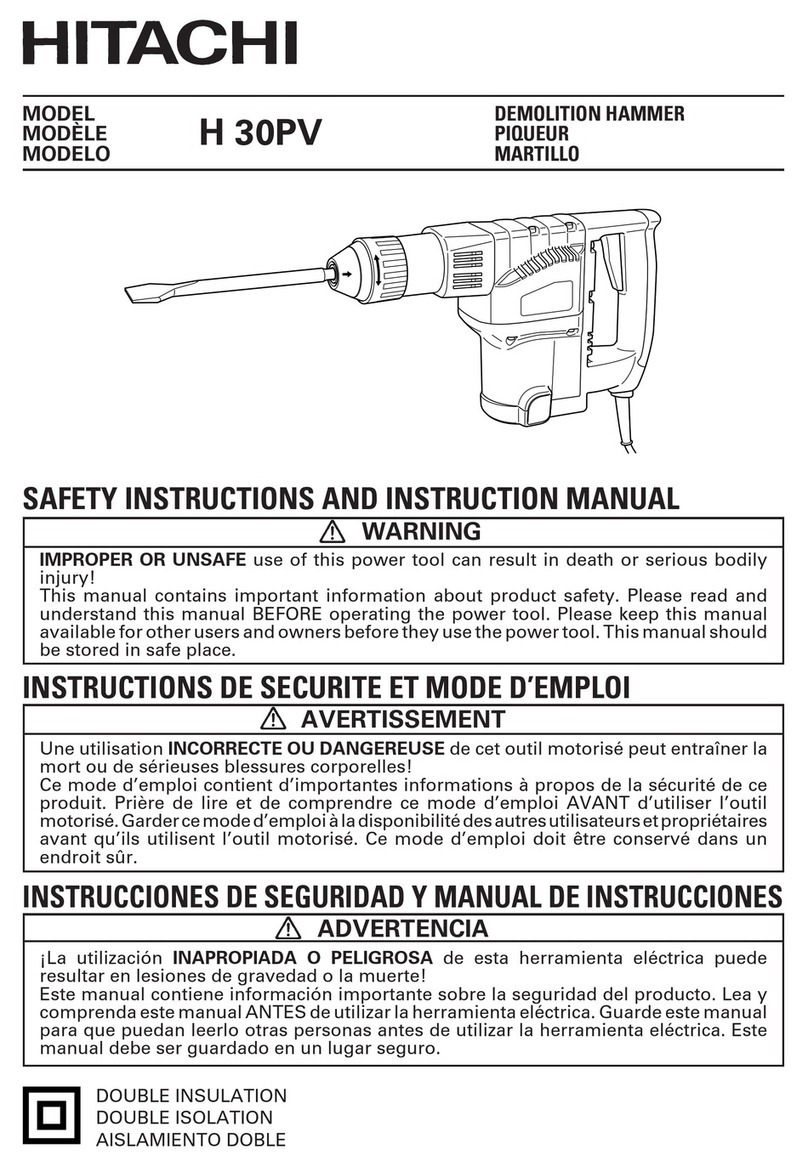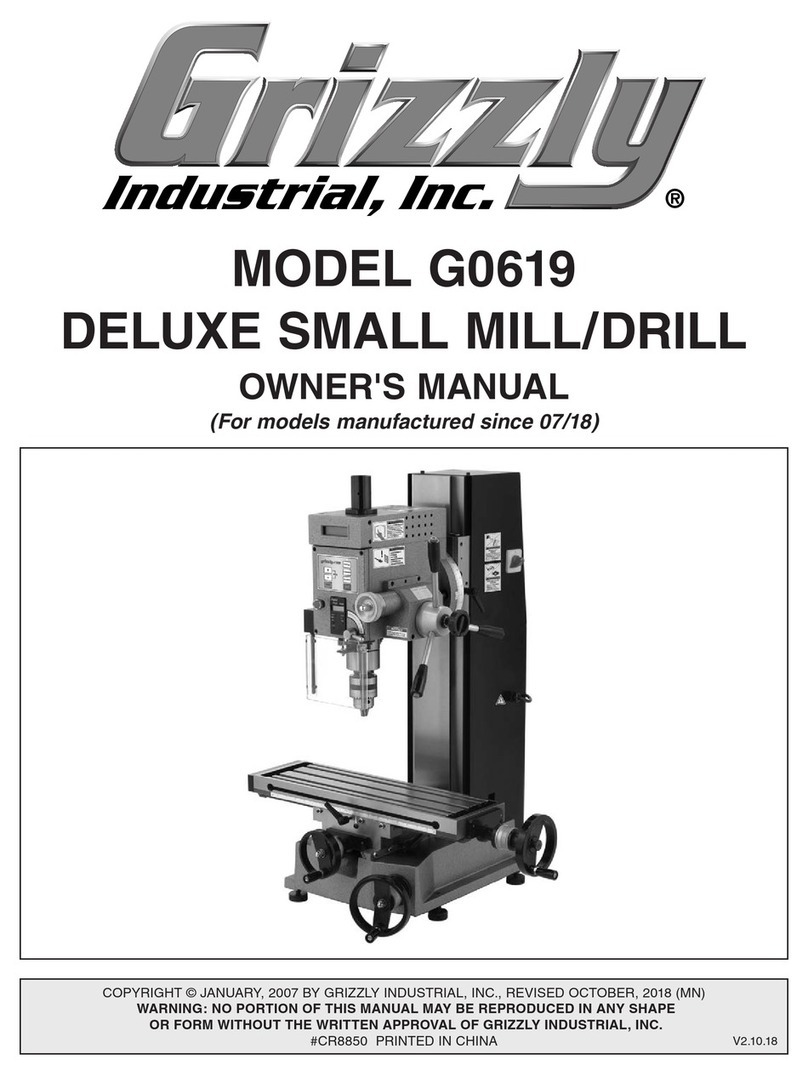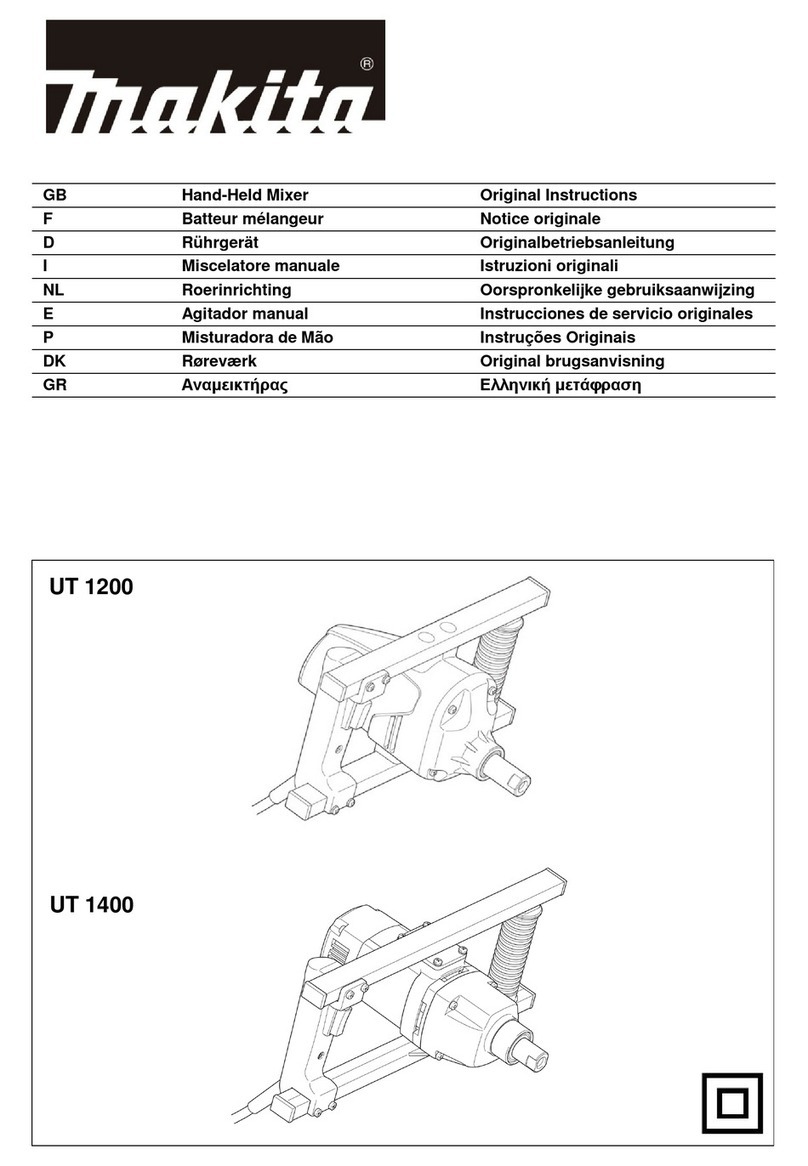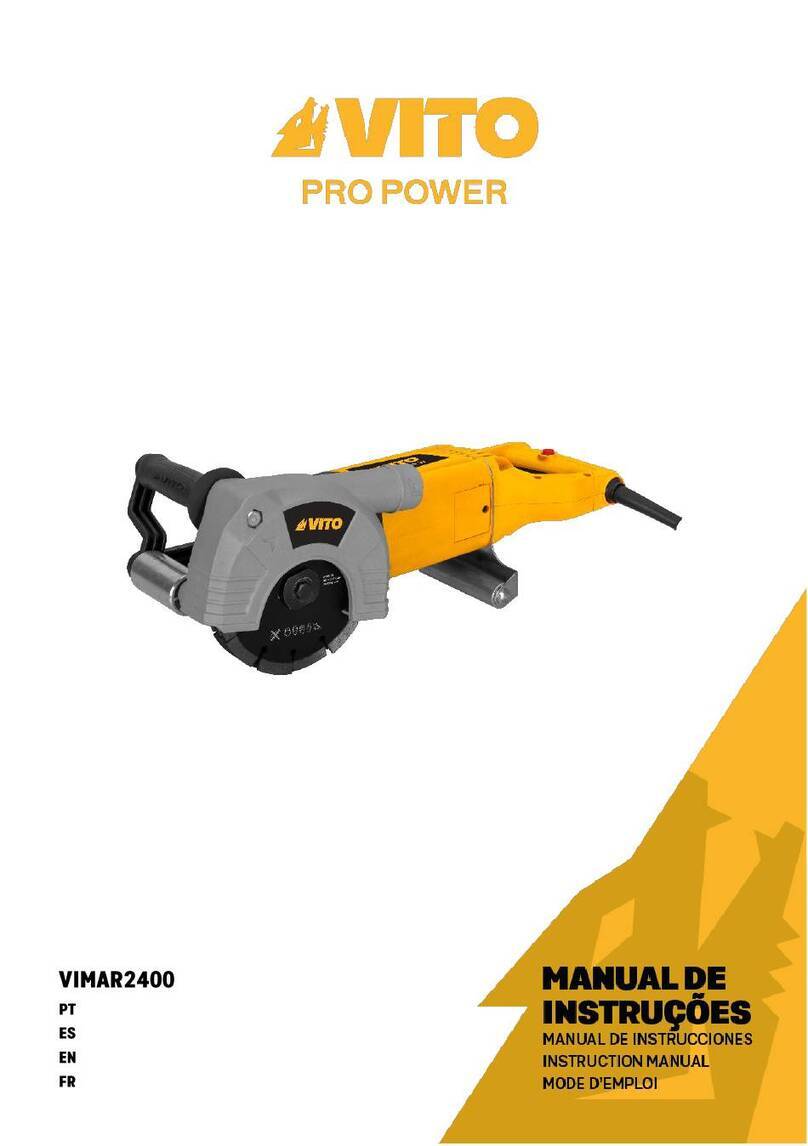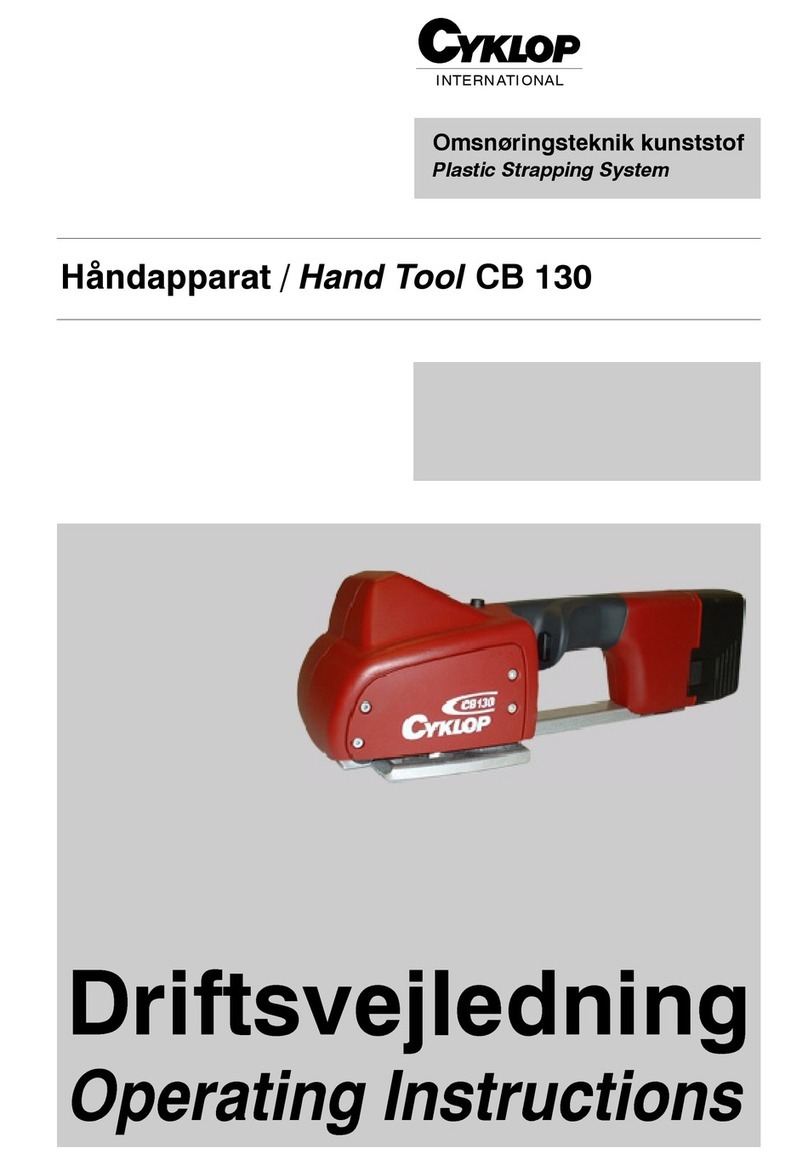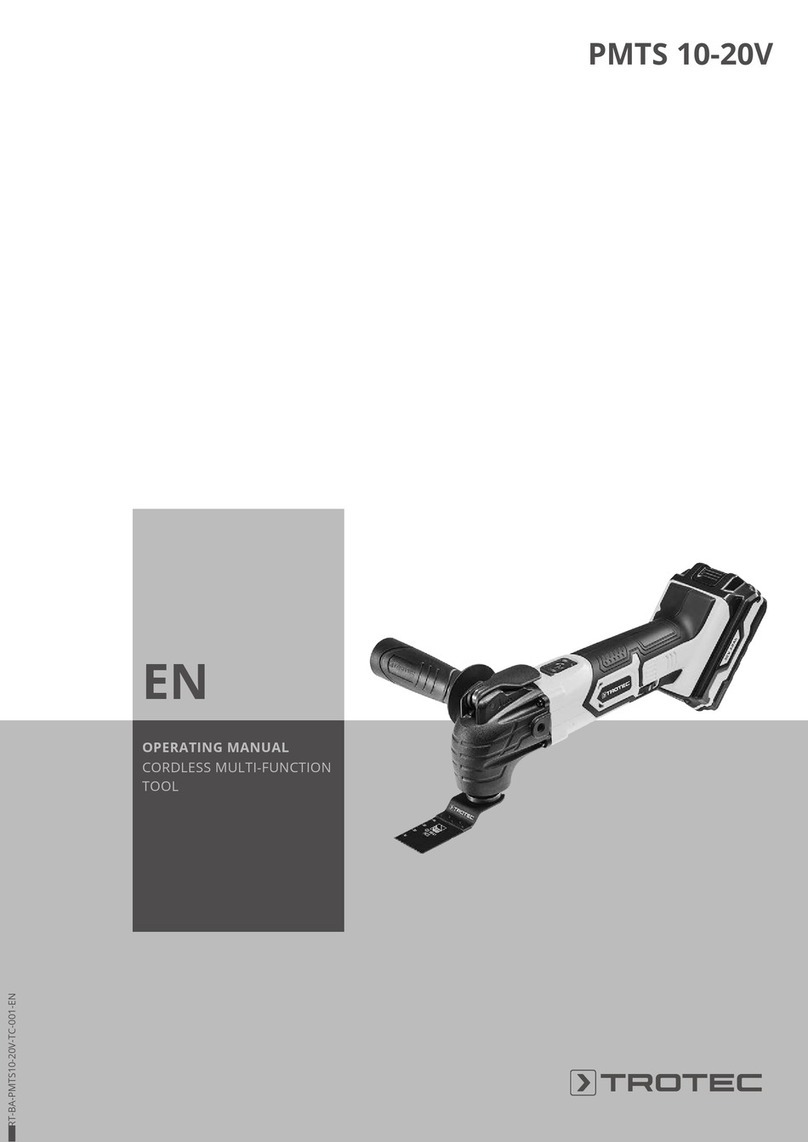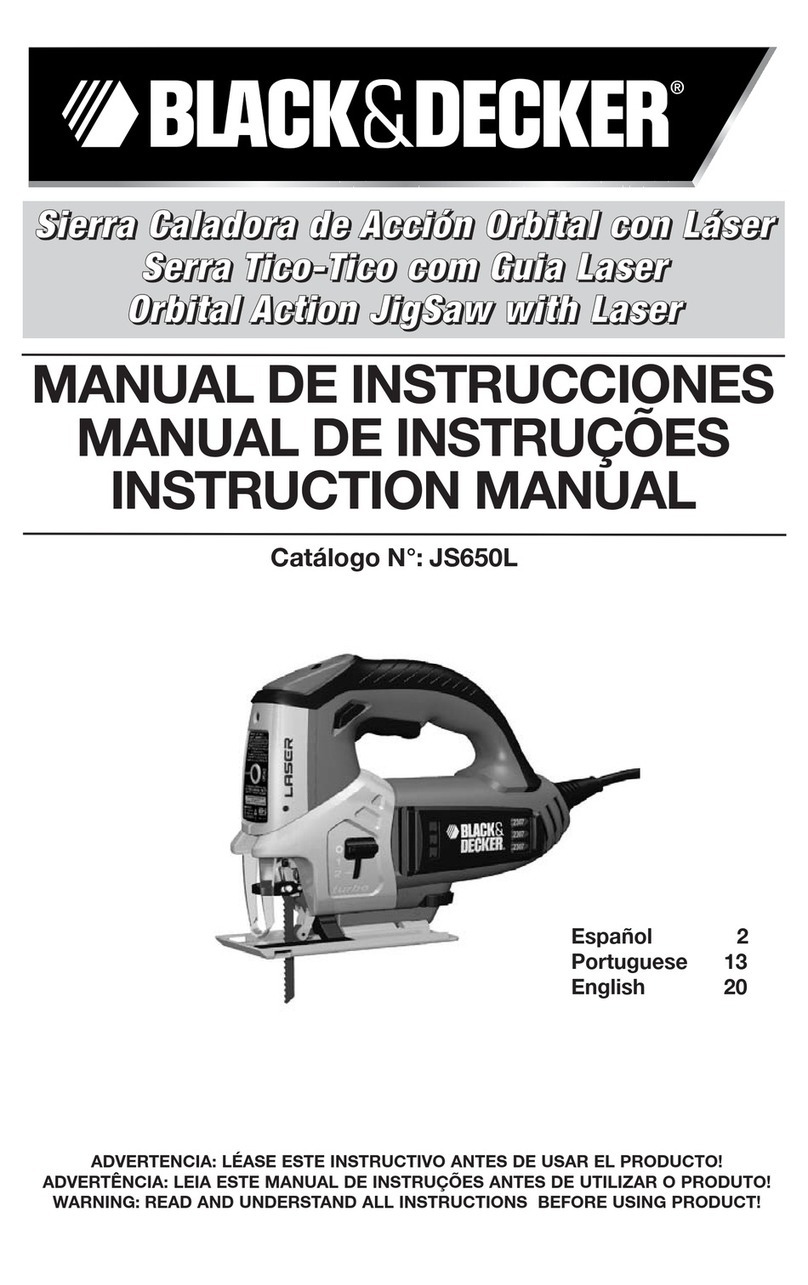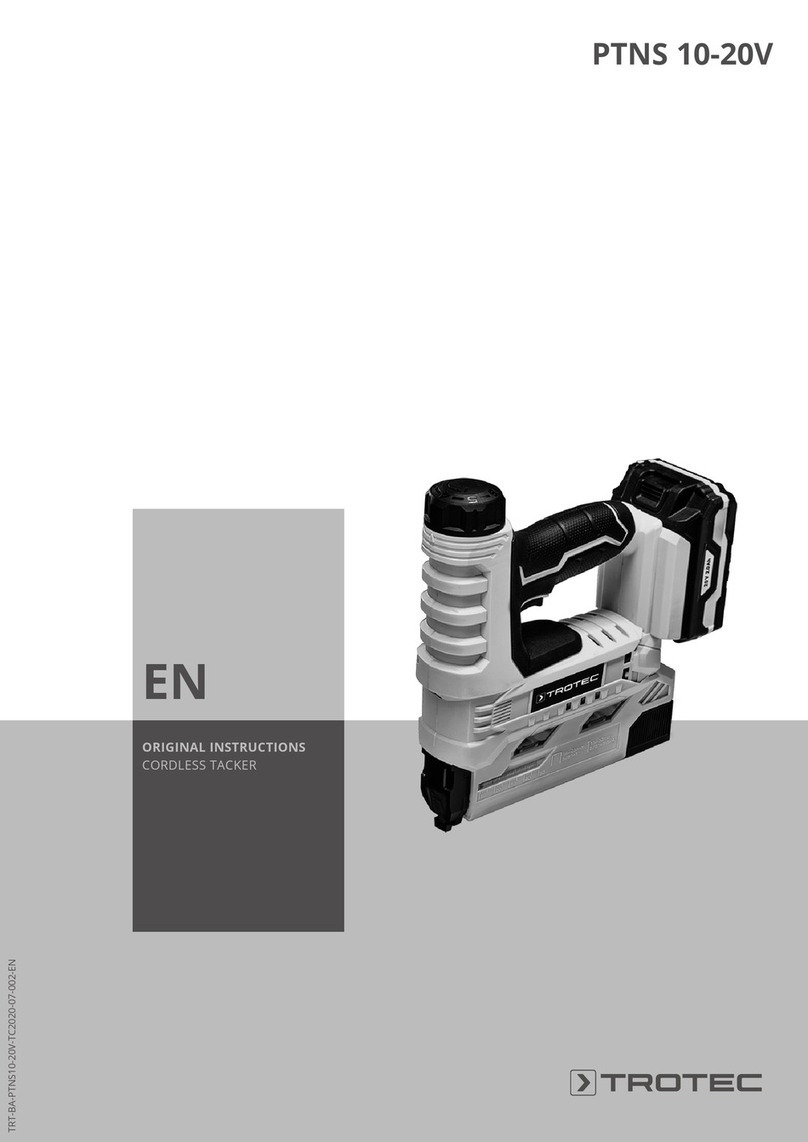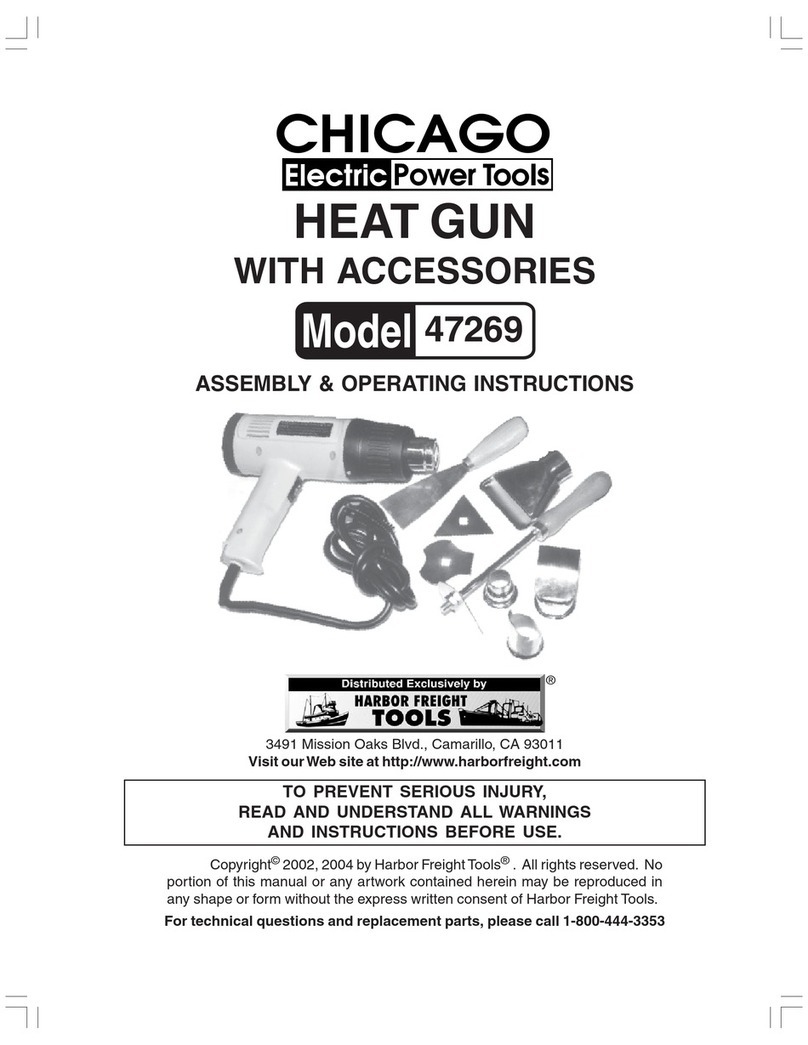Turning the display illumination on/off
The display illumination can be turned on prior to or after programming the
torque.
· In order to do this, press the button (17)
Operating the torque wrench
· Select the wrench insert required for your work.
· Attach the insert firmly to the square drive of the torque wrench, until it is
kept in place by the ball stop of the square drive.
· If possible, do not use any extensions because they may distort the
torque applied to a bolt.
· Place the tool on the bolt or nut.
· Grip the torque wrench handle (6) and pull on the wrench with quick
movements. Avoid jerky movements.
· When you approach the programmed value (+/- 5 Nm), the buzzer will
sound.
· When you approach the programmed value (+/- 2 Nm), the buzzer will
emit a quicker sound sequence.
· When the programmed torque has been achieved, the buzzer will emit a
continuous tone and the display illumination will come on. (When the
torque wrench is operated with the display illumination on, the latter will
turn off when the programmed value is achieved.)
ATTENTION: When you hear the continuous tone, immediately stop
pulling, especially in case the target torque is low!
Cleaning and maintenance
· Clean the torque wrench only with a dry cloth and never immerse the
wrench into a cleaning agent.
· Keep the torque wrench in the appropriate storage case in a dry place.
· If the tool is not used for a longer period of time, remove the batteries in
order to prevent damage from leaking.
· ATTENTION: Dispose of used batteries at a public collecting point. Do
not place them in your household refuse.