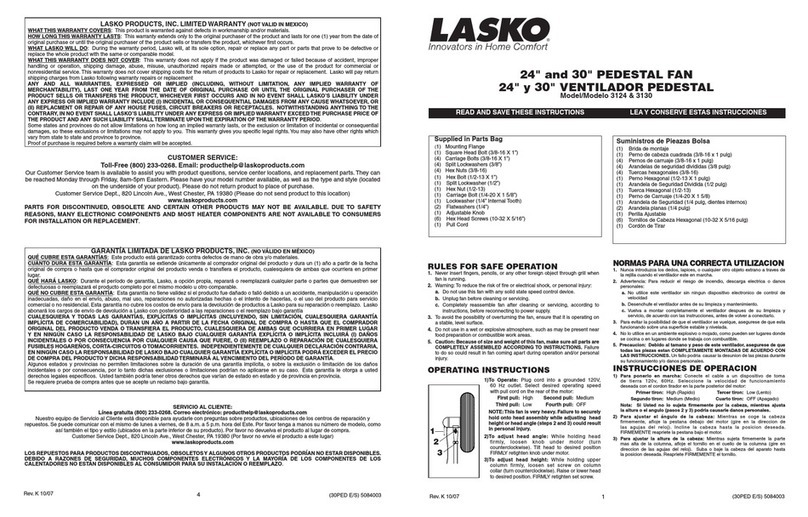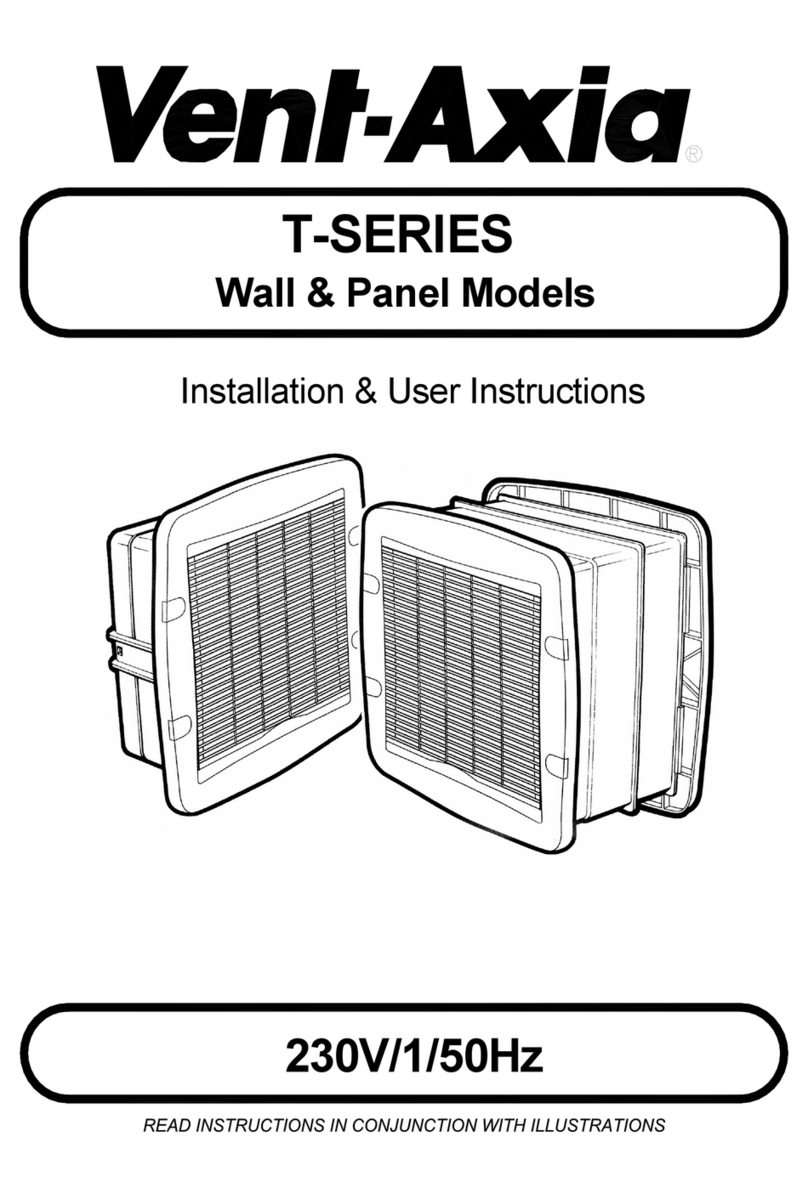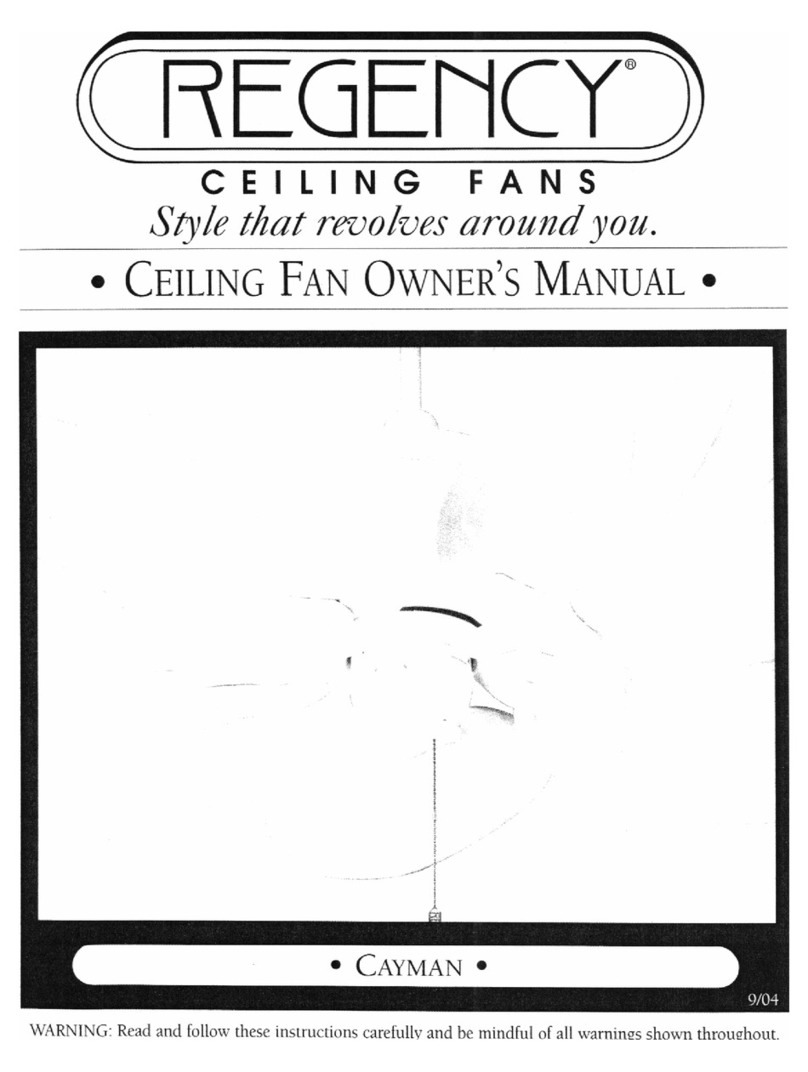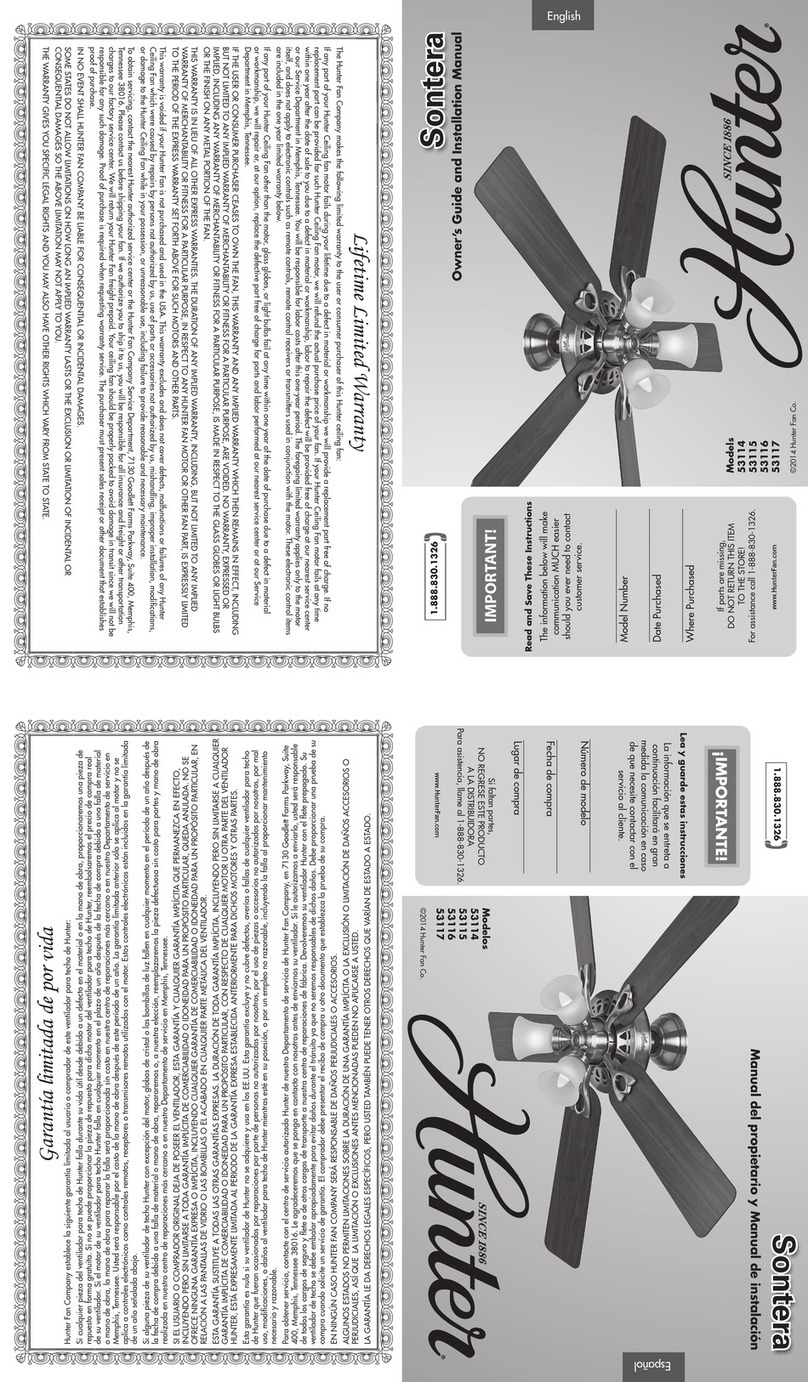Manrose LED Series Installation guide
Other Manrose Fan manuals
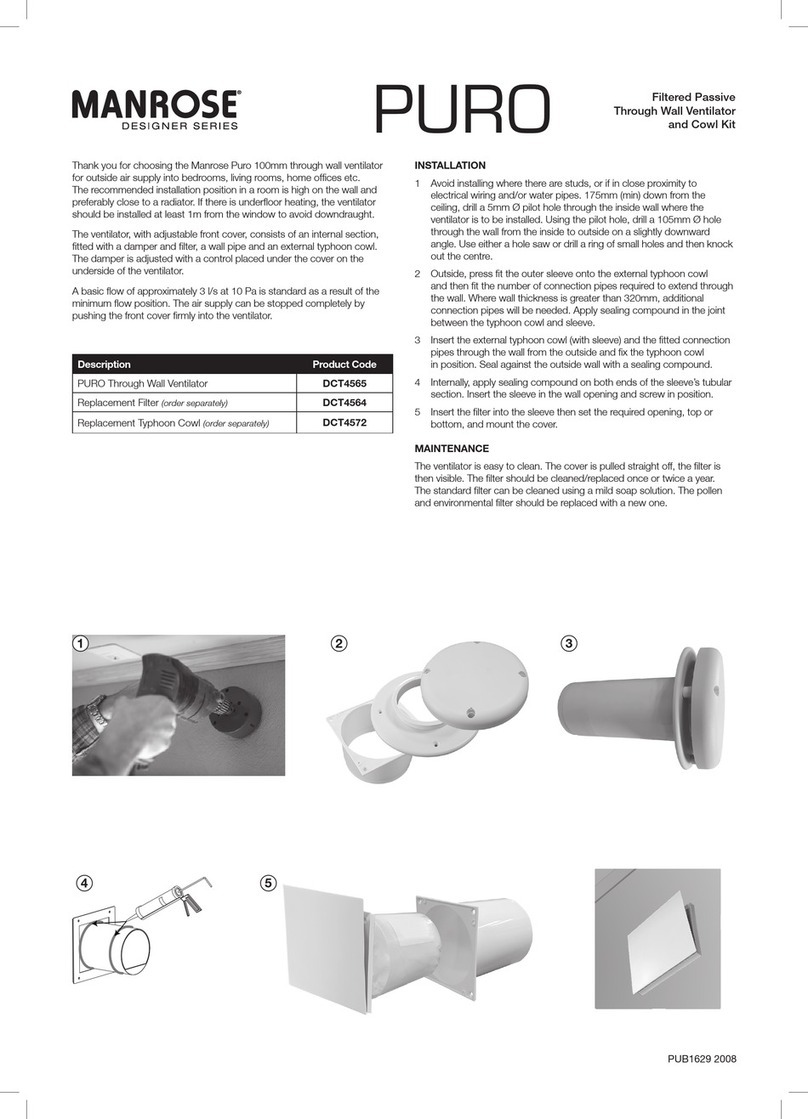
Manrose
Manrose PURO DCT4565 User manual

Manrose
Manrose FAN0148 User manual
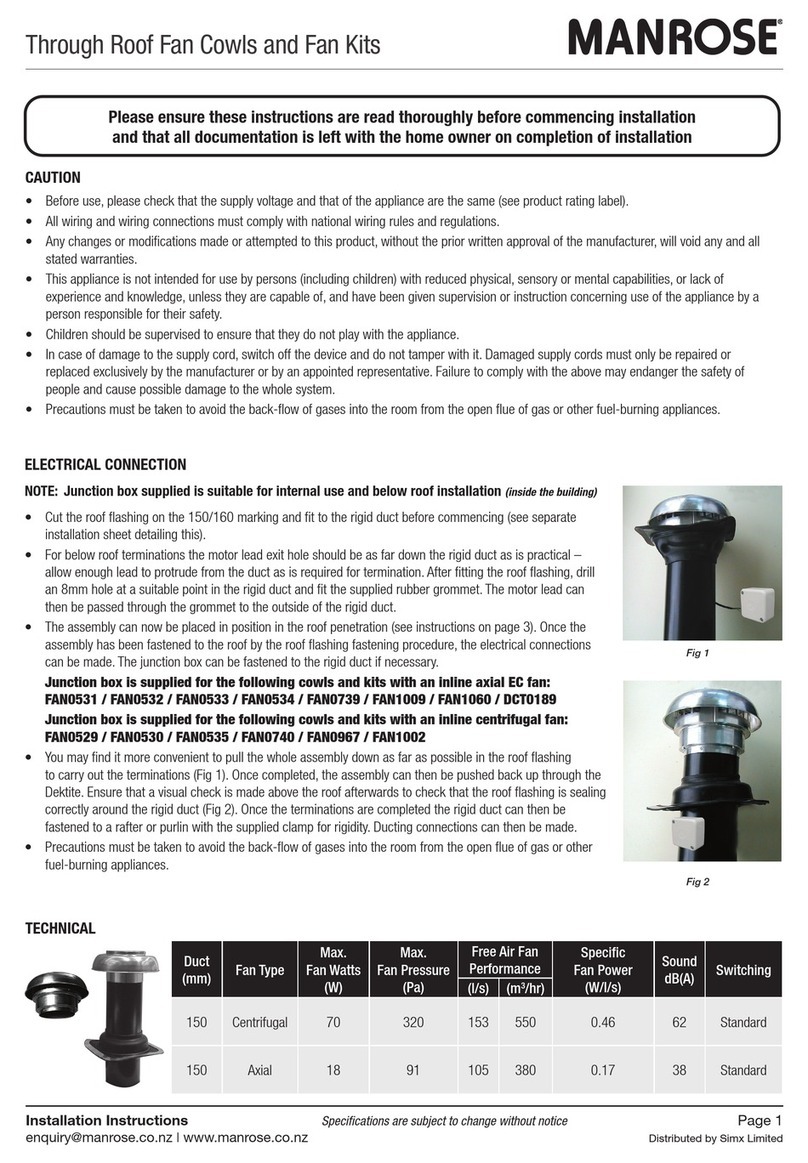
Manrose
Manrose FAN0531 User manual

Manrose
Manrose CLASSIC XF150 User manual
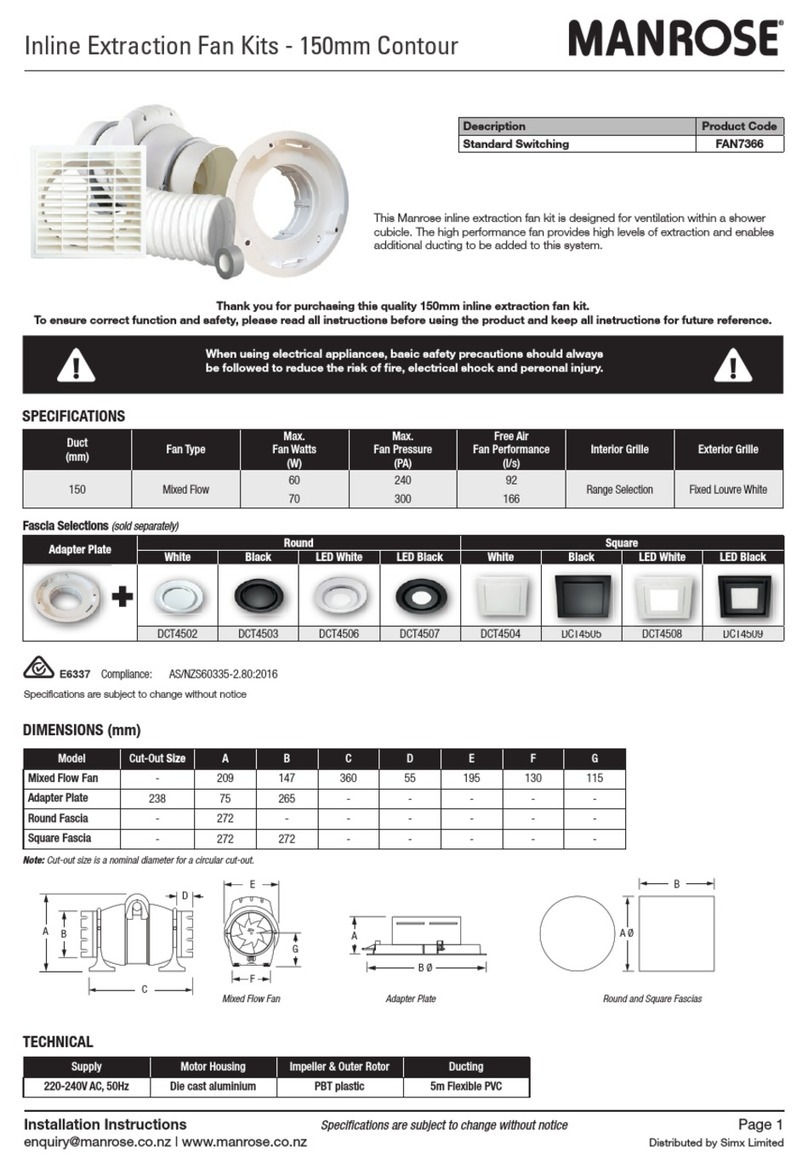
Manrose
Manrose FAN7366 User manual

Manrose
Manrose MET Series Assembly instructions

Manrose
Manrose FAN7500 User manual

Manrose
Manrose EXTRACT-A-LITE Service manual

Manrose
Manrose FAN0046 User manual

Manrose
Manrose PRO Series User manual

Manrose
Manrose LED Series User manual

Manrose
Manrose Classic Series User manual

Manrose
Manrose FAN2303 User manual

Manrose
Manrose FAN5369 User manual

Manrose
Manrose FAN7183 User manual

Manrose
Manrose HYPER150 User manual

Manrose
Manrose M200P User manual
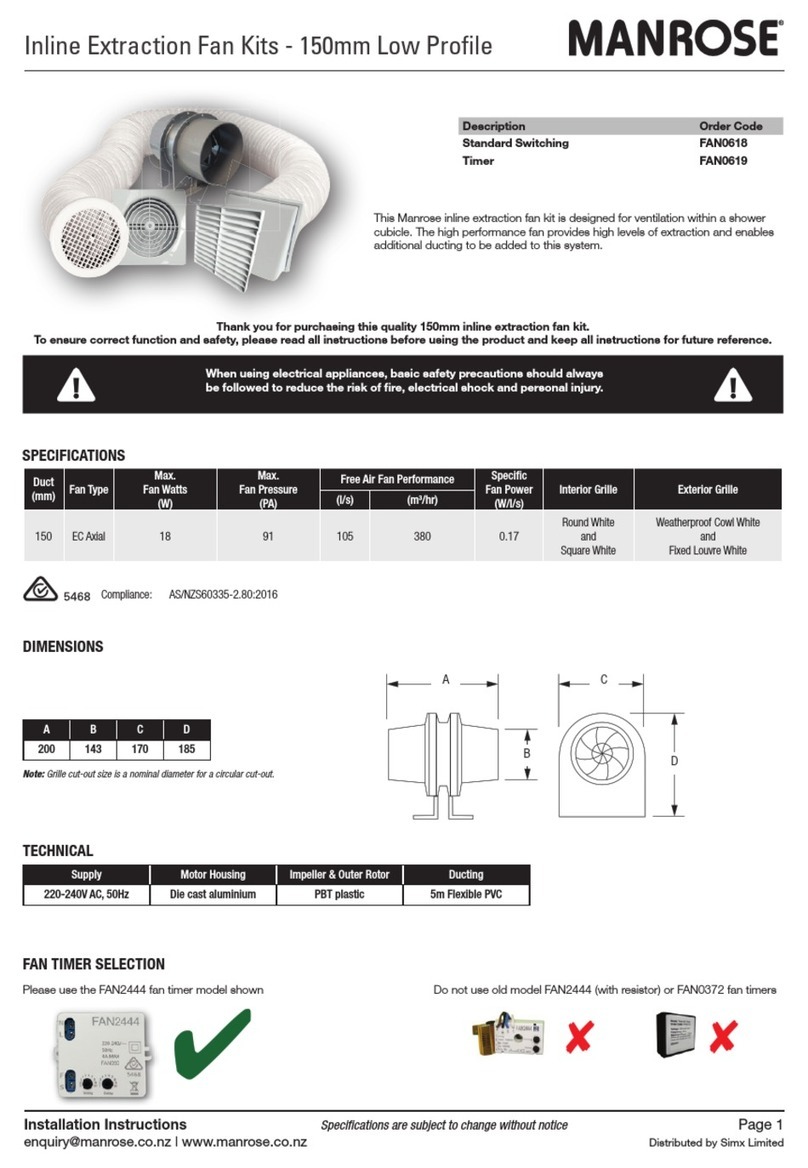
Manrose
Manrose FAN0618 User manual

Manrose
Manrose FAN0090 User manual

Manrose
Manrose COMT Series User manual