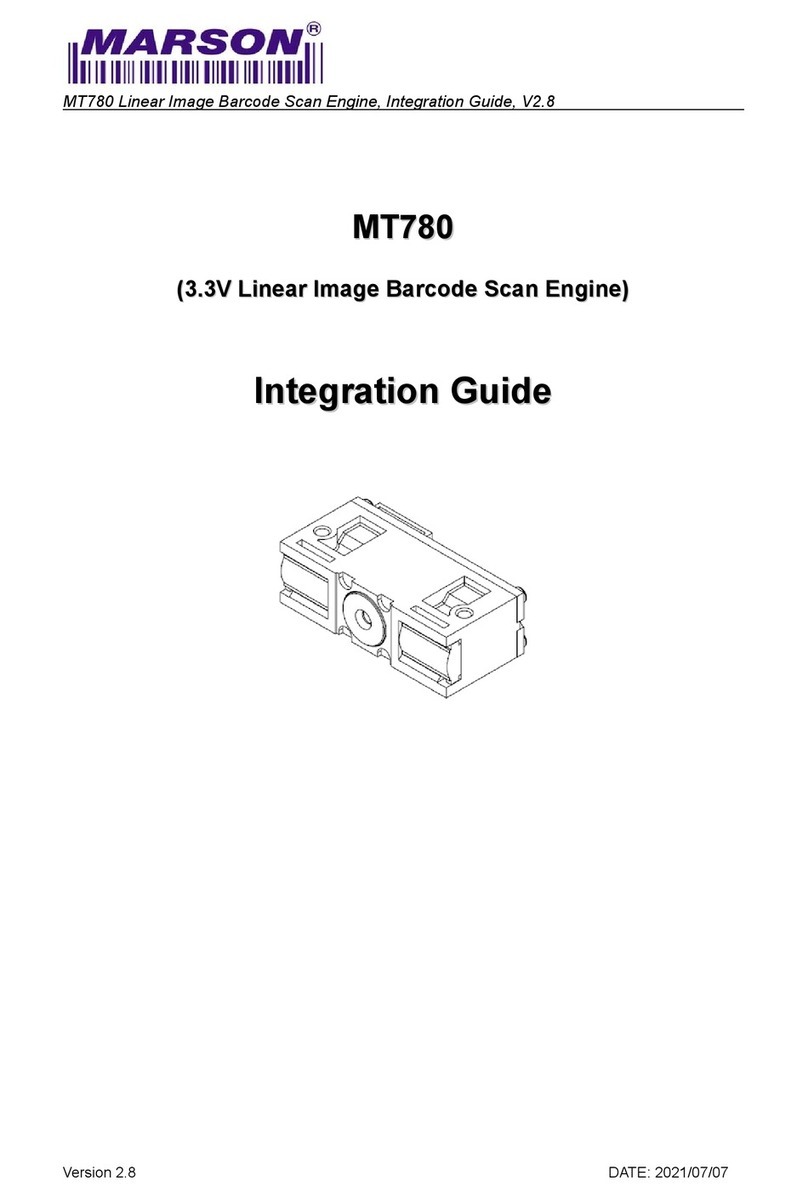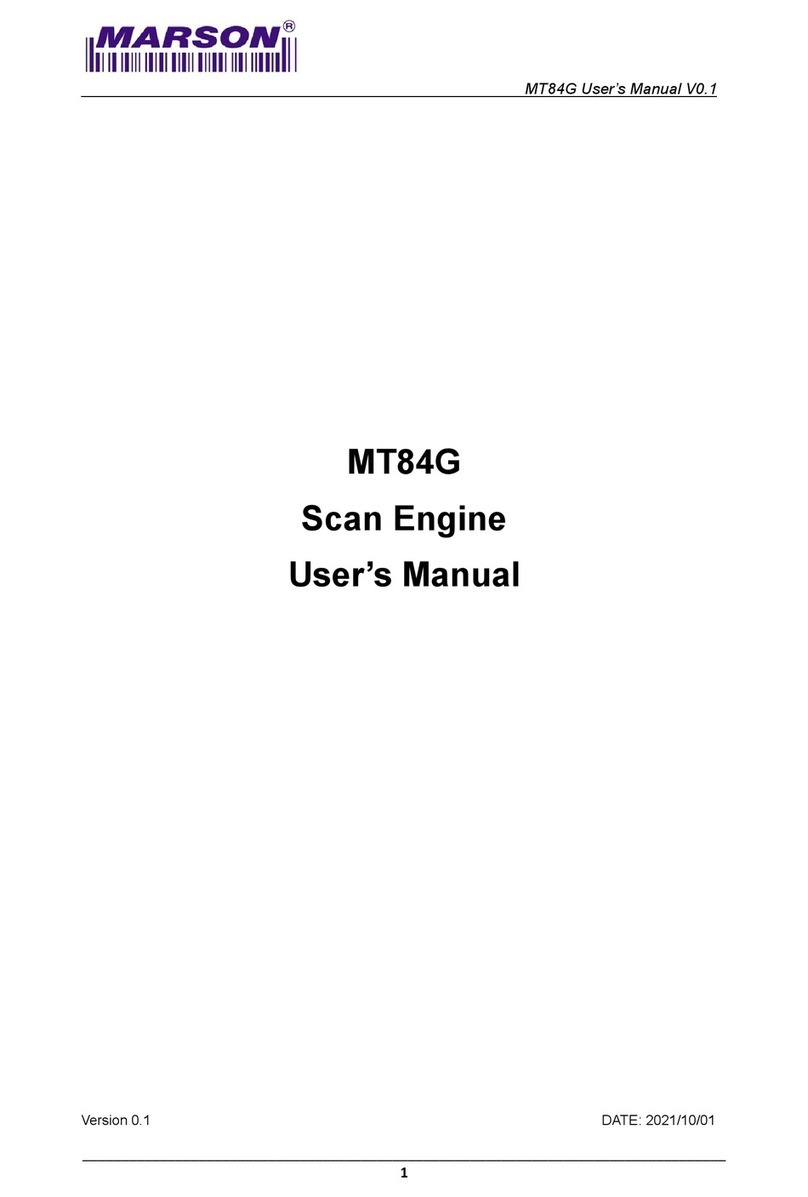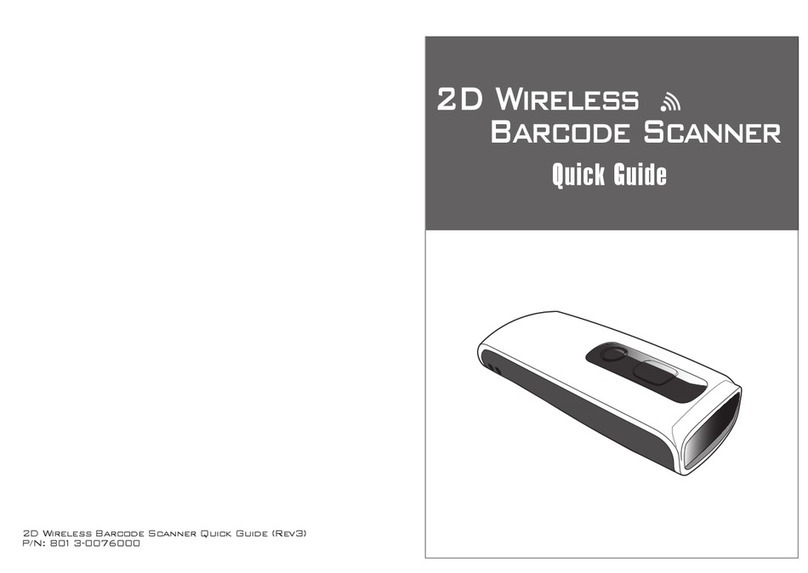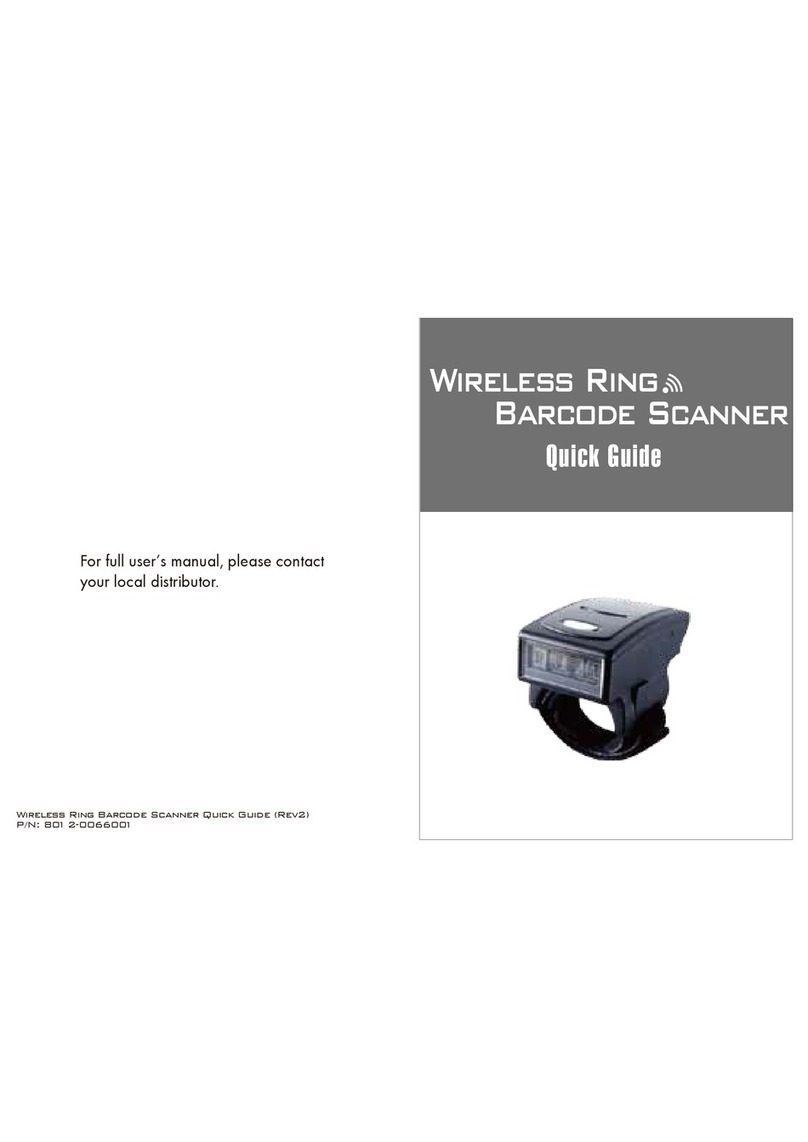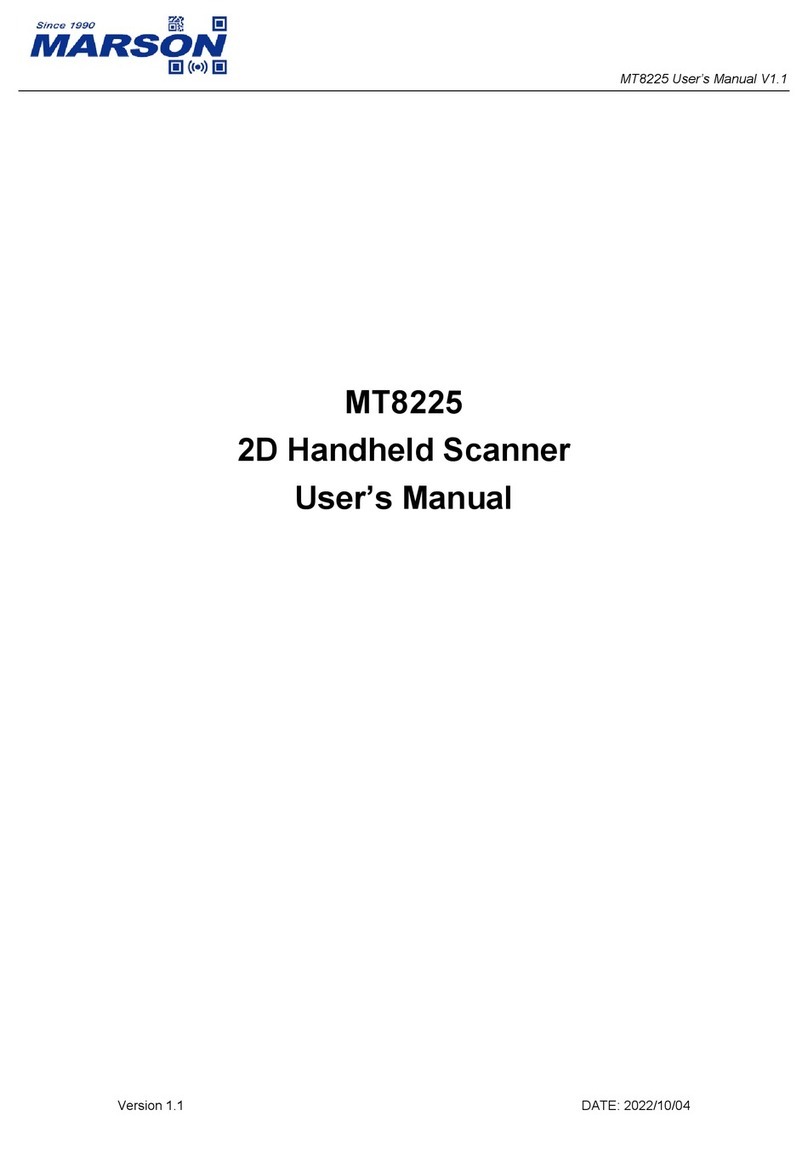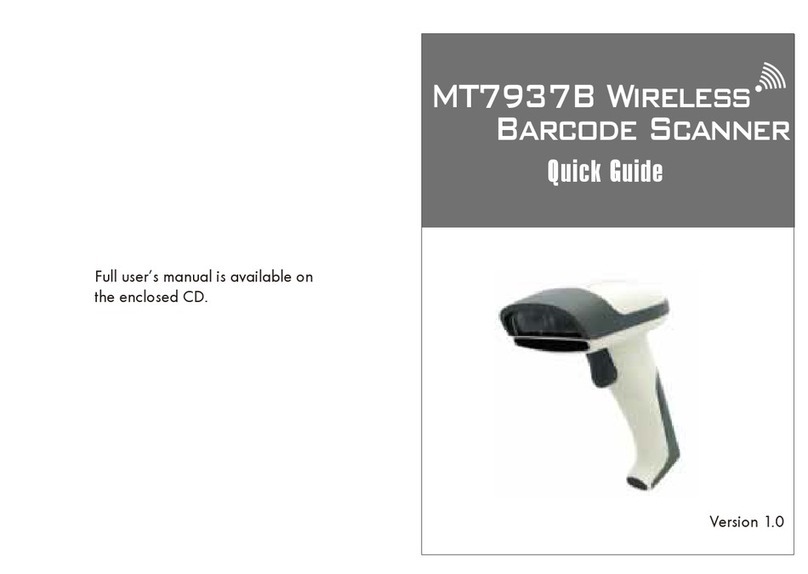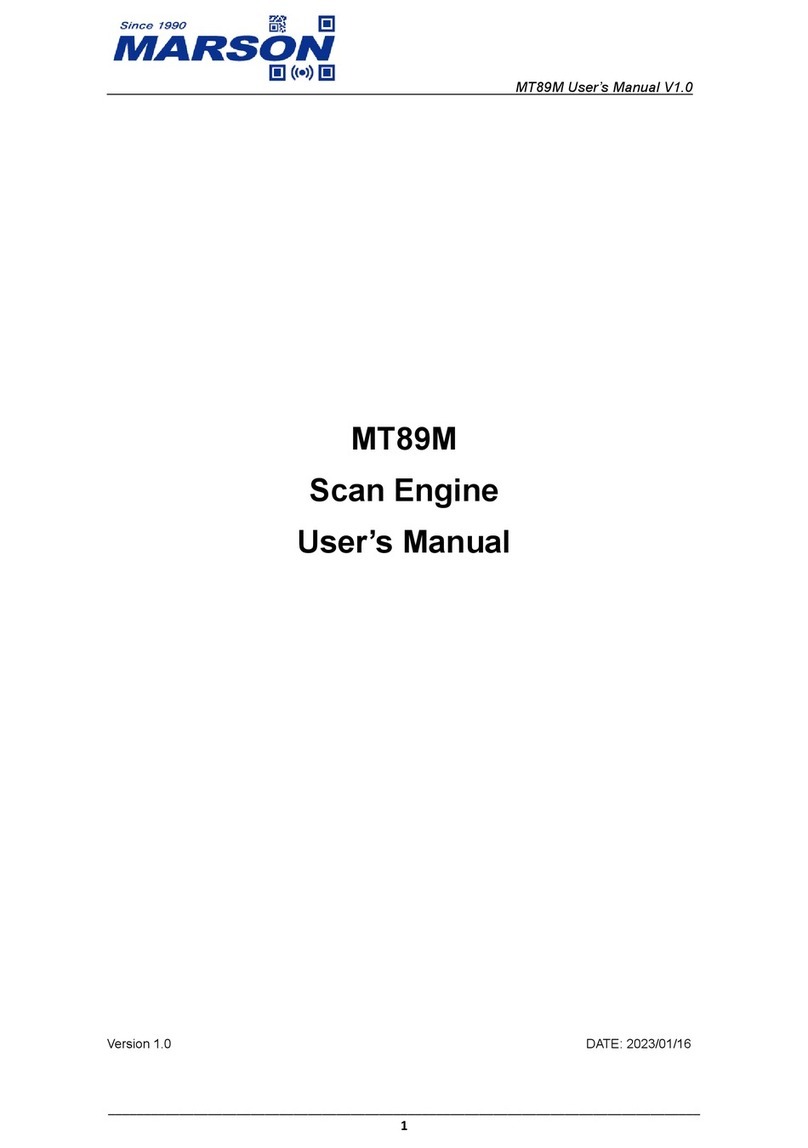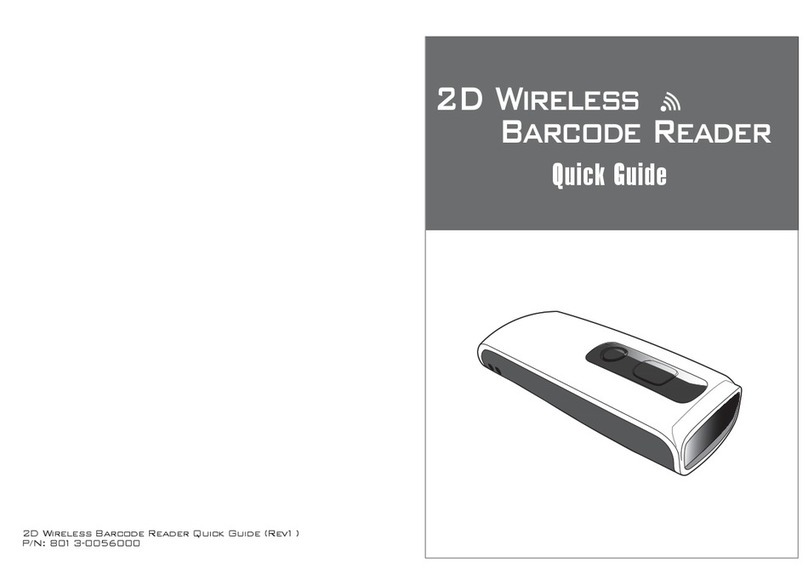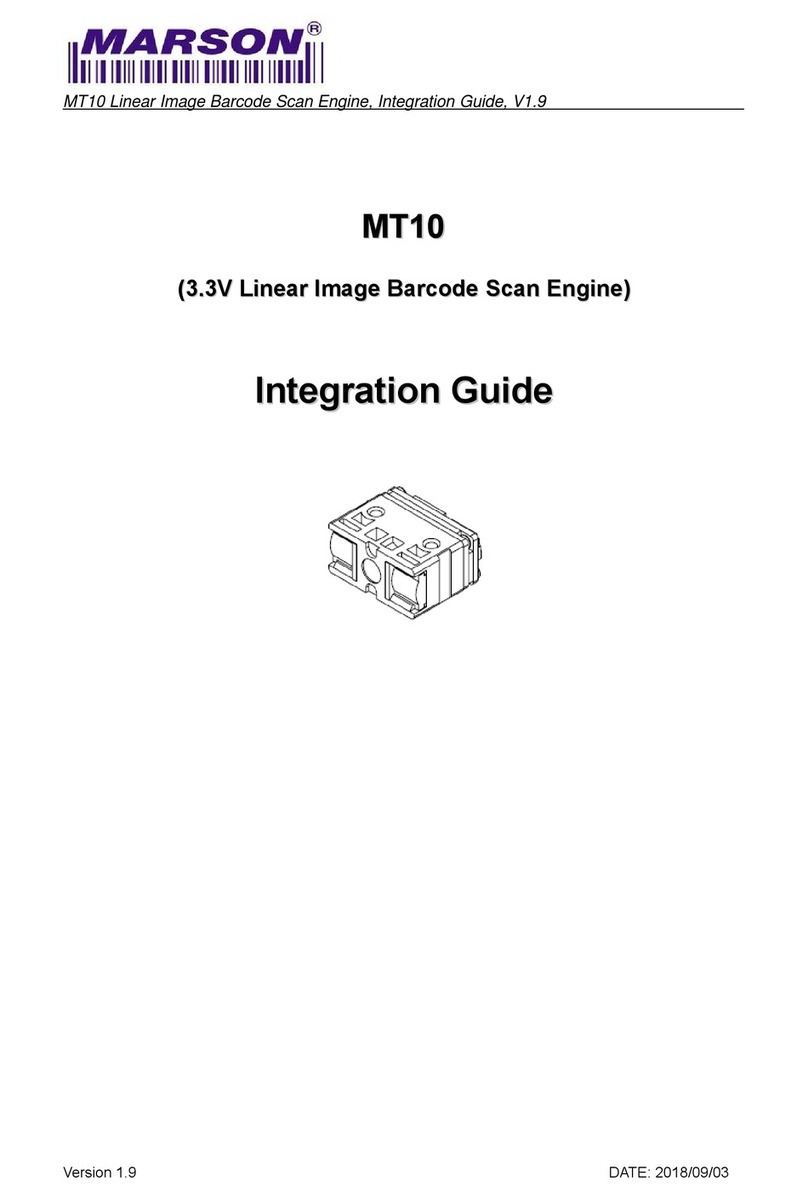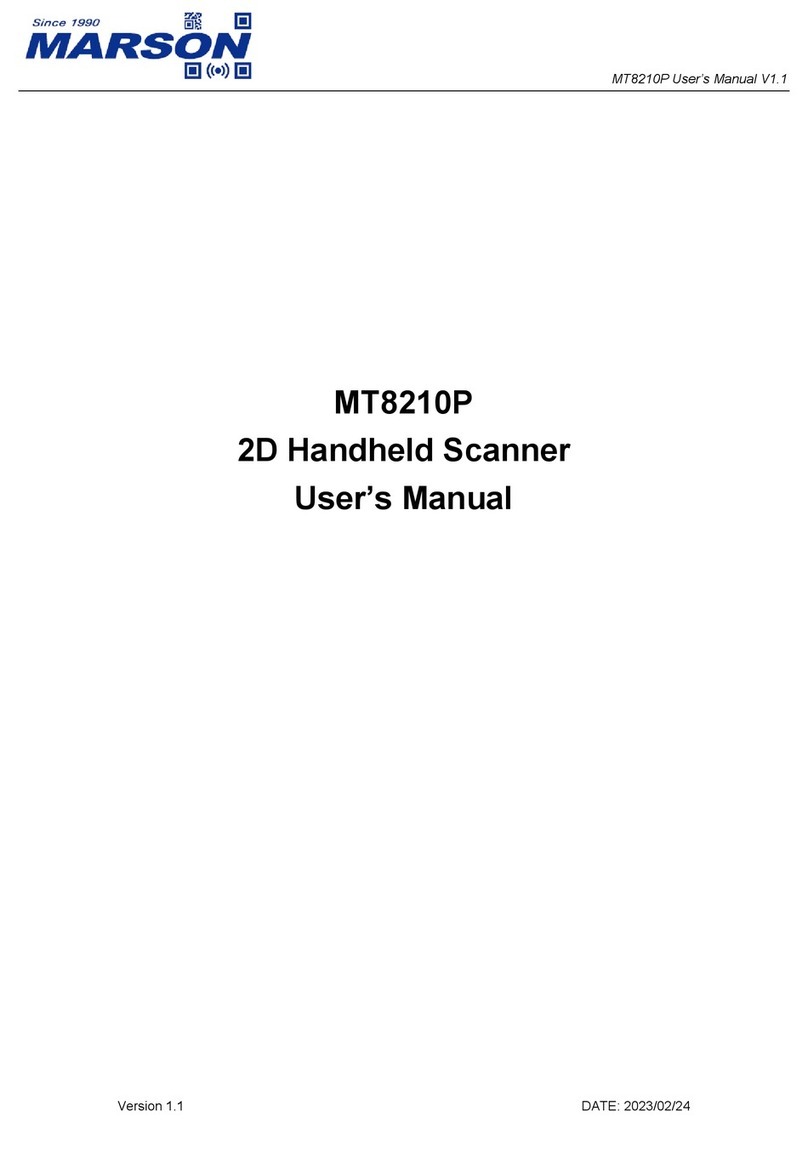Beep on Unknown Character................................................................................................................................. 42
Emulate ALT+Keypad ............................................................................................................................................. 43
Code Page.............................................................................................................................................................. 44
Unicode Encoding.................................................................................................................................................. 46
Emulate Keypad with Leading Zero ....................................................................................................................... 46
Function Key Mapping........................................................................................................................................... 47
ASCII Function Key Mapping Table........................................................................................................................ 48
ASCII Function Key Mapping Table (Continued).................................................................................................... 49
Inter-Keystroke Delay ............................................................................................................................................ 50
Caps Lock ............................................................................................................................................................... 51
Convert Case.......................................................................................................................................................... 52
Emulate Numeric Keypad ...................................................................................................................................... 53
Fast Mode.............................................................................................................................................................. 55
Polling Rate............................................................................................................................................................ 56
USB CDC................................................................................................................................................................. 58
HID POS (POS HID Barcode Scanner) ..................................................................................................................... 59
Acquire Scanned Data ........................................................................................................................................... 60
Send Command to the Engine ............................................................................................................................... 60
IBM SurePOS (Tabletop)......................................................................................................................................... 61
IBM SurePOS (Handheld)....................................................................................................................................... 61
VID/PID .................................................................................................................................................................. 61
Chapter 3 Symbologies........................................................................................................................................ 62
Introduction........................................................................................................................................................... 62
Global Settings....................................................................................................................................................... 62
Enable/Disable All Symbologies ............................................................................................................................ 62
Enable/Disable 1D Symbologies ............................................................................................................................ 62
Enable/Disable 2D Symbologies ............................................................................................................................ 63
1D Twin Code......................................................................................................................................................... 63
Video Reverse........................................................................................................................................................ 63
Code 128................................................................................................................................................................ 65
Restore Factory Defaults ....................................................................................................................................... 65
Enable/Disable Code 128 ...................................................................................................................................... 65
Set Length Range for Code 128 ............................................................................................................................. 66
EAN-8..................................................................................................................................................................... 67