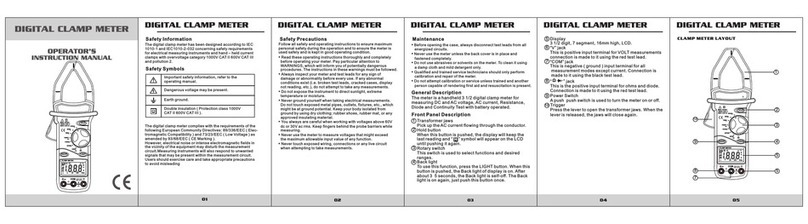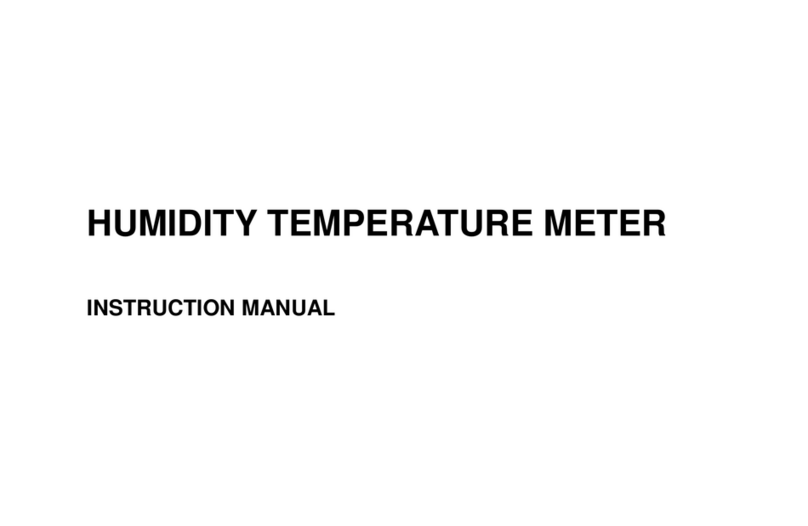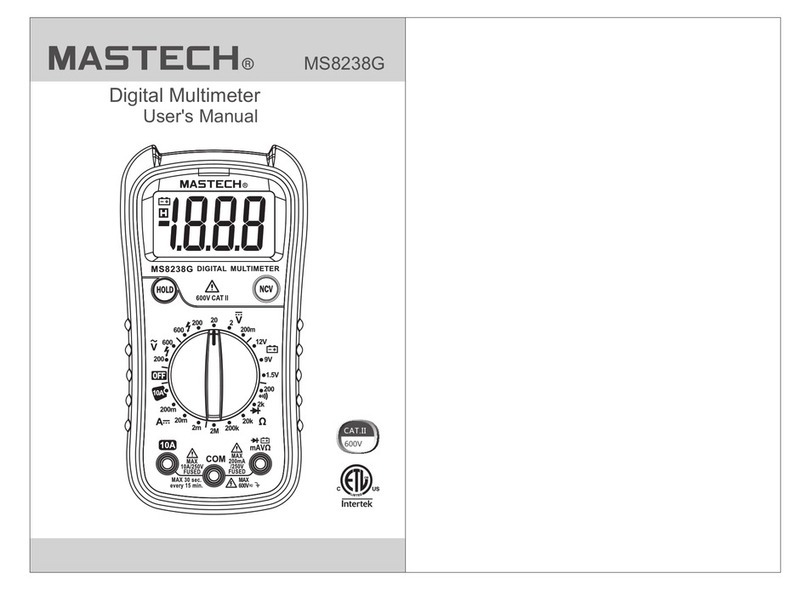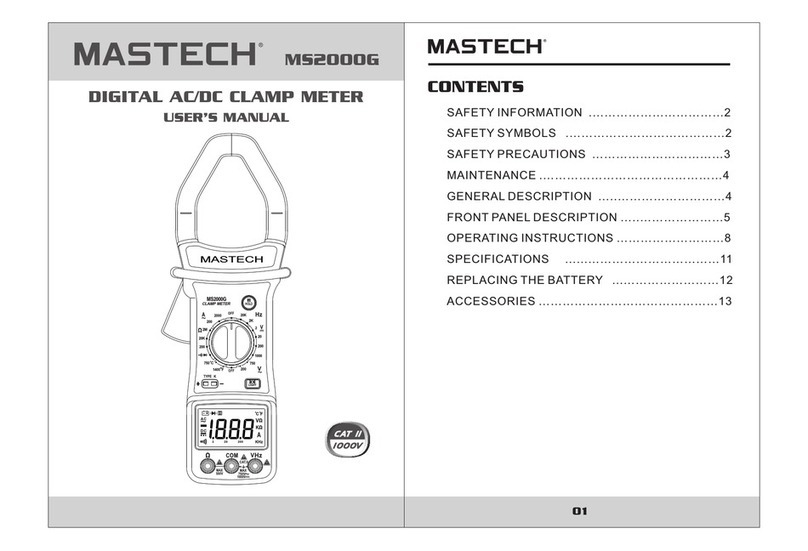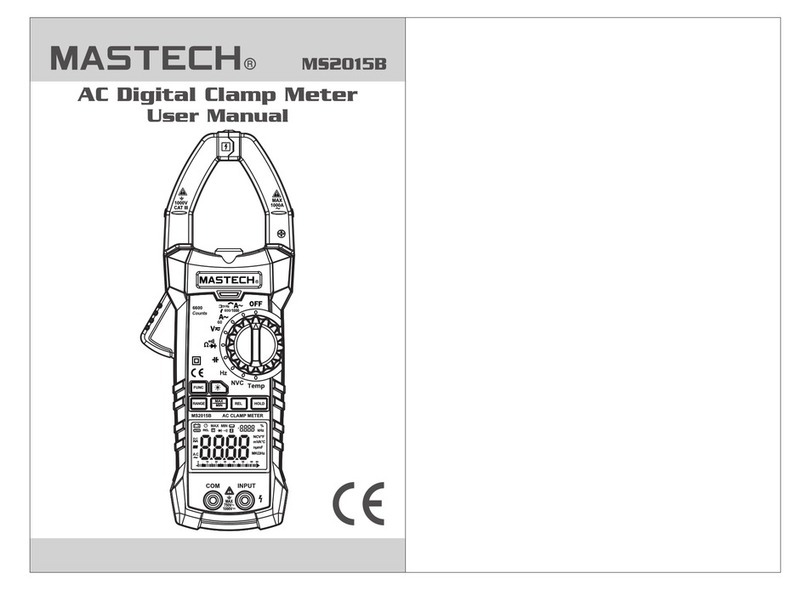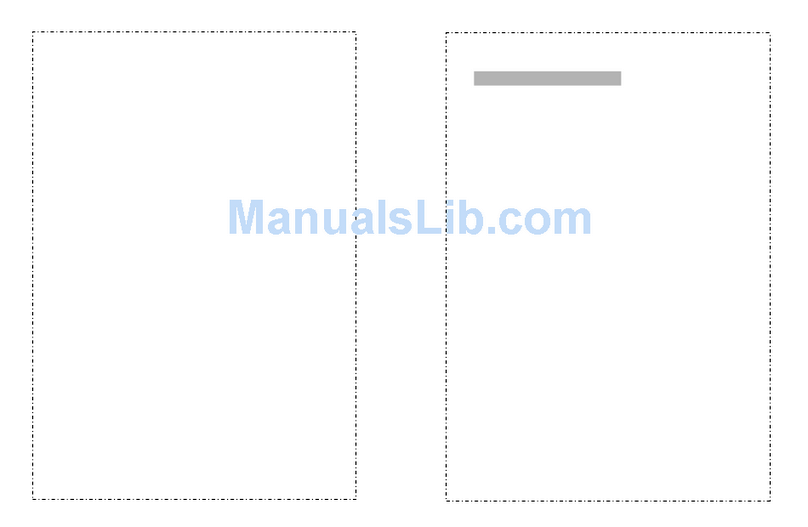1.3 Symbols
1.4 Maintenance
1.4.1 Don't try to open the meter bottom case to adjust or
repair. Such operations can only be performed by
technicians who fully understand the meter and
electrical shock hazard.
1.4.2 Before opening the meter bottom case or battery
cover, remove probe from the circuit to be measured.
1.4.3 To avoid wrong readings causing electric shock,
when " " appears on the meter display, replace
the battery immediately.
Note-Important safety information, refer to the
instruction manual.
Conforms to UL STD. 61010-1, 61010-2-032,
61010-2-033; Certified to CSA STD C22.2 NO.
61010-1, 61010-2-032,61010-2-033
Complies with European (EU) safety standards
Earth (ground) TERMINAL
Caution, possibility of electric shock
Equipment protected throughout by double
insulation or reinforced insulation.
Application around and removal from UNINSULATED
HAZARDOUS LIVE conductors is permitted.
Direct current
Alternating current
Both direct and alternating current
1.4.4 Clean the meter with damp cloth and mild detergent.
Do not use abrasives or solvents.
1.4.5 Power off the meter when the meter is not used.
Switch the measuring range to OFF position.
1.4.6 If the meter is not used for long time, remove the
battery to prevent the meter being damaged.
2. Description
- The meter is a portable, professional measuring
instrument with LCD display and back light for easy
reading by users. Measuring range switch is operated by
single hand for easy operation with overload protection
and low battery indicator. It is an ideal multifunction
meter for professionals, factories, schools, fans and
family use.
- The meter is used to measure AC current, AC voltage,
DC voltage, frequency, duty ratio, resistance,
capacitance measurement, temperature, NCV and circuit
connection, and to make diode tests.
- The meter has an auto measuring range function.
- The meter has a test data dual display function.
- The meter has a reading hold function.
- The meter has a relative test function.
- The meter has max. and min. display function.
- The meter has a manual measuring range selection
function.
- The meter has a back light function.
- The meter has a auto power-off function.
CAT III: MEASUREMENT CATEGORY III is applicable to
test and measuring circuits connected to the distribution
part of the building's low-voltage MAINS installation.