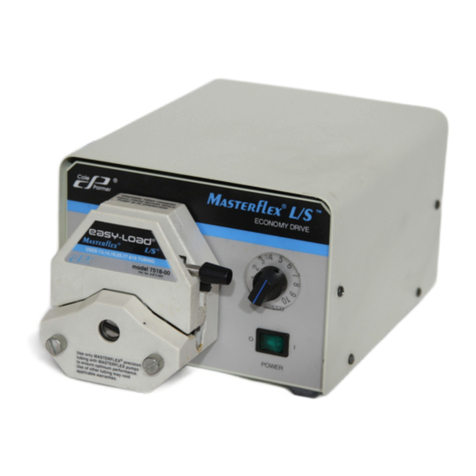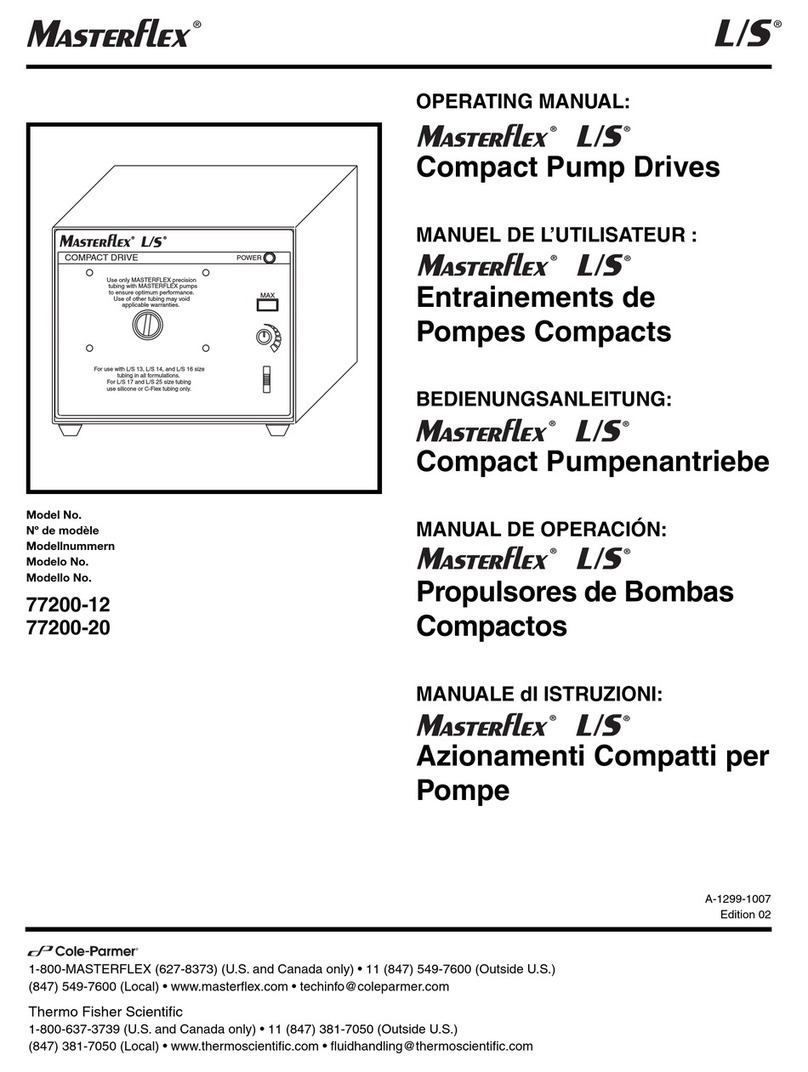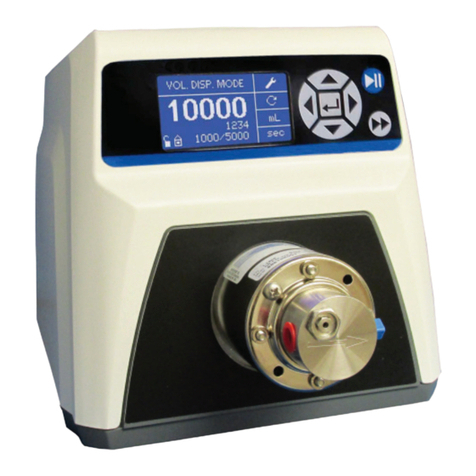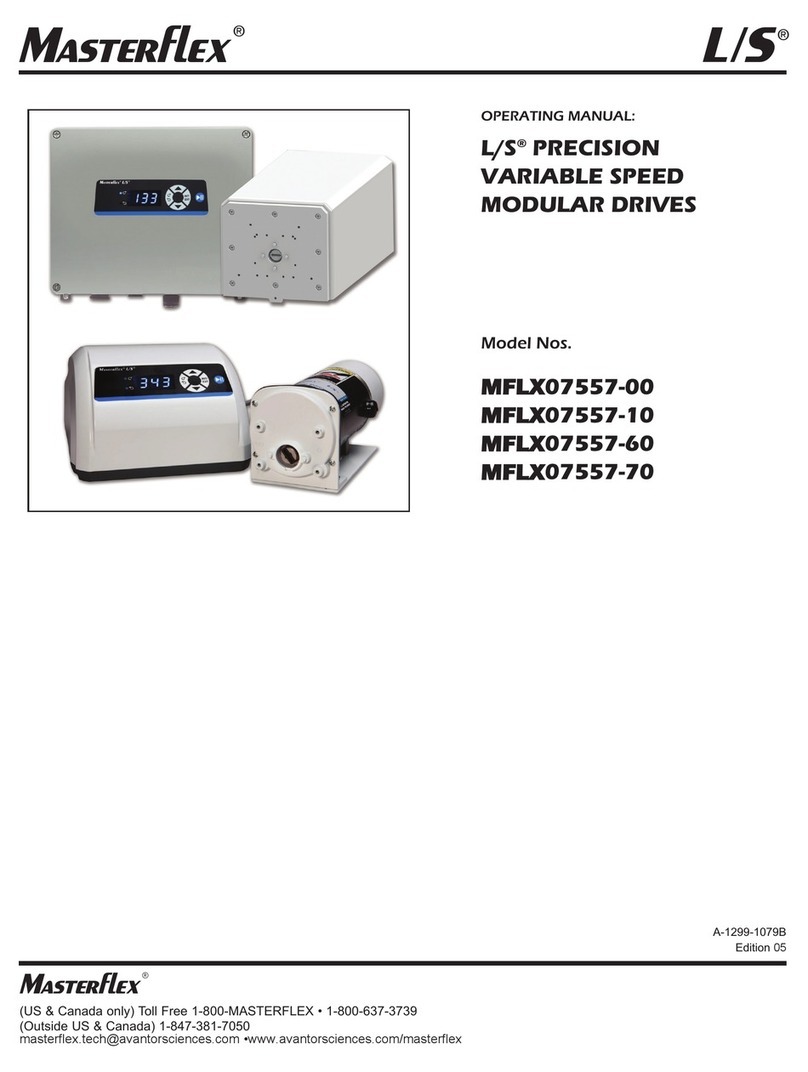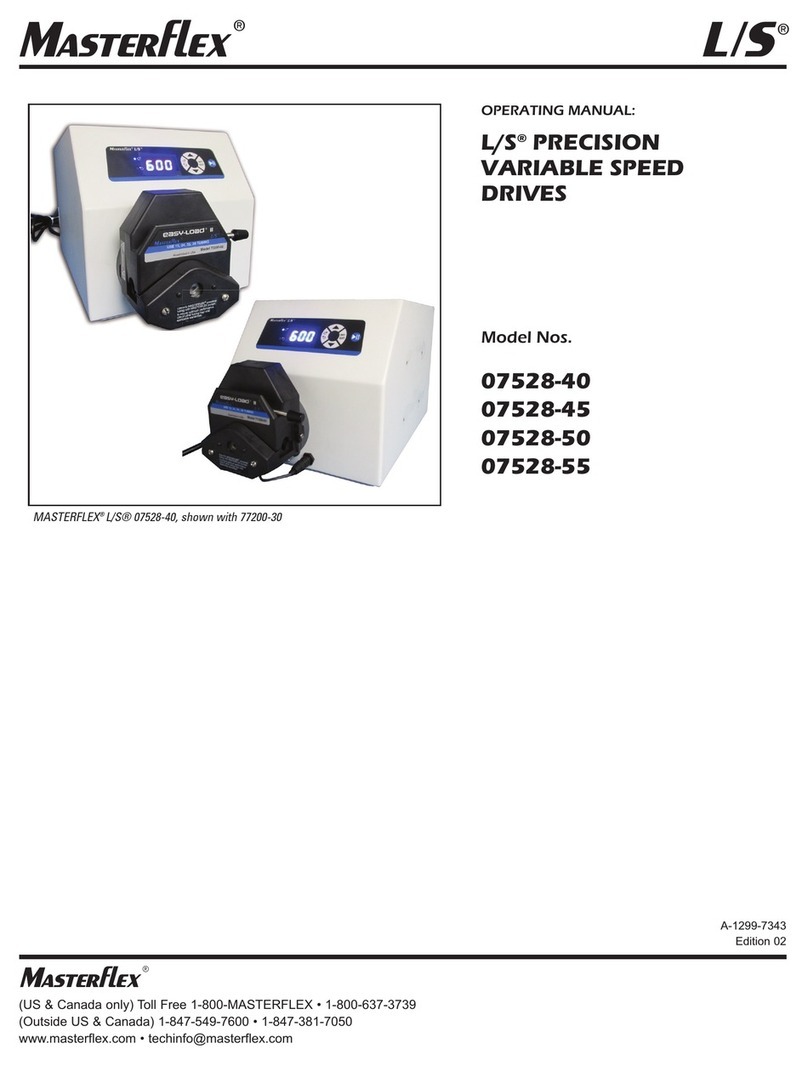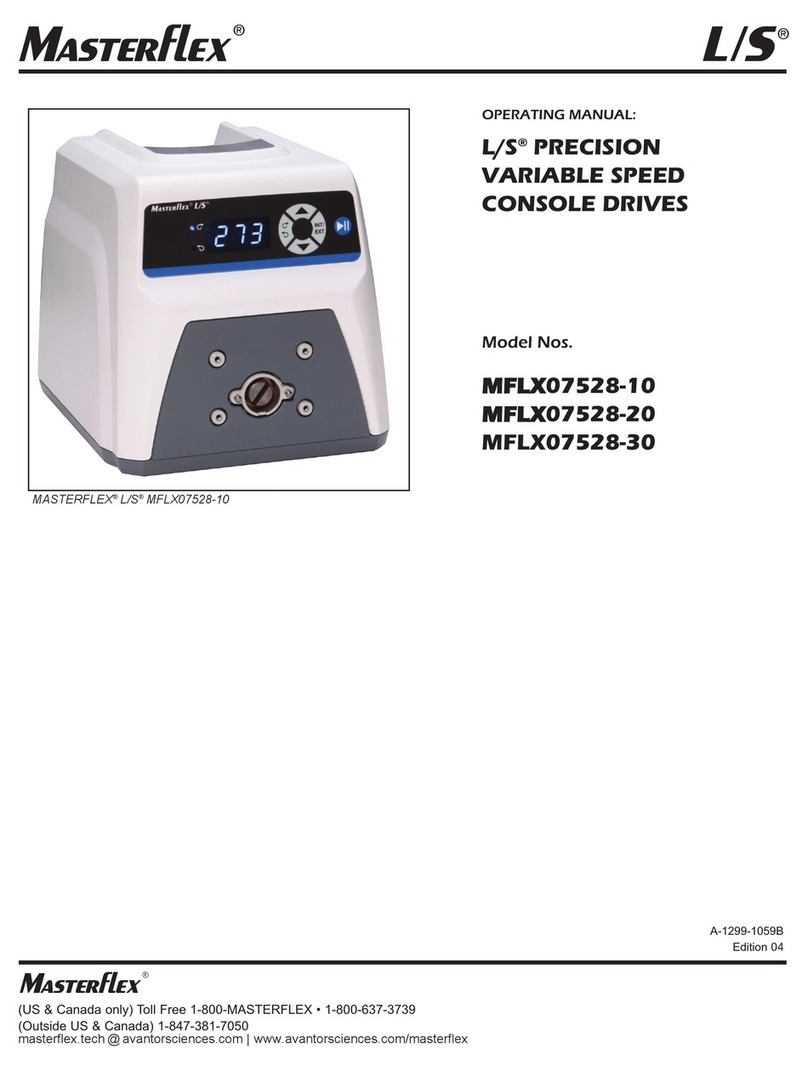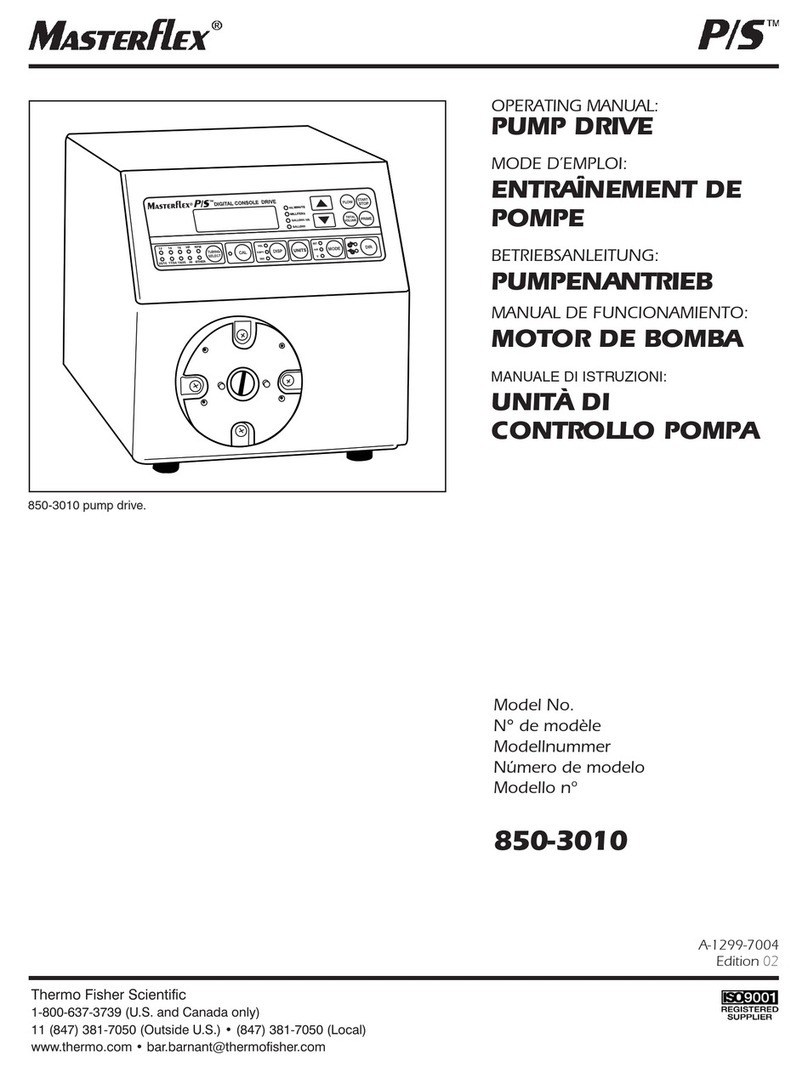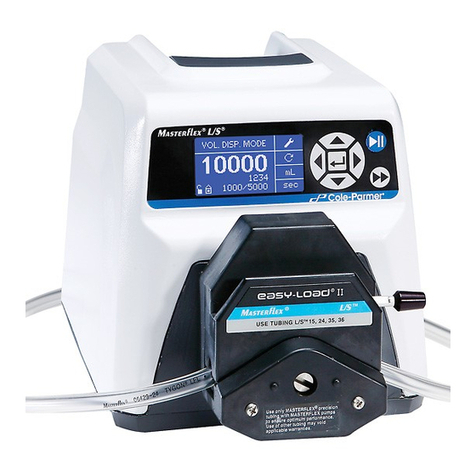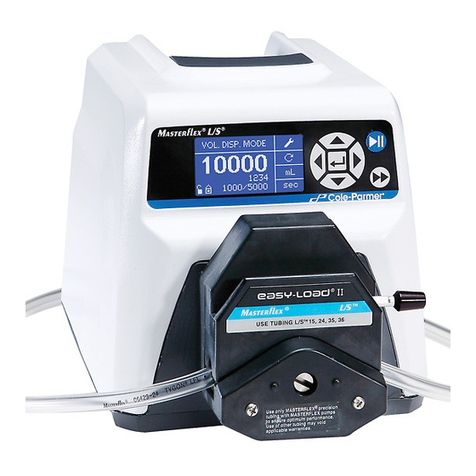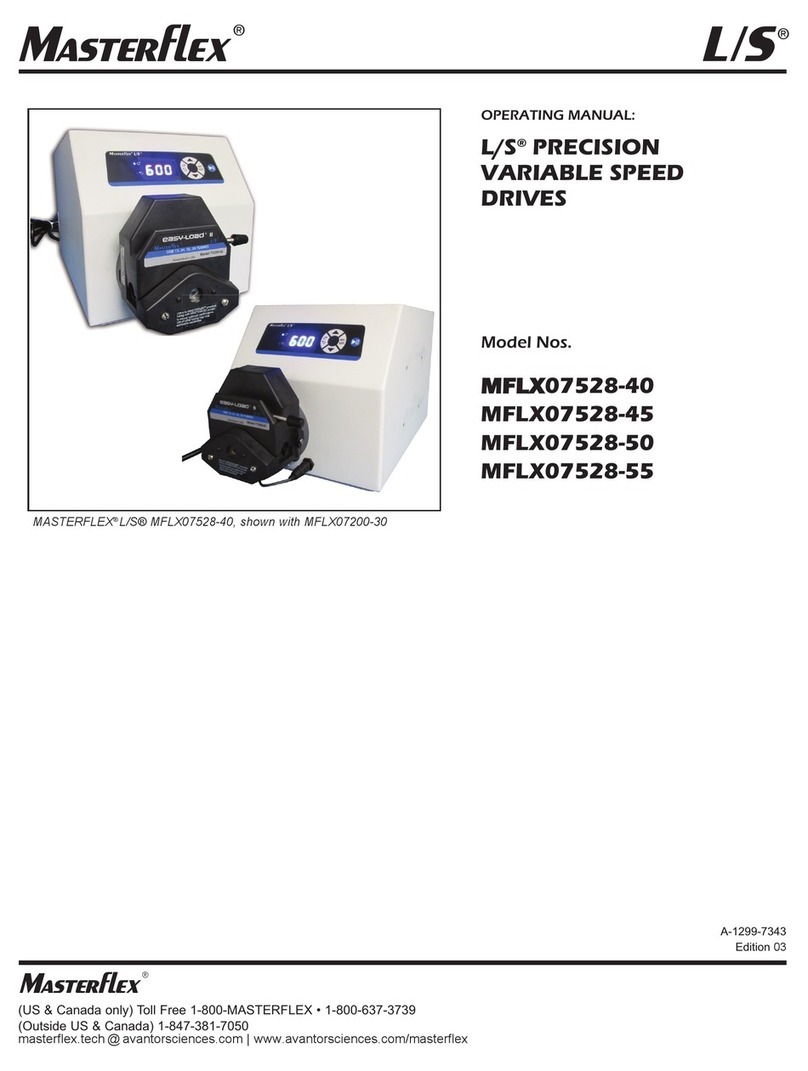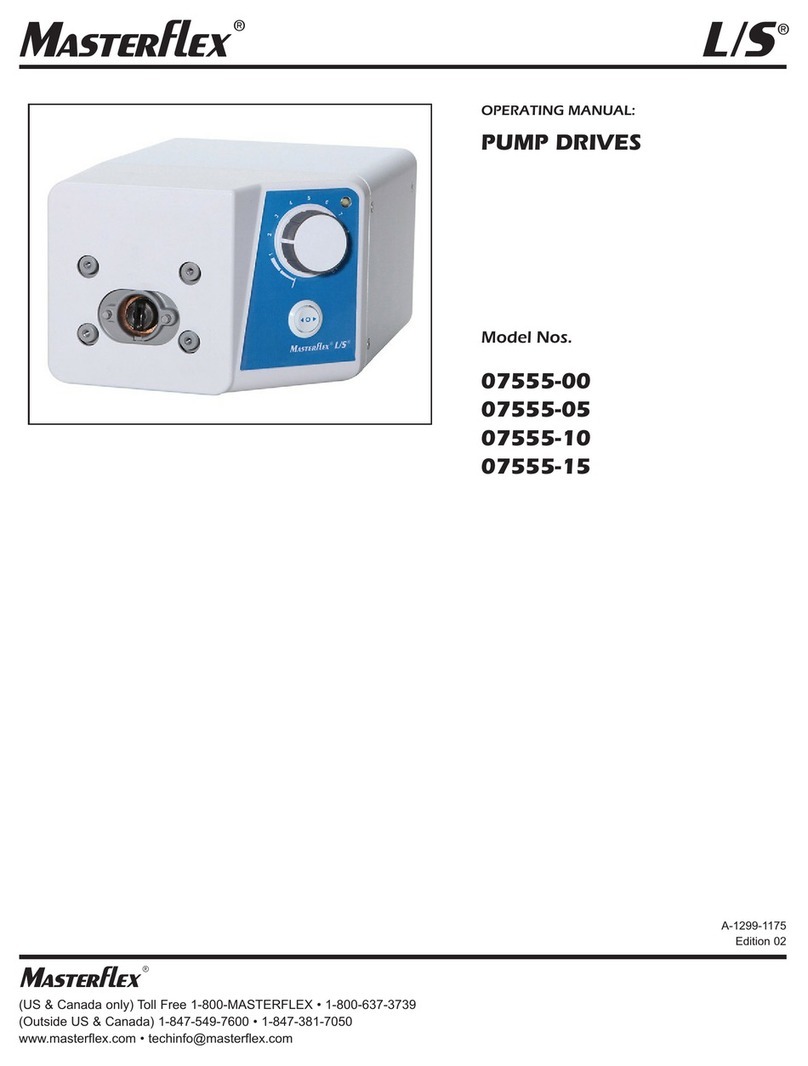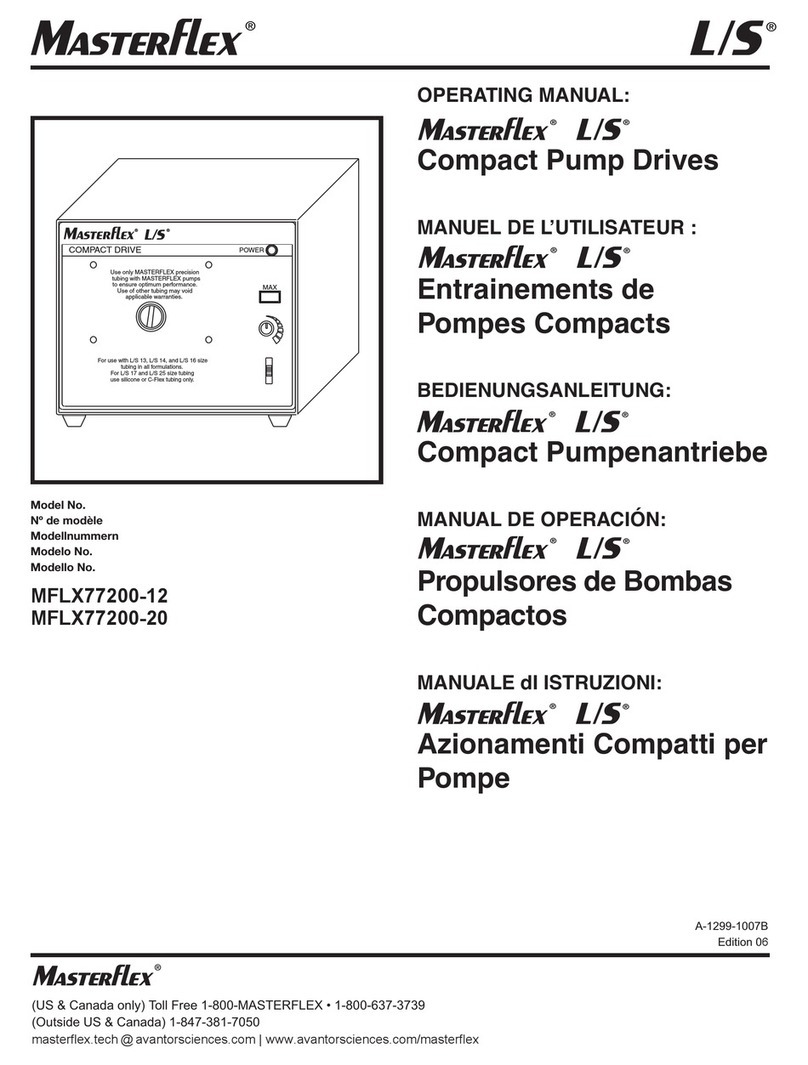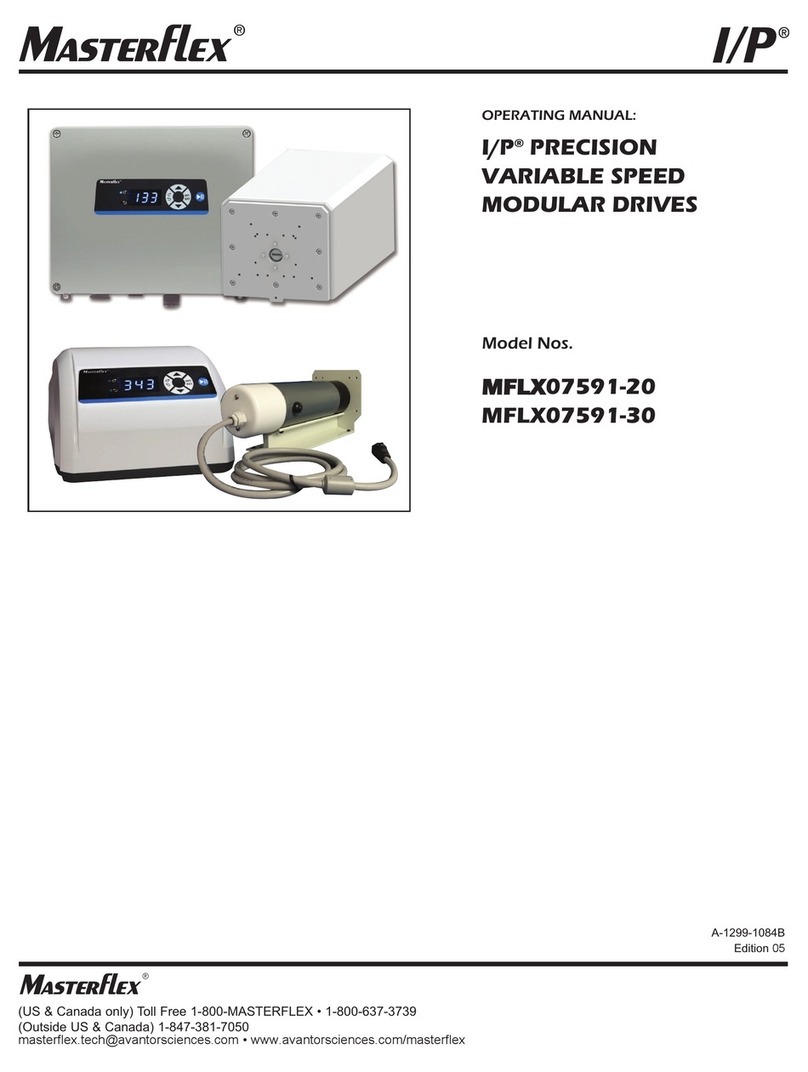SAFETY PRECAUTIONS
DANGER: High voltages exist in the Drive/Controller.
WARNING: Disconnect the AC power input line cord before connecting
the drive motor cable.
WARNING: No user serviceable parts are inside of this controller. Refer
servicing to your dealer.
SETUP AND DRIVE OPERATION
INTRODUCTION AND GENERAL DESCRIPTION
This controller and drive system when coupled with a MASTERFLEX®L/S®compati-
ble pump head provide variable-flow fluid transfer. The motor and controller can be
mounted in separate locations for better protection or control. The NEMA rated
motor and controller withstand wet or hostile environments. Operate the pump
drive manually or remotely via a 4-20 mA input signal.
VARIETY OF PUMP HEADS ACCEPTED
Mount up to 2 MASTERFLEX®L/S®pump heads and all MASTERFLEX®L/S®–compati-
ble pump heads. See individual pump heads for flow rates.
SETUP AND DRIVE OPERATION
1. Unpack the drive, save packing material until proper product operation has
been verified.
2. Mount pump head and load tubing (see pump head manual).
3. Connect the drive motor cable to the cable from the controller.
4. Connect the AC power input line cord to the AC receptacle.
5. Selecting motor direction turns pump on. The LED indicator turns RED.
6. Adjust flow rate with speed control potentiometer.
WARNING: PRODUCT USE LIMITATION
This product is not designed for, nor intended for use in patient
connected applications; including, but not limited to, medical and dental use,
and accordingly, has not been submitted for FDA approval.
2
REMOTE OPERATING PROCEDURE
WARNING: Turn off AC power before connecting the external remote
control cable.
1. Connect the remote speed control to the terminal strip on the side of the
controller.
2. Set the front panel CONTROL switch to the EXTERNAL position.
NOTE: When the CONTROL switch is in the EXTERNAL position, motor speed
can only be controlled from the external source. The front panel speed
control is inoperative.
3. Set the front panel DIRECTIONAL switch for the desired direction of rotation.
4. Set the speed control on the remote control to a setting that will provide the
desired flow rate and lock the control.
5.4-20 mA loop control:
<4 mA (stop pump)
4 mA (minimum speed)
20 mA (maximum speed)
± 3% linearity control
1.8 VDC (nom.) input voltage drop
> 250 V isolation potential
NOTE: The speed control can be adjusted at any time, either before starting the
drive or while the drive is running.