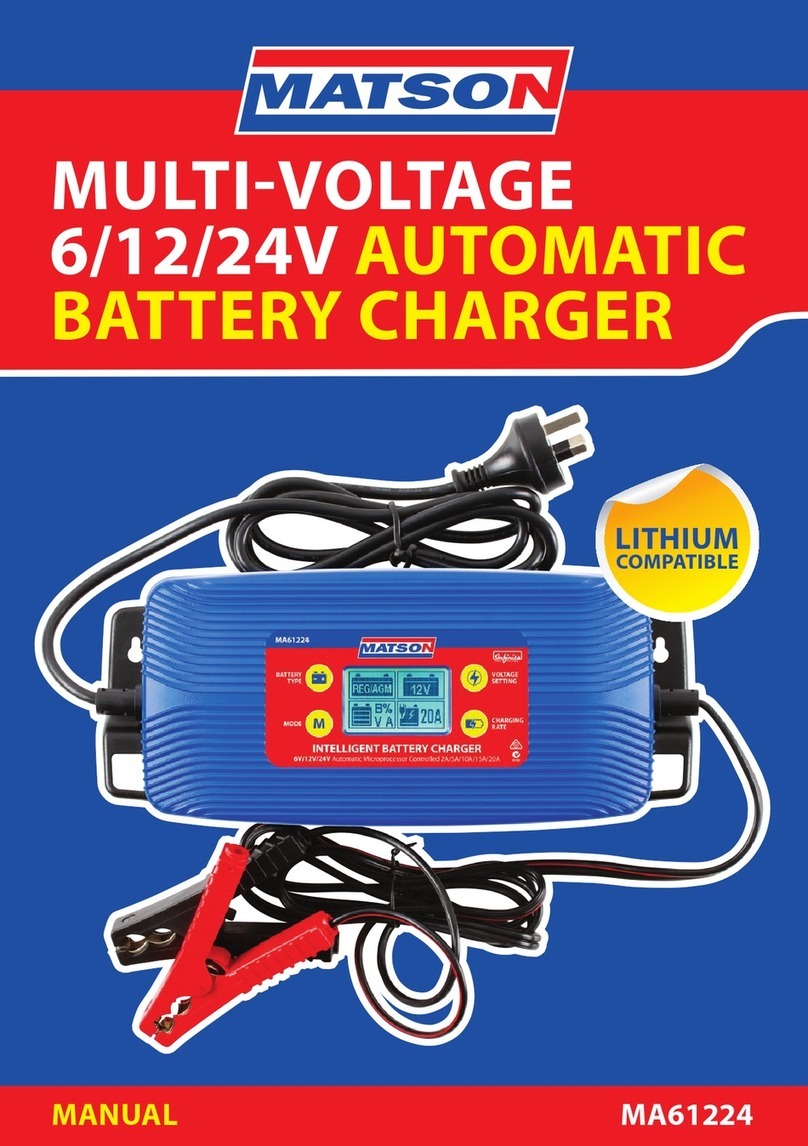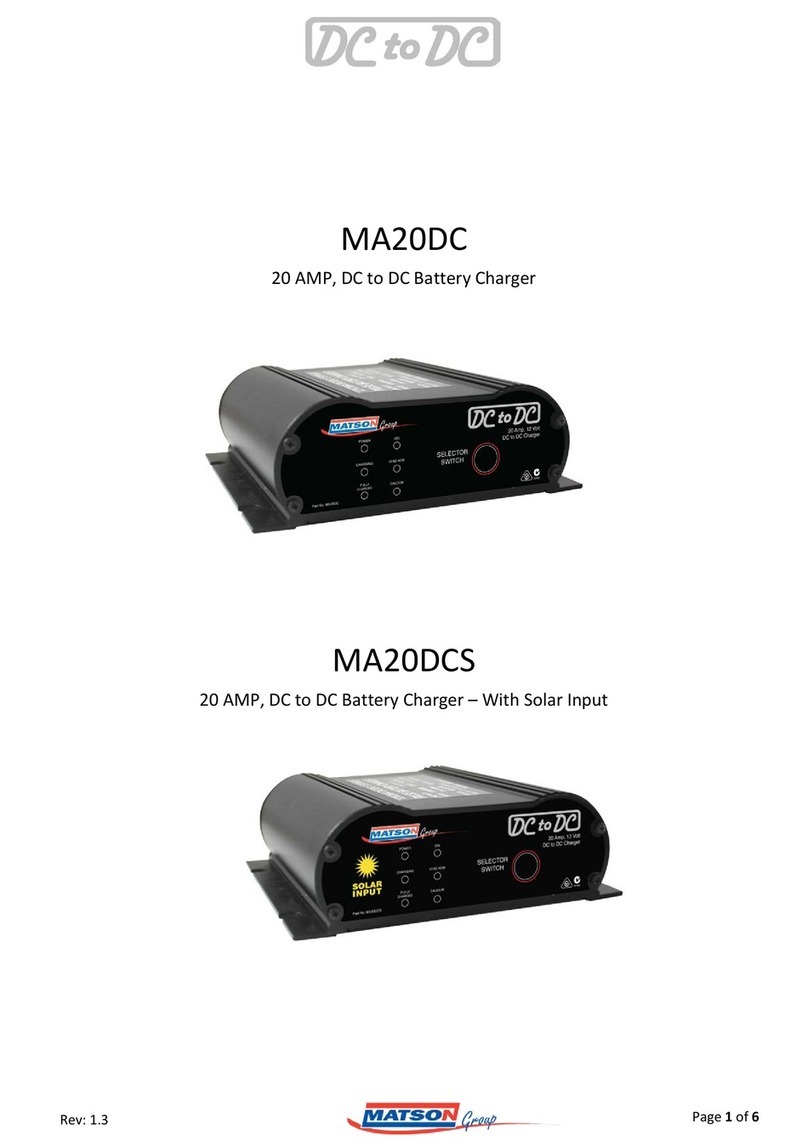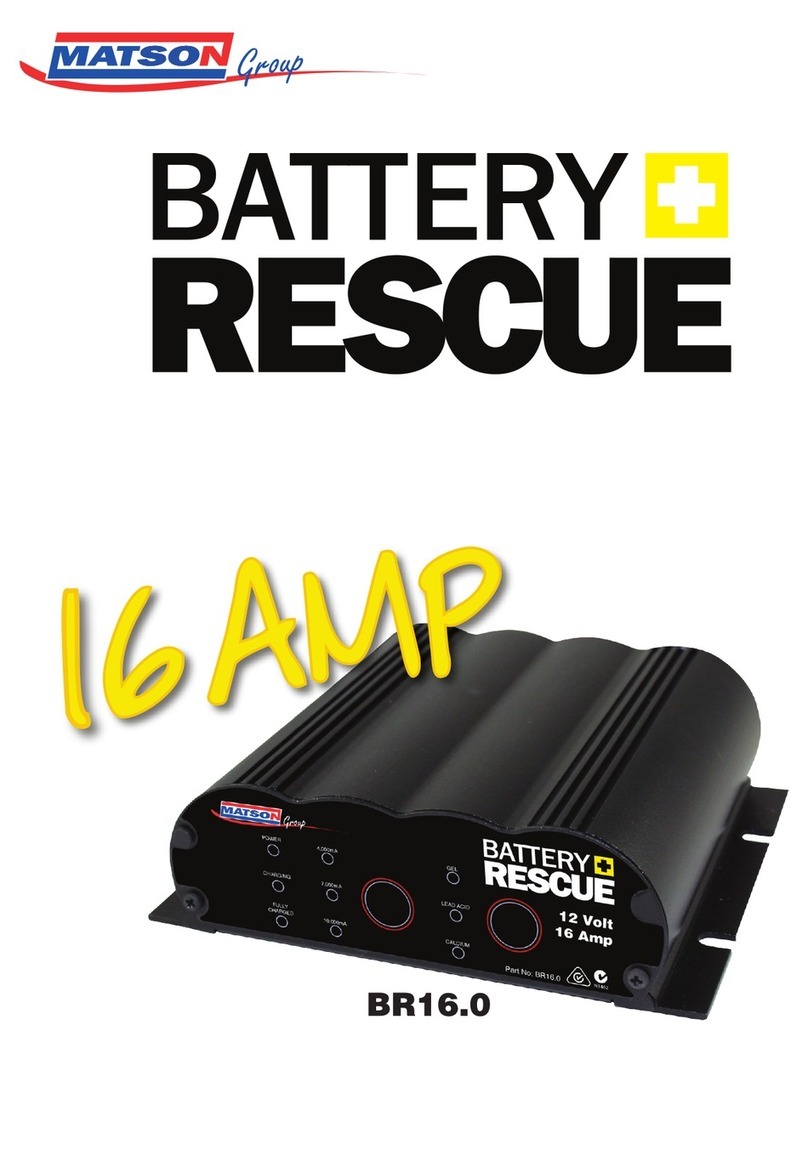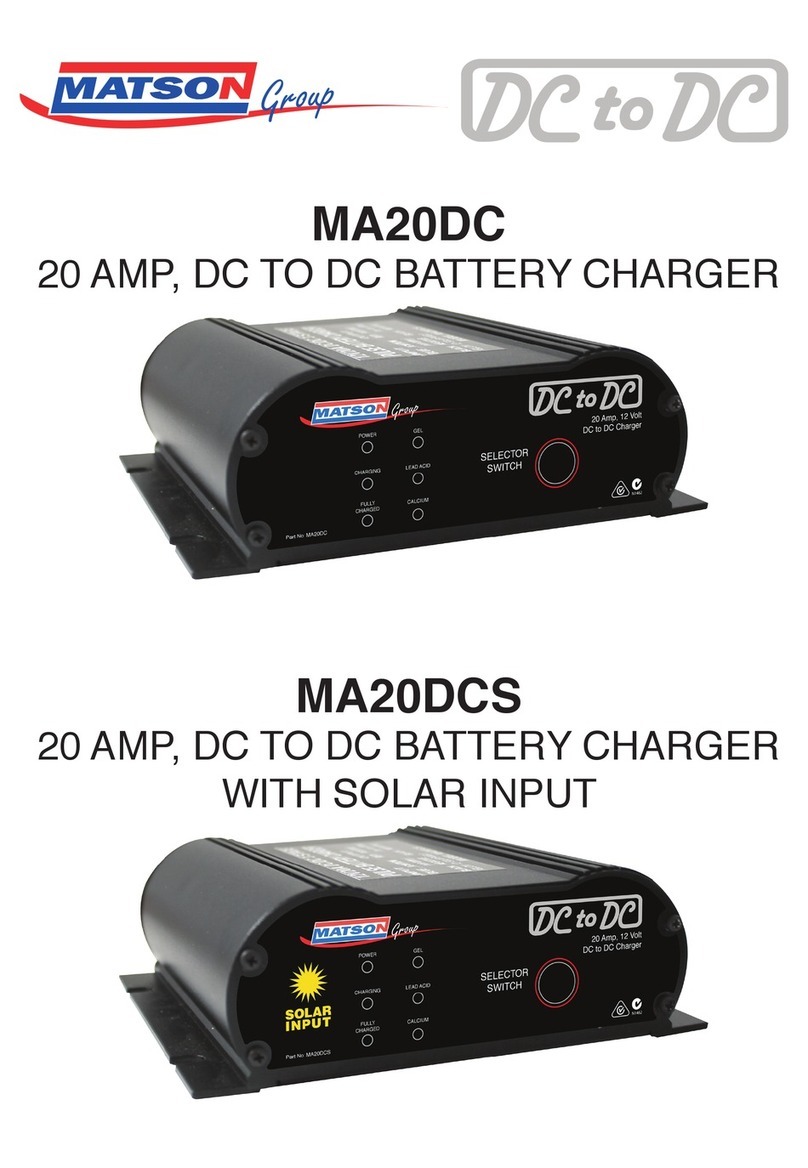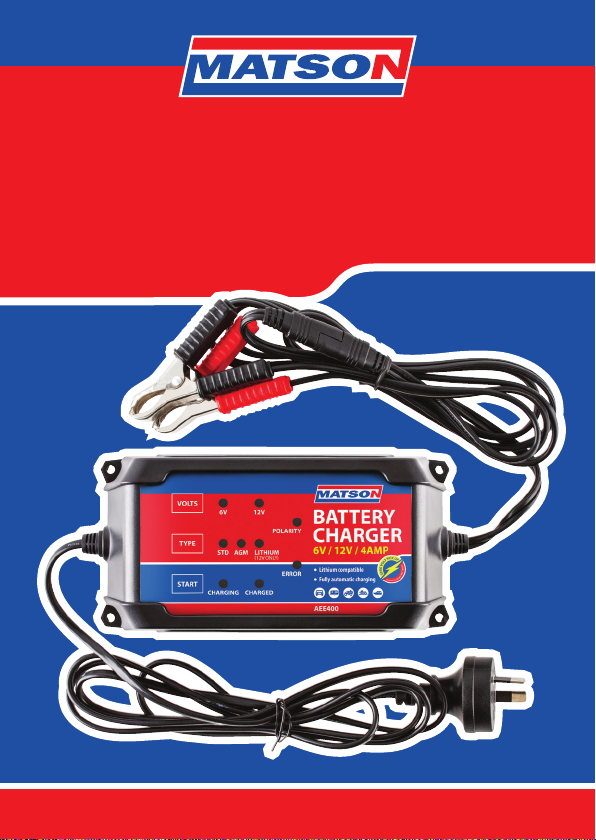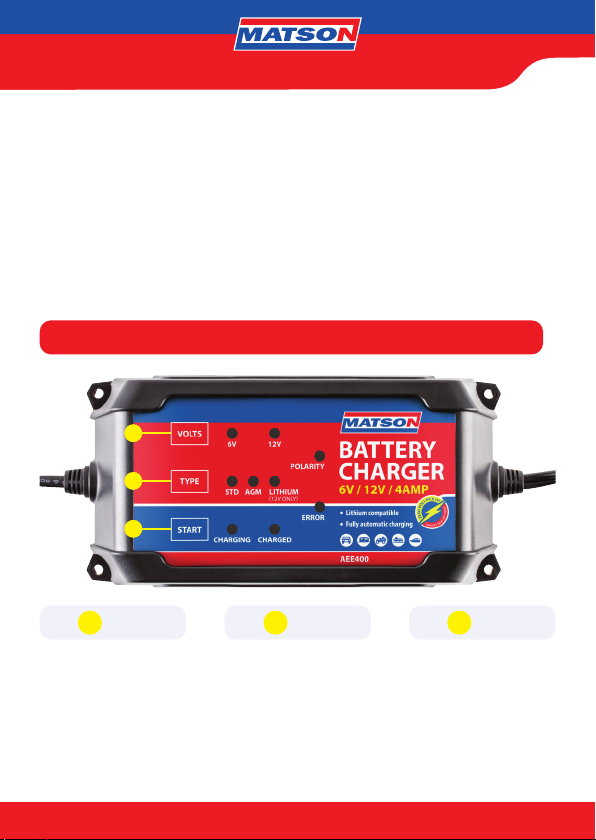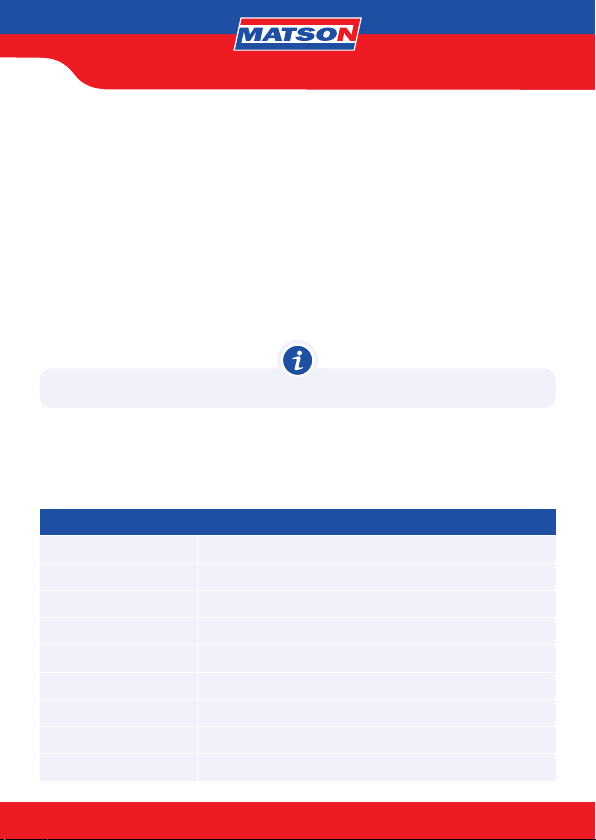BATTERY CHARGER 6V / 12V / 4AMP
AEE400 MANUAL
4 |
WARNING - RISK OF EXPLOSIVE GASES
1. Working in the vicinity of a lead acid battery is dangerous. Battery generate explosive gases
during operation. For this reason, it is of utmost importance that you follow the instructions each
time you use the charger.
2. To reduce risk of battery explosion, follow these instructions and those published by the battery
manufacturer and manufacturer of any equipment you intend to use in the vicinity of the battery.
Observe cautionary markings on these items.
3. Someone should be within range of your voice or close enough to come to your aid when you
work near a lead acid battery.
4. Have plenty of fresh water and soap nearby in case battery acid contacts skin, clothing or eyes.
5. Wear complete eye protection and protective clothing.
6. Avoid touching eyes while working near battery.
7. Be extra cautious to reduce risk of dropping a metal tool onto the battery. It could spark or short-
circuit the battery or other electrical parts and could cause an explosion.
8. Remove personal metal items such as rings, bracelets, necklaces and watches when working with
a lead acid battery. It can produce a short circuit current high enough to weld a ring or the like to
metal causing a severe burn.
9. This appliance is not intended for use by persons (including children) with reduced physical,
sensory or mental capabilities, or lack of experience and knowledge, unless they have been given
supervision or instruction concerning use of the appliance by a person responsible for their safety.
10. Children should be supervised to ensure that they do not play with the appliance.
11. If battery acid contacts skin or clothing, wash immediately with soap and water. If acid enters
eye, immediately ood eye with running cold water for at least 10 minutes and get medical
attention immediately.
12. NEVER smoke or allow a spark or ame in vicinity of battery or engine.
13. Use charger for charging a LEAD-ACID battery only. It is not intended to supply power to a low
voltage electrical system other than in a starter- motor application. Do not use battery charger for
charging dry-cell batteries that are commonly used with home appliances. These batteries may
burst and cause injury to persons and damage to property.