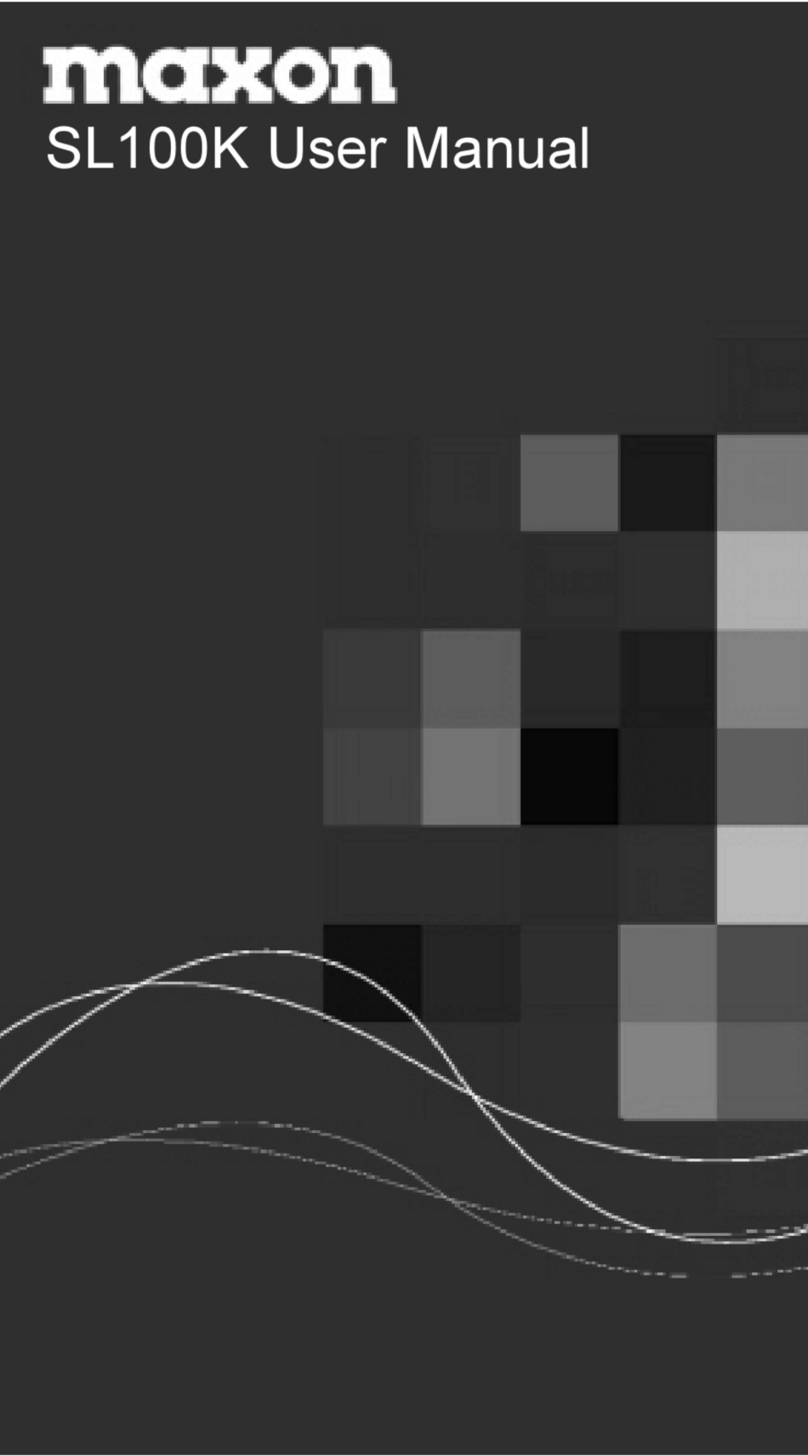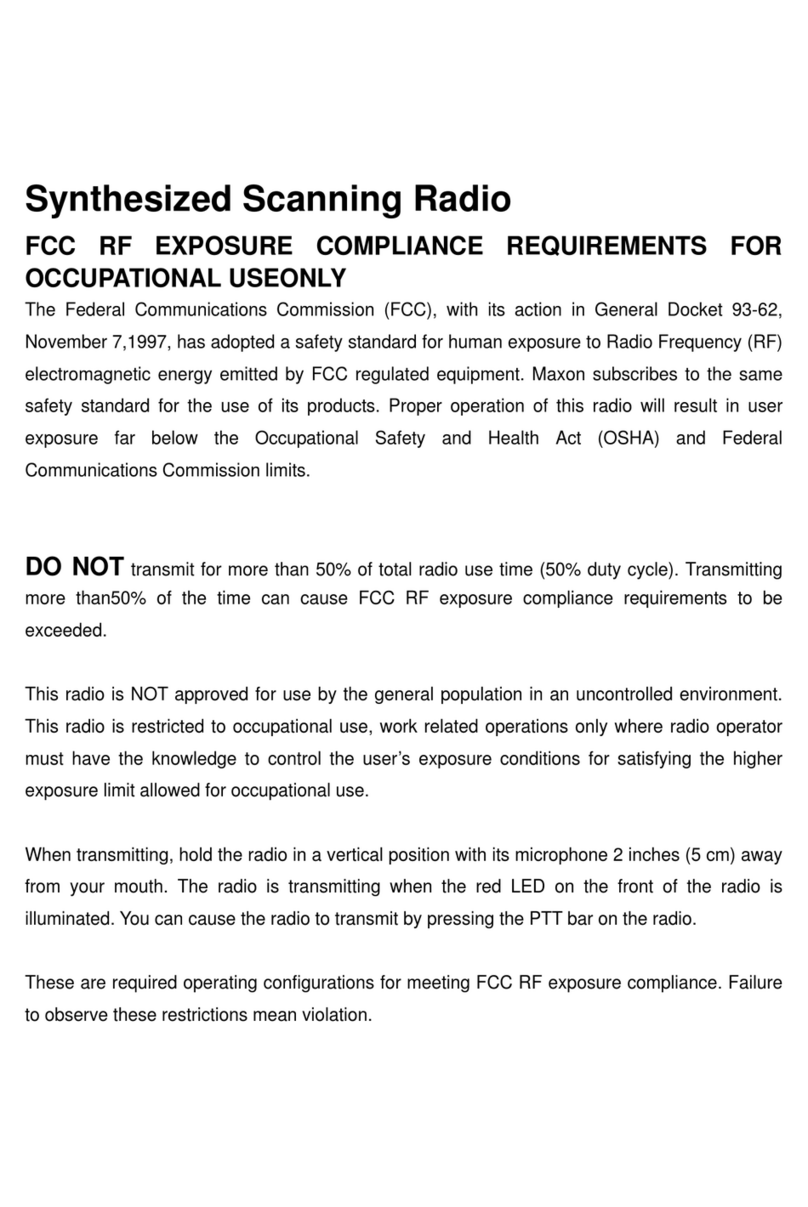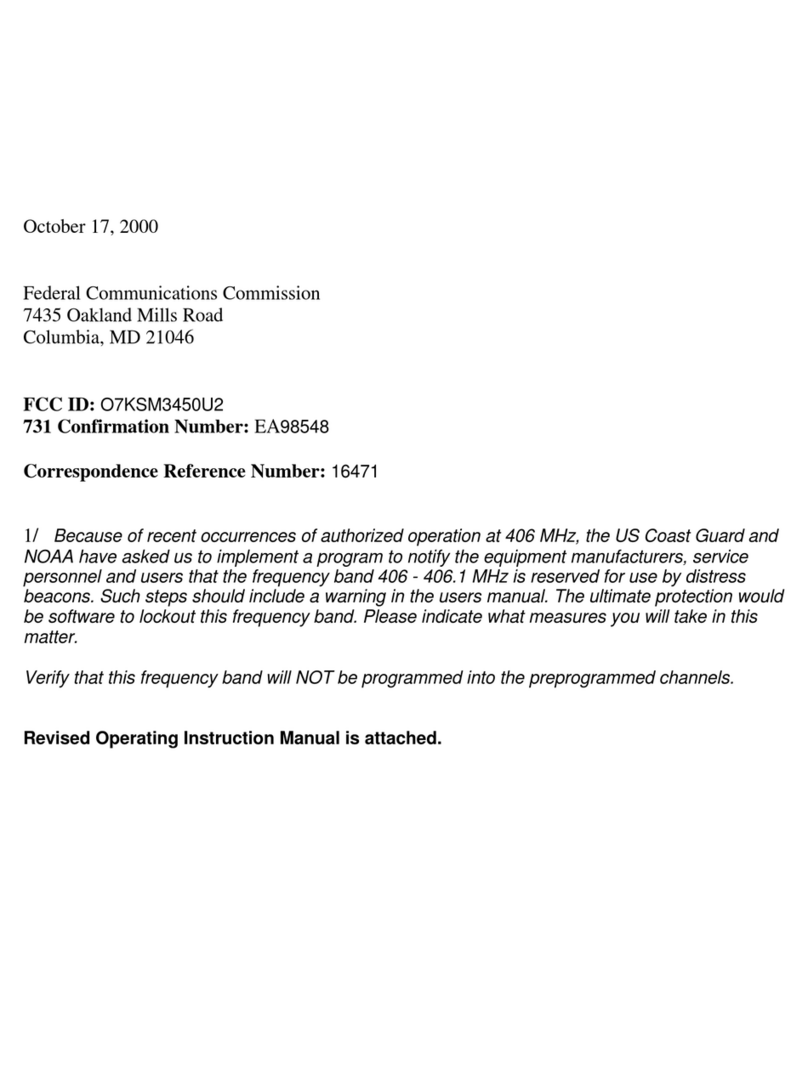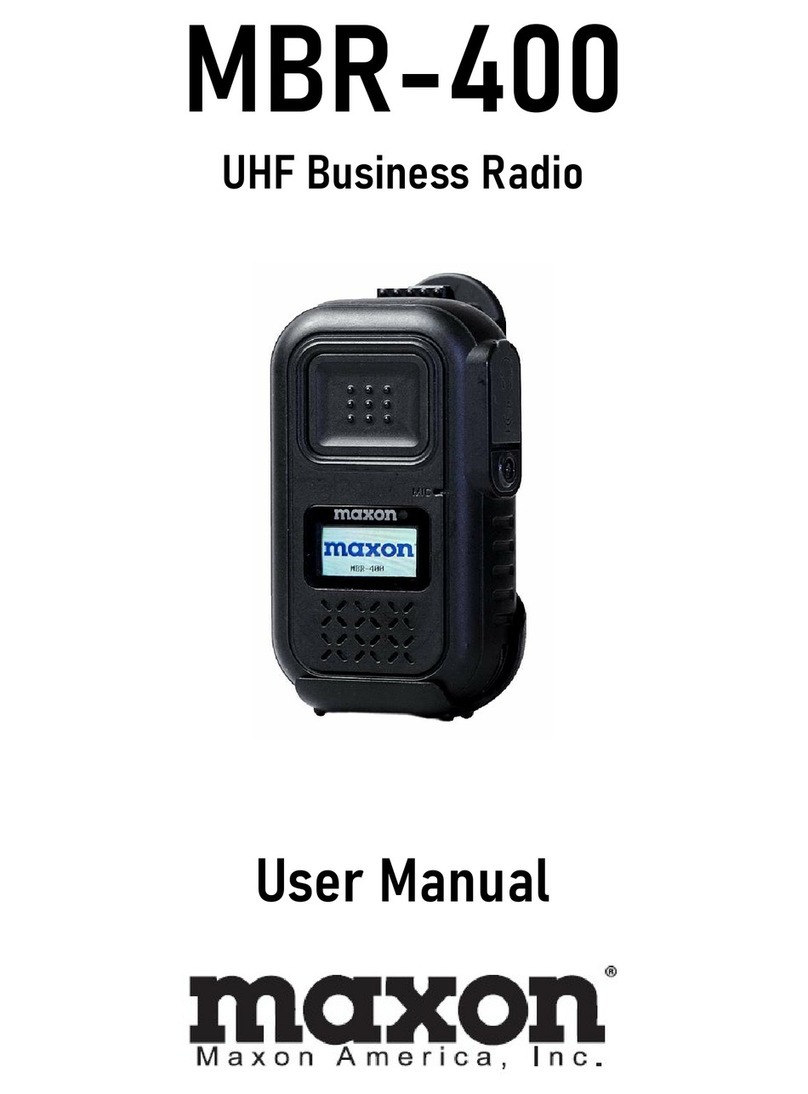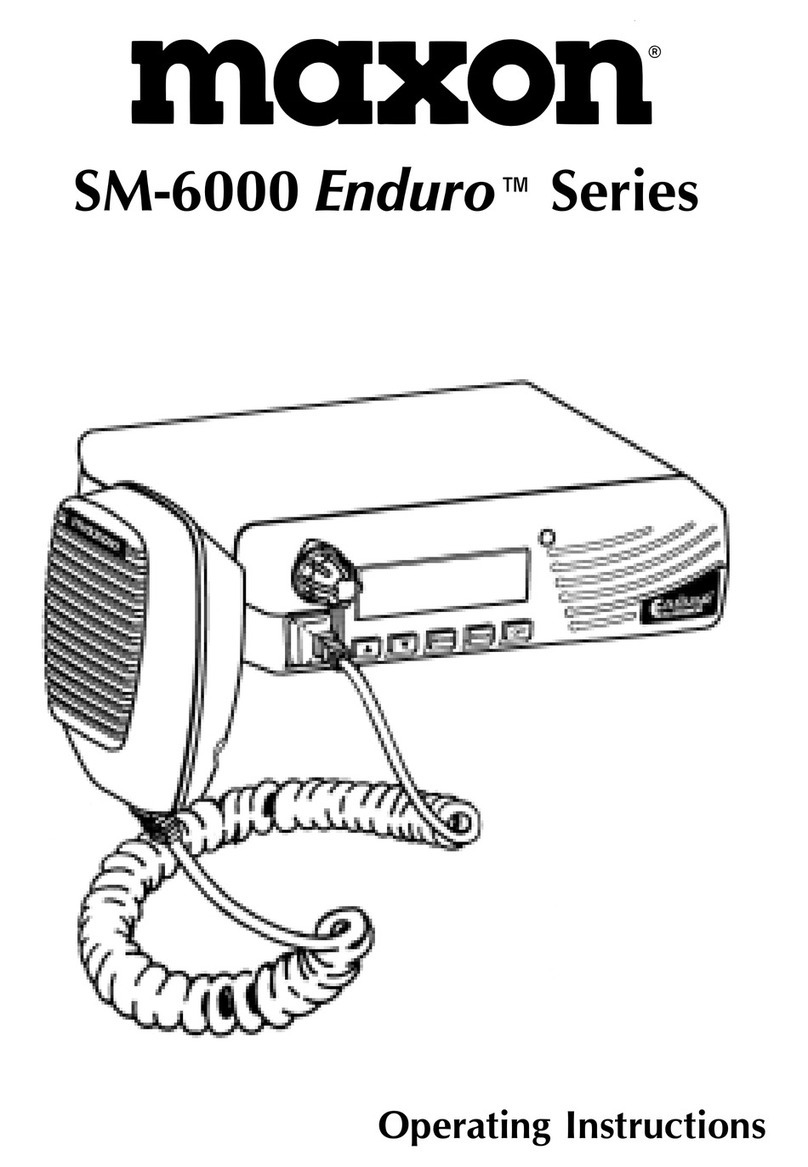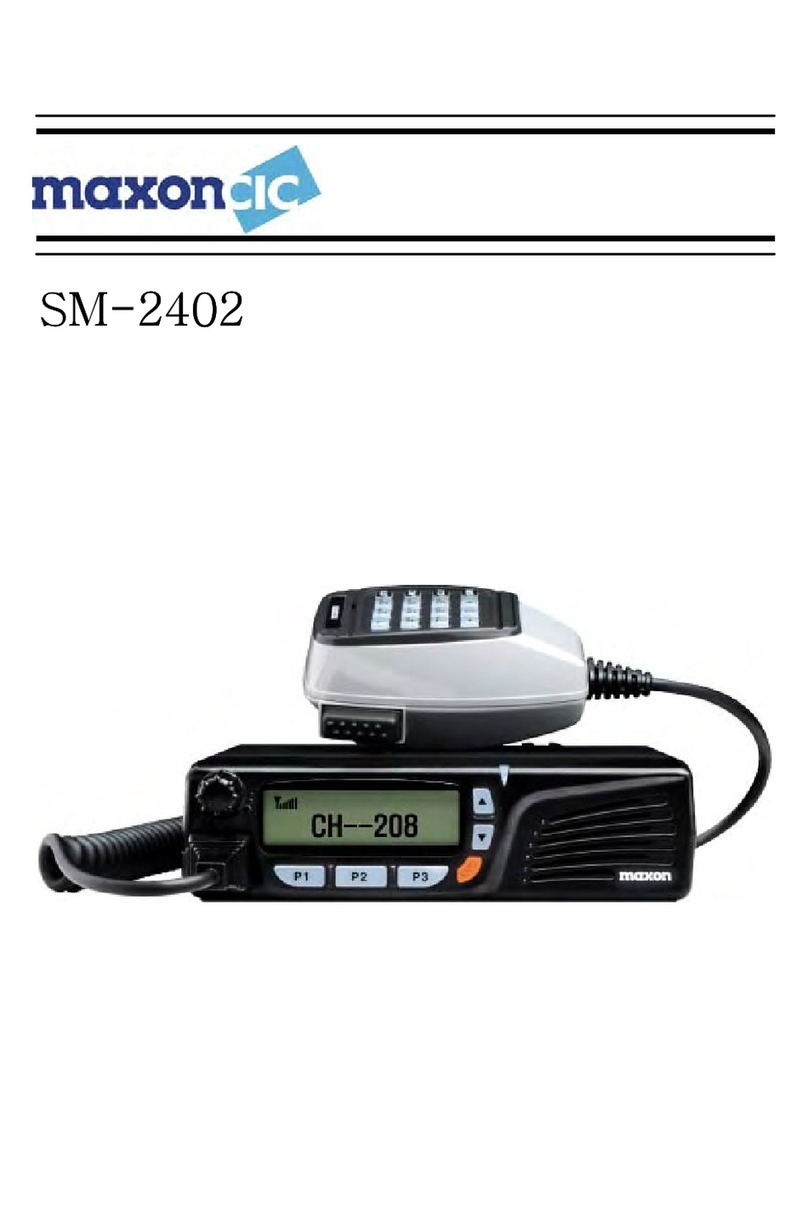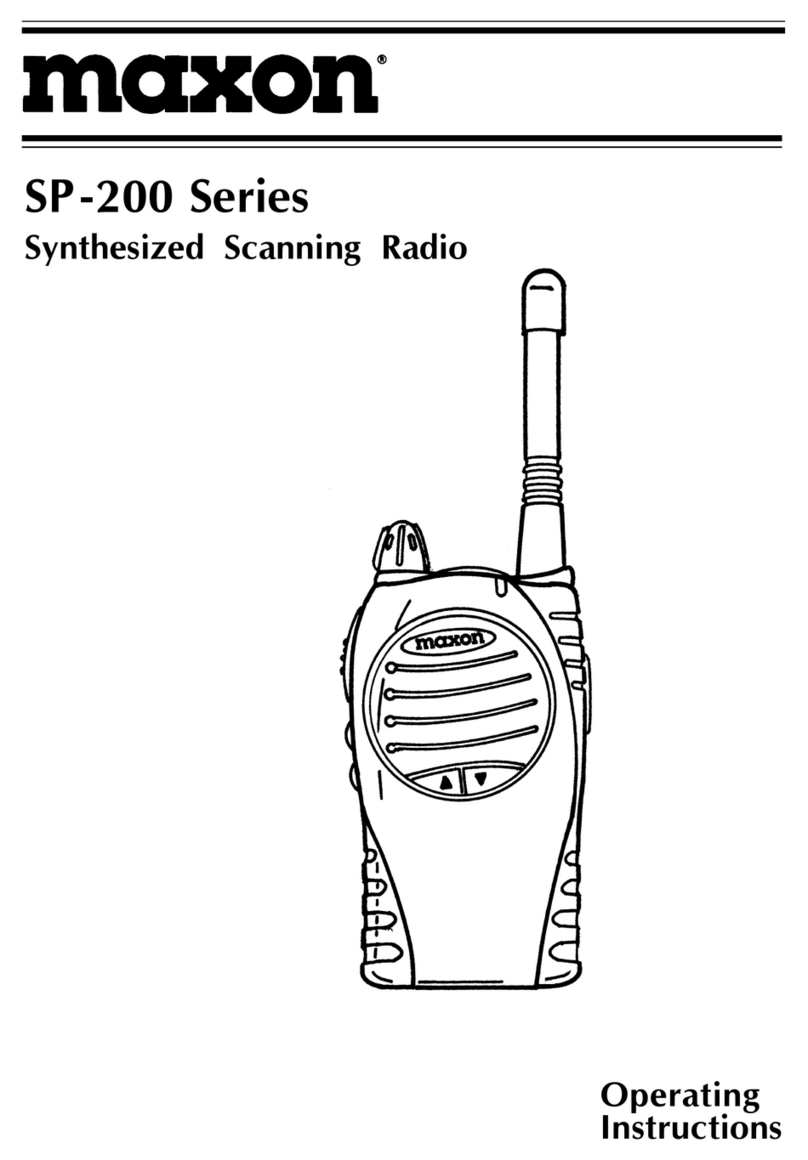B TTERY CH RGING ND C RE
To ensure peak performance from your radio, the battery
pack must be fully charged. To obtain maximum capacity
and performance it is recommended that you cycle your new
batteries with at least 3 charges and 2 discharges.
Remove the charger base and power supply from the pack-
aging, and plug in the power supplys DC connector into the
jack on the back of the charging base. Plug the AC power
cord into the standard mains AC outlet.
To charge a battery while attached to a radio, simply place
the radio into the front charging well. The charger will identi-
fy the battery condition, and then automatically initiate a
charge mode rapid or top-up trickle.
To charge a battery removed from the radio, place the bat-
tery into the rear charging well. (Belt clip side facing rear.)
Again, the charger will identify the battery condition, and
automatically rapid charge or top-up trickle charge, the bat-
tery pack.
Note the colour of the LED charge indicators: flashing red
for brief battery analysis, red for rapid charge cycle, green
for the top-up trickle charge cycle.
When using both charging wells of the fast charger, only one
can rapid charge at a time. The front charging well always
has priority for rapid charging. After the front well cycles
from rapid to top-up trickle charge, the back well will initiate
its rapid charge mode. Again, note the colour of the charging
wells LED to define the current charging cycle.
To prolong battery life in general usage, make sure that the
radio is programmed to use the power save mode.
RECYCLING / DISPOS L OF B TERIES
The battery should be recycled at the end of its useful life.
Under various local laws, Ni-MH and Ni-Cad batteries must
be recycled or disposed of properly and cannot be discard-
ed in landfills or incinerators.
For further information on how to safely dispose of your
used batteries, contact your reseller.
ENGLISH
8