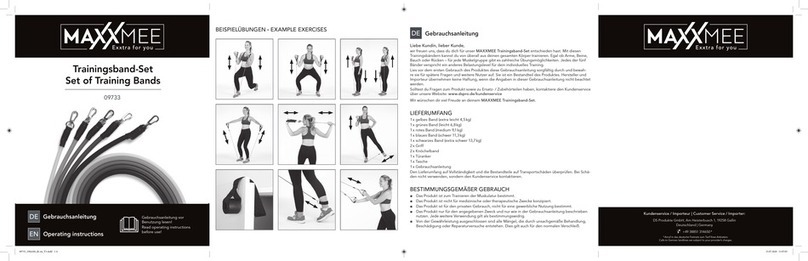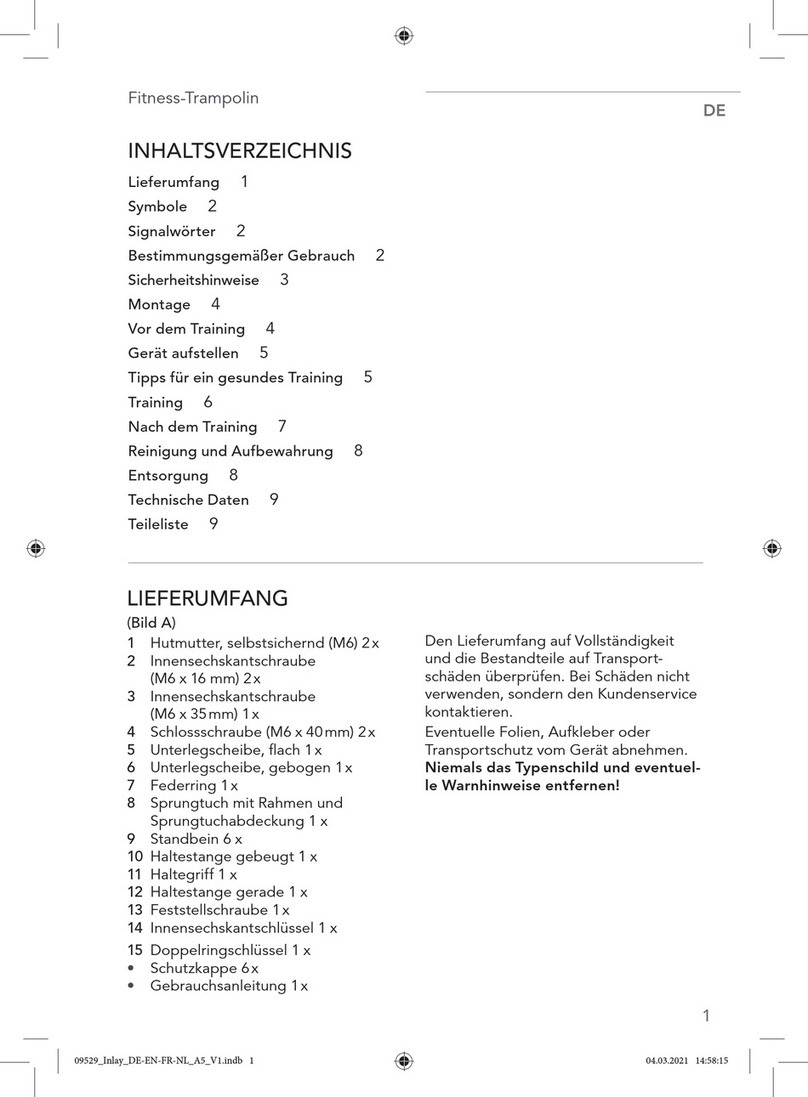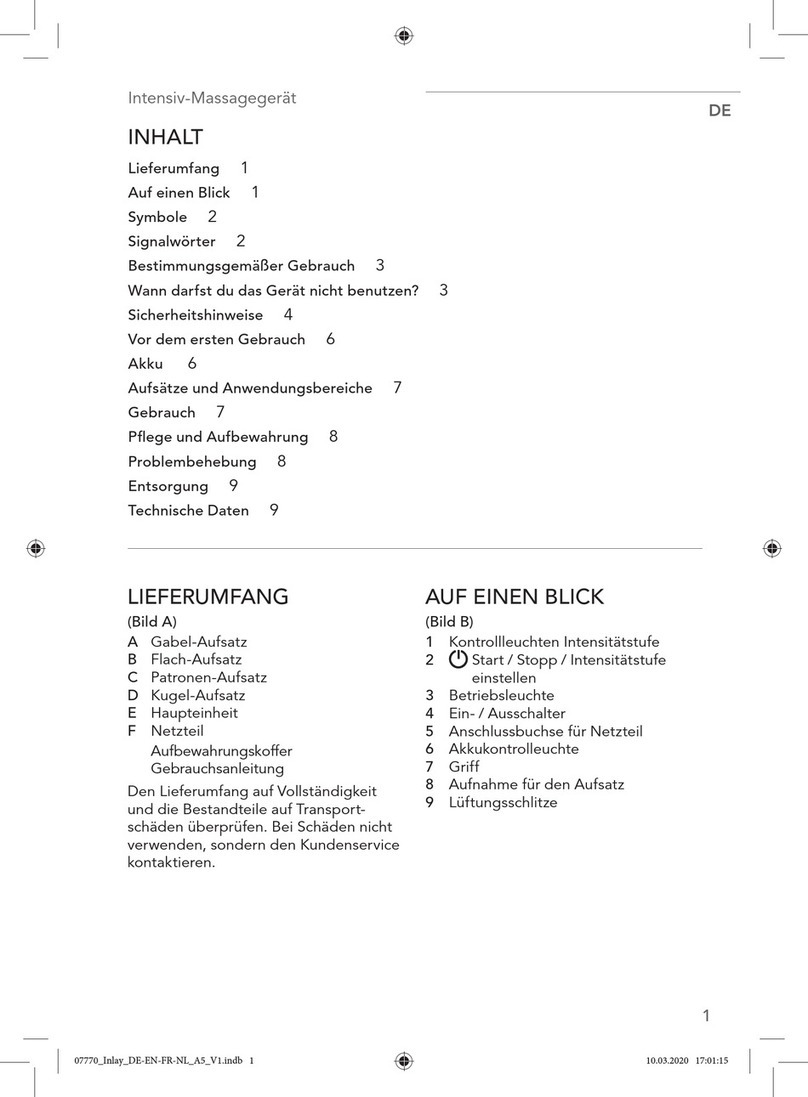Mini-Trainer DE
3
SICHERHEITSHINWEISE
■Das Sicherheitsniveau des Gerätes
kann nur dann gehalten werden,
wenn es regelmäßig auf Schäden
kontrolliert wird. Daher das Gerät
vor jeder Inbetriebnahme auf Be-
schädigungen (lockere Schrauben,
verschlissene Teile, etc.) überprüfen.
Sollten während der Benutzung un-
gewöhnliche Geräusche des Gerätes
wahrgenommen werden, das Training
sofort abbrechen. Defekte Teile
sofort austauschen lassen und das
Gerät bis zur Instandsetzung nicht
benutzen! In Schadensfällen den Kun-
denservice oder eine Fachwerkstatt
kontaktieren.
WARNUNG – Verletzungs-
gefahr
■Dieses Gerät kann von Kindern
ab 8 Jahren und darüber sowie
von Personen mit verringerten
physischen,sensorischen oder men-
talen Fähigkeiten oder Mangel an Er-
fahrung und Wissen benutzt werden,
wenn sie beaufsichtigt oder bezüglich
des sicheren Gebrauchs des Gerätes
unterwiesen wurden und die daraus
resultierenden Gefahren verstehen.
■Kinder dürfen nicht mit dem Gerät
spielen.
■Reinigung und Benutzer-Wartung
dürfen nicht von Kindern ohne Beauf-
sichtigung durchgeführt werden.
■Das Gerät ist kein Spielzeug! Eltern
und andere Aufsichtspersonen soll-
ten sich ihrer Verantwortung bewusst
sein, dass aufgrund des natürlichen
Spieltriebes und der Experimentier-
freudigkeit der Kinder mit Situationen
und Verhaltensweisen zu rechnen
ist, für die das Trainingsgerät nicht
gebaut ist.
■Das Gerät in der Gegenwart von Kin-
dern und Tieren nicht unbeaufsichtigt
lassen.
■Bei Unsicherheiten bezüglich der
Gesundheit (Risikogruppe), vor der
Benutzung des Gerätes einen Arzt
konsultieren. Gegebenenfalls das Trai-
ningsprogramm mit ihm abstimmen.
■Schwangere sollten das Gerät nicht
bzw. nur nach Rücksprache mit ihrem
Arzt benutzen.
■Das Befestigungs- und Verpackungs-
material von Kindern und Tieren fern-
halten. Es besteht Erstickungsgefahr.
■Batterien können bei Verschlucken
lebensgefährlich sein. Batterie und
Gerät für junge Kinder und Tiere
unerreichbar aufbewahren. Wurde
eine Batterie verschluckt, muss sofort
medizinische Hilfe in Anspruch ge-
nommen werden. Es besteht Verät-
zungsgefahr durch Batteriesäure.
■Sollte eine Batterie ausgelaufen sein,
den Kontakt von Haut, Augen und
Schleimhäuten mit der Batteriesäure
vermeiden. Bei Kontakt mit Batterie-
säure die betroffenen Stellen sofort
mit reichlich klarem Wasser spülen
und umgehend medizinische Hilfe
holen. Es besteht Verätzungsgefahr
durch Batteriesäure.
■Das Gerät auf einem standsiche-
ren und waagerechten Untergrund
aufstellen.
■Falls Verstellvorrichtungen vorstehen
gelassen werden, können diese die
Bewegung des Benutzers behindern.
■Vor jeder Benutzung alle Teile, be-
sonders die Pedale, auf festen Sitz
und Verschleiß prüfen.
HINWEIS – Risiko von Material- und
Sachschäden
■Nur den in den technischen Daten
angegebenen Batterietyp verwen-
den.
■Die Batterien dürfen nicht geladen
oder mit anderen Mitteln reaktiviert,
nicht auseinandergenommen, ins